Comprehensive Review of Pulseway App for IT Management


Intro
The Pulseway app serves as a crucial tool for IT professionals and business leaders looking to manage their IT infrastructure efficiently. The growing need for remote management solutions has led many organizations to seek out robust applications that allow them to monitor their systems from anywhere in the world. In this review, we will unpack the various features, usability, and security aspects of the Pulseway app, while also examining its overall impact on organizational efficiency. By diving deeper into this app, our goal is to furnish readers with an informed perspective that aids in making the right choice for their specific business needs.
Software Overview
Software Description
Pulseway is a remote monitoring and management platform designed specifically for IT professionals. It allows users to manage their IT operations through a single dashboard that can be accessed via mobile or desktop. This level of accessibility is particularly significant in today's fast-paced business environment, where quick decision-making is often necessary. The app is tailored for both small and large businesses, catering to a diverse range of IT requirements.
Key Features
Pulseway boasts an array of features that make it a compelling choice for organizations:
- Real-Time Monitoring: Users can monitor servers, workstations, and network devices in real-time, allowing for immediate response to issues.
- Alerts and Notifications: The app sends instant alerts, ensuring users are informed about system statuses and potential problems.
- Remote Control: IT professionals can access their systems remotely, which facilitates troubleshooting and system maintenance.
- Reporting and Analytics: Pulseway's reporting features allow organizations to gain insights into their IT performance, making it easier to identify trends and areas for improvement.
- Integration Capabilities: The app integrates with various third-party tools, enhancing its versatility in different IT environments.
User Experience
User Interface and Design
The user interface of Pulseway is crafted to be intuitive, ensuring that even less tech-savvy users can navigate it without difficulty. The design is clean and straightforward, with an emphasis on usability. Icons and menus are logically arranged, contributing to a seamless experience when accessing different functionalities. Additionally, the availability of a mobile application enhances the user experience, allowing for monitoring on the go.
Performance and Reliability
Performance is key to any monitoring solution, and Pulseway does not disappoint. Users consistently report that the app functions smoothly, with minimal lag or downtime. Reliability is evident, as the app maintains a high uptime percentage, making it a dependable choice for critical IT operations. The app’s ability to perform under various loads is a testament to its robust design and engineering.
"Pulseway's ability to provide real-time monitoringhas transformed our IT management strategy, ensuring we are proactive rather than reactive to issues."
Foreword to Pulseway
In today's fast-paced digital environment, effective monitoring and management of IT infrastructure is crucial for success. Organizations increasingly rely on tools that enable them to maintain control while fostering agility. This is where Pulseway comes into play. By optimizing remote management capabilities, Pulseway offers significant benefits not just for IT departments but also for the wider business operations.
Understanding how Pulseway functions and its positive impact can help organizations make informed choices. This section outlines key elements related to Pulseway and clarifies its relevance within the broader context of remote monitoring solutions.
Overview of Remote Monitoring Solutions
Remote monitoring solutions serve as essential tools for businesses seeking to streamline operations while ensuring systems are running smoothly. These tools allow IT professionals to track performance metrics, address issues proactively, and maintain system integrity from afar. With the rise in the use of cloud computing and mobile devices, the need for robust remote monitoring has only increased.
Pulseway stands out in this category by offering real-time monitoring capabilities that allow users to receive instant alerts.
- Real-time updates ensure that problems can be addressed before they escalate.
- Centralized management allows for a comprehensive view of an entire IT landscape, enhancing oversight and control.
As we explore this topic further, it becomes evident how an effective solution can transform not only IT operations but also the overall productivity of an organization.
Evolution of IT Management Tools
The landscape of IT management solutions has evolved remarkably over the years. Initially rooted in simple on-premise applications, today's tools have transitioned to encompass broader, more integrated systems. Pulseway is a product of this evolution, aligning with modern demands for flexibility and real-time data.
This transition can be traced through key developments:
- Integration With Various Platforms: Tools now work across a range of platforms, providing seamless experiences for users.
- Emphasis on Automation: Enhanced features have shifted focus toward automating repetitive tasks, allowing IT professionals to concentrate on more strategic initiatives.
- User-Centric Design: The usability of such tools has just as much importance as functionality. A design that prioritizes user experience leads to improved operational efficiency.
With these advancements, organizations need to adapt to remain competitive. Pulseway exemplifies this evolution by offering a robust framework that meets diverse business needs.
Key Features of Pulseway
The key features of Pulseway are essential components that highlight its functionality in remote monitoring and management of IT environments. These features are designed to provide IT professionals with effective tools to oversee and control their systems, thereby streamlining operations. Notably, these functionalities are impactful for both small businesses and large enterprises, skimming the complexities involved in managing IT infrastructures. The features discussed herein extend beyond mere technical advantages; they contribute significantly to overall organizational efficiency.
Real-Time Monitoring and Alerts
Real-time monitoring is a cornerstone of Pulseway's value proposition. This feature allows IT managers to keep an ongoing watch over their systems, servers, and applications. Alerts are generated instantaneously if there are performance issues or system failures. Such immediacy can prevent small problems from escalating into major outages, affecting productivity and revenue.
Pulseway’s alert system is versatile. Users can customize alerts based on specific criteria that are critical to their operations. For instance, if a server goes down, the responsible team can be notified immediately. This feature reduces downtime considerably. Businesses can leverage this to improve their service levels and prevent revenue loss due to unplanned outages.
"Real-time alerts empower teams to act swiftly, maintaining operational continuity."
Remote Control and Support
The remote control and support capabilities of Pulseway elevate its functionality to a level of direct intervention. With this feature, authorized personnel can access computers and servers remotely, facilitating troubleshooting and problem resolution without the need for physical presence. This is particularly advantageous for organizations with distributed teams or those operating in a hybrid work environment.
The ability to support users from various locations enhances accessibility to IT resources. Support teams can resolve issues through a simple interface while users may not even need to be aware of the troubleshooting process taking place. This not only optimizes the support process but also uplifts user satisfaction. Furthermore, it frees up resources that can then focus on strategic initiatives rather than day-to-day issues.
Power and Performance Insights
Pulseway also delivers comprehensive power and performance insights. These insights involve in-depth analyses of system metrics, usage trends, and resource allocation. By understanding how systems consume power, businesses can optimize their operations for better efficiency. Users can track performance data over time and identify areas that require improvement.
Moreover, Pulseway allows customization where specific metrics can be monitored closely. This data supports informed decision-making, leading to enhanced productivity and cost management. Organizations can align their IT operations with overall business goals, ensuring reliability in service delivery.
The combination of these features solidifies Pulseway's standing as a robust tool for IT management. By integrating real-time monitoring, remote access, and performance insights, organizations can cultivate a proactive approach to IT infrastructure management, thus sustaining growth and competitiveness in today's fast-paced digital landscape.
Usability and User Interface
Usability and user interface are crucial aspects in the evaluation of any application, particularly for IT management tools like Pulseway. A well-designed user interface enhances user experience and facilitates more effective interactions with the software, which can lead to improved efficiency in managing IT infrastructure. When considering Pulseway, this section will delve into essential design considerations, as well as the distinctions between mobile and desktop interfaces.
Design Considerations for User Experience
When discussing user experience, several elements come into play, including the layout, navigation, and overall aesthetic of the app. Pulseway’s design must enable IT professionals to quickly access and interpret data relevant to system performance and alerts. Key points to consider include:


- Intuitive Navigation: Users must be able to navigate through features without extensive guidance. This minimizes the learning curve.
- Visual Clarity: A clear visual design reduces cognitive overload. Consolidating information through graphs and charts can provide users the ability to gauge information at a glance.
- Consistency: Design elements such as color schemes and font sizes should remain consistent. This helps users feel more comfortable using the application and enhances recall of where certain features are located.
Designing with the user in mind is not just about aesthetics, but rather about maximizing functionality and minimizing frustration. Every enhancement in usability translates to a potential increase in productivity for IT teams, making this a significant aspect of Pulseway's overall effectiveness.
Mobile Versus Desktop Interfaces
The demand for flexibility in monitoring IT systems is higher than ever. Pulseway distinguishes itself by offering both mobile and desktop interfaces, each tailored to meet specific user needs.
Mobile Interface: The mobile version is particularly essential for on-the-go IT professionals who require instant access to system performance data and alerts. The advantages include:
- Accessibility: Users can monitor critical systems from anywhere, ensuring timely problem resolution and immediate action when needed.
- Push Notifications: Alerts can be sent directly to the mobile device, allowing for rapid response to any issues that arise.
Desktop Interface:
Conversely, the desktop version tends to offer a more comprehensive view of multiple systems. The desktop interface benefits are:
- Detailed Analytics: Users can view extensive reports and analytics, which can be cumbersome on smaller screens.
- Multitasking: IT staff often need to manage various tasks simultaneously. The desktop environment tends to support this aspect better through a larger workspace.
Both interfaces have their unique strengths. Understanding the context in which they will be used is vital when deciding on the depth of oversight necessary for particular tasks.
"An effective user interface is not just about making an app look good; it is about making users feel confident and capable while using it."
In summation, the usability and user interface of Pulseway are designed to cater to diverse user experiences. This adaptability is essential for both small and large businesses, ensuring that Pulseway can serve a broad range of operation styles and preferences.
Integration Capabilities
In today’s rapidly evolving IT landscape, integration capabilities are vital for the effectiveness of any application, including Pulseway. IT professionals demand tools that seamlessly connect with their existing software ecosystem. Such integration ensures that organizations can maintain operational workflow while benefitting from enhanced features provided by applications like Pulseway. By enabling communication among various systems and applications, Pulseway not only heightens its functionality but also adds significant value across different organizational levels.
Compatibility with Third-Party Applications
The integration of Pulseway with third-party applications is an essential feature that broadens its functionality. Compatibility enables businesses to incorporate Pulseway into their established systems without disruptions. It supports popular tools such as Microsoft Office 365, Google Workspace, and various ticketing systems. This compatibility means that data can flow freely among applications, providing a cohesive experience for users.
Benefits of this compatibility include:
- Enhanced Efficiency: Automation of processes reduces manual tasks and speeds up responses to IT incidents.
- Centralized Management: Users can oversee their IT environment through a single interface, enhancing visibility.
- Customization: Organizations can tailor Pulseway to fit specific needs by linking it with software they already use.
As technology continues to shift, maintaining robust integrations with third-party applications proves invaluable. Companies adopting Pulseway can expect improved operation speed and improved response times by ensuring critical systems work in harmony.
APIs for Custom Solutions
APIs, or Application Programming Interfaces, serve as the backbone of modern software integrations. Pulseway provides APIs that empower users to develop custom solutions tailored to their unique requirements. This flexibility allows organizations to build bespoke applications or workflows that best serve their strategies and operations.
The use of APIs in Pulseway comes with numerous advantages:
- Custom Functionality: Users can create integrations that may not be available natively within Pulseway, ensuring a perfect fit for their business needs.
- Scalability: Custom solutions can grow alongside the business, adapting to new challenges as they arise.
- Control and Adaptation: Organizations can manage how data is exchanged between Pulseway and other systems, allowing for granular control over operations.
Experts note that leveraging APIs effectively can significantly enhance an organization’s overall IT strategy. By utilizing the custom solutions provided by Pulseway’s APIs, companies can increase their responsiveness to evolving challenges and maintain their competitive edge in a dynamic business environment.
Security Features of Pulseway
Security is a fundamental aspect of any remote monitoring application. In the context of the Pulseway app, it becomes crucial due to the sensitive nature of the data being accessed and managed. IT professionals and decision-makers must address security risks when utilizing remote management tools. Pulseway has taken significant measures to ensure that both user data and IT infrastructure are well-protected from unauthorized access and potential threats.
Data Encryption Standards
Data encryption is key to securing communications and storing sensitive information. Pulseway employs robust encryption standards throughout its service.
- Encryption in Transit: Data that is transmitted over the network is protected using Transport Layer Security (TLS), which ensures that the information exchanged between the app and its servers is not intercepted.
- Encryption at Rest: Once data is stored on the servers, it remains encrypted. This practice protects sensitive information from being easily readable, even if a breach were to happen.
These measures create a secure environment for users and their data, reducing the risk of data leaks. By relying on trusted encryption protocols, Pulseway aligns itself with industry standards, which is vital for organizations concerned about compliance and regulatory requirements.
User Authentication Protocols
Robust user authentication protocols are essential to ensure that only authorized personnel can access the app and its features. Pulseway implements strong authentication mechanisms, as outlined below.
- Two-Factor Authentication (2FA): This adds an extra layer of security by requiring not just a password, but also a second factor. This might be a code sent via SMS or generated by an authenticator app, making unauthorized access considerably more difficult.
- Role-Based Access Control (RBAC): Pulseway allows administrators to assign specific roles to users. This means that individuals only gain access to the functionalities they need, limiting exposure of sensitive areas and data within the application.
By employing these user authentication protocols, Pulseway not only strengthens its security framework but also empowers organizations to manage access effectively.
"The implementation of stringent security measures is not just a recommendation but a necessity for any modern IT management tool."
Overall, the security features of Pulseway not only safeguard data but also enhance user confidence in the system. For IT professionals, knowing their monitoring tools prioritize security is essential when selecting solutions that impact their operational integrity.
Impact on Organizational Efficiency
The Pulseway app plays a significant role in enhancing organizational efficiency through its effective remote monitoring capabilities. As businesses increasingly rely on digital infrastructure, the need for tools that streamline IT operations becomes critical. Pulseway addresses various aspects of IT management that directly impact efficiency. It provides real-time insights and alerts, enabling teams to respond promptly to issues. This proactive approach minimizes downtime, which in turn can lead to cost savings and improved productivity.
Streamlining IT Operations
Streamlining IT operations is one of the main benefits offered by Pulseway. The app allows IT teams to monitor their systems and processes in real-time, regardless of their physical location. This remote access increases response times to issues, allowing IT departments to manage multiple systems without the need for constant on-site presence.
With streamlined operations, companies can automate routine tasks. For example, the app can handle software updates, system checks, and alerts for abnormal activity autonomously. This reduces the manual workload on IT staff. Consequently, team members can focus on more strategic tasks that deliver greater value to the organization.
A few key features that contribute to this streamlining include:
- Customizable alerts: Pulseway allows users to set specific parameters for alerts so that they can be informed about critical issues immediately.
- Integration with other tools: The app can work alongside existing systems, which helps to unify the IT management processes smoothly.
- Mobile control: IT teams can manage systems from their mobile devices, enhancing flexibility and response times.
Cost-Benefit Analysis
Understanding the cost-benefit aspect of adopting Pulseway can significantly influence an organization's decision-making process. Businesses should assess both the initial investment and the long-term advantages Pulseway offers.


When considering the costs, organizations need to factor in subscription fees and any required training for staff. However, these costs should be viewed against potential savings. By reducing downtime and streamlining operations, businesses can lower operational expenses. Furthermore, minimizing manual interventions can reduce the likelihood of human error, leading to additional cost savings.
Here are some points to consider in a cost-benefit analysis:
- Reduced downtime costs: Fast issue resolution leads to fewer disruptions, which can have a direct positive effect on revenue.
- Staff efficiency improvements: Automation and mobile capabilities mean that fewer personnel hours are needed for routine tasks.
- Long-term scalability: As businesses grow, so do their IT demands. Pulseway scales effectively, allowing companies to adapt without needing new solutions.
User Experiences and Review Aggregation
User experiences with any software application carry significant weight, especially in the realm of IT management tools like Pulseway. They offer insight into the practical day-to-day interactions users have within the platform. Understanding these experiences helps potential users gauge both functionality and real-world effectiveness. Elements such as ease of use, performance, and customer support are often highlighted in user reviews. These elements can influence a decision to adopt or recommend the application for organizational use.
Focusing on user experiences allows for an aggregated view of benefits and challenges, presenting a balanced perspective that can lead to informed decision-making. Reviews also reveal patterns, indicating whether issues are systemic or isolated. In the context of Pulseway, understanding user feedback is not merely beneficial; it is essential for potential adopters to comprehend how the tool fits into diverse operational frameworks.
Collected User Feedback
The feedback gathered from Pulseway users offers invaluable insights into the application’s performance and utility. Reviews can range from praising the application’s remote management capabilities to expressing frustrations regarding certain features or limitations.
- Strengths:
- Weaknesses:
- Users generally praise the app's interface and ease of navigation. They find the mobile application particularly effective for remote monitoring.
- Real-time alerts and notifications are highlighted frequently as helpful tools for proactive IT management.
- Many appreciate the ability to customize alerts based on specific metrics and requirements, making the tool more adaptable.
- Some reviewers mention areas for improvement, such as a steep learning curve for new users.
- Occasional reports of connectivity issues during peak usage times have been noted, which can hinder remote access efforts.
- Users have also expressed desires for enhanced integration capabilities with other management systems.
Understanding this feedback helps potential users form realistic expectations of what Pulseway can achieve in their specific contexts.
Case Studies of Implementation
Case studies provide concrete examples of how Pulseway has been successfully integrated into various organizational structures. These real-world applications illustrate not just the flexibility of the tool, but also the tangible benefits realized through its adoption.
- Small Business Scenario: A small IT firm implemented Pulseway to manage its client servers. The company noted a marked improvement in response times to incidents, as remote access allowed technicians to address issues promptly without being on-site. The firm reported a 30% decrease in downtime, leading to enhanced customer satisfaction.
- Enterprise Application: A large corporation used Pulseway to monitor thousands of devices across multiple locations. They customized the dashboard to track specific KPIs relevant to their operations. The centralized monitoring system enabled quicker diagnosis of system failures and improved communication between teams. They reported a significant return on investment within the first year of implementation, realizing both cost savings and productivity improvements.
Collectively, these case studies not only highlight Pulseway’s functionality but also underline its potential to transform IT operations across various business sizes and types.
Comparative Analysis with Competitors
A comparative analysis within the realm of IT management tools is essential. Understanding where Pulseway stands against its competitors provides insights into its strengths and weaknesses. Organizations thrive on efficient tools. Choosing the right tool impacts functionality, cost-efficiency, and overall productivity. A thorough analysis allows businesses to align their needs with the features offered by different applications.
Pulseway Versus Traditional Monitoring Tools
When measuring Pulseway against traditional monitoring tools, there are noticeable differences. Traditional tools often lack real-time capabilities. They might depend on scheduled checks and periodic reporting. In contrast, Pulseway emphasizes real-time monitoring. It alerts users instantly. This immediacy can minimize downtime and enhance decision-making.
Another important aspect is accessibility. Traditional tools usually require desktop access. In a world where remote work is prevalent, this poses difficulties. Pulseway addresses this with a mobile-first strategy. Users can manage their IT infrastructure on-the-go. This flexibility gives it an edge over more conventional systems.
Interface is another significant point. Many traditional monitoring tools have complicated user interfaces. They can be overwhelming, especially for non-technical staff. Pulseway’s design is streamlined. It prioritizes user experience. This is valuable for businesses that do not have extensive IT teams. By ensuring that even novice users can navigate the app efficiently, Pulseway increases its appeal.
Unique Selling Propositions of Pulseway
Pulseway offers unique attributes that set it apart in the marketplace. One of its strongest selling points is mobile integration. Unlike many of its competitors, Pulseway provides comprehensive mobile monitoring. This means users can receive alerts and take action swiftly from their mobile devices, which is crucial for fast-paced business environments.
Furthermore, Pulseway supports automation features. Routine tasks can be automated, which saves time and reduces errors. This is attractive to organizations looking to enhance efficiency. The easy integration with third-party apps also stands out. Companies can customize their monitoring experience according to specific needs. This adaptability makes Pulseway suitable for a wide range of businesses.
In summary, the comparative analysis reveals that Pulseway is not just a competitor in the field of IT management. It is a forward-thinking solution that embraces the changing landscape of work. The combination of real-time monitoring, mobile capability, user-friendly design, and automation sets it apart, making it a compelling option for modern businesses.
Pricing and Licensing Structures
Understanding the pricing and licensing structures of the Pulseway app is essential for organizations considering its implementation. This topic not only addresses cost but also informs potential users about the value that varies plans provide regarding features and support. Knowing the pricing tiers helps businesses align their budgets effectively, ensuring that resources are allocated efficiently for IT management needs. This section will break down subscription models, free trials, and the limitations involved, promoting a clearer understanding of the financial commitments tied to the app's use.
Subscription Models Explained
Pulseway offers several subscription models tailored to varying business needs. Each model is designed to accommodate different scales of operation, from small startups to extensive enterprises. Here, we categorize these models:
- Standard Plan: This foundational plan is suitable for most small to medium-sized teams. It includes essential features such as real-time monitoring and basic alert configurations.
- Professional Plan: Geared towards larger teams, the professional plan provides advanced functionalities like detailed reporting and enhanced support options. Companies benefit from this model when more complex oversight is necessary.
- Enterprise Plan: For vast organizations requiring extensive customization, the enterprise plan offers personalized solutions. This model typically includes priority customer support and tailored integrations, reflecting the distinctive requirements of large-scale operations.
By understanding these models, businesses can select the option that best suits their requirements and manage expenses efficiently.
Free Trials and Their Limitations
Pulseway also provides free trial opportunities for potential users. This trial allows businesses to explore key features before committing financially. However, it is vital to recognize the limitations associated with free trials:
- Time Restriction: Free trials are generally time-bound, often lasting 14 to 30 days. After this period, users must decide to either purchase a subscription or lose access to the app.
- Feature Limitations: Some advanced features may not be included in the free trial version. Users may only get to test basic functionalities, which may lead to misunderstandings about the overall capabilities of the app.
- Customer Support: During the trial phase, customer support may be limited. This restriction can hinder the resolution of issues that arise when assessing the app's effectiveness.
Scalability and Flexibility
Scalability and flexibility are crucial aspects when evaluating any IT monitoring tool. For the Pulseway app, these characteristics are not just advantageous; they are strategic in enhancing its utility across varying business sizes. Organizations often experience fluctuating demands; thus, software that grows with them is essential. This ensures that as needs evolve, the chosen tools do not become obsolete or inadequate.
Adaptability for Small to Large Enterprises
Pulseway is tailored to serve a spectrum of enterprises, from small startups to large corporations. For smaller businesses, the app provides an intuitive interface and essential features that don’t overwhelm users.
In contrast, larger enterprises face complex IT environments with diverse needs. Pulseway's architecture allows for scalability, meaning larger businesses can add features or increase user limits without requiring a complete system overhaul. Every user can configure their dashboard based on personalized requirements. The app’s ease of use remains intact whether you manage a handful of devices or thousands.
- Key Benefits for All Sizes:
- Cost-effective for startups
- Comprehensive feature set for larger organizations
- Consistent user experience
This adaptability results in significant time and cost savings. For example, updates can occur seamlessly without significant downtime. This ensures that business operations continue smoothly, an essential factor for larger enterprises that operate around the clock.
Modular Features for Customized Needs
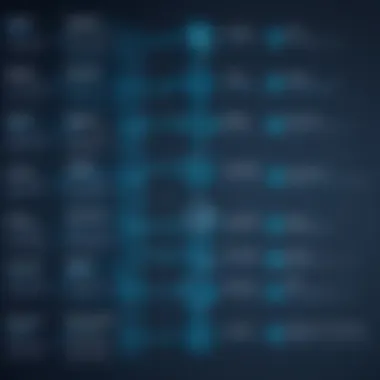

One of Pulseway's defining attributes is its modular architecture. This allows businesses to select specific features that directly align with their operational goals. Customization can be particularly valuable for companies with specific monitoring needs. Instead of a one-size-fits-all approach, organizations can curate what functionalities they require, making the app more applicable to their unique situations.
For instance, a small IT firm might prioritize basic remote monitoring tools, while a multinational may require sophisticated alerting systems and extensive reporting capabilities. Businesses can choose from various modules, including integrated monitoring, automated task creation, or custom reporting. This approach leads to improved efficiencies and a user experience tailored to individual needs.
Moreover, Pulseway supports integrations with third-party applications. Such flexibility allows organizations to extend the app's functionalities based on their existing technology stack.
In summary, the scalability and flexibility of the Pulseway app are significant factors contributing to its effectiveness. Its adaptability across different business sizes and the ability to customize features make it an outstanding choice for organizations looking to streamline IT management.
Customization Options
Customization options are vital when it comes to optimizing the functionality of the Pulseway app. These options reflect how well a remote monitoring and management solution can adapt to the specific needs of an organization. With businesses varying greatly in size and operational requirements, the ability to tailor features functions is paramount. Customizing alerts, notifications, and user roles can lead to enhanced usability and maximize efficiency across the board.
Tailoring Alerts and Notifications
Tailoring alerts and notifications is one of the significant facets of customization in Pulseway. Alerts can be defined based on specific server conditions or performance metrics that are crucial to an organization’s workflow. Users can configure alerts for CPU usage, memory status, or even disk space thresholds.
The benefit of custom alerts lies in their ability to help IT professionals be proactive rather than reactive. For instance, if a server’s CPU utilization surpasses a certain limit, an alert can trigger immediate attention, allowing IT staff to address the issue before it escalates. The flexibility to set what notifications to receive can also mitigate information overload, ensuring that team members focus only on critical updates.
User Roles and Permissions Management
Effective user roles and permissions management is another sturdy pillar in Pulseway’s customization framework. By assigning distinct roles, organizations can control access to various functionalities within the app. This means different team members can have different views or levels of interaction, which is essential for maintaining security.
For example, a system administrator might have full access to configurations and settings, while a regular user could be limited to viewing monitoring dashboards only. This is important for protect sensitive information and reducing potential human errors that could occur if every user had the same level of access.
In summary, utilizing the customization options in Pulseway allows organizations to shape the app to their specific operational needs. Tailoring alerts and managing user roles effectively enhance the way teams operate and respond to incidents, ultimately leading to optimal IT management.
Technical Support and Resources
In the realm of IT management, having effective technical support and resources is crucial. This aspect of the Pulseway app ensures that users can maximize its capabilities while minimizing downtime. A responsive support system is invaluable for both small businesses and large enterprises, as it directly influences the operational efficiency of IT teams.
Available Support Channels
Pulseway provides several support channels that cater to the diverse needs of its users. Here are the primary options:
- Live Chat Support: This feature allows users to connect directly with support agents for immediate assistance, making it easier to resolve issues in real-time.
- Email Assistance: Users can send detailed inquiries and receive in-depth responses from the support team. This channel is ideal for complex issues that may require more thorough explanations.
- Phone Support: For users who prefer direct communication, Pulseway offers phone support, which is useful for urgent matters that necessitate immediate resolution.
- Help Desk Portal: Users can access a help desk portal, where they can submit tickets, track their status, and find relevant information.
Documentation and Community Forums
Documentation plays a significant role in a user's experience with Pulseway. The availability of comprehensive manuals and guides allows users to troubleshoot issues independently. Here are some key components of the documentation and community forums:
- User Guides: Detailed user guides cover all features of the Pulseway app, enabling users to learn at their own pace and make the most of the platform.
- Knowledge Base: The knowledge base contains a vast array of articles addressing common concerns, making it an essential resource for both new and experienced users.
- Community Forums: Pulseway hosts community forums where users can engage with one another. This foster a space for discussions, knowledge sharing, and troubleshooting.
Community forums can also offer valuable insights from other users’ experiences, serving as supplementary support to official channels.
The combination of these support channels and documentation resources equips users with the tools they need to effectively utilize Pulseway, ultimately enhancing their IT management capabilities.
Future Developments in Pulseway
The topic of future developments in Pulseway is critical in understanding its trajectory. This section explores how the platform plans to evolve, focusing on updates and enhancements that will improve user experience. IT professionals and business management will find this information invaluable as they align Pulseway's capabilities with organizational needs. Understanding these developments can inform decisions on adopting or continuing with the application.
Expected Updates and Enhancements
Pulseway plans to introduce a series of updates designed to refine its functionality. These updates often stem from direct feedback from users, reflecting the changing landscape in IT management tools. Among the expected enhancements are improvements in real-time monitoring speed and increased integrations with cloud services.
Key anticipated updates include:
- Enhanced dashboard capabilities for a more intuitive user experience.
- Expansion of the remote control functionalities to include more devices and platforms.
- Advanced analytics tools to provide better performance tracking and reporting.
Such enhancements can lead to increased efficiency in operations. By keeping the user interface up-to-date, users can achieve more with less frustration. Consistent updates also reflect a commitment to maintaining security standards in response to emerging threats.
Roadmap and User Feedback Integration
The integration of user feedback into the Pulseway roadmap is an essential aspect of its future developments. By prioritizing the needs of its users, Pulseway demonstrates a user-centered design philosophy. This approach can lead to significant improvements in both usability and functionality, tailored directly to what users desire most.
Considerations for integrating user feedback:
- Surveys and Feedback Forms: Regularly collecting user input on their experiences with the app.
- Feature Requests: Allowing users to vote on features they want most can help prioritize updates effectively.
- Beta Testing Programs: Engaging users to test new features before full-scale releases ensures that updates meet expectations.
Continuous feedback loops ensure that Pulseway evolves in a direction that satisfies its user base, ultimately promoting user satisfaction and retention.
The End and Final Thoughts
The conclusion of this article serves to encapsulate the extensive insights provided about the Pulseway app. A reflective consideration of key takeaways helps to reinforce the app’s role in modern IT management. The importance of understanding how Pulseway enhances remote monitoring cannot be overstated, especially in today's fast-paced digital environment. Organizations are increasingly seeking efficient tools that provide real-time insights and control over their IT infrastructure.
Central to the discussion has been Pulseway's ability to deliver comprehensive real-time monitoring, powerful integration capabilities, and a user-friendly interface. These elements collectively position Pulseway as a viable solution for both small and large enterprises. The emphasis on security and adaptability only adds to its appeal, making it a strong candidate for businesses looking to modernize their IT practices.
In evaluating the impact on organizational efficiency, one must also consider not only the technical features but also the broader business strategy. The effective use of remote management tools can lead to significant operational gains, cost savings, and ultimately, a more agile business model. Therefore, the conclusion is not merely a summary but an opportunity to connect the dots between technical functionalities and real-world business applications.
"Understanding the full breadth of capabilities in the Pulseway app allows organizations to make informed decisions that align with their operational goals."
Summary of Key Insights
In summary, the key insights reflect the multifaceted nature of Pulseway. The app is not just a monitoring tool; it is a comprehensive IT management solution that promotes efficiency and responsiveness in an organization’s IT operations. The following highlights stand out:
- Robust Real-Time Monitoring: Users can track system performance, receive alerts, and respond to issues swiftly.
- Security Measures: Data encryption and user authentication reinforce the reliability of the app.
- Integration Options: Compatibility with third-party applications adds to its flexibility and usability.
- Usability: The app’s design caters to both mobile and desktop needs, making it accessible across devices.
- Scalability: Suitable for diverse business sizes, it adapts seamlessly to the needs of various enterprises.
Recommendations for Potential Users
For businesses considering adopting Pulseway, several recommendations emerge:
- Assessment of Needs: Identify specific monitoring and management requirements before choosing a tool. This ensures that the selected functionalities align with organizational goals.
- Leverage Free Trials: Many users can benefit from free trials to evaluate Pulseway’s fit for their operations. This hands-on approach reveals practical insights into the app's capabilities.
- Explore Customization: Take advantage of the customization features to tailor alerts and user roles according to the unique operational structures of the organization.
- Stay Updated on Developments: Keep abreast of updates and enhancements that Pulseway may introduce, as these could significantly impact its utility and alignment with future needs.
- Engage with the Community: Utilize community forums and documentation. This interaction can provide additional support and innovative ways to maximize the app's potential.
By adhering to these recommendations, potential users will be better positioned to leverage Pulseway effectively, maximizing its advantages and aligning them with their strategic objectives.







