Comprehensive Review of Pushpay for Churches
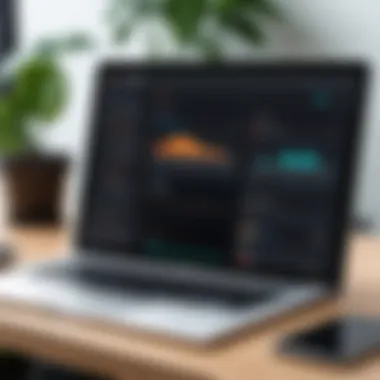

Intro
Pushpay is a digital payment platform specifically designed for churches and non-profit organizations. The increasing need for efficient and secure transaction methods has made such solutions critical in today’s operational landscape. With features tailored to assist these entities, Pushpay provides tools for donations, event registrations, and other essential monetary transactions. This review will analyze how Pushpay meets user expectations, highlights strengths and weaknesses, and how it can perform in diverse operational contexts.
Software Overview
Software Description
Pushpay primarily serves as a digital payment system, enabling seamless transactions for ministries and charities. The platform focuses on enhancing the giving experience through various mediums such as mobile applications, text-to-give options, and web-based solutions. This adaptability is crucial for engaging tech-savvy donors who prefer donating through mobile devices. Users can manage funds efficiently while ensuring donor information is kept secure.
Key Features
The core features of Pushpay are fundamental to its appeal:
- Multiple Giving Options: Supports one-time donations, recurring gifts, and event payment processing.
- Integration Capabilities: Works well with popular church management systems like Breeze and Planning Center, allowing for a streamlined user experience.
- Engagement Tools: Offers features that help cultivate relationships between the congregation and the organization, such as personalized communication templates.
- Analytics and Reporting: Provides valuable data insights that can inform financial decision-making and donor engagement strategies.
- High-Level Security: Adopts robust security measures to protect sensitive information, including encryption and PCI compliance.
The above features make Pushpay a contender worth consideration, especially in an era where efficiency and user experience are paramount.
User Experience
User Interface and Design
Pushpay prides itself on providing a user-friendly interface. The design encourages intuitive navigation, which is vital for users who may not be technologically adept. Fundraisers can quickly guide potential donors through the giving process with illustrations and prompts that are clear and unambiguous. This aspect is essential for increasing participation and minimizing errors during the transaction process.
Performance and Reliability
In terms of performance, Pushpay demonstrates a consistent uptime and reliable transaction speed. Users report smooth processes whether on desktop or mobile, which is so necessary for maintaining a positive interaction. The platform can handle high volumes of transactions without significant lag. However, some users have expressed concerns regarding the response time from customer support, highlighting that while the platform performs well, assistance during critical times may not always meet expectations.
"User satisfaction largely depends on prompt support, especially when it deals with financial matters."
Foreword to Pushpay
Pushpay has emerged as a significant player in the realm of digital payment solutions, particularly tailored for churches and non-profit organizations. The importance of understanding Pushpay stems from its specific design aimed at addressing the unique financial ecosystems of these organizations. With an increasing reliance on technology for financial transactions, Pushpay offers functionalities that not only simplify the giving process but also enhance engagement strategies with community members.
This section will delve into the core benefits and considerations related to Pushpay. Its importance cannot be overstated, as organizations seek to foster transparency and ease in their financial activities. Digital payments reduce handling of cash and checks, minimizing the risks associated with these traditional methods. Furthermore, the fundamental appeal of Pushpay lies in its streamlined interface, which allows users to make donations and manage contributions effortlessly.
When looking at the landscape of digital payments, especially within the non-profit sector, it becomes critical to evaluate existing platforms like Pushpay. Key benefits include:
- Accessibility: Donors can use mobile devices for quick transactions.
- Efficiency: Quick processing leads to immediate donation confirmations.
- Comprehensive Tools: Various features for tracking and reporting donations.
However, considerations must also be addressed, such as:
- Implementation Costs: Initial setup may incur higher expenses compared to traditional methods.
- Technical Skills Requirement: Staff may need training to use the system effectively.
To truly understand how Pushpay fits into the broader context of digital payment solutions, this review will offer insights from different user experiences and evaluations. By examining the strengths and weaknesses of Pushpay, we aim to provide organizations the knowledge to make informed decisions based on their operational requirements.
Overview of Digital Payment Solutions
Digital payment solutions have transformed the way individuals and organizations conduct transactions. As more consumers and businesses turn to online and mobile platforms for their financial needs, understanding these solutions becomes essential. They offer convenience, speed, and security, all of which are important in today’s fast-paced world. Organizations, especially in the non-profit sector like churches, need to adapt their payment systems to fit this evolving landscape.
The Rise of Digital Payments
The growth of digital payments is unprecedented. Technologies such as smartphones and the internet have ramped up their prevalence. According to various studies, billions of transactions are processed through digital means each year. The ease of use of apps enables seamless transactions across numerous platforms. Users can now send money, donate, or pay bills with a tap. This shift has seen traditional cash and checks begin to decline significantly in use.
Digital payment solutions, such as Pushpay, have emerged to capitalize on this trend. Features like recurring donations or integrated fundraising make these platforms attractive to churches and non-profits. They allow for convenience and a streamlined donation process, often providing users with instant confirmations. Additionally, data analytics tools offered by many platforms enable agencies to assess their fundraising success effectively, ensuring they can optimize their efforts continuously.
Challenges in Traditional Payment Methods
Despite the benefits of digital payment systems, traditional methods still pose various challenges. Checks, for example, are not only slower but also require manual processing, leading to potential delays and errors in accounting. Cash transactions can lead to problems like lack of documentation and decreased security.
Moreover, maintaining donor records or payment logs with traditional means can become cumbersome. Organizations often struggle with keeping accurate records and reconciling accounts when using cash or check methods. Security issues also arise, as physical cash is prone to theft, and checks can be easily forged.
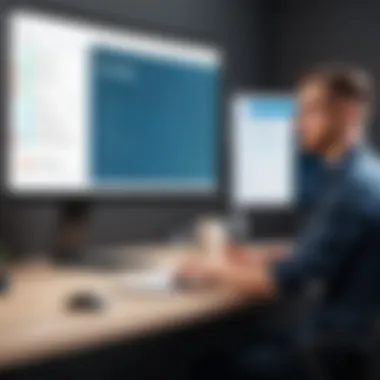

"Transitioning to digital payment solutions is not only a trend; it's a necessity for organizations looking to modernize their operations."
Addressing these challenges is crucial for organizations seeking efficiency in their financial operations. In the next sections of this review, we will delve deeper into Pushpay's specific features, evaluating how they address these challenges and enhance the overall user experience.
Understanding Pushpay's Features
Understanding the features of Pushpay is essential for any organization considering it as a digital payment solution. It plays a crucial role in how effectively the software serves its users. Each feature is designed with specific functional elements that cater to the needs of churches and nonprofits, ensuring that they can manage their financial transactions efficiently and securely.
Payment Processing
Pushpay's payment processing system enables organizations to accept a variety of payment methods, including credit cards, debit cards, and bank transfers. This versatility is critical, as it allows donors and congregants to choose the most convenient method for their transactions. The platform's ability to process payments swiftly and securely helps organizations maintain their cash flow effectively.
For instance, the interface is intuitive and enables users to complete transactions with just a few clicks. This ease of use is particularly important when time is limited, such as during church services or fundraising events. The importance of a reliable and efficient payment processing system cannot be overstated; it directly impacts user experience and donor satisfaction.
Fundraising and Giving Tools
Pushpay offers several tools catered to fundraising and giving, aimed at enhancing engagement and improving contributions from users. The platform includes features like recurring giving, which allows donors to set up regular contributions automatically. This is beneficial for organizations seeking predictable revenue streams.
Additionally, specific functionality, such as fundraising campaigns and mobile giving options, provides donors with a seamless experience. Organizations can design customized campaigns that resonate with their audience, making them more likely to engage and contribute. Tools like these not only foster a culture of giving but also help organizations reach their financial goals.
Integration Capabilities
Integration capabilities are another significant aspect of Pushpay's feature set. The platform integrates with various third-party services and tools, enabling organizations to streamline their workflow. Whether it's linkages with customer relationship management systems or church management software, these integrations can enhance overall operational efficiency.
For example, the ability to sync data between Pushpay and a CRM can provide valuable insights into donor behavior and engagement. This information can inform marketing strategies and enhance communication efforts. In today's digital landscape, seamless integrations are vital for any solution aiming to provide holistic functionalities for users.
"An efficient integrated system not only reduces operational hassle but also elevates user experiences across various platforms."
Overall, understanding these features is key to evaluating Pushpay effectively. Each function plays a vital role in shaping how organizations interact with their communities and manage their resources.
User Experience with Pushpay
User experience is a critical aspect when evaluating any digital platform, especially for tools like Pushpay, which cater to churches and non-profits. A positive user experience ensures that the solution is not only functional but also intuitive and accessible to a diverse range of users. This section will look at the interface and usability, user feedback on functionality, and real-world applications of Pushpay, providing a comprehensive look into how users interact with this platform.
Interface and Usability
The interface of Pushpay plays a key role in its overall usability. A clean, organized layout can significantly enhance user engagement. Pushpay is designed to be user-friendly, enabling users, regardless of their technical proficiency, to navigate through its features with relative ease. The mobile app complements the web interface well, facilitating seamless transactions on the go.
Some specific elements contributing to its usability include:
- Intuitive Navigation: Users can find functions quickly, minimizing the learning curve often associated with digital solutions.
- Responsive Design: The platform functions well across devices, ensuring consistency whether on desktop or mobile.
- Customizable Settings: Organizations can adjust settings to fit their branding, creating a personalized feel for the users.
Understanding how users interact with the interface is crucial to maximizing the efficiency of operations. A well-designed user interface can lead to increased adoption rates and user satisfaction.
User Feedback on Functionality
User feedback is invaluable when assessing how well a platform performs in practical scenarios. For Pushpay, many users highlight positive aspects such as:
- Speed of Transactions: Users frequently report that transactions are processed quickly, which is vital for real-time donation collections.
- Variety of Payment Options: Users appreciate the flexibility offered by multiple payment methods, including credit cards, ACH transfers, and mobile payments.
- Reliable Performance: Many reviews cite the platform's reliability, with minimal outages or bugs disrupting service.
However, some areas for improvement have been noted. Some users find that certain features may not be as comprehensive as required, or that updates can lead to temporary inconveniences. Collecting and acting on user feedback can help Pushpay refine their functionalities further.
Case Studies and Real-World Applications
Examining case studies provides a clearer picture of how Pushpay functions in actual operational environments. For example, a large church organization implemented Pushpay to streamline their donation process. They reported:
- Increased Donor Engagement: The convenience of mobile donations led to an uptick in contributions, demonstrating the effectiveness of digital solutions in fostering financial support.
- Time Savings in Processing: Staff found that processing donations and tracking records became significantly less time-consuming, allowing them to focus on other important missions.
Another case highlights a non-profit which integrated Pushpay's fundraising tools into their campaigns. After switching to Pushpay, they experienced:
- Enhanced Fundraising Capabilities: The integration of marketing tools enhanced their outreach efforts, leading to higher participant turnout and contributions.
- Stronger Community Connection: The features enabled seamless communication with donors, fostering a stronger sense of community and support.
"User experience directly impacts the success of digital platforms like Pushpay. Positive interactions can foster stronger relationships between organizations and their supporters."

Understanding these real-world applications further illustrates the practical value and potential impact of Pushpay for organizations aiming to modernize and optimize their financial transactions.
Pushpay Customer Support
In today's fast-paced digital environment, customer support is a critical aspect for any service, especially in the payment processing industry. Effective support can mean the difference between smooth operations and frequent disruptions. For organizations using Pushpay, understanding the available support options is fundamental to maximizing the utility of the platform. Dependable customer service directly influences user satisfaction and retention, making it a vital area of focus.
Several elements should be considered when evaluating Pushpay's customer support. These include accessibility, response times, and user experience with support interactions. Each factor plays a role in how quickly and effectively users can resolve issues that may arise, particularly in the high-stakes environment of financial transactions.
Support Channels Available
Pushpay offers multiple channels for customer support, ensuring users can find assistance through their preferred method. Some primary channels include:
- Email Support: Users can reach out via email for non-urgent inquiries. This channel is ideal for detailed issues that may require attached documents or screenshots.
- Live Chat: The live chat feature provides real-time support, making it convenient for users seeking immediate solutions or clarifications.
- Phone Support: For more urgent matters, Pushpay offers telephone support. Speaking directly to a representative often leads to quicker resolutions, especially during critical operational hours.
- Help Center/FAQ: An extensive online help center addresses common questions and issues, allowing users to find answers without direct contact. This resource is valuable for self-service and immediate solutions.
These channels ensure that users have access to assistance when needed, catering to different preferences and urgency levels.
Response Times and User Satisfaction
Response times vary among support channels but are generally favorable, contributing positively to overall user satisfaction. Many Pushpay users report prompt responses, particularly through live chat and phone support. This quick access to assistance mitigates frustrations during technical difficulties, which can cause disruptions in payment processing for organizations.
User satisfaction with customer support from Pushpay is notably high. Surveys and reviews reveal that users appreciate the friendliness and professionalism of the support staff. These factors are crucial in creating a positive user experience, fostering trust in the platform. Moreover, shorter wait times significantly enhance user contentment, as timely resolution of issues is critical in maintaining operational efficiency.
Feedback also suggests areas for improvement. Some users have mentioned the need for extended support hours, particularly for organizations working outside traditional business hours. Addressing these needs can further elevate the user experience and support Pushpay’s commitment to customer service excellence.
Ultimately, Pushpay’s customer support is designed to empower users, ensuring that they can focus on their core missions without being bogged down by technical uncertainties.
Comparative Pricing Structure of Pushpay
Understanding the pricing structure of Pushpay is vital for organizations looking to implement a digital payment solution. Pricing can greatly influence the decision-making process, especially in the context of budget constraints that many non-profits and churches face. A clear breakdown of Pushpay's pricing tiers allows potential users to assess affordability in relation to their capabilities. It’s not just about cost; it’s about assessing value delivered for that cost. This section aims to explain the different pricing tiers and analyze how Pushpay's costs measure against competitors in the digital payment market.
Pricing Tiers Explained
Pushpay offers several pricing tiers designed to cater to a variety of organizational needs. Typically, these tiers reflect different levels of service and functionality that organizations can select based on their operational requirements. The main tiers include:
- Basic Tier: This entry-level option provides essential payment processing features. Ideal for smaller organizations, it covers core functionalities without extensive extras.
- Professional Tier: Companies that require advanced tools may find the Professional Tier suitable. It comes with more comprehensive fundraising features and integrations, aligning with growth-focused organizations.
- Enterprise Tier: Tailored for larger entities or those with specific needs, this tier supports higher transaction volumes, custom integrations, and dedicated support.
Each tier influences the monthly fee and service charges. Organizations should contemplate their expected volume of transactions and the specific tools they need, ensuring they select a tier aligning with their strategic goals.
Cost Analysis Relative to Competitors
When comparing pricing, it is essential to evaluate what competitors such as Square, Stripe, and Givebutter are offering. Understanding Pushpay's position within the competitive landscape helps clarify its market value.
- Square: Known for its user-friendly interface, Square does not charge a monthly fee but takes a percentage of each transaction. This can be beneficial for smaller entities but could become costly as transaction volume increases.
- Stripe: Offers competitive processing fees though it lacks some of the specific fundraising tools inherent in Pushpay’s offerings, potentially requiring integration with other services to achieve similar functionality.
- Givebutter: Provides a donation platform with no standard fees, appealing to non-profit organizations. However, additional costs may arise for advanced features, which can be considerable over time.
"Choosing a payment processor is not solely about immediate costs, but about long-term benefits and support that align with your organization's mission."
While Pushpay may not be the lowest price option, its comprehensive feature set tailored for churches and non-profits justifies its cost for many users. Paying extra for services that enhance fundraising capabilities and donor engagement can be worth the investment in the long run.
Analyzing these pricing structures comprehensively allows decision-makers at organizations to make informed choices. It is essential that prospective users fully understand how these costs will affect their operations in both short-term and long-term scenarios.
Security Features of Pushpay
In the realm of digital payments, security is paramount. This is especially true for platforms like Pushpay that cater to churches and non-profits, where sensitive financial transactions occur regularly. Understanding security features is vital for users, as it reassures them about the protection of their data and funds. In this section, we will delve into critical components, benefits, and essential considerations regarding Pushpay's security features.
Data Protection Measures
Pushpay employs several robust data protection measures designed to safeguard user information. One of the most significant aspects is encryption. All transactions are encrypted using SSL technology, which means that sensitive data, such as credit card details and personal information, is securely transmitted over the internet. This encryption helps prevent unauthorized access.
Furthermore, Pushpay adheres to best practices for data storage. User data is stored in secure environments, minimizing the risk of data leaks or breaches. Regular security audits are performed to identify and address potential vulnerabilities, further enhancing the safety of the system.
Data protection is not just about locking doors; it involves keeping them well-guarded and monitored.


Additionally, Pushpay incorporates multi-factor authentication (MFA). This extra layer of security requires users to verify their identity with more than just a password. By using MFA, users can significantly reduce the risk of account takeovers, adding another level of trustworthiness to the platform.
Compliance with Financial Regulations
Adherence to financial regulations is critical for any payment processor, and Pushpay is no exception. The platform complies with multiple industry standards, such as the Payment Card Industry Data Security Standard (PCI DSS). This set of guidelines is designed to ensure that all companies that process, store, or transmit credit card information maintain a secure environment.
Moreover, Pushpay follows regulatory requirements relevant to non-profit organizations and digital payment systems. This includes compliance with laws aimed at preventing money laundering and fraud. By enforcing strict verification processes, Pushpay minimizes potential risks associated with financial activities.
Another noteworthy point is Pushpay’s commitment to transparency. By routinely publishing information regarding their security practices and compliance status, they instill confidence in their users. Prospective clients can examine whether Pushpay meets the necessary legal and ethical standards before committing to its use.
Pros and Cons of Pushpay
Evaluating the pros and cons of Pushpay is crucial for potential users, especially for organizations like churches and non-profits that depend heavily on such platforms for their financial transactions. By understanding the strengths and weaknesses of Pushpay, users can make informed decisions that align with their operational needs.
Strengths Identified by Users
Pushpay has garnered positive feedback from its users for several key strengths:
- User-Friendly Interface: Many users appreciate the straightforward, intuitive design of the Pushpay platform. Navigating through payment options and donation functionalities is often described as seamless, even for those who are not tech-savvy. This straightforward approach tends to reduce training time and bolster user engagement across all demographics.
- Robust Fundraising Tools: Pushpay is noted for its comprehensive fundraising capabilities. Users can create campaigns, set fundraising goals, and monitor progress in real-time. This feature supports organizations in mobilizing their communities effectively, leading to increased donations.
- Strong Integration Options: The ability to integrate with various church management systems and CRM platforms is a significant advantage. Pushpay's flexibility allows it to fit smoothly into existing workflows, reducing operational friction.
- Reliable Customer Support: Users have often highlighted the promptness and effectiveness of Pushpay's customer service. Quick resolution of issues and availability of multiple support channels keep users satisfied and informed throughout their experience.
"Pushpay's support team has never let me down. They resolve my queries within minutes!"
— Pushpay User
Identified Weaknesses and Areas for Improvement
While Pushpay offers various strengths, there are also noted weaknesses that potential users should consider:
- Pricing Concerns: Some users feel that prices can be on the higher side for small organizations, which might limit access to the platform's features. Transparent pricing structures are essential, but potential users should assess whether the costs align with their budget and fundraising capabilities.
- Limited Customization: Certain users reported that while Pushpay offers a variety of features, the customization options may fall short in some areas. Organizations with specific branding needs or professional requirements may find themselves needing additional flexibility in the system.
- Learning Curve for Advanced Features: Although the basic functionalities are user-friendly, some of the more advanced options require a steeper learning curve. Users have mentioned that navigating these features can be challenging, impacting overall productivity.
- Occasional Technical Issues: While overall reliability is a hallmark of Pushpay, users have experienced occasional downtime or technical glitches. Such interruptions can disrupt fundraising efforts or payment processes, leading to frustration.
Future Prospects of Pushpay
The future prospects of Pushpay are crucial for understanding how this platform can evolve and what it means for users. As digital payment methods continue to grow in demand, Pushpay must stay competitive and adapt to these changes. Organizations, especially churches and non-profits, require solutions that are user-friendly and secure. The enhancements that Pushpay plans to implement will likely affect operational efficiency and user experiences.
Planned Updates and Enhancements
Pushpay has consistently emphasized improving its platform through planned updates. These updates not only focus on usability but also on integrating the latest technologies. Some notable enhancement objectives include:
- User Interface Improvements: Making the platform more intuitive, allowing for easier navigation for both administrators and users.
- Expanded Integration Options: Facilitating connections with other software tools, ensuring a seamless experience across different applications.
- Feature Additions: Implementing cutting-edge functionalities like contactless payments, which are increasingly significant in today’s market.
- Mobile Application Upgrades: Enhancing the mobile experience to meet the needs of a growing number of users who prefer to manage payments through their smartphones.
These updates are designed to maintain Pushpay's relevance within the sector and cater to changing user requirements.
Market Trends and Predictions
The digital payment landscape is rapidly evolving, with several key trends shaping the future. Pushpay's adaptability to these trends will be pivotal for its sustained success. Key trends to consider include:
- Increased Demand for Contactless Payments: As the public grows accustomed to contactless transactions, Pushpay must ensure that it offers robust support for this payment method.
- Focus on Data Privacy and Security: With rising concerns about data breaches, users expect higher levels of security. Pushpay's commitment to enhancing its security measures will likely play a significant role in attracting and retaining customers.
- Growth in Mobile Payments: As more users turn to mobile devices for transactions, Pushpay must prioritize mobile-friendly features and applications.
- Integration with Emerging Technologies: Implementing blockchain technology or AI could revolutionize payment systems. These advancements not only improve efficiency but can also help in building customer trust.
Understanding these market trends will allow Pushpay to position itself strategically within the digital payment ecosystem.
Ending and Recommendations
The conclusion and recommendations section of this article serves a critical purpose. It synthesizes the insights gathered throughout the review and offers practical guidance for various stakeholders. Understanding the implications of the findings can help organizations make informed choices about Pushpay as a payment solution.
This segment highlights specific elements such as efficacy, user feedback, and areas of potential improvement. It is crucial since it encapsulates not just a summary of the research, but also actionable insights that can affect the decision-making process. Users need these insights to gauge whether Pushpay aligns with their operational objectives. A robust conclusion not only showcases the strengths identified but also addresses weaknesses observed. This balanced view is essential for an honest evaluation that prospective users expect.
Final Evaluations Based on Research
Based on the comprehensive analysis, Pushpay emerges as a competent platform tailored for churches and non-profits. User experience scores high due to its intuitive interface and versatile functionality. However, pricing structure can vary and may be a concern for organizations with budget constraints. The consensus from various user feedback channels indicates a substantial satisfaction level with the service and support offered by Pushpay.
While there are clear strengths, such as secure transactions and excellent customer support, weaknesses exist. Some users pointed out that the integration with other software may not always be seamless. Nonetheless, many users note that the benefits often outweigh these drawbacks, particularly for organizations highly focused on community engagement and fundraising.
Overall, Pushpay stands out as a reliable choice. Its features are well-suited to meet the unique needs of its demographic, particularly in facilitating donations and organizing fundraising efforts.
Guidance for Prospective Users
For organizations considering Pushpay, certain aspects merit close attention. First, assess how Pushpay's functionalities align with your specific needs. Evaluate the ease of integration with existing systems. Do not overlook the importance of customer support; direct engagement with their service can provide valuable insights.
Second, contemplate pricing carefully. Pushpay does offer various pricing tiers, and understanding what each tier entails is paramount. Budgeting considerations should not be the sole factor, but they certainly play a significant role in the overall decision.
Finally, it is recommended to take advantage of the free trial or demo sessions, if available. Engaging directly with the platform will provide first-hand experience. Collect feedback from team members who will utilize the system, as their insights may reveal unique challenges.







