Mastering Qualtrics Usability Testing: Key Insights
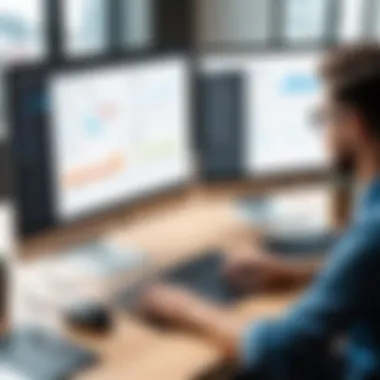

Intro
Usability testing is a crucial process in software development. It helps ensure that applications are user-friendly and effective in meeting the needs of their audience. The Qualtrics platform has emerged as a robust tool for various types of research, including usability testing. This overview will delve into how Qualtrics can be employed for usability testing, examining its features, methodologies, and challenges involved in the process.
Software Overview
Software Description
Qualtrics is an advanced experience management platform designed for various research needs, including customer experience, employee engagement, product development, and usability testing. This software facilitates robust survey methodologies aimed at gathering qualitative and quantitative data. Through its cloud-based interface, users can create and distribute surveys to test applications and gather insights into user experiences efficiently.
Key Features
The functionality of Qualtrics is noteworthy for its ability to streamline the usability testing process. Some notable features include:
- Customizable Surveys: Users can tailor surveys to fit specific testing objectives, making it easier to identify usability issues.
- Variety of Question Types: The platform offers many question formats, such as multiple-choice, text entry, and matrix questions, allowing for diverse feedback.
- Integration Capabilities: Qualtrics integrates with various other software, enhancing data collection and analysis.
- Real-Time Reporting: Users can access analytics and reporting tools instantly, providing immediate insights into usability issues.
- User Management: The platform allows easy management of participants for testing, enabling users to segment and target specific audience demographics.
User Experience
User Interface and Design
The user interface of Qualtrics is designed for efficiency. While it offers extensive functionality, its layout remains intuitive. Users can easily navigate through different functionalities, which is essential for conducting usability tests without unnecessary complications. The design supports users in creating detailed surveys in a systematic way, enhancing the overall testing experience.
Performance and Reliability
Performance is a critical factor in usability testing. Qualtrics provides a reliable platform that can handle a significant load, making it suitable for large-scale tests as well. The platform is designed to minimize downtime, ensuring that data is collected without interruptions. However, users should also prepare for occasional issues related to internet connectivity, as this can affect data submission and results.
Through understanding the features and performance of Qualtrics, users can better leverage this platform to achieve meaningful and actionable insights from their usability testing efforts.
Preamble to Usability Testing
Usability testing is a vital process for understanding how users interact with a product or service. In the context of technology and software, it provides essential insights into how real users experience a system. For IT professionals and software developers, recognizing the usability of their products can directly influence customer satisfaction and drive business success.
Definition and Importance
Usability testing can be defined as a method used to evaluate a product by testing it with real users. This process involves observing users as they attempt to complete tasks and identifying any challenges they encounter. The importance of usability testing cannot be overstated. It serves multiple purposes:
- User-Centered Design: The method places users at the center of the design process. It emphasizes understanding user needs and preferences, leading to more effective and user-friendly products.
- Cost-Effectiveness: By identifying usability issues early in the development phase, businesses can save on costs related to reworking products later.
- Improved User Satisfaction: A well-tested product is more likely to meet user expectations and provide a positive experience, which in turn can enhance user loyalty and retention.
- Competitive Advantage: In an increasingly crowded market, usability can set a product apart. Those who prioritize user experience often gain an edge over their competitors.
Key Principles of Usability
To ensure effective usability testing, several key principles should be considered:
- Clarity: Design should be clear and comprehensible. Users should easily understand how to navigate and use a product.
- Efficiency: Users should be able to complete tasks quickly and without unnecessary steps. Efficiency affects user satisfaction.
- Memorability: After users have interacted with a product, they should be able to return to it later and use it with ease.
- Error Management: A good product design helps users avoid mistakes and recover easily from errors if they occur.
"Usability testing is not just a phase; it's an ongoing commitment to user experience."
These principles reflect the need for products to be intuitive and user-friendly. For tech-savvy individuals, understanding these principles will not only improve their own work but also enable them to deliver products that truly resonate with users.
Overview of Qualtrics
Understanding Qualtrics is essential when discussing usability testing. Qualtrics offers a sophisticated environment for conducting tests that yield valuable insights about user experience. It is a platform designed to help researchers collect data and analyze user feedback efficiently. The relevance of this section lies in its ability to provide a foundation for comprehending how usability testing can be executed effectively using this tool.


Prolusion to Qualtrics Software
Qualtrics is more than just a survey tool. It serves as a comprehensive platform that allows organizations to gather insights across various dimensions. The software excels in designing robust and flexible surveys which can be tailored to meet specific research needs. From simple surveys to complex usability tests, Qualtrics can handle it all. Its interface is user-friendly, making it accessible even for those who have limited technical expertise.
Moreover, Qualtrics supports multiple question types, and customizable designs that enhance respondent engagement. Users can integrate multimedia elements, such as images and videos, into surveys. This ability makes the data collection process more engaging, ultimately leading to richer, more insightful feedback.
Key Features of Qualtrics for Usability Testing
Qualtrics boasts a variety of features that are particularly beneficial for usability testing. Here are some of the key elements:
- Advanced Survey Logic: With features such as skip logic and display logic, users can create personalized testing experiences. This capability allows researchers to tailor questions based on previous answers, which can help maintain the flow of the user test.
- Real-Time Data Collection: Data can be collected instantly, allowing for timely analysis. This aspect is critical in usability testing as it enables immediate adjustments to testing protocols if initial results suggest needed changes.
- Customizable Dashboards: Users can visualize data in real-time through interactive dashboards. This feature is essential for tracking metrics and user feedback more effectively, making it possible to derive actionable insights quickly.
- Integration Capabilities: Qualtrics easily integrates with other software tools and platforms, such as Google Analytics and Salesforce. This interoperability enhances the usability testing process, allowing researchers to leverage additional data sources for more comprehensive analysis.
- Export Options: After data collection, users have multiple formats to export reports. These exports make it easier to share findings with stakeholders or include them in larger research projects.
The specific features of Qualtrics for usability testing not only simplify the process but also enhance the quality of the insights gathered. Understanding these elements is crucial for maximizing the effectiveness of usability testing initiatives.
Setting Up Usability Testing with Qualtrics
Setting up usability testing with Qualtrics is crucial for any organization looking to enhance user experience. By properly establishing a sound framework, teams can ensure that testing processes yield insightful results. It's not just about gathering data; it's also about understanding what the data signifies for your product's usability and user satisfaction.
Defining Objectives and Metrics
Before diving into usability testing, clarity on objectives is vital. Organizations should articulate what they aim to achieve. This could range from identifying navigational issues to measuring task completion rates. Having clear goals allows for focused questioning and measurement.
Key metrics to consider include:
- Task Success Rate: This indicates the percentage of correctly completed tasks by users. Higher rates suggest a more intuitive interface.
- Time on Task: Measuring how long users take to complete specific tasks provides context on usability efficiency.
- User Satisfaction Scores: Using tools like the System Usability Scale (SUS) gives qualitative insight into user experience.
When setting these metrics, it's important to ensure they align with business objectives. This alignment guarantees that the usability testing contributes to overall strategic goals.
Creating Surveys and Test Scenarios
After defining objectives, the next logical step involves creating surveys and test scenarios. Qualtrics presents versatile tools to craft surveys that target specific aspects of the user experience. When developing your survey, consider the following elements:
- Clarity: Questions must be direct and easily understandable. Ambiguities can lead to misleading data.
- Question Types: A mix of multiple-choice, rating scales, and open-ended questions elicits comprehensive feedback.
- Logical Flow: Organize questions logically to maintain participant engagement and reduce confusion.
Equally important is the formulation of test scenarios. These scenarios should accurately reflect real-world usage to simulate how users interact with the product. Authenticity in scenarios can result in more applicable insights.
Recruiting Test Participants
Recruiting the right participants is critical to usability testing success. Target your recruitment strategy to ensure diverse user demographics represent your user base accurately. This involves:
- Defining the Target Audience: Understand the characteristics of your ideal users, including age, experience, and needs.
- Utilizing Existing Customer Pools: Leverage your current customers for insights, as they can provide valuable feedback on features and usability.
- Promoting Inclusivity: Aim to recruit participants from varied backgrounds. Diversity will render a comprehensive view of user experiences.
Key Considerations for Recruitment
- Incentives: Offer appropriate incentives for participation to ensure a steady pool of volunteers.
- Screening: Implement a screening process to qualify participants based on your defined target demographics.
Setting up usability testing requires meticulous planning. With a structured approach using Qualtrics, organizations can derive actionable insights. This enhances not just the product but also overall user satisfaction.
Conducting Usability Tests Using Qualtrics
Conducting usability tests using Qualtrics is a crucial step in the process of improving user experience for any digital product. The importance of this stage cannot be understated, as it allows organizations to understand how real users interact with their interfaces. By leveraging the features within Qualtrics, teams can craft comprehensive tests that yield valuable insights. These insights can lead to more intuitive designs and better overall functionality.


Types of Usability Tests
Usability testing encompasses various types designed to meet specific research goals. Here are the primary forms:
- Moderated Usability Testing: This type involves a facilitator who guides participants through tasks, allowing for real-time observation and questions. It is beneficial for gathering qualitative data on user interactions.
- Unmoderated Usability Testing: Participants complete tasks independently, usually in their own environment. This approach gathers larger sets of quantitative data, making it easier to analyze trends in user behavior.
- A/B Testing: This testing method compares two versions of a webpage or application to determine which one performs better based on user interactions. This style can lead to significant insights into design effectiveness.
- Remote Usability Testing: This involves participants accessing the test online. It is useful for reaching a more diverse audience, offering flexibility for users who may not be able to conduct in-person tests.
Choosing the right type of usability test is essential since each method serves different purposes and provides varying types of feedback.
Utilizing Qualtrics Features During Testing
Qualtrics offers numerous features that can enhance the usability testing process significantly. Here are the key features to consider:
- Survey Logic: With Qualtrics, you can implement branching logic to tailor the questions based on participants’ previous answers. This ensures that the feedback is relevant, leading to more accurate results.
- Customizable Templates: Users can create surveys that suit their specific needs. The existing templates can be a great starting point, making it easier to structure the usability test effectively.
- Real-Time Reporting: Qualtrics provides real-time reporting capabilities, allowing stakeholders to view data as it is collected. This aids in making immediate decisions to optimize the ongoing testing process.
- Integrated Analysis Tools: After collecting data, the built-in analysis tools can highlight trends and patterns, enabling teams to distill complex information into actionable insights.
Usability tests using Qualtrics not only reveal usability challenges but also help measure user satisfaction levels based on their interactions with your product.
In summary, conducting usability tests using Qualtrics is an essential element in the product improvement cycle. Teams can choose appropriate testing types and utilize powerful features, ensuring that their findings lead to better user experiences.
Data Collection and Analysis
Data collection and analysis are fundamental components of usability testing, notably when utilizing the Qualtrics platform. These processes not only help gather insights from test participants but also inform decisions aimed at improving user experience. Understanding how to effectively collect and analyze data ensures that usability testing yields actionable outcomes.
Gathering User Feedback
Collecting user feedback involves various methods, including surveys, interviews, and observation. Each method plays a crucial role in understanding user interactions with a product. When using Qualtrics, surveys can be customized to include different types of questions, such as multiple choice, open-ended, and Likert scales. This flexibility allows researchers to tailor the feedback mechanisms to align with specific test goals. For instance, open-ended questions can provide qualitative data that may reveal deeper insights into user opinions, while quantitative questions facilitate statistical analysis.
Efficient gathering of feedback underscores the need for clarity in questions and the importance of avoiding bias. A well-structured survey can ensure participants understand what is being asked, encouraging honest and thoughtful responses. Additionally, employing tools within Qualtrics, such as branching logic, can guide respondents through relevant questions based on their previous answers, making the feedback collection more dynamic and personalized.
Analyzing Data within Qualtrics
Once user feedback is collected, the next step is to analyze the data within Qualtrics. The software offers a variety of analysis tools designed to simplify this process. Researchers can utilize built-in report options to visualize data trends, compare group responses, and conduct cross-tabulation analysis. This level of analysis is essential for identifying patterns in user behavior and preferences.
Moreover, advanced features like text analysis can extract themes from open-ended responses. This can reveal sentiments and common issues faced by users, contributing to a more nuanced understanding of the data. Proper data analysis not only aids in identifying pain points but also highlights aspects of the user experience that are performing well.
Interpreting Usability Results
Interpreting results from usability testing is critical for deriving meaningful conclusions. When assessing the data collected from usability tests in Qualtrics, it is important to connect the findings to the initial objectives of the study. This requires a methodical approach to discern which data points correlate with user satisfaction or dissatisfaction.
Key performance indicators, such as task completion rate, error rate, and time on task, should be closely examined. These metrics can help quantify the usability of a product, providing clear direction for areas needing improvement.
"Understanding what the data reveals is crucial for making informed decisions in usability design."
A collaborative discussion with the testing team after initial data interpretation often leads to richer insights. Bringing together different perspectives can help identify unforeseen factors affecting usability outcomes. It is essential to document these interpretations, as they will guide future testing iterations and adjustments to the product. Through careful data interpretation, organizations can foster a user-centered design approach that continuously enhances the user experience.
Challenges in Usability Testing
Usability testing is a critical aspect of product design and development, particularly in software where user experience can heavily influence satisfaction and retention. However, several challenges can arise during usability testing that may impact the effectiveness of the process. Understanding these challenges is crucial for IT and software professionals aiming to optimize user interactions with their products through the Qualtrics platform.
Identifying and addressing challenges is essential. It allows testers to refine methodologies and enhance the quality of user feedback. Moreover, being aware of common pitfalls can prevent costly mistakes and lead to better designs. Below are some fundamental challenges that often surface in usability testing.
Common Pitfalls in Testing


Many issues can hinder the outcomes of usability tests. Here are some common pitfalls:
- Lack of Clear Objectives: A well-defined purpose is vital. Without clear goals, it can be hard to know what to assess during testing.
- Poor Participant Selection: Testers often make the mistake of selecting participants who do not accurately represent the target audience. This can skew results and lead to misguided iterations.
- Inadequate Test Scenarios: Scenarios must be realistic and reflective of actual user tasks. Vague or overly simplistic scenarios can result in insufficient insights.
- Neglecting User Feedback: Some usability tests may overlook the importance of gathering comprehensive user feedback. Ignoring comments from participants can miss vital improvements.
These pitfalls can confuse the testing process, leading to unproductive outcomes. Awareness of these factors allows teams to adapt their testing strategy effectively.
Solutions and Best Practices
To counteract the challenges faced in usability testing, professionals should implement specific methods and best practices. These can enhance the reliability of results:
- Establish Clear Objectives: Define what you wish to achieve from the usability tests. Objectives should relate directly to the user experience goals.
- Select a Diverse Participant Pool: Aim to recruit participants that represent various segments of your audience. This helps ensure feedback is comprehensive and applicable to a broader user base.
- Develop Realistic Scenarios: Create scenarios that mimic actual user workflows. This enhances the relevancy of the feedback received and provides actionable insights.
- Incorporate User Feedback Mechanisms: Plan to gather qualitative data through interviews or questionnaires post-testing. This information can reveal deeper insights that quantitative data alone may miss.
Overall, navigating the challenges in usability testing requires strategic foresight and a commitment to best practices. The focus should remain on enhancing the user experience through iterative learning.
By implementing the solutions outlined above, businesses can mitigate risks and improve the overall effectiveness of their usability testing initiatives within the Qualtrics environment. With proper attention to these challenges, organizations can realize significant improvements in their product designs.
Enhancing User Experience Post-Testing
After conducting usability testing, the focus shifts to enhancing user experience. This stage holds significant weight in the overall process. It involves not just identifying issues, but actively implementing changes that improve the product. User experience is pivotal because it directly influences customer satisfaction, retention, and brand loyalty.
Successful usability testing provides insights into user behaviors and preferences. Observing users during their interaction with a product reveals pain points and areas for improvement. These observations are crucial as they inform actionable recommendations. When a business applies testing findings, it creates a ripple effect that fosters positive experiences for users.
Implementing Recommendations
Implementing the recommendations derived from usability testing is a vital step. Once issues are identified, the next logical phase is transformation. Recommendations can range from minor tweaks in design to major changes in functionality.
Consider the following approaches to implementation:
- Prioritize Changes: Not all recommendations carry equal weight. Focus on changes that address the most critical issues first. This ensures that users experience significant improvements without overwhelming the development team.
- Cross-Department Collaboration: Effective changes often require input from various departments. Engaging designers, developers, and marketing teams can provide a holistic approach that considers different perspectives.
- User Feedback Loop: Involve users in the implementation phase when possible. Their continual feedback can refine changes and lead to better outcomes.
These practices create a structured method for implementing recommendations, enhancing user engagement and satisfaction in tangible ways.
Iterative Testing and Continuous Improvement
The landscape of usability testing does not end with one-time assessments. Rather, it thrives on iterative testing and continuous improvement.
Introducing iterative testing means regularly revisiting usability assessments after implementing changes. This practice ensures that new updates resonate well with users. Projects may evolve with time; thus, consistent assessments are necessary.
Key benefits of this approach include:
- Adaptability: Continuous testing allows businesses to adjust strategies based on real-time feedback and changing user needs.
- Quality Assurance: Regular evaluations help in maintaining high standards throughout the product lifecycle.
- Innovative Solutions: Repeated tests often lead to new insights and creative problem-solving techniques.
Epilogue
In this article, we examined the essential aspects of usability testing through the Qualtrics platform. The conclusion serves as a vital segment that synthesizes the insights gleaned throughout the discussion. Emphasizing the importance of effective usability testing, we reiterate that understanding user experience leads to better products and services.
Recap of Key Insights
To summarize, we highlighted several key points in the context of usability testing with Qualtrics:
- Definition and Importance: Usability testing is crucial for identifying user challenges and enhancing overall satisfaction.
- Qualtrics Features: The platform offers unique tools, enabling detailed survey creation and data collection.
- Data Analysis: Analyzing feedback from usability tests allows for informed decisions and product refinements.
- Common Challenges: Recognizing pitfalls and employing best practices can significantly improve the testing process.
- Iterative Testing: Continuous improvement based on user feedback is essential for long-term success.
Future Trends in Usability Testing with Qualtrics
The landscape of usability testing is evolving. As technology advances, we can anticipate several key trends shaping the future of usability testing with Qualtrics:
- AI and Machine Learning: These technologies will facilitate more personalized testing experiences. Automated data analysis will become increasingly precise, providing actionable insights more rapidly.
- Remote Testing: As remote work becomes standard, usability tests will often occur in virtual environments. Qualtrics is likely to adapt to support remote assessments effectively.
- Focus on Inclusivity: Future usability testing will emphasize accessibility, catering to diverse user needs, ensuring products are usable for everyone.
- Integration with Other Tools: Expect increased integration of Qualtrics with other platforms, allowing for a smoother workflow and enabling richer data synthesis.
As usability testing continues to be a critical business objective, leveraging Qualtrics will help organizations cultivate better user experiences, emphasizing constant growth and adaptation.







