Mastering the Transition from Quark to InDesign


Intro
In the ever-evolving world of design and publishing, the ability to adapt and embrace new tools is paramount. For many, the transition from QuarkXPress to Adobe InDesign poses a significant challenge, but it's one that can come with substantial rewards. This article aims to navigate the intricacies of the conversion process, providing not just a roadmap but also insights to empower professionals in their design journeys.
Understanding the unique characteristics of each platform lays the groundwork for a smoother transition. While QuarkXPress has been a staple in the industry for decades, InDesign offers modern features that enhance collaboration and streamline workflows. Let's take a closer look at these crucial tools.
Software Overview
Software Description
QuarkXPress, originally launched in 1987, was instrumental in the desktop publishing revolution. Known for its robust layout options and typography management, it quickly became the go-to for many designers. In contrast, Adobe InDesign, first released in 1999, integrated more seamlessly with other Adobe products like Photoshop and Illustrator. This interconnectedness made InDesign an attractive option as design workflows began shifting towards a more holistic approach.
Key Features
Both QuarkXPress and InDesign boast key features that cater to different user needs:
- QuarkXPress:
- Adobe InDesign:
- Intuitive layout designs suited for print and digital.
- Comprehensive typography controls.
- Advanced image handling capabilities.
- Exceptional integration with Adobe Creative Cloud suite.
- Robust collaboration tools for team projects.
- Extensive plugin support to enhance functionality.
As one transitions from one software to another, it becomes clear that each tool has its strengths and specific applications suitable for varying project requirements.
User Experience
User Interface and Design
When diving into the user interface, it's easy to spot both similarities and differences. QuarkXPress maintains a more traditional layout, whereas InDesign opts for a cleaner, modern approach with customizable workspaces. This difference can heavily influence a user's initial comfort level. Familiarizing oneself with InDesign's panel system and shortcut keys is crucial to mastering the software efficiently.
Performance and Reliability
In terms of performance, it’s often said that InDesign holds the upper hand, particularly when handling large documents with multiple layers. Users have reported smoother operation and more reliable rendering of complex projects. Meanwhile, QuarkXPress still excels in specific environments, particularly where publishers are entrenched in its tools and workflows.
"Adapting to a new system can feel like learning to walk again, but the right guidance makes the path clearer."
Shifting from Quark to InDesign may introduce some obstacles, such as lost elements in conversion or font compatibility issues. Being prepared with a solid plan can ease these difficulties.
As we explore this conversion process further, it's essential to delve into the tools and techniques that can facilitate this significant leap. The landscape of design is rich with possibilities, and understanding how to harness each program to its fullest potential enables designers to craft works that are not only aesthetically pleasing but also effective in communication.
Throughout this article, we will emphasize best practices and practical tips for ensuring a seamless transition between these two powerful design programs, arming you with the insights necessary to optimize your design workflow.
Understanding QuarkXPress
Understanding QuarkXPress is a cornerstone for anyone embarking on the journey of transitioning to Adobe InDesign. Recognizing its significance not only sheds light on its functionalities but also reveals the reasons behind its enduring popularity among professionals. Being a veteran in the publishing software realm, QuarkXPress has shaped the ways designers and content creators think about layout and production. Therefore, comprehending its features, historical context, and user demographics becomes critical in understanding the complete conversion process to InDesign.
Historical Context
QuarkXPress first emerged onto the scene in 1987 when it revolutionized desktop publishing. In its early days, it was celebrated for introducing concepts that many unaware users take for granted today, such as WYSIWYG (What You See Is What You Get) editing. This shift paved the way for greater creativity and efficiency, allowing graphic designers and publishers to work in a more intuitive manner.
Over the years, QuarkXPress has endured ups and downs. It faced fierce competition, especially from Adobe's offerings, yet it persisted by continually updating its features and keeping pace with changing technologies. This resilience has instilled a deep loyalty among its users, especially in niches like magazine and book publishing. Many long-time professionals built their careers around mastering QuarkXPress, making its historical context not just an interesting footnote but a vital aspect of its identity in the industry.
Key Features
QuarkXPress boasts several key features that enhance its appeal:
- Advanced Typography: Known for providing sophisticated typographical controls, including kerning, tracking, and multi-lingual capabilities, which are essential for high-quality typesetting.
- Integration Capabilities: Seamlessly integrates with software like Adobe Photoshop and Illustrator, allowing users to utilize external files without friction.
- Responsive Design Tools: Recent versions equipped with features for responsive design, enabling users to create content that adapts to various screen sizes.
- Extensive Color Management: Provides a comprehensive color management system that ensures print accuracy, which is critical for brand-centric industries.
The platform's extensive features serve as a double-edged sword. While they provide a plethora of tools for creation, they also add complexity when converting to a new software platform like InDesign.
User Demographics
User demographics paint a vivid picture of who gravitates towards QuarkXPress. Mostly, you’ll find a significant population of:
- Graphic Designers: Professional designers who require a robust platform to execute intricate layouts for print and digital media.
- Publishing Houses: Many magazines and book publishers have long adopted QuarkXPress due to its strong foundation in publishing workflows.
- Marketing Agencies: Agencies that focus heavily on visual communication find QuarkXPress to be an essential tool.
"Understanding the various users of a tool allows for a tailored approach when transitioning to alternatives like InDesign. Each demographic has specific needs and expectations that should be met during the conversion process."
In summary, the users of QuarkXPress are often deeply invested and knowledgeable about the software, making them a unique group to consider during a transition. Recognizing their expertise and workflows can help ease the conversion to Adobe InDesign, ensuring that their rich history and proficiency are honored throughout the process.
Introducing Adobe InDesign
Adobe InDesign is not just a design tool; it’s a linchpin for anyone immersed in the world of publishing and graphic design. Understanding InDesign is essential when exploring the transition from QuarkXPress, as it emphasizes a shift in both tools and processes that can have lasting impacts on a designer's workflow.
Evolution of InDesign


The journey of Adobe InDesign is one marked by adaptation and innovation. Launched in 1999, it was built on the foundational principles of combining sophisticated layout capabilities with intuitive design functionality. Initially, it stood as a response to the growing user dissatisfaction with other desktop publishing programs like QuarkXPress. Since its inception, InDesign has undergone numerous updates, improving things like integration with Creative Cloud and the introduction of features such as responsive design tools and better collaboration options.
These enhancements ensure InDesign not only keeps pace with changing technology but also shapes how designers create content. With every step, Adobe has sought user feedback, which has led to features like cloud documentation and easy access to Adobe Fonts. This longevity in the market speaks volumes about its adaptability and user-centric design philosophy.
Comprehensive Functionality
At the heart of InDesign's success is its rich feature set. The software encompasses all the necessities required for professional layout and design. From advanced typography to precise control over images, InDesign offers a variety of tools that empower designers to create visually stunning layouts. The introduction of user-defined workspaces means that designers can tailor their interface to suit their style, enhancing productivity.
Notably, InDesign supports multichannel publishing, allowing users to export their designs for digital, print, or even interactive PDFs. This versatility caters to different markets and audience needs, making it invaluable for businesses aiming to maintain a cohesive brand identity across various platforms.
Market Position
InDesign holds a prominent position in the design software landscape, often being regarded as the industry standard. This dominance does not merely come from being a part of Adobe's suite. It is further bolstered by its robust user community and extensive library of online resources. Many educational institutions favor InDesign for teaching design fundamentals, thereby ensuring that new designers become skilled users early in their careers.
Competition exists, notably from software like Affinity Publisher or Canva, but InDesign's depth, flexibility, and integration with other Adobe products keep it ahead. Professionals in publishing, marketing, and web design industries regularly rely on InDesign for its reliability and state-of-the-art features. As the market landscape shifts, keeping an eye on Adobe's development plans can offer insights into where industry standards might head next.
"InDesign is more than just a software; it embodies a community of designers driving innovative solutions in the publishing industry."
In summary, understanding Adobe InDesign is crucial for anyone considering transitioning from QuarkXPress. Its evolution reflects the needs of designers, while its comprehensive functionality caters to a variety of publishing needs, thus solidifying its market position. This foundational knowledge is essential as we delve deeper into the processes involved in converting between these two powerful platforms.
Importance of Conversion
The transition from QuarkXPress to Adobe InDesign is not just a simple switch in software; it's often a turning point in the way businesses and designers manage their workflows. Understanding the importance of this conversion is pivotal for those immersed in the world of publishing and design. The transition represents not only an adaptation to technology but also an embracing of evolving design capabilities that can significantly enhance productivity and creativity.
Reasons for Transitioning
Several underlying reasons drive the decision to transition from QuarkXPress to InDesign. One of the foremost reasons is the enhanced functionality that InDesign offers. With features like superior typography control, advanced layout features, and the integration of interactive elements, designers find themselves with a wider array of tools to realize their visions. Also, many businesses face pressure to keep up with industry standards. InDesign is regarded as a leading software, widely adopted across publishing houses, which creates a ripple effect; staying relevant means adapting to what’s commonly accepted in the industry.
Another reason behind the transition is the usability aspect. InDesign is known for its user-friendly interface which streamlines the design process, making it accessible to both seasoned design veterans and newcomers alike.
A final reason worth mentioning is the importance of collaboration and interoperability. The creative world thrives on teamwork, and InDesign facilitates this by easily allowing multiple users to work on the same document simultaneously, thus enhancing collaborative projects.
Understanding File Compatibility
When transitioning between software platforms, file compatibility can be a sticky subject. InDesign employs a unique file structure, which can lead to complications when importing QuarkXPress files. Understanding these nuances is crucial for a seamless transfer of files.
If you are coming from Quark, your files will likely need some tweaking. InDesign supports various file types—including IDML, which is more flexible in adapting Quark files. However, not all features may translate directly. For example, Quark's proprietary features might not maintain their integrity once imported into the Adobe environment.
Moreover, it’s essential to maintain a backup of your original files before beginning the conversion process. Your original designs are your intellectual property, and losing valuable work due to compatibility issues is a risk that can be prevented with proper planning.
Preserving Design Integrity
Ensuring that the design integrity remains intact during the conversion process can often feel like walking on a tightrope. Design integrity refers to how well the visual appeal, layout, and functionality of the original document are maintained after the transition.
To preserve this integrity, designers should begin with a thorough understanding of their projects. This means identifying key elements—fonts, colors, images, and layouts—that define the brand's aesthetic. During conversion, one may encounter challenges like font mismatches or altered image resolutions. Carefully selecting compatible fonts and checking image resolution prior to conversion can greatly minimize these discrepancies.
Furthermore, running a proofing phase after the conversion is smart. This phase allows for thorough checks and adjustments before the final output. By being proactive, you not only safeguard your design but also streamline your workflow in adapting to the new platform.
In sum, the importance of conversion is multifaceted—it encompasses the technological, practical, and aesthetic considerations that come with moving from QuarkXPress to InDesign. Ignoring any of these can result in complications that hinder productivity and the overall quality of design work. Thus, those embarking on this transition are encouraged to delve deeply into these considerations to fully leverage the potential of Adobe InDesign.
Methods of Conversion
Understanding the methods of conversion is crucial for anyone looking to transition from QuarkXPress to Adobe InDesign. Not only does it streamline the workflow, but it also minimizes the risk of data loss and design integrity compromises. The bottom line is that having a clear grasp of the conversion process directly affects the efficiency of the project and the quality of the final output.
Manual Conversion Process
Manual conversion can be daunting but permits precision that automated methods may overlook. It requires users to meticulously replicate each element from one platform to another. This approach is particularly beneficial for complex projects, giving designers an opportunity to refine their layouts in the process. In addition, it allows for a detailed review of each element—a chance to catch errors or inconsistencies that automated tools might miss. While this might demand more time upfront, the benefits often manifest in a polished final product that maintains the original vision.
Using Conversion Tools
Using specific tools designed for conversion provides a shorter path from QuarkXPress to InDesign. These tools can simplify what otherwise might be a cumbersome process, making them a favorite among many.
Overview of Tools
Most conversion tools focus on preserving fonts, images, and layouts while migrating files. They can automate the mundane aspects of the conversion process. For instance, tools like Markzware Q2ID allow users to convert QuarkXPress files into InDesign format easily. Its user-friendly interface simplifies complex tasks. However, users should be aware that no tool is perfect; occasional adjustments might still be necessary post-conversion.
Best Software Options
When it comes to options, several standout choices like Q2ID, PDF2DTP, and QuarkXPress 2020 offer reliable performance. Each of these programs provides unique features that cater to specific needs. For example, Q2ID ensures comprehensive support for styles and object styles during the conversion. While powerful, these tools often come with a price tag and may require training to maximize their capabilities.
Costs and Licensing
Costs and licensing are significant concerns for any business evaluating their options. Converting files using tools comes with not just the upfront costs but also potential recurring subscription fees. It's wise to weigh the benefits against these costs. Some tools offer free trials, which can be a good way to assess whether they meet your needs without diving into a commitment.
Outsourcing Conversion


Outsourcing conversion can be an excellent solution for those without the time or expertise. Many professional services specialize in this field, providing tailored conversion solutions. While outsourcing incurs additional costs, it often results in less hassle, freeing up valuable resources for more strategic tasks. It's essential to select a reputable service, as the conversion impact can vary widely between providers. Look for examples of previous work and client testimonials to ensure quality.
Challenges in Conversion
When transitioning from QuarkXPress to Adobe InDesign, it’s critical to address the challenges that may arise during the conversion process. These hurdles can significantly impact the final output and efficiency of your workflow. Understanding these challenges not only helps in mitigating associated risks but also enhances the overall quality of the project. Key considerations include common issues encountered, technical limitations, and effective troubleshooting strategies. Identifying these elements can save time and resources, ensuring a smoother migration.
Common Issues Encountered
Font Compatibility
One of the persistent challenges in conversion is font compatibility. This is particularly important because mismatched fonts can lead to alterations in layout and text flow. Specific fonts utilized in Quark might not be readily available in InDesign, resulting in font replacements that can distort the original design intent.
A significant characteristic of font compatibility issues is the way fonts are handled across both platforms. Quark allows for a certain degree of flexibility in font usage, while InDesign might lock users into specific font attributes. Generally, choosing widely available typefaces can be a beneficial approach; it means avoiding those that may not be supported in InDesign.
However, a unique feature of font management in modern design software is the ability to embed fonts. This can resolve some issues but also introduces licensing complexities that designers must navigate. The overall advantage of understanding font compatibility lies in maintaining design integrity and ensuring that textual elements communicate as intended:
- Ensuring font legibility
- Preserving brand identity through accurate font representation
Image Resolutions
Image resolution presents another roadblock during conversion that can’t be overlooked. High-quality images are essential in any design project, and the transition phase is the perfect time to address imagery needs. When working with Quark, you might have established a certain resolution standard, possibly 300 DPI for print-quality images. In transitioning to InDesign, it is crucial to maintain these standards, or the output will suffer.
The importance of image resolutions in conversion can be summed up this way: Garbage in, garbage out. If the resolution isn’t appropriately set, you’ll face issues like pixelation, which detracts from an otherwise professional-looking layout.
What makes image management even trickier is the varying approaches to linking images in both applications. Quark allows for a straightforward linking process, while InDesign sometimes requires additional steps to maintain connection with the original files. While managing image resolution is a challenging feat, it can ensure that the visuals are crisp and engaging:
- Absolute clarity in images boosts appeal
- Proper resolutions uphold design standards
Layout Differences
Layout differences can create havoc when converting content between platforms. Each program has its unique interface and layout rendering, causing elements to shift unexpectedly. This characteristic is often at the core of many conversion headaches. InQuark, you might use specific alignment tools that won’t transpose well in InDesign, leading to misaligned text boxes or misplaced graphics.
This issue can be particularly vexing when retaining design is of utmost importance. A beneficial aspect of being aware of layout differences is that it prepares you for potential reworking of designs. Common last-minute changes can always arise, so readiness to adapt is vital.
Some unique features that underscore layout discrepancies include:
- Quark’s more manual control over placement can clash with InDesign’s automated grid systems.
- InDesign offers more advanced features for layout, so adjustments can be opportunities for improvement if approached creatively.
Technical Limitations
Technical limitations can make or break a conversion project. Given the complexity of features in both software programs, you might find certain tools in one that don’t exist in the other. This can include specific effects, layers, or even certain types of color profiles. Being acutely aware of these limitations beforehand allows a more informed approach to project planning.
For example, if a specific text effect in Quark cannot be replicated in InDesign, planning for an alternative way to present that text is crucial beforehand. Identifying what features will not carry over can ultimately prevent dissatisfying results that require extensive rework.
Troubleshooting Strategies
To effectively manage issues that arise during conversion, implementing robust troubleshooting strategies is essential. Preparing pre-conversion checklists can help identify potential pain points early. Some strategies include:
- Conducting a thorough review of fonts and images to identify potential complications before conversion begins.
- Keeping a backup of all original files allows for quick restoration if adjustments lead to unexpected outcomes.
- Using a staged approach to conversion can make it easier to address problems in phases, rather than trying to resolve everything at once.
It’s all about having a toolkit ready for when challenges arise, plus a dash of patience. In the realm of design, where attention to detail is paramount, acknowledging these challenges ahead of time can lead to a smoother and more refined conversion experience.
Best Practices for Successful Conversion
When transitioning from QuarkXPress to Adobe InDesign, adhering to best practices is paramount. These practices not only streamline the conversion process but also help in preserving the design integrity and functional capabilities of the original document. Tackling source files with a structured approach minimizes common pitfalls and enhances the overall experience for professionals in the design and content creation industries.
Preparing Source Files
In the first step of the conversion journey, the preparation of source files takes center stage. Taking time to clean up and organize your QuarkXPress documents can provide clear benefits. Begin by doing a thorough audit of your files to identify any unnecessary elements—such as outdated graphics, unused styles, or conflicting fonts.
Key steps in preparing source files include:
- Document Cleanup: Remove or update any outdated images and text styles.
- Consistent Styles: Ensure that text styles are consistent. Inconsistencies can create confusion during conversion.
- Backup Copies: Always make backup copies before starting the conversion. This helps preserve the original files in case of errors.
Properly preparing your files will lay a solid foundation and make the transition to InDesign more manageable, ultimately saving you from headaches down the road.
Testing and Verification
After the conversion process is underway, testing and verification become crucial. This step involves a meticulous check of the new InDesign files against the original QuarkXPress documents. Significant details can easily slip through the cracks, such as missing images, altered text formatting, or layout shifts.
Consider a systematic approach:
- Manual Check: Go through key pages to check for layout consistency.
- Automated Tools: Utilize tools that can compare document versions for discrepancies. Some software options offer comparison features that help pinpoint differences efficiently.
- Design Reviews: Collaborate with team members to get fresh eyes on the documents. Additional viewpoints can often catch issues that one might overlook.
By employing a thorough testing and verification process, you can assure quality and functionality, leading to a more polished final product.

Iterative Review Process
The iterative review process is the final step before you consider your migration complete. This step signifies the importance of feedback loops in design workflows. It involves sharing the converted documents with stakeholders and obtaining their insights. This can lead to valuable adjustments and enhancements that improve the overall quality.
For an effective iterative review, one can employ the following tactics:
- Feedback Sessions: Schedule regular meetings to gather feedback and suggestions on the document.
- Revision Tracking: Keep a record of all changes and comments to address them systematically.
- Final Checks: After implementing feedback, conduct a final review to ensure all points have been resolved.
By utilizing this iterative process, you not only refine your documents but also foster a collaborative atmosphere that can enhance team dynamics and drive results.
Ultimately, successful conversion requires preparation, thoroughness, and ongoing refinement, ensuring your transition is as smooth as possible.
Case Studies and User Experiences
When diving into the conversion from QuarkXPress to Adobe InDesign, understanding the real-world implications of this transition can be crucial. Case studies and user experiences serve as invaluable resources, enabling designers and content creators to grasp practical benefits and challenges encountered by peers in the field. They paint a clearer picture of what to expect when making the switch, often revealing insights that theoretical discussions can overlook.
Case studies help in several ways:
- They illustrate specific scenarios where conversion was necessary, outlining the motivations behind the shifts.
- User experiences capture the emotional and psychological aspects of transitioning, highlighting anxiety about losing creative continuity, which often complicates decision-making.
- They provide tangible outcomes, documenting how workflows improved or changed after adopting InDesign.
Understanding these varied perspectives makes the daunting task of software migration seem less intimidating. Anyone weighing the options to move to InDesign would do well to learn from those who have already faced the crucible of software transformation.
User Migration Stories
User migration stories often resonate because they bring a personal touch to the narrative of software conversion. Each story reveals unique challenges and triumphs that may mirror the feelings of others in similar positions. Take the case of a graphic designer who had established a solid reputation working with QuarkXPress for over a decade. She recounted the discomfort of stepping into InDesign, which felt foreign at first. Their initial fear was about losing not just workflows but years of accumulated knowledge.
In her story, over time, she recognized the advantages of the new platform. It took some hands-on experience and a couple of late nights experimenting with features, but she discovered that InDesign's tools could enhance her designs far beyond QuarkXPress capabilities. Armed with knowledge from online forums and immersive YouTube tutorials, she managed the switch successfully. Now, she encourages others by sharing tips on online platforms like reddit.com, emphasizing that while the learning curve is steep, the rewards are worth the effort.
Such stories exemplify personal evolution stemming from the discomfort of change, transforming anxiety into empowerment.
Industry Specific Examples
Different industries may have unique experiences when transitioning to Adobe InDesign. For instance, in the publishing domain, a small press that once leaned heavily on QuarkXPress found itself losing ground to competitors who were already adopting InDesign. Their decision to switch stemmed from the need to work more collaboratively and create layouts that could easily adapt to multiple formats.
The press's transition documented:
- Collaboration Efficiency: It turned out that InDesign’s features like Shared Links streamlined workflows among editors and designers, reducing the time spent on back-and-forth communications.
- Format Adaptability: InDesign allowed for easier exports to ePub formats, catering to the growing e-book market.
On the other hand, in the marketing sector, agencies reported that after migrating to InDesign, they could produce high-quality promotional materials rapidly. One agency highlighted their ability to create templates adaptable across campaigns. Everything from brochures to social media graphics became consistent and efficient as teams learned to harness the powerful automation features in InDesign.
These industry-specific experiences emphasize that while the journey to InDesign may vary significantly based on organizational context, there exist core advantages that many users encounter, leading to improved workflow efficiencies and enriched creative capabilities.
Future Trends in Software Conversion
As we delve into the evolving landscape of software conversion, particularly from QuarkXPress to Adobe InDesign, it's crucial to recognize how these advancements shape the industry. The digital realm is not static; new technologies and tools emerge regularly, redefining how we approach design workflows. This section aims to illuminate upcoming trends that will impact the conversion process and the broader design ecosystem.
Advancements in Technology
The tech sphere is rapidly transforming, with innovative solutions surfacing that address long-standing challenges in software conversion. One major advancement is the integration of AI-driven tools that enhance the conversion process. These tools can intelligently analyze layouts, automatically matching fonts, colors, and imagery even if the original elements are missing or altered. By utilizing machine learning algorithms, they can learn from previous conversions, leading to more accurate results over time.
Moreover, cloud technology is stepping in, providing a seamless environment for designers who want to collaborate across platforms. For instance, tools like Adobe Document Cloud allow users to access and edit their files anywhere, making conversions less about local software limitations and more about flexible workflows. This shift emphasizes the importance of being adaptable and staying updated with the latest tools.
The Role of Automation
Automation is another key player in the current trend landscape. The repetitive manual tasks that once occupied so much time are now becoming streamlined through automated processes. For example, automated scripts in software like InDesign can handle tedious elements—like formatting text and resizing images—allowing designers to focus on the more creative aspects of their work.
While such automation serves a practical purpose, it also holds substantial potential for enhancing productivity within organizations. With the pressure to deliver content quickly, automation can essentially offer a time advantage, enabling teams to work more efficiently without sacrificing quality.
A critical takeaway here is that adopting automation in conversion processes not only minimizes human error but also standardizes outputs, which can be particularly valuable for businesses dealing with high volumes of content.
"Embracing technology isn’t just about keeping pace; it’s about setting the rhythm for future creations."
As software continues to evolve, businesses that proactively invest in these advancements will be better positioned to navigate the intricacies of conversion tasks seamlessly. This strategic foresight could very well distinguish leading firms from those simply trying to keep their heads above water in a competitive market.
Ending
The importance of wrapping one's head around the conclusion of this exploration can't be overstated. Transitioning from QuarkXPress to Adobe InDesign isn't just a matter of switching tools; it's about embracing a shift in one's workflow. The insights gathered throughout the article highlight the substantial benefits and considerations involved in the conversion process.
Emphasizing the need for understanding both platforms reinforces the idea that one should not dive headfirst into conversion without adequate preparation. By knowing the strengths and weaknesses of Quark and InDesign, users can better manage their expectations and mitigate potential hurdles. A well-planned transition hinges on the preservation of design integrity, as maintaining the essence of the original work is critical for any designer.
Recap of Key Insights
- Understanding Historical Context
The backgrounds of QuarkXPress and Adobe InDesign form a foundation in grasping their functionalities and user demographics. Knowing their evolution helps contextualize current software capabilities. - Importance of Conversion
Proper conversion processes allow for the seamless migration of complex design elements while retaining aesthetic values and compatibility with various file formats. This is essential in professional environments where design continuity matters. - Challenges in Conversion
From font compatibility issues to layout discrepancies, several common issues can arise. Highlighting these fosters preparedness among users who might face them, allowing for smoother transitions. - Best Practices for Successful Conversion
Preparing source files meticulously, engaging in an iterative review process, and thoroughly testing designs post-conversion are crucial steps that ensure success.
Final Thoughts on Software Transition
Making a software transition from QuarkXPress to Adobe InDesign can be likened to changing the gears of a finely tuned machine. It requires caution, care, and a clear roadmap. In this day and age, staying updated with technology is not just recommended—it's imperative for professionals in the design and content fields.
Reflecting on the themes presented in this article, it’s clear that transitioning should not be viewed simply as a challenge to overcome, but as an opportunity for growth and innovation. Designers, businesses, and content creators must weigh the benefits against the complexities inherent in the process.
As the digital design landscape continues to evolve, remaining adaptable and receptive to new tools is fundamental for success. Thus, it’s worth reiterating that while using different software tools can present challenges, careful planning, knowledge sharing, and embracing change can lead to fruitful outcomes.







