Comprehensive Overview of QuickBooks Timesheet Integration
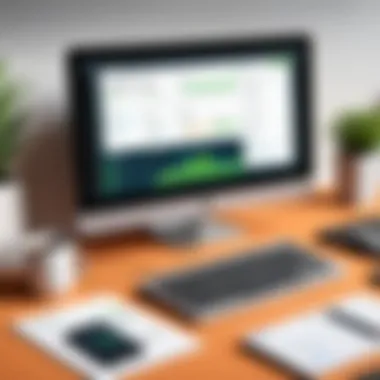

Intro
QuickBooks Timesheet Integration offers a pathway to improve payroll processes and overall business efficiency. Companies that utilize time tracking and accounting software face many challenges related to data entry and transaction accuracy. This integration aims to streamline processes, enhance accuracy, and revolutionize workforce management through effective use of technology.
Understanding how to implement QuickBooks Timesheet Integration is not only beneficial for IT professionals but for small and large businesses eager to optimize their operational workflows. This narrative will explore the deeper aspects of this integration, from its key features to the user experience it provides.
Software Overview
Software Description
QuickBooks is a comprehensive accounting software solution widely adopted by businesses for managing finances. The timesheet integration serves as an extension of its capabilities, enabling companies to link employee hours directly to payroll processing. The integration allows for real-time data updates, significantly reducing the risk of errors that arise from manual entry.
Key Features
Some core features of QuickBooks Timesheet Integration include:
- Automated Data Syncing: Streamlines data entry by automatically synchronizing hours worked with payroll.
- Robust Reporting Tools: Provides insights into employee hours, overtime, and project tracking through comprehensive reports.
- Ease of Use: The integration is designed to be user-friendly, allowing for simple setup and navigation.
- Mobile Access: Employees can log hours through mobile applications, facilitating easy and accurate time tracking.
- Customizable Settings: Organizations can tailor the integration to meet specific business needs and workflows.
User Experience
User Interface and Design
Navigating QuickBooks' interface can be quite intuitive. The timesheet integration is designed to complement the existing layout, allowing users to access timesheets without extensive training. Essential functions are visually accessible, and the integration fits seamlessly within the overall QuickBooks ecosystem. The design focuses on clarity and efficiency, which is crucial for maintaining productivity.
Performance and Reliability
The performance of QuickBooks Timesheet Integration is generally reliable, significantly enhancing payroll processing speeds. Users report fewer discrepancies and faster resolution due to the electronic nature of data transfers. Reliability is essential, especially when dealing with sensitive payroll data, and QuickBooks continues to lead in this area.
"Seamless integration of timesheet tracking directly into payroll processes can save businesses time and reduce errors, ultimately leading to greater efficiency."
In summary, QuickBooks Timesheet Integration stands out for its robust features, user-friendly design, and dependable performance. When effectively integrated, it does not just streamline payroll but also provides a strong foundation for data integrity across business operations. Understanding and leveraging these aspects can lead to more informed decision-making in timesheet management and accounting solutions.
Intro to QuickBooks Timesheet Integration
In today's dynamic business environment, efficient management of time and resources is essential. QuickBooks Timesheet Integration stands out as a pivotal tool for managing employee hours and streamlining payroll functions. The significance of integrating timesheet functionalities with QuickBooks cannot be understated. Whether for small firms or large enterprises, proper integration offers streamlined processes that can greatly enhance accuracy and efficiency.
The integration of timesheets with QuickBooks allows organizations to automate the recording and reporting of working hours. This setup minimizes human error often seen in manual entry systems, saving valuable time and reducing discrepancies. It also ensures that employees are accurately compensated for their hours worked, fostering trust and accountability within the teams.
Another critical aspect of this integration lies in the immediate visibility it provides into labor costs. Business managers can access real-time data regarding hours worked, facilitating informed decision-making regarding staffing and budgeting. The relevance of this aspect can't be ignored, as it significantly impacts financial forecasting and operational strategy.
Before undertaking the integration process, it is important to assess various factors such as current workflows, specific business needs, and technical compatibility with existing systems. Understanding these parameters is essential to fully realize the integration's potential benefits. Moreover, this article aims to explore these dimensions in detail, helping decision-makers navigate the complexities associated with timesheet management.
"Effective time management is critical for business success, and proper integration is a key step towards achieving this goal."
This analysis serves as a powerful resource for IT professionals, human resource managers, and business owners. It will delve into the specifics of timesheet management, benefits of using QuickBooks, integration methods, challenges, and best practices, ultimately guiding readers towards optimizing their operations.
Understanding Timesheet Management
In the context of QuickBooks timesheet integration, understanding timesheet management is crucial. Timesheets serve as a fundamental tool for tracking employee working hours, project allocations, and overall productivity. Proper management of these records ensures accurate payroll calculations and compliance with labor regulations. Furthermore, it lays the groundwork for effective budgeting and resource allocation within businesses, influencing operational decisions and financial planning.
The Role of Timesheets in Business Operations
Timesheets are integral to business operations for several reasons. First, they provide a systematic approach to monitor and record employee work hours. This data is essential for calculating payroll accurately, which influences employee satisfaction and compliance with legal requirements. Additionally, analyzing timesheet data can help managers identify productivity trends and assess project performance. By doing so, businesses can optimize resource allocation and improve project management strategies.
Moreover, accurate timesheet data can lead to better decision-making by offering insights into project costs and the time spent on various tasks. Timeliness and correctness in this process can prevent costly errors, contributing to an organization’s overall efficiency. Each timesheet entry not only impacts payroll but also provides a granular look at workforce engagement and productivity.
Steps for Effective Timesheet Management


Effective timesheet management requires implementing a few key steps:
- Establish Clear Policies: Develop clear guidelines for reporting hours worked, including deadlines for submission and approval processes. This ensures all employees understand the expectations and deadlines.
- Utilize Automated Tools: Investing in automated time tracking software can increase accuracy. Such tools reduce administrative overhead and minimize the possibility of human error.
- Train Employees: Proper training for staff on how to fill out timesheets correctly can help enhance data quality. Consider running periodic refresher sessions to keep staff updated on any policy changes.
- Regularly Review Data: Conduct periodic audits of timesheet entries to catch errors and discrepancies. This practice can also highlight any patterns that require addressing, such as chronic lateness or over/under-reporting of hours.
- Feedback Mechanism: Implement a method for employees and managers to provide feedback on the timesheet process. This can lead to improvements and a smoother experience for all involved.
By integrating these steps into everyday operations, businesses can enhance their timesheet management processes, ensuring they remain efficient and effective. With optimized timesheet management, organizations can better leverage the integration capabilities of QuickBooks, ultimately leading to more streamlined operations.
Overview of QuickBooks Software
Understanding QuickBooks software is essential for grasping the full scope of its timesheet integration capabilities. QuickBooks is more than just accounting software; it is a comprehensive solution for managing financial processes. The integration of timesheet features into this platform notably enhances business efficiency and accuracy in payroll management.
Features and Functionalities
QuickBooks offers various features that cater to both small and large businesses. Some key functionalities include:
- Automated Time Tracking: This feature allows organizations to monitor employee hours effortlessly. It minimizes manual entries, thus reducing errors and saving time.
- Payroll Management: QuickBooks facilitates streamlined payroll processing. It calculates wages based on timesheet data, ensuring employees are paid accurately and on time.
- Reporting Tools: Organizations can generate detailed reports analyzing productivity and labor costs. These insights help in making informed staffing or financial decisions.
- Integration Capabilities: QuickBooks provides APIs and built-in integrations with multiple timesheet tools. This is crucial for businesses already utilizing other software systems.
Considerations
When businesses assess QuickBooks, they should weigh these functionalities against their specific needs. Are automated processes essential for their operations? How critical is real-time tracking for managing their workforce? Evaluating these factors will lead to an informed decision on adopting QuickBooks.
Common Use Cases
QuickBooks is utilized across diverse industries for various purposes. Here are some prominent use cases:
- Small Business Management: Independent contractors and small businesses often use QuickBooks to handle invoicing and streamline payroll processes, ensuring compliance and efficiency.
- Project-Based Organizations: Companies that need to track hours for specific projects benefit from QuickBooks timesheet integration. This allows them to allocate labor costs accurately to different projects.
- Service Industries: Service providers, such as consultancies and healthcare professionals, rely on QuickBooks for tracking billable hours. This ensures clients are billed for the exact amount of time spent on their work.
QuickBooks stands out for its flexibility and ease of use, making it a favored choice for businesses aiming to enhance their financial management systems.
- Non-Profits: Organizations in the non-profit sector can also benefit from QuickBooks. It helps in grant management and tracking volunteer hours, ensuring transparency and compliance.
Benefits of QuickBooks Timesheet Integration
QuickBooks timesheet integration offers significant advantages for businesses aiming to enhance their payroll processes and overall operational efficiency. Understanding these benefits is crucial for making informed decisions regarding timesheet management. The integration aligns payroll systems with time tracking, reduces manual errors, and improves financial reporting. As businesses strive for growth, optimizing these functions can lead to a more streamlined workflow.
Streamlining Payroll Processes
One of the primary benefits of QuickBooks timesheet integration is the streamlining of payroll processes. By integrating timesheets directly with payroll functions, businesses can eliminate redundant data entry. This reduces the time spent on payroll calculations, which can be a labor-intensive process. With automatic updates, employers can ensure that hours worked are accurately reflected in paychecks without delays.
This integration can also lead to faster payroll cycles. A well-implemented timesheet system means employees can submit their hours electronically, allowing for quicker approvals. Consequently, the payroll department can execute payroll runs more efficiently.
Moreover, it helps maintain a consistent payroll schedule, contributing to employee satisfaction. When employees receive their payments on time, it boosts morale and productivity across the team. Furthermore, automated checks against overtime and leave policies minimize costly errors and facilitate compliance with labor laws.
Enhancing Data Accuracy
Data accuracy is another vital aspect of integrating timesheets with QuickBooks. Manual entry of hours often results in discrepancies. Integration minimizes these inaccuracies by automating the flow of data from time tracking applications to accounting software. This creates a single source of truth for time and compensation data, reducing the likelihood of errors.
Accurate data is essential not only for payroll but also for project costing and budgeting. By ensuring that the data captured reflects actual working hours, businesses can better assess project profitability and resource allocation. For instance, teams can analyze time spent on various tasks and adjust future project timelines or budgets accordingly.
Additionally, QuickBooks provides built-in reporting tools that can draw insights from accurate time data. This allows businesses to make data-driven decisions, enhancing strategic planning and operational efficiency.
Improving Operational Efficiency
Operational efficiency is profoundly impacted by the advantages that come with QuickBooks timesheet integration. Businesses can redirect time and resources previously allocated to manual tracking tasks toward more productive activities. By automating the processes involved in time tracking and payroll, organizations are likely to see an increase in overall productivity.
Moreover, this integration fosters better project management. With accurate time tracking aligned with specific jobs or clients, a business can monitor where resources are being utilized and identify areas for improvement. This can lead to optimizing team workloads and increasing output efficiency.
Additionally, employees are empowered to take ownership of their time management with integrated systems. They can view their hours and submit timesheets seamlessly, which reduces frustration and enhances engagement.
In summary, the benefits of QuickBooks timesheet integration manifest in various ways, from simplifying payroll to ensuring data accuracy and improving overall operational efficiency. These factors play a significant role in enabling organizations, both small and large, to thrive in a competitive environment. By leveraging the full potential of this integration, businesses stand to gain considerable advantages.
Integrating timesheet management with QuickBooks not only enhances accuracy but also significantly improves payroll processing times, contributing to better operational throughput and employee satisfaction.


Integrating Timesheets with QuickBooks
Integrating timesheets with QuickBooks is a significant process that can enhance the management of business hours for both employees and employers. This integration serves as a bridge between time tracking and financial management, ensuring that the payroll process is smooth and accurate. Whether it's a small enterprise or a larger corporation, having a reliable system to connect timesheet data with QuickBooks helps in tracking hours worked, calculating pay accurately, and maintaining compliance with labor regulations.
Additionally, such integration fosters better project management by allowing businesses to analyze time spent on specific tasks. This data can inform decisions about resource allocation and productivity improvements.
Pre-Integration Considerations
Before proceeding with the integration, businesses should assess their current timesheet system and identify specific needs. Here are some factors to consider:
- Evaluate Current Processes: Understand how the existing timesheet system operates and identify gaps in workflow.
- Software Compatibility: Ensure that the timesheet solution is compatible with QuickBooks, whether it is Desktop or Online version.
- Data Backup: It is crucial to back up existing timesheet data to prevent loss during the integration.
- User Training: Prepare staff for the upcoming changes in the workflow to minimize confusion and increase efficiency after integration.
By carefully considering these aspects, organizations can prevent many common pitfalls that arise during integration.
Integration Methods
The integration of timesheets with QuickBooks can be achieved through a couple of methods. Each comes with its own set of advantages.
Using Built-in Integrations
Many timesheet solutions offer built-in integrations with QuickBooks, which simplifies the synchronization process. This method stands out for its convenience.
- Key Characteristic: These built-in integrations are tailored specifically for QuickBooks, allowing for smoother data transfer without complex setups.
- Benefits: Built-in integrations often deliver automatic updates, reducing manual data entry and the associated errors.
- Advantages: They are user-friendly and typically require little to no technical knowledge, making them accessible for businesses of all sizes.
- Disadvantages: However, this method may lack some advanced features of third-party solutions, which can limit customization.
Third-Party Application Integration
For businesses requiring more flexibility, third-party application integration offers a viable alternative. This approach connects QuickBooks with external timesheet applications that may offer enhanced features.
- Key Characteristic: Third-party applications often come with a wide range of features, catering to specific business requirements.
- Benefits: These applications may introduce additional functionalities like project tracking and customized reporting.
- Advantages: They allow deeper integration tailored to complex business needs, enabling better analysis of time usage.
- Disadvantages: On the flip side, these integrations can require more technical expertise to set up and maintain, which may be a constraint for some organizations.
In summary, both integration methods have their unique benefits and drawbacks, making it essential for businesses to analyze their specific needs before proceeding with integration.
Selecting the right approach will be crucial for ensuring smooth operational workflows and efficient time management within QuickBooks.
Potential Challenges in Integration
The integration of timesheets with QuickBooks presents several challenges that organizations must navigate effectively. Understanding these potential difficulties is crucial for businesses aiming to optimize their payroll processes and improve efficiency. Addressing the challenges can prevent disruptions in operations and ensure a smoother experience for all users involved.
Data Migration Issues
One significant challenge during integration is data migration. Organizations often face difficulties when transferring existing timesheet data from one system to QuickBooks. This can occur for various reasons, such as incompatible data formats, loss of historical data, or incorrect data entry during the transfer process. If data is not migrated accurately, it can lead to discrepancies in payroll calculations, affecting employee compensation.
To mitigate these issues, businesses should consider conducting a thorough audit of their existing data before migration. Identifying any inconsistencies or errors in the current data is essential. Additionally, utilizing reliable data migration tools or consulting with IT professionals who have experience in this area can enhance the success rate of the integration.
"Effective data migration is critical for maintaining accurate payroll operations, as inaccuracies can lead to employee dissatisfaction and compliance issues."
User Adoption Concerns
Another challenge that can impede integration is user adoption. Ensuring that staff is comfortable with new systems or processes is vital for achieving the desired advantages of QuickBooks timesheet integration. Resistance to change can come from various factors, including lack of training, fear of the unknown, or dissatisfaction with previous systems.
Organizations must prioritize comprehensive training sessions for all relevant staff members. Providing resources, such as user guides and access to support, will help employees adapt to the new integration. Additionally, fostering an open environment where employees can express concerns and ask questions may improve adoption rates.
- Key Strategies to Improve User Adoption:
- Implement regular training workshops.
- Provide clear documentation and support.
- Encourage feedback for continuous improvement.
Navigating these potential challenges is essential for ensuring that the integration process is both effective and beneficial.
Best Practices for Successful Integration


In the realm of QuickBooks timesheet integration, understanding and implementing best practices become critical for achieving a smooth transition and improved functionality. These practices not only influence the effectiveness of the integration but also enhance employee satisfaction, data utility, and overall operational efficiency. As businesses increasingly rely on automated systems, each practice contributes to reducing potential pitfalls and encouraging successful utilization of these tools.
Training Staff Effectively
Proper training is a cornerstone of successful integration. It ensures that all employees, from management to entry-level workers, fully understand the software. Effective training goes beyond basic operability; it addresses specific needs and potential challenges associated with the transition.
- Identify Training Needs: Assess which features of QuickBooks related to timesheet management are critical for the staff. Customizing training lenses can lead to more engaged learning.
- Utilize Multiple Methods: Implement various training methodologies such as workshops, webinars, and one-on-one sessions. This caters to different learning styles of employees.
- Encourage Continuous Learning: Post-integration training ensures employees stay up-to-date with new features, ensuring the system is utilized to its fullest.
- Feedback Mechanism: Establish channels for employees to voice their difficulties. This feedback can guide ongoing training adjustments and improvements.
Training not only boosts competence but also fosters a culture of adaptability within the organization, preparing it to respond to future changes in technology or business processes.
Regular System Updates
Integrating timesheets with QuickBooks is not a one-time event; it requires ongoing attention. Regular system updates play a significant role in maintaining the integrity and functionality of the integration. They can prevent potential issues and ensure that the software remains in line with evolving business needs and regulations.
- Monitor Software Releases: Stay informed about updates from QuickBooks or third-party integrations. New features may enhance functionality or address existing issues in the system.
- Schedule Updates During Off-Peak Hours: Implement updates in periods of low activity to minimize disruption. This ensures that business operations are not hindered during peak hours.
- Test Updates Before Full Deployment: Small businesses can benefit from piloting upgrades in a controlled environment. Testing helps in identifying any unforeseen issues that could arise.
- Backup Essential Data: Before an update, ensure all data is backed up. This prepares the organization for any unexpected outcomes during the update process.
Keeping the system updated not only enhances performance but also safeguards against vulnerabilities and ensures compliance with regulations.
"Training and regular updates are not just good practice; they are essential for ensuring the longevity and effectiveness of a timesheet integration strategy."
By incorporating effective training and prioritizing regular system updates, businesses can navigate the complexities of QuickBooks timesheet integration with confidence and clarity.
User Experiences and Case Studies
User experiences and case studies are crucial in highlighting the real-world impact of QuickBooks timesheet integration. They provide practical insights into how various businesses navigate the challenges and opportunities associated with this integration. This section focuses on specific elements that influence decision-making, benefits realized, and some key considerations that emerge from user experiences.
Small Business Perspectives
Small businesses often operate with limited resources, making efficient time management even more critical. Many small enterprises have adopted QuickBooks timesheet integration to streamline payroll and enhance tracking accuracy. Feedback from these businesses suggests that a well-implemented integration can lead to significant time savings.
For example, consider a small architecture firm that started using QuickBooks for tracking employee hours. Before integration, they relied on manual entries, which frequently led to errors. After implementing a timesheet integration system, employees could log hours digitally, and the data synced directly to QuickBooks.
Benefits noted include:
- Reduced errors in payroll calculations, leading to fewer payroll disputes.
- Increased visibility over project time allotment, aiding in better budget management.
- Enhanced morale among employees, as they spent less time on administrative tasks.
However, small businesses also face some unique challenges during integration. Limited training resources can hinder the adoption of new systems. Ongoing support is necessary to ensure staff fully utilize the software's capabilities.
Enterprise-Level Implementations
On the other end of the spectrum, larger organizations bring different expectations and complexities to QuickBooks timesheet integration. Enterprises typically have more intricate operational workflows, often requiring customized solutions for effective integration. Case studies from enterprise-level implementations reveal diverse outcomes based on the nature of the business and the integration approach taken.
For instance, a multinational consulting firm integrated timesheet functionality with QuickBooks across multiple departments and countries. This situation required a robust system to cater to varied work cultures and local employment laws.
Key insights from this implementation included:
- Scalability of the integration permitted smooth adjustments as the firm expanded.
- Real-time data analysis capabilities provided upper management with improved decision-making tools.
- A centralized system increased project transparency, thus facilitating better communication across teams.
However, enterprises must also consider potential pitfalls like handling large data sets and ensuring all employees can adapt to new processes. The complexity of training and ongoing support has proven vital in overcoming these hurdles. Implementing a system that accommodates a diverse workforce has been a common requirement in successful enterprise integrations.
"Organizations must weigh the potential benefits against the investment in training and systems. Lessons learned from both small and large businesses illuminate paths to a successful integration."
End
The conclusion of this article brings together the various elements discussed regarding QuickBooks timesheet integration. Its significance lies in the ability to enhance payroll and overall business operations. When companies effectively integrate timesheets with QuickBooks, they stand to gain considerable advantages that can affect both small and large organizations alike.
One of the core benefits is improved accuracy in financial reporting. By automating the data entry from timesheets to QuickBooks, businesses reduce the likelihood of human error, which can lead to significant discrepancies in payroll calculations. This efficiency in processing ensures that employees are compensated accurately and on time, fostering trust and satisfaction within the workforce.
Additionally, an integrated timesheet system streamlines workflow and saves considerable administrative time. Employers can access real-time data, enabling more informed decision-making related to staffing and project management.
Moreover, the article emphasizes the importance of considering potential challenges in integration. Addressing issues related to data migration and user adaptability is crucial for seamless implementation. Training programs and continuous support become essential to ensure user adoption and minimize resistance.
Finally, this narrative reinforces that QuickBooks timesheet integration is not merely a technical undertaking. It requires foresight, strategy, and ongoing management. The insights from real-world case studies highlight that thoughtful implementation can resonate through the entire organization.
Overall, decision-makers can leverage this information to develop strategies for effective timesheet management. The focus should remain on optimizing business operations while mitigating challenges. With the right approach and tools, organizations can transform their payroll processes and drive efficiency through smart integration.







