A Deep Dive into Rackspace Office 365 Pricing


Intro
In today's business landscape, cloud computing plays a vital role. Many organizations are shifting to cloud-based solutions for better performance and scalability. Rackspace, known for its robust cloud services, offers Office 365 solutions integrated with its hosting capabilities. This combination promises efficiency and ease of management.
Understanding the pricing structure of Rackspace's Office 365 can empower businesses to choose a plan that aligns with their needs. The selection process often appears daunting, given various plans with differing features and price points. This exploration aims to shed light on these options and assist users in making informed decisions.
Software Overview
Software Description
Rackspace Office 365 is not just a bundle of Microsoft's productivity tools. It encompasses additional managed services that Rackspace provides to enhance user experience and performance. Businesses can access standard Office applications like Word, Excel, and Outlook while benefiting from Rackspace's security features and customer support. The integration with cloud technology ensures that users can work from anywhere, making it an appealing option for teams, especially in remote environments.
Key Features
- Comprehensive Support: Rackspace offers 24/7 customer support, ensuring that issues are resolved quickly.
- Enhanced Security: With Rackspace, users benefit from added layers of security that protect data against breaches.
- Scalability: Businesses can easily scale their plans up or down based on their requirements, ensuring cost-effectiveness.
- Collaboration Tools: Integration with teams and SharePoint allows real-time collaboration, essential for productivity.
- Simplified Billing: Rackspace offers straightforward billing options, which can ease financial planning.
This suite of features solidifies Rackspace as a compelling choice for businesses leaning towards Office 365.
User Experience
User Interface and Design
The interface of Rackspace Office 365 is user-friendly and intuitive. It mirrors the familiar design of Microsoft Office applications, which reduces the learning curve for new users. The layout is clean, with clear navigation paths that help users locate tools and resources efficiently. This design philosophy is crucial as it minimizes distractions and allows users to focus on their tasks.
Performance and Reliability
Performance is key for any cloud service. Rackspace has built a reputation for reliability. Users can expect uptime metrics that meet or exceed industry standards. The robust infrastructure ensures that applications load quickly, and tasks can be completed without interruption. Moreover, user feedback highlights the seamless experience when switching between applications.
"The integration of tools and support made our transition to Office 365 smoother than expected," shared a representative from a mid-sized business.
In summary, both the user interface and performance of Rackspace Office 365 enhance its value for organizations.
End
Navigating the pricing of Rackspace Office 365 is more than just looking at numbers. Understanding the comprehensive features, user experience, and overall benefits is essential in making a sound choice. By recognizing the relevance of these aspects, businesses can improve their operations and facilitate better decision-making in a cloud-centric world.
Overview of Rackspace Services
Understanding the Overview of Rackspace Services is critical in exploring Rackspace Office 365 pricing. By grasping the company's service framework, potential users can make informed choices regarding their IT infrastructure. Rackspace offers managed cloud services that cater to various business needs, which include hosting, IT support, and cloud solutions. This breadth of offerings means that a clear understanding of these services can significantly influence decision-making.
Rackspace Company Background
Rackspace Technology was founded in 1998 and has since evolved into a leading provider of multi-cloud solutions. The company provides expertise in cloud management, which allows organizations to focus on their core competencies while Rackspace oversees the complexities of cloud infrastructure.
Throughout its existence, Rackspace has established a reputation for reliable service and customer support. The firm has achieved this by continually enhancing its service models to meet the changing demands of businesses. Whether a startup or an established corporation, Rackspace delivers tailored solutions that integrate seamlessly with existing IT environments.
The company's commitment to customer success is evident in its extensive portfolio. Rackspace currently serves thousands of clients across various industries, ranging from small businesses to Fortune 500 companies.
Foreword to Office
Microsoft Office 365 is a subscription-based service that provides productivity applications and cloud services designed to improve collaboration and communication in workplaces. It integrates tools like Word, Excel, and Teams for efficient workflow.
Office 365's reliance on cloud infrastructure makes it appealing for businesses looking to enhance their productivity without the burden of extensive in-house IT support. With regular updates and enhanced security protocols, Office 365 offers a robust and flexible solution for communication and productivity.


By pairing Office 365 with Rackspace's services, users can benefit from expert support and management. This ensures that they can leverage the full potential of Microsoft's suite without navigating the intricacies of cloud management themselves. Thus, understanding the interplay between Rackspace's capabilities and Office 365 is fundamental for companies aiming to optimize their operational efficiency.
Rackspace Office Pricing Plans
Understanding the pricing plans for Rackspace Office 365 is crucial for organizations aiming to leverage cloud-based productivity solutions effectively. Each plan has distinct features that cater to different business needs, from basic functionality to more advanced options. Selecting the right plan can significantly impact an organization's operational efficiency. Decisions must be made with a clear understanding of the benefits and limitations associated with each pricing tier. This overview will provide insights into the available pricing plans, emphasizing essential features that can help businesses optimize their investment in Office 365.
Basic Plan Overview
The Basic Plan serves as an entry-level option for organizations seeking to use Rackspace Office 365 without extensive features. With this plan, users gain access to core applications like Outlook, Word, Excel, and PowerPoint. This allows for seamless communication and collaboration within teams.
Some notable aspects of the Basic Plan include:
- Cost-effective option for organizations that do not require advanced functionalities.
- Access to essential features sufficient for small teams or individuals.
- User management capabilities that allow administrators to easily manage user accounts.
While the Basic Plan may lack some advanced tools, it remains an excellent choice for businesses that prioritize affordability and essential applications without the need for extensive support.
Standard Plan Features
The Standard Plan offers a more comprehensive suite of features compared to the Basic option. Perfect for mid-sized businesses, this plan enhances productivity through additional Office 365 applications and services. Key benefits of the Standard Plan include:
- Increased cloud storage through OneDrive, catering to teams that handle larger documents and files.
- Access to additional collaboration tools such as Teams, which facilitates remote communication.
- Enhanced security features that provide better protection against unauthorized access.
The Standard Plan caters to organizations aiming to harness the power of Office 365 more fully while maintaining a balanced budget. Its features allow teams to work more effectively with tools that promote collaboration and security.
Premium Plan Characteristics
The Premium Plan is tailored for larger organizations that demand the best performance from their Office 365 experience. This plan includes advanced features, making it suitable for teams with complex needs. Important characteristics of the Premium Plan include:
- Comprehensive security and compliance tools that are critical for regulated industries.
- A higher level of customer support, ensuring swift responses to technical issues.
- Access to features like Advanced Threat Protection, which offers an extra layer of security against cyber threats.
With the Premium Plan, organizations can enjoy increased control over their Office 365 experience, providing robust solutions for productivity and security. It is designed for businesses that require scalable solutions and top-tier support to succeed in a digital environment.
Comparative Analysis of Pricing
Understanding the pricing landscape for Rackspace Office 365 is crucial. The comparative analysis sheds light on how Rackspace positions its offerings in relation to competitors and highlights the unique value proposition it provides. By comparing pricing structures, features, and support options, businesses can make informed decisions that align with their financial strategies and operational needs. Pricing should not be viewed in isolation but rather as a component of a broader value equation. It is important to consider not only the outward costs but also the intrinsic benefits tied to those costs, which leads us to a closer look at Rackspace in comparison to its market rivals.
Rackspace vs Competitors
Rackspace presents itself as a robust player within the Office 365 market. When positioned against competitors like Microsoft and Google, several distinctive elements should be evaluated. Rackspace often emphasizes its dedicated customer service and tailored support. This is particularly valuable for companies requiring personalized assistance in managing their cloud solutions.
Key differences include:
- Support Options: Rackspace provides 24/7 support, which many competitors may not offer at the same level of accessibility. This ensures quick responses to issues that arise during business hours, a critical feature for companies unable to afford downtime.
- Customization: Many organizations find Rackspace's flexibility in configurations and additional integrations advantageous. This flexibility can cater to unique business processes rather than enforcing a one-size-fits-all solution, like some competitors do.
- Training and Resources: Rackspace typically offers a suite of resources for training and onboarding, which can enhance user adoption and retention.
Analyzing these factors helps businesses see cost as a factor directly linked to quality and service, not merely as a number on a spreadsheet.
Cost-Benefit Consideration
When evaluating Rackspace Office 365 pricing, understanding the cost-benefit ratio is essential. This assessment provides insight not only into immediate expense but also long-term value gained from the investment.
- Direct Costs: Businesses generally look at basic licensing and subscription fees. These costs can vary significantly depending on the number of users and specific plans chosen, such as Basic, Standard, or Premium.
- Indirect Costs: Include potential downtime, IT staff salaries for managing systems, and additional licensing fees for software integration.
- Return on Investment: This is where Rackspace shines. By offering efficient support, mitigation of IT issues, and hosting capabilities, it ensures organizations can focus on core activities without worrying about IT headaches.
"Effective cost management is not just about cutting expenses; it’s about understanding value."
This clear focus on value underpins why organizations should not merely glance at figures but delve deeper into the benefits offered by Rackspace compared to direct rivals.
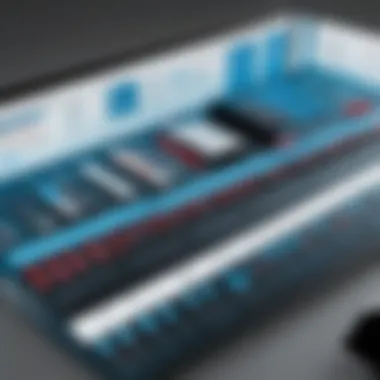

Cost Structure Explained
Understanding the cost structure associated with Rackspace Office 365 is crucial for businesses considering this service. This section demystifies the various elements that contribute to the overall pricing. Knowing these details can help companies make informed financial decisions and effectively manage their budgets.
Licensing Fees
Licensing fees represent a significant part of the total cost for Rackspace Office 365. These fees are typically charged on a monthly or annual basis, depending on the specific plan chosen by the user.
The licensing costs vary based on the features included in each plan. For instance, the Basic plan might offer essential email services, while the Premium plan includes additional features, such as enhanced security measures and collaboration tools. Thus, understanding what each plan includes can help businesses decide if they are getting value for money.
Furthermore, it’s important to note that some users may require additional licenses based on the number of employees or teams that need access. This can lead to variations in overall spending, making it essential for organizations to identify their specific needs before committing to a plan.
Support Costs
Support costs are another important factor of the cost structure. Rackspace offers different levels of support, often corresponding to the pricing tiers of their Office 365 packages. Enhanced support can provide quicker response times and more specialized assistance, which can be critical for businesses that rely heavily on these tools.
The cost of support also needs to be weighed against the technical proficiency of the company’s own staff. A business with in-house IT professionals may opt for basic support at a lower cost, while less technical companies might need premium support services to ensure smooth operations. Understanding this dynamic is key in determining the right support level that suits both operational needs and budgetary constraints.
Additional Services Pricing
Additional services offered by Rackspace may not be included within the standard plans but can play a role in the overall budget. These can include services such as migration assistance, advanced security options, and training programs for users.
Each additional service comes with its own cost, so businesses should evaluate which services are necessary for smooth operation and which can be foregone if budgets are tight. Prioritizing which additional services to invest in can provide a clearer picture of anticipated overall costs related to using Rackspace for Office 365.
Ultimately, understanding the cost structure of Rackspace Office 365 will allow businesses to allocate their finances better and optimize their investments in cloud collaboration tools. This knowledge can enhance decision-making processes and lead to improved operational efficiency.
"Evaluating the cost structure is not merely about finding the cheapest option. It is about maximizing value through well-informed decisions."
In-House vs. Rackspace Office
The decision between managing Office 365 in-house versus utilizing Rackspace can have significant ramifications for any organization. In this section, we will examine the key differences, advantages, and challenges associated with each approach. Understanding these factors is crucial for businesses aiming to optimize their operational capabilities in a tech-driven landscape.
Benefits of Rackspace Hosting
Choosing Rackspace for Office 365 hosting offers several distinct advantages. First, Rackspace is a managed service provider known for its extensive support. Companies can benefit from 24/7 expert assistance, which may not always be feasible in an in-house setting. This means businesses can access immediate help during critical downtimes.
Additionally, Rackspace handles system updates and maintenance, allowing organizations to redirect their resources to core business functions rather than IT management. Security is another strong point. Rackspace invests in robust security protocols, optimizing data protection beyond what a small in-house team may provide.
Furthermore, scalability is often easier with Rackspace. As businesses grow or shrink, their service requirements can change. Rackspace’s flexible offerings can adapt accordingly without the need for cumbersome internal adjustments. Overall, choosing Rackspace often leads to a more cohesive and efficient IT infrastructure.
Challenges in Migration
Migrating from an in-house system to Rackspace Office 365 is not without its difficulties. One primary challenge faced by organizations involves data transfer. Depending on the volume of data, migration can be time-consuming and may require extensive planning and resources. Missteps during this phase can result in data loss or prolonged downtime, which can disrupt business operations.
Another issue is user adaptation. Employees accustomed to an existing system may resist changes, leading to temporary productivity decreases. Proper training and transition plans are essential to ease this shift.
There are also potential compatibility concerns with existing applications. Some integrations may need to be revisited to ensure seamless functionality with the new system, which could incur additional costs.
In summary, while Rackspace presents numerous benefits, the transition involves meticulous planning and execution to address various challenges effectively. Companies need to evaluate their readiness for such a change before making a decision.
User Experiences and Reviews
Understanding user experiences and reviews is essential when evaluating Rackspace Office 365 pricing. These perspectives provide invaluable insights into how effectively the service meets real user needs and expectations. For IT professionals and businesses considering a shift to or adoption of Rackspace's services, user reviews can illuminate the practical benefits of the offerings—beyond mere marketing claims. They help potential customers weigh the advantages against the drawbacks, influencing their decision-making process.
Consider the varied needs of small and large businesses alike. For smaller organizations, cost can be a critical factor, while larger enterprises often focus on scalability and service quality. User experiences can highlight how Rackspace navigates these areas, impacting operational efficiency and overall satisfaction. Moreover, they foster transparency and trust, essential elements for any service relationship.


In this regard, examining reviews helps identify key elements such as:
- Service Reliability: Consistent performance of Office 365 when hosted by Rackspace.
- Customer Support Quality: Availability and responsiveness of the support team.
- Integration with Existing Systems: Ease of accommodating other tools and software environments.
Thus, user experiences and reviews are not just informative—they form a core component of the evaluation process. They allow businesses to anticipate challenges and capitalize on strengths, ensuring that decisions align with strategic goals.
Positive Feedback Highlights
User feedback often emphasizes the strengths of Rackspace Office 365 services. Many users report a high level of customer support, highlighting the knowledgeable staff who assist with setup and ongoing issues. For many, the support experience is a vital differentiator in service quality.
"The customer service experience was seamless and responsive, making the transition to Rackspace Office 365 easy."
This kind of positive feedback illustrates how Rackspace can simplify complex migrations for businesses. Furthermore, users often praise the reliability of their Office 365 platforms, mentioning minimal downtime and consistent performance, which is crucial for organizations reliant on these tools for day-to-day operations.
Some additional highlights include:
- Accessibility: Users appreciate that they can access their services from various devices without issues.
- Cost Transparency: Clear information about pricing structures mitigates confusion, an aspect often appreciated by budget-focused organizations.
- Integration: Successful integration with other business applications allows for better workflow management.
Common Complaints Noted
While feedback generally leans positive, occasional complaints have emerged from users. Understanding these challenges is equally important for a comprehensive evaluation. For instance, some users cite higher pricing compared to alternative solutions as a significant drawback, particularly for basic service needs.
Data migration challenges can also arise, with some reporting unexpected difficulties in moving data from existing systems. Aligning these processes well requires careful planning and execution.
Common complaints include:
- Limitations in Customization: Some businesses find that customization options do not fully meet specific organizational needs.
- Integration Issues: Although many celebrate effective integrations, others experience hurdles when connecting other tools, leading to operational inefficiencies.
- Support Response Time: In certain cases, users report delays in support response, which can be frustrating during critical issues.
Future Trends in Office Pricing
The landscape of Office 365 pricing is in constant evolution. Recognizing trends is crucial for businesses that plan to invest in Rackspace services related to Office 365. The significance of this topic lies in its potential to foresee upcoming shifts in costs that may affect overall budget plans. Understanding these trends can also help organizations in optimizing their expenses and ensuring they remain competitive in the marketplace. As usage continues to grow, the dynamics of pricing options will likely change, influenced by multiple factors including technological developments and market conditions.
Anticipated Changes in Costs
Several factors will contribute to changes in the cost structure associated with Rackspace Office 365. First, market competition is a significant element. Companies are continuously adjusting their pricing strategies to capture a larger portion of the customer base. The emergence of new competitors may lead to competitive pricing, offering businesses various alternatives to consider.
Another aspect is the observed trend of increasing demand for cloud services. As more organizations move towards cloud computing, the pricing models employed by service providers like Rackspace will likely adapt in response to this surge in requirement. This shift could mean either an increase in prices due to greater demand or a decrease as providers strive to capture market share.
Lastly, licensing fees play a pivotal role in determining overall costs. Changes by Microsoft in licensing models can have direct consequences on customers. Companies must stay informed about updates related to licenses and service offerings.
Impact of Technological Advancements
Technological advancements have profound implications on Office 365 pricing. One notable impact is automation in resource management. Rackspace and similar providers are utilizing automation tools to reduce operational costs. This enhanced efficiency can translate into more favorable pricing for end users.
Moreover, innovations in artificial intelligence and machine learning are reshaping how services are delivered. Enhanced performance through AI can justify higher pricing, but it can also yield cost savings that might be passed on to the consumer. Organizations may experience price changes as these technologies mature and become more integrated into service offerings.
Furthermore, advancements in cybersecurity should not be overlooked. As threats evolve, the need for robust security measures will continue to rise. Investment in these areas may affect pricing, as providers include improved security features in their packages. Businesses need to consider not just the cost, but the value these security enhancements will bring.
"Adapting to pricing trends is vital for maintaining competitive advantage in the digital landscape."
It is essential for organizations to closely monitor these developments in Office 365 through Rackspace. By understanding these trends, businesses can better position themselves to make informed decisions regarding their IT investments.
The End
The conclusion of this article plays a crucial role in encapsulating the insights gathered throughout our analysis of Rackspace Office 365 pricing. It serves as a recap that aids IT professionals, software experts, and businesses in synthesizing the detailed information presented earlier in the sections. Understanding the complexities of pricing plans, cost structures, and user experiences with Rackspace Office 365 can significantly influence decision-making processes for companies, ensuring that they embrace the right solutions aligned with their operational needs.
Summary of Findings
In summary, Rackspace offers various Office 365 pricing plans tailored to meet different user requirements. Here are some key findings:
- Diverse Pricing Plans: Rackspace provides Basic, Standard, and Premium plans, each catering to distinct business sizes and needs.
- Cost Structure Clarity: The pricing includes licensing fees, support costs, and potential charges for additional services, which help businesses budget effectively.
- Increased Efficiency: By leveraging Rackspace's services, users may enhance business efficiency through reliable support and seamless Office 365 integration.
- User Experience Insights: Analysis of user feedback indicates satisfaction in performance but also highlights areas for improvement that potential users should consider.
Overall, understanding these elements can help a business choose the most suitable Rackspace Office 365 plan, maximizing value while minimizing costs.







