Remote Control Software for Home Computers
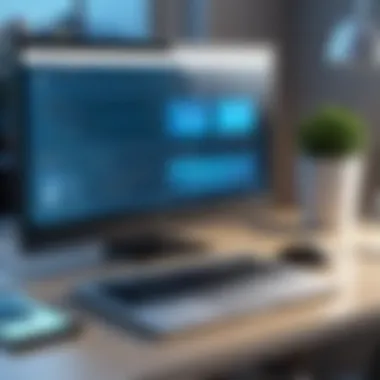

Intro
Remote control software for home computers has evolved into an essential tool for many users today. This technology enables individuals to access and control their computers from a distance, offering a level of convenience that aligns with the increasing demand for flexible working environments. Understanding what remote control software entails, how it functions, and its various applications can significantly enhance productivity and efficiency for both personal and professional tasks.
In this article, we will explore the core components of remote control software. We will highlight the key features that make these tools invaluable for users and address the potential challenges that arise during their use. Additionally, we will focus on the user experience aspect, delving into the software's interface and performance metrics, ensuring that this comprehensive overview caters specifically to IT professionals, software developers, and businesses both large and small.
By providing a detailed examination of remote access tools, our aim is to empower readers to choose the most suitable solutions based on their unique needs and contexts.
Preamble to Remote Control Software
The increasing reliance on technology in daily tasks has solidified the role of remote control software in modern computing. This section discusses the importance of remote control software, providing a foundational understanding of its essence and application in various contexts. The seamless access and management of computers from a distance present significant advantages to both individual users and organizations, making it a critical aspect of contemporary IT practices.
Definition and Purpose
Remote control software is a type of application that allows users to control one computer from another over a network. The primary purpose of such software is to enable remote access, providing users the ability to view and manage their systems without needing to be physically present. This functionality is vital for various tasks, including technical support, file management, and even collaborative work sessions.
Users can manipulate files, install software, and troubleshoot issues directly as if they were sitting in front of the remote machine. This can lead to a significant increase in productivity, especially for businesses that have employees working remotely or require quick technical assistance without delays.
Historical Background
The inception of remote control software dates back to the mid-1990s when the necessity for remote access started to emerge alongside the growth of the Internet. Initial applications were primarily geared towards business use, focusing on providing support to employees who needed assistance with their computers. Over time, advancements in Internet technology and shifts in work culture expanded the application of remote control software across various sectors.
As technology has evolved, so too has the software. Early tools were often clunky and required significant network bandwidth. However, innovations have allowed for smoother connections, improved security measures, and easier user interfaces. Today, software like TeamViewer and AnyDesk exemplifies how far this technology has come, allowing for efficient use in both personal and professional environments.
"The evolution of remote control software reflects our growing need for flexibility and efficiency in technology use."
As remote work becomes more commonplace, understanding the principles and applications of remote control software is essential for both individuals and businesses. The subsequent sections will delve deeper into the various types of remote control software and their unique functionalities, providing further insights into their role in optimizing operational efficiency.
Types of Remote Control Software
Understanding the types of remote control software is crucial for anyone looking to effectively manage home computers from a distance. Each type has distinct functionalities, strengths, and weaknesses, tailored to different user needs. By examining these categories, users can make informed decisions based on their specific requirements and environments. Knowing the types of software available can optimize performance, security, and user experience.
Desktop Sharing Applications
Desktop sharing applications allow users to view and interact with a computer's desktop remotely. Software tools like TeamViewer and AnyDesk exemplify this category by providing intuitive interfaces that facilitate real-time collaboration. These applications are particularly useful for support professionals who need to troubleshoot issues directly on a user's screen.
With desktop sharing applications, users benefit from:
- Real-Time Collaboration: Users can work together on projects or offer assistance as if they are sitting next to each other.
- Ease of Use: Most desktop sharing tools require minimal technical knowledge to set up and use.
- Cross-Platform Compatibility: Many of these applications run on different operating systems, enhancing accessibility.
However, security is a concern. Users must ensure that their session is encrypted to prevent unauthorized access.
Remote Desktop Protocols
Remote Desktop Protocols (RDP) are vital for connecting to remote computers and executing tasks. Microsoft Remote Desktop is a primary example. RDP enables a smooth connection to a remote machine, unlocking the computing power and applications just as if one were physically present.
Key aspects of Remote Desktop Protocols include:
- Robust Performance: These protocols optimize data transmission, reducing lag during connections.
- Secure Connections: RDP typically supports strong encryption measures, safeguarding data from interception.
- Broad Application Integration: Users can run applications seamlessly, providing a full desktop experience remotely.
Choosing a proper RDP tool can dramatically influence productivity, particularly in corporate or educational environments.
Virtual Network Computing
Virtual Network Computing (VNC) is another established method for remote control. Unlike desktop sharing or RDP, VNC transmits the graphical desktop over a network in a more universal way. Tools like TightVNC illustrate this type of software well. VNC allows access across different platforms using a simple user interface, permitting users to observe and control a distant machine.
The advantages of VNC include:
- Flexibility: It allows connections across various operating systems.
- Lightweight Operation: VNC clients are often less resource-intensive compared to desktop-sharing applications.
- Simple Configuration: Many VNC tools are straightforward to install and configure.
Nevertheless, VNC tends to exhibit higher latency under poor network conditions. It's essential to evaluate the connection's speed and reliability before fully relying on VNC solutions.
Key Features of Remote Access Tools
Remote access tools are essential for various tasks today, especially in home and office settings. Understanding their key features is crucial for anyone looking to implement these technologies effectively. The right features ensure that users can perform their duties efficiently while maintaining a high level of security and performance. Each feature plays a vital role in user experience and operational effectiveness.
File Transfer Capabilities
File transfer is one of the primary functionalities of remote access tools. This feature allows users to move files between connected devices seamlessly. Whether it is about sharing a document or backing up essential data, this capability helps save time and increases productivity. Effective file transfer should support drag-and-drop functionality, which simplifies the process. It is also important that file transfers are secure to protect sensitive information, highlighting the need for encryption protocols during transmission.
Additionally, users should check if the tool offers bulk transfer options. This can significantly enhance performance when dealing with large datasets or many files at once. Overall, robust file transfer capabilities are essential for anyone who wants to leverage remote control software.
Session Recording and Playback
Recording remote sessions is another valuable feature, especially for IT support and training purposes. This functionality allows users to capture the actions taken during remote sessions. With proper recordings, organizations can review actions for training new employees or evaluating technical support effectiveness. This feature is integral for compliance and auditing as well.
During playback, users can analyze the sequence of actions performed. This helps identify errors or inefficiencies in operational processes. Furthermore, having a recording can assist troubleshooting by providing a clear reference of what was performed. Hence, session recording and playback enhance accountability and transparency in operations, making it a key feature in remote access tools.
Multiple Session Management
Managing multiple sessions concurrently can be a significant benefit for users. This feature enables IT professionals to support several clients at once or allows users to switch between different remote connections easily. Efficient session management can enhance workflow, saving time and resources.
Tools that support multiple session management should provide a simple interface, enabling users to track each session effectively. Users should also be able to pause sessions, which adds convenience. Such management is particularly beneficial in environments where urgent support is often needed. It leads to quicker resolutions and better customer satisfaction.


In summary, the key features of remote access tools, such as file transfer capabilities, session recording, and multiple session management, play a significant role in enhancing both individual and organizational productivity. These features not only facilitate ease of use but also ensure accountability and efficiency in operations.
Technical Requirements for Remote Control Software
Understanding the technical requirements for remote control software is essential for a successful implementation. This section outlines critical aspects such as software compatibility, network requirements, and hardware specifications. Addressing these elements ensures that users can effectively utilize remote control tools without encountering compatibility or performance issues.
Software Compatibility
Software compatibility refers to the ability of remote control applications to work seamlessly with various operating systems and platforms. For example, applications like TeamViewer and AnyDesk offer multi-platform support, functioning on Windows, macOS, Linux, and mobile devices. This flexibility is crucial as users often need to connect from different devices.
It is important to verify that both the host and client devices run compatible versions of the software. Additionally, some applications may have specific dependencies. Users should check the software’s documentation to ensure compliance with the latest version of the operating system to avoid unexpected errors.
Network Requirements
Network requirements are a significant factor in the performance of remote control software. A stable internet connection is essential for an efficient experience. Users should aim for a broadband connection with sufficient upload and download speeds. Ideally, a speed of at least 1 Mbps is necessary for basic performance, while higher speeds enhance the experience by reducing lag and improving responsiveness.
Moreover, network configuration can impact functionality. Many remote control tools operate best when allowed to traverse firewalls and routers without restrictions. Ensuring the right ports are open and that the Quality of Service (QoS) settings prioritize remote access traffic can mitigate connectivity issues.
Hardware Specifications
Hardware specifications of the devices involved play a vital role in the efficiency of remote control software. Each application may have minimum hardware requirements, particularly regarding processor speed, RAM, and graphical capabilities. For instance, a lightweight application like Microsoft Remote Desktop may function adequately on basic setups, while more demanding software might require robust hardware.
For users accessing high-resolution displays or engaging in resource-intensive tasks, ensuring that both the local and remote systems meet or exceed the recommended specifications is essential. Insufficient hardware can lead to slow performance, lagging images, or even software crashes.
"Understanding and addressing the technical requirements can significantly enhance the usability and success of remote control software, preventing frustrations and ensuring a smooth user experience."
Benefits of Remote Access Solutions
Remote access solutions provide a range of benefits that are critical for both business and personal use. In this section, we will explore the significance of increased flexibility, cost-effectiveness, and enhanced collaboration. Each of these elements speaks to the core advantages that remote control software offers in today’s digital landscape.
Increased Flexibility and Convenience
The demand for flexibility in work and personal life is rising. Remote access software allows users to connect to their computers from virtually anywhere. This means you can access files, applications, and even entire systems without being physically present at your desk. Consider this: a user can work from home, a coffee shop, or while traveling without disrupting their productivity.
Moreover, the convenience of remote access simplifies managing personal tasks. For instance, you can troubleshoot a home network issue while away, making it possible to maintain system integrity and avoid costly downtime. The ability to work on various devices enhances the user experience and allows multitasking.
Cost-Effectiveness
Employing remote access solutions can result in significant cost savings. Organizations can minimize overhead expenses associated with physical office spaces. Employees working remotely reduce the need for office utilities, supplies, and maintenance costs. Moreover, remote software often eliminates travel expenses for clients and support staff, as issues can frequently be resolved through a remote session.
To illustrate:
- Reduced Office Space: Businesses can downsize, using fewer resources while maintaining productivity.
- Lower Operational Costs: Support staff can assist multiple clients without on-site visits.
In many cases, investment in remote access software leads to lower overall expenditures compared to traditional work setups.
Enhanced Collaboration
In a globalized business environment, collaboration is essential for success. Remote access tools facilitate effective teamwork by allowing individuals to work together regardless of location. Team members can share screens, transfer files, and communicate in real-time, creating a more engaging workflow.
Using remote software, meetings can be conducted seamlessly, ensuring everyone stays on the same page. This leads to faster decision-making and increased productivity. For instance:
- File Sharing: Teams can quickly share documents without the hassle of email attachments.
- Instant Support: Colleagues can access each other's screens for assistance, fostering a supportive culture.
As remote access technology evolves, its role in promoting collaboration continues to increase, making it a fundamental asset for modern organizations.
Security Considerations
The importance of security considerations in remote control software cannot be overstated. When managing delicate data and systems remotely, it is essential to establish secure protocols to protect the integrity of the information being accessed. As more businesses and individuals adopt remote access tools, they expose themselves to various cyber threats. Understanding the specific security aspects not only helps mitigate risks but also ensures that users can reliably make use of these technologies without fear of exploitation.
Encryption Standards
Encryption plays a pivotal role in the security of remote control software. It converts readable data into a coded format that is unintelligible to unauthorized users. Most modern remote access applications employ encryption protocols like TLS (Transport Layer Security) or SSL (Secure Socket Layer) to protect data transmission. This is crucial when sent over public networks, where data can be intercepted easily.
An effective remote control solution should ensure end-to-end encryption. This means that data is encrypted at the sender side and only decrypted at the recipient side. Additionally, using strong encryption standards, such as AES (Advanced Encryption Standard), enhances the protection against potential cyber threats.
Authentication Protocols
Strong authentication protocols are integral to secure remote access. These protocols verify that the user attempting to gain access is who they claim to be. The most common methods include username and password combinations, two-factor authentication (2FA), and biometric data.
Two-factor authentication adds an additional layer of security by requiring not just a password, but also a second piece of information, like a code sent to a mobile device. This approach significantly decreases the likelihood of unauthorized access, as gaining entry requires more than just stolen credentials. Implementing strict authentication protocols within remote access software is paramount to safeguarding sensitive data.
Risk Mitigation Strategies
To mitigate risks associated with remote control software, several strategies can be employed. Firstly, users should regularly update their software to protect against vulnerabilities. Updates often include security patches that enhance the robustness of the software.
Moreover, employing firewalls and intrusion detection systems can provide an additional protective barrier. It is also essential to conduct regular security audits and assessments to identify potential weaknesses within the remote access setup.
- Implement strong passwords and change them frequently.
- Limit access to sensitive data based on user roles.
- Provide training to employees on recognizing phishing attacks and other security threats.
Common Use Cases for Remote Control Software
Remote control software serves various functions in today’s digital landscape. Its applications span different industries and user needs, making it a vital tool for both personal and professional settings. Understanding these common use cases helps organizations and individuals recognize the potential of remote technology in enhancing productivity and efficiency.


Remote Technical Support
One of the primary applications of remote control software is for providing technical support. Organizations can offer immediate assistance to their customers or employees without being physically present. This immediacy is beneficial as it helps reduce downtime and resolve issues swiftly.
IT support teams can access user machines to troubleshoot problems directly. This can range from fixing software glitches to configuring system settings. Instead of going through long phone calls or email threads, technicians can visually inspect the issue and apply solutions in real time.
Benefits of remote technical support include:
- Quick resolution of technical issues.
- Increased customer satisfaction.
- Reduced operational costs associated with on-site visits.
Telecommuting Solutions
The rise of remote work models has seen increased reliance on remote control software. As workers operate from various locations, they require tools that facilitate seamless access to their office computers. Remote control applications allow employees to connect to their workstations from home or any remote location, thus supporting productivity.
This connection enables them to access files, applications, and resources as if they were seated at their office desks. Furthermore, it allows organizations to adopt more flexible work environments, which can enhance employee morale and retention.
Key advantages of using remote solutions for telecommuting include:
- Flexibility in work arrangements.
- Access to necessary resources.
- Improved work-life balance for remote employees.
Accessing Home Computers Remotely
Individuals often require access to personal home computers while away from home. With remote control software, people can connect to their home machines from different locations, ensuring that important files and applications are always reachable.
This feature is particularly useful for tasks such as accessing sensitive documents or managing home automation systems. It also allows for troubleshooting personal devices remotely, providing a convenient means of tech support within the family.
Notable benefits include:
- Convenience of access to personal files anytime, anywhere.
- Ability to manage home systems while traveling.
- Enhanced productivity through immediate access to needed resources.
In summary, understanding the common use cases for remote control software presents a clear picture of its relevance in various situations. From providing effective technical support, facilitating telecommuting, to allowing remote access to home computers, these applications highlight how remote technology can significantly contribute to the effectiveness.
Remote access tools are essential for the management and resolution of technical issues, offering convenience in accessing critical resources across different environments.
Popular Remote Control Software Options
Remote control software allows users to manage and operate computers from a distance. With numerous applications available, understanding the popular options is essential for making informed choices. Each option presents specific features, benefits, and considerations that suit various user needs. This section explores widely-used remote control software options: TeamViewer, AnyDesk, and Microsoft Remote Desktop. These tools are not just convenient; they also play a significant role in enhancing productivity and facilitating seamless communication.
TeamViewer
TeamViewer is a well-known remote access solution that offers robust features for both personal and professional users. This software enables users to connect to any computer or server around the globe and allows for remote control, file transfer, and online meetings.
Advantages of TeamViewer include:
- Cross-Platform Support: It runs on various operating systems, including Windows, macOS, Linux, iOS, and Android. This broad compatibility is beneficial for mixed environments.
- Easy Setup: Users can quickly install and start using TeamViewer with minimal configuration. This ease of use can be crucial for those who need immediate support or access.
- File Transfer: This software provides efficient file transfer capabilities that allow users to send and receive files without needing separate cloud storage.
- Secure Connections: TeamViewer uses end-to-end encryption, ensuring that all sessions remain secure and protected against unauthorized access.
However, potential downsides include licensing costs for commercial use and occasional performance issues with slower internet connections. Despite these challenges, TeamViewer remains a favorable choice for many individuals and businesses.
AnyDesk
AnyDesk is celebrated for its high performance and low latency, making it an appealing choice for remote desktop applications. With its unique DeskRT codec, AnyDesk delivers smooth video and audio streams, which is especially valuable for tasks requiring real-time collaboration.
Key features of AnyDesk are:
- Lightweight Application: The software is designed to be small and efficient, resulting in faster installation and resource usage during operation.
- High Performance: AnyDesk excels in providing a fast and responsive experience, making it suitable for graphics-intensive tasks, like editing or design work.
- Customizable Interface: Users have the option to personalize their experience, helping in navigating appropriately as per their preferences.
- Cross-Platform Availability: Similar to TeamViewer, it supports multiple operating systems, which enhances its versatility.
Despite its advantages, some users may find the free version limiting in features compared to paid versions. Thus, for businesses requiring extensive use, investing in a subscription might be necessary.
Microsoft Remote Desktop
Microsoft Remote Desktop offers a reliable solution for accessing Windows computers remotely. It is often integrated into the operating system, simplifying the setup for users familiar with Windows environments.
Microsoft Remote Desktop is notable for:
- Native Integration: Being built into Windows provides seamless access to remote machines, especially for organizations already using Windows-based systems.
- Active Directory Support: This makes it advantageous for corporate environments where user management is handled via a centralized server.
- Robust Security: It employs Remote Desktop Protocol (RDP) which includes various security features, such as Network Level Authentication (NLA) to safeguard user credentials.
- Multiple User Access: Allows several users to connect simultaneously, which can be helpful in collaborative environments.
However, its main restriction is that it is primarily designed for Windows systems. Mac users or those in different environments might experience difficulties if proper configuration is not made, limiting its applicability in multi-OS settings.
Overall, all three remote control software options discussed today—TeamViewer, AnyDesk, and Microsoft Remote Desktop—have unique functionalities that meet diverse remote access needs. Choosing the right tool should depend on specific use cases, budget constraints, and required features. Understanding these elements can lead to better productivity and safeguarding sensitive information during remote operations.
Integrating Remote Access Tools with System Administration
Integrating remote access tools with system administration is crucial in today’s technology-driven environment. System administrators play a significant role in maintaining and monitoring IT infrastructure. They need effective methods to manage systems, troubleshoot issues, and ensure high availability. Remote access software provides these capabilities, allowing administrators to perform their duties from virtually anywhere.
One of the primary benefits of this integration is increased efficiency. With remote access tools, system administrators can swiftly address server issues without the necessity for physical presence. This not only saves time but also reduces operational costs associated with in-person visits. Furthermore, remote management helps maintain business continuity, as problems can be resolved promptly.
Security is another important consideration. When integrating remote access tools, administrators must ensure that security protocols are in place. Proper encryption methods and strong authentication, such as two-factor authentication, should be utilized to protect sensitive data access.
"Effective management of remote access tools can streamline operations while safeguarding critical systems."
Incorporating remote access also allows for better scalability. As organizations grow, so do their IT needs. Remote tools facilitate the management of multiple servers and workstations without overwhelming IT staff.
Some key considerations include:
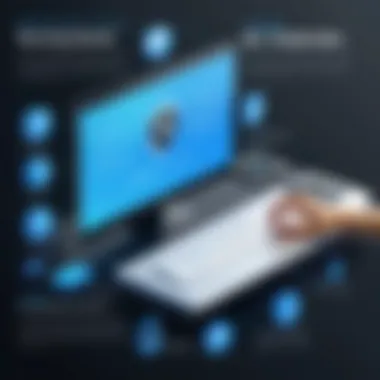

- Compatibility with existing systems
- Network capacity to handle increased traffic
- Training for staff on utilizing remote access tools effectively
In summary, integrating remote access tools with system administration enhances operational efficiency, improves response times, and supports scalable IT management. This synergy is essential for modern organizations striving to maintain competitive advantage.
Remote Management of Servers
Remote management of servers can streamline IT operations, especially for large enterprises. Administrators can remotely access servers to install software updates, manage backups, and monitor performance metrics. Moreover, regular remote checks can help identify issues before they escalate into critical failures. Tools like Microsoft Remote Desktop allow admins to connect to various servers securely. This connectivity enables the ability to execute commands and scripts without physical interaction. Consequently, businesses can avoid costly downtimes, leading to increased productivity.
Monitoring Network Performance
Monitoring network performance is vital for any organization utilizing remote access tools. Administrators must ensure sufficient bandwidth and minimal latency for effective remote connections. Tools such as Nagios and PRTG Network Monitor provide real-time feedback on network health. This data helps in making informed decisions regarding potential upgrades or tweaks needed on the network. Regular performance monitoring supports the prevention of performance bottlenecks, allowing smooth operation of remote access tools.
This proactive approach leads to enhanced user experience, both for administrators and end-users. By keeping networks optimally running, businesses can better serve their clients and ensure that internal operations are continuously functional.
Troubleshooting Common Issues
In the realm of remote control software, troubleshooting common issues is a critical necessity. It can greatly influence the overall user experience and effectiveness of remote access tools. When connecting to a home computer, problems can arise that hinder productivity, causing frustration for users. Understanding how to tackle these issues is beneficial not just for individual users but also for businesses relying on these tools for collaboration and technical support.
Connection Problems
Connection problems are among the most frequent issues users encounter. These issues can manifest as the inability to connect, intermittent disconnections, or failed authentication attempts. A multitude of factors contributes to these problems, ranging from network instability to incorrect settings.
To troubleshoot connection problems effectively, one should consider the following steps:
- Check Internet Connection: Ensure that both the host and client devices have stable internet connections. Unstable networks often cause connection failures.
- Verify Software Configuration: Confirm that the remote control software is configured correctly. Incorrect settings can lead to failed connections. Ensure the right IP addresses and ports are in use.
- Firewall and Security Settings: Firewalls may block access to remote software. Both the host and client should check their firewall settings to ensure that the necessary permissions are granted.
- Update Software: Ensure that all software is up to date. Older versions may not work well with new operating systems or network settings.
These steps tend to address many common connection issues experienced by users. However, if problems persist, consulting the software’s support resources may provide additional guidance.
Lagging and Performance Issues
Similarly, lagging and performance issues can present significant challenges when using remote control software. Such performance bottlenecks can waste valuable time and reduce efficiency when accessing a home computer or server.
There are several factors to consider when faced with lagging issues:
- Bandwidth Limitations: Remote access typically requires a strong internet connection. If bandwidth is insufficient, it can lead to lag. Users should ensure they have adequate bandwidth for their activities.
- Background Processes: Heavy applications running on either the host or client may divert resources away from the remote session. Close unnecessary applications to improve performance.
- Quality of Service (QoS) Settings: Routers often have QoS settings that prioritize certain types of traffic. Adjusting these settings may enhance performance for remote sessions.
- Geographical Distance: The physical distance between the host and the client can affect connection speeds. If possible, establish connections to hosts closer in proximity to the client.
Managing lagging and performance issues effectively requires regular monitoring of both network conditions and computer resources. By addressing these factors, users can improve their remote session experience significantly.
The Future of Remote Control Technology
The future of remote control technology holds significant implications for both personal and professional realms. As demands for flexibility and connectivity continue to rise, remote control software is becoming increasingly integral to how we work and engage with digital systems. This section explores some key trends and anticipated innovations that could further enhance remote access tools.
Trends to Watch
Several trends are shaping the landscape of remote control technology. One notable development is the integration of artificial intelligence (AI) into remote access solutions. AI can assist in automating routine tasks, providing real-time troubleshooting guidance, and enhancing user experiences. This means users can expect faster response times and less time spent on mundane queries.
Another trend is the shift towards more mobile-friendly remote access applications. With the rise of remote work, employees are often reliant on mobile devices to access critical files and applications. This leads to an increased demand for remote software that is not only powerful but also optimized for mobile utilization. As a result, developers are focusing on creating seamless experiences across various devices.
The growing emphasis on data security is also significant. With cyber threats becoming more sophisticated, remote access tools will likely implement more robust encryption and authentication measures. Users can expect advanced security protocols as standard features. This focus on security will help to build trust among users, especially in corporate environments where sensitive information is handled.
Expected Innovations
In terms of expected innovations, we can anticipate enhancements in user interfaces. As accessibility becomes a priority, remote control software will likely feature simplified interfaces, making it easy for users of all skill levels to navigate. This includes intuitive design choices and better usability across devices, ensuring a smoother experience overall.
Additionally, we may see advancements in cloud-based solutions. Cloud technology allows users to access their files and applications from virtually anywhere. Combining remote access technology with cloud services will enable more efficient workflows and collaboration. This integration could also promote the development of new features, such as virtual workspaces where teams can collaborate in real-time.
Lastly, as Internet of Things (IoT) devices become commonplace in households and businesses, remote access software will have to adapt. This adaptation may include solutions that allow users to control their smart devices remotely. For instance, being able to manage a home security system or smart appliances through a centralized remote access platform will likely become a reality.
Culmination
In this article, we have explored the wide-ranging implications of utilizing remote control software for home computers. As technology advances, the necessity for seamless access and management of devices from virtually anywhere has become increasingly crucial. Remote control solutions not only facilitate this access but also enhance productivity, especially in today's dynamic work environments.
The primary elements highlighted through our discussion include the various types of remote control software available, such as desktop sharing applications and virtual network computing. We delved into their key features, including file transfer capabilities and session management, which are essential for efficiency.
Summation of Key Points
- Definition and Purpose: Remote control software allows users to access and control their home computers from remote locations.
- Types and Features: Various types such as TeamViewer and Microsoft Remote Desktop offer features that cater to specific user needs, optimizing their work processes.
- Security Considerations: The importance of encryption and authentication protocols was emphasized, ensuring data safety.
- Common Use Cases: Understanding how remote access can aid in telecommuting and technical support underscores its practical applications.
- Future Trends: Lastly, we noted the trends and innovations destined to shape the evolution of remote control technology.
Final Thoughts on Remote Control Solutions
Choosing the right remote control solution is not just about features, but understanding the specific needs of the user. For IT professionals and businesses, it is essential to weigh considerations, such as security, compatibility, and user experience, when selecting software. Additionally, the capability to adapt to future technologies will prove influential in maintaining operational continuity.
As remote work becomes more prevalent, the value of reliable remote access tools will only increase. Thus, investing time in understanding and implementing these solutions will yield significant long-term benefits.
"Remote access technology is not merely about connection; it embodies the future of work efficiency and flexibility."
Importance of References
- Credibility: Utilizing credible sources enhances the overall trustworthiness of the information presented. For instance, citing peer-reviewed journals or respected IT publications adds weight to the details discussed about various remote control applications and their capabilities.
- Depth of Knowledge: Readers seeking to understand remote control software in a deeper way benefit from references. These citations guide them toward additional resources, such as studies on user experience or security evaluations, offering a broader foundation.
- Contextual Awareness: References provide historical context and relevant statistics that can enrich the narrative. For example, when discussing the rise of remote access tools, historical data can illustrate the trends in usage among businesses and individuals.
Key Elements in References
- Diversity of Sources: It's prudent to include a range of sources, from technical manuals to user forums. Including platforms like Wikipedia for general definitions or Reddit for community insights can offer varied perspectives on the software.
- Up-to-Date Information: The fast-paced nature of technology means that keeping references current is vital. Outdated resources can mislead the reader, especially regarding security practices or software features.
- Accessibility: References should lead to resources that are readily available to the audience. For example, linking to reputable sites like britannica.com ensures readers can easily access the information.
Considerations About References
While references are crucial, it is also important to critically evaluate them. Not all resources are created equal; discerning the quality and objectivity of the sources is essential. For instance, a statistic from a user-generated source may not carry the same weight as data from an established IT security firm.
In summary, references are not merely an addition to an article; they are a vital component that enhances credibility, offers opportunities for deeper exploration, and provides critical context. Their thoughtful inclusion empowers readers with the tools they need to understand and evaluate the topic of remote control software fully.







