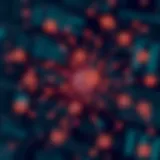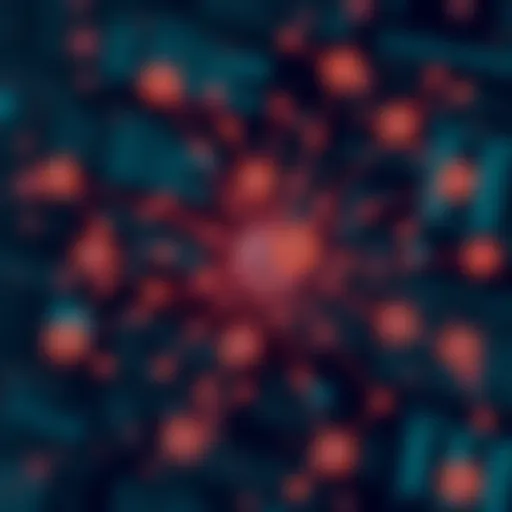In-Depth Guide to Sage POS: Features and User Insights


Intro
In today’s fast-paced business world, the right point of sale system can be a game changer for organizations of all sizes. Sage POS is tailored to meet the needs of various enterprises, streamlining transactions and providing valuable insights into customer behavior. This article will unravel the features, benefits, and user experiences related to Sage POS, giving readers a chance to see how it might fit into their operational framework.
Software Overview
Software Description
Sage POS is a versatile software solution designed for retail environments. Unlike many generic POS systems, it has unique features that cater to not just inventory tracking but also to improving customer interactions and overall sales processes. With options for cloud-based or on-premise deployment, businesses can customize their use based on operational requirements.
Key Features
Sage POS boasts an array of functionalities that make it stand out:
- Inventory Management: Provides updated stock levels in real-time, allows for easy tracking and organization of products.
- Customizable Dashboard: Users can adjust what information they see based on their preferences, optimizing their workflow.
- Customer Relationship Management: Integrated tools help keep track of customer purchases and preferences.
- Reporting and Analytics: Offers deep insights into business performance, helping to make data-driven decisions.
Each of these features works to enhance operational efficiency, making it a solid choice for those in retail and hospitality sectors.
User Experience
User Interface and Design
The interface of Sage POS is designed with ease of use in mind. It avoids unnecessary clutter while still offering robust functionality. Many users have pointed out that the layout intuitively guides them through various tasks, which is particularly beneficial for staff who may not have extensive training.
Performance and Reliability
Performance is critical in a POS system, and Sage doesn’t disappoint. Users report a high level of reliability, even during peak times. Transactions process quickly, reducing wait times for customers. Furthermore, regular updates ensure that the software keeps pace with changing technology trends and user needs.
"A reliable POS can mean the difference between a frustrated customer and a loyal one." - Industry Expert
Foreword to Sage POS
When it comes to the bustling world of retail and hospitality, understanding what makes a point of sale (POS) system tick is crucial. In this context, Sage POS stands out for its significance in the larger ecosystem of business management. This introduction sets the stage for a comprehensive examination of Sage POS, highlighting its foundational elements, benefits, and the various considerations that come into play.
Sage POS isn't just about processing transactions; it's a multifaceted tool that can bring efficiency to daily operations and serve as the backbone for data-driven decision-making. By leveraging the capabilities offered by this system, businesses can manage sales, inventory, and customer relations more effectively. Furthermore, as commercial landscapes evolve, so does the pressing need for solutions that not only address current demands but also anticipate future trends.
"The right POS system is like having a silent partner—it works behind the scenes to streamline your business processes."
In this article, we delve into the significance of understanding point-of-sale systems—specifically Sage POS. The subsections that follow will illuminate how Sage has been shaped over time, addressing the nuances that set it apart.
Understanding Point of Sale Systems
At its core, a point of sale system functions as the digital register of a business. In essence, it is where transactions occur, whether in-store or online. Understanding the intricate workings of POS systems helps businesses to streamline operations, enhance customer satisfaction, and improve inventory tracking.
Sage POS provides not only a platform for completing sales but also robust tools for managing various facets of business. The ability to analyze data from sales made can inform better stocking decisions and improve customer experience based on shopping habits observed over time. POS systems link various components of a business together, from inventory levels to sales metrics, creating a cohesive environment to thrive in.
Historical Context of Sage POS
To fully appreciate Sage POS, it's essential to consider its historical journey. Sage began as a software company focusing on accounting, and over the decades, it expanded into business management solutions. The evolution of Sage POS melds traditional business practices with modern technological advancements.
Initially, the system was simple, primarily aimed at small businesses looking for effective ways to handle transactions. However, as technology advanced and the needs of businesses became more complex, so too did Sage POS. It has gradually integrated features that cater to growing operational requirements.
Through careful adaptation, Sage POS has embraced the dynamics of mobile technology, cloud computing, and e-commerce, staying relevant in an age where speed and flexibility are invaluable. Today’s version echoes a transformation, where it’s not just about processing sales but understanding customer interactions and improving overall business strategies. Thus, knowledge of its historical context becomes vital for evaluating its current functionalities and potential future improvements.
Core Features of Sage POS
Understanding the core features of Sage POS (Point of Sale) is crucial for any business considering its adoption. These functionalities create a framework that allows users to manage their operations seamlessly while providing valuable insights into various aspects of the business. The core features not only streamline processes but also greatly enhance the user experience and overall operational efficiency. Each feature complements the others, creating an integrated system that is essential for both small and large businesses.
User Interface and Experience
The user interface (UI) of Sage POS is designed with a sharp focus on simplicity and usability. For IT professionals and businesses alike, a well-designed UI reduces training time and helps employees to pick up the system quickly. Clear layouts and intuitive navigation allow cashiers and management alike to complete tasks efficiently.
A good user experience (UX) translates to less frustration on the job, thereby improving employee satisfaction. The ease of use is beneficial, especially in fast-paced environments, where every second counts. Features like customizable dashboards help users to tailor the interface according to their workflow needs. This adaptability is particularly valuable for large businesses, where different departments might have entirely distinct workflows.


Inventory Management Capabilities
Effective inventory management is at the heart of any retail operation, and Sage POS excels in this area. Its inventory management capabilities allow businesses to keep a close eye on stock levels, track sales patterns, and manage suppliers, all from one platform.
With the power of real-time inventory updates, businesses can make informed decisions on when to reorder stock, thus avoiding both shortages and surpluses. This feature helps in minimizing waste and maximizing profits—especially important for small businesses operating on tighter margins.
The system not only allows for manual input but also integrates with barcode scanners to streamline the process. Additionally, the ability to set alerts for low stock levels can prevent disruptions in sales, making it a must-have feature for any retail environment.
Sales Reporting and Analytics
Understanding sales dynamics is crucial for informed decision-making. Sage POS offers comprehensive reporting and analytics tools that provide insights into sales performance. Users can generate reports on various parameters such as sales trends, revenue by product category, and even customer buying behavior.
These reports can help a business identify top-selling items, which is vital information for marketing strategies and inventory replenishment. Advanced analytics features allow for customization of reports, offering insights that are tailored to the specific needs of the business.
Incorporating such analytics into daily operations helps businesses not just react to trends but proactively align their strategies based on data, which is a game changer in today’s competitive market.
Integration with Other Sage Products
One of the strong suits of Sage POS is its ability to integrate seamlessly with other Sage products. This interconnectedness allows for a holistic business management approach, where financial, inventory, and customer information coexist harmoniously.
For instance, integration with Sage Accounting can simplify financial reporting and tax preparation by automatically syncing sales data. Accounting teams can then work more effectively, as they are not burdened with manual data entry tasks. The same goes for marketing tools, which can utilize sales data to segment customer bases and tailor marketing campaigns.
The capacity to connect with various applications means that businesses can create a customized ecosystem that caters to their unique needs while ensuring that all departments are on the same page.
Advantages of Implementing Sage POS
Implementing a point of sale system like Sage POS can profoundly affect an organization’s operational landscape. With the modern business environment constantly shifting, the need for efficient, integrated technology that enhances day-to-day operations is more pressing than ever. Companies need tools that not only bring efficiency into the fray but also adapt, evolve, and support their growth. This section will explore specific benefits such as efficient operations, scalability, and real-time data at your fingertips, revealing how Sage POS stands out in meeting these needs.
Enhanced Operational Efficiency
In today’s fast-paced environment, operational efficiency can make or break a business. Sage POS streamlines various processes that used to be cumbersome and time-consuming. Notably, it reduces the time employees spend on tasks such as checking out customers or dealing with inventory discrepancies.
- Transaction Speed: The intuitive interface allows for faster processing of transactions, translating to shorter lines and happier customers.
- Inventory Management: Automatic inventory updates after each sale minimize errors and enhance accuracy. This automation means less manual counting and tracking, giving staff more time to engage with customers.
- Training Efficiency: The user-friendly design means less time spent training staff. New hires can get up to speed in no time, allowing businesses to rapidly maintain service levels during peak periods.
"Running a store isn't just about selling; it’s also about time management and efficiency. Sage POS really helps in both areas," stated one retail manager.
Scalability for Business Growth
As businesses grow, their needs evolve. Sage POS scales effortlessly with the company, making it an excellent choice for both small startups and established enterprises. Its modular setup allows businesses to add features as needed, preventing future headaches and significant investment down the road.
- Adaptable Modules: Whether it’s adding payment options or more detailed inventory categorization, each aspect can be upgraded and expanded without replacing the entire system.
- Multi-Location Support: For chain businesses, Sage POS allows centralized management of multiple locations, providing consistency across all branches. Managers can track sales, inventory, and customer data from one dashboard.
- Financial Management Tools: As revenue increases, managing finances can grow more complex. Sage POS integrates seamlessly with Sage’s accounting software, simplifying the financial side of expansion.
Real-time Data Accessibility
Data has become a cornerstone of decision-making in business. Sage POS delivers real-time insights that allow business owners and managers to make informed decisions on the fly. This rapid access to information can be a game-changer.
- Sales Performance Tracking: Users can monitor which products are flying off the shelves and which are dragging their heels, enabling quick adjustments to stock.
- Customer Insights: Understanding buyer behavior can significantly enhance marketing efforts. The analytics provide insight into purchasing trends and customer preferences.
- Decision-Making Enhancement: With reports generated instantly, businesses can act based on current data, reducing the lag often faced in other systems.
User Insights on Sage POS
Understanding user insights is crucial in evaluating any software, and Sage POS is no exception. User reviews and experiences provide a ground-level perspective that can significantly influence decision-making for businesses considering this point of sale solution. By delving into these insights, one can identify not just the strengths of Sage POS, but also its limitations. This section highlights how user input shapes the understanding of the software’s effectiveness, usability, and overall impact on various business operations.
Real User Reviews and Opinions
When sifting through real user reviews, a mixed bag emerges, capturing both commendations and criticisms. Many users appreciate the intuitive interface, noting that it streamlines daily operations. For instance, one small retail owner shares, "I’ve had Sage POS for about a year now, and I cannot believe how much smoother my checkout process has become. It’s like night and day compared to what I used before!" On the flip side, some users express concerns regarding the initial setup process. "It was quite a hassle getting everything formatted properly, but once we did, it was all worth it," remarked another user in an online discussion.
From forums like reddit.com, users voice their opinions, debating over specific feature sets. Some rave about the reporting capabilities, claiming it helps them make data-driven decisions. Others, however, highlight limitations in integrations with third-party applications, which, in today’s technological marketplace, can be a dealbreaker for businesses keen on flexibility.
Key Takeaways from User Opinions:
- User-Friendly Interface: Generally regarded as clear and easy to navigate.
- Reporting and Analytics: Users appreciate the depth of data available for decision-making.
- Implementation Challenges: Initial setup and integration can be cumbersome.
- Nightmare Integrations: Limited flexibility with certain third-party tools can lead to frustration.
Common Challenges Experienced
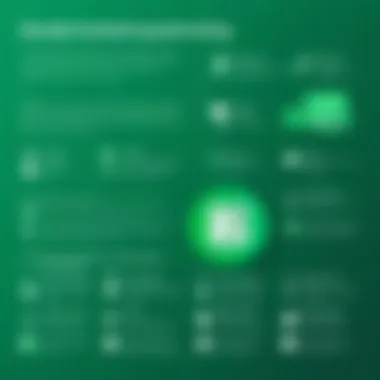

Every software has its pitfalls, and Sage POS is no different. Identifying these challenges gives prospective users a realistic viewpoint into what using this system entails.
For instance, some users report that the training period for staff can be time-consuming. As one restaurant owner shared, "Getting my team up to speed took longer than I anticipated; some features just weren’t very intuitive at first."
Moreover, certain businesses mention that customer support sometimes falls short. "I found it challenging to reach support during peak times. I could have used a quicker response!" reflected an e-commerce manager. These experiences bring attention to the need for robust support structures, especially as businesses scale up.
Challenges Highlighted by Users:
- Staff Training: Steep learning curve can hinder rapid deployment.
- Customer Support: Response times can be slow; users feel left in the lurch at critical moments.
- Limitations on Customization: Some users yearn for more options to tweak the system to fit unique business needs.
- Integration Hassles: Issues with connecting to established infrastructure or external apps can cause headaches.
"Understanding user feedback can unlock pathways to improvement and adaptation, creating a better user experience for all stakeholders involved."
In summary, while real user insights bring valuable context to Sage POS, they also reveal that successful adoption depends on the specific needs and situations of the business. Navigating through praises and challenges helps in formulating realistic expectations, and for businesses, access to this rich tapestry of personal experiences can serve as a vital resource in making the right software choice.
Expert Perspectives on Sage POS
In the current technology landscape, harnessing expert insights provides a significant advantage in evaluating any tool, including Sage POS. Understanding the opinions from those who have navigated the complexities of retail or service industry operations is crucial in making an informed choice regarding POS systems. Sage POS, with its plethora of features and capabilities, has drawn the attention of various experts in software solutions and operational efficiency.
Industry professionals often underline that the effectiveness of any POS solution hinges not only on the software features but also on how well it integrates into existing workflows. Sage POS stands out for its ability to adapt to myriad business structures, whether small, family-run shops or expansive retail chains.
Industry Analysis and Trends
The landscape of retail is evolving. Experts note that consumer behaviors are shifting towards more seamless, tech-savvy interactions. Sage POS has been at the forefront of this trend, emphasizing mobile capabilities and e-commerce integration. Such features enable businesses to cater to a more demanding customer base that values convenience and speed.
Here are some key trends observed by industry analysts:
- Mobile Point of Sale (mPOS): This trend is making transactions quicker and allowing for better customer service. Retail staff can assist buyers right where they stand, reducing friction during checkout.
- Omnichannel Experiences: Today’s shoppers do not confine themselves to solely in-store or online purchases. Instead, they expect a smooth bridge between both environments. Systems like Sage POS that connect inventory management and sales tracking help achieve this.
- Data-Driven Decision Making: Businesses are increasingly relying on analytics provided by their POS system to understand sales patterns and customer preferences. Sage POS offers robust reporting tools that allow users to make informed business decisions in real-time.
According to a report from Britannica, the sophistication of POS systems continues to rise, emphasizing the importance of constant updates and adaptable features—exactly what Sage aims to provide.
Competitive Comparison with Other POS Systems
When comparing Sage POS to other systems, certain aspects become clear. Sage is widely recognized for its strong accounting solutions, setting it apart from competitors like Square or Toast.
- Integration with Financial Management: While systems like Square offer simplified transaction capabilities, they often lack deep integration with comprehensive accounting solutions. Sage POS shines here as it seamlessly connects with Sage's accounting software, adding layers of financial insights that other systems don’t provide.
- Scalability: Alternatives might serve smaller businesses well but struggle as operations grow. Sage POS is built with scalability in mind, suitable for businesses that migrate from a single location to multiple stores without missing a beat.
- Customization Options: Some competitors may provide a more unified solution, but they can’t match the level of customization offered by Sage. Businesses can tailor Sage POS functionalities to fit their unique needs perfectly, something that rigid alternatives do not allow.
"Understanding that Sage POS is not just a method of processing transactions, but rather a comprehensive tool for managing various facets of a business cannot be overstated."
The considerations highlighted above remind that while it’s essential to select the right POS system, the depth of understanding gleaned from expert insights can illuminate the paths businesses should tread in their journey towards operational excellence.
Whether one finds value in robust reporting tools or the strength of integrated financial solutions, expert evaluations provide a lens through which prospective and current Sage POS users can fine-tune their strategies. As in any sector, aligning with insights from those who walk the road can significantly impact outcomes.
Evaluating the Effectiveness of Sage POS
In the realm of retail and business management, a Point of Sale system like Sage POS is essential. Evaluating its effectiveness is not just about whether it functions properly; it’s about gauging its impact on day-to-day operations. This evaluation helps in identifying how well the software aligns with business goals, enhances efficiency, and contributes to overall user satisfaction. For small and large enterprises alike, understanding the effectiveness of this tool informs critical decisions regarding technology investments.
Sage POS stands out due to its robust performance analytics, which allows businesses to monitor their sales and operational processes closely. Such insights are vital in a competitive landscape where every ounce of data can influence strategic pivots. Thus, the effectiveness evaluation will take a closer look at key performance indicators and user satisfaction metrics, both of which provide quantifiable data that can be analyzed to optimize use and adjust practices.
Key Performance Indicators
When evaluating Sage POS, one must consider various performance indicators that shed light on its efficiency. Here are several notable ones:
- Sales Growth: This metric tracks the percentage increase in sales over a specific period. Sage POS provides real-time sales data, allowing businesses to assess performance trends and adjust strategies accordingly.
- Transaction Speed: A pivotal factor in customer satisfaction, quick transaction processing not only improves the experience for customers but also enhances workflow for employees. Sage POS is designed to handle numerous transactions swiftly.
- Inventory Turnover Ratio: This measures how often inventory is sold and replaced within a period. A higher ratio indicates efficient inventory management, with Sage POS offering tools to effectively track stock levels and reorder necessities automatically.
- Cost of Goods Sold (COGS): Keeping track of this figure enables businesses to determine their inventory cost effectiveness. A detailed overview provided by Sage POS can assist in identifying areas where expenses can be reduced.
Utilizing these indicators can guide businesses in making informed decisions about processes and resource allocation, ultimately contributing to enhanced operational outcomes. Metrics not only inform immediate activities but also set the stage for long-term planning.
User Satisfaction Metrics
User satisfaction is another crucial element when assessing the value of Sage POS. How users perceive the system can significantly impact its implementation and effectiveness. Some metrics to consider include:
- Ease of Use: A system that’s intuitive and user-friendly helps decrease training time and user frustration. Feedback from employees often highlights how quickly they can adapt to new features introduced by Sage POS.
- Support Response Time: Efficient customer support enhances user experience. Businesses often measure how quickly Sage’s support team responds to inquiries, as timely assistance can make a world of difference in the effectiveness of day-to-day operations.
- Feature Satisfaction: This metric looks at how well the available features meet user needs. Regular surveys can provide valuable insight into which features are most beneficial and which ones may require enhancements or additional functionalities.
- Retention Rate: A high retention rate often indicates that users are satisfied with the software. Sage POS can be compared to competitors to assess its attractiveness and usability.
To sum it up, gathering feedback via surveys, performance metrics, and user interviews can build a comprehensive picture of how well Sage POS meets user needs. By rigorously assessing these aspects, businesses can make strategic enhancements and elevate their operations.


"By understanding and analyzing key performance and user satisfaction metrics, businesses can steer Sage POS to match their strategic goals effectively."
Integration Considerations for Sage POS
When diving into the world of Sage POS, one crucial aspect that cannot be overlooked is integration. It's not just about having a shiny new tool to process transactions; the real beauty lies in how well it meshes with other systems already in place. Understanding integration considerations is vital for businesses looking to optimize their operations. Here’s why:
- Streamlined Processes: Integrating Sage POS with existing systems such as accounting software, inventory management tools, and customer relationship management platforms is key. Imagine the efficiency gained by having seamless data flow between them. No more double entry or data discrepancies. Tasks that used to take hours might only take a few clicks.
- Customization Capabilities: Every business has unique workflows. Compatibility with existing systems can enhance how Sage POS fits into these frameworks. Custom integrations might be necessary to meet specific operational needs. This means businesses can tailor how they interact with the system, improving team productivity and employee satisfaction.
Compatibility with Existing Systems
Sage POS is not an island. It's essential for companies to assess how it will play with the other software they utilize daily. For instance, if a retail business uses Microsoft Dynamics for inventory control, ensuring that Sage POS can effectively pull and push data between the two is paramount.
The different systems involved can be thought of in two distinct categories:
- Cloud-based Systems: As more industries shift their operations online, cloud compatibility becomes a game changer. Sage POS offers integration capabilities with various cloud-based applications. This ensures that the data is uniformly accessible across teams, regardless of location.
- Legacy Systems: Many organizations still rely on older, on-premises systems. Integrating Sage POS with these can be trickier and may require specialized middleware or custom API development. Organizations need to evaluate the cost-effectiveness of maintaining older systems versus making the shift to new technologies.
This integration, when properly executed, provides a holistic view of business operations that informs better decision-making.
Technical Support and Resources
While a smooth implementation is desirable, it doesn't always go as planned. That’s why having reliable technical support is crucial for any organization. Sage provides a range of resources, but understanding and accessing them effectively can greatly impact user experience.
Here are key aspects related to technical support and resources:
- Customer Service: User experiences can vary widely based on the responsiveness and quality of customer service. It's essential to know what support options are available—do they have a dedicated support line, a robust FAQ section, or community forums?
- Documentation and Training: Comprehensive documentation ensures users can maximize the capabilities of Sage POS. Programs that provide training for staff, either through in-person workshops or online tutorials, can elevate the overall competency in using the system.
- Community Forums: There’s often a wealth of knowledge shared among users in community forums. Participating in these discussions can provide insights into troubleshooting common issues and leveraging features that might otherwise go unnoticed.
- Sage offers support through several channels, from live chat to interactive ticket systems.
- Having a well-structured training program in place can help ease the transition period, mitigating resistance from employees reluctant to adopt new technology.
In summary, understanding integration considerations when adopting Sage POS is not just a bonus; it’s a necessity. Compatibility with existing systems lays a strong foundation for efficient workflows, while robust technical support ensures that users feel competent and confident during the transition. Far too many organizations overlook these elements, leading to frustrations that could easily be avoided.
Future Developments in Sage POS
As businesses navigate an ever-changing technological landscape, the development of tools that assist with operations becomes crucial. The future of Sage POS is a prominent topic because it focuses on not only maintaining relevance but also enhancing the capabilities that appeal to users. Understanding where the software is headed allows businesses to make informed decisions regarding adoption or upgrade.
Upcoming Features and Enhancements
Sage POS is gearing up to introduce several key features that could transform how users interact with the platform. These developments aim to address current user needs while aligning with broader trends in retail and service industries. Here are a few noteworthy enhancements expected in the near future:
- Mobile Payment Integration: With the growing demand for contactless transactions, the addition of mobile payment solutions will likely be high on the list. Users could process payments seamlessly through their smartphones, simplifying the purchasing experience.
- Augmented Reality Interfaces: As technology advances, incorporating augmented reality might allow users to visualize product placements and inventory even before it reaches the shelves. This could be particularly useful for retailers looking to enhance customer experiences.
- Advanced Analytics Tools: Enhanced reporting capabilities will provide even deeper insights into sales trends and customer behaviors. Sophisticated predictive analytics tools could help businesses forecast demand more accurately.
- Artificial Intelligence Features: The integration of AI could significantly boost automation in inventory management and customer relationship management. AI-driven insights might enable better decision-making, ensuring businesses remain competitive.
With these features anticipated, the ability for Sage POS to adapt could mean better efficiency and more satisfied customers.
Adapting to Evolving Market Needs
The retail and hospitality environments are moving targets, constantly influenced by changes in consumer habits and technological advancements. To stay afloat, any POS system must remain adaptable to these evolving market needs. Sage POS recognizes this necessity, focusing on flexibility and responsiveness to market trends.
Determining how to navigate these shifts requires:
- Continuous Feedback Loops: Gathering feedback from users not only helps identify pain points but also allows for user-driven improvements.
- Modular Software Design: A flexible, modular architecture could enable businesses to pick and choose features that best suit their specific needs. This ensures that as trends change, users can adapt without major disruptions.
- Cross-industry Adaptations: Different sectors have different requirements. Sage POS must ensure it remains relevant across industries, be it retail or hospitality, by implementing custom solutions for varying demands.
Adapting effectively leads to providing better services that meet the expectations of a now more tech-savvy consumer. In essence, the future developments being planned introduce a proactive approach to addressing the complexities within the market, ultimately benefiting users across the board.
Finale
In the world of retail and service industries, having a reliable point of sale system like Sage POS can be a game changer. The conclusion serves as a crucial touchstone in this article. It encapsulates the main points discussed, emphasizing the strengths and considerations that come with adopting this system.
Summarizing the Key Findings
Throughout this examination, we've walked down the lanes of Sage POS's features, benefits, and user experiences. We discovered that the user interface is intuitive, allowing users to navigate the system with relative ease. The inventory management capabilities can simplify operations, ensuring that stock levels are always optimal. Notably, real-time reporting is a standout feature, providing instant insights that can guide important business decisions. Furthermore, integration with other Sage products rounds out a comprehensive solution for businesses looking to harmonize their operations.
"Sage POS doesn’t just process transactions; it cultivates insights that drive business efficiency."
When looking at user experiences, opinions varied but highlighted common themes. While many praised the speed of operation and effectiveness, some noted challenges such as the initial learning curve and dependent integrations. Ultimately, these factors emerge as key considerations for any organization weighing the merits and potential pitfalls of implementing Sage POS.
Final Thoughts on Sage POS
As businesses navigate the ever-changing landscape of retail and service delivery, having the right tools at their disposal is paramount. Sage POS stands out due to its blend of functionality and adaptability. The feedback from real-world users presents a wealth of information that can inform prospective buyers, suggesting that while the advantages are compelling, careful consideration of integration and training is essential.
For IT and software professionals evaluating their options, it's worth noting that Sage POS does cater well to both small enterprises and larger organizations, although scalability differs based on the specific modules being considered. The insights garnered through this comprehensive exploration underline the importance of aligning technology with business needs, a theme consistently echoed throughout the discourse.