Exploring Scribble Maps Pricing Strategies and Insights


Intro
In the landscape of digital mapping, Scribble Maps emerges as a powerful tool tailored for a variety of users, from educators to business professionals. As organizations and individuals navigate an increasingly visual world, understanding the pricing structures of Scribble Maps becomes essential for smart financial planning and effective utilization. This article will dissect the pricing tiers, elaborate on the available features, and offer a comparative analysis with similar offerings in the market. Through this insight, readers will equip themselves with the knowledge needed to make informed choices regarding their mapping strategies.
Software Overview
Software Description
Scribble Maps is not just an ordinary mapping tool; it allows users to create custom maps that reflect their own unique perspectives. With features that enable drawing, annotation, and the incorporation of multimedia elements, it's clear that the software is designed with flexibility in mind. Whether you need to plot out a trip, present geographical data, or plan a project, Scribble Maps provides a toolbox that can be molded to fit various needs.
Key Features
Scribble Maps offers a range of features that cater to different user requirements:
- Custom Markers and Icons: Users can design their own markers, making the mapping experience personal and visually appealing.
- Drawing Tools: The software features intuitive drawing tools that allow for freehand sketches, lines, and shapes on the map itself.
- Collaborative Features: It supports sharing and real-time collaboration, making it ideal for teams.
- Integration Capabilities: Scribble Maps can integrate with various apps and services, boosting its utility in diverse contexts.
These features not only enhance usability but also increase the appeal of Scribble Maps to a broad audience.
User Experience
User Interface and Design
Navigating around Scribble Maps feels less like operating software and more like an engaging experience. The user interface is straightforward and free from clutter, which is a breath of fresh air compared to many other mapping programs. The layout prioritizes ease of access, allowing users to dive into mapping tasks with minimal delay. While modern users appreciate sleek designs, Scribble Maps maintains functionality without sacrificing aesthetics.
Performance and Reliability
When it comes to performance, Scribble Maps holds its own. Maps load swiftly, and the tools function seamlessly, which is crucial when users are pressed for time. Reliability is also paramount; the platform generally demonstrates stability, a factor that businesses and professionals cannot overlook.
"In the realm of digital mapping solutions, the balance of performance and user-friendliness sets Scribble Maps apart from its competitors."
Epilogue
Understanding Scribble Maps’ pricing can significantly impact budget considerations. This article aims to equip potential users with the necessary insights to navigate Scribble Maps' offerings and assess their alignment with specific needs in mind. By examining the features, user experience, and cost, individuals and organizations can make sound decisions that ultimately optimize their mapping endeavors.
Understanding Scribble Maps as a Tool
Scribble Maps serves as a versatile platform that empowers users to create custom maps tailored to their unique needs. There's a lot more beneath the surface than just basic map drawing—this tool encapsulates a myriad of features that can be pivotal in streamlining various workflows or enhancing presentations. Understanding how Scribble Maps functions not only helps potential users grasp its utility but also positions them to make informed decisions about its pricing, especially when evaluating it against their specific requirements.
Overview of Scribble Maps
Scribble Maps stands out in a crowded digital landscape, primarily due to its user-centric design and flexibility. Unlike conventional mapping tools such as Google Maps, Scribble Maps allows for interactive manipulation. Users can draw shapes, add text annotations, and even embed images directly onto maps. This enhances the mapping experience, making it relatable not just for personal use, but also for business applications. The logical navigation and intuitive interface mean that you don't need an advanced degree in cartography to find your way around. With Scribble Maps, users can craft personalized journeys that tell a story, whether that's planning the next big project or visually presenting data trends.
Core Features of Scribble Maps
The heart of Scribble Maps' attraction lies in its diverse feature set. Here are a few standout offerings:
- Draw and Annotate: Users can easily draw lines, shapes, or even freehand create drawings on the map.
- Custom Markers: Unlike static maps, Scribble Maps provides the option to use custom markers, adding an individual touch to any project.
- Embed and Share: With features that allow maps to be embedded into external sites or shared via URLs, collaboration becomes simpler and more effective.
- Interactive Layers: Users can toggle between different layers, enhancing the depth of information displayed and allowing for advanced storytelling.
- Geolocation: The ability to use GPS coordinates means accuracy is never sacrificed for creativity.
These core elements not only facilitate an engaging mapping experience but also ensure versatility across multiple industries.
Use Cases for Scribble Maps
Scribble Maps can be applied to a plethora of scenarios, appealing to various sectors. Here are a few examples:
- Urban Planning: City planners can visualize developmental projects, zoning lines, and potential community resources directly on the map.
- Event Planning: From weddings to large corporate gatherings, individuals can craft layout plans showing where everything is situated, ensuring that logistics run smooth.
- Education: Teachers can create interactive lesson plans or geography projects that encourage student engagement.
- Real Estate: Realtors can outline property boundaries or show community amenities, giving potential buyers a visual aid that traditional methods lack.
- Marketing Campaigns: Brands can map out target demographics geographically to strategize product launches or promotional events.
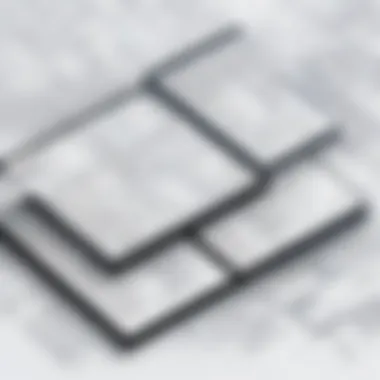

"With the endless applications for different users, Scribble Maps proves its worth not just as a drawing tool but also as a comprehensive platform for visual communication."
By understanding the underlying functionalities and real-world applications of Scribble Maps, users can begin to assess its value relative to their specific needs and, subsequently, the associated costs. This positions them favorably when navigating their options amidst varying pricing tiers.
Pricing Tiers of Scribble Maps
Understanding the pricing tiers of Scribble Maps is essential for anyone considering using this platform. Pricing is not just about the cost; it reflects the features and functionalities tailored to meet diverse user needs. Each tier has a unique identity and serves different audiences, from casual users to large enterprises. Delving into these tiers can help potential customers find the best fit for their requirements while not overspending. It's a balancing act between value and budget, and recognizing the nuances in pricing can lead to more informed decisions.
Free Version
The free version of Scribble Maps acts as a great entry point for those who want to familiarize themselves with the platform without any financial commitment. In this tier, users have access to basic mapping tools and functionalities that allow them to create simple maps. It's like dipping your toes in the water before you dive in.
However, while the free version offers essential features, its limitations can be a double-edged sword. Users can feel restricted as they navigate through the basic options, which may not suffice for complex projects.
Key features include:
- Basic drawing tools: Users can sketch, annotate, and create outlines.
- Public sharing: Maps created in this tier can be shared with others, fostering collaboration without cost.
- Limited storage: There's a cap on how much data you can store, which might hinder larger projects.
Moreover, the absence of customer support can be something to ponder over if a user encounters difficulties during their map creation process. If you’re just playing around or have minor projects, the free version might suit you fine. Otherwise, investing in a higher tier could probably be worth considering.
Pro Version
Moving into the Pro version, users can elevate their mapping experience significantly. This tier caters primarily to professionals or small businesses needing more robust features. It’s akin to upgrading from a clunky old bicycle to a sleek road bike, opening up a world of possibilities.
This version typically includes all the offerings from the free tier, but with significant enhancements such as:
- Advanced drawing tools: Users gain access to a wider array of shapes, colors, and layers.
- Custom branding options: Businesses can brand their maps, which lends a more professional touch when sharing with clients.
- Increased storage limits: Users benefit from more storage, making it appropriate for larger projects.
- Priority customer support: Should anything go awry, fast assistance is just a click away.
For the Pro version, there’s usually a recurring subscription fee, but this cost can be minimal compared to the value derived from using advanced functionalities. For small organizations or individuals regularly working with maps, this upgrade often proves itself as a wise investment.
Enterprise Solutions
For larger corporations or organizations with expansive needs, Scribble Maps offers Enterprise solutions. This tier is tailored for comprehensive mapping challenges that require sophisticated tools and extensive support. Think of it as a high-end sports car, built for performance and reliability.
Enterprise packages generally come equipped with:
- Custom integration: Businesses can integrate Scribble Maps with their other tools and systems, enhancing overall workflow efficiency.
- Team collaboration features: Facilitating large teams is critical. Enterprise solutions allow for multiple users to work on the same map seamlessly.
- Enhanced analytics: Organizations gain insights into user interactions, which can be pivotal for data-driven decision-making.
- Dedicated support: A team focused on resolving issues swiftly and effectively can save considerable time for businesses.
The cost tied to this tier often reflects its comprehensive nature. While it may appear steep upfront, it is vital to weigh the potential returns. Enterprise users often find the features not only necessary but essential for their operations. By investing in this solution, organizations can streamline their mapping needs considerably, thus balancing functionality with financial outlay.
Furthermore, discussing pricing directly with the Scribble Maps team can clarify any specific customizations businesses may need.
In summary, choosing the right pricing tier depends on understanding your specific requirements and aligning them with the features offered in each plan. Whether you're playing around with the free version or ready to invest in the capabilities of Pro or Enterprise levels, each tier has its strengths and can significantly enhance how visualization and mapping are handled in your projects.
Comparative Analysis of Pricing
Understanding the intricacies of pricing is critical when considering any tool like Scribble Maps. A comparative analysis not only helps in evaluating the value of Scribble Maps but also provides insight into how it stacks up against similar offerings in the market. This section highlights key elements such as pricing structures, user experiences, and the overall ecosystem of mapping tools available.
Scribble Maps vs. Competitors
When exploring pricing, the first element to examine is how Scribble Maps positions itself among its peers. The current landscape boasts a plethora of mapping applications, such as Google Maps, Mapbox, and ArcGIS. Each tool has its unique pricing model and feature set, affecting its suitability for different users.
- Google Maps is often ideal for businesses needing a reliable mapping solution. It operates primarily on usage-based pricing, which can accumulate quickly for extensive use.
- Mapbox caters to developers seeking versatility, offering a more customizable approach but can be costly depending on the integration level.
- ArcGIS, conversely, is tailor-made for professionals in sectors like urban planning and environmental sciences, often regarded as a premium product, which reflects a higher price point.
By comparing these competitors, it is clear that Scribble Maps shines in its user-friendly interface and flexible pricing model, making it attractive to both individual users and smaller businesses. This comparative analysis is crucial in guiding potential users toward understanding what to expect from their investment.
Feature Comparison


Next, it’s essential to dive into the features that each platform offers. Focussing on Scribble Maps, its core functions include:
- Custom map creation
- Simple sharing options
- Easy integration with other applications
- Versatile output formats
Comparatively, while Google Maps excels in extensive data availability, it lacks the customization options available on Scribble Maps. Similarly, Mapbox delivers deep customization but at a steeper learning curve and cost. Scribble Maps’ robust options for customization without the burden of complicated interfaces make it stand out. This is particularly beneficial for those who just wish to splash some color and get creative without getting bogged down.
However, one must also consider the trade-offs. Scribble Maps may not have the extensive datasets available with larger competitors. Thus, assessing the feature sets based on user needs is paramount.
Cost-Benefit Considerations
Finally, every potential user grapples with cost versus benefit. The pricing tiers of Scribble Maps—free, Professional, and Enterprise—allow users to choose a plan that meets their specific needs and budget.
- Free Version: A good entry point for casual users, offering basic tools that can still meet fundamental needs.
- Pro Version: Suitable for those who are somewhat serious or require improved functionality, offering added features without breaking the bank.
- Enterprise Solutions: Tailored for larger organizations, this tier provides comprehensive tools that can significantly boost productivity and streamline workflows.
In terms of cost-benefit analysis, users ought to ponder: is the additional cost of a more robust platform justified by the features and support it offers?
Ultimately, assessing whether Scribble Maps is worth its price hinges on your unique requirements and budget constraints.
Key Factors Influencing Pricing Decisions
When considering the pricing of Scribble Maps, various key factors come into play. The decision-making process for potential users isn’t just about the numbers on a pricing chart; it reflects a deeper understanding of needs, features, and financial limitations. Each of these elements interrelates, crafting a unique picture of how valuable Scribble Maps can be to its users.
User Demographics and Needs
The diverse array of user demographics greatly influences pricing decisions. From educators and students to corporate professionals and small business owners, Scribble Maps tailors its offerings to different groups.
- Educators: Often seeking cost-effective tools for classroom engagement, teachers look for functionalities like interactive mapping and easy sharing capabilities. Their needs often skew towards affordable or free offerings that still facilitate innovative teaching.
- Corporate users: On the other hand, enterprises may prioritize additional features, such as extensive data integration and analytics capabilities, which justify the higher costs associated with the Pro or Enterprise versions. This dynamic illustrates how varied requirements dictate which pricing tier potential users might select.
Real-world instances support this: an educator might opt for the free version to create simple maps for presentations, while a project manager in a large corporation may require advanced features for tracking team progress and visualizing complex data sets.
Feature Necessity Assessment
Next on the list is the assessment of necessary features. Buyers often weigh their immediate needs against offered features to determine if the price tag fits the value. For instance, consider features like sharing capabilities, map customization, and integration with other tools.
- Basic users may find the free version meets basic mapping needs without frills. They might only need to draw simple routes or mark locations.
- Advanced users, however, may require features like real-time collaboration and professional mapping utilities that come with paid subscriptions. If these tools are essential for their everyday tasks, the higher costs suddenly appear justified.
Here’s a thought: if a team relies on the map to coordinate events, the cost of not having top-tier features could outweigh the expense of a subscription. Thus, evaluating one's needs can be a game-changer in deciding pricing.
Budgetary Constraints
Lastly, let's touch on budgetary constraints, a factor that undoubtedly impacts decision-making. Organizations and professionals often operate within specific budget limits, and how Scribble Maps pricing aligns with those constraints is crucial.
- Small businesses might be strapped for cash and may lean towards more affordable solutions, needing to ensure every dollar counts. They may value clarity in pricing and the potential for discounts or freemium models.
- Larger corporations, in contrast, might have the flexibility in their budgets to invest in comprehensive solutions, seeking optimal features without overarching financial stress. However, they still need to see value in the cost.
"Cost isn’t just a figure; it’s about assessing value against necessity."
Trial and Subscription Models
Understanding trial and subscription models is crucial when analyzing Scribble Maps pricing. These models provide users—across various demographics—access to the platform while reflecting the philosophy of risk-sharing in software adoption. Offering a trial period can often be the deciding factor for users teetering on the edge of a subscription decision.
Trial Experience Analysis
When diving into the trial experience of Scribble Maps, users are greeted with a unique opportunity to test the waters without hastily committing financially. The trial typically lasts for a week or a month, allowing users ample time to grasp the core functionalities and features. This hands-on experience can prove invaluable for businesses that are looking to integrate mapping solutions into their operations.
However, it's not just about the length of the trial; the actual experience matters greatly. Users commonly value intuitive interfaces and user-friendly navigation. Picturing the scenarios where they might apply Scribble Maps in real-time can also enhance the trial experience. Some users reported that engaging with the platform during actual project planning provided clarity on how it could fit into their existing workflows.


Subscription Benefits
Shifting gears to the subscription benefits, there is so much more than just having access to advanced features. One major advantage is the ongoing updates and improvements that come with subscription plans. Users can stay ahead of the competition with the latest tools and enhancements, reflecting the ever-evolving landscape of mapping technology.
Furthermore, certain subscription tiers include customer support, which can be a lifesaver for businesses needing prompt assistance. Imagine being in the middle of a critical project and realizing you need help—having a support team at your fingertips can make all the difference.
Additional perks can include integration capabilities with other popular software tools. For instance, if a marketing firm uses both Google Analytics and Scribble Maps, they can find a seamless workflow through integration. Therefore, the subscription isn’t just a payment for services; it’s also an investment in operational efficiency.
Cancellation Policies
Lastly, it's essential to address cancellation policies when evaluating these models. Prospective users should be aware of how easy—or complicated—it is to terminate a subscription if it doesn't meet expectations.
Scribble Maps offers a relatively straightforward cancellation process. This transparency can build trust with users. Those looking to trial the service often feel more confident knowing they can opt-out without hidden fees or protracted procedures. Users have mentioned granting this kind of flexibility encourages them to try the pro or enterprise levels without fearing being locked in.
Mystifying cancellation policies can deter potential users, but Scribble Maps seems to understand this and has structured its policies accordingly.
"A clear cancellation policy creates a safety net for users, enabling them to explore without fear."
In summary, trial and subscription models in Scribble Maps not only exemplify a user-centric approach but also facilitate informed decision-making for businesses of varied sizes. The experiences, enhancements, and ease of cancellation all contribute to a decision matrix that supports long-term engagements.
User Feedback on Pricing
Understanding user feedback on pricing is essential in evaluating any service, and Scribble Maps is no different. Feedback sheds light on how users perceive the value of Scribble Maps against what they are paying. This can offer insights into real-world applications and satisfaction, helping potential users judge whether the tool fits their specific needs. Moreover, feedback may highlight potential tweaks in the pricing strategy that could enhance user satisfaction.
Positive Experiences
Many users of Scribble Maps report favorable experiences that draw them to the platform despite pricing considerations. A common theme in their feedback is how the tool simplifies complex mapping tasks. For instance, educators utilizing the platform for geography lessons often express appreciation for the intuitive interface, which aids in engaging students. They find the user-friendly design allows quick map creations, thereby enhancing lesson plans without breaking the bank on other software.
Feedback often highlights the Pro version’s added features. Users who opt for it recognize the value in collaboration tools. Teams working inter-departmentally find that they can easily share and edit maps, leading to productivity gains. Here, the investment in a subscription pays off through enhanced communication and smoother project workflows.
Additionally, price adjustments, when communicated effectively by Scribble Maps, have been well-received. Users tend to respond positively to transparent changes, which they believe reflect a commitment to ongoing improvement. When a company listens and acts on feedback—like introducing new features or adjusting pricing model—it cultivates trust.
Critiques and Concerns
Nevertheless, not all feedback is glowing. Some users voice concerns about the pricing tiers, particularly when they find the Pro features slightly out of reach or feel the free version lacks essential capabilities. Critics argue that certain functionalities that should enhance a user’s experience are locked behind a paywall, leading to frustration and the thought that the pricing structure might leave some users in the dust.
Another common critique arises around scalability. As users' needs grow, they expect the service to adapt. Businesses especially express dissatisfaction when they find that costs spiral unexpectedly as they scale up their usage. Many assert that Scribble Maps could benefit from more tier options or customizable plans to cater to diverse user needs, particularly for startups and small businesses.
Moreover, customer service experiences also come into play. Some users wish for more responsive support when facing issues with subscriptions or features. Users navigating pricing changes or needing guidance sometimes feel abandoned to figure it out on their own, which can leave a sour taste in their mouth.
In summary, while many users appreciate what Scribble Maps offers at various price points, criticisms centered around scaling, support, and transparency remain valid concerns. These insights enable a well-rounded understanding of the service, making it clear that, just like any other tool, Scribble Maps’ value proposition is a work in progress.
Ending
In the ever-evolving landscape of digital mapping tools, navigating through the sea of options can feel akin to steering a ship through fog. This article encapsulated the intricacies of Scribble Maps pricing and how it resonates with users’ expectations and needs.
Summarizing Scribble Maps Value
Scribble Maps stands out not just because of its versatile features, but also how effectively it translates these features into tangible value for users. The blend of affordability in different pricing tiers, paired with its powerful mapping capabilities, empowers individuals and organizations alike. Breaking down the offerings:
- Free Version: A robust introduction to the platform, allowing users to test the waters without commitment. Optimal for casual users who need basic features for quick projects or personal use.
- Pro Version: This tier opens the floodgates to a suite of advanced features, suitable for serious projects. Users gain access to enhanced functionalities that bring their mapping visions to life.
- Enterprise Solutions: Tailored for large organizations, this option provides a customized experience that aligns perfectly with corporate needs. Scalability and dedicated support here are key advantages.
For prospective users, knowing these details provides clarity about the return on investment you might expect when choosing Scribble Maps. Highlighting user experiences offers more granularity in understanding value: those who actively utilized the interactive features often stated it transformed their planning processes.
Making an Informed Decision
Deciding on a mapping tool involves careful thought, especially when budget constraints and feature requirements are in play. When evaluating Scribble Maps, consider these factors:
- Understand Your Needs: Take a step back and analyze what you truly require. Do you need a basic tool for mapping, or are you seeking advanced integration and customization?
- Trial and Error: Before diving into a subscription, utilize the trial experience. This will provide direct insight into how well Scribble Maps aligns with your objectives.
- Community Feedback: Don’t shy away from seeking external opinions. Participating in discussions on platforms like Reddit can reveal common pain points and highlights that even the official resources might not cover.
- Consider Long-Term Value: A low upfront cost may look appealing, but ensure to evaluate long-term commitments and how they fit into budget forecasts.
By taking these steps, users can arm themselves with the knowledge to make a decision that won't just satisfy immediate needs but will also integrate seamlessly into long-term strategies. Scribble Maps isn't merely a tool; it's a partner in your quest for clarity and creativity in mapping.
"The decisions you make today are the architecture of your tomorrow." This rings particularly true in the world of digital tools where what seems beneficial now needs to align with future aspirations.







