Comprehensive Guide to Setting Up a VPN Account
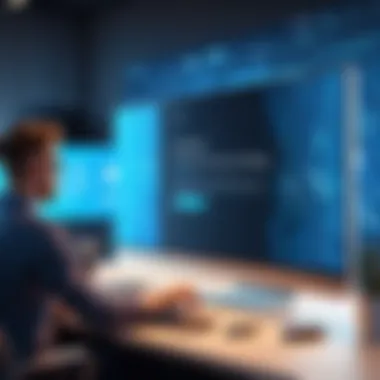

Intro
In the current landscape of digital interactions, the need for robust online security has never been more critical. The rise of cyber threats, data breaches, and privacy concerns necessitate that individuals and organizations alike explore methods to safeguard their online activities. This guide delves into the essentials of setting up a Virtual Private Network (VPN) account, enabling users to enhance their digital privacy.
A VPN creates a secure tunnel for your internet connection, masking your IP address and encrypting the data transmitted between your device and the internet. Understanding the necessity and methodology for establishing a VPN account can empower users to navigate the complexities of online safety effectively. This guide is structured to address various facets of VPN setup, from the fundamental reasons for usage, through the critical selection of a suitable service, to the detailed steps for installation and configuration.
Software Overview
Software Description
When selecting a VPN, it is essential to understand what the software offers. A VPN typically consists of a client application that users install on their devices. Once installed, this application initiates a secure connection to a VPN server, allowing users to surf the web with added protection. Each provider often has distinct protocols, features, and supported devices, tailoring its service to cater to diverse user needs.
Key Features
- Encryption Protocol: Most VPNs employ various encryption standards such as OpenVPN, IKEv2, and L2TP/IPsec, which are crucial for securing data.
- No-Logging Policy: A reputable provider typically ensures that they do not record user activity while connected, which is vital for maintaining privacy.
- Multiple Server Locations: Access to servers in various geographic locations allows users to bypass geographic restrictions and access content freely.
- Kill Switch: This feature disconnects your internet if the VPN connection drops, preventing data leaks.
- Multi-Device Support: Many VPN services offer compatibility with various devices, including smartphones, laptops, and smart TVs.
User Experience
User Interface and Design
The user interface of a VPN service significantly affects the user's ability to operate the application effectively. A clean, intuitive layout is preferable, allowing even non-technical users to navigate the features and settings without confusion. Most VPNs provide a straightforward dashboard with options for connecting to servers, changing settings, and accessing support.
Performance and Reliability
Performance is crucial when choosing a VPN. Users should assess the impact of the VPN on their internet speed and reliability. A quality service minimizes latency and ensures seamless browsing or streaming experiences. It is advisable to check user reviews or performance tests related to specific VPN brands to gauge reliability.
"VPNs are an essential tool for protecting your data in a world where online threats are ever-present. The right choice can safeguard everything from personal information to sensitive business data."
The following sections will further disassemble the idea of what makes a VPN effective, emphasizing both the technical procedures and the underlying considerations during setup.
Prelude to VPN Technology
Virtual Private Network, or VPN, has become an integral part of internet security and privacy. Understanding VPN technology is crucial for anyone looking to safeguard their online presence. This section provides a foundational overview of VPNs, setting the stage for deeper exploration in subsequent sections.
What is a VPN?
A VPN is a technology that creates a secure connection over a less secure network, such as the internet. It masks your IP address and encrypts your online activity, making it difficult for third parties to track or access your information. Users can connect to a public or shared network securely, allowing them to send and receive data across shared networks as if their devices were directly connected to a private network.
In practice, when you connect to a VPN, your data is sent through a 'tunnel' created by the VPN service. This process not only enhances security but also ensures that your internet activity remains private from hackers, government monitoring, and other entities.
How VPNs Work
VPNs operate by leveraging various protocols to facilitate secure connections. Each VPN protocol has distinct characteristics regarding speed, security, and purpose. Common protocols include:
- OpenVPN: Highly secure and configurable, favored for both personal and business use.
- L2TP/IPsec: Combines L2TP and IPsec protocols for better security, but may be slower.
- PPTP: Fast but less secure, thus better for less sensitive activities.
When a user connects to a VPN server, they can send and receive data through an encrypted tunnel. The data is encrypted using complex algorithms that make it nearly impossible for anyone without the appropriate decryption keys to access it. Essentially, VPN technology transforms your device into a robust fortress for your data while traversing unsecured networks.
Benefits of Using a VPN
The advantages of utilizing a VPN are quite compelling, and they cater to a variety of user needs. Key benefits include:
- Enhanced Security: Encrypting your data is paramount, especially when using public Wi-Fi. A VPN serves as your shield against potential cyber threats.
- Increased Privacy: VPNs conceal your IP address, ensuring your online actions remain anonymous. This is particularly crucial in an era where tracking is common.
- Access to Geo-Restricted Content: VPNs enable users to bypass geographical blocks imposed by websites or streaming services. This means you can access content that may not be available in your region.
- Safe Remote Access: For businesses, VPNs allow employees to connect securely to the corporate network from any location, ensuring sensitive information remains protected.
In summary, the benefits of VPN technology expand far beyond mere anonymity. They provide essential services that protect both personal users and businesses from the increasingly sophisticated realm of online threats.
Evaluating VPN Services
When choosing a VPN provider, evaluating different services is essential. A proper evaluation involves understanding the features, performance, and reputation of various offerings. By meticulously assessing these aspects, users can select a VPN that aligns with their specific requirements. This stage is critical, as the choice of VPN can significantly affect one's online security, privacy, and access to content.
Criteria for Selecting a VPN
When selecting a VPN, several criteria should be considered:
- Security Features: Look for strong encryption methods, like AES-256, and protocols such as OpenVPN or IKEv2. A good VPN will also have features like a kill switch and DNS leak protection.
- Privacy Policy: Check the provider's privacy policy. A trustworthy VPN should have a clear, no-logs policy, ensuring that user activity is not tracked or stored.
- Server Locations: Examine the server coverage. A wide range of servers can improve connection speed and provide access to content from different regions.
- Connection Speeds: Speed is crucial for an enjoyable browsing experience. Evaluate speed performance through independent tests or user feedback.
- User Compatibility: Make sure the VPN is compatible with your devices and operating systems. The best services offer applications for various platforms, including Windows, MacOS, Android, and iOS.
- Customer Support: Reliable customer support can help resolve issues quickly. Availablity of 24/7 support through multiple channels, such as chat or email, is a preferred feature.
Comparing Free vs. Paid VPNs
The debate between free and paid VPN services is persistent. Both options are available, but they come with distinct advantages and disadvantages:
- Free VPNs: They may seem enticing due to their no-cost nature. However, these services often have limitations, including lower speeds, data caps, and fewer server options. Additionally, some free VPNs might log user data or even sell it, which undermines their intended purpose.
- Paid VPNs: Investing in a paid service typically yields better performance and enhanced security. Paid providers usually prioritize user privacy, offering robust features without data restrictions. They generally provide a larger server network and reliable customer support. Although there is a monetary commitment, paid VPNs are often deemed a worthwhile investment for serious users.
Reading Reviews and Ratings
Reading reviews and ratings can provide valuable insights into a VPN's performance. It is advisable to follow these steps:
- Look for Reputable Sources: Engage with established technology websites, cybersecurity blogs, and forums like Reddit to find firsthand experiences.
- Assess User Feedback: Check user reviews on platforms like Trustpilot and the VPN’s website. This will offer perspective on strengths and weaknesses from real users.
- Analyze Detailed Reviews: Comprehensive reviews usually include in-depth testing and performance analysis. Pay attention to details regarding speed, security features, and customer service.
- Cross-Reference Information: Validate information across multiple sources. This will reduce the risk of falling for biased opinions or misleading marketing.
"In the realm of cybersecurity, knowledge is power. Choosing the right VPN can empower individuals and businesses alike to navigate the internet securely."


With these evaluations, a reader can make informed decisions when deciding on a VPN service. Quality VPNs enhance online privacy while keeping users protected.
Creating a VPN Account
Creating a VPN account is a significant step in enhancing your online security and ensuring your privacy while browsing the internet. By establishing a VPN—or Virtual Private Network—account, users can protect their data from prying eyes and bypass geographical restrictions on content. When you choose to create a VPN account, you are taking control of your online activities, which is essential in today’s digital landscape.
In this section, we will explore crucial elements related to creating a VPN account. This includes evaluating different pricing plans, the signup process for various VPN services, and understanding the account verification process. Addressing these components allows you to make informed decisions when selecting a VPN provider, ensuring that the service meets your specific needs.
Choosing a Pricing Plan
When selecting a VPN service, the pricing plan is often one of the first considerations. VPN services come in various pricing structures, with options typically falling into monthly, yearly, or multi-year subscriptions. Each plan offers different features, and the costs can vary widely.
Before deciding on a plan, assess your needs. If you only need a VPN for a short period, a monthly subscription might be appropriate. However, if you plan to use the VPN long-term, an annual or multi-year plan often provides better value.
A few factors to consider include:
- Number of simultaneous connections: Determine how many devices you will connect.
- Access to features: Some services have advanced features like dedicated IP addresses or ad-blocking capabilities that may be included in higher-priced plans.
- Money-back guarantee: Look for services that offer a trial period or a money-back guarantee, which allows testing the service without full commitment.
Signing Up for a VPN Service
Signing up for a VPN service is usually a straightforward process. Most providers have user-friendly interfaces that simplify account creation. Here is a concise breakdown of the steps involved:
- Visit the website of your chosen VPN provider: Navigate to the official website and select the pricing plan that best fits your needs.
- Create your account: Fill in the required fields, which often include your email address and a secure password.
- Payment details: Provide your payment information. Most reputable services accept credit cards, PayPal, and even cryptocurrencies for greater anonymity.
- Confirmation email: After completing your payment, you will likely receive a confirmation email with additional instructions.
Ensure that the provider has proper privacy policies in place to protect your information during this process.
Account Verification Process
The account verification process is important to ensure that the VPN provider can secure your data and maintain the integrity of their service. This process may vary by provider but generally involves confirming your email address and possibly additional verifications, depending on the payment method chosen.
After signing up, you may need to:
- Verify your email: Check your inbox for the confirmation email. Clicking the link will activate your account.
- Log in: Access your account on the VPN provider's website using your credentials.
- Confirm payment: Some services may require payment confirmation or additional steps if you used a non-standard payment method.
"Always choose a VPN that requires minimal personal information without compromising on security precautions."
Understanding and completing these steps efficiently establishes your VPN account, paving the way for enhanced privacy and a secure online experience.
Installing VPN Software
Installing VPN software is a critical step in ensuring that users can effectively leverage the security and privacy benefits offered by a Virtual Private Network. Proper installation can provide a seamless experience when browsing online, while also safeguarding personal and sensitive information from cyber threats. This section discusses the essential elements required for a successful installation, including download instructions, platform-specific steps, and troubleshooting issues that may arise.
Download Instructions
Before installation, users need to download the VPN software. Most reputable VPN providers will have their software available on their official websites. It is crucial to ensure that you are downloading from a legitimate source to avoid malicious software. Follow these simple steps to download a VPN:
- Visit the official website of the chosen VPN provider.
- Navigate to the download section, typically located in the main menu.
- Select the appropriate version for your operating system.
- Click on the download link and wait for the file to finish downloading.
Once the download is complete, proceed to the installation process tailored for your specific platform.
Installation Steps for Different Platforms
When setting up a VPN, installation steps will vary slightly depending on the platform being used. Below are tailored instructions for popular operating systems.
Windows Installation
The installation on Windows is generally straightforward. Users should expect:
- A user-friendly interface that guides them through the installation steps.
- System compatibility with most Windows versions, ensuring a broad user base.
To install:
- Locate the downloaded file and double-click.
- Follow the prompts in the installation wizard.
- Choose desired settings, including whether to launch the VPN application after installation.
One beneficial characteristic of Windows installation is its compatibility with a wide range of VPN features, such as split tunneling and various protocol options. However, one disadvantage is that some outdated Windows systems may face compatibility issues with newer VPN software.
MacOS Installation
The installation on MacOS also offers an intuitive experience:
- Users can utilize the Mac App Store or download directly from the provider's website.
- The simple drag-and-drop installation is often favored by Mac users.
Installation steps include:
- Download the setup file.
- Open the downloaded file and drag the VPN application into the Applications folder.
- Launch the application and follow the on-screen instructions for configuration.
MacOS installation is often preferred for its stability and seamless integration with Apple’s ecosystem. However, some features present in the Windows version may not be available on MacOS, which could limit some user experiences.
Android Installation


For Android devices, the installation process is convenient:
- Available on the Google Play Store for an easy and secure installation.
- Settings can be adjusted directly within the app after installation.
Steps include:
- Open the Google Play Store.
- Search for the chosen VPN provider.
- Tap the install button and wait for the application to download.
The popularity of Android installation comes from its accessibility on various devices. However, some users may experience performance inconsistencies based on the manufacturer’s OS customization.
IOS Installation
Installing a VPN on IOS devices is also relatively simple:
- Users can find the VPN in the App Store, similar to Android.
- The application allows for easy configuration to ensure optimal security settings.
To install:
- Open the App Store.
- Search for the selected VPN provider.
- Tap on get to download and install the VPN application.
IOS installations are distinguished by their high level of security and code verification of apps. Some limitations might arise in terms of customization when compared to desktop applications, restricting advanced users.
Troubleshooting Installation Issues
Despite a generally smooth process, users may encounter issues during installation. Common problems can include:
- Insufficient storage space on the device.
- Compatibility errors with existing software or hardware.
- Issues with internet connectivity during download or installation.
When troubleshooting:
- Ensure you have adequate storage.
- Check your internet connection.
- Consult the FAQ or support sections on the VPN provider’s website for common solutions.
By understanding these elements of installing VPN software, users can better prepare for an effective setup, ensuring their online activities remain secure.
Configuring VPN Settings
Configuring VPN settings is a crucial step in ensuring that your VPN operates effectively. It is not just about installation; it involves fine-tuning various parameters for optimal performance and security. Correct configuration can significantly enhance both privacy and user experience. It ensures that your online activities remain secure and your data protected. Here we explore several aspects of VPN configuration that are essential for any user.
Understanding VPN Protocols
VPN protocols are the backbone of how a VPN establishes a secure connection. Choosing the right protocol is important because different protocols provide various balances of speed and security. Commonly used protocols include OpenVPN, L2TP/IPsec, PPTP, and IKEv2/IPsec.
- OpenVPN: Highly recommended for its strong security features and flexibility. It operates over User Datagram Protocol (UDP) or Transmission Control Protocol (TCP).
- L2TP/IPsec: Combines L2TP with IPsec encryption for a good level of security.
- PPTP: Once popular due to its speed, but today it is less secure, hence not ideal for sensitive data.
- IKEv2/IPsec: Known for its speed and ability to reconnect quickly after losing connection.
Your choice of protocol will depend on your specific needs - for example, prioritizing speed versus requiring stronger security.
Adjusting Connection Settings
Once the protocol is established, adjusting your connection settings ensures that your VPN performs in alignment with your goals. Connection settings typically include parameters such as connection type, port number, and protocol preference.
- Connection Type: Many VPNs allow options for automatic connections or manual control. Automatic connections are ideal for seamless usability.
- Port Selection: Some ports may be blocked by networks, requiring adjustment for optimal connectivity. Common ports include 80 for HTTP and 443 for HTTPS.
- Protocol Preference: You might prefer a specific protocol due to its speed or security features. Ensuring your device prioritizes the correct one is critical.
These adjustments can tailor your VPN experience and help navigate specific networking environments effectively.
Setting Up Kill Switch and DNS Leak Protection
Two very important features to configure are the Kill Switch and DNS leak protection. These elements ensure that your IP and data remain hidden, even if your VPN connection drops unexpectedly.
- Kill Switch: This feature automatically cuts internet access if the VPN disconnects. Without it, your data may be exposed. Enable it to ensure that all traffic ceases unless the VPN is connected.
- DNS Leak Protection: This setting blocks DNS requests from leaking outside the VPN tunnel. A DNS leak can unintentionally expose your browsing activity to your Internet Service Provider. Ensuring this protection is active helps maintain privacy.
Having a Kill Switch and DNS leak protection significantly shields your privacy, making the VPN more effective and reliable.
In summary, configuring VPN settings is vital for achieving enhanced security and optimal performance. Understanding VPN protocols, making appropriate connection adjustments, and setting up critical features like Kill Switch and DNS leak protection form the bedrock of a secure VPN experience.
Connecting to a VPN Server
Connecting to a VPN server is crucial in the process of enhancing your online privacy and security. This stage allows the user to reroute their internet traffic through a secure tunnel, obscuring their real IP address and encrypting their data. Selecting the right VPN server can have a significant impact on connection quality, browsing speed, and access to geo-restricted content. Understanding the nuances of this step can greatly improve your overall experience while using a VPN.
Selecting a VPN Server
When choosing a VPN server, several factors need consideration. Firstly, it's essential to select a server location that aligns with your online activity. For example, if you want to access content available only in the United States, you should connect to a server based in that country. Alternatively, for privacy reasons, you might prefer servers in jurisdictions with strong privacy laws.
It's also important to check the load on the server. Many VPN providers display real-time usage stats allowing users to select less crowded servers for better performance. The speed and reliability of the connection primarily depend on these factors.
Understanding Server Locations
Server locations are not just geographical markers; they are pivotal in determining the user experience. Servers situated nearer to you generally provide better speeds, while those further away may introduce more latency. Additionally, some locations enable certain features like bypassing censorship or accessing region-specific content.
Users should also consider political and regulatory landscapes of the server’s country. Connections through servers in countries with lax privacy protections might expose user data, so it’s wise to choose countries known for robust digital rights.


Testing the Connection Speed
After connecting to a server, testing the connection speed is necessary to confirm optimal performance. Slow connection speeds can lead to buffering when streaming video content or delays in loading web pages.
Various online tools can help you evaluate speed. Tools like Fast.com or Speedtest.net provide insights into download and upload speeds while connected to a VPN. If the speed is unsatisfactory, it might be wise to try a different server or consult the VPN’s support options for better solutions.
"A VPN’s performance largely depends on the server you choose to connect to. Always test to ensure optimal speed and connectivity."
By paying attention to these aspects when connecting to a VPN server, you can optimize your internet privacy and access to content while avoiding common pitfalls.
Testing and Verifying VPN Connection
Testing and verifying your VPN connection is a crucial step after you have set up your VPN account and configured everything according to your preferences. It's important for ensuring that your online privacy is adequately protected. Without these steps, you could unknowingly expose your data to potential threats. Additionally, verifying your connection helps confirm that your VPN is functioning as intended, providing the security and anonymity promised by the service.
In this section, we will cover the essential elements of testing your VPN connection, emphasizing the importance of checking your IP address and location, as well as running a DNS leak test to prevent accidental exposure of your browsing data.
Checking IP Address and Location
The first step in verifying your VPN connection is to check your IP address and location. It is vital to ensure that your visible IP address is different from your real one. This serves as a key indicator that your VPN is actively masking your true IP address. Here are some steps you can take to check your IP address:
- Disconnect from the VPN: First, turn off your VPN. Note your original IP address by visiting a website that displays it, such as WhatIsMyIP.com.
- Connect to your VPN: Start your VPN application and connect to your chosen server.
- Recheck your IP Address: Once connected, revisit the same website to see if your IP address has changed. If it has, you should also see a location that corresponds to the VPN server. This indicates that your real IP is hidden.
- Verify Location: Sometimes, VPNs may not accurately mask your location. Ensure that the displayed location matches the server you connected to. If there are mismatches, it may indicate a problem with the server or service itself.
By completing these checks, you can confirm that your VPN is effectively functional.
Running a DNS Leak Test
Another critical aspect of verifying your VPN connection is running a DNS leak test. A DNS leak occurs when your device sends requests outside the VPN tunnel, potentially revealing your real location and browsing history. Here's how to perform a DNS leak test:
- Select a DNS Leak Test Tool: There are several online tools available for this purpose. Recommended ones include dnsleaktest.com or dnsleak.com.
- Connect to Your VPN: Make sure you are connected to your VPN before proceeding with the test.
- Run the Test: Visit the chosen DNS leak test website. Typically, the tool will provide options for a standard or extended test. For a more thorough analysis, opt for the extended test.
- Review Results: After the test completes, examine the results. If you see DNS servers listed that do not belong to your VPN provider, it indicates that your DNS queries are leaking, and you may want to switch servers or contact your VPN support for assistance.
By consistently checking your IP address and running DNS leak tests, you can maintain a high level of security and privacy while using your VPN.
Regularly testing your VPN connection not only helps ensure your data is secure, but it also enhances your overall browsing experience by fixing potential discrepancies.
Common Issues and Solutions
Understanding common issues and solutions related to VPN usage is crucial for maintaining a smooth and secure online experience. This section highlights various complications that users may encounter during their VPN journey and provides actionable solutions. By addressing these issues, users can maximize their VPN benefits, ensuring consistent access to protected websites and content. The significance of this topic lies in empowering users with the knowledge to troubleshoot and maintain their online privacy without unnecessary interruptions.
Connection Problems and Fixes
Connection problems are frequent concerns for VPN users. These issues may stem from incorrect configurations, server difficulties, or network restrictions. It is essential to identify the root cause of these problems for effective resolution. Here are some common fixes:
- Check VPN credentials: Wrong username or password can lead to connection failures. Verify these inputs.
- Change the VPN protocol: Some protocols may face restrictions. Experimenting with different options like OpenVPN or IKEv2 may help.
- Select a different server: If one server is down, try connecting to another. This might solve connection issues.
- Firewall settings: Ensure that the firewall on your device allows the VPN software to operate. Adjust settings if necessary.
In case the issues persist, contacting the VPN provider's support can provide further guidance.
Speed Reduction Issues
Speed reduction is another common issue encountered when using VPNs. Although encryption and routing traffic through secure servers may slow down your internet connection, there are ways to mitigate this.
- Choose a closer server: Connecting to a server nearer to your geographical location is likely to improve speed. Latency decreases with proximity.
- Use a wired connection: Wi-Fi connections can be less stable and slower than wired options. Switching to a wired connection might enhance performance.
- Limit bandwidth usage: Ensure that no heavy downloads or streaming occurs simultaneously. Reducing the load on your internet connection can provide better speed.
"VPNs can cause slower speeds, but proper management can minimize these effects."
Compatibility with Streaming Services
Compatibility issues with streaming services can also arise. Many users turn to VPNs to access geographically restricted content. However, some platforms actively block VPN traffic. To address this:
- Research compatible VPNs: Choose a VPN known for unblocking specific streaming platforms like Netflix or Hulu. Services such as ExpressVPN or NordVPN frequently update their servers for this purpose.
- Dynamic IP servers: Use a VPN that offers dynamic IP addressing. This increases your chances of bypassing VPN blocks imposed by streaming services.
- Contact Support: Consult your VPN provider’s customer service for recommendations on which servers to use for particular services.
By understanding and addressing these common issues, users can ensure a better experience while utilizing a VPN. The solutions provided not only enhance connectivity but also reinforce the importance of maintaining a secure and efficient online presence.
Ending
The conclusion of this guide serves to reinforce the significance of utilizing a VPN. It is more than just a tool; it is an essential component in today’s digital landscape where privacy and security are major concerns. A proper setup can shield sensitive data from cyber threats, ensuring a safer online experience. Whether you are an individual concerned about personal data protection or a business aiming to secure company information, the benefits of a VPN cannot be overstated.
Recap of Key Steps
Understanding the pathway to setting up a VPN account is crucial. Here are the vital steps recapped for clarity:
- Evaluating VPN Services: Assess various VPN services based on their privacy policies, speed, and user reviews. Consider what features matter most for your intended use.
- Creating Your Account: This involves selecting a suitable pricing plan that aligns with your needs and signing up with a chosen provider.
- Installing Software: Follow specific download instructions and installation steps for your operating system to ensure proper setup.
- Configuring Settings: Make necessary adjustments to connection settings, and enable critical features like kill switch and DNS leak protection to enhance security.
- Connecting to a Server: Choose an appropriate server location and verify your connection speed to enhance browsing experience.
- Testing Connections: Regularly check your IP address and run DNS leak tests to ensure that the VPN is functioning as intended.
By adhering to these steps, users can maximize the efficacy of their VPN setup, minimizing potential risks.
Future Considerations for VPN Use
As technology evolves, so too do the threats to privacy and security on the internet. It is crucial to remain informed about future trends in VPN technology. Some considerations include:
- Emerging Technologies: Keep an eye on developments in encryption methods and protocols that enhance security. The emergence of quantum computing might also affect the encryption landscape, making current standards less effective.
- Legislative Changes: Government regulations regarding data privacy and internet freedom vary globally. Staying updated on legislation can provide insights into how VPNs might be affected or used as a countermeasure.
- User Needs: As remote work and digital services expand, user requirements for VPN functionalities may shift. Businesses may need to invest in more robust solutions that cater to a broader range of applications.
In summary, understanding the above aspects will help users adapt their VPN usage as technology and security landscapes continue to evolve.
"Adopting a VPN is not simply a reactive measure; it is a proactive step towards safeguarding your digital life."
By implementing these considerations, users can not only enjoy the immediate benefits of a VPN but also prepare for the complexities that lie ahead.







