ShareFile vs. Dropbox: A Comprehensive Comparison
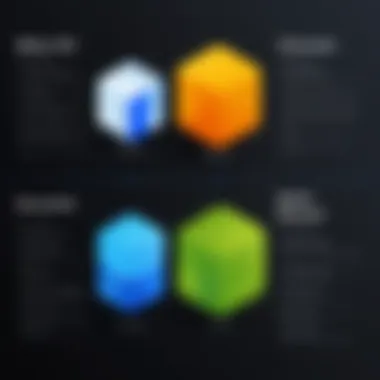

Intro
In today’s fast-paced digital world, having an efficient cloud storage solution is crucial for both personal and professional uses. Two products that often come into the limelight in this arena are ShareFile and Dropbox. Understanding how these platforms stack up against each other can help users tailor their file-sharing and storage needs. Whether you’re a small business trying to optimize collaboration or an individual managing personal projects, the right choice can streamline your workflow and enhance productivity.
In this section, we will embark on a journey comparing the foundational aspects of both ShareFile and Dropbox. From their core functionalities to their standout features, the aim is to draw a clear picture so that readers can decide the best fit for their needs.
Software Overview
Software Description
ShareFile is primarily designed with business users in mind, offering robust features for secure file sharing and storage. It’s particularly favored by industries where compliance and security are paramount, making it a go-to option for fields like finance and healthcare.
On the other hand, Dropbox has made a name for itself as a versatile platform catering to a wider audience, ranging from casual users to large enterprises. Its user-friendly interface makes it appealing to individuals looking for straightforward cloud storage and team collaboration.
Key Features
Both platforms bring a basketful of features to the table, yet highlight different aspects that might catch your fancy. Here’s a quick rundown:
- ShareFile:
- Dropbox:
- Secure file sharing with extensive permission settings
- Electronic signature capabilities
- Seamless integration with Microsoft Office and various CRMs
- Advanced reporting and analytics for enhanced insight
- Simple file management with drag-and-drop action
- Strong collaboration tools including comments and version history
- Smart Sync for managing space on your local device
- Integration with numerous third-party applications including Slack and Zoom
Both solutions bear their unique strengths but also have weak points that often come down to the specific needs of the user.
User Experience
User Interface and Design
When it comes to user experience, the design can be a dealmaker. ShareFile sports a business-centric interface that can appear a bit overwhelming for new users, especially those who only seek basic cloud functionality. However, once users acclimate, they’ll uncover a wealth of features tailored to enhance productivity.
Dropbox, in contrast, keeps things sleek and straightforward. The intuitive design invites users to dive right in, even those who might not be tech-savvy. Its ease of use promotes a more effortless navigation experience, making it easier for users to locate files and collaborate with team members.
Performance and Reliability
Performance-wise, both platforms put forth a commendable effort. ShareFile prides itself on security, often leading the charge for businesses with file transfer and storage that meet strict regulatory standards. That said, some users experience slower upload speeds, particularly when dealing with large files. Reliability in uptime has generally been impressive, ensuring users can access their files when needed.
On the other hand, Dropbox frequently shines in user feedback regarding speed and reliability. It tends to manage larger file uploads better, making it a favorite for users who often work with heavy multimedia files. This performance can be pivotal for teams that rely on real-time collaboration.
"Selecting the right cloud storage solution isn’t just a matter of capacity; it’s about understanding the unique requirements of your workflow and choosing a tool that supports those needs."
As we delve deeper into their functional capabilities, pricing, and security features, it will become clearer which platform truly stands out in the competitive field of cloud storage solutions.
Prelude to Cloud Storage Solutions
In today’s fast-paced digital world, efficient and reliable data management is crucial for both individuals and organizations. Cloud storage has become synonymous with modern computing, providing users with flexible, secure, and accessible ways to store, share, and manage their files. As businesses shift to remote workflows and digital infrastructures, understanding the fundamentals of cloud storage solutions and their file sharing capabilities is paramount.
Significance of Cloud Storage
The significance of cloud storage cannot be overstated. First and foremost, it offers unmatched convenience. Users can access their files from any device with internet connectivity, making it easy to work on the go. For instance, a project manager can update a presentation on their laptop during a train ride and later present it directly from a tablet.
Moreover, cloud storage fosters collaboration. Specially designed to support teamwork, cloud platforms allow multiple users to work on documents in real time, enhancing productivity. This collaboration is not restricted to local teams; it can span across geographical boundaries, ensuring seamless communication and workflow.
Additionally, cloud storage solutions prioritize data safety. Most cloud providers employ advanced encryption methods, meaning that even if unauthorized access occurs, sensitive data remains protected. Users can rely on cloud storage systems to back up crucial files, reducing the risk of data loss due to hardware failures or local disasters.
Overview of File Sharing Platforms
As the cloud landscape continues to evolve, several file sharing platforms have emerged, each with unique characteristics tailored to different user needs. For example, some platforms excel in maximum storage capacity while others stand out for their collaboration features.
Two frontrunners in this arena are ShareFile and Dropbox.
ShareFile, designed with businesses in mind, offers robust tools for secure file sharing and user management. It is tailored primarily for those in industries that demand stringent compliance measures, such as healthcare and finance. Users appreciate its ability to integrate various applications, allowing for a cohesive workflow that enhances efficiency.
On the other hand, Dropbox has established itself as a household name, appealing to individuals and small businesses alike. Its user-friendly interface and extensive third-party integrations make it a go-to solution for casual users and professionals. This platform emphasizes simplicity in file synchronization and collaboration, which makes it an attractive option for those just stepping into cloud storage.
Understanding these platforms is crucial for users as they consider which solution aligns best with their operational needs and long-term goals. Through the subsequent sections of this article, we will delve into various factors, such as the core features, usability, pricing, security, and performance of ShareFile and Dropbox, ultimately aiding in making an educated decision on the right choice for users' cloud storage and file management requirements.
Feature Comparison
In any discussion surrounding cloud storage solutions, a close examination of features is vital. This article focuses on distinguishing ShareFile and Dropbox, emphasizing how their unique elements can serve various needs. Understanding the differing functionalities aids potential users in selecting a service that aligns well with their specific requirements. For businesses, crucial features can make or break productivity. The essence of this comparison lies in revealing what each platform brings to the table, pointing out strengths and limitations that can impact everyday use.
Core Features of ShareFile
File Sharing Capabilities
A standout aspect of ShareFile is its robust file sharing capabilities. Designed specifically with businesses in mind, it allows users to send large files securely—a feature that many competitors struggle with. The ability to share documents larger than the typical email limits is a game changer. Users can simply upload files and send a link to recipients, bypassing tedious attachments.
ShareFile also offers the option for password protection and time-limited links, enhancing security further. This feature is especially appealing to enterprises dealing with sensitive information. However, while its security features are comprehensive, they may present a learning curve for new users not well-versed in digital file sharing.
Integration with Other Applications
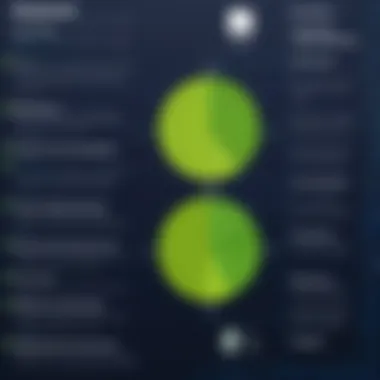

Integration with other applications is another cornerstone of ShareFile that cannot be overlooked. Companies need tools that work well together, and ShareFile shines in this department. It integrates seamlessly with popular software like Microsoft Office and Google Workspace, making it easier to work on documents collaboratively.
This level of integration promotes efficiency, allowing teams to edit files in real-time without any cumbersome transitions between platforms. However, while the integration capabilities are a significant advantage, organizations rooted in different ecosystems may find certain limitations in compatibility.
Collaboration Tools
The collaboration tools provided by ShareFile significantly bolster its appeal. Features like document versioning and comment threads keep communication flowing seamlessly among team members. Users can see who is making changes and even revert to earlier versions if needed—essential for fast-paced environments where multiple revisions occur.
One drawback, though, is that some users report that these tools can feel overwhelming at first. New teams accustomed to simpler systems may take a while to harness the full potential of these collaborative capabilities.
Core Features of Dropbox
File Synchronization
Turning to Dropbox, file synchronization stands as a hallmark of its functionality. Dropbox boasts a steady and reliable sync system that keeps files updated across devices with minimal fuss. This characteristic makes it an attractive option for users who regularly switch between laptops, tablets, or smartphones.
Another noteworthy feature includes its selective sync, allowing users to choose which files appear on specific devices. Yet, it might not suit teams that require full access to all files on every device, as that could lead to storage issues for smaller devices lacking capacity.
Collaboration and Sharing Features
Dropbox further enhances its proposition through strong collaboration and sharing features. Sharing files can be as simple as dragging and dropping them into the desired folder, and users can control who accesses their shared files. Team folders act as a central hub for projects, managing roles effectively within the team.
Despite its advantages in collaboration, Dropbox's reliance on internet connectivity can be a double-edged sword. Users in low-connectivity areas might experience limitations in accessing and sharing files during crucial times—a considerable hassle in urgent scenarios.
Support for Third-Party Apps
Finally, the support for third-party apps within Dropbox is a key selling point. The platform thrives on its ability to connect with many needed tools like Slack, Trello, or Adobe products, creating a tailored workspace experience. This connectivity is beneficial for users who regularly juggle multiple applications.
However, those who prefer an all-in-one solution might find Dropbox’s reliance on third-party apps a tad detracting. It can create disjointed user experiences if these integrations don’t work seamlessly together, making it a bit of a balancing act for users.
In summary, the feature comparison between ShareFile and Dropbox provides a clear understanding of what each platform excels at and where they might fall short.
Each service caters to different types of users, from large businesses needing extensive file sharing capabilities to individuals leaning on simple, consistent synchronization. It’s essential for decision-makers to analyze these features critically to identify the most suitable option for their needs.
Usability and User Experience
Understanding usability and user experience is crucial to selecting the right cloud storage solution. These factors play a significant role in how smoothly users interact with a platform, impacting productivity, collaboration, and overall satisfaction. In a world where time is money, a user-friendly interface and straightforward navigation can lead to quicker adoption and efficiency. People want tools that facilitate their workflow instead of adding layers of complexity. If a platform is intuitive, users can focus on what matters most—getting their work done. Thus, in this discussion, we'll explore the user interfaces of ShareFile and Dropbox while evaluating their ease of use, providing insights into their learning curves and accessibility features.
User Interface of ShareFile
ShareFile’s user interface is designed with a professional environment in mind. It's intuitive enough for newcomers yet packed with functionalities tailored for businesses. When you log in, you’re greeted with a clean layout. The dashboard presents you with quick access to recent files, shared folders, and collaborative tasks. The design employs a familiar file and folder structure that closely resembles traditional desktop environments, making it easy for users to find their bearings.
One standout feature is the customizable dashboard. Users can prioritize widgets displaying recent activity, storage usage, or important folders. This level of customization means that each user can tailor their experience according to their specific needs. Additionally, ShareFile provides a dedicated mobile app that mirrors desktop functionality, allowing users to manage files on the go easily. The overall dark mode support enhances visibility, particularly in low-light conditions, making it a thoughtful consideration for users who often work late.
User Interface of Dropbox
In contrast, Dropbox brings a minimalist design that prioritizes simplicity. Upon logging in, you immediately notice the stark whitespace inviting you to focus solely on your content. The navigation bar is kept minimal, displaying essential options like ‘Files,’ ‘Share,’ and ‘Paper,’ which is Dropbox’s integrated document collaboration tool. Users have expressed that this straightforward approach reduces cognitive load, allowing them to concentrate on file management.
The interface supports drag-and-drop functionality, streamlining the uploading process. Furthermore, Dropbox has enhanced its mobile offering to ensure that the experience remains intuitive across different devices. Despite its simplicity, Dropbox doesn’t compromise on features. For instance, the ‘Team Folder’ option facilitates easy collaboration, ensuring that anyone in your team can access necessary documents efficiently.
Ease of Use
Learning Curve
The learning curve is a pivotal aspect of user experience. In this case, both ShareFile and Dropbox cater to users with varying levels of tech-savviness, but in different ways. With ShareFile, the learning curve is relatively smooth for those used to traditional file systems. Most users can quickly acclimate to its features since it mimics conventional navigation styles. However, certain advanced features like secure links and compliance settings may require a bit of a deeper dive. Users generally appreciate that they can access tutorials directly through the platform, making it easier to learn on the fly.
On the other hand, Dropbox is famed for its user-friendliness. The learning curve is exceptionally low; many users can start uploading and sharing files with minimal instruction. Its straightforward approach ensures that individuals who may not be technologically inclined can get ramped up quickly. However, the challenge lies in maximizing its potential, which may require some exploration of hidden features, like integration with third-party apps.
Accessibility Features
Accessibility features are essential in ensuring inclusivity within these platforms. ShareFile shines with options like screen reader support and keyboard shortcuts, making navigation easier for users with disabilities. Additionally, it integrates with various assistive technologies, enabling users to access documents and tools effectively.
Conversely, Dropbox embraces accessibility with features such as voice-over capabilities and straightforward keyboard shortcuts. Users can effortlessly navigate the app, contributing to a seamless experience across various platforms. While both platforms prioritize accessibility, it may be noted that ShareFile offers a more robust suite of options aimed explicitly at business users requiring substantial accommodations.
"A seamless user experience is paramount for any cloud storage solution. Users shouldn’t spend hours figuring out how to upload files or share folders."
Overall, choosing between ShareFile and Dropbox often boils down to individual preferences. Both platforms cater to ease of use but with their unique strengths, and understanding these can facilitate a more informed decision.
Pricing Structures
Understanding the pricing structures of cloud storage solutions like ShareFile and Dropbox is essential for users, particularly for IT professionals and businesses navigating budget constraints. Pricing can greatly influence the decision-making process. It often reflects the value users receive in terms of features, storage space, and customer support among other factors. A well-defined pricing model can not only ensure a service fits well within a company’s financial planning but also offer clarity on the value proposition of each platform.
When evaluating pricing, it’s crucial to consider what is included within each plan. Are there hidden fees for additional features, or is customer support charged separately? Knowing these elements can help users avoid unwelcome surprises when it comes to budgeting. Also, pricing can be indicative of how a service prioritizes security, performance, and functionality, which are vital for many companies.
Additionally, it's worth noting that the pricing strategies can differ significantly between services, offering various levels of flexibility based on specific user needs. For any business, making sense of these differences ensures that the chosen solution is a strategic fit.
ShareFile Pricing Plans
ShareFile offers several pricing plans tailored to meet the needs of different users, from solos to large enterprises. Their structure usually involves tiered options, allowing businesses to choose a plan that aligns with their storage and collaboration requirements. Key elements of the ShareFile pricing plans include:
- Basic Plan: Targets individuals wanting essential features such as secure file sharing and storage.
- Professional Plan: Designed for small teams with upgrades focusing on collaboration tools and integrations with other applications.
- Business Plan: Geared towards larger organizations, providing comprehensive security compliance capabilities and advanced features.
- Enterprise Plan: This is highly customizable, allowing for specific business needs including enhanced security and dedicated support options.
Each plan comes with varying storage limits and levels of support, so businesses must assess their own file-sharing and storage needs before committing.


Dropbox Pricing Plans
Dropbox also hosts a variety of pricing plans, catering to different types of users ranging from individuals to large corporations. Each package comes with distinctive features aimed at boosting productivity and maintaining user security. Here’s how the Dropbox pricing plans break down:
- Basic Plan: Free with limited features aimed at individual users wanting to get started with file storage.
- Plus Plan: Aimed at individuals and professionals needing extra storage and access to advanced sharing features.
- Family Plan: Allows multiple family members to share one plan with enhanced storage.
- Professional Plan: Designed for freelancers and professionals demanding extensive tools for collaboration and file management.
- Business Plans: Offered in Standard and Advanced tiers, these are for companies needing a solution that offers scalability, team management, and additional admin features.
The continual updates and shifts in Dropbox’s pricing make it critical for businesses to stay abreast of any changes that could directly impact operational costs.
Value for Money Analysis
Evaluating the value for money in both ShareFile and Dropbox involves a deep dive into what each plan offers against its cost. Users should weigh:
- Feature Set: Are the included features effective enough to justify the price?
- Storage Capacity: Is the storage space adequate for current and anticipated future needs?
- Support Services: Is customer support readily available and sufficient?
- Scalability: How easily can the service grow with the business?
Many users find that ShareFile tends to cater more toward businesses with compliance requirements, offering substantial security features that could justify a higher price point. Conversely, Dropbox may appeal more to those looking for user-friendly interfaces with robust third-party integrations, appealing to professionals needing not just storage but seamless collaboration tools.
Ultimately, the right choice often lies in aligning the service offerings with individual or organizational needs, striking a balance between cost and the benefits gained from the feature sets of both ShareFile and Dropbox.
Security Measures
When engaging with any cloud storage solutions, security measures play a vital role. Data breaches can be a business's worst nightmare, and the stakes have never been higher for protecting sensitive information. Whether it’s customer data, financial records, or proprietary businesses info, the integrity and security of these details are paramount. In this segment, we will delve into how ShareFile and Dropbox safeguard user information, understanding the technical aspects of their security protocols, and the implications for businesses relying on these platforms.
Data Protection in ShareFile
Encryption Methods
Encryption serves as the backbone of data security for ShareFile. Essentially, this process converts readable data into coded language, making it unintelligible unless you have the right key or password. ShareFile employs AES (Advanced Encryption Standard) 256-bit encryption, which is widely recognized as one of the most secure forms available. This high level of encryption protects data both during transmission and when stored on the servers. A standout characteristic of ShareFile’s encryption approach is that it encrypts files before they are uploaded to the server, further ensuring data privacy right from the get-go.
Aside from providing robust protection, this method has become a popular solution among businesses that handle sensitive information, such as law firms and financial institutions. However, a potential downside is the complexity some users might face in managing encryption keys, leading to user errors if they’re not well-trained.
Compliance Standards
Compliance standards are another critical aspect of ShareFile's data protection strategy. The platform adheres to several international regulations, including HIPAA and FISMA. This adherence not only safeguards sensitive data but also assures users that their information is being handled responsibly. Compliance can be a daunting affair for organizations, depending on where they operate or the nature of their data. By aligning with stringent standards, ShareFile gives businesses peace of mind knowing they can meet regulatory demands. However, one should be aware that maintaining compliance could require additional administrative resources—potentially stretching smaller businesses thin.
Data Protection in Dropbox
Encryption and Security Policies
Dropbox employs a comprehensive strategy regarding encryption and security policies. Like ShareFile, it uses AES 256-bit encryption to guard data while in motion and at rest. This straightforward implementation means that user files, whether they're images, documents, or videos, are kept safe from prying eyes. A key feature that differentiates Dropbox is its dedication to transparency. Users are often made aware of how their data is protected, encouraging trust in the platform.
It is also worth mentioning that Dropbox undergoes regular audits to assess its security policies, something that’s a bonus for businesses looking for reassurance. Nevertheless, while Dropbox's security measures are solid, one must be mindful of potential vulnerabilities tied to user accessibility. If not carefully managed, frequent password sharing among teams can create unwarranted risk.
User Data Control
User data control in Dropbox allows individuals more agency over their stored files. Users can set their sharing preferences, access levels, and even revoke access to files at any point. This feature is immensely beneficial for businesses that need to collaborate but are concerned about unauthorized access. Moreover, setting password protection has become easier with Dropbox, adding another layer of security.
However, some may feel overwhelmed by the variety of options available, leading to misconfigurations that can expose data unintentionally. Striking a balance between control and usability becomes critical, particularly for team-oriented tasks.
A strong emphasis on security isn’t just about having features; it’s also about educating users on best practices.
In summary, comparing the security measures utilized by ShareFile and Dropbox paints a picture of two solid choices for file sharing and storage solutions. Each platform delivers robust encryption measures and adheres to compliance standards, albeit with different nuances in implementation. Users must weigh these aspects carefully, considering their unique requirements and the nature of the data they intend to store.
Performance Evaluation
Evaluating the performance of cloud storage solutions like ShareFile and Dropbox is more than just taking a peek at speed metrics or uptime percentages. It serves as a linchpin for any business’s daily operations that hinge on data accessibility. Businesses don’t merely need to store files; they require an environment where accessing and sharing data feels as seamless as flipping a light switch. Slow upload and download speeds can hamper productivity, while unreliable access can lead to frustrations that trickle down through the entire organizational hierarchy, impacting employee morale and efficacy.
In this section, we will dissect the operational efficiency of ShareFile and Dropbox, focusing specifically on two pivotal components: speed and reliability. Understanding these factors can guide users in making an informed choice based on operational needs, whether they are transferring large files, engaging in real-time collaboration, or simply storing documents safe and sound.
Speed and Reliability of ShareFile
ShareFile is often lauded for its robust performance, particularly in professional environments where large files are the norm. In settings like architecture firms or video production houses, swift file transfers are not just conveniences; they're necessities. Users have reported that ShareFile typically exhibits faster upload speeds compared to many competitors, particularly when transferring large multimedia files. This is likely due to its specialized infrastructure that prioritizes speed and a stable connection.
Moreover, ShareFile boasts a notable uptime percentage, affirming its reliability. It's reassuring for businesses to know that they can access crucial data when they need it, day or night. Their use of reputable data centers seems to underpin this reliability. Additionally, ShareFile’s ability to validate file transfers helps instill a sense of security, knowing that data isn't just sent but accurately conveyed to its destination. This can be a game-changer for firms where any data loss could potentially disrupt operations.
Speed and Reliability of Dropbox
Dropbox, on the other hand, is built more around ease of use and broad accessibility, which may appeal more to small teams or freelancers. While Dropbox doesn’t always outpace ShareFile in file transfer speeds, it provides a level of consistency that has earned it a loyal user base. It's user-friendly interface and straightforward file-sharing capabilities mean that even users with minimal technical expertise can navigate the platform effortlessly.
Reliability is also a strong suit for Dropbox. The platform is structured effectively, ensuring that file accessibility isn’t a hurdle. However, there have been occasions reported by users regarding slower performance during peak times, which might be attributed to network congestion. Nevertheless, Dropbox is continually enhancing its service, implementing features designed to streamline the performance and improve overall reliability.
"In deciding between ShareFile and Dropbox, one must consider not just the average speeds but also how often those speeds are maintained, especially during crucial working hours."
When evaluating performance, it’s imperative to look beyond numbers and dig into how these platforms respond under various conditions. Depending on the type of files you work with and the routine workflows in your organization, the choice between ShareFile and Dropbox can have profound implications on efficiency and productivity.
Integrations and Compatibility
In an age where businesses rely heavily on technology and software tools, the strength of any digital platform often lies in its ability to integrate seamlessly with other systems. When it comes to file-sharing solutions like ShareFile and Dropbox, integrations and compatibility with existing applications are critical. This plays a crucial role in determining not only the effectiveness of a solution but also its overall value to businesses of all sizes.
Integrations enhance productivity by allowing users to connect different tools and services, thereby fostering an environment where data flows smoothly without the hiccup of manual data entry or risking miscommunication. Moreover, an adaptive platform can be a game changer in maintaining workflow efficiency, especially in team settings where multiple apps are used simultaneously.
Considering the diversity in organizational needs, the compatibility of file-sharing solutions like ShareFile and Dropbox with other platforms can significantly impact user satisfaction and overall operational efficiency. Both solutions offer a variety of integrations, yet the breadth and depth of these partnerships and their functionalities differ.


Supported Integrations in ShareFile
ShareFile has positioned itself as a robust contender in the market, especially appealing to enterprises that deal with sensitive data. The platform boasts integrations with several well-known applications which can effectively streamline business processes.
- Microsoft Office 365: Users can easily create, edit, and store Microsoft Office documents directly within ShareFile, which is crucial for teams that rely on Office tools for collaboration.
- Salesforce: Integration with Salesforce allows users to manage files related to their customer interactions directly, creating a seamless link between sales processes and document management.
- QuickBooks: Financial professionals can benefit from ShareFile's integration with QuickBooks, simplifying document exchanges related to invoices and payments.
- Zapier: For even broader capabilities, the Zapier integration allows businesses to connect ShareFile with countless other applications, automating workflows without needing any technical expertise.
These integrations help teams manage their work better, ensuring that crucial documents remain accessible and aligned with daily operations.
Supported Integrations in Dropbox
Dropbox has also carved out a niche in the cloud storage landscape, known for its ease of use and extensive third-party integrations. Users find an array of options that cater to diverse business needs, promoting versatility in file management.
- Microsoft Office 365: Similar to ShareFile, Dropbox enables users to work on Office files within its environment, allowing seamless collaboration.
- Slack: By integrating with Slack, Dropbox simplifies the sharing process of files in team communications, boosting productivity through quick access and real-time collaboration.
- Zoom: The integration with Zoom enhances the experience by allowing users to share files during meetings directly, facilitating a more interactive workflow.
- Trello: Many teams using Trello for project management can add Dropbox files to their Trello boards, keeping everything in one place and visible to all team members.
Overall, the ability to integrate with popular tools plays a significant role in the user experience with Dropbox. It helps maintain a workable environment that minimizes disruption while maximizing productivity.
"The more adaptable a platform is with existing systems, the more valuable it becomes to its users."
When evaluating ShareFile and Dropbox, it’s imperative for businesses to carefully examine which integrations will align best with their existing systems and processes. The choice isn't merely about features but rather how well these systems can adapt to the unique workflows and requirements organizations have.
Target Audience and Use Cases
Understanding the target audience for ShareFile and Dropbox is crucial in determining which solution fits specific needs. Each platform caters to different types of users, making it essential to understand the nuances of their offerings based on various business contexts. This section dives into the distinct use cases and the types of businesses that prefer each solution, highlighting key benefits and considerations.
Businesses Using ShareFile
ShareFile has primarily carved out a niche among businesses that handle sensitive data and require robust security measures. Industries such as healthcare, legal, and finance tend to favor ShareFile due to its compliance capabilities with strict regulations like HIPAA and FINRA.
- Law Firms: Law firms often deal with confidential client information. ShareFile provides customizable workflows and secure data sharing to meet the stringent requirements of the legal sector.
- Healthcare Providers: Hospitals and clinics use ShareFile for document management, ensuring patient records are shared securely between departments and external entities.
- Financial Services: Financial advisors find ShareFile beneficial due to its high-level encryption and the ease with which they can manage sensitive client transactions and documents.
ShareFile's emphasis on support for file versioning and audit trails provides users with a sense of control and transparency. This makes it an attractive option for companies that prioritize security and compliance over everything else.
Businesses Using Dropbox
On the other hand, Dropbox appeals to a broader range of users, including small businesses, creative teams, and remote workers. Its user-friendly interface and integrations with numerous applications make it an attractive option for organizations looking for basic file sharing and collaboration without the complexities of advanced security protocols.
- Creative Agencies: Agencies in advertising and graphic design use Dropbox for its seamless collaboration features, where multiple team members can edit documents simultaneously, enhancing productivity.
- Startups: Startups favor Dropbox for its straightforward pricing and the ability to scale their storage as the company grows, making it a cost-effective solution.
- Educational Institutions: Schools and universities leverage Dropbox for file sharing among students and faculty, especially when many users may not be tech-savvy.
Dropbox’s ease of use and emphasis on connectivity with third-party services provide a compelling case for businesses that value flexibility and collaboration over overt security features.
"Choosing between ShareFile and Dropbox hinges not just on features but also on the context in which these platforms will be used."
Overall, each platform shines in its capacity to cater to specific audience needs. Understanding these differences helps businesses make informed decisions based on their unique requirements.
Customer Feedback and Reviews
Understanding customer feedback and reviews is crucial when comparing cloud storage solutions like ShareFile and Dropbox. User experiences often reveal insights that might not be immediately apparent through feature lists or pricing structures alone. Feedback can illuminate not only the strengths of each platform but also their limitations, giving a clearer picture of how each service performs in real-world scenarios. Moreover, hearing from current and past users aids potential customers in making informed decisions that suit their specific needs.
Collecting and analyzing customer feedback also helps in benchmarking services against one another. For IT professionals, software developers, or business owners, knowing what to expect from user experiences can greatly influence the adoption of a particular service. User reviews often highlight aspects like ease of use, functionality, and responsiveness of customer support, all of which are crucial for maintaining productivity in a digital workspace. Beyond technical features, reviews often speak to the emotional aspects of using these services, such as peace of mind regarding data security or frustration due to poor user experience.
"Customer reviews act as a window into the actual performance of a service. They can tell you more than any marketing material ever could."
Thus, customer feedback and reviews embody a wealth of knowledge that can guide prospective users in their journey, ensuring they find the right cloud storage solution for their unique requirements. Let’s explore the insights gathered from users of ShareFile and Dropbox to provide a comprehensive view of their performance.
User Reviews of ShareFile
Users of ShareFile tend to appreciate its dedicated focus on serving businesses' file-sharing needs, particularly those in regulated industries. Many reviews mention the robust security measures that ShareFile incorporates, such as customizable data sharing settings and detailed access logs. This emphasis on security resonates well with IT professionals in sectors like healthcare and finance.
Another recurring theme in ShareFile reviews is the platform's integration capabilities. Users often highlight how seamlessly ShareFile connects with tools like Microsoft Office and Salesforce, allowing them to work more efficiently without switching between applications repeatedly. Retailers, for example, often praise how easy it is to share sensitive client documents while ensuring compliance with industry regulations.
However, some reviewers mention that while the platform excels in security and integration, it can be somewhat complex to navigate for new users who are accustomed to simpler platforms. The learning curve can be a bit steep, making training sessions a necessity for teams new to the service.
User Reviews of Dropbox
When it comes to Dropbox, many users consistently rave about its intuitive interface and ease of use. The drag-and-drop functionality is a highlight, allowing various businesses to manage file organization without any hassle. This feature is particularly appealing to small businesses and freelancers seeking quick, straightforward solutions for file management.
Another positive aspect noted by users is Dropbox's collaboration features, such as the ability to leave comments on files and share links with ease. Many reviews highlight how these features streamline project management, making Dropbox suitable for creative teams working on visual projects where feedback on drafts is essential.
However, some users express concerns over the limitations of storage space in the basic plans and the rising costs when upgrading to higher tiers for more storage. Additionally, gray areas in customer support have been flagged by users who have faced issues requiring immediate attention. While Dropbox excels in user-friendliness, some believe its customer service could use improvement.
Culmination and Recommendations
In today's cloud-centric world, choosing the right file-sharing and storage solution is paramount. With various options available, it becomes crucial to assess platforms like ShareFile and Dropbox for their distinct features, usability, and overall performance. This conclusion aims to encapsulate the key elements discussed throughout the article, while offering pertinent recommendations based on user preferences and requirements.
Final Thoughts on ShareFile
ShareFile stands out for enterprises that prioritize security, especially in regulated industries like healthcare or finance. With its strong compliance standards, including HIPAA and GDPR, it appeals to organizations managing sensitive data. Furthermore, ShareFile’s integration capabilities with various business applications, including Microsoft Office and Salesforce, enhance productivity and streamline workflows. The customization options offered by ShareFile allow businesses to tailor their environment, making it not only a storage tool but also a collaborative platform.
Final Thoughts on Dropbox
On the flip side, Dropbox excels in simplicity and ease of use. It's a favorite among teams that require a straightforward solution for file sharing and collaboration without complex setups. The integration with numerous third-party apps, particularly productivity tools like Slack and Zoom, allows for a seamless user experience. For personal and small business use, Dropbox's straightforward design and collaboration features provide a user-friendly environment. However, when it comes to data security, users might feel less assured compared to ShareFile, particularly those in highly regulated industries.
Best Fit for Different Needs
Determining the best fit between ShareFile and Dropbox boils down to the specific needs of users:
- For Businesses with High Compliance Needs: If security and compliance are at the forefront, ShareFile emerges as the go-to option due to its robust security measures and compliance frameworks.
- For User-Friendly Options: Those seeking an easy-to-navigate platform will gravitate towards Dropbox, particularly suitable for non-technical users and small to medium-sized enterprises.
- For Teams Seeking Collaboration: Businesses that thrive on collaboration capabilities might find Dropbox advantageous due to its intuitive features and third-party integrations.
- For Customization and Integration Needs: Larger organizations requiring more extensive customization in their workflows may benefit from ShareFile’s depth of integrations and administrative tools.
In summary, weighing the pros and cons of both ShareFile and Dropbox enables users to make well-informed decisions tailored to their operational requirements. Eventually, whether opting for ShareFile's advanced security features or Dropbox's user-friendly design, understanding the implications of each platform will help users maximize their investments in cloud storage solutions.







