Top Competitors to SmartVault in Document Management


Intro
In the current digital age, document management systems play a critical role in optimizing workflows for businesses of all sizes. With an increasing need for organized information storage and retrieval, solutions like SmartVault have garnered attention. However, many alternatives exist in the market, each promising unique advantages. This article focuses on examining these competitors and providing insights to help users make informed decisions.
By evaluating features, pricing, and user experiences of different platforms, readers can better understand which solution meets their specific needs. The landscape of document management is evolving rapidly, and being aware of your options is essential to stay competitive.
Software Overview
Software Description
The software landscape for document management extends beyond SmartVault, encompassing various platforms that serve similar purposes. Solutions such as DocuWare, M-Files, and Box represent just a fraction of available options. Each platform possesses distinct features and benefits ideal for diverse user requirements.
These systems generally facilitate secure file storage, sharing, and collaboration, all of which are vital in today’s fast-paced work environments. They vary significantly in functionality, user interface, and integration capabilities, providing potential users many choices.
Key Features
When comparing document management solutions, several factors stand out:
- Security Protocols: Most platforms offer encryption and compliance with standards like GDPR.
- Collaboration Tools: Features such as real-time editing, file sharing, and version control are commonly found.
- Integration Capabilities: Tools may integrate with common software like Microsoft Office or Adobe products.
- Mobile Access: The ability to access documents on-the-go is becoming increasingly necessary.
- User Support: Quality of customer service and training resources can greatly influence user satisfaction.
Understanding which features are essential for your business can help in selecting a suitable platform.
User Experience
User Interface and Design
User experience varies widely among document management systems. Some platforms emphasize a clean, intuitive design, which can greatly affect usability. For instance, DocuWare is known for its user-friendly interface, allowing users to navigate without steep learning curves.
In contrast, others may have more complex layouts, requiring additional training. Hence, evaluating demo versions can provide insight into how easy the software is to use.
Performance and Reliability
Performance is another critical aspect when considering a document management solution. Speed of upload and retrieval, as well as downtime frequency, are essential factors. Most reputable platforms offer robust performance, but user reviews can reveal nuanced information about reliability.
"Choosing a reliable document management system can substantially impact productivity and operational efficiency."
Users can assess performance metrics through various third-party reviews or forums to understand the real-world application.
Culmination
Foreword to SmartVault
In today's digital world, document management is a crucial part of business operations. Companies, both large and small, generate vast amounts of digital documents. SmartVault is a significant player in this sector. Understanding it helps businesses consider their document management strategies carefully. This section provides a foundation about SmartVault before delving into its competitors.
Overview of SmartVault
SmartVault is a cloud-based document management solution designed to streamline the storage, sharing, and collaboration of documents. Many businesses benefit from its robust features. It offers secure storage, easy accessibility, and efficient workflows. Users can log in from anywhere, which is vital in a society that increasingly relies on remote work. Its integration with other software solutions makes it suitable for various industries.
The system’s user-friendly interface enhances accessibility. Creating, sharing, and managing documents becomes less cumbersome, especially for organizations relying on teamwork. Such ease of access promotes productivity, allowing teams to focus on their core functions.
Core Features of SmartVault
SmartVault comes with several noteworthy features that cater to diverse business needs. These include:
- Document Storage: Secure cloud storage ensures that files are safely archived and easily retrievable.
- Collaboration Tools: Team members can work on documents collectively at the same time.
- Security Measures: SmartVault emphasizes data protection, implementing encryption, two-factor authentication, and access controls.
- Integration Capabilities: It integrates seamlessly with accounting software like QuickBooks, enhancing its functionality.
- Online Client Portal: Allows clients to view and access documents securely, fostering better communication.
These features make SmartVault a versatile tool for many organizations, encouraging efficient workflow management.
Target Audience for SmartVault


The primary audience for SmartVault includes accounting firms, legal practices, healthcare providers, and small to medium-sized businesses. Each of these sectors has unique document management needs. For accounting firms, the need for secure storage of financial documents is paramount. Similarly, legal professionals require precise document organization and client confidentiality.
Small and large businesses alike value the product's adaptability. Its pricing structure can cater to different budgets, making it appealing for startups as well as established enterprises. This varied appeal contributes to SmartVault’s growing presence in the document management ecosystem.
Understanding the Document Management Landscape
Document management is a critical component of modern business operations. With the growth of digital data, organizations face significant challenges in storing, sharing, and retrieving documents efficiently. Understanding the document management landscape is essential for making informed decisions about which solutions to adopt. It involves assessing various offerings, their functionalities, and how they align with specific organizational needs.
The significance of effective document management software cannot be overstated. It streamlines workflows, ensures compliance, and enhances collaboration across teams. Beyond mere storage, these tools serve as a foundation for better organization, reliability, and accessibility of important documents. As a result, companies can reduce physical storage costs, mitigate the risk of data loss, and improve overall productivity.
Significance of Document Management Software
Document management software plays a crucial role in various sectors by providing practical solutions for handling vast amounts of data. This technology enables users to manage documents from creation to archiving efficiently. Achieving this involves not just storing electronic files but also implementing systems that allow for easy retrieval.
Organizations benefit from efficient document management in several ways:
- Improved Efficiency: Automating repetitive tasks reduces the time spent on document-related activities.
- Enhanced Security: Effective document management includes strict access controls, which help in safeguarding sensitive information from unauthorized access.
- Regulatory Compliance: Many industries face strict legal regulations regarding document retention and accessibility. Document management solutions help ensure compliance with these requirements.
- Collaboration: Many tools enable multiple users to work on the same document simultaneously, improving team collaboration.
In essence, adopting document management software results in streamlined business processes that drive organizational success.
Attributes of Effective Document Management Solutions
When evaluating document management solutions, certain attributes are paramount. An effective system should demonstrate an ability to cater to the diverse needs of users and organizations. Key attributes to look for include:
- User-Friendly Interface: A simple and intuitive interface can significantly affect user adoption and efficiency.
- Scalability: As a business grows, its document management needs will likely expand. Scalable solutions adapt to this growth without significant additional costs.
- Integration Capabilities: The ability to integrate with existing applications and systems is critical. This ensures a seamless workflow across various business functions.
- Robust Search Functionality: A powerful search tool allows users to find documents quickly, which is vital for enhancing productivity.
- Compliance Features: Effective document management must include features that meet regulatory standards specific to the industry.
Organizations need to assess these attributes carefully, as they determine how well a document management solution will perform in real-world scenarios.
"Investing in the right document management software is not merely about enhancing operational efficiency; it's about positioning an organization for long-term success in a data-driven environment."
In summary, understanding the document management landscape is more than just identifying software options. It is about recognizing the value of document management solutions and selecting tools that align with an organization's goals.
Key Competitors to SmartVault
In the realm of document management, understanding the competitive landscape around SmartVault is crucial for making informed choices. Recognizing key competitors helps users to evaluate various options based on essential features and functionalities. It allows for a broader view that can lead to better decisions tailored to specific needs. Each competitor brings unique attributes to the table, offering different strengths that may align better with an organization's requirements.
Review of Competitor A
Features and Benefits
Competitor A provides a robust selection of features that aid users in document management. Their cloud storage options, for instance, allow users to access files from various devices. This flexibility is a key characteristic that enhances productivity. One prominent feature is the automatic backup system, ensuring that documents are safely stored and easily retrievable if needed. However, this competitor may lack certain compliance standards that some users consider critical.
User Experience
The user interface of Competitor A is designed for ease of use, which is beneficial for first-time users. The layout is intuitive, facilitating smooth navigation. However, some users report occasional glitches, impacting overall experience. Despite these drawbacks, the general feedback leans towards satisfaction, indicating the company has prioritized user-centric design effectively.
Pricing Structure
Competitor A offers a tiered pricing structure, appealing to a wide range of businesses, from startups to large enterprises. Basic plans are affordable, making it an attractive option for smaller businesses. However, large organizations may find the higher tiers more costly, especially when additional features are required. Extra costs can arise from add-on services, which should be carefully assessed during purchase decisions.
Analysis of Competitor B
Core Offerings
Competitor B specializes in collaboration tools integrated within their document management platform. This is a significant advantage for teams that prioritize working together in real-time. Features like version control and document sharing are standouts that enhance effectiveness. One unique offering is a comprehensive analytics dashboard that helps monitor document access and engagement.
Strengths and Weaknesses
One prominent strength of Competitor B is its strong customization options. Users can tailor the platform to suit specific workflows. However, this level of customization can also lead to a steeper learning curve, requiring time for training. Potential users should balance the need for flexibility with available resources for training.
Market Position
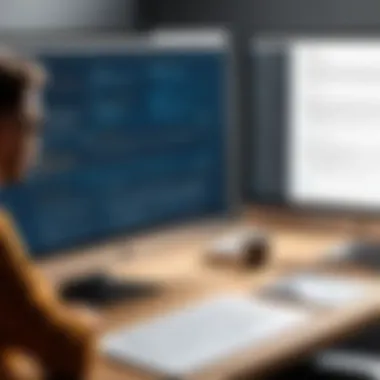

Competitor B holds a strong market position, often recognized for innovation in document management. They consistently update their offerings, keeping pace with evolving user needs. This forward-thinking approach may appeal to tech-savvy organizations but could create tensions with users preferring more stable, less frequent updates.
Evaluation of Competitor
Distinct Features
Competitor C introduces unique automation features that distinguish it from others in the market. For example, automated tagging of documents based on content significantly reduces manual sorting time. This distinct feature is beneficial for users managing large volumes of documents. However, automated processes require careful set-up to avoid errors that could complicate workflows.
Integration Capabilities
Integration is essential for seamless operations. Competitor C supports integration with popular accounting and customer relationship management systems. This characteristic allows users to create an interconnected workspace, fostering efficiency. While integration capabilities are impressive, users should consider potential technical challenges during implementation.
Customer Feedback
Customer feedback for Competitor C reflects a positive reception of its performance. Many users laud the company’s responsive support team. However, some feedback points out that the learning curve can be steep, indicating that while the features are powerful, they require user commitment to master fully.
Comparison with Competitor
Key Differentiators
Competitor D focuses on security features, making it a top choice for industries sensitive to data breaches. Their encryption protocols are highly regarded. This emphasis on security is a key differentiator, particularly for businesses handling confidential information. On the other hand, the extensive security measures can introduce complexity, which may deter some users.
User Segmentation
Competitor D effectively segments its user base, catering to various industries, each with tailored solutions. This segmentation enables specific features targeting differing user needs, which can be very advantageous. Nevertheless, this approach can lead to cookie-cutter solutions for some users who may not fit neatly into those categories.
Cost-Effectiveness
In terms of cost-effectiveness, Competitor D's pricing is structured to illustrate value for organizations prioritizing security. Although initial costs may seem high, the protection against potential breaches can justify this expense long-term. However, organizations with less stringent security needs may find better-suited options at lower costs.
By exploring these competitors, potential users gather vital insights that can influence their selection process concerning document management solutions. Understanding each competitor’s strengths and weaknesses leads to more informed decisions.
Comparative Analysis of Pricing Models
Understanding the pricing models of document management solutions is crucial for organizations seeking the right fit for their needs. Given the variety of options available, potential users must navigate through different pricing structures to identify which solution aligns with their budget and requirements. A comparative analysis not only showcases the differences among competitors but also highlights their unique selling propositions and value-added services. This analysis empowers organizations to make data-driven decisions when selecting a document management solution.
Pricing Structures Across Competitors
Pricing structures can vary significantly across different document management platforms. Some offer subscription-based models, while others charge per user or per document managed. Here are key points that detail common pricing frameworks:
- Flat Rate Pricing: Some platforms, like M-Files, offer a simplified flat rate for a set number of users. This model is advantageous for small businesses who want predictability in their costs.
- Tiered Pricing: Solutions such as DocuWare utilize tiered pricing, allowing customers to choose from several packages based on the features they require. This framework can cater to companies of various sizes, offering flexibility as needs change.
- Pay-as-you-go: Certain competitors, like Google Drive, allow users to pay for only what they use. This model may benefit businesses with fluctuating document storage needs.
It is essential to not only understand these structures but also consider what features are included at each pricing level. A seemingly lower-priced option could lack critical functionalities, leading to higher costs in the long run.
Cost vs. Value Considerations
When evaluating document management solutions, cost should not solely dictate choice. The value of each solution must be assessed in relation to costs. Many features, such as security measures, integration capabilities, and user support, contribute significantly to value.
- Security Features: Solutions that prioritize data security, like Dropbox Business, may cost more but save organizations from potential data breaches, which could incur greater losses.
- Integration Ease: Platforms that easily integrate with existing software, such as Microsoft SharePoint, can enhance workflow efficiency. The initial cost may appear high, yet it can lead to reduced operational expenses over time.
- User Support Quality: A document management system with robust customer support can address issues more swiftly, minimizing downtime. Not all companies offer this, and users should consider support as a part of the overall value.
"Know the difference between what you pay for and what you get. Value is not always equivalent to the monetary cost." - A seasoned IT professional.
User Experiences with SmartVault Competitors
User experiences play a crucial role in evaluating document management solutions, especially when comparing alternatives to SmartVault. These experiences provide insight into how actual users perceive the effectiveness, reliability, and efficiency of competing platforms. In a crowded market where numerous options exist, the voices of individuals and organizations using these tools can highlight the nuances of functionality, customer support, and overall satisfaction.
Understanding user experiences helps potential customers make informed decisions. They can learn about common challenges, advantages, and the level of satisfaction that other organizations have achieved. It sustains the argument that effective project management depends not just on features, but also on how those features translate into real-world usability.
Moreover, assessing user experiences allows for the identification of specific elements that impact the overall value of the service. Important considerations include:


- Ease of Use: How intuitive is the platform?
- Support and Customer Service: What level of assistance is provided?
- Integration with Other Tools: How well does the solution fit into existing workflows?
- System Reliability: Are there frequent downtimes or issues?
By gathering these insights, potential users can evaluate competing products more critically, ensuring that their choice aligns with their specific needs and preferences.
Customer Reviews and Assessments
Customer reviews serve as an essential barometer for gauging the performance and reliability of document management solutions. Many businesses rely on peer feedback due to its practical implications. A positive review can influence a business’s choice, while negative comments may deter potential customers. Through reviews, organizations can discover valuable insights about various aspects of competing platforms.
Here are some typical points highlighted in customer reviews:
- User Interface: Customers frequently comment on the layout and navigation of the platform. A clean, efficient design often receives praise.
- Functionality: Users share their perceptions of core features versus what was advertised. Any discrepancy here can lead to significant dissatisfaction.
- Customer Support: Many reviews specifically address the responsiveness and helpfulness of the customer service teams.
- Performance Metrics: Reviews can reveal information about speed and reliability, crucial for teams that rely heavily on document management software.
Case Studies: Success Stories
Real-world applications of document management systems encapsulate the essence of effectiveness. Case studies provide concrete examples of how different organizations have implemented software and the subsequent outcomes they achieved. This evidence-based approach can guide prospective users in their decision-making process.
In a case study involving DocuWare, a customer highlighted increased efficiency in document retrieval, which enhanced overall productivity. Their operations saw a significant reduction in time wasted on searching documents, further cementing the necessity for an efficient system.
Another example includes M-Files, where a financial service firm reported enhanced compliance and security as a consequence of automating their document management system. These organizational needs were met effectively through customized implementation, showcasing how diverse functionalities can serve varied operational necessities.
"Understanding the real-world applications of these solutions can often reveal more than technical specifications ever could."
These case studies not only showcase success stories but also illustrate how these solutions can adapt to different industries and unique business demands, reinforcing the importance of considering user experiences and documented outcomes when evaluating document management options.
Future Trends in Document Management
The document management landscape is evolving rapidly. Understanding the future trends is crucial for companies aiming to stay competitive. This section discusses emerging technologies and predicted developments that are shaping the industry. It aims to allow software professionals and businesses to anticipate changes and adapt their strategies effectively.
Emerging Technologies in the Industry
Several technologies are emerging within document management. Each of these offers unique benefits. Here are some key ones:
- Artificial Intelligence (AI): AI is increasingly integral in automating document workflows. It can analyze and categorize documents, reducing manual intervention.
- Cloud Computing: While not new, the cloud is more critical than ever. Increased storage capacity and accessibility have shifted how businesses manage documents.
- Blockchain Technology: This technology provides enhanced security and transparency. It could be a game-changer for managing sensitive documents in a safe manner.
- Machine Learning: Closely related to AI, machine learning can predict user behavior, leading to customized experiences in document management systems.
The integration of these technologies enhances efficiency, improves data security, and reduces overhead costs for organizations.
Predicted Developments in Competitor Offerings
As the document management sector grows, competitors will evolve too. Businesses must watch for these changes:
- Personalized User Experiences: Expect competitors to prioritize customization. This will involve adaptive interfaces that learn from user preferences.
- Enhanced Collaboration Tools: Greater emphasis will be placed on collaborative features. Teams will require tools that allow real-time editing and feedback.
- Integration with Other Tools: Competitors will increasingly focus on creating seamless connections with various business applications. This can help unify workflows and enhance productivity.
- Focus on Sustainability: Many companies are shifting towards more sustainable practices. Document management solutions may evolve to emphasize eco-friendly practices like reducing paper usage.
"The future of document management will likely be marked by a blend of enhanced functionality and user-centric design."
The trends identified indicate a shift toward efficiency, collaboration, and adaptability. Keeping an eye on these changes is vital for making informed choices regarding document management solutions. By understanding the direction of the industry, businesses can better align their needs with the solutions offered in the marketplace.
Epilogue: Making an Informed Choice
As the document management landscape continues to evolve, making an informed choice becomes crucial for organizations. It is essential to understand that the right software can significantly enhance productivity, streamline workflows, and improve overall data security. The evolving demands of businesses necessitate a solution tailored to specific needs. Thus, the conclusion of this article serves to consolidate the insights gained from exploring SmartVault's competitors.
Choosing a document management solution is not merely about selecting the most popular option. It involves a careful evaluation of features, pricing structures, and user experiences. A thorough consideration allows organizations to align their choices with operational objectives and budgeting constraints.
Ultimately, the objective is to find a solution that not only meets present needs but also adapts to future requirements.
Key Takeaways
In summary, here are the critical points to remember when deliberating on document management solutions:
- Understand your needs: Assess the specific requirements of your organization, including volume of documents and security needs.
- Evaluate competitors: Each platform has unique attributes. Considering SmartVault and its competitors provides a holistic view.
- Pricing matters: Analyzing the cost against the features offered helps in making a financially sound choice.
- User experience counts: Insights from current users provide valuable knowledge about ease of use and reliability of the platform.
Factors to Consider When Selecting a Document Management Solution
When selecting a document management solution, consider these factors:
- Features: Determine essential features such as document sharing, version control, and integration capabilities. Choose a solution with features crucial for your workflow.
- Scalability: Ensure the software can grow with your business. A solution that adapts easily to changing needs prevents future disruptions and costs.
- Security: Examine the security measures in place. Look for encryption, access controls, and compliance with relevant regulations to protect sensitive information.
- Support and Training: Assess the level of customer support and training provided. A strong support team can facilitate smoother onboarding and address issues quickly.
- Integration: Evaluate how well the software integrates with existing tools and systems. Seamless integration promotes efficiency by minimizing disruption.
- User Feedback: Research user reviews and testimonials. Genuine feedback often reveals strengths and weaknesses not apparent in marketing materials.
By carefully considering these factors, organizations can make decisions that enhance document management and drive overall efficiency.







