Discovering Software Alternatives to Adobe InDesign


Intro
In the realm of graphic design and digital publishing, Adobe InDesign remains a heavyweight champion. However, it’s not the only player in the game. The market is brimming with alternatives that can suit a wide array of needs, whether for a budding designer or an experienced marketing guru. This exploration will promote a deeper understanding of various software options that echo the capabilities of InDesign, delivering insights into their features, advantages, and ideal contexts for use.
In a world where creative expression often hinges on the right tools, knowing one’s options can make all the difference. With the right alternative, you could save time, streamline your workflow, or gain unique functionality that aligns perfectly with your project goals.
Software Overview
Software Description
When diving into alternatives to InDesign, you’ll find a tapestry of software geared toward design flexibility. Some programs focus on user accessibility while others target specialty fields such as digital publishing, magazine layout, or multi-page online documents. Many of these applications bring their own flair to the table, expanding the toolkit available for graphic designers and content creators.
Consider Scribus, a free, open-source desktop publishing solution that offers a range of pre-press features often found in more expensive software. On the other end of the spectrum, Affinity Publisher provides a robust, budget-friendly option packed with professional-level functionalities. Each alternative presents unique strengths that can align with specific user needs.
Key Features
Understanding what features are on offer can guide users toward the software that aligns with their requirements. The highlights below showcase standout capabilities of popular InDesign alternatives:
- Scribus:
- Affinity Publisher:
- Canva:
- QuarkXPress:
- Open-source software with a strong community for support
- Comprehensive pre-press tools suited for print design
- Template availability for quick project initiation
- Cost-effective subscription model with no ongoing fees
- Seamless integration with other Affinity applications like Photo and Designer
- Advanced typography features, including text styles and frames
- User-friendly interface, perfect for beginners and non-designers
- Cloud-based storage for access anywhere, anytime
- Drag-and-drop functionality that simplifies modern design tasks
- Tailored for professional publishing with strong typography and layout options
- Support for HTML5 publishing for digital media
- Powerful automation features for repetitive tasks
Exploring these features helps identify which tool addresses your design challenges most effectively.
User Experience
User Interface and Design
The user interface can make or break the entire experience of working with design software. A clean, intuitive layout is pivotal for productivity. For instance, Canva shines in this department with its bright colors and easy navigation, making it approachable even for those who might shy away from complex tools.
Scribus, by contrast, offers a more utilitarian interface that caters to those familiar with traditional desktop publishing layouts. It may take some getting used to, but the depth of options it provides is considerable.
Performance and Reliability
Performance can vary greatly among different software. Affinity Publisher is praised for its reliability; users report a smooth operation even when handling large files with complex elements. In contrast, web-based solutions may encounter connectivity issues or slow loading times, especially on minimal bandwidths. A dependable solution should check off not only usability but also stability, crucial for maintaining a consistent workflow.
"The right software transforms an idea into reality and eases the creative process like a warm knife through butter."
When deliberating over software options, the choices extend far beyond just price. Consider the features, usability, and overall performance to ensure that your workflow is not only efficient but also enjoyable.
Prelims to Desktop Publishing Software
In today's fast-paced digital world, desktop publishing software plays a crucial role in the creation of visual content. Whether it’s a marketing brochure, a professional report, or a creative portfolio, the right software can make all the difference in presenting information effectively. Understanding desktop publishing software becomes essential for professionals looking to stand out in their fields.
Understanding Desktop Publishing
Desktop publishing refers to the process of using software to combine text, graphics, and images into professional-quality documents. Unlike old-school methods which relied heavily on typesetting and expensive printing plates, this method is much more accessible for businesses and individuals alike. With desktop publishing tools, users can manipulate elements on a page with a few clicks and create designs that are both aesthetically pleasing and functional.
Key elements of desktop publishing include:
- Layout Design: The arrangement of text and images in a way that flows naturally and draws the reader's eye.
- Typography: Choosing fonts, sizes, and spacing to enhance readability and impact.
- Image Manipulation: Adjusting photos and illustrations to fit the overall design.
The advent of user-friendly software options has turned desktop publishing into a practical skill for a wide range of users, from graphic designers to marketing executives.
Importance of Choosing the Right Software
Selecting the appropriate desktop publishing software is like picking the right tool for a craftsman; it significantly impacts the final outcome. Different projects require diverse functionalities and features, underscoring the need to make informed choices.
Choosing the right software can:
- Enhance Productivity: Tools that streamline workflows can save time and effort.
- Improve Quality: High-quality output is paramount. The capabilities of the software can dictate the professionalism of the end product.
- Foster Creativity: Diverse design options and templates can unleash an individual's creative potential.
Getting bogged down by the abundance of choices can lead to frustration. Therefore, evaluating project requirements and understanding the capabilities of each software is key to finding a suitable match.
The importance of software choice cannot be overstated; the right tools empower users to express ideas clearly and effectively.
In summary, mastering desktop publishing software is essential for anyone looking to produce high-quality visual content. The subsequent sections will explore specific software options that can serve as alternatives to Adobe InDesign, allowing professionals to determine which might suit their needs best.
Overview of InDesign
Adobe InDesign is often heralded as the go-to desktop publishing software for creating sophisticated, print-ready layouts. It stands as a vital tool in a designer’s arsenal, especially when it comes to producing materials that need to look polished and professional. Understanding the elements of InDesign not only helps potential users gauge its value but also aids in examining alternatives that can suit varied needs. Consequently, an overview of InDesign is pivotal for anyone looking to navigate the crowded software landscape.
Key Features of InDesign
InDesign is packed with a host of features that enhance layout design and publishing. Some essential characteristics include:
- Professional Typesetting: InDesign provides advanced typography controls that let users manipulate text meticulously. This includes font selection, kerning, and the creation of custom paragraph styles.
- Multi-page Layouts: The ability to manage multiple pages efficiently sets InDesign apart. It allows for smooth navigation and consistent formatting throughout a document.
- Interactive Elements: Users can create engaging PDFs or digital publications incorporating hyperlinks, buttons, and animations, catering well to digital environments.
- Collaboration Tools: InDesign supports collaboration via Adobe Creative Cloud, enabling multiple users to work on the same document from different locations.
- Extensive File Support: Compatibility with numerous file formats—whether importing images, graphics, or exporting publish-ready files—ensures versatility across projects.
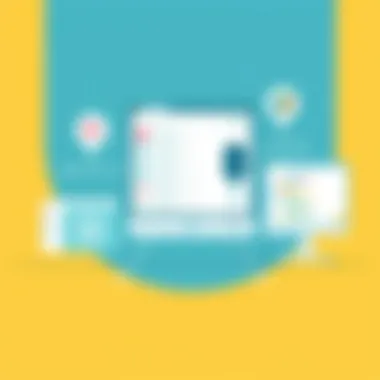

These features are what make InDesign a heavyweight in the desktop publishing arena, driving its adoption among both high-end professionals and aspiring designers.
Common Use Cases
InDesign serves as a versatile platform suited to various applications across different sectors. Here are a few common use cases:
- Magazines and Newspapers: Due to its robust layout functionalities, it's the preferred choice for editorial design.
- Marketing Materials: Brochures, flyers, and posters benefit from InDesign's high-quality output and design capabilities, making it an essential tool for marketing professionals.
- Books and E-books: InDesign's handling of long documents and chapter layouts makes it ideal for authors and publishers in creating both print and digital formats.
- Business Reports: Many businesses utilize InDesign for annual reports, presentations, and proposals, emphasizing professionalism in their documentation.
Limitations of InDesign
Despite its features, InDesign is not without its shortcomings. Users must be aware of these limitations to make informed decisions:
- Cost: A subscription-based model may not be feasible for all users, especially those on a tight budget.
- Steep Learning Curve: For newcomers, the vast array of tools and options can be overwhelming, requiring significant time to reach proficiency.
- Resource Intensive: InDesign may demand high system resources, making it less suitable for users on lower-end machines.
- Limited Cloud Features: While it supports some collaboration, it lacks the full cloud-based functionality seen in other alternatives, which might be a dealbreaker for some.
Understanding these limitations is crucial, as they can directly impact the efficiency and effectiveness of the design process.
InDesign is undoubtedly a powerful tool, but it is always wise to consider alternatives to find a solution that aligns closely with specific project needs and individual working styles.
Notable Alternatives to InDesign
Choosing the right desktop publishing software is akin to picking the correct tools for your craft. In the world of design and layout, Adobe InDesign has long been a front-runner, but it may not be the one-size-fits-all solution for every user. Exploring alternatives is crucial for a variety of reasons, whether it's to save on costs, find user-friendly interfaces, or discover specific features that align with particular projects. By analyzing notable alternatives, designers and publishing professionals can better meet their unique needs.
Scribus - Open Source Option
Strengths and Weaknesses
Scribus emerges as a standout in the realm of open-source alternatives to InDesign. Its most notable strength is cost, as it is free to download and use. This decreases the entry barrier for individuals or organizations on a tight budget. However, it’s not without its weaknesses; users often report that the interface can feel outdated and less intuitive compared to its commercial counterparts.
Unique Feature: Its robust support for professional publishing features sets it apart. Scribus supports CMYK colors, spot colors, and ICC color management, giving it an edge for high-quality print-ready projects. Nevertheless, users may encounter a steeper learning curve, especially if they’re transitioning from more visually appealing software.
Ideal Audience
Scribus is particularly suitable for independent designers, freelancers, and small businesses looking for powerful tools without the associated costs. Given its open-source nature, it attracts developers, hobbyists, and educational institutions. However, those who are accustomed to the smooth workflows offered by commercial programs might find the transition to Scribus challenging.
Key Characteristic: The engaged community around Scribus is a key selling point, providing support, tutorials, and plugins. Users have the opportunity to contribute to the software’s development, allowing a personalized experience.
Use Cases
Scribus shines in areas like graphic-heavy content, brochures, and flyers, which require attention to detail in layout and design. While it’s excellent for print publications, some users appreciate its capacity for creating PDFs or other digital layouts. However, for projects involving complex interactive elements or multimedia, other software might deliver a more polished experience.
Affinity Publisher - A Strong Contender
Feature Comparison
Affinity Publisher is no lightweight when it comes to desktop publishing. It boasts an array of features that appeal to both novice and seasoned designers. Compared to InDesign, its composition features are equally robust, offering advanced layout tools and a flexible, intuitive interface.
Unique Feature: The ability to link text and graphics across multiple documents distinguishes Affinity Publisher. While Adobe subscriptions can be cost-prohibitive, Affinity’s one-time purchase price is a breath of fresh air for many users.
Pricing Structure
The pricing structure of Affinity Publisher is quite favorable as it allows users to buy the software outright rather than being locked into a subscription model. This one-off fee means that users can access powerful design tools without the worry of ongoing expenses, which is particularly appealing for small businesses.
Key Characteristic: Affinity regularly updates its software, providing fresh features and improvements without the extra cost, which enhances its value.
User Feedback
User feedback on Affinity Publisher has been largely positive, with many praising its ease of use, particularly for those new to desktop publishing. Community forums are brimming with discussions, tips, and tricks to maximize its potential.
However, some users have noted that it lacks a few niche features present in InDesign, particularly for specific advanced typography needs, which might limit its application in highly specialized projects.
Canva - User-Friendly Design Tool
Pros and Cons
Canva has disrupted the design landscape by simplifying the creation of visual content. It is particularly useful for social media graphics, posters, and presentations. One of its major pros is the drag-and-drop interface, which is accessible to those who aren’t professionally trained in design. However, its simplicity does come with some cons; users seeking detailed layout control may find it lacking, especially when compared to a dedicated software like InDesign.
Unique Feature: The extensive library of templates and elements makes Canva appealing for quick projects. However, users are often limited in terms of output quality for print materials, as it’s primarily tailored to online content.
Target Users
The target user demographic for Canva ranges from small business owners and marketers to amateur designers looking to produce quick content with minimal effort. This broad appeal has resulted in a massive user base, which in turn fosters a wealth of community-generated content that can serve as inspiration or direct editing reference.
Key Characteristic: Its accessibility is perhaps its most significant selling point—no complex software installations or extensive learning curves required.
When to Use
Canva is ideal for quick, less intricate projects where production speed is essential. Whether creating social media posts or simple graphics for online campaigns, it is highly versatile. If a project requires sophisticated print layouts and precise typography, however, users might want to consider more robust options.
Lucidpress - Cloud-Based Platform
Key Features
Lucidpress brings a cloud-based solution to desktop publishing, making it easy for teams to collaborate seamlessly on projects from different locations. The software supports drag-and-drop features similar to Canva while allowing for richer publishing capabilities that appeal to more professional users.
Unique Feature: Integration with Google Drive and Dropbox allows users to access and collaborate from anywhere, making it a strong contender for teams focused on collaborative work.


Collaboration Tools
Collaboration tools shine in Lucidpress, enabling real-time teamwork that can drastically improve workflow efficiency. Users can comment and make edits simultaneously, which is a game-changer for remote teams.
However, the ongoing cost may deter smaller teams or individuals who wish to use the software exclusively for personal projects.
Key Characteristic: The versioning feature allows users to track changes, which is crucial for larger teams needing to maintain project integrity.
Business Use Cases
Business use cases for Lucidpress include producing marketing materials, brand guides, and presentations. Its collaborative nature and integration capabilities make it essential for marketing teams that require streamlined branding and consistent messaging. While businesses might find it ideal for less intricate projects, those requiring extensive customization may lean towards more heavyweight software.
Microsoft Publisher - Familiar Interface
Integration with Microsoft Tools
Microsoft Publisher thrives within the Microsoft ecosystem. It integrates seamlessly with other Microsoft Office tools—Word, Excel, and PowerPoint—allowing users familiar with these applications to make a quick transition. For teams already utilizing Microsoft products, adding Publisher into the mix fosters a sense of familiarity.
Unique Feature: The ease of sharing files across platforms remains one of its strong points, permitting users to collaborate without needing additional software.
Ease of Use
For a novice user diving into desktop publishing, Microsoft Publisher presents a low barrier to entry due to its user-friendly and simplified interface. Although lacking in the depth of features found in InDesign, those working with straightforward layouts will find it more than adequate.
Key Characteristic: Publisher is particularly strong for creating flyers, newsletters, and brochures that don’t require intricate design skills.
User Demographics
Publisher’s typical user demographic includes small business owners, educators, and non-profit organizations—primarily those who need effective communication tools without the extensive learning curve of more complex software. Its orientation towards less complex projects allows users to focus more on content rather than design intricacies.
Vennage - Infographic Creation
Unique Selling Points
Vennage stands out mainly for its infographic capabilities. Designers looking to turn data into visual representation will find it a robust tool. The interface is straightforward, and the pre-made templates simplify the creation process.
Unique Feature: The wide variety of templates specialized for infographics is a significant draw, but may limit overall design flexibility, which can be seen as a disadvantage for more advanced users.
Limitations
While Vennage excels in specific areas, it does have limitations that are important to note. Users might find the lack of advanced customization options a bit constraining, particularly if their projects call for unique layouts and designs.
Key Characteristic: Its pricing structure may not align with budget-conscious individuals; premium features can quickly add up, making other alternatives more appealing for extensive projects.
User Experience
User experience feedback for Vennage is mixed. Many appreciate the ease of use and accessibility but express concerns regarding the limited customization for complex projects. Right now, its positioning is clear—it’s better suited for users seeking a straightforward avenue to create attractive infographics and reports rather than for comprehensive design needs.
Blurb - Book Creation Focus
Specific Audience
Blurb is designed with book authors and self-publishers in mind, offering specialized tools to create high-quality printed books, from novels and photo books to professional portfolios. This specific focus makes it a valuable option for creative professionals looking to publish and distribute their own work.
Unique Feature: Users can publish both digitally and print, enabling a complete workflow from concept to sale—a fantastic option for self-publishing writers and photographers.
Print vs. Digital
Blurb’s capabilities excel when considering print versus digital. Their tools for layout and design are particularly well-optimized for printed books, maintaining quality that does justice to physical copies.
However, for those solely focused on digital outputs, there may be more comprehensive options available that cater specifically to that domain.
Key Characteristic: The ability to sell directly from Blurb’s platform opens avenues for independent creators to reach consumers without a publisher’s assistance.
Customization Options
Customization options within Blurb allow users to tailor their projects to some extent, offering elements like text styles, layouts, and cover designs. However, for those looking for extensive modifications, the user interface does impose some restrictions, presenting a challenge to highly creative individuals.
Unique Feature: The combination of professional print-ready formats with user-friendly design tools indeed enhances its attractiveness to newcomers in the publishing field.
Assessing Your Needs
Assessing your needs is a crucial step when choosing software that rivals Adobe InDesign. Whether it’s for a small project or a large-scale production, understanding your specific requirements can make all the difference. The right software can streamline your workflow, enhance productivity, and ensure that the final product meets your standards. Therefore, taking the time to evaluate what you truly need is not merely beneficial; it’s essential.
Identifying Project Requirements
When diving into any project, getting clear on what you need is paramount. Think about the scope of your work. Are you creating a simple flyer or a complex magazine layout? The complexity of your project will dictate the features you require from your chosen software. For example, if you're aiming to produce multiple page layouts, you might want robust master page options that some simpler programs lack.
Not only should you consider the format of your project but also the output. Will it be digital, print, or both? Software like Affinity Publisher can accommodate a variety of file formats but may not offer the same depth in print customization as InDesign does. So, getting down to the nitty-gritty will help you avoid choosing a tool that falls flat when it comes time to press the publish button.
Budget Considerations
Budget constraints can often dictate the software you lean towards. Not everyone has the luxury to purchase or subscribe to high-end software like InDesign. Luckily, there are many viable alternatives that won’t break the bank. Analyze the pricing structures of tools such as Scribus, which is free, or Affinity Publisher, which tends to be more affordable compared to Adobe’s offering.
When examining your budget, don’t forget to consider ongoing costs. Some programs might require a yearly subscription, while others offer a one-time fee. Additionally, some free options may come with limited features, which may or may not suit your long-term needs. Always weigh your options carefully; sometimes a slightly higher upfront price can save more in the long run if it meets your needs more effectively.


Learning Curve and Usability
How user-friendly is the software? This is often an overlooked aspect, but it can significantly affect your productivity. A steep learning curve can be frustrating, especially if deadlines loom. Take a close look at the software's interface. Is it intuitive? Are there tutorials readily available? For instance, programs like Canva are known for their accessible interfaces that cater to users with little to no design experience.
On the flip side, some professional applications, while feature-rich, may have a bit of a learning swale, akin to climbing a mountain before reaching the summit. This is especially true for more comprehensive tools like Scribus or Affinity Publisher. Therefore, it’s vital to consider your comfort level and your willingness to invest time in mastering new software.
"Choosing the right software isn’t just a matter of preference; it’s about aligning your tools with your needs to achieve your goals effectively."
In summary, assessing your needs lays the foundation for making an informed software choice. By clearly identifying project requirements, evaluating your budget, and considering usability, you'll position yourself to select a software option that complements your unique workflow.
Integration and Compatibility
When selecting software alternatives to Adobe InDesign, the aspect of integration and compatibility rises to the forefront. It’s not just about which tool has the flashiest features; it’s about how those features mesh with other software applications in your workflow. Whether you’re a graphic designer, marketer, or part of a larger enterprise, understanding these elements can make or break your experience with a given program.
Integrating smoothly with existing systems can streamline processes, thus enhancing productivity and ensuring you’re not stepping on any toes with team collaboration. Moreover, compatibility with file formats is crucial as it can dictate how well your design flows from one platform to another. Without this interaction, you could find yourself stuck, importing and exporting files in ways that lead to loss of quality or critical data.
File Format Support
File format support is one of the most pivotal factors when evaluating design software. Adobe InDesign users are accustomed to an array of file extensions like .INDD, .IDML, and .PDF. Transitioning to a different software means checking what formats are supported and whether you can easily import or export your projects without a hitch.
For instance, Scribus shines in this department with compatibility across various formats, including .PDF and .SVG. However, others like Microsoft Publisher may not support every format you need, especially those tailored for professional print publications.
Before jumping in with both feet, it’s wise to assess the file types you frequently use in your projects. Are you leaning heavily on images? That could push you toward software with rich .JPEG and .PNG support, while a text-heavy design may require strong .TXT or .DOCX portability.
- Most commonly supported formats include:
- PDF: Industry standard for sharing print documents.
- JPEG/PNG: Vital for web-based graphics.
- SVG: Great for vector creation and scalability.
It’s essential not to overlook how well these alternatives sync up with cloud storage or project management systems. An intersection of smooth file transition and robust collaboration tools can truly elevate your projects.
Collaboration Features
Collaboration is the backbone of modern design projects, especially in environments where multiple stakeholders contribute to the same piece. After all, what good is a design tool if it doesn’t facilitate communication and teamwork?
Some software provides tools that let team members comment, edit, and approve designs in real-time, bringing essential agility to the creative process. For example, Lucidpress offers robust collaboration features like live commenting and shared access, which make it easier for teams to contribute without stepping on each other's toes. This fluid interaction can minimize revision rounds and speed up the overall project timeline.
On the flip side, if you pick a standalone tool with limited collaboration capabilities, you may find that your workflow resembles a game of 'pass the parcel' rather than a cooperative effort.
A few collaboration considerations to weigh include:
- Real-time Editing: Can multiple people edit simultaneously?
- Commenting Tools: Are there options for leaving feedback directly on the design?
- Version History: Does it keep track of changes for accountability?
"Having the right software in place can mean the difference between a smooth development cycle and one fraught with delays."
Final Thoughts on Choosing Software
Choosing the right desktop publishing software is not just about picking a tool; it’s about aligning that tool with your specific needs, preferences, and long-term vision. This article has delved into some of the prominent alternatives to Adobe InDesign, offering a variety of options that cater to different types of users—whether you're a small business, a freelance graphic designer, or part of a larger corporation.
Understanding the nuances of each software option can lead to significant productivity gains. Your choice affects not just the immediate project you’re working on but can ripple out affecting your workflow, time management, and the quality of your outputs. As technology trends evolve and user needs shift, the software you select today should not only suffice for your current requirements but also be able to grow with you.
Evaluating Long-Term Use
When it comes to long-term use, several factors come into play. First, consider the software’s ability to adapt. For instance, some tools may excel today but lack robust updates or adaptability to future design trends. Users looking for longevity should focus on software that regularly updates its features and responds well to customer feedback.
Assessing longevity involves:
- Cost-effectiveness: Software that requires exorbitant monthly fees may not be a sustainable option as your needs evolve.
- Learning curve: Tools that are easy to learn can save time and reduce frustration, making the transition smoother as your team expands or changes over time.
- Community support: Consider software with active user communities. This can provide you with resources, tutorials, or a forum to seek help when you hit roadblocks.
A valid goal here is finding software that not just meets your needs but grows alongside your projects and ambitions.
Staying Updated with Software Trends
The landscape of design software is always changing, and staying informed on trends can put you a step ahead. Regularly engaging with industry news, updates from software developers, and feedback from other users will give you insights that can influence your choices.
Some effective strategies include:
- Following relevant blogs: Websites like CreativeBloq and Design Shack often provide insights on new tools and functionalities in the market.
- Participating in online forums: Platforms like Reddit and specialized design communities can offer firsthand accounts of software performance and user satisfaction.
- Attending webinars and workshops: Educational events can be a hotbed for learning about the latest advances and gaining skills that will keep you competitive.
Keeping your finger on the pulse allows you to make informed decisions not only about current tools but also helps you to preemptively adapt your processes and skills, thereby maintaining or improving efficiency.
In summary, while the choice of software might seem daunting, taking a methodical approach can yield fruitful outcomes. Evaluate not just what fits your current project, but what will sustain you and your projects in the long run. Aligning your software choice with your strategic goals will lead to a clearer path forward in your design journey.
Closure
In the world of graphic design and desktop publishing, the right software plays a pivotal role in shaping the quality and efficiency of projects. This article lays out a range of alternatives to Adobe InDesign and addresses the unique elements and benefits each option offers. Recognizing these alternative tools is crucial for designers, marketing professionals, and business teams alike, as it allows them to choose the best fit according to their specific needs.
Recap of Alternatives
From Scribus, a powerful open-source tool, to Affinity Publisher's competitive features, the alternatives highlighted throughout this article demonstrate a vast landscape of choices. Each software option has been explored in detail to showcase strengths, weaknesses, and ideal use cases. For instance, Canva's ease of use makes it perfect for beginners, while Microsoft Publisher appeals to those who already work within the Microsoft ecosystem. The nuanced review provides insights into several products that cater to different user groups:
- Scribus: Offers robust functionality for cost-conscious designers
- Affinity Publisher: Competes closely with InDesign in terms of features and pricing
- Canva: Prioritizes accessibility and user-friendliness
- Lucidpress: Suitable for teams that require cloud-based collaboration
- Microsoft Publisher: Familiar interface, easy for those already using Microsoft products
- Vennage: Focusing on infographics and visual communication
- Blurb: Tailored for authors and book creators, emphasizing print and digital workflows
Each alternative brings a unique flavor, allowing users to match their workflow preferences with the tool that best addresses their project requirements.
Encouragement for Informed Decision Making
In making a choice between these diverse options, it is imperative to weigh the specific requirements of your projects and your long-term goals. Consider factors such as:
- Budget: Some options like Scribus are completely free, while others might require a one-time fee or subscription.
- Learning Curve: How quickly can you get up to speed with a new software? Some, like Canva, are designed for ease of use; others might take more time to master.
- Compatibility: Is the software able to integrate with other tools you use? This could save substantial time during projects.
Ultimately, the right decision hinges on a clear understanding of both personal and professional needs. The landscape of desktop publishing software is rich and varied; finding the path most suited to one’s work can lead to enhanced creativity, productivity, and satisfaction in the design process. By thinking critically about available options and leveraging the insights shared in this article, readers can make choices that align closely with their visions and requirements.





