Understanding SPSS Pricing Options for Students


Intro
Understanding the cost associated with statistical software like SPSS is crucial for students pursuing studies in fields such as data analysis, social sciences, and psychology. SPSS is not just a tool; it is an integral part of academic research and statistical applications. This article will present a detailed analysis of SPSS pricing specifically designed for students. The focus will be on models available, eligibility, and various factors influencing these costs.
Software Overview
Software Description
SPSS, developed by IBM, stands for Statistical Package for the Social Sciences. It serves as a comprehensive statistical analysis program, extensively used across various domains to manage and analyze data. The software allows users to perform various statistical tests, create charts, and model data with ease.
Key Features
- Data Management: Offers numerous data manipulation tools.
- Statistical Procedure: Contains over 100 statistical functions.
- Graphics: Provides customizable visualizations of data insights.
- Output Viewer: Allows organized viewing and exporting of results.
- Syntax Editor: For advanced users, this feature enhances automation and reproducibility in workflows.
Pricing Models for Students
The pricing for SPSS varies depending on several factors:
- Subscription Options: Students can often opt for monthly or yearly subscriptions, which are usually more affordable.
- Discounted Rates: Educational institutions may partner with IBM to offer discounts.
- Free Trials: SPSS occasionally provides free trials, enabling students to evaluate the software.
Eligibility Criteria
To qualify for student pricing, individuals generally need to meet specific criteria, which may include:
- Being registered at an accredited educational institution.
- Providing valid student identification.
- Enrolling in eligible programs.
User Experience
User Interface and Design
The user interface of SPSS is designed with accessibility in mind. It features a straightforward layout, which provides easy navigation for users, regardless of their skill level. This helps students focus on learning rather than struggling with software complexities.
Performance and Reliability
SPSS is known for its reliable performance across platforms. It manages large data sets efficiently, making it ideal for extensive research projects. Users can expect quick response times and minimal downtime, which are essential for academic environments.
"SPSS is a vital tool that enhances the analytical capabilities of students, allowing them to derive meaningful insights from their data."
Considerations for Students
When choosing SPSS, students should consider:
- Budget Constraints: Weighing the cost against needs is essential.
- Required Features: Different studies may necessitate specific statistical features.
- Support Options: Access to tech support can be critical during academic projects.
Ending
In summary, understanding the pricing models, eligibility, and features of SPSS assists students in making informed decisions. This insight can lead to significant savings while ensuring they have the tools necessary for success in their academic endeavors.
Understanding SPSS Software
Understanding SPSS software is crucial in the context of academic research and data analysis. This section will explore SPSS, its relevancy and functionality for students, which directly relates to their academic and career aspirations. With a focus on statistical analyses, it helps students in various fields, such as social sciences, health sciences, and business, to make informed decisions based on data.
Overview of SPSS
Statistical Package for the Social Sciences (SPSS) is widely recognized as a powerful software application for statistical analysis. Initially developed for social science research, it has evolved to cater to various academic domains over the years. The user-friendly interface and extensive range of functionalities make it a favored choice among students and professionals alike.
SPSS offers several modules, enabling analyses that range from basic descriptive statistics to complex multivariate analyses. Its capabilities are supported by a community of users and frequent updates, keeping it relevant in today’s fast-paced educational environment.
Core Functions and Applications
The core functions of SPSS are diverse, catering to a multitude of analytical needs. These include:
- Descriptive Statistics: This function provides a summary of the basic features of data, revealing patterns and trends through measures such as mean and standard deviation.
- Inferential Statistics: A crucial component, inferential statistics let users draw conclusions about a population based on sampled data. Tools like t-tests and ANOVA are prominent in this area.
- Regression Analysis: SPSS enables regression analysis, assisting students in understanding relationships between variables, which is essential for hypothesis testing.
- Data Visualization: With SPSS, students can create various graphs and charts, facilitating effective data presentation. This visual aspect enhances comprehension and communication of complex data sets.
The versatility of SPSS applications is evident; it is used for research projects, thesis work, and coursework assignments across different disciplines. It helps students deepen their understanding of concepts through practical application, which reinforces theoretical knowledge.
"SPSS is more than just software; it is a critical tool for students aiming to excel in data-driven environments."
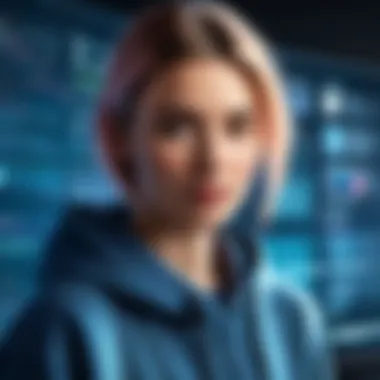

In summary, SPSS serves as a foundation for analytical skills that students will use throughout their careers. Understanding its capabilities lays the groundwork for effective data analysis and informed decision-making in both academic and professional settings.
The Importance of SPSS for Students
Understanding the significance of SPSS in student education is crucial for academic and professional development. SPSS, or Statistical Package for the Social Sciences, offers specialized tools that cater to a variety of statistical analysis needs. Students in fields like psychology, sociology, and business heavily rely on SPSS to evaluate data and derive meaningful insights.
Statistical Analysis in Academia
Statistical analysis has become an integral part of modern research. SPSS allows students to conduct complex analyses with relative ease. This software provides a user-friendly interface that simplifies data manipulation and visualization. As data-driven decision-making grows in importance, mastering SPSS becomes essential. It empowers students to critically analyze research findings and support their projects with statistical evidence.
Common applications of SPSS in academia include:
- Survey data analysis: Many research projects rely on surveys for data collection. SPSS enables students to input survey results and execute various statistical tests to uncover trends and correlations.
- Hypothesis testing: Students can apply SPSS to test hypotheses using methods such as t-tests, ANOVA, or regression analysis. This helps in determining the validity of their research assumptions.
- Reporting: The ability to generate clear and informative graphs and tables allows students to present their findings in an appealing way.
Preparing for Professional Success
The competency in using SPSS can greatly enhance students' employability. Many employers seek candidates with analytical skills, particularly in data-centric roles. Proficiency in SPSS demonstrates an ability to handle statistical tasks, which is increasingly valuable in diverse industries. Fields such as marketing analysis, public health, and program evaluation often utilize SPSS.
Moreover, students familiar with SPSS can:
- Participate in research projects that require data analysis. This enhances their resumes and provides practical experience.
- Engage in internships and jobs that prioritize data interpretation, thus bridging the gap between their academic knowledge and real-world applications.
- Build a strong foundation for further studies, like graduate programs, which often expect a certain level of proficiency in statistical software.
Understanding how to use SPSS effectively equips students with a competitive edge in their career pursuits.
Overall, the importance of SPSS for students cannot be underestimated. It enhances their academic performance and prepares them for future professional challenges. By investing time in learning this software, students position themselves for success in their respective fields.
SPSS Pricing Models Explained
Understanding SPSS pricing models is vital for students seeking affordable solutions for statistical analysis. The decision between subscription and one-time purchase options can significantly impact the costs incurred throughout their academic journey. This section will delve into the fundamentals of pricing models, focusing on key elements, benefits, and considerations students should take into account when selecting the pricing structure that best suits their needs.
Subscription vs. One-Time Purchase
When it comes to acquiring SPSS, students often face the choice between subscription and one-time purchase. Each model has distinct advantages and disadvantages.
- Subscription:
- One-Time Purchase:
- Monthly or annual payments provide a more manageable financial commitment for students.
- Continuous access to the latest software updates enhances functionality and user experience.
- Generally, subscriptions include technical support, reducing potential downtime during critical academic tasks.
- This option typically involves a higher upfront cost but offers ownership of the software indefinitely.
- It can be cost-effective over the long term for students who need SPSS for an extended period.
- However, without a subscription, users may miss out on newer features and updates after a certain point.
Considerations such as duration of need, budget constraints, and willingness to adopt new features can guide students in making an informed decision. Evaluating personal or course requirements will help in assessing which model provides more value.
License Types: Individual vs. Site Licenses
Choosing between individual and site licenses is another crucial aspect of SPSS pricing that students must navigate. Both types of licenses cater to different needs and environments.
- Individual Licenses:
- Site Licenses:
- Designed for sole users, these licenses allow students to install SPSS on personal devices.
- Typically more accessible and easier to obtain as they require individual registration and proof of student status.
- Good for students who prefer or require flexibility to use SPSS on varying devices.
- Offered to institutions, these licenses enable multiple users within a specific location, such as a university.
- Often more economical on a per-user basis, making it a cost-efficient option for departments with many students.
- Students may need to check with their institutions on availability and access methods, which can sometimes limit personal use.
High-IQ audiences will appreciate the need for a nuanced choice influenced by the educational context. In assessing whether to opt for an individual or a site license, students should take into consideration how often and in what environment they need access to SPSS.
"Choosing the right pricing model can shape a student's entire experience with SPSS, influencing both their educational outcome and budget management."
Discounts and Offers for Students
Understanding and accessing applicable discounts and offers for students when it comes to SPSS can greatly alleviate financial burdens associated with acquiring essential statistical software. Such deals not only make SPSS more affordable but also encourage students to engage in data analysis, a crucial skill in today's academic and professional environment. Through these discounts, IBM, the company behind SPSS, demonstrates its commitment to supporting education.
Eligibility Criteria for Student Discounts
To qualify for SPSS discounts, students typically need to meet specific eligibility requirements. First and foremost, proof of student status is necessary. This can generally be established with a valid student identification card, enrollment verification, or registration details from a recognized educational institution.
Additional factors may include:
- Age: Some discounts may target specific age groups, often focusing on younger students.
- Degree Program: Certain discounts are available exclusively to students in particular fields, like social sciences, psychology, or research-intensive disciplines.
- Duration of Enrollment: Students may need to confirm they are enrolled for a minimum period, typically at least one semester or term.
Some institutions also advise students to consult their academic advisors regarding potential discounts tailored for their department. Students should take the time to review both the terms and benefits before proceeding with their purchase.


Navigating Academic Institution Partnerships
Many educational institutions have established partnerships with IBM to provide SPSS at reduced or no cost to students. These partnerships often result in site licenses that allow entire departments or even the entire institution to access the software. Students should inquire about their institution’s status with IBM to understand the options available.
If SPSS is available through an academic partnership, students may:
- Access SPSS at no cost: They can use the software on campus without any charge.
- Download personal copies: In some cases, institutions allow students to download SPSS for personal use on their own devices.
- Gain technical support: Institutions may also offer support services for students using SPSS, which can make navigating the software easier and enhance learning outcomes.
These partnerships highlight the importance of student engagement with academic departments. Many students may only be aware of the software’s availability once engaged in their courses, which emphasizes the need for faculty to communicate resources effectively.
Access to SPSS through educational institutions can substantially reduce costs while providing valuable resources for learning and research.
Regional Price Variations
Understanding regional price variations is crucial for students considering SPSS software for their academic needs. In many cases, pricing significantly differs across various geographic locations. This variation can stem from a multitude of factors, including local market conditions, currency fluctuations, and educational partnerships.
Different regions may establish different pricing strategies based on the economic environment. Educational institutions in economically diverse areas may negotiate different rates with SPSS vendors than those in more affluent regions. This can create a disparity in how accessible the software is for students graduating from these institutions.
Moreover, awareness of your local market conditions can empower students to be better informed when making purchasing decisions.
Understanding Geographic Pricing Differences
Geographic pricing differences reflect local economic circumstances and demand for software. In countries with a high demand for data analysis skills, the prices for SPSS licenses may be inflated. Conversely, in regions with less demand, institutions might secure more favorable pricing.
Students studying in areas where SPSS is a core requirement for many programs might find the software's pricing structure adapted to maintain accessibility. Variations in pricing can impact students' ability to acquire essential tools for their studies.
Currency Conversion Impacts
Currency conversion impacts can add layers of complexity when considering SPSS pricing. If a student is studying in a country with a weaker currency relative to the US dollar, for example, the effective cost of SPSS might be significantly higher than the listed price. This factor needs careful consideration, especially for international students who may be unaware of how fluctuating exchange rates can influence their software expenses.
A thorough understanding of the local currency and its standing against the pricing of SPSS is vital. Use available resources to compare historical currency trends, which could assist in making an educated purchase decision. Students could benefit from seeking advice and shared experiences from peers who have navigated this situation to manage costs effectively.
Accessing SPSS Through Educational Institutions
Accessing SPSS through educational institutions is crucial for students looking to enhance their statistical analysis skills. Many universities and colleges recognize the significance of SPSS in both academic and professional settings. Providing access to SPSS not only supports students' learning but also prepares them for future careers that demand proficiency in data analysis. The availability of SPSS through institutional resources can be an effective way to alleviate financial constraints, ensuring that students are equipped with the tools necessary to succeed.
Institution-Provided Licenses
Educational institutions often secure licenses for SPSS software, allowing students to use this powerful analytic tool at little or no cost. These institution-provided licenses can vary significantly between schools, depending on their agreements with IBM and their budget allocation for software resources. Typically, students will find one of two types of licenses offered:
- Campus-wide licenses: These allow all students and faculty on campus access to the SPSS software. Such licenses enable seamless installation on both personal and university devices, promoting flexibility in completing assignments and projects.
- Classroom licenses: These are linked to specific courses, providing access only during designated classes. This model encourages students to focus their learning during lectures but might limit use outside of scheduled sessions.
In either scenario, students benefit from guided access to SPSS, often facilitated by instructors who can provide insights and help them navigate the software effectively. The support provided by the institution can drastically enhance a student's ability to analyze data comprehensively.
Using SPSS in Laboratory Settings
Laboratories in educational institutions often serve as designated spaces where students can access SPSS along with other statistical tools. These lab settings typically provide updated software versions on high-performance computers, which can accommodate large datasets and complex analyses. Some key advantages of using SPSS in laboratory settings include:
- Guidance from instructors: Students can receive hands-on guidance and immediate support from teaching assistants or faculty, which can enhance understanding of both SPSS and statistical concepts.
- Collaborative learning environment: Labs facilitate collaboration among peers. Working alongside fellow students fosters discussions that lead to deeper insights and understanding of data analysis techniques.
- Access to specialized hardware: Labs often have high-performance computers optimized for running data-intensive tasks, enabling students to work more efficiently.
In summary, accessing SPSS through educational institutions is highly beneficial. Whether through institution-provided licenses or laboratory settings, students have multiple avenues to enhance their understanding and capabilities in statistical analysis. This access plays a vital role in ensuring students are prepared for the demands of academic research and future job opportunities in data-driven fields.
Support Options for Students
Access to effective support options is vital for students using SPSS software. This ensures users can navigate the complexities of statistical analysis without becoming overwhelmed. The availability of help can significantly influence how well students grasp the software's functionalities and apply them in academic settings. Support options not only address technical issues but enhance the overall learning experience.
Accessing Online Resources and Tutorials
Students have a variety of resources to leverage when encountering challenges with SPSS. Online platforms provide tutorials that range from basic functions to advanced statistical techniques. Websites like IBM's own SPSS support page offer videos, manuals, and walkthroughs. Platforms such as Reddit host communities where students can ask questions and get tips from peers.
Key Benefits of Online Resources:
- Flexibility: Students can access materials at their convenience.
- Diverse Learning Styles: Tutorials come in different formats, catering to visual, auditory, and kinesthetic learners.
- Cost-Effectiveness: Most resources are free or very affordable, allowing students to learn without financial strain.
Technical Support Services Available
For more immediate assistance, professional technical support services are available. IBM provides specific support for SPSS users, offering email and chat assistance. This is particularly useful for troubleshooting installation issues or resolving software bugs.


Considerations for Technical Support:
- Response Time: Ensure the service has a reasonable response time to minimize downtime.
- Coverage: Check the availability of support hours, especially for students in different time zones.
- Documentation: Good support includes access to helpful documentation and FAQs that can solve common issues.
"Effective support options empower students to use SPSS confidently, leading to better academic outcomes."
Overall, understanding the support options available enhances a student's ability to use SPSS effectively, making it an integral aspect of their academic journey.
Alternatives to SPSS for Students
Exploring alternatives to SPSS is vital for students who may be looking for different statistical tools that fit their budget or specific needs. SPSS is widely used, but not every student may find it suitable due to cost, system requirements, or usability. Knowing those alternatives can help make better choices regarding statistical software. This section will dive into other statistical tools and software that can equally fulfill academic and research responsibilities.
Comparative Analysis of Other Statistical Tools
Various statistical tools can effectively perform many analyses that SPSS provides. Below is a comparative analysis of some popular alternatives:
- R: This is a free programming language and environment that is highly extensible with packages catering to a spectrum of statistical techniques. Its flexibility allows users to perform a wide range of analyses without the cost associated with commercial software. However, R has a steeper learning curve, which may not appeal to all users.
- Python: While primarily a programming language, Python offers libraries like Pandas, NumPy, and SciPy that support statistical operations. The ability to integrate data analysis within larger programming scripts makes Python versatile, especially for students who already have programming knowledge.
- Stata: This is a proprietary software package that can perform many statistical analyses and is user-friendly for beginners. The licensing costs can be lower compared to SPSS, but it still carries a price tag.
- SAS: Similar to SPSS, SAS is often used in professional environments but is quite expensive. However, its strong point is data management and advanced analytics!
Understanding these tools provides students with a better perspective on what is out there, allowing them to choose according to their educational or career goals.
Free and Open-Source Software Options
For students on a strict budget, many free and open-source solutions can substitute for SPSS effectively:
- Jamovi: An open-source statistics package that focuses on user-friendliness. Jamovi provides a graphical user interface similar to SPSS, making it easy for new users to adapt.
- JASP: This tool focuses on open statistical methods and provides a user-friendly interface. JASP's primary goal is to provide an easy-to-use environment that simplifies the statistical workflow.
- PSPP: This is a free alternative to SPSS that handles data analysis. It mimics many features of SPSS but is completely free. It is ideal for students looking for basic statistical analysis without incurring costs.
- GNU Octave: Often seen as an open-source alternative to MATLAB, Octave can handle numerical computations and has functionalities appealing to those who require advanced statistical analysis capabilities.
Each of these options provides students not only savings but also exposure to different analytical approaches. Knowing these alternatives allows students to find the necessary resources that better align with their studies and professional aspirations.
Making an Informed Purchasing Decision
In the landscape of statistical software, making an informed purchasing decision is vital for students. SPSS, as a prominent tool, offers various pricing options, reflecting the complexity of its functionality and the needs of its users. This section addresses the critical considerations necessary for students to navigate the intricacies of SPSS pricing.
Assessing Your Academic Needs
Understanding your academic requirements is the first step in making an informed purchasing decision. Each student’s requirements may vary based on their field of study, project scope, and analytical needs.
- Identify Core Functions: Assessing which specific features of SPSS are necessary is fundamental. For example, does your work require advanced statistical modeling or basic data analysis? Knowing this helps in choosing the right pricing model.
- Course Requirements: Many courses may have specific software requirements. Consult your syllabus or discuss with instructors to ensure that the selected SPSS license meets their demands.
- Usage Frequency: Consider how often you will use SPSS. If it's required for several courses, investing in a more permanent license may be beneficial. On the other hand, if it's for a single project, a subscription model may suffice.
Engaging in this assessment aids students in avoiding unnecessary expenses and ensures that the tool aligns with academic goals.
Evaluating Long-Term Software Costs
Long-term costs should be a central focus when considering SPSS. Aside from the initial investment, understanding future costs is crucial.
- Subscription Fees: A subscription model may lead to ongoing costs. Assess how long you plan to use the software and whether the annual fees make sense in relation to your academic journey.
- Updates and Support: Proprietary software like SPSS usually includes updates in subscription packages. Evaluate how these updates factor into your budget and whether the support offered is as comprehensive as needed.
- Alternative Solutions: With various open-source alternatives available, it is important to compare these options. Free tools may reduce costs significantly, but might lack certain functionalities present in SPSS.
Taking the time to calculate these long-term implications will enable students to make choices that better fit their financial circumstances.
"Understanding the long-term ramifications of software investment often determines a student’s overall financial health."
With a clear understanding of academic needs and careful evaluation of costs, students are positioned to make choices regarding SPSS that reflect both their educational and financial goals.
The Future of SPSS Pricing for Students
The discussion around the future of SPSS pricing carries significant importance for students pursuing statistical analysis. As digital platforms become predominant, understanding how pricing models may evolve is vital. Educational institutions, software vendors, and students must remain informed about potential pricing trends. Knowledge in this area allows for better budgeting and financial planning.
Potential Pricing Trends
The landscape of software pricing is witness to rapid change. One primary trend is the shift towards more flexible subscription models. This approach appeals to students looking for short-term usage without a hefty upfront cost. As SPSS adapts to its user base, options may expand to include tiered pricing or usage-based models.
- Increased Subscription Options: With rising student populations, adaptions in pricing could aim to accommodate a range of budgets. Thus, SPSS might explore monthly subscriptions along side annual plans.
- Bundling Services: There might be a push toward bundling SPSS software with other educational tools. This could enhance value for students while optimizing costs.
- Freemium Models: Some features of SPSS could be offered for free, while advanced functionalities could require payment. This would let students familiarize themselves with the software.
These trends could create various pathways to access SPSS for students, making it financially feasible over time.
Evolving Needs of the Student Demographic
The student demographic is ever-changing. Factors such as technological advancements and shifts in educational approaches influence software accessibility. Students increasingly require statistical software that aligns with both their academic and professional aspirations. Here are relevant considerations that highlight these evolving needs:
- Diversity of Fields of Study: Various academic disciplines are embracing data analysis. From psychology to marketing, students require SPSS for different contexts. Therefore, software pricing should reflect this demand.
- Remote Learning: The rise of online education indicates that students need reliable software they can access from anywhere. SPSS pricing models that prioritize remote access could hold considerable appeal.
- Integration Capability: As other software grows in use, SPSS must be adaptable. Students look for easy integration of statistical tools with platforms like Microsoft Excel or Google Sheets. Costs tied to integration might be evaluated.
Understanding these factors contributes to forecasting how SPSS will continue to serve students’ needs efficiently.
"Staying attuned to future pricing and accessibility trends will allow students to make informed decisions that align with their financial resources and academic goals."
By recognizing potential pricing trends and evolving student needs, future SPSS pricing can offer tailored solutions fitting the dynamic academic landscape.







