Streamlabs Mobile: A New Era for Mobile Streamers


Intro
In a world where live streaming has become a key channel for communication, entertainment, and even business, being able to stream from anywhere is essential. The rise of mobile technology has led to an increase in demand for applications that can facilitate streaming right from the palm of your hand. Among these applications, Streamlabs Mobile stands out as a unique solution designed to meet the needs of both casual users and seasoned professionals.
This article aims to explore how Streamlabs Mobile is reshaping the landscape of on-the-go streaming. From examining its core functionalities to understanding the user experience it provides, we delve into the aspects that make Streamlabs Mobile a must-have for streamers looking to capture content on the move. Through careful analysis and relevant insights, we seek to outline its implications on the broader streaming ecosystem.
Software Overview
Software Description
Streamlabs Mobile is part of the renowned Streamlabs suite of tools, a platform that has long been associated with live streaming. This mobile application is designed for those who want to share their experiences in real-time without being tethered to a desk. Whether you're a gamer streaming a gameplay session, a vlogger sharing moments from your life, or a brand promoting products, Streamlabs Mobile offers an array of functionalities to suit various needs.
What truly makes this software shine is its seamless integration with other Streamlabs features. Users can easily connect their mobile app with their existing Streamlabs account, enabling access to a wide range of features that enhance the livestreaming experience. The support for multiple platforms, including Twitch, YouTube, and Facebook Gaming, further solidifies its position in the competitive landscape of streaming technology.
Key Features
Streamlabs Mobile boasts a host of features that cater to the modern streamer:
- Customizable Streaming Layouts: Users can alter their streaming environment by integrating overlays, alerts, and widgets that align with their branding or personal style.
- Integrated Chat: Keeping in touch with viewers is a breeze, as the app allows for real-time chat monitoring, enabling interaction during broadcasts.
- Stream Management Tools: Control over stream settings such as resolution and bitrate gives users the flexibility to optimize their output based on their connection quality.
- Performance Monitoring: Live feedback on stream health and viewer engagement ensures that users can make necessary adjustments on-the-fly, enhancing the overall streaming experience.
“Streamlabs Mobile isn’t just an app; it’s a gateway to creating content as and when inspiration strikes.”
User Experience
User Interface and Design
The user interface of Streamlabs Mobile is designed to provide an intuitive experience. With a minimalistic layout, the app reduces clutter, allowing the user to focus on what matters: the content. Navigation is straightforward, making it easy for both newcomers and veterans to get the hang of the application quickly. The color schemes and graphics are visually appealing, which enhances the overall user experience.
The ability to customize layouts further allows users to infuse their personality into their streams. This not only makes the streams more engaging but also allows the audience to connect more meaningfully with the content.
Performance and Reliability
From a performance standpoint, Streamlabs Mobile holds its ground among competitors. It’s optimized for different network conditions, enabling connectivity even on shabby networks or cellular data. The reliability of real-time streams is essential for maintaining viewer engagement, and this software does not disappoint. Many users have attested to its stability during crucial streaming moments, which speaks volumes about its robustness.
As the streaming landscape evolves, with an increasing number of individuals entering the space, the demand for mobile solutions like Streamlabs Mobile will continue to grow. Understanding the challenges and triumphs of this particular platform can help users make better choices in their streaming journey.
To dive deeper into the nuances of Streamlabs Mobile, consider resources like Wikipedia or forums on Reddit where users share their experiences.
Prolusion to Streamlabs Mobile
In today's fast-paced digital ecosystem, the demand for mobility in content creation cannot be overstated. Streamlabs Mobile has emerged as a key player in this landscape, reshaping how streamers engage with their audiences while on the go. This mobile application caters not just to the seasoned pros but also rolls out the red carpet for casual creators, ensuring that anyone can pick up their device and start streaming without a hitch.
What makes Streamlabs Mobile particularly noteworthy is its intuitive design. Users can navigate through their setup with ease, enabling them to focus on what truly matters: connecting with their audience. Whether you're in a bustling café or lounging in a park, the application allows streamers to share their thoughts, gameplay, or even their adventures with just a tap. This level of accessibility is critical in a world where high-quality content is expected but often hard to achieve outside traditional streaming setups.
Moreover, Streamlabs Mobile brings a plethora of features that you wouldn’t normally expect from a mobile application. From integrated chat functions to customizable alerts, the app provides tools that enhance viewer interaction. In essence, this application has shifted the paradigm of streaming from static studio setups to dynamic, on-the-go engagements, fostering real-time exchanges where streamers can respond to comments and adapt their content instantly.
To dive deeper into this paradigm shift, we’ll explore various key aspects of Streamlabs Mobile. The following sections will discuss its essential features, comparative standings against competitors, user experiences, and more. Through this comprehensive examination, the impact of Streamlabs Mobile on the streaming domain will become increasingly clear.
Key Features of Streamlabs Mobile
In the modern landscape of digital content creation, the features of an application often dictate its usability and overall success. Streamlabs Mobile stands out primarily due to its user-centric design and powerful functionalities. This section delves into the core features that make Streamlabs Mobile a robust tool for both casual and professional streamers. Understanding these features can certainly enhance one's streaming experience, particularly in an age where portability and efficiency are paramount.
User Interface and Design
Streamlabs Mobile showcases a sleek and intuitive user interface, designed with the user experience in mind. Upon launching the app, users are greeted with a clean layout that highlights the most essential tools and features upfront. This design decision facilitates quick navigation, allowing even novice streamers to shoot live broadcasts without a steep learning curve.
The color scheme and layout prioritize clarity over clutter, ensuring users can find what they need without sifting through unnecessary options. For instance, buttons for going live or accessing settings are prominently displayed, while advanced features can be accessed with just a few taps. Furthermore, the app’s design is responsive, adapting seamlessly to different mobile screen sizes, which is crucial for maintaining usability across various devices.
An important aspect of its design is the customization of themes, which lets streamers personalize their interface to align with their brand. This functionality not only reflects a streamer's identity but also enhances engagement with viewers by providing a consistent aesthetic.
Streaming Quality and Performance
Quality is, without a doubt, a critical factor in live streaming. Streamlabs Mobile leverages adaptive bitrate streaming technology, which automatically adjusts the video quality based on network conditions. This means users can maintain a stable streaming experience even when their internet connection fluctuates, reducing the likelihood of interruptions or buffering that can turn viewers away.
The performance of the app is equally impressive, utilizing optimized encoding algorithms that ensure minimal lag between the streamer and the audience. This efficiency is vital for interactive streams, where real-time responses can significantly enhance viewer experience. Moreover, the app supports high-definition video streams, which can make a world of difference. For example, a streamer showcasing gameplay or artistic productions benefits from crystal clear visuals that captivate their audience and maintain their attention.
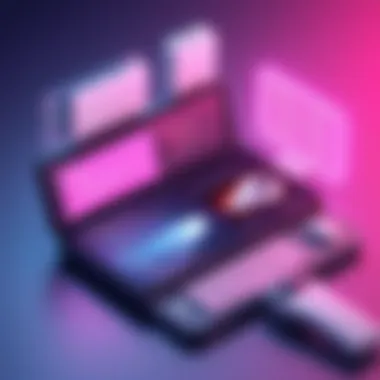

Integration with Popular Platforms
One of the standout features of Streamlabs Mobile is its ability to integrate smoothly with popular streaming platforms such as Twitch, YouTube, and Facebook Gaming. This cross-platform functionality allows users to reach audiences on various channels simultaneously, thus maximizing their potential viewership.
Streamlabs Mobile simplifies the process of logging in and connecting to these platforms. Streamers can start broadcasting with just a few clicks, eliminating the cumbersome setup often associated with other apps. Additionally, social media integration lets users share their live streams instantly, further enhancing viewer engagement.
This multi-platform approach means that whether a user wants to stream a casual game night or a professional talk, they can do so without the worry of compatibility issues. Users can adjust settings specific to each platform, ensuring optimal conditions tailored to different audiences and content types.
Customization Options
Customization is where Streamlabs Mobile shines, offering a plethora of options that empower streamers to create a unique broadcasting environment. From overlays to alerts and widgets, the app allows users to tailor their streams down to the finest details.
For example, streamers can implement personalized notifications for new subscribers or donations, which can enhance viewer interaction and keep the audience engaged. Furthermore, custom overlays can reflect a brand’s color scheme or logo, creating a cohesive channel identity.
Streamlabs Mobile also supports various setup configurations, enabling users to experiment with different layouts and settings. This flexibility means that whether one is a gamer, educator, or influencer, there’s a way to set up the stream that suits their unique style and objectives.
In summary, having a robust set of features, a responsive design, and strong integration across platforms positions Streamlabs Mobile as a leading tool in the realm of mobile streaming. This blend of capabilities aids both novice and experienced streamers in delivering high-quality content with ease.
Comparative Analysis: Streamlabs Mobile vs. Competitors
In the crowded field of mobile streaming applications, it is crucial to compare Streamlabs Mobile with its competitors. Understanding the strengths and weaknesses of different platforms provides an informed perspective, aiding users in making the right choice based on their unique needs. The significance of such an analysis ensures that streamers, whether beginners or seasoned professionals, can effectively leverage the best tools available to them.
Twitch Mobile App
Twitch’s mobile platform is thoroughly tailored for the Twitch community, promoting interaction and accessibility. Its interface is primarily designed for viewers rather than streamers. While it allows streamers to broadcast, it lacks some advanced features found in Streamlabs Mobile that cater specifically to content creators. Moreover, the app heavily focuses on monetizing content through channel subscriptions and donations, offering limited customizations for stream layouts. For a streamer looking for a more comprehensive set of tools, they may find this approach quite limiting.
However, Twitch’s strong foundation in gaming and a vast user base means it's easier to find an audience. This synergy of community and content can be double-edged though; focusing solely on Twitch may alienate potential viewers from other platforms. Consequently, Streamlabs Mobile's broad compatibility across varied platforms gives it an edge in reaching diverse audiences.
YouTube Live on Mobile
YouTube Live on mobile boasts a significant advantage with its established video-on-demand format. Creators can easily pivot between live streaming and pre-recorded content, making it flexible for various broadcasting types. However, the simplicity of YouTube Live can come at a cost. It doesn't provide the depth of interactivity that some streamers may desire. Features tailored for audience engagement, such as built-in donation options, are relatively basic. Furthermore, with recent changes in their algorithms, streamers may face hurdles in visibility without investing considerable time into search optimization.
On the flip side, its seamless integration with Google’s ecosystem works favorably for those already embedded in that environment. Nevertheless, for dedicated streamers who wish to engage closely with their audiences, the Streamlabs Mobile offers superior customization and interaction options that could better enhance viewer engagement.
Facebook Gaming App
Facebook Gaming has emerged as a significant contender in the streaming market. Leveraging the vast social network of Facebook, it allows streamers to tap into existing connections. One might say, it’s like fishing in the neighbor’s pond where the fish already know you. However, the app tends to cater heavily to casual gamers rather than those seeking robust streaming capabilities. While interactivity is a strong suit, the lack of professional-grade features can deter serious streamers looking to produce high-quality content.
In contrast, Streamlabs Mobile empowers streamers to control nearly every aspect of their broadcast. The ability to customize layouts, adjust stream settings on-the-go, and integrate directly with other platforms gives it a distinct advantage. Additionally, the lack of algorithm manipulation that often plagues Facebook can be refreshing, allowing for more straightforward engagement with audiences.
“Choosing the right tool is as crucial as the content you create. With the variety on offer, understanding what each app brings to the table is key to effective streaming.”
For further exploration, check out resources like Wikipedia and Britannica for comprehensive overviews of streaming technologies.
User Experiences and Feedback
Understanding user experiences and feedback lays the groundwork for improving any technology, especially in a field as dynamic as mobile streaming. Streamlabs Mobile has garnered a rich pool of insights from its community. These insights paint a vivid picture of how the app is performing in real-world scenarios and provide a pathway for its ongoing evolution. More than just a collection of user opinions, feedback serves as a vital element in shaping the future of the platform.
Engagement and satisfaction among users can lead to increased loyalty and advocacy. Users who feel heard are more likely to continue using the app and recommend it to others, creating a ripple effect that benefits the entire community. Additionally, understanding the challenges faced by users allows developers to prioritize enhancements, ensuring that the app remains competitive in a crowded market.
Case Studies of Successful Streamers
Diving into the case studies of successful streamers using Streamlabs Mobile reveals how effective the app can be in various contexts. For instance, let's take the example of Maria, a mobile gamer known as "GamingGoddess." With a focus on live streaming mobile strategy games, she leveraged Streamlabs Mobile to build a community around her content. By utilizing the app’s features such as alerts, overlays, and cloud backups, she was able to create an engaging atmosphere that resonated with her audience.
- Engagement Strategies: Maria employed custom overlays that highlighted subscriber goals. This visually appealing setup not only boosted viewer interaction but also enhanced the overall user experience.
- Consistency in Quality: With Streamlabs Mobile, she ensured that her stream quality remained high, even during peak commute times. The auto-adjust feature allowed her to maintain a stable connection, crucial for streamers who often face connectivity issues.
Another notable case is Tom, a fitness coach streaming his workouts. He uses Streamlabs Mobile to connect with his audience in real time while conducting classes from different locations. His success highlights the app's versatility, making it suitable for various niches – from gamers to educators. Tom's approach included:
- Leveraging the donation system integrated within the app to monetize his streams.
- Engaging with his viewers through real-time questions and answers using the chat feature, which fosters a sense of community.
These examples illustrate how streamers can effectively use Streamlabs Mobile to elevate their streaming experiences and create meaningful connections with their audiences.
Common Challenges Users Face
While Streamlabs Mobile provides a platform rich with opportunities, it is not without its challenges. Users have encountered various hurdles that impact their streaming experience. Recognizing these common challenges is crucial for both current and potential users.
- Connectivity Issues: Many streamers report concerns related to Wi-Fi and cellular connections, especially when streaming from different locations. Mobile connections can be fickle, resulting in interruptions.
- Learning Curve: New users often struggle to navigate the app's many features. For some, it can feel overwhelming to set up and customize streams effectively.
- Battery Consumption: Live streaming is a resource-intensive task. Users have mentioned that prolonged usage of Streamlabs Mobile can drain phone batteries quickly, which poses challenges for on-the-go streamers who rely on extended streaming sessions.
- Performance Fluctuations: Users sometimes encounter inconsistencies in performance, especially during peak streaming times when many users are online. This can lead to lag, dropped frames, or decreased streamer engagement.


User feedback has brought these challenges to the forefront, underscoring the importance of ongoing development. Recognizing these pain points enables Streamlabs Mobile to refine its offerings, aiming for improvements that enhance user satisfaction and overall functionality. Getting these insights directly from the users serves as a compass in steering future enhancements, ultimately benefiting the streaming community.
"User feedback is the backbone of development in tech. It helps uncover hidden complexities and paves the way for smarter solutions."
For further details on streamer experiences, you might refer to relevant discussions on platforms like Reddit or insights shared on YouTube by various content creators.
Monetization Opportunities through Streamlabs Mobile
In today’s digital landscape, monetization can make or break a streaming career. The advent of mobile technology has opened doors, and Streamlabs Mobile takes full advantage of that. This platform doesn’t just provide a means to engage audiences; it also offers robust options for streamers to generate income on-the-go. Let’s dive deeper into what makes monetization through Streamlabs Mobile a crucial aspect for both aspiring and seasoned streamers.
Donations and Subscriptions
One of the hallmark features of Streamlabs Mobile is its seamless integration of donation and subscription functionalities. With this app, users can set up a virtual tip jar, making it incredibly easy for viewers to contribute. The benefits are two-fold: streamers can receive immediate support while viewers get a sense of involvement in their favorite creators’ journey.
- Real-time notifications: When someone donates, they get instant recognition. This not only encourages others to donate but also fosters a sense of community.
- Flexible subscription models: Streamlabs Mobile allows streamers to create tiers within their subscription model, catering to varying budgets. This can be as simple as giving a shout-out for a basic subscription or offering exclusive content for higher levels.
- Integration with PayPal and popular payment gateways: This ease of access ensures that streamers don’t lose out on potential funds, even when they're on the move. Mobilizing finances can be as straightforward as a few taps on the screen.
Utilizing these options effectively requires streamers to promote them actively during their streams. The more interaction about these opportunities, the more likely audiences will respond. But it's not just about getting donations; building a loyal following is essential too. Engaging with fans during streams—taking the time to acknowledge their contributions—creates a cycle of support that is invaluable in the online streaming space.
Sponsorships and Brand Partnerships
As the streaming ecosystem evolves, brand partnerships are increasingly becoming a cornerstone of monetization strategies. Streamlabs Mobile enhances these opportunities by providing streamers with tools to promote their sponsors directly within the app. Here are a few insights:
- Custom overlays and alerts: Streamlabs gives streamers the tools to incorporate sponsor logos, messages, or even shout-outs in a professional-looking manner, which can significantly appeal to brands. A well-placed logo during a live session could catch the eye of potential sponsors.
- Analytics: Streamers can track how their audience engages with sponsored content. Do viewers take action when they see a particular ad? This data is crucial and can help creators negotiate better deals with brands.
Streamers should always look to align themselves with brands that resonate with their audience. This ensures authenticity, which is vital in maintaining viewer trust. A sponsor can help a streamer grow their visibility, but choosing the right fit can enhance that partnership significantly.
"The goal of streaming is not just to entertain but to build a community. Incorporating monetization should feel organic and add value, not detract from the experience."
In summary, the monetization pathways presented by Streamlabs Mobile offer various avenues for streamers to explore. Whether it’s fostering micro-donations or forging partnerships with brands, these opportunities not only boost earnings but also enhance the overall streaming experience.
To dive deeper into monetization strategies, explore resources like Wikipedia or Reddit.
For streamers who want to leverage these tools, it’s about trial and error—what works for one may not work for another. But with persistence and the right resources, building a sustainable income stream through platforms like Streamlabs Mobile can be within reach.
Streamlabs Mobile for Business Applications
In today’s fast-paced world, having the capability to stream high-quality content directly from a mobile device is transforming the business landscape. Streamlabs Mobile offers an efficient solution that caters to various business needs, allowing organizations to deliver dynamic content regardless of location.
Corporate Streaming Solutions
Streamlabs Mobile provides essential tools for a wide range of corporate streaming solutions that are both powerful and user-friendly. Organizations are leveraging this technology to facilitate virtual meetings, product launches, and other live events. The flexibility of mobile streaming allows businesses to connect with their audience without the limitations often imposed by traditional desktop streaming setups.
One standout feature is the ability to broadcast in various formats, whether it be a live Q&A session, team collaboration, or corporate announcements. This adaptability enhances communication within teams and broadens outreach to clients. Moreover, features such as automated alerts, overlays, and customizable themes help maintain a professional image while keeping the content engaging.
- Benefits of Corporate Streaming with Streamlabs Mobile:
- Immediate interaction with audiences.
- The ability to showcase products or services actively.
- High engagement rates through real-time feedback.
However, considerations must be taken regarding internet connectivity and mobile device capabilities, as streaming quality directly correlates with these factors. It's vital that businesses ensure they have adequate bandwidth and hardware to support their streaming needs.
Engaging Remote Audiences
As remote work continues to rise, engaging distant audiences presents unique challenges. Streamlabs Mobile equips businesses with the tools necessary to capture attention and foster interaction, regardless of where participants are situated. By making use of features like live polls, chat moderation, and audience analytics, businesses can create an interactive experience that transcends conventional methods of communication.
- Strategies for Engaging Remote Audiences:
- Utilize interactive elements like Q&A sessions to foster participation.
- Incorporate visually appealing graphics and real-time engagement tools.
- Maintain a consistent streaming schedule to build an audience base.
The future of corporate communication lies in the ability to engage and interact with audiences through mobile platforms.
The ability to adapt to changing dynamics provides organizations with a distinct competitive advantage. Overall, Streamlabs Mobile is not just a tool; it's a transformative platform that enhances how businesses operate and interact in today's digital era.
For more insights on business streaming solutions, explore resources such as Wikipedia and Britannica. Additionally, platforms like Reddit can provide community-driven insights into the effectiveness of mobile streaming in business settings.
Future Developments in Streamlabs Mobile
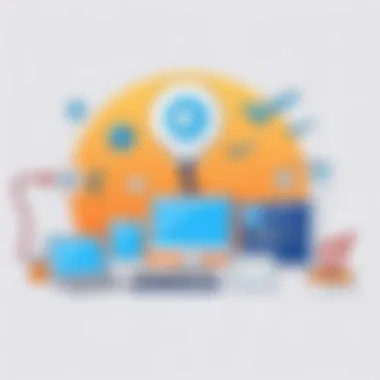

The rapidly evolving tech landscape has a significant impact on mobile streaming applications. As the embedding of tools like Streamlabs Mobile becomes common, understanding future developments is crucial for streamers who wish to remain competitive in this dynamic field. Continuous advancements in technology mean that both functionality and user expectations are constantly shifting. This section aims to highlight key elements that are expected to shape the future of Streamlabs Mobile, offering potential benefits and important considerations for users and businesses alike.
Upcoming Features
One of the most anticipated aspects of Streamlabs Mobile is the introduction of several upcoming features designed to elevate the user experience. These features aim to streamline processes, enhance engagement, and ultimately encourage better viewer retention. Some highlights include:
- Improved User Analytics: Upcoming updates may include more robust analytics tools. Expect features that allow streamers to better understand viewer behavior and patterns, which can guide content creation strategies.
- Enhanced Real-Time Interaction: Streamlabs plans to introduce tools that allow for better interaction between streamers and their audience. Features such as in-stream polls, real-time Q&As, and viewer challenges might create a more dynamic streaming environment.
- Advanced Editing Capabilities: Editing videos on mobile will likely see improvements, enabling users to make swift changes and add effects directly from their mobile devices, reducing dependence on external software.
- Integration with Emerging Platforms: As new social media platforms continue to emerge, it's crucial for Streamlabs to adapt. Future updates may include seamless integration with these platforms, allowing for broader distribution of live streams.
Industry Trends and Adaptations
Today’s streaming world is influenced heavily by various industry trends. Streamlabs Mobile must adapt continually. Key trends influencing future developments include:
- Rise of Short-Form Content: Platforms like TikTok have shifted viewer preferences, leading to an increased focus on short, impactful streaming. Streamlabs is likely to respond with features that support quick, engaging broadcasts.
- AI-Powered Tools: The integration of AI in mobile streaming can automate editing processes, optimize streaming quality, and even assist with viewer engagement. For instance, automated post-editing tools may allow users to push out content quickly without sacrificing quality.
- Diverse Monetization Solutions: As more users look to make income through streaming, tools that allow for different monetization methods will likely be enhanced. This includes better support for merchandise sales, sponsorships, and in-app purchases.
- Cross-Platform Functionality: The push for cross-platform streaming is likely to continue, facilitating the consolidation of streaming channels. This means that Streamlabs Mobile may enhance its capabilities to stream effortlessly across multiple platforms including Twitch, YouTube, and Facebook.
Keeping an eye on these trends prepares users for what’s next and allows them to leverage the strengths of Streamlabs Mobile effectively.
As these developments unveil, they reinforce the idea that staying updated is imperative for streamers aiming to cultivate their brand and improve viewer experiences. Businesses and casual streamers alike will benefit from understanding how to implement these features effectively, fostering an environment where innovation thrives.
Closure: The Role of Streamlabs Mobile in Streaming Landscape
Streamlabs Mobile marks a critical shift in how streaming is approached today. For both aspiring novices and seasoned professionals alike, it has opened doors that were once staunchly closed, allowing anyone with a smartphone to step into the world of content creation with relative ease. This shift not only democratizes streaming but also increases accessibility, bridging gaps that often exist in traditional broadcasting tools.
A Game-Changer for Content Creators
The advent of Streamlabs Mobile has fostered a unique environment ripe for innovation. It empowers creators to manage their streams directly from their phones, offering convenience without sacrificing quality. High-resolution streaming and customizable overlays are no longer exclusive to those with elaborate setups at home. This approach is instrumental for creators on the go, wanting to broadcast in real-time without worrying about dragging heavy gear around.
Enhancing Audience Engagement
An essential element of successful streaming is audience interaction. With Streamlabs Mobile's intuitive chat functionalities and integrated alerts, streamers can remain connected with their viewers seamlessly. This enhances the live experience, giving creators the tools they need to respond to comments, acknowledge donations, or conduct polls—all from the palm of their hand. By fostering such dynamic interactions, Streamlabs ensures that engagement isn’t just a buzzword, but a practice embedded in everyday streaming.
"The more connected you are with your audience, the better the streaming experience becomes for everyone involved."
Business Implications
For businesses, the significance of Streamlabs Mobile cannot be understated. The tool equips marketers and entrepreneurs with the capability to promote products, host live Q&A sessions, or even conduct tutorials while traveling. As businesses pivot to increasingly mobile-friendly strategies, having an efficient streaming tool is paramount for maintaining relevance in a fast-paced digital landscape.
Potential Challenges and Considerations
While the benefits are substantial, it’s vital to approach with a critical eye. Considerations around mobile data usage, streaming stability in varying locations, and the learning curve for new users must be taken into account. Streamers aiming to leverage Streamlabs Mobile should be ready to tackle these minor hurdles head-on, ensuring they maximize the platform's potential.
Closing Thoughts
Streamlabs Mobile is not just another app in an already crowded market; it symbolizes a broader trend towards accessible, high-quality content creation. Its impact on the streaming landscape is profound, reshaping how we think about content delivery. By allowing creators to pursue their passions anytime, anywhere, Streamlabs Mobile has encapsulated the very essence of modern streaming. As the industry evolves, it will be intriguing to see how Streamlabs continues to innovate and what new avenues it opens for future creators.
References and Resources
When diving into an evolving realm like mobile streaming, having access to pertinent references and resources becomes crucial. This section sheds light on why these elements play a significant role in the context of Streamlabs Mobile, emphasizing how they can enhance user experience, foster learning, and contribute to greater engagement.
Importance of References
References serve as the bedrock of knowledge. They guide users by providing verified, accurate information about the capabilities of Streamlabs Mobile and its contributions to the streaming community. In particular, they help users:
- Stay Informed: As technology unfolds at a rapid pace, being equipped with up-to-date resources allows streamers to adapt to new features and improvements.
- Understand Best Practices: Learning from established streamers and developers through articles, tutorials, and case studies aids in establishing effective streaming techniques.
- Navigate Challenges: Articles discussing user challenges relay insights and solutions drawn from the experiences of others. This shared wisdom can illuminate paths forward, helping users avoid common pitfalls.
Types of Useful Resources
Whether researching or troubleshooting, users can draw from a variety of resources related to Streamlabs Mobile. Here are some types of resources to consider:
- Online Articles and Blogs: Platforms like Wikipedia provide comprehensive overviews, while tech blogs often analyze features in depth.
- Tutorials: Video tutorials on platforms like YouTube illustrate features through step-by-step guides, paving the way for both newcomers and seasoned streamers to grasp intricate functionalities.
- Community Discussions: Forums on sites like Reddit can yield invaluable advice and first-hand accounts of user experiences.
- Official Documentation: Streamlabs itself offers extensive documentation, ensuring users have access to official outlines of features and best practices. This is essential for ensuring accurate information is in hand.
Benefits of Quality Resources
Utilizing quality resources cultivates a more engaged and informed user base. Effective information not only reduces the learning curve but enhances overall streaming quality. Here’s how:
- Skill Development: Users who frequently engage with educational content end up honing their skills. Enhanced performance levels lead to better viewer experiences.r
- Networking Opportunities: Access to a wealth of shared knowledge fosters community connections. Engaging with others through comments or discussions leads to potential collaborations.
- Adaptability to Trends: Staying updated on trends keeps streamers relevant. Resources often pinpoint industry shifts, allowing users to pivot effectively.
"Knowledge is power, and the accessibility of information directly contributes to a streamer's success in the mobile streaming landscape."
In essence, maintaining a library of reliable references and resources is not just about gathering facts; it’s about creating a comprehensive ecosystem where users can thrive. Keeping abreast of advancements, cultivating knowledge, and engaging with the community empowers streamers at all levels, making Streamlabs Mobile a pivotal tool in the streaming landscape.







