Streamlining Project Management with Microsoft Access
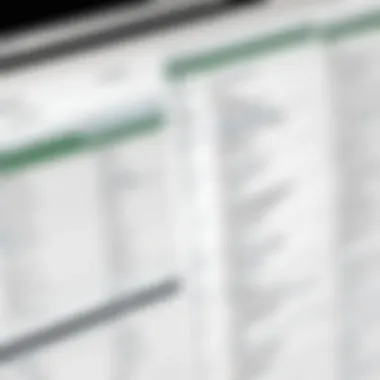

Intro
Navigating the intricate waters of project management demands astute organization, effective communication, and timely decision-making. In the realm of modern project management, the role of software tools like Microsoft Access cannot be overstated. This piece will dive into how Access can be a game-changer, both for small businesses and larger enterprises alike, by streamlining workflows and enhancing data management.
Integrating a solution like Access into your project management toolkit equips professionals with robust capabilities for collaboration and efficiency. At its core, Access serves not just as a database management tool but as a comprehensive resource for structuring project data. By harnessing its functionalities, organizations can convert chaos into clarity.
Software Overview
Software Description
Microsoft Access, a member of the Microsoft Office suite, is designed for creating, managing, and analyzing databases with relative ease. Its user-friendly interface simplifies the tasks traditionally associated with database management, making it available to users who may not have extensive technical experience. Ideal for organizing vast amounts of data, Access leverages relational database principles to allow users to store, retrieve, and manipulate data across different tables seamlessly.
Key Features
Access boasts several key features, making it a vital tool for project managers:
- Data Organization: Access allows the creation of tables that can be related to one another, facilitating a structured approach to data storage. This organization enables teams to maintain clear visibility of project elements such as tasks, milestones, and resources.
- Custom Forms and Reports: Users can design custom forms for data entry, ensuring that information is collected uniformly. Furthermore, tailored reports can be generated swiftly, revealing insights about project progress that are crucial for decision-making.
- Queries: The querying capabilities in Access are a standout feature. Users can retrieve specific data quickly, which is particularly useful in managing timelines or resource allocation.
- Integration: Access integrates well with other Microsoft Office tools, like Excel and Word, allowing for seamless data sharing and documentation.
- Collaboration: Multi-user functionalities empower teams to work together on projects, contributing to enhanced communication and collective problem-solving.
By understanding these features and how They relate to overall project management, professionals can identify practical operational enhancements that could be adopted in their projects.
User Experience
User Interface and Design
Navigating Microsoft Access is a straightforward affair. Its design prioritizes user experience, featuring a ribbon interface that is familiar to many Microsoft users. This makes transitioning to using Access easier for teams already familiar with the Microsoft environment. Users appreciate the ability to customize their dashboards, allowing for quick access to relevant information.
Performance and Reliability
Performance-wise, Access is generally reliable for small to medium-sized databases. However, it may not be suited for extremely large datasets or high-transaction environments like some enterprise-grade solutions. Still, its speed and reliability for managing typical project data cannot be denied, especially in small team settings where agility is essential.
"Harnessing the power of Microsoft Access can lead to clearer insights, streamlined communication, and ultimately, improved project outcomes."
Whether for tracking project timelines, assigning tasks, or analyzing results, Access’s capacity to present data dynamically can make substantial differences in how projects are managed and executed.
Role of Microsoft Access in Project Management
When it comes to managing projects efficiently, selecting the right tools can be a game changer. Microsoft Access plays an integral role in this landscape, especially for those looking to streamline their project management processes. It serves as a comprehensive database management system that allows users to easily store, manage, and retrieve data. This means less time spent on data mishaps and more time for strategic thinking.
Understanding Microsoft Access
Before diving into its specific applications, it is essential to get a grasp on what Microsoft Access is. At its core, Access is a relational database management tool that simplifies data management through user-friendly interfaces and powerful querying capabilities. For many, it feels like a comfortable bridge between simple spreadsheets and complex database systems. Just look at it this way: if Excel is like a paper journal, Access is more like an organized filing cabinet — better for handling larger bulks of information.
But it’s not just about data storage. Access allows for the creation of customized forms, reports, and queries, which enable projects to be tracked more effectively. This flexibility caters to various project management styles, making it a solid choice across diverse industries. With Access, you’re not merely collecting data; you’re maximizing its potential to empower decision-making.
Key Features of Access Beneficial for Projects
Harnessing the power of Microsoft Access requires an understanding of its key features that are particularly beneficial for projects. Here are a few essential functionalities that stand out:
- Relational Database Structure: Access supports a relational database, meaning it can link different data sets. For example, if you have a table for tasks and another for team members, you can easily associate which team member is responsible for which task. This interconnectedness simplifies tracking and accountability.
- User-Friendly Interface: One of the main strengths of Access is its accessibility. Users can create forms without needing to be coding gurus. This means team members can enter data accurately without worrying about messing up formatting or functions.
- Powerful Queries: Imagine sifting through thousands of rows of information to find a specific detail. Sounds daunting, right? Access simplifies this through advanced querying options. Users can create dynamic queries to filter information swiftly, helping them derive insights crucial to projects.
- Report Generation: Generating reports from data can often be a tedious process. Access automates this with built-in templates and customizable reporting tools, allowing project managers to capture the right data and present it effectively. This way you can impress stakeholders without burning the midnight oil.
- Integration Capabilities: Access is not a one-trick pony; it allows for integration with other Microsoft products like Excel and Outlook. This means data can flow freely between applications, enhancing workflow even further.
- Multi-User Collaboration: In today’s collaborative work environment, having a tool that supports multiple users is crucial. Access makes it easy to share databases securely among team members, ensuring everyone is on the same page.
"Efficiency is doing things right; effectiveness is doing the right things." This sums up how Microsoft Access supports project management through its diverse tools and capabilities.
Understanding these features provides a solid foundation for using Microsoft Access to drive project management success. Its capabilities for data organization and analysis make it an invaluable asset for IT professionals, software developers, and businesses aiming to improve their project workflows.
Data Management and Organization
Data management and organization hold significant weight in the context of project management. When information is systematically organized and easily retrievable, it paves the way for smoother operations and more informed decision-making. In the hustle and bustle of project timelines, being able to manage data effectively not only enhances efficiency but also reduces the risk of errors. Without a doubt, well-structured data can be a game-changer in driving project success, especially when dealing with complex tasks and multiple stakeholders.
Creating Comprehensive Databases
When venturing into the realm of project management, the cornerstone lies in creating comprehensive databases. Microsoft Access offers users the ability to form structured databases that can accommodate a multitude of project-specific data, from resource allocation to task assignments.
It's not just about storing data—it's about ensuring that the information is relevant and readily accessible. Each database should be tailored, focusing on the unique needs of the project, which ultimately allows for nuanced insights. As the saying goes, "measure twice, cut once." Proper database setup means fewer mishaps down the line.
Moreover, creating relationships between tables not only organizes data but also reflects the interconnected nature of project management. Keeping everything interconnected can facilitate smoother reporting and analytics.
Utilizing Queries for Data Insights
Once a solid database is in place, the next vital step involves utilizing queries to extract data insights. Queries in Access serve as powerful tools, allowing users to sift through vast pools of data and pull out specific information needed to guide project decisions. It’s like having a fine-toothed comb that helps you catch the tiniest details that could either make or break a project.
By crafting tailored queries, project managers can gain a clearer view of various metrics that could impact their progress. Let's say a manager wants to analyze resource allocation: with the right query, accessing data on who is working on what and when can eradicate guesswork.
Using queries combines efficiency with precision, enabling teams to remain proactive rather than reactive.
Customizing Tables for Project Needs
Customization is key when it comes to maximizing the utility of tables within Access. Each project has unique requirements, and therefore customizing tables to reflect those specifics is essential. You want your tables to mirror the project’s goals, not the other way around.
Creating fields that capture necessary details—such as deadlines, budget constraints, and status updates—can foster better tracking and clearer communication among team members. For instance, instead of just a generic "Task Name" field, consider breaking it down to "Task Name," "Assigned To," "Due Date," and "Status." This level of detail adds clarity for everyone involved, making it easier to pinpoint where bottlenecks may arise.
In sum, focusing on data management and organization can provide a robust framework for managing projects effectively. By constructing comprehensive databases, leveraging queries, and customizing tables, project managers can cultivate an environment that not only supports informed decisions but also enhances collaboration and productivity throughout the project lifecycle.
Remember: The right data management strategy is the backbone of any successful project. Without it, you might find yourself navigating through chaos instead of steering towards success.
In every stage of the project, from inception to completion, a thoughtful approach to data management strengthens the foundation for achieving project goals.


Enhancing Collaboration Among Teams
In the realm of project management, the synergy among team members is often the bedrock upon which successful outcomes are built. With Microsoft Access, enhancing collaboration among teams becomes not just feasible, but remarkably efficient. The integration of shared data, seamless communication, and real-time updates all contribute to a more synchronized workflow. This section delves deeper into how these elements can foster a collaborative environment that aligns with project goals.
Shared Access for Team Members
One of the standout features of Microsoft Access is the ability to provide shared access to team members. When multiple users access a central database, it fosters a sense of collective ownership and responsibility towards project objectives. This collaborative access can significantly minimize errors and miscommunication since everyone is working with the same set of data.
Consider a scenario where a project manager is overseeing a team spread across different locations. By utilizing Microsoft Access, every team member can log into the same database regardless of their physical location. This means updates made by one member, such as progress notes or task completions, are instantly visible to others. Such transparency can enhance trust and motivate team members to contribute more actively to the project.
Moreover, shared access promotes a culture of teamwork. When teams can simultaneously work on a project, their capacity to bounce ideas off one another expands dramatically, often leading to innovative solutions and strategies. To implement this effectively, it is crucial to establish clear guidelines around data entry and updates to avoid potential conflicts.
Real-Time Updates for Continuous Sync
Another pivotal aspect of utilizing Access for collaboration is the feature of real-time updates. In today's fast-paced project landscapes, staying updated is no longer a luxury, but a necessity. Microsoft Access allows for instantaneous updates to be reflected across the board, enhancing the overall efficiency of communication.
Imagine a team working on a high-stakes marketing campaign where deadlines are tight. Each member has specific responsibilities, from content creation to design mockups. As edits and progress happen, the database updates in real-time. This means that decisions regarding creative direction can be made on the spot, adapting to any new information or feedback without the lag generally associated with traditional project management methods.
Real-time updates ensure that every team member is on the same page, reducing misunderstandings and enhancing productivity.
Furthermore, having continuous synchronization across the project team leads to better risk management. If issues arise—be it a delay in resource availability or a shift in client preferences—these can be communicated and managed swiftly. When everyone is aligned and can access the updated project details, addressing concerns becomes a collective effort rather than an isolated task.
In summary, enhancing collaboration through shared access and real-time updates in Microsoft Access strengthens project management considerably. This not only helps in meeting deadlines but also creates an environment conducive to innovation and adaptability in the face of changing project dynamics.
Reporting and Analysis Capabilities
When managing projects, the ability to generate reports and analyze data effectively cannot be overstated. This section explores how Microsoft Access empowers project managers to develop valuable insights through comprehensive reporting and analysis capabilities. Access’ tools not only assist in structuring data but also facilitate a thorough examination of project performance, enabling decision-makers to respond quickly to changing conditions.
One of the central advantages of utilizing Access for reporting lies in its capacity to generate detailed reports suited to your project's specific needs. This means project managers can customize reports to focus on trending performances, budget allocations, or timelines, tailoring every aspect as required. Such flexibility supports clarity in communication among team members, stakeholders, and upper management. When all involved parties have access to precise information, it establishes a common ground for discussions and decision-making.
Moreover, the potential for real-time data updates ensures that all stakeholders are working with the latest information. Let’s dive deeper into this vital tool in the project management toolkit.
Generating Detailed Reports
Access offers a robust reporting feature that allows project managers to create detailed and customized reports with relative ease. Users can select which fields to include, choose the format, and even design the layout to meet specific requirements. Reports can be generated on an ad-hoc basis or scheduled for regular updates, making it ideal for both spontaneous requests for data insights and routine performance reviews.
To get started on generating reports in Access, consider the following steps:
- Select the Data Source: Choose the table or query that contains the required data for your report.
- Use the Report Wizard: The built-in wizard simplifies the creation process, guiding you through the selections and modifications needed.
- Customize the Layout: Adjust the formatting and organization of the report to enhance readability and presentability.
- Exporting Options: Once the report is finalized, you can export it to various formats including PDF, making it easy to share with stakeholders.
This process enhances data storytelling, as project managers can present complex data in a manner that is straightforward and digestible.
Using Access for Performance Metrics
Measuring a project's performance often requires a blend of various metrics that can sometimes feel overwhelming. However, Microsoft Access simplifies this endeavor by allowing users to monitor and analyze key performance indicators (KPIs). Users can track expenses, timelines, resource allocations, and other critical elements that determine the health of a project.
To effectively utilize Access for this purpose, consider implementing the following strategies:
- Dashboards: Create a dashboard using forms to provide a snapshot view of critical metrics at a glance, which aids in quick assessments.
- Query Functions: Leverage Access's query capabilities to filter data specific to KPIs, making it easier to analyze trends and dig deeper when necessary.
- Data Visualization: Pair reports and data with charts to help visualize performance metrics, better illustrating achievements or areas needing improvement.
"Performance metrics are like the pulse of your project—without them, it’s hard to tell how it’s doing."
This concatenation of steps not only aids in tracking actual performance against set benchmarks but also sets the stage for data-driven decision-making that can pivot toward improving project outcomes.
Practical Use Cases of Access in Projects
In the realm of project management, understanding how to practically implement Microsoft Access can be a game changer. By leveraging its robust database capabilities, teams can not only keep their data organized but also ensure that all project members are working from the same page. This is especially crucial in environments where multiple projects might be running concurrently, necessitating clear oversight and coordination among various stakeholders. Here, we will explore specific applications of Access that illustrate its value in streamlining project management tasks.
Project Tracking and Milestones
Tracking project progress can often feel like herding cats. But with Microsoft Access, this process becomes much more manageable. Projects inherently consist of numerous phases and milestones, each contributing to the overall success. Using Access, managers can create a centralized database that captures these milestones, allowing for real-time visibility into where each project stands.
Overall benefits include:
- Clarity: By enumerating milestones, teams know what to aim for.
- Accountability: Individual tasks can be assigned, and their completion tracked, ensuring responsibility for project deliverables.
- Flexibility: Alterations to timelines can be easily updated, helping teams adapt swiftly to changing conditions.
Access makes it straightforward to set up tables for milestones with detailed descriptors. Each entry can include deadlines, responsible parties, and status updates, enabling a holistic view of project advances. Data entry can be streamlined with forms, further reducing the likelihood of errors and miscommunication.
Budget Management and Cost Tracking
Let's face it: no one enjoys dealing with budgets, yet it's an unavoidable aspect of project management. To get a grip on finances, Access can serve as an effective finance manager's assistant. By keeping tabs on costs associated with various phases, project managers can avoid nasty surprises down the line.
The features of Access that prove invaluable include:
- Detailed Logs: Each project expense can be documented meticulously, promoting a clearer understanding of budget allocations.
- Comprehensive Reporting: Generate reports that highlight overspending, underspending, or even shifts in budget priorities.
- Forecasting: Utilizing historical data, you can better estimate future budgetary needs based on past project trends.
Access can house different tables for each project's financials which can be connected through queries to extract meaningful data at any point. By developing a solid budgetary framework early in the project lifecycle, your team will be equipped to navigate financial pitfalls more effectively.


Resource Allocation and Management
Resources, whether human or material, are often the make-or-break factor in project success. The importance of careful allocation and management cannot be overstated. With Access, project managers can gain a better understanding of what is available and what is needed to keep the proverbial wheels turning.
Utilizing Access for resource management comes with its own set of advantages:
- Visibility: Quickly assess who is available to work on tasks, avoiding conflicts and overlaps in resource assignment.
- Optimization: Access can help highlight underutilized team members or excess resources, driving a more efficient allocation of assets.
- Forecasting Needs: As projects evolve, it becomes crucial to predict resource needs accurately. Access can facilitate this kind of analysis if historical project data is available.
To implement resource management effectively, create a dedicated table in Access for resource tracking. This table can include columns for resource type, costs, and assigned personnel, along with availability schedules, leading to more informed decision-making as projects progress.
Utilizing Microsoft Access enhances the organization of data, making it an invaluable tool for project management. From tracking milestones to managing budgets and resources, the potential for improved project flow is significant.
Comparative Analysis with Other Software Tools
Understanding how Microsoft Access stacks up against other software tools is vital for project managers and IT professionals who are looking for the best solutions to optimize their processes. Project management is not just about tracking deadlines and budgets; it also heavily relies on data management capabilities and team collaboration features. Knowing the comparative strengths and weaknesses helps in making informed decisions that tailor the tools to specific project needs.
Comparing Access to Excel in Project Management
Microsoft Access and Excel are two powerhouses often considered in project management scenarios. Both tools have unique functionalities, but their applications differ significantly. Access is a database management system that allows users to create structured data sets. This is particularly helpful for large projects where data integrity and relationships among different data entries are critical. For instance, if a project requires tracking multiple task dependencies, Access shines by handling complex relationships more efficiently than Excel.
On the other hand, Excel is beneficial for quick calculations and basic data manipulation. It's an excellent tool for creating charts and graphs, which can speed up reporting processes. But when it comes to collaboration on large datasets, Excel may falter since it’s primarily a spreadsheet-based tool. Users often find themselves wrestling with version control issues or even data loss when multiple people simultaneously edit an Excel file.
In summary, here’s a quick comparison:
- Access:
- Excel:
- Better for large datasets
- Excellent for managing relationships between data
- Robust querying capabilities
- Quick calculations and straightforward data entry
- Great for visual data representation
- Limited collaborative features for large teams
"Choosing the right tool can make or break your project. Tailoring solutions to your unique data requirements leads to streamlined processes and better outcomes."
Assessing the Strengths and Weaknesses of Access
Just like any tool, Access has its forte and challenges in project management. Let’s take a closer look.
Strengths:
- Data Integrity: Access maintains data consistency, making it less prone to errors that often occur in manual data entry.
- Advanced Querying: The ability to handle SQL queries allows for deep data analysis, which can uncover trends not easily seen in simple spreadsheets.
- Customizable Forms: Designing forms for data input can be adapted to fit the workflow of your project team, effectively reducing data entry mistakes.
- Scalability: A larger number of concurrent users can access the database, enabling efficient collaboration without jeopardizing stability.
Weaknesses:
- Initial Learning Curve: For users accustomed to Excel, Access can seem complex. Familiarization takes time and effort.
- Data Size Limitations: While Access handles a good amount of data, it has maximum limits compared to other database systems like SQL Server. Large-scale projects may outgrow Access’s capabilities.
- Limited Online Functionality: Access is not as cloud-friendly compared to some other database solutions, making remote collaboration less than seamless.
Overall, understanding Access's strengths and weaknesses allows project managers to make strategic decisions on whether to implement it or consider alternatives like SQL Server, which may better serve larger operations.
This comparative analysis is crucial, as it highlights that while Access may be a go-to option for many organizations, specific project needs dictate the best tools to utilize. Evaluating these options ensures that projects are run smoothly and efficiently, tailored to the unique requirements of each team.
Challenges and Limitations of Using Access
When considering the integration of Microsoft Access into project management practices, it is essential to acknowledge the challenges and limitations that come with it. Recognizing these hurdles can help organizations make informed decisions about whether Access is the right tool for their specific needs. While Access offers many benefits, understanding its constraints allows for better planning and implementation strategies.
Data Size and Scalability Issues
One notable limitation of Microsoft Access is its capacity for handling large datasets. While workable for smaller projects or those with minimal data, many find that Access becomes cumbersome as the volume escalates. The database size limit is 2 GB, which, for smaller teams or projects, might seem ample. Yet, in larger-scale operations, this constraint can lead to significant bottlenecks.
Consider a company managing multiple ambitious construction projects simultaneously. Each of these projects generates a vast amount of data—from resource allocation to financial tracking. As these databases grow closer to the size threshold, users might experience sluggish performance. This can hinder productivity and lead to delays that impact the successful completion of projects.
Additionally, scaling with Access could present challenges as businesses expand. Migrating from Access to more robust database solutions like SQL Server might be required, which in itself can become a major undertaking that disrupts workflows. Organizations must weigh whether the short-term benefits of Access justify these potential long-term challenges.
Here’s a quick rundown of data size and scalability considerations with Access:
- 2 GB limit per database: Can be reached quickly with extensive data.
- Performance degradation with high volume: Slower response times can affect real-time decision-making.
- Migration complexity: Shifting to a more scalable system requires planning and resources.
User Interface Considerations
Another area where Microsoft Access faces critique is its user interface. Although designed to be user-friendly for seasoned users, those new to the software may find it less intuitive. The layout doesn’t always lend itself to an easy learning curve, particularly for those who aren’t very tech-savvy.
Access, while powerful, can have a cluttered feel, especially when dealing with complex databases. Users may need to navigate through multiple screens and options, which can be overwhelming. This complexity can lead to errors in data entry or analysis if team members are not adequately trained.
Furthermore, while the interface allows for customization, wading through these options to create the desired layout can consume time. Project teams that are under tight deadlines might feel the pressure and could end up not utilizing the full spectrum of Access features.
- Key user interface drawbacks to keep in mind:
- Learning curve: New users may struggle to adapt to the layout and features.
- Potential for errors: Inexperienced users might accidentally input data incorrectly.
- Time-consuming customization: Teams can become bogged down in the interface, diverting attention from core project tasks.
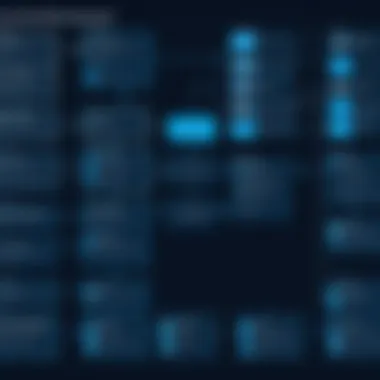

"No tool is without its flaws; understanding them is the first step to effective utilization."
In showcasing these challenges, we underscore the importance of comprehensive training and proactive considerations in database management, ensuring that the potential pitfalls do not overshadow the benefits Access can provide for project governance.
Best Practices for Implementing Access in Projects
Implementing Microsoft Access in project management can yield significant advantages, but it’s crucial to follow effective best practices to harness its full potential. Establishing proper guidelines not only streamlines workflows but also enhances data integrity and ensures smooth collaboration among team members. Adhering to best practices in Access usage is vital, as it can help in avoiding common pitfalls and maximizing the software’s capabilities.
Establishing Clear Data Entry Protocols
When dealing with any database, clarity is key. The first step in creating robust data management within Access is to establish clear data entry protocols. This includes setting standards that everyone on the team must follow when inputting data. For instance, ensuring that date formats are consistent or using dropdown menus for specific entries can greatly reduce errors.
Here are some specific steps to consider:
- Define Data Fields: Clearly outline which fields are mandatory and which are optional.
- Use Templates: Create templates for repeated data entry tasks, reducing the chance of manual errors.
- Training Sessions: Regular training for team members on data entry processes to unify understanding and practices.
By implementing these measures, project managers can minimize discrepancies and maintain a high level of data quality. Remember, bad data is one of the biggest drains on project efficiency.
Regular Maintenance of Databases
Once the initial setup of your Access database is complete, it doesn’t mean the work is done. Regular maintenance is just as critical. Think of it like tending a garden; if you let it grow wild, it’ll become unmanageable. Similarly, periodic checks and updates are essential for ensuring that your Access database remains efficient and reliable.
Maintaining your database involves:
- Routine Backups: Always have regular backups of your database to prevent data loss due to unexpected issues.
- Updating Tables and Queries: Continuously review and update your tables and queries as project requirements evolve. This helps to keep everything relevant.
- Performance Monitoring: Keep an eye on the performance of the database to identify any slowdowns or irregularities early on.
Regular maintenance not only extends the lifespan of the database but also significantly enhances usability. Without it, you risk running into issues that could derail project timelines.
"Well-maintained data is the backbone of any successful project management process. Without it, the data points are just noise."
By firmly establishing these best practices, organizations using Microsoft Access can streamline their project management processes, ensuring their data is not just a collection of information but a powerful tool that drives efficiency and success.
Future Trends in Project Management Software
The landscape of project management software is constantly evolving. The necessity for more efficient workflows and integration of advanced technologies is shaping how software developers approach project management. This section will shed light on essential trends that are poised to redefine project management methodologies, highlighting key aspects such as AI integration and cloud computing trends.
Integration of AI in Project Management Tools
Artificial Intelligence is gradually embedding itself within project management tools. Businesses are recognizing the benefits of AI-driven insights that can optimize resource allocation and mitigate risks. With predictive analytics, project managers can foresee potential issues before they escalate, effectively shifting from a reactive to a proactive stance.
Integrating AI not only aids in maintaining schedules but also enhances the decision-making process. For instance, AI can analyze historical data to offer recommendations for task prioritization based on similar past projects. Imagine a project manager using tools like Microsoft Access, enriched with AI capabilities—data interpretation becomes swift and accurate.
"AI is revolutionizing project management by providing data-driven insights that were previously unattainable."
As AI evolves, user-friendly interfaces combined with powerful analytics will surface. Natural language processing can be employed to facilitate human-like interactions with project management software, making it seamless to extract vital information using voice commands or simple queries.
The Role of Cloud Computing
Cloud computing is another groundbreaker changing how project management is approached. The flexibility and scalability of cloud-based solutions allow project managers to access their work from anywhere, at any time, which is hugely beneficial in an increasingly remote work culture.
The advantages of cloud computing include:
- Real-Time Collaboration: Teams can work simultaneously on projects, eliminating the versions problem that often arises with software installed on local machines.
- Cost Efficiency: Many cloud platforms operate on a subscription basis, which can be more economical than the upfront costs of traditional software.
- Data Security: Advanced encryption methods and regular updates ensure that sensitive project data remains protected.
Additionally, with cloud computing, integration with other applications becomes smooth. Microsoft Access can effortlessly pull data from various cloud storage solutions, making it easier to keep everything interconnected.
In summarizing, the trends of AI integration and cloud computing offer substantial improvements to project management. As companies continue to explore these avenues, the potential to enhance project workflows and achieve better outcomes is promising.
Ending: The Value of Access in Modern Projects
The significance of Microsoft Access in today’s project management landscape cannot be overstated. As a versatile database management tool, Access empowers organizations to handle data more effectively, ensuring cohesive workflows. Its role is particularly crucial as businesses navigate complex projects with numerous moving parts, all where clarity and organization become paramount.
In addressing the necessity of systematic data organization, Access offers project managers an efficient means to store, analyze, and manage information. This leads to improved decision-making capabilities. By centralizing data, teams can access necessary information without unnecessary delays, ultimately fostering better collaboration and accountability.
Reflecting on User Experiences
User experiences with Microsoft Access vary significantly, shaped by the context in which it’s utilized. Many project managers commend its user-friendly interface that balances functionality with accessibility. Consider a project team at a mid-sized manufacturing company. They initially used Excel for project tracking, only to realize that as their data grew, it became unwieldy and prone to errors. Transitioning to Access streamlined their operations.
Users often cite the ability to create customized reports and queries as one of Access's standout features. These allow for contextual insights tailored to the specific needs of a project, thus enhancing productivity.
However, experiences can also highlight some challenges. For instance, some users might feel overwhelmed by the learning curve associated with advanced features. Training can mitigate this concern and ensure that teams harness the full power of Access.
The Path Forward for Project Managers
Looking ahead, project managers must embrace the evolving capabilities of tools like Microsoft Access. As organizations continue adopting hybrid work models and remote team structures, the need for robust data management solutions becomes more pressing.
Key considerations for the future with Access include:
- Continuous learning and adaptation: Projects and teams will benefit on ongoing training in Access features and updates. The key to maximizing its potential lies in being up-to-speed with the latest functionalities.
- Integration with other software: Ensuring compatibility with other project management tools and cloud services will keep data flowing seamlessly across platforms. This interconnectivity is vital for cohesive project management practices.
- Feedback loops: Regularly seeking user feedback to refine how Access is used within the organization can lead to tailored solutions that better meet project needs.
As project managers navigate this forward-thinking landscape, those who actively leverage Microsoft Access can ensure not only the success of their projects but can also cultivate a culture of data-driven decision-making that will pay dividends for years to come.







