In-Depth Look at StreamYard Overlays for Engaging Broadcasts


Intro
In the realm of live streaming, overlays serve as a far more than mere decoration; they are the silent catalysts that drive viewer engagement and bolster the aesthetic of broadcasts. StreamYard, as one of the frontrunners in the live streaming domain, offers an array of customizable overlay options that can enhance a streamer’s brand and effectively communicate messages to the audience. Understanding the depth of overlays can transform a humdrum stream into a immersive experience. This section will delve into the software's capabilities and its design principles that shape user experiences.
Software Overview
Software Description
StreamYard is a cloud-based streaming tool that simplifies the broadcasting experience. It allows users to stream live directly to platforms such as Facebook, YouTube, and LinkedIn with relative ease. By leveraging a browser-based infrastructure, it eliminates the need for hefty downloads or installations, allowing users to focus more on content rather than logistics. Its flexibility makes it appealing to both novices and veterans of the streaming scene.
Key Features
- Intuitive Interface: StreamYard prides itself on user-friendliness. Navigating through its features feels natural—a crucial factor for those who may not be tech-savvy.
- Multi-Streaming Capabilities: With StreamYard, users can effortlessly broadcast to several channels simultaneously, maximizing outreach without multiplying efforts.
- Overlay Customization: Users can implement graphics, logos, and text overlays tailored to their brand, providing a personal touch to each stream. This customization aspect is what sets StreamYard apart in a crowded marketplace.
- Integrated Recording: Streams can be recorded directly through the platform, providing an archive for future reference or content reuse.
User Experience
User Interface and Design
The design of StreamYard's interface is a reflection of modern software trends. It balances functionality with aesthetics, ensuring ease of use while not sacrificing depth. The dashboard provides everything in a streamlined manner: from setting up broadcasts to managing overlays, it can all be accomplished in a matter of clicks. This careful balance between simplicity and sophistication is appealing to streamers of all levels.
Performance and Reliability
StreamYard's architecture is built to perform optimally even under pressure. Users have reported minimal lag during broadcasts, and the software maintains a stable connection across various platforms. This reliability is essential when timeliness is of the essence during live events. Furthermore, StreamYard offers support and updates, ensuring that users have access to the latest features and enhancements, which further solidifies the platform's standing.
StreamYard empowers its users with tools that facilitate creativity without overwhelming them with complexity.
Ultimately, it’s undeniable that overlays are pivotal in enhancing the overall streaming experience on StreamYard. As we progress further into this exploration, we’ll dissect the different types of overlays and practical strategies for their implementation. Understanding how overlays function not only enriches visual allure but can significantly augment audience engagement—an endeavor every streamer aims for.
Understanding Overlays in Live Streaming
In the realm of live streaming, overlays serve a distinctive role that transcends mere aesthetics. These graphical elements, which float above the primary video content, can significantly influence viewer engagement and retention. Their importance boils down to the ability to convey information, foster branding, and create an overall engaging visual experience. Think of it as dressing up a house for a party; a well-designed overlay can make the broadcast feel more welcoming and professional.
Definition and Purpose
Overlays, in the context of live streaming, are graphical components that are layered over the live video feed. They can include various elements such as logos, lower thirds, alerts, and backgrounds. The purpose of these overlays is not just ornamentation; they serve a multitude of functions. For example, adding the host’s name and social media handles enhances viewer connection while also establishing a personal link with the audience. Furthermore, overlays can effectively highlight key announcements or important information without disrupting the flow of the live stream.
Key Functions of Overlays:
- Branding: Establishes identity through consistent visual elements.
- Information Dissemination: Shares relevant updates without detracting from the main content.
- Enhanced Engagement: Draws attention to vital points, encouraging user interaction.
For instance, a small business owner streaming a product demonstration might use brand colors and logos in their overlays, letting viewers know exactly who they are and why they should care. It can turn a casual viewer into a loyal customer.
Importance of Visual Elements
The visual aspect of live streaming is where overlays shine the most. They engage viewers not just through spoken words, but also through compelling visual cues. Many users today are highly visually oriented, and research has shown that viewers retain information better when it’s presented through images and graphics rather than text alone.
With an engaging overlay design, streamers can effectively:
- Create a Visual Hierarchy: Guide viewers’ attention to what’s critical, ensuring they don’t miss important messages.
- Establish a Professional Tone: A polished overlay can instantly raise the perceived quality of the stream.
- Encourage Call-to-Action: Overlays can prompt viewers to like, subscribe, or act in real-time—these calls can be styled to grab attention.
"A picture is worth a thousand words, but in live streaming, a well-crafted overlay could fill a sea of questions, leading viewers towards engagement."
The proper use of overlays therefore serves as not just a functional tool but a pivotal part of the live streaming experience. Their thoughtful implementation can elevate a broadcast from mundane to memorable, thus fostering a stronger relationship between the streamer and their audience.
StreamYard: An Overview
StreamYard has emerged as a pivotal player in the realm of live streaming, particularly for those looking to produce professional-quality broadcasts with relative ease. This platform offers a suite of features that cater to both novice and seasoned streamers. Understanding StreamYard is crucial for anyone interested in harnessing overlays effectively. The combination of simplicity in use, flexibility in design, and a unique community-centric approach makes it stand out among its competitors. StreamYard not only simplifies the online streaming process but also elevates the viewing experience, making it indispensable in today’s media landscape.
Platform Features
One of the hallmarks of StreamYard is its user-friendly interface, designed to make live streaming accessible to everyone. Some key features include:
- Browser-based Operation: Unlike many other platforms requiring hefty software downloads, StreamYard operates entirely through your web browser. This means minimum technical fuss and a wider accessibility range.
- Multi-streaming Capability: Streamers can broadcast simultaneously to platforms like Facebook, YouTube, and LinkedIn, maximizing reach without needing separate setups for each environment.
- Custom Branding Options: Users can integrate custom logos and colors to create a consistently branded experience. This is particularly valuable for businesses wanting to maintain a professional image.
- Guest Invitations: The platform permits easy guest integration, making guest interviews or collaborations straightforward. This feature is a game changer for those looking to add variety or expertise to their streams.
- Real-time Comments Display: StreamYard allows broadcasters to display audience comments during live streams. This feedback loop fosters interaction, increasing viewer engagement.
These features contribute to a compelling platform that provides substantial utility for different users, enhancing their broadcasting efficiency and overall stream quality.
User Base and Applications
The user base of StreamYard ranges widely, encompassing individual content creators, small businesses, and larger enterprises. The versatility of the platform opens it up to various applications, such as:
- Content Creators: Vloggers and podcasters utilize StreamYard to connect with audiences in real-time, promoting interactivity through live discussions.
- Educational Institutions: Educators find it a useful tool for streaming lectures and seminars, creating an engaging virtual classroom atmosphere.
- Businesses and Brands: Companies leverage StreamYard for product launches, webinars, and live Q&A sessions, driving customer engagement and building community.
- Nonprofits and Activists: Organizations use it to host live events, raise awareness for causes, and foster community engagement.
"With the increasing demand for live content, StreamYard is like a Swiss Army knife catering to each user’s unique needs."
In essence, StreamYard appeals to a diverse audience that spans various sectors, positioning it as a versatile tool in today's digital communication arsenal. Its capabilities ensure that whether you’re an entrepreneur, teacher, or influencer, there are adequate resources to make your live streaming experience seamless and effective.
The features and advantages discussed above lay the groundwork for understanding overlays within StreamYard. As we dive deeper, we will uncover different types of overlays, design principles, and their significance in enhancing the overall streaming experience.
Types of Overlays for StreamYard
In live streaming, overlays play a crucial role in shaping the visual identity of the broadcast. For a platform like StreamYard, overlays are not just decorative; they function as an essential mechanism to enrich viewer experience and enhance the flow of information. By incorporating various types of overlays, streamers can communicate brand identity, provide critical context during broadcasts, and even create interactive moments that engage audiences in real-time. This section breaks down three main types of overlays that are particularly effective on StreamYard: branding overlays, informational overlays, and interactive overlays.
Branding Overlays
Branding overlays are fundamental for streamers looking to establish and maintain their brand identity. These overlays often include logos, slogans, and color schemes that are consistent with a brand’s overall aesthetic. The purpose of branding overlays goes beyond mere presentation; they help in imprinting the brand’s identity in viewers' minds, ultimately building recognition.
- Logo Placement: Positioning the brand logo in a strategic spot, like the corner of the screen, can increase visibility without overshadowing content.
- Color Consistency: Using a color palette that matches the brand creates a cohesive look. This consistency can make a broadcast feel more professional and well-thought-out.
- Animated Elements: Incorporating subtle animations in branding can capture the audience’s attention without being distracting.
For example, a tech gadget reviewer might use a branding overlay that features a logo watermark accompanied by a color scheme resembling its website. This can differentiate their content from others while also promoting brand recall.
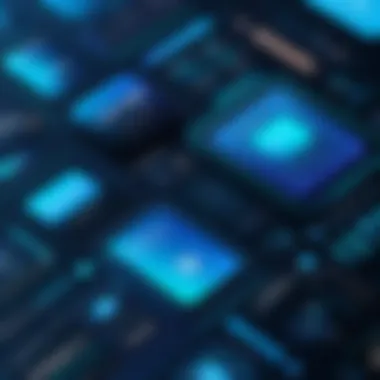

Informational Overlays
Informational overlays serve a different purpose. They are designed to convey essential information to the audience in a clear and digestible manner. These overlays can include lower-thirds, alerts, or key points that summarize discussions. They act as a bridge between the content and the audience, providing context or highlighting important data that viewers might miss otherwise.
- Lower-Thirds: These are the most common types of informational overlays. They display the name of the speaker or relevant subject matter at the bottom of the screen. This can add a professional touch and helps viewers keep track of who is talking, especially during interviews or panel discussions.
- Pop-Up Alerts: These can notify viewers of new comments, donations, or other interactions, thus creating a sense of community during the stream.
- Bullet Points or Summaries: Presenting critical takeaways or summaries in a visually appealing format can reinforce the spoken content without requiring viewers to remember every detail.
A gaming streamer, for instance, might use an informational overlay to highlight game stats or objectives while engaging with viewers on chat. This approach prevents information overload while keeping the audience informed.
Interactive Overlays
Finally, interactive overlays have gained traction as an innovative way to involve audiences more deeply in the content. These overlays invite viewer participation, allowing them to influence the stream in real-time. With platforms like StreamYard, the potential for creating engaging and dynamic interactions has expanded.
- Polling Overlays: Streamers can ask viewers to vote on decisions, which can guide the direction of the broadcast. For instance, viewers might vote on which game or topic should be discussed next.
- Live Questions: Overlays that allow viewers to submit questions can enrich discussions, keeping content relevant and viewer-focused. The streamer can pull questions directly from the stream and respond in real-time.
- Contests and Giveaways: Interactive overlays can promote contests or giveaways, actively engaging viewers and incentivizing participation.
For example, a cooking show might have an interactive overlay where viewers can vote on which ingredient the host should use next, thereby making the cooking process collaborative.
Branding, informational, and interactive overlays each serve distinct yet complementary roles in enhancing the live streaming experience.
Design Principles for Effective Overlays
Creating overlays for StreamYard can be a game changer. They’re not just decorative; they hold significant weight in communication and engagement. The right overlay can emphasize essential information, lend a professional quality to broadcasts, and create a cohesive brand image. Understanding the design principles behind effective overlays can give streamers an edge in capturing and retaining the attention of their audiences.
Color Theory in Overlays
When it comes to color choices, one might think it’s all about personal taste, but there’s more to it. Colors can evoke emotions and signal messages without uttering a single word. For instance, blue often conveys trustworthiness, while red can stimulate excitement. Here are some principles to keep in mind:
- Contrast: Ensure that overlay text stands out against the background. If your stream features a busy backdrop, the overlay needs to pop.
- Color Harmony: Use a color wheel to select colors that complement each other. Harmonious colors can create a visually appealing experience.
- Brand Colors: Stick to a defined palette that resonates with your brand image. Using consistent colors across overlays and broadcasts fosters brand recognition.
A good practice is to keep a balance; too many colors can lead to a cluttered look. Use a limited palette for a clean and professional appearance.
Typography Considerations
Next on the list is typography. Fonts play a pivotal role in setting the tone of your broadcast. The right font helps communicate your message clearly and can also contribute to your brand identity. Here are some vital points to consider:
- Readability: Avoid complicated fonts that may require a second glance. Stream viewers often engage with content quickly, so ensure your text is legible at various sizes.
- Consistent Styles: Stick to one or two typefaces. Mixing too many fonts can make the overlay look disorganized. A good rule is to combine a bold header font with a more neutral body font.
- Message Hierarchy: Use different font weights and sizes to create a visual hierarchy. Headlines should catch the eye first, followed by subheadings and body text.
Remember, the font choice can either enhance your message or distract from it. Choose wisely.
Simplicity and Clarity
In the quest for creating effective overlays, simplicity cannot be overstated. Overlays cluttered with excessive information or graphics can overwhelm viewers. Here are effective strategies to ensure your overlays remain clear:
- Minimalist Design: Use only the necessary elements that support the message. Often, less is more.
- White Space: Allow for breathing room. White space can enhance clarity and separation between elements, making it easier for viewers to digest the content.
- Focus on Key Messages: Emphasize one main idea per overlay. This keeps the viewer's attention fixated on the most critical information do not scatter attention across too many points.
"Simplicity is the ultimate sophistication."
By applying these design principles—thoughtful color selection, strategic typography and adhering to simplicity—overlays can significantly improve the overall effectiveness of a StreamYard broadcast, making content both engaging and easy to navigate.
Implementing Overlays in StreamYard
The implementation of overlays in StreamYard isn’t just a matter of aesthetics; it’s about enhancing the overall production quality of live streaming. By thoughtfully incorporating overlays, streamers can create a more engaging and professional viewing experience. Overlays serve multiple purposes: they can brand a stream, convey useful information, or even facilitate interaction with the audience. Understanding how to effectively integrate these visual elements can significantly elevate a broadcast, making content more memorable and impactful.
Step-by-Step Guide to Adding Overlays
Adding overlay elements to a StreamYard broadcast is straightforward but requires careful planning to be effective. Here’s a detailed guide to assist you:
- Access Your StreamYard Account: First, log in to your StreamYard account.
- Create a New Broadcast: Navigate to the dashboard and choose to start a new broadcast. This can be new or part of an existing series.
- Open the Overlays Menu: On the left side of the screen, click on the ‘Overlays’ option. Here, you will find the tools you need.
- Choose Overlay Type: Select the type of overlay you want to use. You might want a lower-third graphic that presents the speaker's information or a full-screen graphic to announce a special event.
- Upload Your Design: Click on ‘Upload’ and choose the overlay file from your computer. Ensure it adheres to the recommended size, typically around 1920x1080 pixels.
- Position the Overlay: Once uploaded, you can drag and position the overlay as needed. It’s crucial to ensure it does not obscure important content or views.
- Preview Before Going Live: Always preview how the overlay looks during your stream to ensure it fits seamlessly with your content.
- Activate the Overlay: When ready, activate the overlay by clicking on it in the overlays menu during your live session.
By following these steps, presenters can effortlessly add overlays that enrich their broadcasts, enabling clearer communication with their audience.
Best Practices for Integration
Integrating overlays effectively requires more than just putting a pretty graphic on screen. Here are some best practices to keep in mind:
- Maintain Branding Consistency: Ensure that the colors and font styles of your overlays align with your brand identity. Consistent branding helps in building recognition and trust with your viewers.
- Limit the Use of Text: While text can be informative, too much can clutter the overlay. Keep it succinct and legible. A good rule of thumb is using no more than three bullet points or a single sentence to convey your message.
- Choose Contrasting Colors: Make sure your overlays are easily distinguishable from the background. High contrast helps in enhancing visibility, making your graphics pop amid the dynamic nature of live streams.
- Test Across Devices: Since viewers use different devices, ensure your overlays look good across all formats. Check on mobile, tablet, and desktop to fine-tune the size and positioning.
“A good overlay should enhance the viewing experience without stealing the spotlight.”
By adhering to these principles, streamers can create overlays that not only look professional but also serve their intended purpose efficiently. The goal is to provide information without overwhelming the viewer, maintaining a fine balance between style and functionality.
Customization Options for Overlays
In the realm of live streaming, especially with a platform like StreamYard, customizing overlays is not just a fancy add-on; it’s often a necessity. Overlays serve as the visual glue that holds the audience's attention while helping to convey important information and branding. The options for customizing overlays can significantly impact viewer retention and engagement. By offering distinct visual elements, streamers can make their broadcasts stand out in an increasingly crowded digital space.
Using Graphic Design Tools
One of the best ways to create tailored overlays is through graphic design tools. With user-friendly apps like Canva or Adobe Spark, even those with minimal design experience can whip up overlays that resonate with their brand identity. Here are some advantages of utilizing these tools:
- Ease of Use: Many of these platforms offer templates specifically for overlays, making it a breeze for users to start designing.
- Branding Consistency: Streamers often have brand colors, logos, and fonts. Graphic design tools allow for easy integration of these elements, helping to maintain a consistent aesthetic across all platforms.
- Flexibility: Whether a streamer wants to create a simple title overlay or a more complex animated graphic, these design tools provide the options needed to bring any vision to life.
For example, if a takeaway delivery business uses StreamYard to engage customers, it can use Canva to create overlays that showcase their logo and special offers. This not only promotes brand awareness but also informs the audience about current deals, enhancing overall viewer experience.
Pre-made Overlay Templates
For those who may not have the time or skills to design from scratch, pre-made overlay templates are a lifesaver. Many online resources offer bundles of overlays specifically tailored for platforms like StreamYard. Here’s why utilizing pre-made templates can be beneficial:
- Time Efficiency: Streamers can save precious time by selecting and adjusting existing templates instead of starting from zero.
- Professional Quality: Often designed by professionals, pre-made templates can elevate the look of a stream without extensive design know-how.
- Variety: There's typically a wide array of styles and themes available, allowing streamers to select options that best fit their content style.
Using a pre-made template that fits within the branding elements of a company, say like a tech startup’s chic and modern vibe, can result in visually appealing, engaging sessions that grab the audience's eye.
"Time invested in customizing overlays can yield a significant increase in viewer appreciation and retention during streams."


Common Challenges with Overlays
Overlays are an increasingly integral aspect of live streaming on platforms like StreamYard. However, they come with their own set of challenges that can impact the overall streaming experience. Understanding these hurdles is crucial for any streamer who wishes to enhance their broadcasts through effective overlay utilization. In this section, we’ll delve into two primary categories of challenges: technical issues and user experience complications.
Technical Issues
Technical issues relating to overlays often arise during the integration or functionality phases of streaming. Streamers may find themselves grappling with problems such as slow loading times, connectivity drops, or even complete software malfunctions. These glitches can occur for various reasons:
- Software Compatibility: Sometimes overlays created using graphic design software incompatible with StreamYard can lead to unexpected errors. It's imperative that creators pay close attention to the format and resolution when designing their overlays.
- Latency Issues: High latency in uploading overlays can cause lag during live streams. Streamers should always check their internet speed before going live to avoid these snags.
- Rendering Problems: The opacity settings and layering might not render correctly on StreamYard, leading to overlays appearing too faint or not at all. Ensuring proper adjustments in the design phase can be a wise preventive measure.
Addressing these technical challenges often requires a proactive approach. Streamers should routinely test their overlays in a private broadcast to uncover issues before their audience sees them.
"A malfunctioning overlay can lead to a perception of unprofessionalism—the last thing any streamer wants."
User Experience Complications
User experience during a live stream can be severely affected by poorly designed overlays. Streamers must balance aesthetics with functionality to avoid irritating viewers. Several user experience complications can arise:
- Visual Clutter: Overloading the screen with information can overwhelm the audience. Streamers should prioritize clarity and avoid cramming too much into one overlay. Keeping it simple retains viewer engagement.
- Inconsistent Branding: If overlays are not aligned with the overall branding of the channel, it can confuse the viewers and dilute the streamer’s message. Cohesion in branding fosters trust and recognition.
- Accessibility Concerns: Certain designs may not be visually accessible for all audiences, especially those with disabilities. Streamers must consider contrast ratios and readability to ensure everyone can engage with the content.
Solving user experience complications involves gathering feedback from viewers after broadcasts. Incorporating their insights can help refine overlay designs for future streams, ultimately enhancing engagement and satisfaction.
Troubleshooting Overlay Problems
Troubleshooting overlay problems is crucial for any streamer using StreamYard. As overlays play a significant role in enhancing the visual appeal of live broadcasts, any missteps can disrupt the user experience. Streamers need to be aware of potential issues that arise during the implementation and use of overlays. Being prepared with troubleshooting strategies not only saves time but also ensures a seamless streaming experience. This section delves into the core elements of diagnosing overlay problems and provides practical solutions to common difficulties.
Diagnosing Overlay Issues
Identifying the root of overlay issues can sometimes feel like looking for a needle in a haystack. Several factors can influence the performance of overlays, and recognizing these elements is key to maintaining a smooth broadcast. Common problems include:
- Incorrect File Formats: Using formats like PNG, JPG, or GIF is essential, as some formats may not display correctly in StreamYard.
- Resolution Mismatches: Resolution differences between overlays and the stream can lead to pixelation or cropping issues.
- Layer Order: Sometimes, overlays can get obscured by other elements on the screen, requiring adjustment of the layering order to ensure visibility.
- Software Glitches: At times, StreamYard may simply not respond as expected due to temporary bugs or connection hiccups.
A systematic approach to diagnosing these issues is beneficial. Start by checking the overlay settings and configurations. The visual appearance during a test stream is a great way to spot glaring mistakes early. Look for feedback from viewers too; they might notice something that went unnoticed.
Practical Solutions
Once these problems are diagnosed, implementing solutions becomes the next order of business. Here are some practical steps to ease overlay troubles:
- Use Supported Formats: Always check that your overlays are in supported file formats like PNG or GIF to prevent loading issues.
- Optimize Resolution: For a cleaner look, ensure that the resolution of the overlays matches that of the stream, ideally 1920 x 1080 pixels for HD streaming.
- Adjust Layering in Real-Time: Utilize StreamYard's layering features to bring certain overlays to the front as needed, providing a visual hierarchy that enhances engagement.
- Refresh the Browser: Sometimes, the simplest fix is just refreshing your browser or restarting the stream, as technical hiccups often rectify themselves with a reboot.
- Seek Community Assistance: If you're still stuck, online communities such as Reddit and StreamYard forums can be goldmines for troubleshooting tips. Engaging with fellow users may yield insights from their own experiences.
"A proactive approach often prevents problems before they escalate, ensuring that attendees remain engaged and entertained."
Streamers should keep these troubleshooting strategies and resources in mind, enabling them to deal swiftly with overlay issues and maintain their broadcasts' professionalism.
Future Trends in Overlays for Live Streaming
The landscape of live streaming is constantly shifting, and overlays are no exception to this evolution. As viewers become more discerning, the importance of staying ahead of the curve becomes more tangible for streamers. Future trends in overlays for live streaming not only signify the direction in which technology is heading, but also provide insights into how user expectations are transforming. By understanding these trends, content creators can tailor their streams to better engage their audiences, enhancing both interaction and overall satisfaction.
Emerging Technologies
Emerging technologies are paving the way for innovative overlay applications in live streaming. From augmented reality (AR) to machine learning, these advancements are creating opportunities for streamers to offer immersive experiences that were once deemed unattainable.
- Augmented Reality: This technology allows streamers to place real-time graphic overlays that interact with the live environment. Imagine a fitness instructor leading a class, with stats like heart rate and calories burned visually represented on the screen.
- Artificial Intelligence: AI is not just about enhancing video quality; it can analyze viewer behavior in real-time and suggest dynamic overlays tailored to audience preferences. Streamers can adjust their content on-the-fly, optimizing viewer engagement.
- Live Polling and Interactivity Tools: Many platforms are beginning to incorporate tools that let viewers interact directly with the overlays through polls or quizzes. This can turn a passive viewing experience into a collaborative one.
These technologies signify a move toward more personalized and engaging content. Streamers who adopt these features will likely see increased viewer retention as audiences appreciate a deeper connection with the content presented.
Changing Audience Expectations
As technology advances, so do audience expectations. Viewers are no longer satisfied with straightforward broadcasts; they seek out interactive and visually appealing experiences. This evolution has several key implications for streamers.
- Enhanced Visual Appeal: Audiences prefer broadcasts that are aesthetically pleasing. Well-designed overlays help in creating a visually cohesive brand image that resonates with the audience's expectations.
- Real-Time Engagement: Live interactions are becoming a commonplace expectation. Streamers who integrate overlays that allow active viewer participation—such as Q&As or instant feedback mechanisms—can create a more engaging atmosphere.
- Content Relevance: Audiences want to feel that the content is tailored to their interests. Utilizing data from analytics can assist streamers in adjusting their overlays to reflect real-time audience demographics and preferences.
"Streamers who prioritize audience expectations and incorporate the latest technologies into their overlays will not only boost engagement but also foster a loyal community."
The journey of adapting to these changing demands is not just about aesthetics; it’s about ensuring that the content delivered is resonant and impactful. Streamers who remain attuned to these shifts will undoubtedly find themselves one step ahead in the competitive space of live streaming.
Case Studies: Successful Overlay Implementations
Examining real-world examples of overlay implementations in StreamYard can provide invaluable insights for streamers looking to enhance their broadcasts. This section will delve into notable cases, exploring how successful streamers have utilized overlays not just for aesthetics, but for driving viewer engagement and improving the overall quality of their streams. Such case studies highlight the tactics and strategies that can be employed effectively, ultimately shedding light on why overlays are essential in live streaming.
Analysis of Notable Streamers
One standout example is Kaceytron, a popular gaming streamer known for her dynamic and visually captivating overlays. Kaceytron integrates branded overlays with engaging graphics that reflect her personality and brand, creating an immersive environment for viewers. The overlays feature key information, such as her social media handles and donation alerts, seamlessly blended into the stream without overwhelming the viewer with clutter. This strategic use of overlays not only conveys her brand identity but also encourages audience participation, demonstrating a clear understanding of the role of overlays in viewer interaction.
Another example is LilyPichu, an artist and musician who uses overlays to showcase her artwork and songs during her streams. Her overlays highlight her artwork alongside pertinent details such as chat comments and follower notifications. This enables her to engage with her audience while maintaining a clear focus on her artistic output. LilyPichu’s success lies in her ability to layer information in a tidy, organized manner, ensuring that viewers are constantly connected to the stream's content.
From these examples, we can see how overlays can be tailored to fit a streamer’s unique content style, effectively reinforcing their brand image while also enhancing viewer experience.
Lessons Learned from Their Strategies
The experiences of Kaceytron and LilyPichu illuminate several key lessons:
- Brand Cohesion: Consistency in colors, fonts, and graphic elements across overlays reinforces brand identity. Strong branding helps in building a loyal audience who recognizes their channel at a glance.
- Priority on Engagement: Effective overlays should prioritize viewer engagement. This means integrating elements like alerts for new followers, chat integration, or donation notifications in a way that feels natural rather than distracting.
- Adaptability: Results from bite-sized experiments with overlays can lead to quicker adaptations in live environments. Watching how viewers respond helps in making incremental improvements.
- Simplicity is Key: Overloading the screen with information can backfire. A clean design allows viewers to focus on the content instead of battling through a chaotic visual setup.
Overlays should enhance the live experience, not overshadow it. When done right, they can create a perfect blend of information and entertainment while nurturing a deeper connection with the audience.
In summary, by studying successful streamers, we not only identify effective techniques but also inspire new levels of creativity with overlays for our own streaming endeavors. Understanding what works for others can light the path to crafting more engaging, visually appealing broadcasts in the competitive realm of live streaming.
User Feedback and Overlays
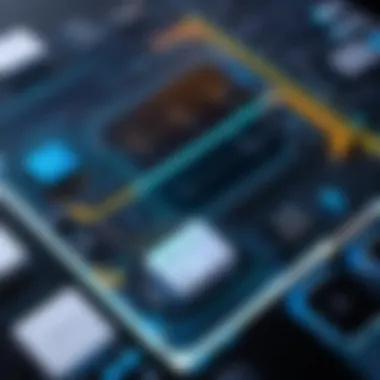

In the realm of live streaming, the relationship between user feedback and overlays is something that must not be brushed aside. Reaping the benefits of overlays extends far beyond their aesthetic importance; they are an essential bridge to understanding audience needs and preferences. Gathering insights directly from viewers can provide guidance to streamers on how to tailor their visual content to better engage with their audience. Without considering user feedback, streamers risk creating overlays that miss the mark, lacking in relevance or clarity.
Overlays serve as an engaging tool for interaction; however, unless they resonate with the audience, their effectiveness diminishes. This part of the exploration highlights the critical components of collecting user experiences and incorporating feedback into the design of overlays. In doing so, we can enhance the viewing experience and promote a two-way conversation that ultimately fosters community and loyalty.
Collecting User Experiences
Understanding viewer reactions is paramount to achieving success with overlays. Collecting user experiences can be approached in various ways. Streamers can engage their audience through surveys, polls, or direct feedback in comment sections and social media channels. Each method comes with its own merits:
- Surveys: These can be designed to assess satisfaction with specific features of the overlay, such as visibility, design, and effectiveness.
- Real-time Polls: Conducting polls during live streams allows streamers to gauge immediate reactions, facilitating swift adjustments if necessary.
- Social Media Monitoring: Keeping an eye on discussions around the brand or content can reveal invaluable insights into user preferences.
Gathering feedback on overlays involves more than just asking questions; it’s about ensuring that feedback reaches the decision-making process. Streamers should prioritize transparent communications, making their audience feel involved while also demonstrating that their opinions matter. It’s a dance of give-and-take, where every piece of feedback shines a light on how to improve the overall viewing experience.
Incorporating Feedback into Designs
Incorporating feedback into overlay designs transforms user experiences from passive to active, fostering a sense of community and involvement among viewers. Streamers should take the time to analyze the feedback received and identify common themes. Here are some considerations when evolving overlays based on user input:
- Iterative Design: Rather than overhauling the entire layout at once, small changes based on feedback can lead to significant improvements over time. Frequent adjustments keep the design fresh without overwhelming the viewers.
- User-Centric Approach: Streamers should place themselves in the shoes of their audience. Is the information clear? Does the design capture attention without distracting from the content?
- Experimentation: Actively test new design elements with segments of the audience to gauge reactions. This could involve A/B testing different overlays to see which ones resonate better.
By weaving user feedback into the design fabric of overlays, streamers enhance their overall impact. This results not only in a more visually appealing broadcast but also creates a connection with the audience that keeps them coming back for more. Overlays become a reflection of community preferences, and in doing so, they contribute to a more engaging and interactive streaming experience.
Comparing StreamYard with Other Platforms
Live streaming has become more than just a trend; it's a way for ideas and brands to come to life. And within this landscape, StreamYard has carved out a significant niche. But how does it stack up against its competitors? In this section, we'll sift through some of the important aspects of comparing StreamYard with other platforms, focusing on features, benefits, and the types of users it attracts.
Feature Comparisons
When diving into the nitty-gritty of features, it’s crucial to recognize what unique offerings each platform brings to the table. StreamYard has some standout characteristics that set it apart:
- User-Friendly Interface: StreamYard is known for its clean and simple interface. It doesn't take a rocket scientist to figure out how to stream. Other platforms might have a steeper learning curve
- Browser-Based Streaming: Unlike other software that requires heavy downloads, StreamYard operates entirely in your browser. This means there's minimal hassle getting started, which is a win for many users.
- Multi-Stream Capability: StreamYard allows you to broadcast on multiple platforms at once, which can be a major boon for outreach. Many competitors may limit you to specific platforms.
In terms of overlays and customization, StreamYard shines as well:
- Overlay Flexibility: The ability to create and implement overlays directly within the software makes it convenient. Many other platforms require additional software or plugins to achieve similar results.
- Branding Options: Users can easily incorporate branding elements, logos, and customized overlays which enhance overall brand visibility.
With features that cater to modern-day needs, StreamYard does offer a solid case for its preference among live streamers.
Suitability for Different Users
Not all streaming needs are created equal. Depending on the user's goals, certain platforms may be a better fit. Here’s a glance at how StreamYard caters to different categories:
- Content Creators: StreamYard serves creators primarily focused on user engagement. Its interactive options like live comments make it a prime choice for those who want to foster a community.
- Business Users: Companies leveraging live video for webinars or marketing can benefit from StreamYard’s professionalism and ease of use. Customization options align perfectly with corporate branding needs.
- Educators: Educators using videos in teaching find value in StreamYard’s reliability and simplicity, making it an effective tool for online classes and workshops.
Perhaps one can say that StreamYard feels like a Swiss Army knife - it simply fits various needs without the bulk. Comparatively, other platforms may cater more specifically to gaming, advanced production, or partially sophisticated broadcasting, leading to a mismatch for users seeking multi-functional capabilities without tech overwhelm.
**"Choosing the right platform can make all the difference in delivering the message effectively and engaging your audience. StreamYard's balance of features often makes it a go-to option."
Resources for Enhancing Overlay Designs
In the rapidly evolving landscape of live streaming, overlays are more than just decorative elements; they serve crucial roles in branding and audience engagement. As discussed earlier in this article, high-quality overlays can significantly improve the viewer experience, making it vital for streamers to source resources that can elevate their designs. To truly make an impact, one must tap into diverse resources that promote creativity and innovation.
Online Communities and Forums
The internet is a goldmine for knowledge, especially within online communities and forums. These spaces foster collaboration and discussion, giving creators a platform to share tips, designs, and feedback. Joining communities on platforms like Reddit can be particularly beneficial. Here, streamers can interact with peers and gain insights on overlay trends and techniques. Such engagement allows members to ask questions, seek advice, and even showcase their own work. Benefits of these forums include:
- Real-time Feedback: Streamers can present their designs and obtain immediate reactions, which are invaluable during the creative process.
- Learning Opportunities: Many experienced members provide tutorials, enabling others to learn new skills and refine their existing expertise.
- Networking: Building relationships in these communities can lead to collaboration opportunities, enhancing visibility for all involved.
Additionally, Facebook groups dedicated to streaming and design often offer daily discussions and resources, providing a conversational environment where participants can show off their achievements and seek inspiration from one another. As an example, a group dedicated to StreamYard overlays can be a great hive of insights and shared resources for those serious about refining their art.
"Joining an online community is like stepping into your own workshop; it's where creativity meets collaboration."
Tutorials and Learning Platforms
In addition to community interactions, leveraging online tutorials and learning platforms can be a game changer. Whether it’s YouTube videos, specific courses on platforms like Udemy, or design channels, a wealth of knowledge exists to help refine overlay designs.
These resources often include:
- Step-by-Step Guides: Comprehensive walkthroughs that help beginners implement overlays effectively.
- Video Demonstrations: Visual aids that can simplify complex concepts and offer real-time applications of techniques.
- Specialized Training: Many platforms now offer courses specifically tailored for live streaming and overlay creation, included graphic design principles that apply directly to this medium.
Having a solid foundation in design principles, as taught through these tutorials, helps streamers stand out in crowded digital spaces. Moreover, these platforms often promote user interaction, allowing learners to discuss their projects and suggest improvements.
Utilizing both online communities and tutorials not only enhances the design process but significantly boosts a streamer's ability to produce eye-catching overlays that keep viewers coming back for more. In this way, the combination of resources available shapes creators into more professional and capable broadcasters.
Closure
The conclusion serves as a vital component in this exploration of overlays for StreamYard. It synthesizes the essential aspects of the discussion, showcasing how overlays, when effectively implemented, can markedly enhance the viewer’s experience. Knowing their importance helps streamers and content creators understand that overlays are not merely decorative elements but are strategic tools that engage the audience and strengthen branding.
Overlays can:
- Reinforce brand identity: By consistently using logos, colors, and fonts, streamers can create a memorable visual presence.
- Deliver important information: Informational overlays can highlight key messages or updates during broadcasts, ensuring the audience remains informed.
- Enhance interaction: Interactive overlays can encourage viewer participation through polls, questions, or other engagement techniques, which ultimately deepens the connection between the streamer and their audience.
- Make professional presentations: Quality overlays lend a polished look to streams, helping to establish credibility.
Considering these factors is crucial. Those utilizing overlays should keep in mind not just the aesthetic value but the functionality and clarity they bring to live streams. Overlays need to be tailored to fit the intended message and audience expectations, bearing in mind that less can often be more.
"In the world of streaming, content is king, but presentation is the queen that rules the kingdom."
Summary of Key Points
In this article, we discussed the numerous facets of overlays within the StreamYard platform:
- The definition and purpose of overlays highlight their relevance in the realm of live streaming.
- We explored different types of overlays, illustrating how branding, informational, and interactive elements each play unique roles.
- Critical design principles such as color theory, typography, and the need for simplicity were emphasized as guiding lights for effective overlay design.
- We looked at a step-by-step guide for implementing overlays, while also addressing common challenges and their solutions.
- The future trends, user feedback, and resource materials for further enhancement were also included to give a complete picture of using overlays.
Final Thoughts on Overlay Implementation
Implementing overlays isn’t merely a technical task; it requires a comprehensive understanding of both design and strategy. Creativity should flow hand in hand with purpose. Streamers should frequently evaluate their overlays not just in terms of aesthetics, but also in how well they communicate messages and engage with the viewers.
As technology evolves, so do the tools available for enhancing overlay designs. Keeping abreast of new trends and viewer preferences will enable streamers to refine their approaches continually. It’s all about making informed decisions based on user feedback and performance analytics.
Ultimately, a thoughtful overlay can make all the difference in how your audience experiences your content. Balancing visuals and substance will help in forging connections and establishing a unique voice within the crowded streaming landscape.







