Exploring the Levels of Survey Monkey for Better Insights
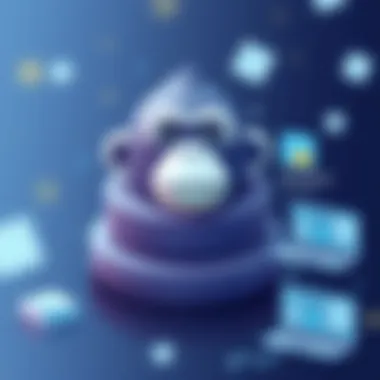
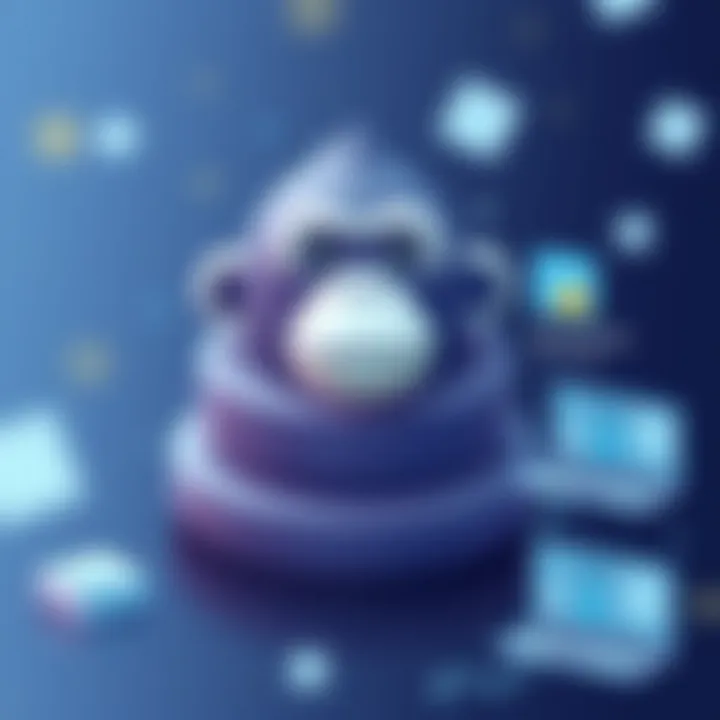
Intro
Understanding the nuances of Survey Monkey levels is crucial for anyone engaged in surveying—from casual users looking for simple feedback tools to organizations that require complex, data-driven insights. As digital engagement continues to evolve, knowing which level of Survey Monkey works best for specific needs becomes more important than ever.
This article aims to paint a clear picture of the various tiers available on Survey Monkey, focusing on how each level can be tailored to diverse use cases. Whether you are a solopreneur seeking to assess customer satisfaction or an IT decision-maker aiming to deploy comprehensive market research, this guide will illuminate the path towards leveraging Survey Monkey's full potential.
We will break down the software's structure, discuss its user experience, and provide key insights that can help stakeholders make informed decisions. So, let’s get the ball rolling and dive deep into the world of Survey Monkey.
Prelims to Survey Monkey
In an age driven by data, understanding how to gather insights effectively is paramount. Survey Monkey stands as a cornerstone in the realm of survey creation and data collection. It provides tools that allow individuals, businesses, and organizations to reach their audience and obtain meaningful feedback. In this article, we will break down Survey Monkey's capabilities to ensure that users can select the right set of features that align with their unique needs.
Overview of Survey Monkey
Survey Monkey offers a user-friendly platform for building customized surveys. Whether you are a small business owner assessing customer satisfaction, a professor seeking student feedback, or a large organization conducting market research, this tool tailors its strengths to meet varied objectives. With capabilities that range from simple questionnaires to complex data gathering operations, it deftly fulfills a wide range of requirements.
Nevertheless, navigating the subtleties of Survey Monkey's levels can pose a challenge. Each tier provides distinct features tailored for different audiences—from basic users who merely need to collect simple information to enterprises requiring detailed analytics and collaboration tools. Knowing what each level provides is essential for maximizing the potential of your surveys.
Importance of Surveys in Data Collection
Surveys play a crucial role in gathering accurate data for informed decision-making. They offer a systematic way to reach out to a considerable number of respondents quickly. In today’s fast-paced world, where swift feedback is invaluable, surveys capture information that aids strategic planning.
- Cost-Effectiveness: Compared to other forms of data collection like focus groups or interviews, surveys tend to be much more budget-friendly. By using Survey Monkey, users can save both time and money while gaining insights.
- Real-Time Feedback: Surveys provide immediate insights into customer opinions, behaviors, and preferences, allowing organizations to adapt quickly to changing demands.
- Scalability: Depending on your needs, it’s simple to scale surveys from a handful of participants to thousands, making it versatile for various research scopes.
As we explore the different levels of Survey Monkey, consider how crucial these features are for effective data collection and analysis. Understanding how each level serves different requirements ensures that users—from burgeoning startups to established enterprises—can leverage surveys to their fullest potential.
Navigating the Levels of Survey Monkey
Understanding the structure of Survey Monkey’s varying levels is crucial for users aiming to gather reliable data effectively. Each level caters to different needs, making it vital to navigate through these options thoughtfully. Whether you're a small business owner looking to gather customer feedback, an educator aiming to assess student learning, or an enterprise managing large-scale surveys, recognizing the differences is key. This pathway not only helps in selecting suitable features but also ensures that users maximize their investments.
Basic Level
The Basic Level of Survey Monkey serves as an entry point for anyone starting their survey journey. This tier offers fundamental functionalities necessary for creating simple surveys without any additional bells and whistles. Users can generate surveys through various templates, add basic question types, and gather responses with ease.
- Survey Creation: Creating a survey on this level is straightforward, with access to generic templates that require minimal setup. Users often find it quite user-friendly, which is a perk for those new to survey tools.
- Limited Customization: While the basic level allows some customization, such as adding logos or tailoring color schemes, the options remain fairly limited. Users who seek extensive branding may quickly find it lacking.
- Basic Reporting: The reporting tools at this level offer only essential data insights. Users can view summary statistics but may need to upgrade for detailed analyses.
It's a no-frills option aimed at individuals or small teams with straightforward, one-time survey needs.
Standard Level
For those with more intricate requirements, the Standard Level provides a robust platform. It introduces enhancements that permit users to delve deeper into survey creation and analysis.
- Enhanced Customization Options: Here, users can play around with a variety of question formats, such as multiple-choice, matrix questions, and more. This flexibility allows for richer data collection compared to the Basic Level.
- Complex Question Types: The ability to implement conditional logic and diverse question types empowers users to design targeted surveys that engage respondents more effectively.
- Intermediate Reporting Capabilities: Reporting in this level offers insights beyond basic metrics, allowing for filtering and segmentation based on respondent answers. Users often appreciate being able to visualize this data in a more comprehensive way, aiding better decision-making.
The Standard Level is ideal for small to medium-sized businesses that require smarter surveys but without the complexity or cost of higher tiers.
Advanced Level
The Advanced Level is designed for businesses that require more sophistication and depth in their survey strategies. This tier caters to users eager to augment their findings with advanced analytics.
- Integration with Third-Party Apps: A standout feature here is compatibility with other tools like Google Analytics or CRM software. This integration allows users to merge survey results with existing data, paving the way for a fuller picture of customer behavior and preferences.
- Advanced Analytics: Users get access to more thorough analytics, such as trend analysis and comparative charts. These tools are essential for companies looking to evaluate ongoing surveys over time and make data-driven decisions.
- Custom Branding: Users can create surveys that reflect their brand identity more accurately, which is crucial for maintaining professional presentation.
Companies looking for deeper insights into customer engagement often find this level to be a comprehensive match for their needs.
Enterprise Level
The Enterprise Level represents the pinnacle of what Survey Monkey offers, designed for larger organizations with nuanced survey requirements and substantial data operations.
- Collaboration Tools: This level features collaborative tools, allowing cross-departmental access to surveys and data sharing. Teams can work concurrently, optimizing workflow and response collection efforts.
- Team Performance Dashboards: Users benefit from insights into team performance, making it easier to track progress and effectiveness among team members handling surveys.
- Dedicated Onboarding and Support: One of the most critical features is the tailored onboarding experience. This support ensures companies can maximize their use of the platform, reducing time spent in the learning curve associated with complex survey needs.
Organizations that require a high volume of surveys and advanced tools to manage them efficiently find this level indispensable in their operations.
"Choosing the right level ensures organizations optimize their data gathering while staying aligned with their objectives."

In navigating through these levels, it is crucial for users to assess their specific needs and goals, thus facilitating effective survey deployment.
Key Features of Each Level
When delving into Survey Monkey's offerings, it’s crucial to understand the key features associated with each level. Each tier is designed to cater to varying needs, ensuring that users—whether novices or seasoned professionals—can find a fit that aligns with their objectives. Knowing these features helps streamline the survey process, enhancing data collection and analysis.
Basic Level Features
Survey creation
The Survey creation feature in the Basic Level provides users with a straightforward way to design surveys. It's user-friendly, targeting those who may not have extensive technical knowledge. With an intuitive layout, users can quickly drag and drop questions into their surveys, making it an appealing option for beginners.
However, while the ease of use is commendable, it's essential to note that the functionality is somewhat restricted compared to higher tiers. Users may find useful templates available, yet they lack advanced configurations that could enrich the survey experience. This limitation might deter some who seek thorough customization.
Limited customization
The Limited customization aspect of the Basic Level acts as a double-edged sword. On one hand, the simplicity attracts those who need to get off the ground quickly with their surveys. On the other, a lack of depth can leave experienced survey creators feeling constrained. The design options are rudimentary—color schemes and basic layouts are present, but users aiming for a polished and branded survey could find it lacking. For simple projects, it suffices, but companies looking to reflect their identity might see this as a pitfall.
Basic reporting
With regards to Basic reporting, this feature provides fundamental insights that are adequate for straightforward surveys. The data visualization tools available show basic graphs and figures, giving users a glimpse of their responses. While it offers a basic understanding of survey results, the depth of analysis is shallow. Users often find that generating actionable insights requires additional tools or a level upgrade, making it less than ideal for businesses that thrive on data-driven decisions and detailed reporting.
Standard Level Features
Enhanced customization options
With Enhanced customization options, users can tailor their surveys more effectively, appealing to organizations that wish to create a professional appearance. Features include the ability to insert logos and customize headers, which can significantly elevate a survey's aesthetic. While these options add a fresh layer to survey design, some users have voiced that they still want more control over layout and positioning, which the Standard Level doesn't fully provide.
Complex question types
The availability of Complex question types marks a notable improvement. Users can incorporate a variety of question formats, such as matrix and ranking questions, which can lead to richer, more nuanced data collection. This capability enhances engagement, ensuring the respondent's experience is tailored and relevant. However, users must also weigh considering that designing these complex questions might require a bit more thought and strategy, thus potentially elongating the survey creation process.
Intermediate reporting capabilities
With Intermediate reporting capabilities, users gain access to expanded analytics tools. The reporting interface becomes more detailed, allowing for segmented data analysis. This means users can evaluate results by demographics, response trends, and, in turn, make more informed decisions. However, the complexity of these reports demands a certain level of familiarity with data interpretation, which may not suit all users.
Advanced Level Features
Integration with third-party apps
The Integration with third-party apps is a significant step up for users in the Advanced Level. This feature facilitates a seamless operational flow with other platforms, such as CRM systems and marketing tools. The practical benefits are immense, as they allow users to gather and analyze data without switching between different applications continually. Nonetheless, the setup can be daunting for less tech-savvy users, requiring some effort to configure correctly.
Advanced analytics
The Advanced analytics feature provides a comprehensive view of survey results, incorporating statistical tools that allow for deeper insights. Users can perform advanced calculations and trend analyses that would be impossible with basic options. This benefit cannot be overstated, especially for professionals tasked with present findings to stakeholders. However, it can be overwhelming due to the sheer depth of information provided, and misinterpretation is a potential risk if users lack analytical expertise.
Custom branding
Custom branding allows organizations to ensure that their surveys reflect their corporate identity. Users can fully customize the appearance of their surveys, from colors to fonts, making for a consistent brand experience. This attention to detail can enhance brand perception and trust among respondents. While the extent of customization is thorough, the responsibility lies on the user to ensure they maintain a balance between design and user experience, which might not be everyone's forte.
Enterprise Level Features
Collaboration tools
Collaboration tools are indispensable for large teams working on surveys. These features enable multiple users to work on a project simultaneously, streamlining the creation and review process. The inclusivity fosters teamwork and can lead to higher-quality output. However, the challenge comes in maintaining clarity on roles and responsibilities, as multiple collaborators may inadvertently overlap or conflict in their contributions.
Team performance dashboards
With Team performance dashboards, organizations can monitor their survey performance metrics, a vital tool for understanding how well the avatars of data collection are holding up. It centralizes performance analysis and unveils trends over time. However, while insightful, misaligned goals within teams could lead to incorrect interpretations of the data, diminishing the dashboard's effectiveness.
Dedicated onboarding and support
Finally, the Dedicated onboarding and support feature at the Enterprise Level provides an essential safety net for users who may feel overwhelmed by the platform's complexity. Access to specialized support can be a game-changer for large organizations, ensuring they utilize the platform to its fullest potential. However, the reliance on support services may also indicate a lack of user-friendliness in the platform itself, something organizations need to consider upfront.


Understanding these features is crucial for any organization aiming to harness the power of Survey Monkey effectively. Each level comes with its own quirks and strengths, thus making it essential to choose wisely.
Choosing the Right Level for Your Needs
Selecting the appropriate level within Survey Monkey is crucial not just for ease of use, but also for tailoring the experience to specific data collection needs. A mismatch can lead to wasted resources or ineffective surveys, ultimately affecting decision-making. Users should critically analyze their goals, budget, and technical requirements when determining the right fit.
Identifying User Requirements
Nature of Surveys
The nature of the surveys you plan to conduct shapes numerous aspects of your survey strategy. For instance, a simple questionnaire targeting general customer feedback is much different from a complex, multi-faceted market study. An important characteristic here is the intended audience. Understanding who will participate informs how questions should be framed and what engagement strategies might be effective in eliciting responses.
If you're engaging with a demographic that's always on the move, for example, you might want to focus on concise, mobile-friendly surveys. On the other hand, more in-depth, nuanced surveys are suitable for more specific target groups, allowing for richer data collection. In this article, it’s essential to delve into how these factors guide users in choosing the right level of Survey Monkey. The balanced versatility of Survey Monkey makes it a favorite among researchers aiming to collect impactful data, but knowing your audience is key in maximizing that potential.
Desired Output and Reporting
When it comes to desired outputs and reporting, the analytical capabilities of Survey Monkey levels become a central theme. Users often seek specific insights from their surveys, making it vital to select functionality that supports such reporting needs. For instance, the Basic level offers standard analytics that may suffice for small-scale needs, yet fails to provide the comprehensive insights required for deeper analysis.
More advanced levels, such as the Advanced level, offer robust reporting features that allow for in-depth segmentation and graphical data presentations. This characteristic positions it as a beneficial choice for those seeking clarity from complex data pools. The unique feature of enabling dynamic reporting represents an advantage in making informed business decisions based on solid data interpretation, hence a coveted option for many researchers.
Budget Considerations
Cost Analysis of Different Levels
Cost analysis plays a pivotal role in deciding which Survey Monkey level aligns best with your financial capabilities. While the Basic package may seem appealing due to its lower cost, it might not meet the comprehensive needs of some users down the line. Therefore, evaluating the total cost of ownership—including subscription fees and potential upgrades—is critical in making an informed decision.
By weighing the costs against the benefits offered in each level, users can identify whether a higher investment corresponds with greater advantages such as more extensive features and higher respondent limits. This careful scrutiny in our discussion positions the readers to navigate the financial landscape of Survey Monkey effectively.
Return on Investment
The return on investment (ROI) decision often determines how effectively resources are utilized in survey distribution. Choosing a level within Survey Monkey shouldn’t just be about upfront costs, but also about how long-term values translate into quantifiable results. Certain levels, like the Enterprise level, can yield significant returns by enabling sophisticated analytics and enhanced participation rates.
On the flip side, lower-tier options may limit data gathering ability, hence affecting overall ROI. Analyzing potential returns helps users understand the long-term sustainability and effectiveness of their investment, making it an indispensable part of this article's exploration.
User Experience and Interface
User experience is perhaps the linchpin in determining the level you opt for in Survey Monkey. A streamlined interface can significantly enhance the surveying process, making it easier for participants to engage and provide honest feedback. More advanced levels boast intuitive designs and customizable features, aligning better with users’ specific needs.
Users of all stripes—from tech-savvy analysts to those less accustomed to digital tools—will find that a pleasant interface not only improves completion rates but also increases the quality of the data collected.
By understanding these different facets, users can find not only the correct level based on features but also ensure an easier experience for both the survey creators and respondents.
Selecting the right level is not just a matter of features but also of understanding your audience, budget, and anticipated outcomes.
Common Use Cases Across Levels
The varied capabilities of different Survey Monkey levels cater to a broad spectrum of needs, making it an essential tool for diverse applications. Understanding these common use cases is pivotal for users aiming to leverage the platform effectively. This section explores how the distinct tiers serve specific scenarios, enhancing not just efficiency but also the quality of data collected.
Educational Institutions
In academic settings, Survey Monkey has carved out a niche for itself. Educational institutions leverage its features to gather student feedback, assess course effectiveness, and conduct research. Through the Basic, Standard, and Advanced levels, educators can tailor surveys to fit their unique needs. For instance, a college might utilize the Basic level to survey student satisfaction with dorm facilities. However, a university conducting research could find the Advanced level's analytics and integration options crucial for interpreting complex datasets.
A few examples include:
- Course evaluations: Collecting feedback at the end of each term helps improve curriculum design.
- Event feedback: Post-event surveys can provide insights into what worked and what didn’t during educational conferences or workshops.
As educational institutions continue to prioritize student feedback, Survey Monkey's adaptability in this sector is clear. The platform not only simplifies data collection but also provides insights critical for decision-making.
Corporate Feedback
In the corporate world, obtaining feedback is akin to gold in treasure hunting. Businesses ranging from small startups to large enterprises employ Survey Monkey to gauge employee satisfaction, product feedback, and client satisfaction. At the Standard and Enterprise levels, organizations can create complex surveys that tackle intricate questions about team dynamics, leadership effectiveness, and workplace culture.
A couple of straightforward uses across levels include:

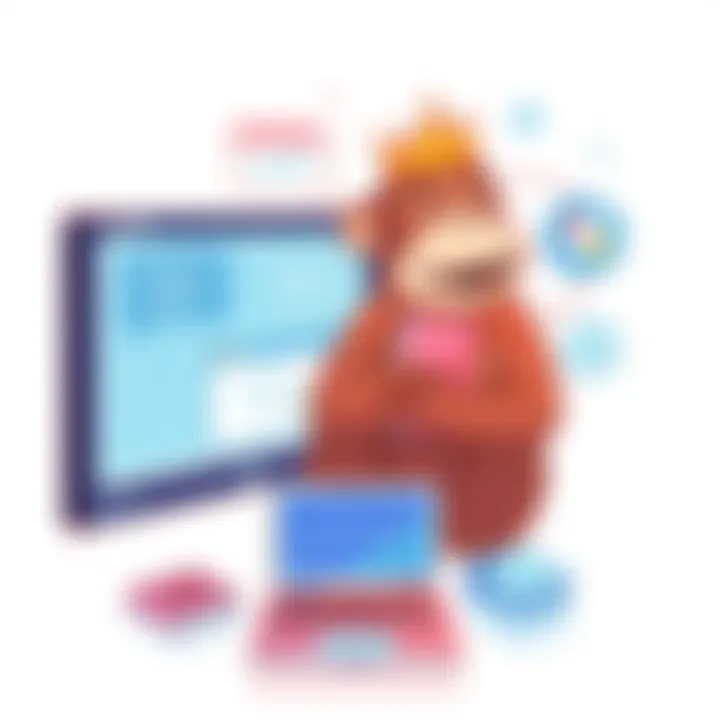
- Employee engagement: Regular surveys can help management stay in touch with team morale.
- Customer satisfaction: Post-purchase surveys can help understand customer experiences and identify areas of improvement.
Such proactive measures not only streamline processes but foster a culture of open communication within companies, where employees feel valued and heard.
Event Planning
Planning an event can be as chaotic as herding cats. Among various tools available, Survey Monkey stands out as a reliable seed. Event planners often use it to manage registrations, gather preferences, and solicit feedback after the event is wrapped up. Using it can simplify complicated logistics that come with modern events—big or small.
For example:
- Registration forms: Collecting attendee information upfront helps streamline planning efforts.
- Post-event surveys: Knowing what participants liked or what went wrong can shape future events.
Whether a small meetup or a large-scale conference, using the right Survey Monkey level can significantly enhance event productivity, making sure that not a single detail slips through the cracks.
Limitations and Challenges Faced at Each Level
Understanding the limitations and challenges that come with different levels of Survey Monkey is vital for users who want to maximize their survey effectiveness. Each tier offers its own strengths, but also carries certain pitfalls that can affect the data collection process. Knowing these limitations allows users to make informed decisions, ensuring they choose the right level that aligns with their needs and expectations. Below, we break down the challenges faced at each level, focusing particularly on the Basic, Standard, Advanced, and Enterprise levels.
Basic Level Limitations
Limited features
The Basic level of Survey Monkey is designed to provide essential tools for survey creation. However, a notable constraint is the limited features available. This may include sparse templates, basic question types, and minimal customization options, which can be frustrating for users looking to conduct more complex surveys. While simplicity can appeal to newcomers or those seeking to test the waters of survey design, this restriction often leaves users craving more flexibility and interactivity.
For instance, without advanced features like logic branching or multimedia questions, surveys may feel monotonous and fail to keep respondents engaged. This characteristic makes the Basic level suitable for simple feedback forms or quick polls, yet inadequate for deeper analytical tasks that require richer question formats or detailed reporting. Users venturing beyond surface-level inquiry may find themselves limited under this level, ultimately affecting the quality and depth of insights gathered.
Low response rates
Another significant challenge faced at the Basic level is low response rates. Surveys created with this tier tend to lack the marketing tools necessary to capture attention and encourage participation. Limited sharing options or lack of targeted audience reach can lead to a smaller pool of respondents, which isn't ideal for anyone wanting reliable data.
The key characteristic of low response rates often hinges on the lack of engagement tools available at this level. For surveys designed to gather informative or actionable feedback, underwhelming participant engagement can skew results or render them meaningless. Users must acknowledge that while the Basic tier is accessible, it may not yield substantial response rates needed for comprehensive analysis. Thus, organizations might find their insights superficial or unrepresentative of their intended audience.
Standard Level Challenges
The Standard level introduces more features but still comes with its own challenges. Users may find that despite the enhanced customization, complexities in creating intricate question types or managing larger data sets can arise. Sometimes, there could be a bit of a learning curve involved in fully utilizing these newfound capabilities, leaving users in a bind if they aren’t tech-savvy or lack experience with survey tools.
Advanced Level Considerations
Moving to the Advanced level, users benefit from integrations and analytics enhancements but might confront issues related to the actual absorption of these advanced functionalities. The complexity and additional options can create a scenario where the intended user might feel overwhelmed. The fine line between customization and usability often blurs, making it tough for some to strike the right balance needed for effective survey creations.
Enterprise Level Complexities
Implementation difficulties
When it comes to the Enterprise level, one of the foremost challenges is the implementation of the system itself. Organizations looking to harness its full potential often face difficulties in integrating their existing workflows with this advanced survey platform. It’s not uncommon for firms to encounter roadblocks during setup, which can delay the onboarding process and frustrate teams eager to extract insights from survey data.
The unique feature here is the scale of implementation, which necessitates a careful and tailored approach. While the support from Survey Monkey can mitigate some issues, it can still result in lost time and confusion if users aren't adequately prepared or lack clear guidance during the transition.
Cost issues
Lastly, cost issues can weigh heavily on the decision to go for the Enterprise level. Although it ushers in high-end features, the financial investment can be daunting, especially for small to mid-sized businesses. Concern over return on investment can loom large, pushing organizations to reconsider their choices or search for alternative solutions that may not offer the same level of integrated functionality.
In summary, each survey level within Survey Monkey presents its own set of limitations and challenges, which users must navigate carefully. Recognizing these hurdles is essential to making informed choices that align with organizational objectives and survey needs.
Closure
As we reach the end of our exploration into the various levels of Survey Monkey, it's crucial to highlight the significance of this topic. Understanding the distinct features and capabilities of each level helps users to tailor their survey strategies effectively.
The ability to select the appropriate tier based on specific needs can be the difference between gleaning valuable insights and simply collecting data without purpose. By grasping the unique offerings of Basic, Standard, Advanced, and Enterprise levels, businesses—regardless of size—can allocate their resources more efficiently and achieve their desired outcomes.
Recap of the Levels
- Basic Level: Ideal for individuals or small groups conducting occasional surveys with limited features. It offers a very simple interface and basic reporting tools. Users should keep in mind that the scope is rather limited, which may hinder in-depth analysis.
- Standard Level: More suited for regular users who need enhanced customization options, this level supports advanced question types and intermediate reporting. This is a good fit for businesses looking for detailed feedback without complex features.
- Advanced Level: This level reigns supreme in functionality, providing integration with third-party applications and advanced analytical tools. It’s a suitable choice for organizations aiming for custom branding and in-depth insights into survey results.
- Enterprise Level: This tier is crafted for larger organizations that need extensive collaboration tools, team dashboards, and personalized support. It's a higher investment but can yield a substantial return through optimized team performance and effective data management.
Final Thoughts on Survey Monkey Utilization
In the frenzy of today’s data-driven decision-making, utilizing Survey Monkey effectively is imperative for any entity looking to gather robust feedback. Being strategic in selecting the appropriate level is not just about the features, but also about how these features can interact with your existing processes. Take time to assess your specific needs, budget constraints, and the level of support you might require.
With this understanding, you equip yourself to make informed choices that not only enhance your surveys but also bring clarity and insight to your data collection efforts. Always remember, it’s not just about asking questions but asking the right questions in the right way. Embrace this virtual tool, and let it work wonders for your organization.







