Top Website Creation Software Reviewed for 2023
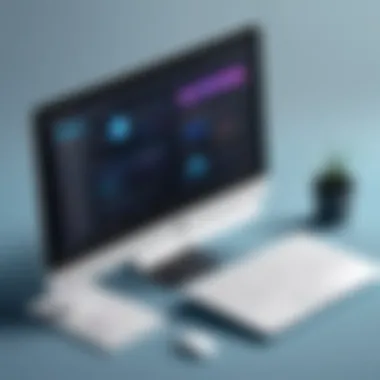

Intro
In the ever-evolving digital landscape, establishing a strong online presence is no longer a luxury but a necessity. Websites are the storefronts of the 21st century, serving as a direct line of communication between businesses and their customers. However, with a plethora of website creation software available in the market, selecting the right tool can feel like navigating the labyrinth without a map. This article aims to dissect various web creation tools, offering a thorough evaluation of their capabilities, unique features, and the target audiences they serve. Whether you’re an IT professional diving into a new project, a software expert looking to scale your company's online platform, or a small business owner determined to make your mark, understanding the tools at your disposal is imperative. By the end of this piece, you’ll have a clearer idea of what each software can offer and how to leverage those functionalities to build a robust online presence.
Software Overview
Software Description
Website creation software has transformed the way we approach web design and development. They range from simple drag-and-drop builders to more complex platforms that provide extensive customization options. Tools like Wix, Squarespace, and WordPress are among the notable names that have made website building accessible, even to those without significant technical skills. Choosing the right software starts with understanding your own needs—be it ease of use, design flexibility, or SEO capabilities.
Key Features
When considering various website creation tools, it is essential to identify the key features that set them apart. This may include:
- Templates and Design Flexibility: Look for a wide range of responsive templates that cater to diverse industries. Adaptability to personal branding is crucial.
- SEO Tools: A software that helps optimize your website for search engines can make it easier for potential visitors to discover your site.
- E-commerce Capabilities: For businesses aiming to sell online, e-commerce functionalities are vital.
- Mobile Responsiveness: With increasing mobile usage, ensuring that your website looks good on all devices is a must.
User Experience
User Interface and Design
An intuitive user interface is the cornerstone of a positive user experience. Software that offers a clean and easy-to-navigate design helps users to focus on what matters—creating engaging content. For instance, platforms like Webflow provide a highly visual editor that allows users to see real-time changes. This fosters a more smooth path to building a site from the ground up.
Performance and Reliability
No one wants a website that collapses under traffic or takes forever to load. Performance and reliability are non-negotiable aspects of a good website creation software. Software must ensure fast loading times and uptime reliability. Features such as built-in caching mechanisms and content delivery networks are vital to maintaining optimal performance.
A robust platform should not only be user-friendly but also resilient enough to handle unexpected surges in web traffic, protecting your investment.
Ultimately, the choice of website creation software comes down to aligning the tools with personal or business needs. As you venture deeper into the offerings of each platform, keep the unique features and user experience in mind.
Prologue to Website Creation Software
In today’s digital landscape, the choice of website creation software stands as a cornerstone for businesses and individuals alike. Having a functional and well-designed website can be the difference between capturing potential customers and blending into the web’s vast background noise. With the ever-evolving technological advances, diving into website creation software holds significance not just for tech-savvy individuals but also for small business owners and large enterprises. In this article, we explore various tools designed to streamline the creation and maintenance of websites, thereby ensuring a strong online presence.
Understanding the Importance of Website Creation
Website creation is about more than just throwing a few lines of code together. It's an art and a science at once, embodying a myriad of factors that influence user experience, search rankings, and ultimately, business success. The importance of website creation cannot be overstated; it encompasses not only aesthetic appeal but also functionality and user interaction.
Several benefits arise from utilizing effective website creation tools:
- Time Efficiency: Many modern platforms offer intuitive drag-and-drop features, drastically reducing the time needed to get a website up and running.
- Cost-Effectiveness: For numerous small businesses, hiring a developer might be out of reach. Website builders provide affordable alternatives without compromising quality.
- Customization: Most software options provide an array of plugins or themes, enabling users to tailor their websites to reflect their unique brand identity.
Additionally, considering factors such as SEO integration, mobile responsiveness, and update capabilities is paramount in today’s competitive environment. Failure to address these aspects may lead to diminished visibility and engagement.
Key Trends in Website Development
Website development is continually shaped by emerging trends and user demands. Recognizing these trends is essential for choosing the right website creation software that aligns with current and future requirements. Here are some critical trends to keep an eye on:
- Responsive Design: As mobile browsing increases, websites need to adapt seamlessly to different screen sizes. Ensuring that a site looks good and functions well on both mobiles and desktops is no longer optional.
- No-Code/Low-Code Solutions: More users, even those without extensive coding experience, are diving into website creation using no-code or low-code platforms. This democratizes website creation, allowing anyone to build a web presence.
- Integration of AI: Artificial intelligence is playing a growing role in personalizing user experiences. From chatbots to content suggestions, AI can enhance site interactivity and effectiveness.
"In the world of website creation, adaptability and user inclination drive innovation; staying updated is crucial for leveraging the right tools at the right time."
Keeping an eye on these trends is essential not just to create an appealing website but to establish a platform that resonates well with users. By understanding these facets, readers can frame their choices around website creation software more effectively, ensuring they pick a solution that not only meets the immediate needs but also accommodates future growth.
Criteria for Evaluating Website Creation Software
In the ever-evolving landscape of digital presence, selecting the right website creation software becomes crucial. This evaluation is not merely a matter of preference; it significantly influences how a brand is perceived online. To aid users in navigating this selection process, a set of concrete criteria is necessary. With countless options available, understanding the metrics for assessment enables both small startups and established enterprises to choose solutions that align with their specific needs.
User Experience and Interface Design
User experience (UX) is at the heart of any successful website creation tool. When users land on a website, the first impression often arises from how the site feels and functions. Software that boasts an intuitive interface allows users to create and manage their sites without wading through a sea of complexity.
Leaning towards designs that engage users with clear navigation, responsive layouts, and visually pleasing aesthetics can greatly improve satisfaction. Furthermore, a positive user experience leads to higher retention rates and can even boost search engine rankings. Here's a few factors to consider:
- Intuitiveness: Does the software require extensive training, or can users get started quickly?
- Design Flexibility: Are there pre-made templates, or can users easily craft custom designs?
- Mobile Responsiveness: How well does the software handle different devices?
Overall, if the software struggles with functionality or ease of use, users may find it a chore rather than a pleasure to work with.
Features and Functional Capabilities
Features can differentiate a mediocre website creation software from an exceptional one. Users should look for tools that offer functionalities tailored to their requirements — such as e-commerce integration for online stores, blogging capabilities for content-driven sites, or SEO tools for businesses wanting to enhance visibility.
Comparing features often boils down to specific needs. For instance, while a photographer may prioritize an elegant gallery option, a small retailer might seek robust payment and inventory management. Here are key capabilities to keep an eye on:
- Customization Options: Can users modify elements easily?
- Integrations: Does the software connect well with other applications?
- Scalability: Can it grow with the business?
A rich feature set can empower users to create a more engaging site, enhancing overall functionality and user satisfaction.
Pricing Models and Cost-Effectiveness


When evaluating website creation software, pricing must also play a significant role in the decision-making process. Many tools come under various subscription tiers, offering a spectrum of functionalities at different price points. A software that's deemed affordable can quickly become a burden if it doesn't deliver on the functionalities required.
Consequently, users should consider both the short-term costs and the long-term benefits. Understanding the value proposition, which encompasses feature set, support, and updates, is vital. Here are a few pricing aspects to ponder:
- Free Trials: Does the software offer a trial period to test its features?
- Transparency in Pricing: Are there hidden fees?
- Comparative ROI: Is the investment justifiable in terms of leads or sales generated?
"Choosing the right software isn't just about the bells and whistles; it's about finding a tool that can finally feel like the right hand for your ideas."
Before making a decision, prospective users must weigh the importance of user experience, functional options, and financial implications to arrive at an informed choice.
Top Website Creation Software Overview
Understanding the landscape of website creation software is pivotal for anyone looking to establish a formidable online presence. As businesses and individuals strive to differentiate themselves in the digital space, the right tools become indispensable. Not only do these software options help streamline the building process, they also influence the functionality and design of websites. In today’s realm, where first impressions stand on the sharp edge between success and failure, selecting the appropriate software is a choice best made with careful consideration.
Website creation software falls broadly into three categories: Content Management Systems (CMS), Website Builders, and E-commerce Platforms. Each offers unique features tailored to different user needs.
- Content Management Systems are robust and flexible, ideal for complex sites requiring user management and content organization.
- Website Builders, on the other hand, boast simplified interfaces that empower novices to create visually stunning sites without navigating murky technical waters.
- E-commerce Platforms cater to those wanting to sell products or services online, encompassing comprehensive features that facilitate transactions, inventory management, and customer engagement.
These attributes highlight the importance of choosing wisely; the right software can enhance a user's operational efficiency, while the wrong choice may lead to frustration and wasted resources.
Content Management Systems (CMS)
WordPress
WordPress is often seen as the gold standard in website creation. One of its most compelling aspects is its extensive plugin ecosystem. This feature allows users to easily integrate functionalities ranging from basic SEO tools to elaborate e-commerce capabilities. The vast community backing WordPress means that help is just a forum post away, which can be a huge plus for those facing a dilemma.
However, it can be overwhelming for a newcomer due to the plethora of options available. A key consideration is that while it’s user-friendly, the initial setup and customization can require some technical prowess. Nevertheless, its flexibility makes it a favorite, especially for those who seek a tailored website.
Joomla
Joomla strikes a balance between user-friendliness and complexity. This CMS supports various extensions, similar to WordPress, but tends to have a steeper learning curve. Its strong capabilities in user management make it particularly suitable for community-driven sites or membership portals.
One unique feature of Joomla is its multilingual support built right in, allowing users to create bilingual or multilingual sites without hassle. Yet, its manageability can pose challenges for beginners who may find the backend less intuitive.
Drupal
Drupal is typically regarded as the most powerful CMS, especially for developers. Its advanced features cater to complex websites needing intricate data organization and user management. However, this capability comes at a cost; it requires a higher technical skill set to utilize effectively.
One standout feature is Drupal’s taxonomies, providing unmatched flexibility in content organization. On the downside, those unfamiliar with coding might find themselves perplexed navigating its often daunting interface. Yet, for those willing to invest the time, the payoff can be significant, delivering a highly customized web experience.
Website Builders
Wix
Wix attracts users with its drag-and-drop interface, creating a user experience that feels almost like child's play. It's particularly beneficial for those looking to throw together a simple website quickly, as the platform is highly accessible. Additionally, its vast library of templates helps users craft visually appealing sites without starting from scratch.
While Wix fulfills its promise of ease, it may not be the best option for users who need extensive features or a highly customizable design. Once you choose a template, significant modifications can become cumbersome. Still, its robust customer support can help mitigate potential frustrations.
Squarespace
Squarespace has carved out a niche in the realm of beautifully designed websites. Its high-quality templates appeal particularly to creatives, ranging from photographers to artists, who want their portfolios to shine. The platform’s built-in features, like analytics and marketing tools, add depth to its offerings, making it an attractive all-in-one solution.
However, Squarespace can seem a bit pricey for what it offers, especially for those just starting. Although it smooths out various aspects of site creation, the costs can add up, leading some users to consider other alternatives, especially if they are on a tight budget.
Weebly
Weebly is another user-friendly option, particularly well-regarded for its commerce capabilities. The platform seamlessly integrates e-commerce features into a website, which is a dealbreaker for businesses aiming to sell online. Its straightforward setup can be a big plus for those unfamiliar with website building.
One limitation, however, can be the lack of advanced features compared to competitors. This limitation might pose challenging for growing businesses that need more intricate tools. Even with its shortcomings, Weebly remains a solid choice for small businesses or individuals focused primarily on showcasing their offerings.
E-commerce Platforms
Shopify
Shopify stands as a titan among e-commerce platforms. The ease of setting up an online storefront remains unmatched, allowing users to launch their shops almost immediately. Its comprehensive toolset covers everything from payment processing to inventory management, making it a one-stop-shop for e-commerce needs.
Nevertheless, businesses planning to scale might find themselves facing limitations certain fees associated with using the platform. Despite these potential drawbacks, Shopify’s performance and customer support are second to none, giving users confidence in their online selling journey.
Magento
Magento is for serious merchants looking to create an expansive e-commerce site with an array of customizable options. Its scalability positions it as a robust choice for larger enterprises, offering a plethora of extensions to enhance shop functionalities. This flexibility combined with strong community support means that the platform can continue to grow along with a business.
Yet, Magento is not for the faint-hearted. With its daunting learning curve, it is best suited for users with developer resources at hand. Businesses need to invest considerably in maintaining and upgrading even its basic features.
BigCommerce
BigCommerce caters favorably to businesses with larger product catalogs. Its powerful built-in features eliminate the need for many third-party apps, which can save users both time and money. Moreover, the platform excels in automation, streamlining typical e-commerce processes.
However, it does present a challenge for those just starting due to its initial complexity. New users may struggle to get accustomed to its interface. Yet, those willing to climb the learning curve will find BigCommerce offers rich and valuable tools that enhance their online selling experience.
In-Depth Analysis of Popular Software


In the realm of website creation, not all software is born equal. The nuances of various platforms play a pivotal role in determining not just their ease of use but also how well they serve particular needs. An in-depth analysis becomes essential for any individual or business wishing to set up an online presence. By delving deeper into popular options like WordPress, Wix, and Shopify, users can glean actionable insights that will, ultimately, inform their decisions. This section illuminates the strengths and weaknesses of each platform, paving the way for informed choices in website creation.
WordPress
Strengths and Weaknesses
WordPress stands tall as a titan in the content management system world. One key strength lies in its flexibility; thanks to thousands of plugins and themes, users can tailor their websites to meet highly specific demands. This adaptability suits both novices and seasoned developers.
However, it's not all roses. One notable weakness is performance. As one adds numerous plugins, the site's speed can take a nosedive. Moreover, maintenance can be demanding, requiring regular updates and backups. Ultimately, while its customizability is a major draw, the potential for complexity might deter some users.
Ideal Use Cases
WordPress excels in numerous scenarios, making it a favorable choice for various users. From blogging to e-commerce, the platform supports a wideranging use case. A key reason why it’s so popular is its scalability. Small startups often begin with a simple blog but can seamlessly upgrade to a robust online store in due time.
However, sites that require less customization, like those merely needing a brochure-style presence, may find WordPress more than they need. Users must understand that while the sky's the limit, so is the intricacy involved in utilizing such a versatile tool.
Wix
Strengths and Weaknesses
Wix has carved a niche for itself with its intuitive drag-and-drop editor. This simplicity enables those with limited technical knowledge to create visually striking sites quickly. Its vast template library meets the needs of various industries, adding to its charm.
On the flip side, this simplicity can be a double-edged sword. Once a site is established on Wix, switching platforms or making extensive changes can be tricky. Users might also find limited flexibility when it comes to advanced SEO techniques compared to competitors like WordPress. For the non-technical user, this may come off as a small setback but might step in the way for a more serious operation.
Ideal Use Cases
Ideal scenarios for Wix often involve small businesses or portfolios where aesthetics and rapid deployment take precedence. Perfect for artists or freelancers needing to showcase their work, Wix allows for beautiful presentations without the hassle of coding.
However, businesses eyeing substantial growth or intricate features may need to consider other options. In short, while its user-friendliness is commendable, long-term scalability is a consideration that users cannot overlook.
Shopify
Strengths and Weaknesses
Shopify shines brightly in the e-commerce landscape. Its standout feature lies in its robust selling tools - integrated payment gateways, inventory management, and marketing tools set it apart as an all-in-one solution for merchants. A dashboard that presents real-time analytics is a boon for business owners aiming for growth.
Conversely, Shopify's pricing model can be a stumbling block. Costs can rack up with transaction fees, especially for smaller businesses or those just starting. This issue, coupled with limitations on theme customization, may leave some users feeling boxed in.
Ideal Use Cases
For online retailers, Shopify offers an unparalleled advantage. It’s designed as a dedicated e-commerce platform, making it a perfect fit for anyone wanting to sell products online. Small to medium businesses primarily focused on sales can leverage its strengths effectively.
However, for those looking merely to share information or content, other platforms might be more suitable. Balancing the cost and the added features becomes critical for users looking to establish a presence on the web.
Ultimately, the choice of website creation software rests on the specific needs of the user. Whether opting for WordPress, Wix, or Shopify, understanding the subtleties of each will ensure a more successful online venture.
User Experiences and Testimonials
When it comes to selecting the right website creation software, understanding user experiences and testimonials is crucial. These real-life accounts offer invaluable insights that go beyond technical specifications and marketing promises. Users often highlight elements such as ease of use, support responsiveness, and actual functionality after deployment. Moreover, testimonials can reveal potential shortcomings that one might not notice during a trial period or demo. This aspect becomes especially relevant for IT professionals and business owners needing reliable tools to establish an online presence.
Focusing on user experiences not only aids in assessing the overall effectiveness of a software solution but also informs potential risk factors. A well-rounded view of what other users have encountered can help in making a more informed decision.
Real User Feedback
Collecting real user feedback involves engaging with those who have firsthand experience with a particular piece of software. User reviews often furnish context about the pros and cons of a platform, shedding light on practical use cases that may not be covered in official documentation.
For example, a user who employs Shopify for their e-commerce store might share thoughts on how well the integration with payment processors functions. A rave review could mention how simple it is to set up recurring payments, while a critical review might highlight issues with customer support during peak sales periods. This polarizing feedback forms the crux of user experience — they help prospective users gauge whether the software's selling points align with their needs without having to test every option themselves.
- User Experience Elements Covered by Feedback:
- Ease of navigation and user interface
- Support and resources availability
- Functionality before and after launch
This information lays the groundwork for understanding the potential benefits or setbacks of each software. Feedback platforms and forums, such as Reddit, often house detailed discussions, making them resourceful in revealing the honest truths about these tools.
Case Studies of Successful Implementations
Case studies serve as a powerful aspect of user experiences. They shed light on specific instances of how businesses have successfully leveraged website creation software to meet their goals. Reading through these accounts provides a deeper understanding of practical applications, not just theoretical capabilities.
For instance, a small boutique that transitioned to Squarespace for its online shop could share metrics such as increased sales or improved customer engagement post-launch. The insights gleaned would highlight how Squarespace's design templates and e-commerce capabilities directly contributed to their business outcomes. Similarly, companies utilizing WordPress for content-driven websites might detail how the use of plugins streamlined their workflow in managing blog posts and SEO strategies.
Some key elements to consider in such case studies include:
- Objective: What specific challenges were faced before implementation?
- Solution: Which features of the software made a difference?
- Results: How did the software help in achieving objectives?
In essence, these connected narratives bolster the reader's understanding of how the software can fit into their context by providing a clear picture of real-world applications. By analyzing these stories, both small business owners and IT professionals can infer valuable lessons that aid in choosing the right tool for their unique requirements.
"Testimonials and case studies act like a compass, guiding potential users through an often overwhelming selection of options."
Thus, collecting and analyzing user experiences, both through feedback and case studies, imbues the software evaluation process with a critical layer of insight that technical specifications alone cannot deliver. This multifaceted perspective enables an informed choice, ensuring the selected software aligns with user goals and expectations.


Best Practices for Using Website Creation Software
When it comes to building a website, simply having the right software is not enough. Understanding how to optimize your use of the tools available can dramatically affect the performance and appeal of your site. Best practices are essential not just for the implementation phase but also for long-term success. They encompass a variety of elements, including planning, search optimization, and security concerns, that collectively add value and functionality to your online presence.
Planning Your Website Structure
Before diving into any software, it’s wise to lay the groundwork by planning your website’s structure. A well-thought-out layout indicates clarity in purpose and makes it easier for users to navigate through your content. Everything from navigation menus to site hierarchy should be considered.
Here are a few points to keep in mind while planning your structure:
- Define Your Goals: What do you want users to achieve on your site? Understanding this is vital for an intuitive design.
- Outline Your Content: Structure your pages logically. For instance, if you're running an e-commerce site, you'd typically have categories and subcategories. This helps both users and search engines understand your site better.
- Wireframe Your Pages: Before building, create a rough sketch of your pages. This helps in visualizing the user experience.
Taking the time to plan can pay off tremendously, guiding not only your software selections but also how effective your site will be in achieving its goals.
Optimizing for Search Engines
Once your site is built, search engine optimization (SEO) cannot be an afterthought. SEO is the unsung hero that can make or break your online visibility. Utilizing website creation software optimally means integrating SEO best practices right from the get-go.
Consider the following elements:
- Meta Tags: Ensure every page has title tags and meta descriptions. This is crucial for search engine rankings.
- Responsive Design: Use tools that provide responsive templates. Google prioritizes mobile-friendly sites.
- Page Speed Optimization: Use software features that minimize loading times. Not only does this improve user experience, but it also positively impacts your SEO ranking.
Remember, investing time in SEO can lead to significant long-term benefits, including increased traffic and improved brand recognition.
Ensuring Website Security
In an increasingly digital world, website security must not be overlooked. It's crucial for protecting user data and building trust with your audience. Many users will steer clear of sites that lack security measures, hurting your credibility and, ultimately, your bottom line.
Here are some basic security practices:
- Regular Updates: Ensure that the software and plugins are up-to-date. This helps mitigate vulnerabilities.
- SSL Certificates: Use software that allows you to easily implement SSL certificates to encrypt data between the user and your server. Users look for "https://" in the URL as a sign of trust.
- Backups: Choose software that provides automated backups. In the event of an attack or error, you don’t want to lose everything you’ve built.
By embedding these security measures, you not only protect yourself but also create a safer online environment for your visitors.
"An ounce of prevention is worth a pound of cure" - a wise saying that rings particularly true when it comes to website security.
By adhering to these best practices, users can maximize the potential of their chosen website creation software, ensuring a well-structured, optimized, and secure online presence.
Future Trends in Website Creation Software
The landscape of website creation is continually shifting, as new technologies and user demands reshape how we approach online presence. Understanding these future trends is not only crucial for developers but also for businesses seeking to stay ahead in the digital game. By keeping an eye on emerging patterns, software professionals, IT experts, and entrepreneurs alike can align their strategies with cutting-edge practices. This section hones in on two major trends: the rise of artificial intelligence and automation, and the emergence of no-code platforms, both of which are setting the stage for the future of web development.
AI and Automation in Web Development
The integration of AI in web development is more than a fad; it reflects a significant shift towards efficiency and precision. Tools powered by artificial intelligence can handle repetitive tasks with ease, freeing developers to focus on creative aspects rather than time-consuming chores.
Benefits of AI in Web Development:
- Enhanced User Experience: AI can analyze user behavior, making prompt adjustments to improve site interaction.
- Content Creation and Personalization: Generating relevant content tailored to specific user segments is a task that AI tackles effectively. This boosts engagement and drives conversion.
- Improved Design Processes: Tools can suggest design elements based on current trends, ensuring that websites remain visually appealing and functional.
- Time and Cost Efficiency: Automated testing and debugging tools allow rapid identification and resolution of issues, reducing overall project timelines.
However, it’s essential to balance automation with human oversight. Though AI can tackle many challenges, the nuanced understanding of human preferences and emotions is irreplaceable. Thus, while we integrate more AI-driven tools, maintaining a human touch is paramount.
The Rise of No-Code Platforms
No-code platforms signify a monumental shift in how websites are built. These tools allow individuals with little to no programming knowledge to create functional websites swiftly. With intuitive interfaces and drag-and-drop features, users can put together a website merely by piecing together pre-made components. This democratization of web design is particularly advantageous for small businesses and startups with limited budgets.
Key Aspects of No-Code Platforms:
- Accessibility: Business owners can take control of their web presence, cutting out the tech middleman.
- Speed: Setting up a website can take mere hours, rather than weeks, which is crucial in fast-moving markets.
- Scalability: As businesses grow, many no-code solutions offer the flexibility to incorporate more advanced features without a complete overhaul of the site.
- Cost-Effective: Reduced need for hiring specialized talent can lead to significant savings.
Nevertheless, while no-code platforms are user-friendly, they come with limitations that may require reverting to traditional development for more complex websites or applications. Furthermore, businesses must consider the long-term costs associated with subscription models often used by no-code services.
"The future of web creation is a blend of technology and creativity, where innovation meets user-centric design."
To conclude, these upcoming trends, namely AI's expanding role and the shift towards no-code solutions, illustrate a more agile and responsive framework for website development. By leveraging these advancements, professionals and businesses alike can build exceptional online platforms that are not just functional but also aligned with the dynamic nature of the digital marketplace.
Ending and Recommendations
As we wrap up this evaluation of website creation software, it's essential to highlight the pivotal role a well-chosen platform can play in establishing a successful online presence. The significance of making informed decisions in this arena cannot be overstated. A thoughtfully selected software can not only enhance the user experience but also optimize the functional capabilities of the website, driving engagement and conversions.
Summarizing Key Insights
Throughout the discussion, we examined various website creation solutions such as Content Management Systems like WordPress, website builders like Wix, and e-commerce platforms like Shopify. Each of these software carries its unique strengths and weaknesses:
- WordPress: Highly customizable, ideal for blogs and businesses that require extensive functionality.
- Wix: Great for beginners thanks to its intuitive drag-and-drop interface; however, it offers less flexibility as your site grows.
- Shopify: Specifically tailored for e-commerce, enabling simple management of online shops but comes with subscription costs that can stack up.
Each of these insights offers a valuable reference; thus, knowing which software aligns best with one’s goals is crucial. It's not just about the fancy features, but about creating a platform that resonates with the target audience.
Guiding Readers to the Right Choice
When choosing the right website creation software, here are several key factors to consider:
- Objective: Clearly define what you want your website to achieve. Is it for blogging, showcasing a portfolio, or driving sales?
- Budget: Look into the pricing models that suit your financial plan. Some options charge monthly fees while others may need up-front payments.
- Ease of Use: For those less tech-savvy, selecting a platform with an intuitive interface is vital to streamline the building process.
- Scalability: Consider whether the platform can grow with your needs. There’s no point in starting with a solution that can’t adapt as your ambitions expand.
It might be worthwhile to take advantage of free trials offered by various software platforms. This enables potential users to tinker around and visualize functionality firsthand, leading to an informed choice that best suits their needs.
"The right software does not just save time; it can transform your digital vision into a tangible reality."







