Travis CI, Jenkins & CircleCI: A Comparative Analysis
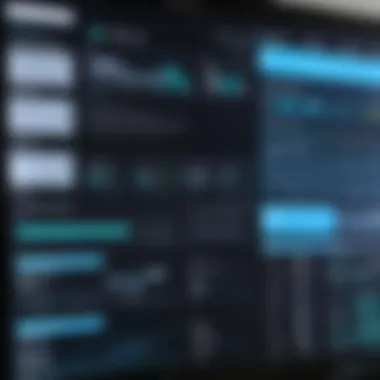

Intro
In today's fast-paced software development landscape, continuous integration (CI) tools are essential. They streamline the process of integrating code changes, allowing teams to adapt quickly and maintain software quality. Among the numerous tools available, Travis CI, Jenkins, and CircleCI stand out due to their unique features and strong community support.
This article aims to provide a comprehensive analysis of these three prominent CI tools. We will explore their individual strengths and weaknesses, examine user experiences, and look at how each tool can fit into various development environments. Understanding the specifics of these CI tools will empower professionals to make informed decisions that align with their project's needs, ultimately enhancing productivity and efficiency.
By covering aspects such as software descriptions, key features, user interface, performance, and reliability, we hope to deliver insights that can guide developers and organizations in selecting the most suitable continuous integration tool. The detailed exploration of these tools will not only clarify their operational mechanics but also highlight how they can significantly influence project outcomes.
Preamble to Continuous Integration
Continuous Integration (CI) is a critical practice in modern software development. It serves to streamline and automate the process of integrating code changes from multiple contributors into a single software project. This section explores the essential components and importance of CI in today’s development landscape.
Defining Continuous Integration
Continuous Integration is a development practice where developers frequently commit code to a shared repository. Each commit triggers an automated build and testing process. This means that the changes are integrated and validated continuously, rather than waiting for the final stages of development. As a result, errors are identified and resolved earlier in the development cycle. The primary goal is to improve software quality and reduce the time it takes to deliver updates.
Some core concepts associated with CI include:
- Frequent commits: Developers are encouraged to commit code at least once a day.
- Automated builds: Each commit triggers an automatic build of the software, allowing immediate feedback.
- Continuous testing: Automated tests run after each build to verify code changes, ensuring each piece of code works as intended.
Importance in Modern Development
The significance of CI in modern development cannot be overstated. Businesses utilize CI to achieve faster release cycles, improved product quality, and enhanced team collaboration. The benefits of implementing CI practices include:
- Early detection of bugs: Continuous testing enables teams to find and fix bugs quickly, which reduces the complexity of troubleshooting in later stages.
- Faster feedback loops: Developers receive immediate feedback on their integration efforts. This facilitates quicker decision-making and adjustments.
- Increased productivity: Automation of builds and tests frees developers to focus on writing code, leading to higher output without compromising quality.
- Improved collaboration: CI fosters collaboration among team members as everyone integrates their changes into the system regularly.
"Continuous Integration is less about the tools and more about the practices and culture that promote quality and collaboration in software development."
Overview of Travis
Travis CI is a continuous integration service that allows developers to automate testing and deployment of their software projects in a streamlined manner. It’s pivotal in environments where rapid delivery and high-quality code are paramount, providing features that facilitate integration into various development workflows. Understanding the overview of Travis CI is crucial for IT professionals and businesses aiming to enhance their software delivery processes.
History and Development
Travis CI originated in 2011 as part of a vision to create a more efficient developer environment. Its founders recognized a gap in continuous integration services that could benefit open-source projects. Initially, it focused on GitHub, allowing developers to test and deploy code directly from their repositories. Over the years, it has grown significantly, adapting to the evolving needs of software teams. The acquisition by Idera, Inc. in 2019 marked a new chapter, as it now integrates even more closely with diverse ecosystems.
Key Features
Travis CI boasts an array of features that cater to modern development needs. Firstly, it offers integrated build environments that are easy to configure. Users can define build processes using the .travis.yml file, effectively managing workflows. Also, it supports parallel testing across different environments, which drastically reduces the time needed to complete builds and tests. This feature is particularly beneficial for larger projects that require extensive testing.
Another notable aspect is its native support for languages such as Ruby, Java, Python, and more, allowing diverse developer teams to utilize the platform without extensive modifications. Additionally, Travis CI includes functionalities for environment variables, allowing for secure management of sensitive data used during builds. These features collectively enhance user experience and efficiency, making it a strong contender in the CI/CD landscape.
Supported Languages and Platforms
Travis CI supports a wide array of programming languages, which makes it highly versatile. The primary supported languages include:
- Ruby
- Java
- PHP
- Python
- JavaScript
Each of these languages is backed by specific configurations that streamline the testing and deployment process.
Moreover, Travis CI integrates seamlessly with various platforms. It works well with version control systems like GitHub and Bitbucket, enhancing collaboration and project management. The continuous updates and community contributions ensure that it remains relevant and adapts to new languages and technologies as they emerge.
Travis CI offers a solid option for small to medium businesses and individual developers seeking reliable continuous integration solutions that integrate naturally with existing tools and services.
Exploring Jenkins
Jenkins has long been regarded as one of the most pivotal tools in the continuous integration landscape. Its significance in this article lies not only in its broad adoption among developers but also in its continuous evolution to meet the changing needs of software projects. A holistic understanding of Jenkins enables IT professionals and businesses to leverage its features effectively, thus enhancing their development workflows.
Background and Evolution
Jenkins was created in 2011 as a fork of Hudson, a popular open-source automation server. The separation occurred primarily due to different visions regarding project direction. Since then, Jenkins has positioned itself as a leader in CI/CD automation, boasting a robust community of developers and users. Over the years, it has seen various improvements and feature additions, enhancing its reliability and ease of use.
With support for a wide range of plugins, Jenkins continues to adapt to new technologies. It has transitioned to a microservices architecture, ensuring it remains relevant in an ever-evolving technology landscape. This evolution is crucial for enterprises looking to invest in tools that promise longevity and adaptability.
Essential Features
Jenkins presents a myriad of features that appeal to diverse development teams. Some of the most relevant are:
- Extensive Plugin Support: The vast plugin ecosystem allows developers to extend Jenkins functionalities, integrating it seamlessly with other tools and services, such as GitHub and Docker.
- Distributed Builds: Jenkins supports building projects on multiple machines, improving build efficiency and scalability.
- Pipeline as Code: This feature allows users to define their build processes using a domain-specific language directly within version control. This ability creates a more maintainable and transparent codebase.
- User-Friendly Web Interface: Jenkins provides an intuitive UI that makes it easier for teams to manage jobs and view builds. This interaction improves the overall user experience and operational efficiency.
Understanding these features is essential for effective utilization, especially for teams aiming to streamline their continuous integration processes.
Plugin Ecosystem
One of Jenkins' standout characteristics is its plugins. The Jenkins plugin ecosystem is massive, comprising over a thousand plugins. These plugins cater to various needs, such as version control systems, build tools, and deployment environments. This flexibility empowers organizations to customize their CI/CD processes tailored to specific requirements.
The sheer number of available plugins also highlights the community's contribution to continuous integration and deployment practices. Moreover, Jenkins allows developers to create custom plugins, further enhancing its adaptability. This level of customization fosters innovation and continuous improvement within development workflows.
"Adaptability through a vast plugin ecosystem allows Jenkins to serve a wide array of project types and requirements, making it indispensable in modern software development."
In summary, exploring Jenkins sheds light on its historical context, essential feature set, and versatile plugin ecosystem. This understanding equips IT professionals and organizations with valuable insights to effectively integrate Jenkins into their CI/CD pipelines.
Insight into CircleCI


Foundational Background
CircleCI emerged in 2011 with the primary intent of enhancing software development through continuous integration. Its candid focus is on improving the engineering workflow. The platform allows developers to automate their build, test, and deploy processes efficiently. Over the years, CircleCI has gained substantial popularity in the software development community. This is mainly due to its user-friendly interface, powerful performance metrics, and strong emphasis on integration capabilities. Many organizations prefer CircleCI as it helps deliver quality software faster.
Unique Features and Offerings
CircleCI boasts several unique features that differentiate it from its competitors. One prominent advantage is its flexibility and ability to handle diverse environments and workflows. This platform supports both cloud and on-premises setups, which caters to various organizational needs. Another noteworthy aspect is the configuration system. CircleCI employs a YAML-based configuration file, which simplifies the setup process and enhances clarity.
Additionally, CircleCI places a strong focus on speed. The build time is optimized through parallel execution of tasks. This method allows teams to receive quicker feedback during development. Furthermore, the integration with Docker stands out. CircleCI enables seamless Docker support, permitting developers to build and test containerized applications effortlessly. The robust cache management also accelerates the build process by storing and reusing files.
Integration Capabilities
Integrations are a vital component of CircleCI’s appeal. The platform supports a wide array of third-party integrations which streamline project management and deployment processes. Users can integrate tools such as GitHub, Bitbucket, and Slack. These integrations facilitate better collaboration among teams, enhancing overall efficiency.
Moreover, CircleCI provides a rich API, making it easier for developers to create custom integrations that align with their unique workflows.
"CircleCI's extensive integration capabilities prove essential for modern software development, allowing teams to centralize their processes more effectively."
Overall, CircleCI not only equips developers with the necessary tools but also fosters an environment where agility and collaboration thrive. The growing user base reflects its importance in the continuous integration landscape.
Comparative Features Analysis
In evaluating continuous integration tools, comparing their features is essential. This part of the article examines the user interface, configuration processes, and performance metrics of Travis CI, Jenkins, and CircleCI. Each tool has unique strengths and weaknesses that cater to different user needs. By understanding these dimensions, organizations can make informed choices about which tool aligns best with their workflow and objectives.
User Interface and Experience
The user interface (UI) of a continuous integration tool impacts how effectively a team can utilize its features. A clean and intuitive UI reduces learning curves and enables quicker onboarding for new users.
Travis CI offers a minimalist design. The dashboard is straightforward, making it easy for users to navigate through projects and view build statuses. The integration into GitHub further simplifies the user experience. Jenkins, on the other hand, is known for its complex interface. Users often find it challenging to locate specific settings due to the plethora of options available in its extensive plugin ecosystem. CircleCI excels in offering a modern UI, focusing on visual representations of builds and workflows, which enhances clarity through dashboards and real-time feedback.
When assessing these tools, consider the user experience and the impact on productivity. If your team values ease of use, Travis CI or CircleCI may be more fitting compared to Jenkins, which may require more familiarization.
Configuration and Setup
The ease of configuration and initial setup can significantly affect a team's efficiency. Each tool approaches this differently, influencing project initiation and maintenance.
Travis CI relies on a file for configuration. The YAML syntax is relatively simple. This makes it easy for developers to set up without extensive documentation. Jenkins requires a more hands-on approach. Users must navigate a series of plugin installations and configurations, which can be a cumbersome process for beginners. While the flexibility offered is considerable, it can lead to complexities that deter newcomers. CircleCI uses a file, similar to Travis CI, but offers a web-based setup wizard that guides users through initial configurations, which enhances usability for new teams.
Ultimately, organizations must assess how much time and effort they can dedicate to setting up their CI/CD pipelines. For projects needing quick integrations, Travis CI or CircleCI may offer an advantage.
Scalability and Performance
Scalability and performance are vital metrics that determine how well a tool can accommodate growing projects. Continuous integration must handle increased workloads without significant delays.
Travis CI is efficient for smaller projects but can experience slowdowns with larger, complex workflows. This is a crucial consideration for teams anticipating growth. Jenkins is highly scalable due to its plugin architecture. Users can add features as needed, allowing the tool to grow with projects. However, this scalability comes with the risk of potential performance degradation if not managed properly.
CircleCI provides a strong performance backbone, especially for cloud-native environments. Its infrastructure allows seamless scaling, with parallel builds improving overall speed. Additionally, CircleCI's caching mechanisms can significantly reduce build times.
Each organization should consider its future needs. If anticipating rapid growth or high volumes of builds, tools like Jenkins or CircleCI may be preferable because of their robust scalability features.
Pricing Models
Understanding the pricing models of Travis CI, Jenkins, and CircleCI is essential for informed decision-making. Pricing structures directly affect budget allocation and overall project costs for software teams. Each tool has unique models that cater to different types of users and organizations. Evaluating these models involves considering several factors such as feature access, usage limits, and scalability potential.
Investing time in understanding these pricing schemes helps teams optimize resources and align tools with their specific needs and budgets. This section breaks down the pricing models for each of the three platforms, highlighting key aspects to consider when making a choice.
Travis Pricing Structure
Travis CI implements a freemium pricing model which is appealing to open-source projects. However, for private repositories, the pricing is tiered based on usage. Users can choose from several plans that vary in the number of build minutes and concurrent jobs allowed.
- Free Plan: Available for open-source projects.
- Pro Plans: Ranging from $69 to $399 per month, depending on the features and limits.
- Enterprise Solutions: Customized pricing for organizations needing extensive solutions.
This clear segmentation allows teams to select a plan that fits their growth and usage patterns. Travis CI's reliance on the cloud helps simplify resource management but comes with the need to continuously assess whether the chosen plan meets organizational needs.
Jenkins Cost Considerations
Jenkins stands out as an open-source tool, which means that there are no licensing fees involved. However, it is essential to consider other cost factors. Organizations must account for the infrastructure required to run Jenkins, as it can be hosted on servers which may necessitate additional investments.
- Cloud Hosting: If hosting in the cloud, associated costs vary based on the provider.
- Maintenance and Support: Teams may require dedicated resources for ongoing support and troubleshooting.
- Plugins: While many plugins are free, some may come with costs that need consideration for specific functionalities.
By evaluating these elements, teams can gauge the total cost of ownership for Jenkins. This often favors organizations with existing infrastructure and technical expertise to manage installations.
CircleCI Subscription Plans
CircleCI offers flexible subscription plans that scale with the organization. There are different tiers with defined features, including starter, pro, and enterprise levels. This structure appeals to a wide audience from individual developers to large enterprises.
- Free Tier: Includes limited build minutes suitable for smaller projects or exploration.
- Paid Plans: Starting at $30 per month for more extensive features and usage limits.
- Enterprise Plans: Tailored for organizations needing dedicated resources and enhanced support.
CircleCI’s pricing encourages teams to start small, and it allows for growth as project demands increase. Therefore, understanding the specific features included in each plan is vital when considering scalability.
"Choosing the right pricing model is crucial because it allows teams to not only manage budgets effectively but also to drive better project outcomes with the right tools."
Ultimately, selecting the most appropriate pricing model can influence the overall success and efficiency of software development projects.


User Feedback and Experiences
User feedback plays a vital role in assessing the effectiveness of any continuous integration tool. It offers real-world insights that go beyond the promotional claims made by the vendors. By analyzing user experiences, we can uncover practical benefits and limitations of tools like Travis CI, Jenkins, and CircleCI. This section aims to provide a comprehensive view of how these tools perform in actual development environments, highlighting both positive and negative aspects. This information is crucial for making informed choices in the software development lifecycle.
Travis User Insights
Travis CI users often emphasize the simplicity and convenience of setting up their projects. The integration with GitHub is a common highlight. Users appreciate how easily they can trigger builds for their repositories. However, some users have pointed out the limitations regarding free tier usage, particularly for open-source projects.
"Travis CI makes it easy for me to keep my project running smoothly, but I sometimes hit limits that slow down my workflow," says a user in a Reddit discussion.
Another noted aspect is the support for multiple programming languages. Users praise its ability to run tests across different environments seamlessly. They find this flexibility enhances their development process. Yet, there are comments about gradual performance degradation over time, especially with complex projects.
Jenkins Community Perspectives
The Jenkins community appears to be largely supportive, given the tool's robust ecosystem. Users often mention the extensive plugin library as one of Jenkins' most valuable features. It allows for significant customization tailored to specific project needs. Many developers find Jenkins to be a powerful tool when configured correctly. However, this complexity can lead to a steep learning curve for beginners.
Users often express frustrations about maintenance. Keeping plugins updated and ensuring compatibility with Jenkins can be a cumbersome task. One Jenkins user notes, "While Jenkins is highly adaptable, I sometimes spend more time managing plugins than actually developing." This perspective underscores the importance of understanding the trade-off between flexibility and ease of use.
CircleCI User Testimonials
CircleCI has garnered positive feedback from its users on aspects such as speed and efficiency. Developers often cite the rapid build times and reliable resource scaling as key advantages. Many users report that CircleCI allows for quicker feedback loops, enhancing productivity. They appreciate how the platform integrates seamlessly with various tools and services.
However, some users have raised concerns about billing and cost variances, notably when projects scale up. "CircleCI has been great for my team's efficiency, but costs can escalate quickly if we are not careful with our configurations," comments a user on a tech forum. This highlights the need for careful budget monitoring when adopting CI solutions.
In summary, user feedback provides invaluable insights into the functionality, benefits, and challenges of Travis CI, Jenkins, and CircleCI. Understanding these experiences can guide decision-making for teams seeking the best continuous integration solutions tailored to their unique needs.
Security and Compliance Measures
In today’s software development landscape, the significance of security and compliance measures cannot be understated. As organizations increasingly rely on continuous integration (CI) tools, safeguarding sensitive data and maintaining compliance with regulatory standards becomes paramount. This section examines how Travis CI, Jenkins, and CircleCI address these critical aspects, ensuring that their users can integrate securely and avoid potential pitfalls associated with vulnerabilities.
A robust security framework not only protects code integrity but also fortifies user trust in deploying applications. Moreover, compliance measures align tools with legal frameworks, mitigating risks associated with data breaches and illicit usage of software. The discussion here will provide a detailed analysis of how each tool’s security features contribute to a safer development process.
Travis Security Features
Travis CI places a strong emphasis on securing its environment. The tool uses encrypted environments for sensitive data, allowing developers to store secrets securely. This helps in preventing unauthorized access to credentials in the build process.
Additionally, Travis CI supports access controls at various levels:
- Repository Permissions: Administrators can set who has access to certain builds, ensuring only authorized personnel can initiate and view outcomes.
- Two-Factor Authentication: Enabling this provides an extra layer of security against unauthorized access to accounts.
Travis CI also regularly updates its infrastructure, which helps in protecting against newly discovered vulnerabilities. They maintain a proactive approach in sharing security advisories with the community, promoting transparency and vigilance among users.
Jenkins Security Practices
Jenkins is renowned for its extensible nature, but this comes with its own set of security challenges. The platform provides extensive configuration options for securing Jenkins instances. It allows administrators to apply various security practices through:
- Role-based Access Control: This feature restricts user access based on their roles, which simplifies managing permissions across teams.
- Secure Sockets Layer (SSL) Setup: Enables encrypted communication between Jenkins and users, mitigating risks during data transfer.
- Plugin Security Checks: Jenkins has a robust plugin ecosystem, which often raises concerns about security. The community regularly audits plugins for vulnerabilities, and users can configure Jenkins to only use trusted plugins.
Besides these practices, the Jenkins team actively encourages users to stay updated with the latest security patches equivalent to the version they are using.
CircleCI Compliance Protocols
CircleCI has a well-defined set of compliance protocols aimed at ensuring adherence to industry standards. The platform is compliant with multiple frameworks, offering peace of mind to users focusing on security. Key compliance certifications include:
- ISO/IEC 27001: This standard outlines requirements for an information security management system (ISMS), prompting ongoing assessment of risk management strategies.
- SOC 2 Type II Compliance: It evaluates how a service provider manages customer data and ensures operational practices meet established trust criteria.
Moreover, CircleCI emphasizes data encryption both at rest and in transit, significantly lowering the risk of data breach incidents. The platform's commitment to comply with General Data Protection Regulation (GDPR) ensures that personal data is handled with utmost care, reinforcing its reliability and security practices.
"Security is not just a feature; it’s an essential part of the development lifecycle that must not be overlooked."
Integration with Development Tools
In the realm of continuous integration, the ability to integrate seamlessly with various development tools is crucial. Integration can significantly enhance workflow efficiency, streamline processes, and improve collaboration within teams. Each continuous integration tool offers unique integration capabilities that cater to different project requirements. Understanding these integrations allows software professionals and organizations to select a tool that not only meets their immediate needs but also aligns with their long-term development strategy.
By leveraging integrations, teams can automate workflows that connect coding, testing, deployment, and monitoring. This not only reduces the chances of human error but also saves valuable time. Furthermore, proper integration with popular development tools fosters a smoother transition from code writing to actual deployment, leading to better code quality and faster delivery cycles.
Integrations Offered by Travis
Travis CI presents several integrations designed to enhance its functionality and usability. One prominent feature is its direct integration with GitHub. This enables automatic builds triggered by changes in repositories. Other noteworthy integrations include notification systems such as Slack and email. These integrations provide real-time updates on build statuses and issues, thus keeping the team informed.
Travis CI also supports integrations with various testing frameworks and deployment services. For instance, tools like Heroku or AWS can be easily configured for deployment directly from builds in Travis CI. This capability facilitates a continuous deployment strategy, minimizing the friction often associated with releasing updates.
Jenkins Integration Options
Jenkins is known for its flexibility and vast plugin ecosystem, which contributes to a multitude of integration options. The Jenkins plugin library hosts over a thousand plugins that accommodate various tools and services. This extensive range allows Jenkins to fit into almost any development environment.
For source code management, Jenkins integrates with tools like Git, Subversion, and Mercurial, ensuring that developers can maintain their preferred version control systems without issues. Furthermore, Jenkins can connect with numerous testing frameworks, CI/CD tools, and static analysis programs to automate different parts of the development pipeline.
In addition, Jenkins can work with cloud services such as Amazon Web Services and Google Cloud Platform, enabling organizations to scale their CI/CD processes as needed. The ability to customize Jenkins through its robust plugin architecture is often a deciding factor for organizations looking for a tailor-made solution.
CircleCI Third-Party Integrations
CircleCI excels in offering a variety of third-party integrations that streamline the CI/CD process. Its connections with GitHub and Bitbucket allow developers to easily set up projects and automate builds with a few clicks. CircleCI also supports integrations with multiple deployment platforms including AWS, DigitalOcean, and Heroku, facilitating effortless transitions from builds to production.


Moreover, CircleCI provides integrations with popular monitoring and logging tools. By connecting with services such as Sentry or New Relic, teams can gain critical insights into application performance post-deployment. This ability to integrate comprehensive monitoring improves the feedback loop between development and operations, which is central to effective DevOps practices.
Overall, the diverse integration options available in Travis CI, Jenkins, and CircleCI enhance their usability and effectiveness in continuous integration environments. These integrations foster a cohesive development ecosystem, thus promoting agile methodologies and efficient project management.
Support and Documentation
In the modern software development landscape, having effective support and documentation for tools like Travis CI, Jenkins, and CircleCI is crucial. These resources serve not just as a safety net for developers facing challenges, but also as avenues for enhancing productivity and streamlining workflows. When teams encounter issues or seek to implement new features, accessible and clear documentation can significantly reduce downtime and frustration. Support systems, whether through community forums or dedicated customer service, provide essential insights and solutions, ensuring that users can maximize the tools' functionalities.
Moreover, strong support frameworks often correlate with a tool’s overall adoption and growth within the industry. When developers feel confident that they can find help or guidance when needed, they are more likely to engage deeply with the platform and explore its full potential.
Travis Support Resources
Travis CI offers a wealth of support resources to assist users. The documentation is well-structured and covers a broad range of topics, from initial setup to advanced configuration. Users can easily access tutorials, frequently asked questions, and troubleshooting guides.
Some notable components of Travis CI's support include:
- Comprehensive Documentation: The official documentation is easy to navigate, making it simple for developers to find necessary information.
- Community Forums: Users can engage with others facing similar issues. This peer support often leads to quick resolutions and shared knowledge.
- GitHub Integration: Since Travis CI is commonly used in conjunction with GitHub, users can find support directly linked to their repositories, which helps streamline the process.
Jenkins Community Support
Jenkins excels in community support. Being an open-source project, it has built a robust ecosystem around its functionalities. The community contributions enhance both the support and documentation available for Jenkins users.
Key highlights include:
- Extensive Documentation: Jenkins provides detailed documentation that covers everything from basic installation to advanced plugin management.
- Vibrant Community: Users can turn to forums, such as the Jenkins User mailing list, and platforms like Reddit for help. The active participation makes it easier to find solutions and suggestions.
- Continuous Contribution: The community frequently updates documentation and shares best practices, ensuring that modifications to the tool are swiftly reflected in available resources.
CircleCI Documentation and Help
CircleCI's approach to support and documentation focuses on user accessibility and clarity. Their resources are tailored to cater to both novice and experienced users.
Notable support features include:
- Interactive Documentation: CircleCI's documentation is designed with user experience in mind, often featuring code examples and active customization suggestions.
- Webinars and Tutorials: The platform regularly offers webinars and tutorials, which provide visual guidance on navigating complex integrations.
- Responsive Support Team: CircleCI offers a responsive support team capable of answering queries quickly, enhancing user confidence.
"Effective documentation is the backbone of any successful software tool, enabling users to navigate complexities with ease."
Strong support and well-documented resources not only enhance user satisfaction but also foster a community around the tools. When working with continuous integration systems, the availability and quality of support can make the difference between a frustrating experience and a productive development cycle.
Real-World Case Studies
Real-world case studies are essential in evaluating the practical applications of continuous integration tools like Travis CI, Jenkins, and CircleCI. These studies provide insights into how organizations implement these tools and the outcomes they achieve. By examining specific instances, we can assess the strengths and weaknesses of each solution in action, moving beyond theoretical discussions and exploring tangible benefits and challenges.
Case studies illuminate key aspects such as scalability, integration with existing infrastructure, and community support. They serve as references for IT professionals looking to make informed decisions based on actual experiences. Additionally, these examples help identify common pitfalls and best practices, thereby offering guidance to organizations when selecting a CI tool that aligns with their unique development processes.
Travis Success Stories
Travis CI has been adopted by numerous tech companies, particularly those that prioritize integration with GitHub. A well-known success story involves Heroku, a cloud platform that allows developers to build, run, and operate applications entirely in the cloud. Heroku utilizes Travis CI to automate testing and deployment, simplifying their workflow. This integration has enabled rapid iterations and improved reliability in their release process.
Another notable case is Mozilla, the organization behind the Firefox browser. Mozilla has leveraged Travis CI for continuous integration to ensure consistent code quality and swift feedback from automated tests. This approach has contributed to a more stable development cycle, allowing them to deploy features and fixes more frequently.
Jenkins Implementation Examples
Jenkins is well recognized for its flexibility and expansive plugin ecosystem. Red Hat, a leader in open-source software, employs Jenkins for continuous integration and delivery. With Jenkins, Red Hat automates their build processes across various products, facilitating regular releases and updates. This implementation has improved their operational efficiencies and fostered a responsive development environment.
In addition, Netflix has adopted Jenkins to manage its vast infrastructure. The company’s engineers use Jenkins to automate the testing and deployment of microservices. This has allowed Netflix to maintain high availability and performance, ensuring a seamless user experience. Their approach demonstrates Jenkins’s capability to scale effectively in a complex ecosystem.
CircleCI User Cases
CircleCI has gained traction particularly among companies that prioritize speed and efficiency. An example of effective use can be seen in Spotify, a digital music service that utilizes CircleCI to continuously integrate and deliver its application. Their engineering team benefits from CircleCI’s parallel testing and deployment features, significantly reducing the time from development to production.
Furthermore, Lyft has turned to CircleCI to manage its software lifecycle. By optimizing their build processes and utilizing containerized environments, Lyft achieves fast and reliable CI/CD workflows. This implementation has been crucial in maintaining high quality and frequent delivery of their services to users.
Real-world case studies provide invaluable insights, showcasing how organizations effectively utilize CI tools to enhance productivity and improve software quality.
Closure and Recommendations
In any discussion regarding continuous integration tools, the conclusions drawn can greatly influence decision-making processes for teams and organizations. This section aims to synthesize the analysis of Travis CI, Jenkins, and CircleCI, highlighting the main takeaways from the comparative exploration and providing methodical recommendations tailored towards diverse user needs.
Summary of Findings
Throughout the article, it becomes evident that each tool has its unique strengths and limitations, designed for varying scenarios and environments.
- Travis CI is known for its simplicity and seamless integration with GitHub, making it optimal for smaller projects or teams focused on rapid deployment.
- Jenkins, with its extensive plugin ecosystem, allows for a high degree of customization. This makes it suitable for teams requiring specific integrations or workflows.
- CircleCI stands out with its strong focus on performance and scalability, appealing particularly to larger organizations with complex workflows and significant performance demands.
The analysis has clearly outlined the specific capabilities of each tool through features, user feedback, and integration support. It further emphasizes the varying approaches different organizations can adopt based on their project requirements and team dynamics.
Choosing the Right Tool
Selecting the right continuous integration tool is pivotal. The decision should consider several crucial factors:
- Project Size and Complexity: For smaller, less complex projects, Travis CI might be more than adequate. Larger, multifaceted projects may benefit from Jenkins or CircleCI.
- Team Expertise: Teams familiar with the intricacies of Jenkins may find it advantageous due to its flexibility, whereas those seeking ease of use might prefer Travis CI.
- Budget Constraints: Cost considerations play a significant role, especially for startups or small enterprises. CircleCI's various pricing models may offer attractive choices for scaling businesses.
- Integration Needs: Depending on the existing development environment and tools, the extent of integration capabilities should heavily influence the final choice.
By weighing these considerations carefully, organizations can align their tool selection with broader strategic goals, ensuring that it serves their immediate project needs while facilitating long-term growth.
Future of Continuous Integration Tools
The landscape for continuous integration tools is constantly evolving. Emerging trends signal the integration of artificial intelligence and machine learning into continuous integration processes.
- Automation will continue to enhance efficiency, reducing human error and expediting deployment cycles.
- Increased Focus on Security: As software vulnerabilities remain a persistent threat, integrated security measures will likely become more prevalent.
- Collaboration Enhancements: Tools that promote better collaboration and visibility across teams will gain traction, reflecting the shift towards DevOps practices.
The trajectory towards more advanced, user-centered continuous integration tools is clear. Adapting to these changes will be vital for organizations aiming to maintain competitive advantage in the rapidly evolving tech landscape.







