Integrating Twilio SendGrid with Azure for Email Solutions


Intro
Integrating Twilio SendGrid with Microsoft Azure is an essential strategic move for businesses seeking effective email communication solutions. This guide aims to assist IT professionals and business decision-makers in understanding the functionalities and advantages of both platforms. Twilio SendGrid is a powerful cloud-based email delivery service, while Azure offers a wide range of cloud computing options. Together, they create a robust environment that enhances email marketing and transactional email delivery.
In this article, we will delve deep into the capabilities of Twilio SendGrid, explore the advantages of using Microsoft Azure, and discuss the steps involved in the integration process. We will also address best practices, security considerations, and use cases relevant to this integration, seeking to provide a comprehensive understanding on how to leverage these technologies effectively.
Prelude to Twilio SendGrid
The integration of Twilio SendGrid with Microsoft Azure is an essential topic for organizations aiming to enhance their communication strategies. Effective email communication forms a foundational element for businesses. Therefore, understanding Twilio SendGrid can greatly augment email delivery systems, streamline processes, and improve user engagement. This section will unveil the core functionalities and advantages of Twilio SendGrid, highlighting its role in the realm of cloud computing and modern email solutions.
Overview of Twilio SendGrid
Twilio SendGrid is a cloud-based email delivery service designed to deploy, manage, and track transactional and marketing emails. It allows developers and marketers to reach their customers efficiently while maintaining a high level of deliverability. This platform is particularly significant for businesses dealing with large volumes of email, as it manages everything from spam prevention to reporting analytics. Twilio SendGrid simplifies the complexities involved with email services, facilitating better interactions between a business and its customers.
Key components of Twilio SendGrid include a reliable email API, customizable templates, dedicated IP addresses, and extensive analytics capabilities. These features support marketers in achieving targeted communication with their audiences, driving engagement and retention.
Key Features and Benefits
Understanding the key features that Twilio SendGrid offers can provide insight into why it is a preferred choice for many businesses. Some notable features include:
- Email API: It enables developers to effortlessly send emails from applications. This API supports a variety of programming languages.
- Deliverability Optimization: Through its sophisticated algorithms and dedicated servers, SendGrid enhances email deliverability, helping to reach inboxes rather than spam folders.
- User-friendly Dashboard: The platform provides a straightforward interface for managing email campaigns, reviewing analytics, and monitoring performance metrics.
- Analytics Tools: Marketers have access to real-time data regarding open rates, click rates, and other key metrics, allowing for informed decision-making.
The benefits of integrating Twilio SendGrid into an organization's email communication strategy are profound. It not only improves overall deliverability rates but also reduces the technical burden on teams by automating many email-related tasks. Additionally, it presents businesses with detailed insights that can drive future marketing strategies and enhance overall user experience.
Understanding Microsoft Azure
Microsoft Azure plays a crucial role in the integration of Twilio SendGrid within cloud architectures. Understanding Azure not only helps in facilitating seamless communication but also enables businesses to leverage its robust services for email delivery and management. Azure provides a strong foundation that supports various applications, with a significant focus on flexibility and scalibility.
When integrating Twilio SendGrid, it is essential to grasp the features of Microsoft Azure. Its cloud infrastructure allows businesses to manage email services without worrying about underlying hardware. Azure's global presence ensures that emails can be delivered rapidly and reliably, regardless of the recipient's location. This scalability is particularly beneficial for companies that experience fluctuating email demands, be it seasonal peaks or sudden growth. Utilizing Azure reduces the risks associated with overloads or downtime.
Overview of Microsoft Azure
Microsoft Azure is a comprehensive cloud service platform that offers a wide range of functionalities. It provides tools for building, testing, deploying, and managing applications and services through Microsoft-managed data centers. Azure supports multiple programming languages and frameworks, allowing for a versatile approach to application development.
The key strengths of Azure include:
- Wide Range of Services: Azure provides solutions from computing to networking to analytics, supporting various workloads.
- Global Reach: With data centers in multiple regions, Azure ensures low-latency access and data redundancy.
- Integration Flexibility: Azure easily integrates with third-party applications like Twilio SendGrid, enhancing its utility.
- Enterprise-Level Security: Azure implements robust security measures to protect sensitive data, satisfying stringent compliance requirements.
These features make Azure an appealing choice for organizations interested in optimizing their email communication strategies.
Azure Services Relevant to Email Solutions
Understanding the specific Azure services that are relevant to email solutions helps in effectively utilizing Twilio SendGrid. Key services include:
- Azure App Service: Facilitates the hosting of web applications and APIs that can integrate with SendGrid for sending transactional emails.
- Azure Functions: Allows for serverless computing, enabling event-driven processing that can trigger email campaigns based on user interactions.
- Azure Logic Apps: Provides visually designed workflows for automating email processes, offering greater control over email campaigns.
- Azure Storage: Enables secure storage of logs and metadata connected with email activities, aiding in monitoring and analysis.
Using these services, organizations can maximize their email solutions and improve the effectiveness of their communication efforts. This integration not only enhances operational capacity but also provides valuable insights into customer engagement, driving business growth.
Benefits of Integrating Twilio SendGrid with Azure
Integrating Twilio SendGrid with Microsoft Azure presents a myriad of benefits for organizations looking to enhance their communication strategy. First, it combines the powerful email capabilities of Twilio SendGrid with the extensive cloud infrastructure of Azure. This synergy not only improves email deliverability but also enables businesses to scale their operations efficiently. Additional aspects worth exploring include security compliance and performance optimization, both of which are critical for today’s digital landscape.
Enhanced Deliverability
One of the foremost benefits of using Twilio SendGrid with Azure is the enhanced email deliverability. Twilio SendGrid offers advanced algorithms that optimize mail delivery and lower the chances of emails landing in spam folders. By leveraging Azure’s robust architecture, businesses can ensure that their emails reach the intended recipients promptly and reliably.
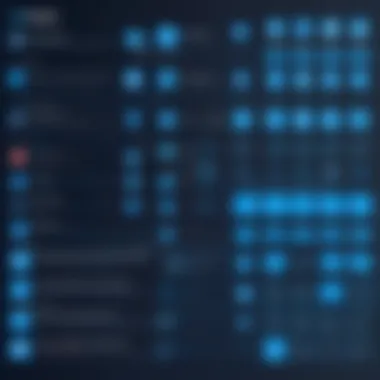

"Effective email communication is essential for user engagement and retention. With the right tools, companies can optimize their email delivery processes to maximize impact."
The integration allows for real time monitoring of delivery status and feedback loops. This means that companies can quickly adjust their strategies based on real-time data, enhancing both user experience and engagement. Proper domain authentication also ensures that emails sent through this integration are trusted by email providers.
Scalability and Performance
Scalability is a crucial concern for businesses of all sizes. Twilio SendGrid provides a scalable email infrastructure that can grow with your business. Coupled with Azure’s cloud services, this integration allows organizations to manage large volumes of emails without compromising on performance.
As businesses expand their customer base or launch new marketing campaigns, they need a solution that can handle fluctuating demands. Azure’s powerful computing resources can adapt to increased loads, ensuring that emails are sent out promptly, even during peaks in demand. This adaptability can significantly enhance user experience and aid in real-time marketing efforts.
Data Security and Compliance
In an era where data breaches are a frequent concern, ensuring data security and compliance with regulations such as GDPR is paramount. Twilio SendGrid and Azure both prioritize data security. Their integration offers advanced protection measures, such as encryption of data both at rest and in transit.
Azure provides built-in features that facilitate compliance with various regulatory requirements. By utilizing these features, businesses not only safeguard their data but also build trust with their customers. This is essential when handling sensitive information associated with email communication, such as customer inquiries or marketing data.
By understanding and leveraging these benefits, organizations can significantly enhance their email communication effectiveness, contributing to overall business success.
Challenges of Integration
Integrating Twilio SendGrid with Azure brings several benefits, but it comes with specific challenges that need careful consideration. Understanding these challenges is crucial for IT professionals, software developers, and businesses looking to leverage the power of cloud-based communication. Identifying potential hurdles can streamline the implementation process and improve the overall experience.
Technical Complexity
The integration process can be technically demanding. Setting up both Twilio SendGrid and Azure to work together requires careful planning and execution. Each platform has its own configuration settings, APIs, and protocols.
Misconfigurations can lead to failures in email delivery or issues in user engagement. Therefore, it’s essential to possess a sound understanding of both systems. Adequate training for team members on both platforms can minimize the risk associated with technical complexities. Utilizing documentation from Twilio and Azure helps maintain clarity throughout the process.
Cost Considerations
Cost is a significant factor when integrating Twilio SendGrid with Azure. Businesses should evaluate the pricing models of both services. While Twilio SendGrid offers various pricing tiers based on the volume of emails sent, Azure's costs are tied to the type of services selected for usage.
This complexity necessitates careful budgeting and forecasting to ensure that the integration is economically viable. Additional costs may arise from implementing security measures and employing third-party resources for troubleshooting or support. It is prudent to conduct a thorough cost analysis before proceeding.
Potential Downtime Issues
Downtime can be a critical concern during the integration of Twilio SendGrid and Azure. System upgrades or network issues may lead to interruptions, affecting communication services for businesses. To mitigate this risk, ensuring that both platforms are properly configured and regularly monitored is essential.
Setting up fallback mechanisms, such as automated retries, can also help alleviate problems associated with downtime. Effective communication with stakeholders during these transition periods remains vital to maintain trust and transparency.
"Understanding the integration challenges ensures that both Twilio SendGrid and Azure can be utilized effectively, minimizing risks and enhancing email delivery systems."
In summary, while integrating Twilio SendGrid with Azure offers potential for enhanced communication, acknowledging the challenges—technical complexity, cost considerations, and potential downtime—paves the way for a smoother implementation process.
Implementation Steps for Integration
Integrating Twilio SendGrid with Microsoft Azure requires careful planning and precise execution. The implementation steps are crucial, as they lay the foundation for the functionality, security, and overall efficiency of the email solution. A systematic approach to these steps can ensure that businesses leverage the strengths of both Twilio SendGrid and Azure effectively.
Creating Twilio SendGrid Account
To begin the integration process, the first task is to create a Twilio SendGrid account. This step is fundamental as it allows access to the SendGrid platform and its email delivery services.
- Visit the Twilio SendGrid Website: Navigate to the official Twilio SendGrid website.
- Sign Up Procedure: Click on the sign-up button and fill in the required information, including your email, name, and password. It's essential to use a valid email address, as verification will be required.
- Choosing a Plan: Select an appropriate pricing plan based on your email volume needs. Twilio offers various options including a free tier that allows testing of the platform.
- Verifying Your Account: After signing up, verify your email address by clicking on the link sent by Twilio.
This process sets the stage for utilizing the functionalities of Twilio SendGrid, enabling businesses to send transactional and marketing emails seamlessly.
Setting Up Azure Environment


With your SendGrid account ready, the next step is to set up the Azure environment. Azure provides a robust infrastructure for hosting applications, and preparing this environment is vital for integration.
- Azure Subscription: Ensure you have an active Azure subscription. If not, sign up for one at the Azure portal.
- Create a Resource Group: Organizing resources is key. Start by creating a resource group where all related components will reside.
- Setting Up Necessary Services: Depending on project requirements, services like Azure Functions, Web Apps, or Virtual Machines may be necessary. Each service serves different needs, so select accordingly.
- Configuring Networking: Proper network configuration is required. Set up Virtual Network and Security Groups to control access to resources and ensure security.
Setting up the Azure environment meticulously helps in managing resources effectively for the email integration task.
Connecting Twilio SendGrid with Azure
Once the accounts and environments are ready, the integration process begins in earnest. Connecting Twilio SendGrid with Azure involves configuring Authentication and linking services.
- Obtain SendGrid API Key: Within the SendGrid dashboard, generate an API key. This key will be used by Azure to authenticate requests.
- Setting Up Azure App: Create an Azure application that will utilize the SendGrid service. Ensure that this application has the right permissions.
- Configuration of API Key in Azure: Store the SendGrid API key securely in Azure, typically using Azure Key Vault for enhanced security. This step prevents exposure of sensitive information.
- Establish Connection: Use the SendGrid API within your Azure application to send emails. This may involve implementing HTTP requests and handling responses effectively.
By successfully connecting these services, businesses can harness the power of both platforms to facilitate effective communication.
Testing the Integration
The last crucial step in the implementation process is testing the integration to ensure that it functions correctly. Testing helps identify issues that might need addressing before going live.
- Conduct Initial Tests: Start by sending a test email through the Azure application. Monitor if the email is received and if it meets quality standards.
- Check for Errors: Review logs in both Azure and SendGrid to identify errors or issues during the sending process.
- Confirm Deliverability: Ensure that emails are being delivered to intended inboxes and not landing in spam. This may require some adjustments in content or settings.
- User Feedback: Gather feedback from potential users on the appearance and usability of emails to refine the sending process.
Effective testing solidifies the integration, building confidence that the system will perform reliably post-deployment.
Best Practices for Using Twilio SendGrid on Azure
Integrating Twilio SendGrid with Microsoft Azure offers remarkable potential for businesses looking to streamline their email communication. However, to fully realize these advantages, it is essential to follow best practices that enhance operational efficiency and deliverability. This section delves into the key elements of effective usage, highlighting monitoring techniques, optimization strategies, and the utilization of analytics to drive better email performance.
Monitoring Email Performance
Monitoring email performance is critical for any organization using Twilio SendGrid on Azure. This process involves keeping track of various metrics such as open rates, click-through rates, and bounce rates. Effective monitoring enables businesses to understand how their emails are performing and identify areas for improvement.
Setting up a monitoring system can be done by integrating Twilio SendGrid's built-in analytics with Azure's data services. It allows for real-time tracking and visualization of email metrics. Regularly reviewing performance data helps in making informed decisions regarding content adjustment and recipient targeting.
Below are some key metrics to monitor:
- Open Rates: Indicates how often recipients open the emails.
- Click-Through Rates: Shows how many users clicked on links within the email.
- Bounce Rates: Represents the percentage of emails that did not reach the recipient's inbox.
"Monitoring is not just a necessity; it’s an essential strategy for improving email outreach and engagement.”
Optimizing Email Content and Deliverability
Content quality directly impacts email deliverability and engagement. Businesses must focus on crafting clear, engaging, and personalized emails. Here are some specific strategies:
- Personalization: Using recipient names and tailored messages increases engagement.
- Responsive Design: Emails must display correctly on all devices, particularly mobile, as many users open emails on smartphones.
- Clear Call-to-Actions (CTA): A well-defined and easily visible CTA can lead to higher conversion rates.
- Avoiding Spam Triggers: It is essential to understand spam filters. Avoiding excessive use of sales language and ensuring proper formatting can help in bypassing these filters.
Combining these practices with Twilio SendGrid's features, like dynamic content tags and A/B testing, can significantly enhance the effectiveness of email campaigns.
Utilizing Analytics and Insights
Twilio SendGrid offers advanced analytics that can provide insights into user behavior and campaign effectiveness. Utilizing these insights is vital for refining strategies.
Key aspects to focus on include:
- Engagement Tracking: Analyzing how recipients interact with emails can guide future content strategy.
- Segment Analysis: Understanding how different segments of your audience respond to various types of content can lead to better targeting.
- Deliverability Reports: These reports give insights into inbox placement and issues that might impact deliverability.
Integrating Azure’s data analytics capabilities can provide deeper distillation of this information. This can include combining email analytics with other business metrics for comprehensive marketing insights.


Security Considerations
In today's digital landscape, security is a paramount concern for businesses, especially when integrating cloud services like Twilio SendGrid with Microsoft Azure. As organizations leverage these platforms for email communications, it is crucial to recognize the potential security risks that may arise. Addressing these considerations is not merely a regulatory formality but a fundamental aspect of maintaining a trustworthy communication infrastructure.
The integration of Twilio SendGrid with Azure offers numerous benefits, yet it also introduces vulnerabilities that could be exploited if not managed correctly. Securing data flow and protecting sensitive information is essential for any business aiming to sustain its reputation and customer trust. In this section, we will explore key elements that must be prioritized while implementing security measures.
Data Protection Measures
Data protection is the first line of defense against unauthorized access and breaches. When using Twilio SendGrid on Azure, ensuring that data remains secure during transit and at rest is essential. Here are some strategies:
- Encryption: Utilizing encryption protocols such as TLS (Transport Layer Security) helps protect data in transit. Similarly, encrypted storage options within Azure provide safeguards for stored data.
- Access Control: Implement strict access management policies to ensure only authorized personnel can access critical resources. Role-based access control can restrict user permissions effectively.
- Regular Audits: Periodic security audits and vulnerability assessments can identify potential risks before they manifest into serious issues. Staying proactive is key to sustained protection.
By applying these measures, you not only secure your data but also comply with customer expectations for privacy and confidentiality.
Compliance with Regulations
Incorporating Twilio SendGrid with Azure means navigating various regulatory landscapes. Compliance is more than a legal requirement; it signifies a commitment to maintaining ethical practices when handling user data. Organizations must be aware of frameworks that govern data protection, such as:
- GDPR (General Data Protection Regulation): This regulation mandates that organizations protect the privacy and personal data of European Union citizens.
- HIPAA (Health Insurance Portability and Accountability Act): For businesses in the healthcare sector, adherence to HIPAA is crucial for safeguarding patient information.
- CCPA (California Consumer Privacy Act): This law grants California residents rights concerning their personal data, pushing businesses to implement transparency and control.
Understanding these regulations not only helps avoid hefty fines but also fosters customer confidence and trust.
"A commitment to security and compliance is a cornerstone of sustainable business practice."
Use Cases for Twilio SendGrid and Azure Integration
Integrating Twilio SendGrid with Azure offers various applications across different industries. Understanding these use cases helps businesses recognize the best opportunities for utilizing email communications. Each use case underscores the efficiency and functionality that this integration brings to the table. Here, we explore how various sectors can leverage these tools for optimal performance.
E-Commerce Applications
E-commerce platforms heavily rely on effective communication for transactions. With Twilio SendGrid integrated into Azure, businesses can streamline their email notifications. These notifications can be triggered by user actions, such as order confirmations, shipping updates, and promotional emails.
- Automated Communications: Automating these emails ensures customers receive timely updates about their purchases, enhancing user experience.
- Personalized Marketing: Using customer data available in Azure, companies can tailor their emails. SendGrid’s ability to segment audiences allows for personalized messages, increasing engagement.
- Performance Tracking: E-commerce businesses can track delivery rates and open rates effectively. Analytics from SendGrid help understand customer behavior, assisting in strategy adjustments.
"Integrating Twilio SendGrid with Azure can revolutionize the way e-commerce businesses interact with their customers."
Marketing Campaigns
Marketing teams often depend on campaigns to drive sales and engagement. The integration of Twilio SendGrid with Azure can elevate marketing strategies through several robust features.
- Email Scheduling: Marketers can schedule emails based on user behavior. By analyzing data provided by Azure, they can determine optimal sending times.
- A/B Testing Capabilities: SendGrid supports testing different versions of emails to see which resonates best with the audience. This feature is vital for refining marketing tactics.
- Comprehensive Reporting: Effective analysis of marketing campaign performance is available, providing insights into what works and what does not. This allows teams to optimize their future efforts significantly.
Customer Engagement Strategies
In any business, retaining customers is as crucial as acquiring new ones. Twilio SendGrid and Azure integration aids in fostering stronger relationships through efficient communication practices.
- Feedback Loops: Implementing feedback mechanisms in emails improves customer engagement. For instance, after a purchase, businesses can send follow-up emails requesting feedback on the product and service.
- Loyalty Programs: Emails promoting loyalty programs benefit from timely and relevant communication. Integrating user data from Azure enhances the targeting of such campaigns.
- Behavioral Triggers: Automated emails are sent based on user actions, like cart abandonment reminders or product recommendations. This proactive approach significantly enhances customer retention and satisfaction.
The End
The integration of Twilio SendGrid with Microsoft Azure presents numerous advantages that can significantly enhance email communication strategies. It is essential to recognize the value of this integration. It allows businesses to leverage the powerful capabilities of Twilio SendGrid’s email service along with the robust infrastructure of Microsoft Azure. The combination creates a more effective communication platform that delivers on performance, scalability, and reliability.
Summary of Key Points
In summary, the essential elements of integrating Twilio SendGrid with Azure have been thoroughly discussed in this article. Key points include:
- Enhanced Deliverability: Utilizing Twilio SendGrid improves the chances that emails reach the intended recipients, reducing bounce rates and increasing engagement.
- Scalability and Performance: Azure's cloud capabilities ensure that businesses can scale their email communications seamlessly, accommodating growth and increased demand efficiently.
- Data Security and Compliance: The integration upholds stringent data protection and regulatory compliance standards, crucial for maintaining trust and reliability in email communication.
- Best Practices: Implementing monitoring, optimizing email content, and using analytics are vital for maximizing the effectiveness of email campaigns.
- Real-World Use Cases: Identifying practical applications such as e-commerce, marketing campaigns, and customer engagement reveals how businesses can apply these technologies directly to meet their communications needs.
Future Outlook for Email Solutions
The landscape of email solutions continues to evolve. As businesses increasingly rely on digital communication, email remains a cornerstone of interaction. Future developments may include enhanced automation features and AI-powered analytics, which will drive smarter email marketing strategies.
- Integration with Advanced Technologies: Emerging technologies like artificial intelligence and machine learning might play a pivotal role in refining email strategies, leading to more personalized and automated user experiences.
- Growing Importance of Security: As cyber threats evolve, the emphasis on protecting customer data will only amplify. Companies will need to prioritize security when integrating email solutions.
- Regulatory Changes: Businesses must stay vigilant and compliant with changing regulations related to data privacy and receiver consent.







