Understanding Adobe DAM: An In-Depth Guide


Intro
Digital asset management is a core function for many organizations that handle significant volumes of content. In the midst of this landscape, Adobe Digital Asset Management (DAM) emerges as a notable player. This article aims to provide a comprehensive exploration of Adobe DAM, examining its role and influence in streamlining workflows for creative professionals and enterprises alike.
Adobe DAM is more than just a storage solution; it tackles the complexities surrounding assets, including organization, retrieval, and collaboration. Understanding the intricacies of this system is crucial for IT professionals, software experts, and businesses considering how best to manage their digital content. This exploration will delve into various aspects including software functionality, user experience, and overall benefits.
By shedding light on its essential features and capabilities, we aim to help users assess Adobe DAM as a viable option for optimizing their digital asset workflows. Let us embark on this journey to uncover the potential this software holds for managing and maximizing the utility of digital assets.
What is Adobe DAM?
Adobe Digital Asset Management (DAM) is a specialized platform designed to help organizations manage, store, and retrieve digital assets efficiently. This system caters to various industries where digital content plays a significant role, including marketing, design, and media. The importance of understanding Adobe DAM lies in its ability to streamline workflows, enhance collaboration, and safeguard digital content.
One of the primary benefits of Adobe DAM is its centralized repository. This allows users to store various file types, including images, videos, and documents, all in one place. The organization of these assets in a structured manner simplifies the retrieval process, making it easier to find what is needed quickly. Furthermore, the tagging system within Adobe DAM helps to categorize the contents, improving searchability and reducing time spent looking for specific files.
Considerations about implementing Adobe DAM include assessing the integration it offers with other Adobe products and third-party applications. The seamless interaction among tools like Adobe Photoshop, Illustrator, and InDesign enhances productivity for creative teams. Users can manage assets directly within their preferred design software without switching between platforms, maintaining a smooth workflow.
Moreover, Adobe DAM is not merely about storage. It facilitates version control, ensuring that teams are utilizing the most current assets. This aspect minimizes confusion and reinforces brand consistency, as all team members have access to up-to-date materials.
Adobe DAM is a powerful tool that supports teams in enhancing their efficiency and fostering collaborative efforts.
The Evolution of Digital Asset Management
Digital Asset Management (DAM) has transformed significantly over the years. Understanding this evolution is essential for appreciating the current capabilities and future potential of Adobe DAM. This section highlights the critical milestones in the development of digital asset management, the driving forces behind these changes, and the implications for businesses and professionals working within this domain.
Historical Context
The origins of digital asset management can be traced back to the emergence of digital media in the late 20th century. As businesses began to transition from analog to digital formats, the need for efficient ways to store, organize, and retrieve assets arose. Early systems were often simple file storage solutions, without the sophisticated tagging and searching functionalities we see today.
In the early 2000s, the scope of digital asset management expanded. Organizations recognized the value of not only storing assets but also managing them in a way that enhances accessibility and usability. This period saw the introduction of metadata, allowing better categorization and improved search capabilities. Enhanced organizational structures began to take shape, reflecting the necessity for businesses to manage an increasing volume of digital content effectively.
With the rise of content marketing in the 2010s, DAM systems evolved further. Companies began to understand the importance of brand consistency and the need for a centralized repository for assets. Efficient workflow processes became a priority, leading to integrations with creative tools and other business applications. New DAM solutions, including Adobe DAM, entered the market, equipped with advanced features to support collaborative environments and streamline creative workflows.
Emergence of Adobe DAM
The emergence of Adobe DAM was a response to the growing demands of creative professionals and businesses in managing their digital assets. Adobe Systems, known for its suite of design and creative software, recognized that users needed a robust solution that could integrate seamlessly with their existing workflows. Adobe Experience Manager Assets emerged as a powerful DAM offering.
Adobe DAM provides a comprehensive platform to handle various asset types. It merges the capabilities of storing, organizing, and tagging assets with powerful features such as version control, role-based access, and automated workflows. This integration simplifies processes for content creators, marketers, and developers.
The focus on user experience shaped Adobe DAM's development, ensuring that it is intuitive and user-friendly. Ease of use is vital for widespread adoption within organizations. As businesses adopt remote and hybrid work structures, Adobe DAM's collaborative functionalities are particularly beneficial, allowing teams to work together effectively, regardless of their location.
As the landscape continues to evolve with emerging technologies, Adobe DAM remains committed to enhancing its capabilities, ensuring that it meets the dynamic needs of the digital asset management landscape today.
Core Features of Adobe DAM
Adobe Digital Asset Management (DAM) is a powerful tool that centralizes and streamlines the process of managing an organization’s digital assets. Understanding its core features is essential for professionals looking to optimize their workflows. Each aspect contributes significantly to efficient asset management, making Adobe DAM an indispensable component in creative industries.
User Interface and Experience
The user interface of Adobe DAM is designed with the end user in mind. It emphasizes simplicity and functionality, allowing users to navigate seamlessly through the system. The layout is clean, with intuitive icons and organized menus.
Users can easily upload, preview, and categorize assets without extensive training. The importance of a well-designed interface cannot be overstated. If users find the system challenging to navigate, they are less likely to utilize its full potential. Therefore, Adobe's emphasis on user experience fosters adoption and promotes productivity.
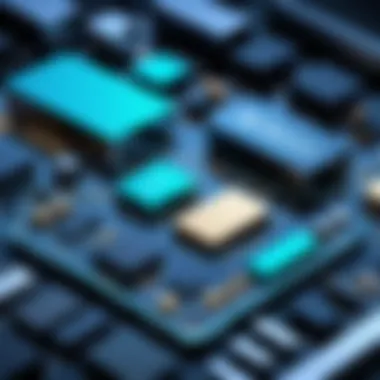

Asset Organization and Tagging
Effective organization is critical for managing large volumes of digital assets. Adobe DAM utilizes tagging features that enable users to categorize assets based on various attributes. This allows for quick identification and retrieval of items when needed.
Tags can include project names, client details, or specific asset types, enhancing the searchability of content. Proper tagging not only improves efficiency for users but also ensures that teams can collaborate better. When everyone understands the tagging system, it reduces the risk of confusion or miscommunication when accessing shared assets.
Search and Retrieval Functions
The search capabilities of Adobe DAM are robust. Users can execute keyword searches across multiple parameters, ensuring they find exactly what they need. This feature saves time and resources, especially in an environment where speed and accessibility are crucial.
Filters can be applied to narrow results, allowing users to locate assets by date, file type, or custom tags. Enhanced search functions are particularly valuable for organizations dealing with extensive libraries of images, videos, or documents. The ability to retrieve specific assets quickly supports better workflow and project management.
Version Control and Management
In creative projects, keeping track of asset versions is vital. Adobe DAM offers version control features that allow users to maintain a history of changes made to files. This ensures that all team members have access to the most current version, eliminating confusion.
Users can view previous versions and revert to them if necessary. This not only safeguards valuable content but also promotes collaborative efforts. When everyone can see changes and updates, it aligns team efforts toward common goals efficiently.
Integration with Other Adobe Products
One of the significant advantages of Adobe DAM is its seamless integration with other Adobe products like Photoshop, Illustrator, and InDesign. This creates a cohesive ecosystem that enhances the creative process. Users can directly access their assets from within these applications, streamlining their workflow.
Integration eliminates the need to switch between different platforms, saving time and effort. It also ensures consistency across projects because assets remain centrally managed. Such interaction with established tools allows professionals to maximize Adobe DAM’s potential and retain focus on creativity.
"Seamless integration with other tools is a game changer for creative teams." - Adobe Insights
Understanding these core features serves as the foundation for leveraging Adobe DAM’s potential. Each aspect individually contributes to improving the management of digital assets and overall productivity for teams in various industries.
Advantages of Using Adobe DAM
Adobe DAM provides multiple advantages for users in various sectors. Understanding these benefits is crucial for making an informed decision regarding the software. In this section, we will break down significant advantages that assist in managing digital assets effectively.
Increased Efficiency
One of the most prominent benefits of using Adobe DAM is the increased efficiency it affords organizations. With features such as streamlined asset uploading, users can quickly access a centralized repository of digital files. This minimizes time wasted in searching and retrieving assets. A built-in metadata system allows users to categorize and tag their assets meticulously, enhancing searchability and ultimately saving time.
Moreover, the software's integration capabilities with other solutions ensures that teams can work seamlessly across different platforms. This interoperability means that workflows can be simplified, which is particularly valuable for creative teams juggling numerous projects. Ultimately, increased efficiency contributes to faster project turnarounds, leading to greater productivity.
Collaborative Features
In a multi-user environment, collaboration is key. Adobe DAM promotes teamwork through features that facilitate sharing and communications among team members. Multiple users can upload, download, and edit assets simultaneously while maintaining a clear history of changes. This is vital when a project involves different stakeholders, as it keeps everyone on the same page.
Furthermore, the software supports feedback mechanisms that allow team members to comment on assets directly. This reduces the need for numerous emails and consolidates discussions into one accessible platform. With these collaborative features, teams can create a smoother workflow, which is essential for producing high-quality content within tight deadlines.
Scalability for Businesses
Scalability is a major concern for many organizations. As businesses grow, their needs for digital asset management evolve as well. Adobe DAM offers scalable solutions that fit the diverse requirements of small startups and large enterprises alike. Depending on the volume of digital assets and the complexity of projects, businesses can easily adjust their usage and features according to their specific demands.
This adaptability ensures that as companies expand, their digital asset management systems can accommodate increased workflows without requiring an overhaul of existing systems. The ability to scale efficiently means that businesses can commit to Adobe DAM with confidence, knowing their technology investments will serve them well in the coming years.
"Adobe DAM's scalability empowers businesses to adapt as they grow, ensuring their asset management needs are met effectively."


Limitations of Adobe DAM
In any technology solution, it is crucial to understand not just the benefits but also the limitations. Adobe DAM is no exception. By exploring these limitations, potential users can make informed decisions, ensuring that the software aligns with their specific needs and workflows. This section highlights some critical factors to consider, particularly as they can impact user experience and overall effectiveness.
Cost Considerations
One of the most significant limitations of Adobe DAM is its cost structure. While businesses often justify the investment due to the software’s features, the initial purchase and ongoing subscription fees can be substantial. For small businesses, these costs may represent a considerable portion of their budget.
Moreover, additional expenses can arise from integrating Adobe DAM with other tools. Training staff to use the software effectively also incurs costs, both in time and resources. Thus, companies must assess their financial situation carefully before committing to Adobe DAM. The return on investment may take time, which can be a point of concern for many enterprises.
Complexity for New Users
Another limitation lies in the complexity of Adobe DAM. For new users, the interface and overall navigation can present a steep learning curve. Many features and tools designed to enhance productivity can overwhelm individuals who lack experience with digital asset management systems.
Research indicates that many new users require significant time to familiarize themselves with the platform. Some organizations may find themselves investing in user training programs to help staff adapt. The complexity can deter small teams or companies with limited resources from leveraging the full capabilities of Adobe DAM, ultimately affecting their productivity and asset management efficiency.
Customization Challenges
Customization is often essential for companies seeking to tailor software systems to their workflows. However, Adobe DAM presents challenges in this area. While various customization options exist, the level of flexibility may not meet all user expectations.
Some users find that certain features are rigid and do not allow for the needed modifications. This situation creates issues when integrating Adobe DAM into existing processes, possibly leading to inefficient workflows.
Adobe DAM in Comparison with Other Solutions
Understanding Adobe DAM involves examining how it stands alongside other digital asset management solutions available in the market. In this section, we will analyze key competitors, compare core features, and assess the market positioning of Adobe DAM. This context is essential for organizations considering their options in managing digital assets.
Key Competitors
Adobe DAM operates in a crowded space, facing competition from several notable brands. Among the leading alternatives are:
- Widen Collective: Known for its robust configuration options and support.
- Bynder: Adopts a user-friendly interface and focuses on brand consistency.
- Canto: Offers strong asset organization capabilities suited for various business sizes.
- Cloudinary: Tailored primarily for image and video management with powerful transformation capabilities.
Each of these competitors has its unique advantages, but their effectiveness heavily depends on the specific needs of an organization.
Feature Comparison
When comparing features, Adobe DAM has several strengths:
- Integration: Adobe products like Photoshop and Illustrator work seamlessly with DAM, enhancing workflow.
- Asset Organization: Adobe provides advanced tagging and categorization, which is central to its functionality.
- User Experience: Its interface is designed with creative professionals in mind, making navigation intuitive.
In contrast, some competitors might offer specialized functionalities or simpler setups that suit smaller teams or organizations at different stages in their digital asset management journey. For example, Bynder might outperform Adobe in terms of simple onboarding processes, thereby catering to new users more effectively.
Market Positioning
Adobe DAM positions itself as a comprehensive solution designed for larger enterprises with a focus on creative workflows. Its strength lies in integration with the Adobe Creative Cloud suite, making it attractive to professionals already invested in that ecosystem.
However, it may not be the first choice for smaller teams who may find alternatives like Canto or Widen more fitting due to their flexibility and lower cost barriers. Understanding where Adobe DAM fits in the market landscape is critical to making an informed decision based on size, budget, and specific requirements.
"Selecting a digital asset management system is not merely about features—it's about aligning with business objectives and workflows."
In summary, evaluating Adobe DAM in comparison with other solutions is crucial for organizations. Each option carries its own set of strengths and weaknesses that can significantly impact efficiency and productivity in digital asset management.
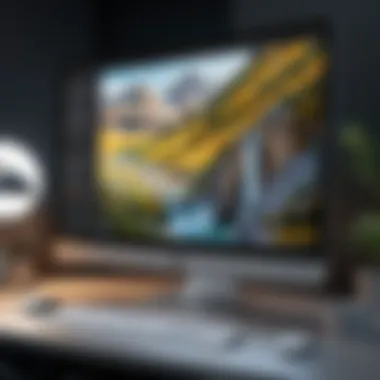

Integration within Creative Workflows
The role of Adobe DAM is pivotal in the landscape of creative workflows. Managing assets efficiently can significantly enhance productivity and creativity in any design environment. This section delves into the placement of Adobe DAM in design processes and its impact on content production. Understanding these elements is crucial for businesses aiming to optimize operations.
Placement in Design Processes
Adobe DAM fits seamlessly within various stages of the design process. It allows teams to centralize assets, ensuring that everyone has access to the latest versions of images, videos, and documents. This centralization is not merely about storage; it involves strategic organization that aligns with creative tasks.
- Streamlined Asset Management: Creative teams can categorize and tag their assets effectively. This organization removes unnecessary obstacles and allows designers to focus on the creative aspects rather than searching for files.
- Version Control: Keeping track of revisions and updates is essential. Adobe DAM provides automatic versioning, which prevents duplication of efforts and potential confusion.
- Easy Access and Sharing: The software facilitates easy sharing among team members, regardless of their location. With remote work becoming widespread, this aspect is increasingly important.
Impact on Content Production
The influence of Adobe DAM on content production can be profound. By simplifying various facets of asset management, it enables faster turnaround times and enhances creative output.
- Improved Collaboration: Teams work better when they have access to the same resources. Adobe DAM fosters collaboration by making assets readily available to all users. Feedback cycles are shortened, thereby accelerating the production timeline.
- Enhanced Creative Freedom: With assets easily accessible, creators spend less time on logistics. This gives them more freedom to experiment with ideas, ultimately leading to more innovative outcomes.
- Data-Driven Insights: Adobe DAM can provide analytics about how assets are used and viewed. Businesses can leverage this data to refine their creative strategies and understand what resonates with their audiences.
In summary, incorporating Adobe DAM into creative workflows is not just beneficial; it is essential for maximizing efficiency in modern creative enterprises.
Overall, integrating Adobe DAM within design processes transforms how creative teams operate. It promotes a structured approach to asset management, which can be a game-changer for businesses, enhancing both productivity and creativity in the long run.
Future Trends in Digital Asset Management
In the rapidly evolving landscape of technology, understanding the future trends in digital asset management is crucial. Organizations are increasingly reliant on efficient systems for handling digital assets. Staying informed about these trends allows businesses to make strategic decisions that can significantly impact productivity and competitiveness.
Emerging Technologies
As we move forward, emerging technologies continuously reshape the way digital assets are managed. Technologies such as cloud computing, blockchain, and augmented reality (AR) are emerging as critical components in the digital asset management space. Cloud computing enables flexible access and storage solutions, ensuring assets can be accessed and managed remotely. This flexibility is vital for teams that operate in diverse locations.
Blockchain technology offers a way to secure digital assets by providing a transparent and tamper-proof record of ownership and usage. This can be particularly useful for industries where authenticity and provenance are essential. Augmented reality, while still in its infancy, shows promise in visualizing digital assets in real-world contexts, enhancing user experience and understanding for clients and stakeholders.
Overall, these technologies not only enhance the management of assets but also foster innovative ways to interact with them. Companies leveraging such advancements can create a more robust asset management system that increases both efficiency and security.
Influence of AI and Automation
Artificial intelligence and automation play pivotal roles in shaping the future of digital asset management. As more organizations adopt these technologies, several advantages become evident. AI can assist in automating tagging, enhancing search capabilities, and even predicting asset trends. Automated tagging saves significant time by categorizing assets based on content analysis, allowing users to find what they need without extensive manual input.
Moreover, AI-driven search functionalities significantly improve the retrieval process. Instead of traditional keyword searches, AI can analyze user behavior and suggest assets based on previous interactions. This results in a more intuitive and user-friendly experience.
Automation also extends to routine tasks such as updates and backups, reducing the risk of human error while increasing system reliability.
The combination of AI and automation creates a streamlined workflow that allows teams to focus on more strategic tasks, rather than getting bogged down in repetitive processes.
"As digital asset management evolves, those who invest in these technologies will likely outperform competitors in efficiency and effectiveness."
In summary, the landscape of digital asset management is undergoing significant transformation. Emerging technologies and the influence of AI and automation present opportunities for organizations to enhance their asset management strategies. Engaging with these trends will not only improve internal processes but also deliver better outcomes for clients.
End
The conclusion section of an article about Adobe DAM embodies the summary and synthesis of essential elements discussed throughout. It is a critical area that provides readers with final insights and facilitates reflection on the content consequently presented.
Understanding the Importance of Adobe DAM: Adobe DAM stands out as a vital tool for individuals and enterprises managing digital assets. It influences efficiency in creative workflows and ensures that projects are not delayed due to difficulties in accessing essential digital materials. Hence, recognizing its capabilities can guide potential users in selecting an effective solution tailored to their needs.
The analysis of both advantages and limitations is paramount. Users gain specific benefits, such as increased collaboration and improved asset organization. However, acknowledging the complexity and costs is vital for making informed decisions. Through this reflection, businesses can better align their operational strategies with the software's features.
Moreover, integration within existing workflows reinforces the argument that successful implementation of Adobe DAM can enhance productivity. It collaborates seamlessly with other Adobe products and tools, creating a streamlined environment beneficial for creative professionals.
"A well-organized digital asset management system is key to unlocking creativity and productivity in businesses."
By recognizing the nuances encapsulated in this article, IT professionals and business leaders can push forward with a clear strategy for maximizing their digital asset potential.







