Mastering Computer Specifications for Optimal Performance

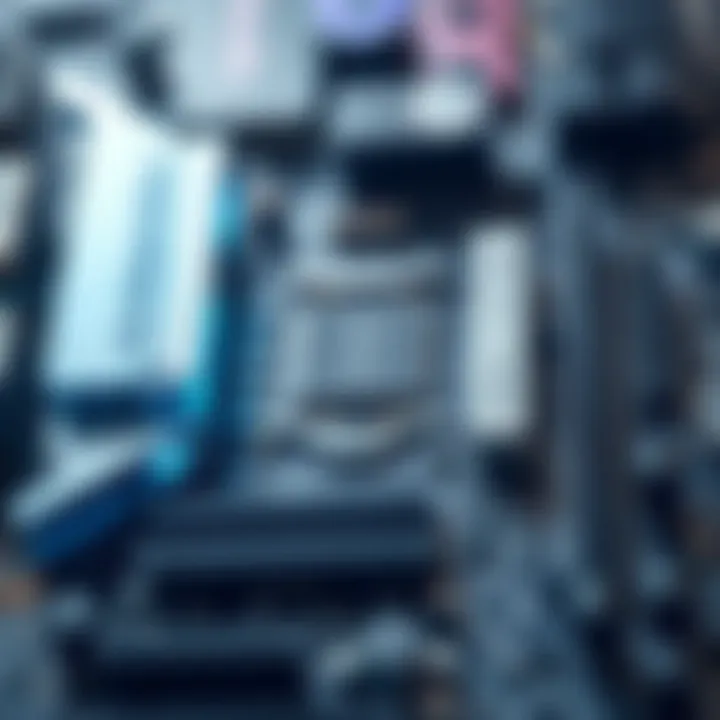
Intro
Every computer has its own unique set of specifications that dictate its performance and capabilities. Understanding these specifications can be the difference between a system that runs flawlessly, and one that struggles under the weight of demanding applications. Whether you're a programmer, a gamer, or someone who simply uses a computer for daily tasks, knowing the ins and outs of these details is crucial.
Consider this: you wouldn't buy a car without looking at its engine specifications and fuel efficiency metrics. The same should hold true for computers. With the right knowledge, you can tailor your system to meet your needs and ensure that you’re not left short-handed, especially when it matters most.
In this guide, we will delve into the key components of computer specifications. We will provide methods for checking those specs and explain how they play a role in everything from software compatibility to performance optimization. This endeavor promises to enhance your understanding and empower you in your technology decisions.
Software Overview
Software Description
Software plays a pivotal role in the overall performance of a computer. At its core, software refers to the set of instructions that tell the hardware what to do. There are two main types of software: system software and application software.
- System Software: This includes operating systems like Microsoft Windows, macOS, and Linux. It acts as a bridge between user applications and the computer hardware.
- Application Software: Programs like Microsoft Office, Adobe Photoshop, or Google Chrome fall into this category. These are the tools that perform specific tasks for end-users.
Key Features
The features of the software you choose can have significant implications for your computer's performance. Some key features to consider include:
- Compatibility: Ensure your software is compatible with your hardware specs.
- Updates: Regular updates can improve efficiency and security.
- User Support: Look for software that offers good customer support and a vibrant user community.
- Customization: Many users benefit from software that allows for adjustments based on personal preferences.
Understanding these aspects not only helps in optimizing system performance but can also aid in planning future upgrades or replacements of hardware.
User Experience
User Interface and Design
The user interface is, in many cases, a user's first interaction with a software application. A well-designed interface enhances productivity and minimizes confusion. Elements such as layout, color schemes, and accessibility features contribute to how intuitive an application is.
A user-friendly application not only attracts users but can also lead to increased efficiency in day-to-day operations. Poor design can result in frustration and wasted time.
Performance and Reliability
When it comes to software, performance is king. High-performance software makes efficient use of system resources, allowing seamless multitasking and problem-free operation. Additionally, reliability over time builds trust with users, ensuring that applications perform as expected without frequent crashes or bugs.
To summarize, users need to weigh various software options with an eye on how they fit within their existing specs. Upgraded hardware combined with the right software can lead to a symbiotic relationship that enhances overall productivity.
"Understanding the specifications of your computer opens the doors to optimizing not just hardware but also the software that keeps it all running smoothly."
Prelims to Computer Specifications
In today’s fast-paced digital landscape, understanding computer specifications can feel like learning a foreign language. Yet, mastering this language is crucial, especially for those involved in technology, business, or even casual use. Specifications shape the way hardware and software work together, influencing everything from performance to compatibility. This equips users to make informed choices, ultimately enhancing efficiency and productivity.
When you dive into the realm of computer specs, it’s essential to grasp what each element signifies and how it affects your system's performance. From choosing the right processor for a demanding application to identifying sufficient RAM for multitasking, each specification serves a unique purpose. Options are aplenty, but knowing what to look for can save you money and frustration.
Defining Computer Specifications
Computer specifications refer to the detailed characteristics of a computer’s hardware and software components. These details provide insight into a system's capabilities and limitations. Consider specifications as the fine print on a job description; they tell you what the role entails and what skills are required. Without understanding these specifications, one might as well be navigating a maze in the dark.
Specifications commonly include:
- Processor Speed: Measured in gigahertz (GHz), indicating how fast a CPU can process data.
- RAM: The temporary memory used for active tasks; this affects how many applications one can run simultaneously.
- Storage Type: Differentiating between solid-state drives (SSDs) and hard disk drives (HDDs) can impact loading times significantly.
- Graphics Processor: Critical for gaming and design work, this defines the visual performance of a system.
Understanding these terms will enable users to differentiate between computers that might appear similar on the surface but vary vastly in performance and usability.
Why Specifications Matter
The significance of computer specifications is akin to the importance of a well-crafted recipe for a chef. An unreliable or vague recipe can lead to a culinary disaster—just as lacking specs can lead to a computing nightmare.
- Performance: Specifications directly correlate with a computer’s performance. For example, a high clock speed combined with multiple cores can manage demanding programs far better than a lower-end counterpart.
- Future-Proofing: In a world where technology evolves faster than a cheetah on the hunt, having a robust set of specs can ensure your computer doesn’t become obsolete by next season. Investing in a system that meets or exceeds requirements can help in adapting to future software demands without frequent upgrades.
- Compatibility: Understanding specifications avoids mismatched components or software that simply won’t run, thus saving time, effort, and money.
"Investing in knowledge pays the best interest." - Benjamin Franklin
Key Components of Computer Specs
Understanding the key components of computer specifications is pivotal for anyone looking to optimize their computing experience. These components provide insight into the performance capabilities, compatibility, and overall efficiency of a system. By delving into these specifics, tech enthusiasts and IT professionals can make astute decisions about hardware purchases, upgrades, or configurations that best suit their needs.
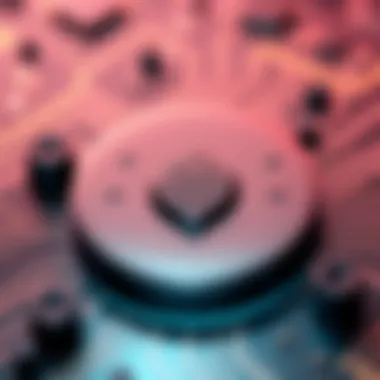
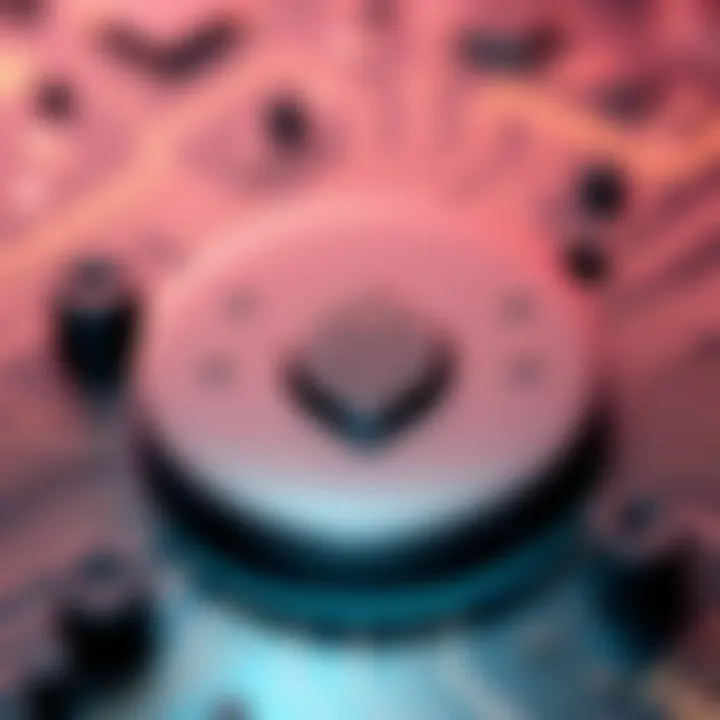
Processor Specifications
The processor, often deemed the brain of the computer, plays a critical role in how effectively it performs tasks. Key specifications include:
Clock Speed
Clock speed is the metric that defines how fast a processor can execute instructions. Typically measured in gigahertz (GHz), this value indicates the number of cycles a processor can execute in a second. A higher clock speed essentially means that a CPU can tackle more operations per second. This characteristic is crucial when running applications that demand high computational power, such as video editing software or intensive gaming.
However, it’s important to note that clock speed isn’t the only indicator of performance. Other factors, such as thermal management and power efficiency, also play a part. While opting for a high clock speed can benefit performance, the heat generated can lead to throttling, reducing overall capability.
Cores and Threads
Cores refer to the actual hardware processing units within a CPU, while threads represent the virtual components that allow the processor to handle multiple tasks simultaneously. A quad-core processor with hyper-threading, for instance, can manage eight threads. This attribute is especially vital for multi-tasking and heavy software applications. More cores and threads allow a computer to perform better under load, be it running multiple programs or handling intensive tasks such as 3D rendering. A downside is the cost; processors with higher core counts tend to be pricier but can be worth the investment for demanding tasks.
Caches
Caches are small-sized types of volatile memory located within the processor. They store frequently accessed data and instructions, allowing the CPU to retrieve them quickly without needing to access the slower main memory (RAM). The hierarchy of cache — L1, L2, and L3 — plays a significant role, with L1 being the fastest and sitting closest to the cores. Caches significantly enhance overall system performance by reducing latency. However, it’s essential to choose a processor with adequate cache size to complement your workloads. Smaller caches tend to limit processor efficiency.
Memory Specifications
Memory is vital for a computer's operational speed and efficiency. Let’s break down its specifications:
RAM Types and Capacity
RAM (Random Access Memory) is where your system stores data that is actively being used. The types of RAM, such as DDR4 or DDR5, have increased transmission speeds and efficiency compared to their predecessors. Capacity, usually noted in gigabytes (GB), directly affects the number of applications you can run simultaneously without lag. For optimal performance, it’s best to have sufficient RAM to match your tasks; for example, gaming or graphic design might necessitate 16GB or more. However, one must balance this with cost-effectiveness because higher capacities also mean higher prices.
Speed and Bandwidth
Speed pertains to the frequency at which RAM operates, often measured in megahertz (MHz), while bandwidth indicates how much data can be transferred in a given time. Having RAM that runs at higher speeds and bandwidth allows for quicker data access and multitasking efficiency. However, the motherboard and CPU must support these specifications; mismatched speeds can lead to underperformance. Finding the right balance gives you a responsive system appropriate for gaming or heavy application usage.
Storage Specifications
Storage solutions determine how data is stored and accessed, influencing overall system speed:
HDD vs SSD
HDDs (Hard Disk Drives) and SSDs (Solid State Drives) serve as the main storage for computers. While HDDs use mechanical platters to read/write data and are generally more affordable, they are slower compared to SSDs. An SSD, with its flash memory technology, provides swift data access, significantly speeding up boot times and file transfers. For optimal performance, many suggest using a combination of both — an SSD for the operating system and applications, paired with an HDD for larger data storage, but this comes with a cost consideration as well.
Storage Capacity and Speed
Storage capacity directly impacts how much data you can keep on your device, expressed in gigabytes or terabytes. A greater capacity allows for a larger library of applications, files, and media. Conversely, storage speed influences how quickly data can be read from or written to the drive. SSDs have a clear advantage here; a system with a fast SSD will boot up quicker and launch applications more efficiently compared to an HDD. Choosing the right balance between the two can enhance workflow productivity substantially.
Graphics Specifications
The graphics card is crucial for rendering visuals; understanding its specs helps in assessing performance for gaming or design tasks:
Integrated vs Dedicated Graphics
Integrated graphics share resources with the CPU and are suitable for basic tasks and light gaming. Meanwhile, dedicated graphics cards have their own memory and processing power, making them ideal for demanding applications like 3D modeling or high-end gaming. However, a dedicated GPU can be more costly and consume more power. Determining which to use depends on the intended tasks and budget constraints. Traditional dedicated cards outperform integrated solutions for visual-heavy tasks.
GPU Memory and Performance
GPU memory, like VRAM, is critical in gaming and design conventions. Higher memory allows the graphics card to handle larger textures and more complex scenes. Performance is influenced by several factors: memory bandwidth, architecture, and speed. A graphics card with ample VRAM can efficiently load and render high-resolution textures, leading to smoother performance, particularly in modern video games. Choosing a graphics card should align with both performance expectations and budget.
Motherboard Specifications
The motherboard connects all components, making its specifications essential:
Chipsets
A chipset manages the communication between the CPU, RAM, storage, and other peripherals. Different chipsets support varying features, such as overclocking capabilities or multiple graphics cards. An informed choice fosters overall performance benefits. However, compatibility with the desired CPU is crucial; selecting the wrong chipset can lead to barriers in functionality.
Expansion Slots and Connectivity
Expansion slots allow for future upgrades by accommodating additional components, such as GPUs or sound cards. Connectivity options, like USB ports and Ethernet, are also significant, impacting peripheral integration and data transfer speeds. Ensure the motherboard supports various connectivity standards, as this will help future-proof your system. Balancing expandability and current needs often leads to the best long-term setups.
Understanding these components allows users to better align their computer specifications with their personal or professional needs, ensuring not only performance but also long-term viability.
Methods to Check Computer Specs
Understanding how to check your computer's specifications is crucial. Knowing what hardware you have can help you make informed decisions about upgrades, software compatibility, and troubleshooting issues. Being able to assess the strengths and weaknesses of your machine also sets the stage for optimizing performance whether you're gaming, working, or just browsing the internet. There are several methods you can utilize to get an accurate picture of your system’s specs, ranging from built-in tools to third-party software solutions. It’s important to choose the right approach based on your comfort level and the type of information you need.


Using Built-in Tools
Windows System Information
Windows System Information is a powerful tool built directly into the operating system. It gathers a detailed report of your system's hardware and software specifications. One of its key characteristics is the ease of use. Simply type "msinfo32" in the Run dialog box, and it’ll present you with an organized view of your computer's specifications. This makes it a popular choice, especially for those who may not be tech-savvy.
A unique feature is the ability to view not just hardware specs, but also OS details and installed software. However, while it’s comprehensive, it might not provide absolute clarity on performance-related stats like clock speeds or real-time CPU usage. So while it’s beneficial for a general overview, you might still need additional tools for deeper insights.
macOS About This Mac
For Mac users, the "About This Mac" option is equivalent to Windows System Information. Accessible through the Apple menu, this feature offers crucial information at a glance. Users can see the specification of their Mac model, processor type, and memory capacity. It’s convenient and straightforward, making it a favored choice for Apple users.
A standout aspect is the seamless integration it has with the macOS environment, allowing for quick checks without needing additional software. However, like its Windows counterpart, it may not provide depth in certain technical parameters like thermal throttling or detailed GPU specs. It serves well for typical users needing quick information without the need to dive into the nitty-gritty.
Third-party Software Solutions
CPU-Z and its Features
CPU-Z is a well-regarded tool in the PC realm for users who want more than what built-in options offer. This software focuses specifically on processor specifications and is considered essential for thorough evaluations. It provides detailed information about the CPU, including clock speed, number of cores, and caches. Its popularity stems from its user-friendly interface and in-depth analysis capabilities.
One unique feature of CPU-Z is the real-time monitoring of CPU performance metrics, allowing users to see how their system behaves under load. However, it focuses predominantly on CPU-related information, which means you might have to use additional tools for a holistic view of your computer's specs.
Speccy Overview
Speccy is another third-party tool that gives a comprehensive report of all system specifications, from CPU to RAM to storage devices. It stands out for its lightweight installation and clear visual presentation. The intuitive interface makes it accessible for anyone, whether you're a tech novice or a seasoned pro.
A distinct advantage of Speccy is its ability to show temperatures of your components, which can be critical for maintaining system health. On the downside, some advanced features might require upgrades, which could deter users looking for completely free options.
Hardware Inspection Techniques
Physical Examination of Components
Sometimes, the best way to check your computer specs is by rolling up your sleeves and looking inside your machine. Physically inspecting components can reveal a wealth of information. You can directly observe the RAM slots, graphic cards, and CPU types. This method is beneficial because it allows you to identify any issues firsthand and examine compatibility for future upgrades.
While getting your hands dirty provides direct insight, it can be risky if not done properly; there’s always a chance of damaging components or voiding warranties. Plus, it might not be suited for everyone, especially those not comfortable with handling hardware.
Cables and Connections
A thorough inspection of cables and connections can also provide useful insights into your computer’s specs. Checking if the connections are secure can affect performance and stability. It's also worth noting that improperly connected or damaged cables might slow down data transfer rates.
The key characteristic of inspecting cables lies in its simplicity. Even someone with minimal technical knowledge can check cables without needing special tools. However, it won’t provide detailed specifications on performance metrics, but it’s a critical step in troubleshooting and maintenance.
Regular hardware checks can prevent system failures and enhance performance.
By understanding these methods to check computer specs, users can make informed decisions, ensuring their systems operate efficiently and effectively.
Interpreting Computer Specifications
Understanding computer specifications is akin to having a roadmap in a vast, ever-changing digital landscape. When embarking on the journey of selecting or upgrading a computer, delving into specifications is essential for making well-informed decisions. This section examines how to interpret the nitty-gritty details of computer specs, focusing on performance implications, compatibility considerations, and identifying bottlenecks.
Performance Implications
To grasp how a computer will respond under various workloads, one must first interpret performance specifications accurately. A high clock speed can suggest that a processor performs better, but one must consider the number of cores and threads as well. For instance, a quad-core processor with a lower clock speed might outperform a dual-core with a higher clock speed in multi-threaded applications. This aspect is crucial for IT professionals aiming for efficiency in processing tasks. Furthermore, understanding caching levels (L1, L2, L3) can help evaluate how quickly the CPU accesses data, ultimately impacting overall performance. In software contexts where multitasking and high-data operations are common, such knowledge is indispensable.
- Core Performance: More cores enable better multitasking
- CPU Clock Speed: Affects single-threaded performance
- Cache Size: Larger cache enhances speed during data retrieval
Real-world benchmarks, like those available on platforms like Tom's Hardware or AnandTech, provide critical insights into how various specifications translate to real performance.
Compatibility Considerations
Compatibility of hardware components is vital for a seamless operational experience. As computers advance, so do the specifications of software applications. For instance, an older motherboard may not support the latest generation of processors or RAM.
Additionally, understanding the specifications of your operating system can help you figure out the resources your software will require.
Software developers often provide minimum and recommended system specs. For instance, running demanding applications like Adobe Creative Suite or modern gaming titles may need specific hardware compatibility to work smoothly. When analyzing these components, it’s important to consider not only what the specs are but how they fit together in the grand scheme of growth and adaptability.
"The true test of a system's capability lies not merely in its raw specifications, but in how well they integrate with the requirements of the intended software."
Identifying Bottlenecks
Recognizing performance bottlenecks is key to enhancing system efficiency. A bottleneck occurs when one component limits the overall performance capability of the computer, creating a traffic jam of sorts. For instance, if you have a powerful CPU paired with an outdated hard drive, the hard drive may slow down processing speeds during demanding tasks. To identify these bottlenecks, tools such as Windows Task Manager and various third-party applications can provide insights into CPU, memory, disk, and network usage.
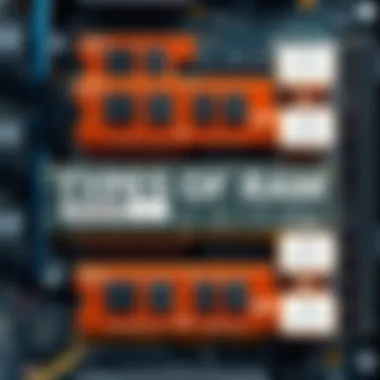
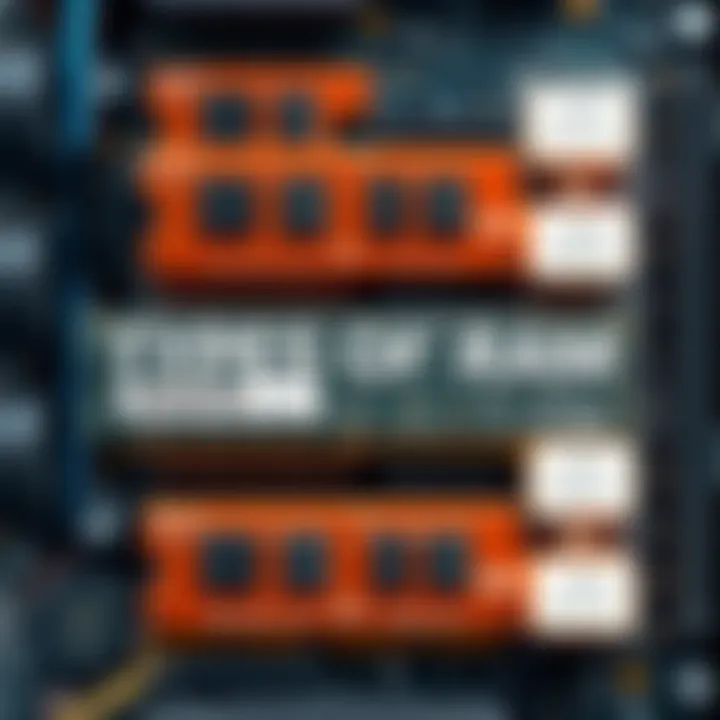
- Monitor Resource Usage: Check CPU, GPU, RAM, and disk performance.
- Run Performance Benchmarks: Identify where the slowdowns occur.
- Upgrade Component by Component: Focus on the limiting components first.
Understanding precisely where these bottlenecks lie can pave the way for targeted upgrades that deliver more significant performance benefits, ultimately resulting in smoother operation and higher productivity.
By interpreting computer specifications thoroughly, users gain valuable insights that improve performance and ensure that their systems run smoothly in an increasingly demanding digital environment.
Software Selection Based on Specs
Selecting the right software based on computer specifications isn't just good practice; it's crucial for optimal performance. Each piece of software has unique requirements, and understanding your hardware capabilities allows you to ensure compatibility and efficiency.
When you take the time to align your software choices with the specifications of your computer, you avoid potential pitfalls that might derail your work. Under the hood, software demands a perfect match with hardware capabilities—whether it be processing power, memory, or storage. Without harmony in this relationship, you're bound to face performance issues like sluggishness and crashes. These frustrations can lead to decreased productivity, which is something no IT professional or business leader wants.
Matching Software Requirements to Hardware
When assessing software requirements, a good starting point is to check the minimum and recommended specifications provided by the software developers. For instance, a high-end video editing suite like Adobe Premiere Pro will require more powerful hardware compared to a basic word processor. Each component—CPU, RAM, and GPU—plays a pivotal role in how smoothly software performs.
Here are a few key factors to consider:
- Processor Power: Some software, particularly resource-intensive applications like 3D rendering software, will often specify particular processor capabilities. Having a multi-core processor can significantly enhance performance in these scenarios.
- Memory Capacity: Software that manages large datasets or high-resolution videos typically requires a greater amount of RAM. If you're running analytics applications, ensure you meet or exceed their requirements.
- Storage Type: Applications that involve frequent file access—like games or database tasks—will benefit from SSDs over traditional hard drives because of their faster read and write speeds.
It's also advisable to consider future-proofing your hardware by selecting software that offers updates and enhancements, helping to ensure longevity as technology evolves.
Evaluating Performance Claims of Software
Now, let's touch on the claims software vendors often make regarding performance. It’s all well and good for a developer to boast that their software runs flawlessly on minimal specs, but practical testing is what separates fact from fiction.
Here’s how you can critically evaluate these performance claims:
- Read Reviews and Benchmarks: Look for independent benchmarks from reliable industry sources. Websites like TechSpot or Tom's Hardware often provide real-world performance tests that showcase how software fares against its own claims.
- User Feedback: Forums like Reddit or specialized user groups can provide unfiltered opinions about user experiences. You might discover fewer glitches with a particular version, or common settings that help optimize performance.
- Trial Versions: Don’t shy away from trial or demo versions of software. This hands-on approach allows you to gauge how well the software integrates with your hardware in real time, giving you a chance to assess performance without long-term commitment.
Ultimately, the right software should act as a catalyst for enabling productivity rather than a hindrance to your computing experience. In sum, making choices based on a deep understanding of both software requirements and hardware capabilities is key to maximizing your computing investment. For more insights, you can always consult resources like Wikipedia, or professional forums on Reddit.
Future Trends in Software and Hardware Compatibility
The tech landscape is always on the move. Understanding the future trends in software and hardware compatibility is crucial for anyone interested in computer specs. As technology evolves, so do the demands placed on hardware and software, creating a dynamic relationship that requires constant attention and adaptability. This section will shed light on some key elements related to these emerging trends, discussing their benefits and the considerations they entail.
Emerging Hardware Technologies
The horizon of computing hardware is rapidly shifting. Recent advances indicate that we are at the cusp of a significant transformation. For instance, one of the most exciting developments is in quantum computing. While still largely experimental, quantum technology holds the potential to perform complex calculations at speeds that traditional models can't match, potentially changing the way we approach problem-solving across various industries.
Additionally, the rise of neuromorphic computing can’t go unnoticed. This technology aims to mimic the human brain’s neural architecture, enabling machines to process information more efficiently than conventional computers. As these technologies mature, hardware specifications will need refresher understanding to accommodate them.
Moreover, don’t forget about edge computing, which brings computation close to the data source. This is vital for applications that require real-time processing, such as autonomous driving or remote medical monitoring. The integration of these emerging technologies presents huge opportunities, yet poses challenges around compatibility with existing systems. As businesses look to leverage these advancements, the ability to upgrade systems while ensuring seamless integration with current software will be essential.
Software Development Trends
Turning the lens to software, we observe a parallel evolution. The continuous push for cloud integration is one of the most significant shifts. Software is increasingly designed to function in a cloud-based environment, allowing for more flexible, scalable solutions. This trend emphasizes microservices architecture, which simplifies updates and the integration of new functionalities without disturbing existing operations.
Containerization, enabling applications to run consistently across different computing environments, has surged in popularity. Technologies like Docker are making it easier for developers to ensure that their applications remain compatible with various hardware setups, which is vital given the increasing diversity of devices in use.
Furthermore, with an increasing emphasis on data security, new software frameworks are being developed to improve compatibility with hardware-level security features. For instance, systems are evolving to integrate biometric data authentication methods that only work with specific hardware capabilities, such as fingerprint scanners or facial recognition. This convergence of software and hardware feels like the final piece of a puzzle, where performance enhances security while ensuring compatibility across platforms.
Understanding these trends isn’t just for tech enthusiasts; it’s vital for any organization aiming to maintain operational efficiency and competitiveness in a fast-changing marketplace.
Closure
In wrapping up our exploration of computer specifications, it's essential to recognize that understanding these details isn’t just for tech aficionados. Knowing your hardware inside and out can make all the difference, be it for a simple home setup or a high-stakes environment in a business context. The points discussed in this article illustrate how specific components such as processors, memory types, and storage solutions coalesce to determine computer performance.
When you make informed decisions backed by solid knowledge of specifications, you're not just equipped to buy the right hardware. You also enhance efficiency, mitigate issues down the line, and ensure that your software runs optimally on the hardware at hand. Let’s break down some of the elements we covered:
Summary of Key Points
- Key components of computer specifications include processors, memory (RAM), storage solutions, graphics, and motherboards.
- Utilizing built-in tools like Windows System Information or macOS’s About This Mac can help you understand your current specs effortlessly.
- Interpreting specs involves recognizing performance implications and compatibility considerations, which can help in identifying potential bottlenecks.
- Choosing compatible software based on hardware capabilities is crucial for maximizing a system’s performance.
- Staying updated on future trends can prepare you for upcoming shifts in technology and hardware capabilities.
Each of these elements serves as interconnected gears in the larger machinery of computer performance. Ignoring even one component could lead to inefficiencies that compromise your computing experience.
Final Thoughts on the Importance of Specs
In today’s fast-paced digital world, where every millisecond counts, understanding computer specifications gives you a leg up. Think of specs as the foundation of your computing strength. Whether you’re a small business aiming to optimize your operations or an IT professional tasked with keeping systems running smoothly, familiarity with these details will always serve you well. Knowing which specifications affect your tasks most can save time, ensure success, and prepare you for pitfalls that others might stumble over.
As spec technologies evolve, from the emergence of faster SSDs to the increasing relevance of AI-oriented processors, keeping pace with these advancements benefits everyone involved. You’ll find that an in-depth grasp of specifications not only empowers you but can lead to strategic advantages over competition—both in personal computing and broader business applications.
"Understanding specs is not just a technical necessity; it's the key to unlocking a computer's full potential."
For further readings and deep dives into technologies, sites like Wikipedia, Reddit, and various educational resources can add to your arsenal of knowledge.







