Understanding Exchange Online Security Mechanisms


Intro
Exchange Online, a key player in Microsoft’s Office 365 suite, has been steadily becoming the backbone of email communication for businesses both small and large. Its significance in the realm of cloud-based email services cannot be overstated, given that it offers an extensive array of security features designed to protect sensitive data from various threats. In an era where cyberattacks are becoming more sophisticated, understanding the internal mechanisms that safeguard Exchange Online is essential for IT professionals and organizational leaders alike. This exploration aims to shed light on the rich tapestry of security measures implemented by Microsoft, alongside notable challenges and compliance regulations that govern user experience.
Software Overview
Software Description
Exchange Online is hosted on Microsoft Azure, which provides a versatile environment for modern business communications. The service is known for its flexibility and seamless integration with other Microsoft applications, such as SharePoint and Teams. This allows organizations to maintain streamlined workflows while ensuring that confidential emails and attachments are securely handled. The software caters to various business sizes, providing a comprehensive suite tailored to meet diverse organizational needs.
Key Features
Exchange Online is not just about sending and receiving emails. It boasts a rich feature set designed with security in mind:
- Advanced Threat Protection (ATP): Protects against phishing and malware by employing real-time scanning of incoming messages.
- Data Loss Prevention (DLP): Identifies and protects sensitive information, like social security numbers and credit card details, ensuring compliance with relevant regulations.
- Multi-Factor Authentication (MFA): Adds an extra layer of security by requiring users to provide additional verification before accessing their accounts.
- Encryption: Exchange Online uses Transport Layer Security (TLS) to encrypt data in transit, and BitLocker for data at rest, ensuring that unauthorized access is a significant challenge.
With these features, Exchange Online aims to create a secure and efficient email system that addresses the growing threats faced by modern enterprises.
User Experience
User Interface and Design
Navigating Exchange Online is generally intuitive. Users benefit from a clean interface that prioritizes ease of use, allowing them to quickly access essential functionalities. Whether organizing their inbox or managing calendar appointments, the design fosters efficiency and minimizes the learning curve for new users.
Performance and Reliability
Performance is certainly a strong suit of Exchange Online. With automatic updates and solid uptime guarantees, users can trust in the reliability of the service. Microsoft maintains a robust network of data centers, allowing for high availability and quick disaster recovery options. However, users should be aware of potential outages and should always have contingency plans in place to minimize disruptions, given that no service is infallible.
"The security of Exchange Online is not simply about preventative measures but also about cultivating a culture of awareness and compliance within an organization."
To summarize, understanding the security measures of Exchange Online requires a comprehensive look into its features, user experience, and the overarching compliance landscape. As we delve deeper into this topic, the intricate interplay between technology, policies, and organizational practices will reveal how to bolster security effectively while maneuvering potential vulnerabilities.
Prologue to Exchange Online Security
Security is the backbone of any digital service today, and when it comes to cloud-based solutions like Exchange Online, its importance is magnified. This section dives into why security cannot be taken lightly in the realm of cloud services, particularly for businesses that handle sensitive information. It goes beyond mere compliance and risk management; it directly influences organizational reputation and customer trust. The security features built into Exchange Online not only protect data but also help maintain a seamless user experience, which is crucial for productivity.
Importance of Security in Cloud Services
In the digital age, cloud services have become the norm rather than the exception. Organizations turn to them for flexibility, scalability, and cost-effectiveness. But with great convenience comes great responsibility—security must be a priority. Cloud environments are attractive targets for malicious actors, often due to the vast amounts of data they host.
The emphasis on security within cloud services like Exchange Online is especially relevant given the various threats ranging from data breaches to phishing scams. A single compromised account can put entire email systems at risk. The best practices in cloud security not only protect sensitive information but also help in ensuring that legal and regulatory standards are met. Failure to maintain adequate security measures can lead to severe consequences, including hefty fines, loss of critical data, and irreparable damage to a company’s reputation.
With Exchange Online, multiple layers of security work together to mitigate risks. This includes things like robust authentication methods, data encryption, and compliance with regulatory frameworks. As one might say, an ounce of prevention is worth a pound of cure. In other words, investing in top-tier security measures now can save organizations from disastrous repercussions in the future.
Overview of Exchange Online
Exchange Online serves as Microsoft’s premier cloud-based email solution, designed for organizations of all sizes. It encapsulates capabilities suited for a myriad of business needs—from hosting email and calendars to streamlined sharing and collaboration. Think of it as an upgraded version of your traditional mail server, but with added perks of cloud technology.
At its core, Exchange Online offers features that not only facilitate communication but also enhance security. Each account is backed by Microsoft’s extensive experience in cybersecurity, and the platform continuously evolves to adapt to new threats.
There are numerous benefits to leveraging Exchange Online, such as:
- Accessibility: Users can access their email and other features from any internet-enabled device, whether they’re at work, home, or on the go.
- Scalability: Businesses can easily adjust their subscription plans to align with growth.
- Collaboration: Integrated tools allow teams to work together efficiently, all while ensuring that data remains secure.
As companies pivot towards digital transformation, understanding how Exchange Online not only meets their communication needs but also fortifies their security is vital. By examining its security features in-depth, organizations can confidently navigate the potential vulnerabilities inherent in any online service.
Core Security Features of Exchange Online
In the world of cloud services, security often doesn't just come down to technology; it’s about building trust. Exchange Online, a part of Office 365, is no different. With the speed at which cyber threats evolve, having robust security features is not simply helpful, but essential. Exchange Online encompasses several core security features that serve to protect sensitive data and enhance an organization's overall security framework. The following sections will illuminate some of the key elements that define the security landscape of Exchange Online.
Multi-Factor Authentication
Multi-Factor Authentication, often shortened to MFA, is a crucial layer of defense in authentication protocols. The notion here is simple: it requires two or more verification factors to gain access. This is not just a checkbox exercise. It greatly reduces the chances of unauthorized access even when credentials are compromised.
Imagine a scenario: a hacker gets hold of your password through a phishing attack. If MFA is enabled, they still hit a wall when required to enter an additional code sent to your phone or generate through an app. This extra hurdle means that hackers will have a much tougher time exploiting your account. In essence, if you’re not using MFA with Exchange Online, you might as well leave your front door wide open.


Data Loss Prevention (DLP)
Data Loss Prevention is another key feature that addresses a very real concern for businesses today—data breaches. DLP tools actively monitor, detect, and automatically protect sensitive information from being shared outside the organization without proper authorization. For instance, in an Exchange Online environment, DLP policies can specifically identify and control the sharing of financial records or personally identifiable information.
On a practical note, using DLP can minimize risks substantially. Organizations can set up alerts that notify administrators if someone attempts to send confidential information externally. Picture a repository housing customers' Social Security numbers. DLP allows you to take the wheel and steer your data safely—so sensitive information doesn’t accidentally travel on the information superhighway.
Encryption Protocols
As you delve deeper into the security features of Exchange Online, encryption protocol stands tall as a necessity, not just a nicety. Encryption transforms data into unreadable text for anyone who doesn’t possess the decryption key. This is especially crucial when dealing with emails that contain sensitive information or attachments.
Exchange Online integrates various encryption methods to safeguard emails while at rest or in transit. When a message passes from sender to the recipient, protocols like TLS (Transport Layer Security) kick in to ensure that any intercepting entity would be left scratching their head at a jumbled mess of characters instead of valuable data.
Threat Intelligence and Protection
A strong security framework must include proactive threat intelligence and protection mechanisms. Here are some notable aspects:
Advanced Threat Protection
Advanced Threat Protection, commonly known as ATP, takes threat defense a notch higher. Its primary goal is to spot suspicious activities and potential risks before they manifest into disasters. By examining attachments and links in real-time, ATP can isolate and neutralize threats effectively.
One of ATP’s standout features is its rich integration with machine learning algorithms. These algorithms continuously learn and adapt, which makes it a front-runner for businesses aiming to protect against sophisticated attacks. It’s like having a vigilant watchman scanning the horizon for impending storms.
Anti-Spam Filtering
Anti-Spam Filtering tunes into the auditory frequency of Exchange Online's security system. It automatically categorizes and blocks unwanted messages that could potentially carry malware or phishing attempts. This is essential for any organization that relies heavily on email as their primary mode of communication.
A major benefit of Anti-Spam Filtering is its ability to learn. Over time, it recognizes patterns and can adjust the sensitivity to improve efficacy. Not only does this enhance productivity by reducing clutter, but it also minimizes risks associated with deceptive communication.
Anti-Malware Measures
In the age of digital warfare, preventing malware is akin to putting on armor before heading to battle. Anti-Malware Measures in Exchange Online scan incoming messages for any malicious software and thwart its entry before it can do harm. This includes not only traditional viruses but also the increasingly common ransomware, which can wreak havoc on organizational data.
Uniquely, these measures offer real-time protection. Should a malware attempt breach protocols, swift reactions kick in to quarantine the threat instantly. Hence, organizations using Exchange Online gain significantly by not merely having defenses, but by having defenses that are swift and responsive.
The need for sound security is more prominent now than ever. Exchange Online's core features herald a new era of secure communication, ensuring that your organization's data remains largely impervious to unauthorized access.
Compliance and Regulatory Considerations
In an age where data breaches are more the norm than the exception, understanding compliance and regulatory considerations surrounding Exchange Online is paramount. Organizations leveraging Microsoft's cloud-based email service must be cognizant of various compliance frameworks, data residency laws, and the implications of specific regulations like GDPR and HIPAA. The goal is not merely to avoid penalties but to establish trust with customers and partners by safeguarding sensitive information, thus enhancing the organization’s reputation in a competitive landscape.
Understanding Compliance Frameworks
Compliance frameworks act as the foundation upon which organizations build their policies and procedures to ensure legal and regulatory adherence. These frameworks can be sector-specific or broader in scope, yet they all share a common goal—ensuring that information is handled with utmost care and integrity. Some prominent compliance frameworks include:
- ISO 27001: A global standard for information security management systems, it guides businesses in mitigating risks effectively.
- NIST Cybersecurity Framework: This voluntary framework provides a policy framework of computer security guidance for how private sector organizations can assess and improve their ability to prevent, detect, and respond to cyber threats.
- Federal Information Security Management Act (FISMA): Pertinent for government organizations, FISMA ensures the security of information systems by requiring specific security controls and protocols.
Every organization using Exchange Online must assess how these frameworks apply to their operations. This includes conducting extensive risk assessments and adopting best practices to mitigate vulnerabilities.
Data Residency and Sovereignty
The concept of data residency refers to the physical location where data is stored and managed. With Exchange Online, organizations must consider where their data resides, especially if it crosses borders. Different countries have distinct regulations regarding data storage and processing, which may pose challenges for international organizations.
Data sovereignty laws dictate that data managing organizations must adhere to local laws in whichever country the data resides. For instance, the European Union's General Data Protection Regulation requires specific measures for personal data protection when stored outside of the EU. Consequently, organizations utilizing Exchange Online should engage in:
- Conducting data mapping to determine data locations.
- Reviewing Microsoft’s data residency offerings to ensure compliance with local laws.
- Implementing data segmentation strategies where necessary.
Implications of GDPR and HIPAA
The General Data Protection Regulation (GDPR) and the Health Insurance Portability and Accountability Act (HIPAA) significantly affect how organizations manage and secure data, particularly when using Exchange Online.
Under GDPR, any organization serving EU residents must ensure:
- User consent for data collection and processing.
- The ability for users to access, rectify, or delete their data at any time.
- Notification within 72 hours of a data breach.
On the other hand, HIPAA applies primarily to health-related organizations handling protected health information (PHI). Organizations must ensure:
- Strict confidentiality and integrity of PHI.
- Implementation of technological safeguards, including encryption and secure user authentication.
- Detailed documentation of all data access and changes to maintain transparency.
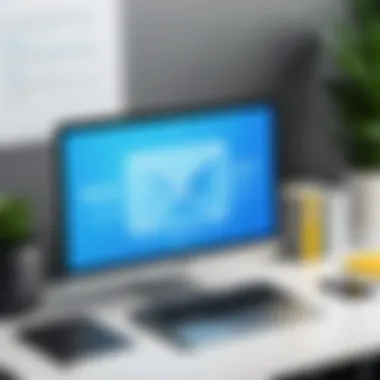

Both regulations necessitate that organizations not only secure sensitive data but also embed compliance into their culture. This fosters an environment where security is paramount, ensuring sustained trust among clients and partners alike.
User Access and Identity Management
User access and identity management is a cornerstone of maintaining security in Exchange Online. It revolves around ensuring that only authorized personnel can access sensitive information, which is especially critical in today’s digital landscape where breaches can happen faster than one can blink. Proper management not only protects data but also enhances compliance with industry's various regulatory requirements.
Role-Based Access Control
Role-based access control (RBAC) is one effective strategy for managing user access in Exchange Online. It grants permissions based on the roles assigned to users, which means that each user has the minimum necessary access to perform their job. This approach decreases the risk of security breaches stemming from excessive privileges. For instance, a sales employee might only need access to customer emails, while an admin would require broader access to system control.
Implementing RBAC can help organizations streamline operations. It ensures that the right people have access to the right data at the right time. In this method, roles are not static; they're flexible enough to adapt as job functions or organizational needs change. This is crucial, as the workforce evolves and organizational structures shift.
Managing User Permissions
Managing user permissions is not just about setting them once and forgetting them. Organizations should routinely review permissions to ensure that they align with current employee roles. Automating this process through identity management solutions can save time and reduce human error. Also, temporary employees or contractors often require access to certain documents or systems for their roles.
It's wise to adopt a principle of least privilege. This means granting users only those permissions essential for their tasks. This limits the risk of potential data exposure. In many sectors, especially healthcare and finance, this principle is also part of compliance frameworks.
To reinforce security, organizations might implement time-bound access, where permissions automatically expire after a specified time, especially for temporary roles. Regular audits of user permissions also help in identifying and revoking access that is no longer needed.
Monitoring and Auditing User Activity
Monitoring and auditing user activity provides insights into how data and systems are being used. This is an essential practice, as it enables organizations to detect irregularities that may indicate a security concern. For example, if a user suddenly accesses sensitive files they typically wouldn’t, it may warrant further investigation.
Continuous monitoring can be executed through logs and alerts set up in Exchange Online. These logs keep track of activities like login attempts, data access, and changes made by users. Review logs regularly helps identify patterns that might suggest user misbehavior or a compromised account. Speed and accuracy in identifying these issues is crucial because a swift response can mitigate damage.
"Establishing a robust monitoring framework is like having a security camera in your digital environment. Only instead of just recording, it raises alarms when suspicious activity is detected."
In summary, managing user access and identity in Exchange Online is not a one-time task but an ongoing commitment. It requires careful implementation of role-based controls, diligent management of permissions, and continuous monitoring of activities. By adopting these practices, organizations can safeguard their sensitive information and maintain compliance, contributing to a stronger overall security posture.
Common Security Challenges Facing Exchange Online
Understanding the common security challenges facing Exchange Online is essential for any organization utilizing this cloud service. It highlights vulnerabilities that, if left unaddressed, can lead to significant data breaches and an overall compromise of sensitive information. Awareness of these challenges informs better security practices and technology investments, ultimately leading to enhanced protection for digital assets. Below are three critical areas of concern that organizations must navigate.
Phishing and Social Engineering Attacks
Phishing remains one of the most prevalent threats to Exchange Online. Attackers often use deceptive tactics, like impersonating legitimate entities, to trick users into disclosing sensitive information such as passwords or financial details. Social engineering, a broader term encompassing psychological manipulation, lends itself to similar tactics, where attackers exploit trust to achieve their malicious objectives.
In this context, users may receive seemingly authentic emails appearing from trusted sources. These emails might contain links that lead to fraudulent websites designed to harvest login credentials. According to a report by Verizon, 30% of phishing messages are opened, emphasizing the need for robust security measures around email usage.
To combat phishing:
- Implement advanced anti-phishing tools that scan emails for known phishing indicators.
- Regularly train users to recognize suspicious emails and links.
- Utilize simulation exercises for employees to practice identifying phishing attempts.
Insider Threats
Insider threats pose another significant challenge for Exchange Online security. These threats can originate from disgruntled employees, negligent users, or individuals influenced by external parties. An insider can access sensitive information without raising alarm bells, making it hard to identify and mitigate potential risks before they escalate.
Organizations must recognize that not all threats come from outside their walls. In some cases, employees may mishandle sensitive data through poor security practices, such as sharing passwords or using unapproved devices to access systems.
Defensive strategies against insider threats include:
- Establishing strict access controls with role-based privileges to limit sensitive data access.
- Implementing monitoring tools to track user activity patterns for any anomalous behavior.
- Conducting background checks before hiring employees to mitigate the risks from the onset.
Malware and Ransomware Risks
Malware and ransomware tactics continue to evolve, making them formidable foes for Exchange Online security. Ransomware, in particular, can render an organization's data inaccessible until a ransom is paid, which is a harrowing prospect for any business. Malware can enter an organization through various channels, frequently via phishing emails or unsecured websites.
Once infiltrated, malicious software can exploit vulnerabilities and cause widespread disruption. The rise of fileless malware, which operates in memory without leaving traces, complicates detection and eradication efforts even further.
To reduce risks associated with malware and ransomware:
- Keep software and operating systems updated to close security gaps.
- Employ robust antivirus software that can detect and mitigate threats in real-time.
- Regularly back up critical data to ensure availability in the event of a ransomware attack.
"The cost of dealing with security breaches exceeds the expense of maintaining robust preventive measures."
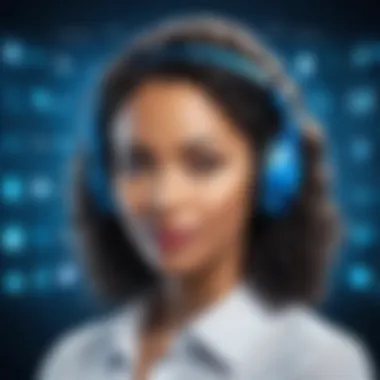

To wrap up, security challenges like phishing, insider threats, and malware demand vigilant attention from organizations using Exchange Online. By addressing these concerns proactively and implementing comprehensive security strategies, businesses can significantly enhance their protection and resilience against potential threats.
Best Practices for Enhancing Security
In today's digital landscape, security is not just a checkbox for organizations that leverage Exchange Online. It's a vital component that impacts everything from daily operations to customer trust. The growing number of sophisticated cyber threats means that best practices must be woven into the fabric of your security strategy, providing layers of defense that adapt and respond as threats evolve. Establishing solid security practices is similar to laying the bricks of a strong wall—each brick adds strength and resilience to the infrastructure protecting sensitive data.
Implementing Strong Password Policies
Password policies form the bedrock of any security strategy. A strong password policy doesn’t just prevent unauthorized access; it serves as the first line of defense. Organizations should enforce rules that require the use of complex passwords—combinations of upper and lower case letters, numbers, and special characters. One simple yet effective measure is implementing a minimum length; for example, a password should be at least twelve characters long. Additionally, users should be encouraged to change their passwords regularly, ideally every three to six months.
Using multi-factor authentication is another layer to solidify password policies. It acts like a lock on a door—considerably better than a wooden block alone. Relying solely on a password is akin to leaving your front door open. Having additional verification methods, such as SMS codes or authentication apps, can thwart those who would otherwise exploit weak passwords. As organizations shift to remote work, reinforcing password policies becomes paramount; after all, the cyber landscape is rife with opportunists eager to take advantage of lax security.
Regular Security Training for Users
People often say that your greatest asset is your team. However, in the realm of cybersecurity, your team can also be your weakest link. Security training should be seen not as an obligatory tick-box exercise but as a vital investment in your organization’s security fabric. Regular training sessions equip users with the tools they need to identify threats like phishing scams or social engineering attempts.
Awareness is key. Employees should recognize that attackers often capitalize on human error. To keep training engaging, use real-life scenarios that illustrate the risks. For example, showcasing case studies or sharing stories of breaches due to human mistakes can drive the message home.
Consider implementing a routine schedule where training refreshers occur bi-annually or quarterly. This not only reinforces previous knowledge but also keeps the dialogue around cybersecurity fresh.
Regular security training transforms employees from unsuspecting targets into vigilant defenders of the organization’s cyber environment.
Routine Security Audits and Assessments
Routine security audits and assessments are crucial for uncovering vulnerabilities within your system. Think of them as regular health check-ups—it’s better to catch issues early rather than waiting until something catastrophic occurs. Regular reviews can help organizations remain compliant with regulatory standards while also validating that the security measures you've implemented are effective.
Audits should be thorough, examining everything from user access controls to data management policies. Both internal and external audits serve different purposes; internal audits offer insight into the workings and controls of the organization, while external audits can reveal weaknesses that internal teams might overlook.
Metrics are fundamental here; establishing key performance indicators (KPIs) can help quantify security posture improvements over time. Surveys have indicated that organizations conducting regular audits lower their breach incident chances significantly compared to those that do not.
In summary, by embedding strong password policies, ongoing security training, and routine audits into security strategy, organizations wield the tools necessary to enhance their Exchange Online security. The importance of these practices is not to be underestimated, as they create a proactive atmosphere where security is shared and prioritized across the entire organization.
The Future of Exchange Online Security
The future of Exchange Online security is an ever-evolving subject that holds crucial implications for both users and organizations alike. As cyber threats grow in sophistication, understanding how to bolster security measures becomes paramount. Not just another tick in the box for compliance, but a strategic focus area that directly impacts an organization’s operational resilience and trustworthiness.
In this digital age, the key elements include harnessing new technologies, understanding compliance requirements, and developing quicker responses to potential threats. A pro-active approach means organizations can not only safeguard sensitive information but also enhance their overall security posture.
Emerging Technologies and Innovations
With the landscape perpetually changing, emerging technologies are sweeping in to provide novel solutions to age-old security challenges. For instance, artificial intelligence (AI) and machine learning (ML) are now playing central roles in detecting anomalies within email communications. These technologies analyze patterns and flag suspicious activities before they escalate.
Some pivotal technologies to note include:
- AI-Powered Threat Detection: Utilizing AI to scan for behavioral anomalies in user activity can significantly reduce response times to potential security breaches.
- Blockchain Technology: While still nascent in email security, blockchain holds promise for creating immutable audit trails. In a dispute, this can serve as a reliable source of truth regarding communication authenticity.
- Zero Trust Architecture: The adage never trust, always verify is pivotal here. The concept is shifting from perimeter-based defenses to a more granular access control scheme, ensuring that each request to access data is thoroughly vetted.
As organizations embrace these innovations, they must also remember that technology alone isn’t a magic bullet. Human factors and processes still play a vital role in realizing effective security.
Adapting to an Evolving Threat Landscape
The threat landscape is like quicksand; it shifts unpredictably, and if you stand still, you’re likely to sink. Cybercriminals are consistently evolving their tactics, employing socially engineered attacks, more sophisticated phishing schemes, and malware, often in a relentless game of cat and mouse with security teams.
Organizations need to take certain considerations into account:
- Regular Threat Assessments: Organizations must continuously evaluate their own vulnerabilities and the emerging threats that could exploit these weaknesses.
- Incident Response Plans: A well-defined and tested incident response plan ensures that organizations are ready to act swiftly should a breach occur. Time is of the essence in these situations.
- User Awareness Programs: Since human error often opens the door for vulnerabilities, empowering users through knowledge and awareness programs cannot be overstated. Training users to recognize red flags can dramatically reduce risk.
Effective security is not a one-time setup but a continuous process. Organizations must adapt to the evolving landscape with agility.
End
In the complex world of cloud computing, the security of email services like Exchange Online is paramount. The growing reliance on digital communication has made it essential to grasp the mechanisms that protect sensitive data. This article emphasizes not only the features of Exchange Online that safeguard information but also the critical role of compliance and best practices. Understanding these aspects can help organizations fortify their defenses against a myriad of cyber threats.
Summarizing Key Insights
To have a robust security posture around Exchange Online, businesses must consider several key points:
- Multi-Factor Authentication: This adds an additional layer of security by requiring more than just a password, significantly reducing the chance of unauthorized access.
- Data Loss Prevention (DLP): Highlighted as an essential feature, DLP helps prevent data breaches by monitoring and controlling data transfers.
- Compliance Frameworks: Adhering to regulatory standards like GDPR and HIPAA ensures that data is being handled responsibly and legally.
- User Access Management: Implementing role-based controls and user permission settings helps in minimizing risk from insider threats.
- Ongoing Security Training: Continuous education for users is vital in creating awareness about phishing, social engineering, and other threats.
The importance of these elements cannot be overstated. By leveraging the advanced technologies and innovations discussed, businesses can effectively adapt to the ever-evolving threat landscape. Regular audits and assessments further help in identifying vulnerabilities, thus ensuring a proactive approach to security.
"In cybersecurity, an ounce of prevention is worth a pound of cure."
In closing, protecting sensitive information in Exchange Online involves a holistic approach. By understanding and implementing the various security measures available, organizations can not only protect their data but also instill confidence in their clients and stakeholders.







