Understanding GIS Software: A Comprehensive Analysis


Intro
Geographic Information Systems (GIS) software has become increasingly crucial across various sectors. From urban planning to environmental management, GIS facilitates complex analyses of spatial data. Understanding its components and functionalities aids businesses and IT professionals in leveraging its potential. This section outlines major themes in the following headings, from software overview to user experience.
Software Overview
Software Description
GIS software is designed to capture, analyze, and manage geographical data. It combines data visualization with analytical tools, enabling users to see patterns, trends, and opportunities in their geospatial information. This software can range from desktop solutions, like ArcGIS Desktop, to cloud platforms such as QGIS and Google Earth Engine. The choice of software often depends on specific project requirements and organizational needs.
Key Features
Effective GIS software boasts a set of essential features that empower users:
- Mapping and Visualization: Intuitive mapping capabilities that allow for a detailed representation of data.
- Data Analysis Tools: Various analytical features to query and analyze geospatial data effectively.
- Interoperability: The ability to work seamlessly with other software tools and systems.
- Data Management: Robust database functionalities for storing and accessing large datasets.
- Customization Options: Flexibility to tailor the tool to specific user needs, enhancing efficiency.
These features contribute to the essential role that GIS software plays in decision-making and strategic planning.
User Experience
User Interface and Design
A user-friendly interface is vital for GIS software. A clear and organized layout facilitates easier navigation. Many leading solutions, like Esri's ArcGIS Online, utilize customizable dashboards. This allows users to access various functions quickly and efficiently. Good design reduces the learning curve for new users, making it easier for them to engage effectively with the software.
Performance and Reliability
Performance often dictates the efficiency of GIS tasks. Leading GIS solutions tend to utilize optimized algorithms to handle large datasets with speed and accuracy. Reliability remains crucial, particularly in time-sensitive projects. Users often seek software that provides consistent performance, minimizing downtime and errors during analysis or data processing.
"The effectiveness of GIS software is often linked to its ability to manage and analyze large geographical datasets while providing timely insights."
In summary, understanding the elements of GIS software—its features, interface design, and performance—equips users to make more informed choices in their selection process. Being informed helps IT professionals and businesses utilize GIS to their full advantage. This knowledge ultimately supports better outcomes in various industry applications.
Prologue to GIS Software
In the contemporary landscape of technological advancement, Geographic Information System (GIS) software is paramount. It serves as a critical tool for various sectors, aiding in decision-making processes through spatial analysis. GIS integrates hardware, software, and data for capturing, managing, analyzing, and displaying all forms of geographically referenced information. The importance of understanding GIS software cannot be overstated, particularly for professionals in IT and related fields. This software empowers organizations to visualize complex data, driving insights and fostering strategic planning.
Definition and Purpose
GIS software can be defined as a set of tools designed to input, manipulate, and analyze spatial data. The primary purpose of GIS software is to facilitate the understanding of geographical data relationships. By layering various datasets, users can uncover trends, patterns, and correlations that might not be visible in traditional data formats. This software has diverse applications, ranging from urban planning to environmental management. It enables users to make informed decisions based on geographical analyses and projections.
Historical Development
The evolution of GIS software began in the early 1960s with the introduction of the first computerized mapping systems. Initially focused on simple mapping, it gradually transformed with the advent of advanced computer technology and data storage solutions. The late 1980s and early 1990s marked significant milestones, as commercial solutions like ESRI's ArcGIS began to emerge. Today, the GIS software landscape includes a broad spectrum of tools, from desktop applications to cloud-based systems, making GIS accessible to a wider range of users. The historical development of GIS reflects its growing relevance and adaptability in addressing complex spatial problems in modern-day scenarios.
Core Components of GIS Software
The core components of Geographic Information System (GIS) software play a pivotal role in how these systems are designed and utilized. Understanding these components can greatly enhance the effectiveness of GIS applications in various settings. Each component serves a specific purpose and contributes to the overall functionality of GIS software, allowing users to collect, manage, analyze, and visualize spatial data effectively.
Data Input Methods
Data input methods are the starting points for any GIS project. They allow users to feed essential geographic information into the software, giving life to the system's capabilities. This section explores two primary types of data used in GIS: spatial data and attribute data.
Spatial Data
Spatial data is a key aspect of GIS. It refers to information that is related to a specific location. This type of data can represent various geographic features such as roads, rivers, and buildings.
The key characteristic of spatial data is its ability to connect real-world entities with precise coordinates. This quality makes spatial data crucial for mapping and analysis tasks. Its ability to overlay different layers of information facilitates complex analysis and decision-making.
One unique feature of spatial data is its representation in different formats, such as vector and raster. Each format has its advantages and disadvantages. For instance, vector data is ideal for representing discrete features, while raster data excels in representing continuous data, such as terrain elevation. This flexibility makes spatial data a popular choice in GIS applications.
Attribute Data
Attribute data complements spatial data by providing descriptive information about the features represented. For instance, while spatial data may show a river's location, attribute data can contain details such as the river's length, water quality, and pollutant levels.
A key characteristic of attribute data is its ability to store qualitative and quantitative data associated with spatial data. This attribute enhances the analytical capabilities of GIS software.
One unique feature of attribute data is its organization into tables, where each row represents an individual geographic feature and columns store the various attributes. This organization is beneficial for conducting queries and analytics in GIS systems. However, one must be careful as data quality issues may arise when dealing with attribute data, potentially impacting analysis results.
Data Management Systems
Data management systems within GIS software are crucial for organizing, storing, and retrieving geographic data efficiently. These systems ensure that data remains accessible and logical for ongoing projects. They incorporate various file formats, databases, and operational methodologies to manage both spatial and attribute data seamlessly. Implementing a robust data management system enables users to maintain data integrity and support rapid analysis.
Analysis Tools
GIS analysis tools are at the heart of GIS software. They allow users to perform complex spatial analyses, helping to identify patterns, trends, and relationships within the spatial data. These tools include spatial analysis functions such as overlay, buffer, and proximity analysis. They often employ algorithms to manipulate data and visualize results in meaningful ways. The versatility and strength of these tools dictate the analytical capabilities of the GIS software.
Visualization Features
Visualization features in GIS software are essential for conveying information effectively. They help to present complex spatial data in an understandable manner. Popular visualization techniques include thematic mapping, 3D rendering, and interactive dashboards. Effective visualization makes it easier for users to identify patterns and communicate findings to stakeholders. Furthermore, enhanced visualization features increase the accessibility of GIS outputs, enabling broader audiences to understand the implications of the data presented.
Categories of GIS Software
Understanding the categories of GIS software is essential for users looking to leverage these tools effectively. Each category serves unique needs and offers specific functionalities. This section explores three primary categories: Desktop GIS, Web-Based GIS, and Mobile GIS. By understanding these distinctions, IT professionals and businesses can make more informed choices about which solution to adopt based on their requirements and contexts.
Desktop GIS
Desktop GIS software refers to traditional Geographic Information Systems that run on a personal computer. These applications provide powerful capabilities for spatial analysis, complex mapping, and data management. Popular options include ArcGIS and QGIS. The benefits of desktop GIS include:
- Robust Functionality: Desktop GIS typically offers extensive tools for analysis and visualization, enabling users to perform detailed spatial tasks.
- Local Data Processing: Data is processed locally, which can result in faster performance for computationally intensive tasks compared to web-based systems.
- Customizability: Users can develop scripts or plugins to tailor the software to specific project needs, often using programming languages like Python.
However, Desktop GIS has some limitations. It often requires significant computational resources and is less accessible for remote collaboration. Therefore, while powerful, it might not be the best fit for every scenario.
Web-Based GIS
Web-Based GIS has gained popularity due to its accessibility and ease of use. This category includes platforms that run on a web browser without needing installation on individual computers. Examples are ArcGIS Online and Mapbox. Key aspects include:
- Accessibility: Users can access data and tools from anywhere, which is especially valuable for teams spread across different locations.
- Collaboration: Web-Based GIS allows for real-time collaboration and sharing of datasets, enhancing teamwork.
- Scalability: Many web-based solutions provide the ability to scale resources easily, making them suitable for both small projects and large organizations.
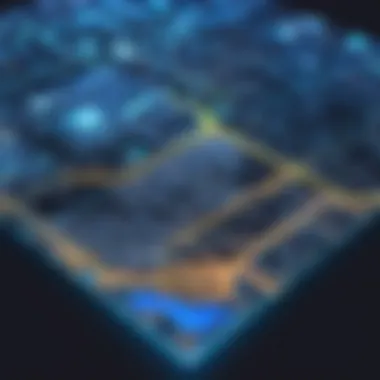

Despite these advantages, users may encounter challenges related to data privacy and internet dependency. Performance can also vary based on internet speed and server latency.
Mobile GIS
Mobile GIS applications enable GIS capabilities on handheld devices such as smartphones and tablets. This approach is beneficial for fieldwork, allowing users to collect and access geographic data on-the-go. Key features of Mobile GIS include:
- Field Data Collection: Users can gather data in real-time, enhancing accuracy and immediacy when performing surveys or inspections.
- Navigation and Mapping: Mobile GIS applications often include navigation tools integrated with GPS, providing users with location-based services.
- Offline Functionality: Many mobile solutions offer options to work without an internet connection, syncing data once connectivity is restored.
Mobile GIS can be very beneficial for industries such as construction, environmental monitoring, and urban planning. However, it may not have all the functionalities of desktop counterparts, thus, limiting complex analytical processes.
"Choosing the right GIS software is crucial for optimizing operations and improving data-driven decision-making across various sectors."
In summary, each category of GIS software comes with distinct advantages and challenges. Understanding these categories helps organizations evaluate their specific needs and select the most suitable GIS solution. Making an informed decision can significantly enhance efficiency, productivity, and outcomes.
Prominent GIS Software Solutions
Geographic Information System (GIS) software plays a key role in facilitating a range of geographic data analyses. Prominent GIS software solutions are essential in understanding how geospatial data can drive decision-making across various sectors. These tools allow users to visualize, analyze, and interpret data effectively. Consequently, selecting suitable GIS software can significantly influence project outcomes and strategic planning.
ArcGIS
Features
ArcGIS is a leading GIS platform developed by Esri. Its features allow for comprehensive spatial analysis and visualization. Users can create detailed maps and perform sophisticated analyses. A key characteristic of ArcGIS is its user-friendly interface, which accommodates both beginners and experienced users. One unique feature is the ability to integrate real-time data, providing immediate insights into evolving situations.
Advantages of ArcGIS:
- Powerful analytical tools.
- Extensive library of basemaps and data.
- Strong community support and resources.
Disadvantages:
- Often considered expensive for small businesses.
- Requires training to fully leverage its features.
Use Cases
The use cases of ArcGIS are broad and impactful. Organizations in urban planning, disaster management, and environmental science widely adopt this software. A notable characteristic is its ability to support multi-user environments, enabling collaborative projects across various departments.
Unique features of use cases include:
- Applications in public works for infrastructure planning.
- Real-time monitoring in emergency response.
Advantages:
- Helps in data-driven decision making.
- Enhances communication among stakeholders.
Disadvantages:
- Steeper learning curve for complex applications.
QGIS
Features
QGIS is an open-source GIS platform, notable for its features that rival paid software. It provides powerful tools for data visualization and analysis. The primary characteristic of QGIS is its accessibility; free to use, it attracts a wide range of users.
Unique features of QGIS include:
- Customizable plugins which can extend functionality.
- Access to multiple data formats and sources.
Advantages:
- Cost-effective for organizations with budget constraints.
- Strong user community that contributes to continuous improvement.
Disadvantages:
- May lack some advanced features available in proprietary software.
Community Support
The community support for QGIS is a substantial asset. With a global network of users, there is a wealth of resources available including forums, tutorials, and documentation. This characteristic makes it easier for new users to find help and solutions to their challenges.
Key aspects of community support include:
- Regular updates and improvements driven by user feedback.
- A variety of online forums where users can collaborate.
Advantages:
- Encourages knowledge sharing.
- Ensures users remain updated with new functionalities.
Disadvantages:
- Dependence on volunteer efforts means response times can vary.
Google Earth Pro
Features
Google Earth Pro offers unique features that make it distinct in the GIS space. It allows users to visualize geographical data in a 3D format, enhancing spatial understanding. The interface is intuitive, promoting easy navigation.
Key characteristic:
- Availability of historical imagery for comparative analyses.
- Ability to create high-resolution 3D representations of buildings.
Advantages:
- Free to use, making it accessible for many users.
- Wide-ranging datasets available, including demographic information.
Disadvantages:


- Limited analytical capabilities compared to dedicated GIS solutions.
Intended Users
The intended users of Google Earth Pro vary from researchers to urban planners. This software serves those who need visual context for their projects. Its user-friendly nature appeals to individuals who may not have advanced GIS training.
Key characteristic:
- Ideal for educational purposes and general public use.
Unique features of intended users include:
- Support for the incorporation of custom data layers.
- Allows exploration of geospatial data at different scales.
Advantages:
- Facilitates visualization that enhances learning and understanding.
Disadvantages:
- May not fulfill all professional needs due to its simplicity.
Applications of GIS Software
Geographic Information System (GIS) software is critical in various sectors. Its applications span across many domains, enhancing decision-making and operational efficiency. By integrating spatial data with traditional databases, organizations can visualize and analyze complex scenarios. The relevance of GIS applications lies in their ability to transform data into actionable insights. This section will discuss several key areas where GIS software plays a pivotal role.
Urban Planning
In urban planning, GIS software is integral for managing land use and infrastructure development. Planners utilize GIS to analyze spatial patterns and project future growth. This software offers tools for assessing impacts on traffic patterns, environmental considerations, and socioeconomic factors.
One significant benefit is the ability to create scenarios that visualize potential changes in urban settings. For instance, a planner might use GIS to simulate the effects of a new transportation project on existing neighborhood dynamics. Key features such as zoning analysis and resource allocation can significantly enhance planning accuracy.
Environmental Management
GIS tools are essential in environmental management. They help track changes in ecosystems and assess human impacts on natural resources. By visualizing data, organizations can pinpoint areas needing conservation or regulatory intervention. GIS facilitates managing environmental hazards, such as pollution or deforestation.
For instance, agencies use GIS to evaluate water quality over time. They can map contamination sources and implement focused remediation strategies. The software supports sustainable practices by aiding in habitat preservation and resource allocation. This results in more informed decisions aligned with environmental goals.
Transportation and Logistics
In transportation and logistics, GIS software is crucial for route optimization and network analysis. Companies can analyze traffic patterns and geographical obstacles, allowing them to devise efficient logistics strategies. The ability to visualize transportation networks helps identify bottlenecks or potential disruptions.
Through real-time data integration, companies can adjust routes dynamically, improving delivery times and reducing costs. For instance, FedEx employs GIS for route planning, enabling them to efficiently manage their global network. This application leads to enhanced operational efficiency and improved service delivery.
Public Health
GIS in public health facilitates disease management and health resource distribution. Health organizations utilize GIS to track disease outbreaks and assess healthcare access. By analyzing spatial data, they can identify populations most at risk and target interventions accordingly.
A notable case is the use of GIS during the COVID-19 pandemic. Public health officials employed GIS mapping to visualize infection patterns, guiding response strategies. Furthermore, GIS supports the management of health facilities by mapping service coverage areas and identifying gaps in resource availability. This enhances public health planning and response efforts, ultimately saving lives.
"GIS is not just a tool for mapping; it’s a comprehensive analytical powerhouse that informs vital decision-making across diverse sectors."
In summary, GIS software applications extend far beyond traditional geographic analysis. They enable better planning in urban development, environmental protection, transportation efficiencies, and public health outcomes. As technology evolves, the impact of GIS is likely to grow, fostering innovation and informed decision-making across industries.
Selecting the Right GIS Software
Choosing the right GIS software is crucial for any organization or individual looking to utilize geographic information systems effectively. The wrong choice can lead to inefficiencies and can hinder the ability to analyze and visualize spatial data effectively. Thus, understanding the key criteria for evaluation becomes paramount. This section elucidates on the significant elements involved in the selection process, emphasizing the various benefits and considerations that need attention during decision-making.
Criteria for Evaluation
Functionality
Functionality is a foundational aspect of any GIS software. It defines what the software can do and how well it performs its tasks. A key characteristic of functionality is the range of tools it provides, which can include data analysis, mapping capabilities, and integration with other data sources. Users should look for functionality that meets their specific project needs. For example, software that can handle both raster and vector data is often preferred as it offers greater flexibility.
A unique feature of functionality to consider is the ability to customize tools and workflows. This allows users to tailor the software to fit specific task requirements, thereby enhancing productivity. However, overly complex functionality can also present disadvantages. Users may find themselves overwhelmed by features they do not need, leading to a decrease in overall usability.
Usability
Usability focuses on how easily users can interact with the GIS software. This includes considerations of interface design, user experience, and accessibility. A key aspect of usability is intuitiveness; software that provides a user-friendly interface is more likely to be adopted effectively within an organization. This aspect is especially beneficial for new users who may not have extensive training in GIS.
Another unique feature of usability is the availability of tutorials and support resources. These can greatly enhance a user’s ability to quickly master a new system. However, if the software requires lengthy training to reach proficiency, it may be considered a drawback, potentially slowing down project timelines.
Cost Considerations
Cost considerations are often a deciding factor in selecting GIS software. It encompasses not only the initial purchase price but also ongoing expenses such as maintenance, updates, and training. One crucial aspect is the total cost of ownership, which can include indirect costs such as downtime during training periods or difficulties in implementing the system across teams.
A key characteristic of cost considerations is the balance between features and affordability. Some software options may offer extensive capabilities at a premium price, while other solutions may be more budget-friendly without sacrificing essential features. It is important to evaluate potential return on investment by weighing the costs against the expected benefits of using the software.
Scalability and Flexibility
Scalability is a vital element when selecting GIS software, particularly for businesses that may grow or change over time. A scalable GIS solution allows organizations to expand their capabilities as needed without requiring a complete software overhaul. In conjunction with scalability, flexibility speaks to the software’s ability to adapt to various workflows, user needs, and environmental changes.
An effective GIS software should offer both horizontal and vertical scalability. This means it can be expanded in terms of users, data volume, and functionality without a complete restructuring of existing systems. Organizations should assess their current and anticipated needs to ensure they select software that can grow with them, allowing for more efficient resource allocation and enhanced overall performance.
Current Trends in GIS Software
Current trends in GIS software are essential for understanding the future development of Geographic Information Systems. Staying updated with these trends allows organizations to leverage modern technology effectively. The integration of new tools and methodologies enhances capabilities, encourages innovation, and addresses evolving user needs. Key elements such as cloud-based solutions and the growing synergy with other innovative technologies play significant roles in shaping GIS applications.
Cloud-Based Solutions
Cloud-based solutions have gained prominence in GIS software. These solutions provide several important advantages. First, they offer scalability that traditional desktop applications often lack. This means users can easily adjust their resources based on changing demands without significant investments in hardware.
Another benefit is the cost-effectiveness of cloud services. Companies can lower their overhead costs by using subscription models rather than purchasing expensive licenses. Moreover, cloud solutions facilitate remote access to data. This characteristic is crucial for teams that operate from various locations or those who need real-time insights on-the-go.
However, cloud-based GIS software is not without its challenges. Security concerns often arise, given the sensitive nature of geospatial data. Ensuring robust data protection measures is vital before adopting these solutions.
Integration with Other Technologies
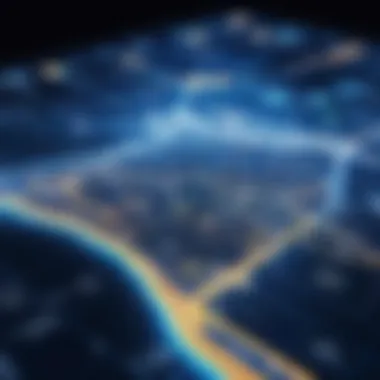

The integration of GIS software with other technologies is a significant trend that enhances functionality and usability. This integration can lead to better data analysis and improved decision-making processes.
AI and Machine Learning
AI and machine learning technologies have emerged as powerful tools in GIS. They enable advanced analytical capabilities by processing large data sets quickly. One key characteristic of AI in GIS is its ability to identify patterns and predict outcomes, which is particularly useful in urban planning and environmental management.
This technology offers distinct advantages. For instance, AI can automate routine tasks, allowing professionals to focus more on strategic decisions. The predictive modeling capabilities of AI provide organizations with foresight, improving planning and resource allocation. However, there are some disadvantages, including costs related to implementation and the need for ongoing training to maximize benefits.
Big Data Analytics
Big Data Analytics is another important aspect influencing current GIS trends. Its capacity to handle vast amounts of information allows organizations to uncover valuable insights and trends. This capability translates into data-driven decisions that can enhance operational efficiency and service delivery.
A key characteristic of Big Data Analytics is its ability to process diverse data formats, including structured and unstructured data. This adaptability makes it a powerful tool for various applications, from health services to environmental studies.
Despite the many advantages, organizations must consider the complexities involved in managing big data. The need for specialized skills and the potential for overwhelming data can be significant barriers.
"GIS software is evolving rapidly, and staying current with trends is crucial for effective decision-making in various sectors."
In summary, the current trends in GIS software provide valuable insights into where the industry is headed. By embracing cloud solutions and integrating with technologies like AI, machine learning, and Big Data Analytics, organizations can enhance their operational capacities, adapt to changing environments, and reap the benefits of geographical data like never before.
Challenges in GIS Software Deployment
Deployment of Geographic Information System (GIS) software presents various challenges that organizations must navigate for successful implementation. Understanding these challenges is crucial for IT professionals and businesses looking to maximize the utility of GIS tools. Challenges in deployment can directly impact the effectiveness of GIS solutions and consequently, the decision-making processes that rely on this technology.
Navigating through these challenges involves recognizing potential pitfalls such as data quality issues, user training requirements, and cost barriers. Each of these elements requires careful consideration to ensure the deployment aligns with organizational goals and user needs.
Data Quality Issues
Data quality is often a significant concern when deploying GIS software. Poor data quality can lead to erroneous analysis and, ultimately, misguided decisions. GIS software relies heavily on accurate spatial and attribute data. If the data being input is not reliable, the entire purpose of having a GIS system can be undermined.
Common data quality issues include:
- Incompleteness: Missing data that can affect spatial queries and analyses.
- Inaccuracies: Errors in data that can arise from various sources, such as human mistakes or outdated information.
- Inconsistencies: Variations in data standards can lead to confusion when interpreting results.
Addressing data quality requires implementing stringent data validation checks and establishing standard operating procedures for data collection and maintenance. This effort is essential to ensure that the GIS applications yield valid results that can be trusted by decision-makers.
User Training Requirements
User training is another vital aspect of GIS software deployment. The complexity of GIS applications often necessitates formal training programs for users. Without adequate training, users may find themselves overwhelmed by the software capabilities, leading to underutilization.
Training programs can include:
- Hands-On Workshops: Practical sessions that help users to become familiar with key functionalities.
- Online Courses: Flexible learning options for users who prefer to learn at their own pace.
- Documentation and Tutorials: Comprehensive guides that serve as references post-training.
Furthermore, ongoing support is important. User competencies may vary widely within an organization. Therefore, a robust training program can foster confidence among users and increase the overall effectiveness of GIS software.
Cost Barriers for Small Businesses
For small businesses, the cost of implementing GIS software can pose a barrier to entry. Licensing fees can be high, particularly for premium software solutions such as ArcGIS. Additionally, costs may accumulate through training, data acquisition, and maintenance.
To mitigate these financial challenges, small businesses can consider the following strategies:
- Open-Source Solutions: Tools like QGIS offer cost-effective alternatives without sacrificing essential functionalities.
- Scalable Licenses: Opt for software that allows for gradual investments depending on organizational growth.
- Grants and Funding: Research potential grants that support technology adoption in small businesses.
By being strategic about the choice of software and associated costs, small businesses can overcome financial barriers associated with GIS deployment.
"Understanding the challenges inherent in GIS deployment is the first step towards leveraging its full potential in decision-making processes."
In summary, addressing these challenges will significantly enhance the effectiveness of GIS software deployment. A proactive approach can lead to improved data quality, better user readiness, and minimized cost barriers, allowing organizations to harness the power of GIS technology for informed and data-driven decision-making.
Future Prospects of GIS Software
The future of Geographic Information System (GIS) software holds considerable relevance in today's technology-driven landscape. Advancements in various fields like data analytics, machine learning, and connectivity are reshaping how GIS is utilized across multiple sectors.
As organizations increasingly rely on precise location-based data, understanding potential developments and trends becomes essential. This segment focuses on emerging technologies that are expected to significantly influence GIS and the overall growth of the industry.
Emerging Technologies
Blockchain
Blockchain technology stands out as a prominent disruptor in many industries, and GIS is no exception. The primary attribute of blockchain is its ability to store data in a secure and transparent manner. Information stored on a blockchain cannot be altered once confirmed, making it an exceptional choice for maintaining the integrity of geographic data.
This technology's unique feature lies in its decentralized nature. By allowing multiple parties to access the same data without a single point of failure, blockchain enhances trust and collaboration among users. In a GIS context, this aspect can help in managing land registries or ensuring the authenticity of spatial data, thus reducing fraud and inaccuracies.
However, challenges exist as well. The technology is still considered complex, and its integration with existing GIS systems may require significant technical knowledge. Additionally, transaction speeds and data storage limitations must be addressed to maximize its potential in geographic applications.
Internet of Things
The Internet of Things (IoT) is another vital area with significant implications for GIS software. By connecting various devices and sensors to the internet, IoT facilitates real-time data collection and monitoring. This capability is particularly beneficial for GIS applications that rely on up-to-date information, such as urban planning and environmental monitoring.
A key characteristic of IoT is its ability to provide vast amounts of data. As smart devices proliferate, GIS users can gain insights and analyze patterns more effectively than ever before. For instance, city planners can leverage IoT to better understand traffic flows and optimize infrastructure projects.
Yet, the integration of IoT in GIS also raises concerns regarding data privacy and security. With the increased collection of sensitive information, it is crucial to have robust data protection measures and regulations in place to safeguard user interests.
Potential for Industry Growth
The GIS sector is poised for expansive growth driven by technology and changing user needs. As industries recognize the value of spatial data, sectors such as urban planning, health care, and environmental management continue to adopt sophisticated GIS solutions. Investements in research and development, alongside an increasing demand for skilled professionals, will further drive growth.
"The integration of new technologies into GIS opens opportunities for new applications and efficiencies yet to be fathomed."
Finale
In the context of this article, the conclusion serves to synthesize the vast array of information presented about GIS software. It reinforces the significance of understanding the components, applications, and evolving nature of this technology. GIS software is not merely a tool; it is a crucial element that informs decision-making processes across various industries.
Recap of Key Points
Throughout the article, several critical elements have been explored:
- Definition and Purpose: GIS software is defined as a system for capturing, storing, checking, and displaying data related to positions on the Earth's surface. Its purpose is to allow users to visualize, analyze, and interpret spatial data.
- Core Components: It includes data input methods, data management systems, analysis tools, and visualization features that work collectively to provide a comprehensive framework for spatial data management.
- Categories of Software: We have examined desktop GIS, web-based GIS, and mobile GIS, highlighting their unique functionalities and use cases.
- Prominent Solutions: Specific software solutions such as ArcGIS, QGIS, and Google Earth Pro were discussed, each offering distinct features and user experiences.
- Applications: The versatility of GIS software is evident in its applications in urban planning, environmental management, transportation, and public health.
- Future Prospects: The role of emerging technologies and the potential for industry growth are key considerations as GIS software continues to evolve in response to new challenges and opportunities.
Final Thoughts
The knowledge shared in this article enables IT professionals, software developers, and businesses to make informed choices about GIS software. Being aware of the available tools and their capabilities allows for better application in real-world scenarios. Furthermore, understanding current trends and future prospects can guide strategy and investment. GIS software is crucial in many fields, and as it continues to advance, its potential to transform data into actionable insights will only increase. By fostering a deeper understanding of GIS software, organizations can enhance their capabilities, improve efficiency, and ultimately drive better outcomes across their operations.







