Understanding Helpjuice: A Comprehensive Overview


Intro
Helpjuice is swiftly becoming an essential tool for organizations looking to improve their knowledge management processes. As businesses navigate increasing complexities in data and information, having a reliable system to document, share, and track knowledge is critical. This article provides an in-depth look at Helpjuice, examining its functionalities, benefits, and user experiences. By evaluating how Helpjuice integrates within various organizational frameworks, we aim to shed light on its practical applications and highlight its advantages over other knowledge management tools.
Software Overview
Software Description
Helpjuice is a cloud-based knowledge management system that allows teams to create, share, and maintain company-wide knowledge bases. Its user-friendly interface ensures that even non-technical users can navigate the software with ease. The platform's flexibility caters to a range of industries, making it suitable for startups, mid-sized companies, and large enterprises alike. Through Helpjuice, organizations can store institutional knowledge, streamline workflows, and promote a culture of continuous learning.
Key Features
Helpjuice comes equipped with several key features that enhance knowledge sharing and management:
- Customization: Users can design their knowledge base with various themes and styles, aligning it with their brand identity.
- Search Functionality: A robust search engine allows users to quickly locate information, maximizing efficiency.
- Analytics: Helpjuice offers insights on content performance, enabling teams to understand what information is most beneficial and where updates are needed.
- Collaboration Tools: Users can easily collaborate on documents, ensuring knowledge is shared and refined collectively.
- Integrations: The platform supports integration with popular tools like Slack and Zendesk, enhancing its overall functionality.
User Experience
User Interface and Design
The interface of Helpjuice is designed for intuitiveness. Simple menus and a clean layout reduce the learning curve. New users often find that they can navigate the software within a short time. According to user feedback, the minimalist design aids in focusing on content creation rather than getting lost in technical details.
Performance and Reliability
Helpjuice has shown commendable performance in various business environments. Users report minimal downtime, ensuring that knowledge bases are accessible whenever needed. The response time during searches is notably quick, aiding in real-time information retrieval.
"Using Helpjuice has transformed our internal documentation practices. The quick access to needed information saves our team valuable time every single day." - Helpjuice User
Overall, Helpjuice stands out for its efficient user experience and solid performance metrics. As organizations continue to embrace digital transformation, solutions like Helpjuice offer significant advantages in managing organizational knowledge.
Foreword to Helpjuice
The role of efficient knowledge management in organizations has grown significantly in recent years. Helpjuice appears as a vital player in this landscape, offering a software solution designed to streamline the collection, organization, and distribution of knowledge within teams. Understanding Helpjuice involves recognizing its ability to improve operational efficiency and foster a culture of learning.
Within this article, we will explore how Helpjuice's functionalities contribute to better knowledge management practices. The importance of defining Helpjuice, along with its historical context, sets the stage for further exploration of its core features and benefits to various types of organizations.
Defining Helpjuice
Helpjuice is primarily a knowledge base software that helps organizations create, manage, and share their internal knowledge. This tool is intended to centralize information, making it easily accessible to staff and stakeholders. Unlike traditional documentation methods, Helpjuice offers an intuitive interface that allows users to navigate through information seamlessly.
Key aspects of Helpjuice include:
- Knowledge Base Creation: This feature allows teams to organize information efficiently. Users can create articles, categorize them, and build a comprehensive hub of knowledge.
- Search Functionality: Helpjuice provides a powerful search feature. Users can find information quickly without sifting through numerous documents, saving time and effort.
- Customization Options: Organizations can tailor the knowledge base to reflect their branding and specific needs. This flexibility increases user engagement and adoption of the tool.
The platform is especially beneficial for organizations aiming to enhance collaboration and retain knowledge effectively. Its design is geared towards supporting various user types, making it a useful tool for teams of all sizes.
Historical Background
Helpjuice emerged in the early 2010s as organizations began to realize the limitations of conventional knowledge sharing methods. Companies often found themselves struggling with scattered information spread across various platforms. This lack of centralized knowledge led to inefficiencies and communication breakdowns. In response, Helpjuice was created to offer a streamlined approach to knowledge management.
As businesses adapted to the increasing need for effective information management, Helpjuice gradually expanded its features. Initially focused on creating a user-friendly knowledge base, it evolved to include several functions such as analytics to track usage and SEO capabilities to optimize information searchability. Over the years, Helpjuice has established itself as a reliable tool for businesses looking to enhance their knowledge management processes, contributing to a broader trend of digital transformation in the workplace.
"Knowledge management is not just about managing knowledge. It's also about creating a culture where knowledge sharing becomes the norm rather than the exception."
Helpjuice's journey is a reflection of the evolving needs of organizations seeking to adapt to rapid changes in technology and work processes. Understanding its roots provides insight into how it can serve contemporary organizational needs.
Core Features of Helpjuice
Helpjuice is notable for its specific features that are designed to enhance knowledge management. These core features serve as the foundation upon which the software builds an effective knowledge base for organizations. The importance of these features cannot be overstated. They not only streamline operations but also promote knowledge sharing among team members. Understanding these core characteristics is vital for organizations aiming to maximize their investment in knowledge management solutions.
Knowledge Base Creation
One of the standout functionalities of Helpjuice is its knowledge base creation capability. This process allows companies to develop a centralized repository of information. It provides tools for users to create, edit, and organize content seamlessly. Something essential is that the editor is user-friendly. Teams can draft articles, import existing documents, and even collaborate in real-time. This collaborative approach ensures that knowledge is continuously updated and refined.
Moreover, having a well-structured knowledge base significantly reduces the time employees spend searching for information. Organizations can categorize articles effectively, making it easier for employees to access what they need. This feature supports a stronger knowledge-centric culture, fostering both individual learning and group collaboration.
Search Functionality


The search functionality in Helpjuice is another critical feature. A robust search system enables users to find relevant information quickly. Helpjuice employs advanced algorithms that enhance search accuracy. This means that relevant articles appear prominently without overwhelming users with unnecessary results.
Search results can also include filters, allowing users to narrow down their inquiries by categories or date. This ability to access information rapidly can lead to faster decision-making processes in teams. In several business scenarios, every second counts. Therefore, an efficient search system contributes directly to overall productivity.
Customization Options
Helpjuice excels in its customization options. Organizations are unique, and their knowledge management tools should reflect that individuality. Helpjuice offers a variety of custom templates, themes, and styles. This adaptability allows businesses to align the platform with their branding and organizational needs.
Additionally, administrators can establish custom user roles and permissions. This level of granularity helps ensure that the right people have access to sensitive information while enabling others to benefit from the general knowledge base. By tailoring the user experience, Helpjuice promotes a sense of ownership among users, leading to greater engagement.
Analytics and Reporting
Finally, the analytics and reporting tools offered by Helpjuice are remarkably insightful. Tracking the usage of the knowledge base can reveal valuable metrics on how employees interact with information. By analyzing which articles are most frequently accessed, businesses can identify knowledge gaps and areas that may need further development.
Helpjuice allows users to generate reports on various metrics. For example, tracking response times or the number of articles created over time can inform future strategies. Organizations can address specific knowledge areas that need enhancement and prioritize updates based on empirical data. This data-driven approach to knowledge management is vital for continuous improvement.
"Analytics help organizations drive their knowledge management strategies by offering data on user behaviors and preferences."
Collectively, these core features, including knowledge base creation, enhanced search functionality, extensive customization options, and insightful analytics, position Helpjuice as an effective tool for organizations dedicated to refining their knowledge management practices.
Benefits of Using Helpjuice
The significance of Helpjuice in knowledge management cannot be understated. By effectively streamlining and improving access to information, organizations can achieve numerous advantages. These benefits are crucial for enhancing workplace productivity and fostering a culture of learning and knowledge sharing. Focused on several aspects, we explore here how Helpjuice aids collaboration, aids retention of information, simplifies training, and achieves cost-effectiveness.
Enhancing Collaboration
Collaboration is the backbone of any successful organization. Helpjuice enables teams to work together more effectively. The platform encourages data sharing, which enhances collective problem-solving. With Helpjuice, all team members can access the knowledge base anytime. This allows for quicker decision-making and innovation. When everyone has access to updated information, the tendency for silos decreases significantly. As a result, departments can align more easily on projects. Overall, the cooperative environment that Helpjuice cultivates boosts morale and fosters better results for everyone involved.
Improving Knowledge Retention
Knowledge retention is essential for any organization aiming for long-term success. Helpjuice plays a vital role in this aspect. The platform organizes information efficiently and makes it easily searchable. This means that valuable insights and data are not lost over time even as employees move on or retire. By creating a centralized repository of knowledge, organizations can keep their intellectual capital intact. Moreover, the intuitive nature of Helpjuice allows new employees to get up to speed faster. They can search past experiences and solutions to problems, ensuring that key lessons learned remain accessible.
Reducing Training Time
Training is often a long and costly process. Helpjuice significantly reduces the time needed for training employees. Instead of relying solely on in-person training sessions, organizations can utilize Helpjuice's extensive resources. New hires can independently learn from the knowledge base. This flexibility shows a direct path to efficiency. Employees can find answers to common queries without waiting for someone else to assist them. As a result, the time it takes to attain proficiency in their roles decreases, benefiting both the individual and the organization.
Cost-Effectiveness
In today's business environment, being cost-effective is critical. Helpjuice enhances overall operational efficiency, thus reducing costs. By minimizing training time, organizations can allocate resources in a better way. Additionally, investing in Helpjuice leads to fewer mistakes and better productivity. Effective knowledge management means fewer repetitive queries and higher quality outputs. Teams equipped with Helpjuice can tackle tasks more resourcefully. Overall, the investment provides measurable returns, making it a financially sound decision for many organizations.
"Helpjuice transforms how organizations approach knowledge management, turning information into a pivotal asset for growth and learning."
Use Cases of Helpjuice
Helpjuice offers a versatile knowledge management solution that appeals to a variety of organizations. Understanding its use cases can illuminate the specific ways in which it can enhance productivity, streamline workflows, and foster a learning culture. Each type of organization has unique needs and challenges that Helpjuice can address effectively. By exploring how small businesses, large enterprises, and non-profit organizations utilize Helpjuice, users can better appreciate its adaptability and value.
Small Businesses
For small businesses, knowledge management is critical for efficiency. These organizations often operate with limited resources, making it vital to optimize the flow of information. Helpjuice can help small businesses consolidate their knowledge base, allowing employees to find answers quickly without redundancy.
The software’s intuitive interface ensures that team members can easily create and access content. This is beneficial in a small business setting, where every minute counts. Moreover, the analytics feature aids management in identifying common queries or gaps in knowledge. Addressing these can enhance overall team performance.
Large Enterprises
In contrast, large enterprises face complex challenges in managing vast amounts of information across departments. Helpjuice helps centralize knowledge, making it more accessible. Its robust customization options allow organizations to tailor the platform to fit their specific processes and workflows.
The search functionality is particularly advantageous in larger settings, as employees can find documentation quickly, regardless of their department. This can significantly cut down on time wasted searching for information. Additionally, the reporting tools provide insights into content usage, ensuring that knowledge management strategies align with organizational goals.
Non-Profit Organizations
Non-profit organizations operate under different constraints compared to their corporate counterparts. They often rely heavily on collaboration and shared knowledge to maximize their impact. Helpjuice supports this by enabling non-profits to create a centralized resource for volunteers and staff.
The easy-to-use knowledge base facilitates onboarding and training, helping new team members rapidly understand their roles and responsibilities. Beyond internal functionality, this software can enhance communication with stakeholders. A well-structured knowledge repository helps articulate a non-profit's mission and successes, making it easier to attract support and funding.
"Knowledge is power. Information is liberating. Education is the premise of progress, in every society, in every family." – Kofi Annan
Integrating Helpjuice with Other Tools
Integrating Helpjuice with other tools is crucial for organizations to fully maximize the benefits of this knowledge management software. In today's fast-paced business environment, teams utilize various platforms to manage tasks, communicate, and store information. Helpjuice's ability to integrate with these tools not only enhances its functionality but also streamlines workflows, reduces the need for switching between applications, and fosters collaboration among team members.
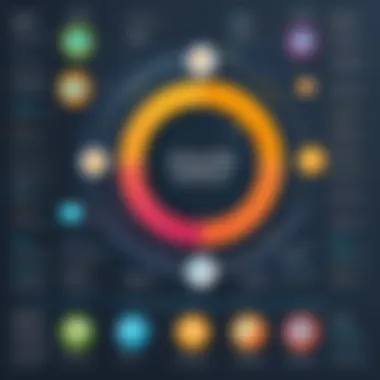

When planning an integration strategy, it is essential to consider how Helpjuice can work seamlessly with existing software to provide a cohesive user experience. By leveraging integrations, organizations can ensure that information is consistent across platforms and accessible to all relevant stakeholders. This leads to improved efficiency and a more organized approach to knowledge management.
API Integrations
API integrations allow Helpjuice to connect with other software applications. By using APIs, Helpjuice can pull in data or send data to different systems. This is particularly important for larger organizations that rely on multiple tools for different functions. For instance, a company may want to connect Helpjuice with project management software like Asana or Trello, or customer relationship management tools like Salesforce.
Some benefits of API integrations include:
- Increased efficiency: Automating tasks saves time and reduces errors.
- Data synchronization: Ensure that information across platforms matches, leading to better decision-making.
- Custom domain usage: Allows the integration to fit within the company’s overall technology stack.
Organizations need to evaluate their current setups to determine the best ways to implement API integrations, as well as identify specific workflows that can be improved.
Popular Software Integrations
There are several popular software solutions with which Helpjuice can integrate effectively. The ability to work in tandem with these applications allows organizations to enhance their productivity. For example, integrating Helpjuice with Slack facilitates real-time communication with team members. Users can share knowledge base articles directly in their Slack channels, promoting a culture of continuous learning.
Other notable integrations include:
- Zendesk: Help juice can be linked to provide enhanced customer support capabilities.
- Intercom: Streamlines customer communications and makes information easily accessible.
- Google Analytics: Allows users to track usage patterns on their knowledge base and adapt content based on user behavior.
The key is to identify the tools that your organization already uses and explore how integrating Helpjuice can bridge any gaps. This strategic approach ensures that Helpjuice not only serves as a standalone tool but as a vital component of a larger ecosystem, thus driving overall team performance.
User Experience with Helpjuice
User experience (UX) plays a critical role in the effectiveness of Helpjuice as a knowledge management tool. A well-designed UX can significantly enhance productivity, reduce frustration, and foster greater engagement among users. By focusing on the elements that contribute to a positive experience, organizations can extract maximum value from Helpjuice. This section will explore two main components of user experience: interface and usability, as well as user support and community involvement.
Interface and Usability
The interface of Helpjuice is designed with the user in mind. A clean and intuitive layout enhances users’ ability to navigate through the knowledge base seamlessly. The dashboard presents essential tools and features without overwhelming the user. Users can easily access various resources, including articles, FAQs, and manuals. The layout often reflects common user behavior, providing a familiar experience that reduces the learning curve.
Usability extends beyond mere aesthetics. It encompasses how effectively users can complete tasks. Helpjuice allows users to create, edit, and categorize content efficiently. This is beneficial for teams that need to maintain and update knowledge rapidly. Furthermore, the search functionality is robust, enabling users to retrieve information quickly using keywords. This saves valuable time and minimizes frustration for both new and experienced users.
User Support and Community
Helpjuice recognizes the importance of user support. The platform provides various support channels, including an extensive knowledge base, live chat, and ticketing systems. This multi-faceted approach ensures that users receive timely assistance for their inquiries. The community aspect enhances the overall user experience. Helpjuice encourages users to engage with one another, fostering a sense of collaboration and shared learning among users.
Additionally, active forums and user groups contribute to a wealth of resources. Users can share best practices, tips, and hacks, enriching the overall experience for everyone involved. Having a strong support network and active community discussion fortifies users' ability to leverage Helpjuice effectively. In this way, organizations can build a culture of learning, where users feel supported and equipped to contribute to the knowledge base.
"The ease of use and support community makes Helpjuice stand out as a leading knowledge management solution."
User experience should not be overlooked when considering Helpjuice. Its intuitive interface and dedicated support contribute significantly to how effectively teams can utilize this tool. These elements not only enhance individual productivity but also facilitate a collaborative environment where knowledge thrives.
Comparative Analysis
In the realm of knowledge management, it is crucial to understand the competitive landscape. Comparative analysis helps organizations determine where Helpjuice stands in relation to other tools. This section provides insights into Helpjuice’s positioning, its unique offerings, and the trade-offs it presents when compared to alternatives. Using comparative analysis, companies can make informed decisions about which knowledge management software best fits their needs.
Helpjuice vs. Competitors
When evaluating Helpjuice alongside its competitors, like Zendesk Guide, Confluence, and Freshdesk, several factors come into play.
- User Experience: Helpjuice prides itself on a user-friendly interface. Compared to tools like Confluence, Helpjuice is often seen as easier for new users to navigate. This can lead to less training time and faster adoption.
- Customization: Helpjuice offers extensive customization options. Other tools may limit flexibility, hindering the users' ability to tailor the system to their specific needs.
- Pricing Model: Helpjuice operates on a subscription basis that can be more financially viable for small to medium-sized businesses. In contrast, tools such as Zendesk often come with additional costs that can escalate as more functions are added.
- Search Capability: Helpjuice is recognized for its powerful search functionalities. A common complaint among users of other platforms is that their search tools can be inefficient or unreliable, thus complicating the retrieval of information.
"A comprehensive understanding of Helpjuice in comparison to its rivals provides crucial insights for organizations looking to enhance their knowledge management practices."
Analyzing these factors reveals Helpjuice's competitive edges, allowing prospective users to weigh these advantages against their specific needs.
Strengths and Weaknesses
Every software has its own unique strengths and weaknesses. Helpjuice is no exception. Understanding these aspects is vital for organizations to assess its suitability.
Strengths:
- Ease of Use: Its intuitive design enables quick onboarding, reducing the learning curve for new users.
- Custom Support: Helpjuice offers personalized customer service that can be crucial for organizations needing extra assistance.
- Scalability: It easily accommodates growth, making it suitable for organizations that anticipate expansion.
Weaknesses:
- Limited Offline Access: Users may face challenges when needing to access the knowledge base without an internet connection.
- Fewer Integrations: Compared to some competitors, Helpjuice has fewer third-party integrations, which might limit its functionality for some users.
Choosing Helpjuice for Your Organization


Selecting the right knowledge management solution is critical for any organization aiming to optimize its operations and enhance communication. Helpjuice offers a structured approach to managing information, which is essential for both small businesses and large enterprises. This section will highlight specific elements to consider when choosing Helpjuice, focusing on its benefits and overall fit for your organizational needs.
Assessing Organizational Needs
Before implementing Helpjuice, organizations must conduct an in-depth assessment of their needs. This step ensures that the platform aligns with existing workflows and knowledge-sharing practices.
- Identify Key Objectives: Establish what you hope to achieve with Helpjuice. Are you looking to increase collaboration? Or perhaps improve knowledge retention? Defining these goals will guide your implementation.
- Evaluate Current Processes: Analyze your organization’s current knowledge management practices. Identify gaps and inefficiencies that Helpjuice could address. For example, if finding important documents is a frequent struggle, Helpjuice’s powerful search functionality might be a solution worth considering.
- Engage Stakeholders: Involve key stakeholders from different departments during the assessment phase. Their insights will provide a comprehensive view of the organization’s needs and help tailor Helpjuice to various user requirements.
- Calculate Resource Availability: Evaluate existing resources, including time, budget, and personnel. Ensure your organization can commit to training staff and maintaining the platform over time, which is necessary for successful integration.
This thorough assessment allows organizations to leverage Helpjuice effectively, ensuring that its implementation has a sustainable impact on productivity.
Trial and Feedback Options
Implementing Helpjuice begins with testing its capabilities through trial options. The ability to try before committing allows organizations to assess its fit without full investment. Here are some strategies for maximizing this opportunity:
- Utilize Free Trials: Many software providers, including Helpjuice, offer free trials. Utilize this period to explore its features fully. Examine how the knowledge base aligns with your organizational needs and workflows.
- Gather Initial Feedback: Encourage users to provide feedback during the trial. Create a structured format for this, such as surveys or feedback sessions. Understanding user experiences will shed light on potential adjustments needed for implementation.
- Analyze Usage Metrics: Use any analytics provided during the trial to dive into user engagement levels. Identify high and low usage areas to adjust training or focus points before moving to a full implementation.
- Address Concerns: If any issues arise during the trial phase, work closely with Helpjuice support. Addressing concerns early will build confidence among users and ensure smooth integration.
Incorporating these trial and feedback options enhances the chances of successful implementation and fosters user acceptance of Helpjuice within the organization.
"Choosing the right tools can significantly transform workplace knowledge sharing and collaboration."
By thoroughly assessing organizational needs and utilizing trial phases effectively, Helpjuice can become a vital part of your knowledge management strategy. This careful consideration will ultimately lead to a more efficient, informed, and cohesive organizational culture.
Future Developments in Helpjuice
The field of knowledge management is rapidly evolving, and Helpjuice is adapting to stay relevant in a competitive landscape. Understanding the future developments of Helpjuice is crucial for organizations that intend to leverage its capabilities fully. As businesses seek more robust solutions for organizing knowledge, Helpjuice has the opportunity to enhance its features and user experiences.
Organizations must consider several factors when looking at potential updates and features. Implementing user feedback into future versions can address issues that current users face and streamline the onboarding process for new users. The ability to evolve based on user needs is vital in maintaining a loyal customer base.
Additionally, keeping an eye on technological advancements will help Helpjuice integrate innovative solutions. This adaptability not only benefits the organization but contributes to a learning culture and improved operational efficiency.
Planned Features and Updates
Helpjuice has set its sights on a series of planned features and updates that leverage user input and industry needs. Many users have expressed a desire for enhanced search functionalities. This enables faster information retrieval and supports efficient knowledge sharing.
Another planned update focuses on improving integration capabilities with emerging tools. This can include seamless compatibility with platforms like Slack and Microsoft Teams, centralizing communication and knowledge management.
Key future features may also include:
- Enhanced AI-Driven Insights: Leveraging machine learning for smarter content recommendations.
- Greater Customization Options: Allowing deeper branding customization for organizations.
- Mobile Accessibility Improvements: Developing a more responsive design for users on-the-go.
- In-Depth Analytics: Offering more sophisticated reports on knowledge base performance.
As these features roll out, organizations using Helpjuice can expect to see measurable improvements in productivity and user satisfaction.
Industry Trends Impacting Helpjuice
The landscape of knowledge management tools is influenced by numerous industry trends that shape the direction of Helpjuice's development. Remote work has accelerated the demand for effective online collaboration tools. Companies are placing a higher emphasis on solutions that facilitate seamless information sharing across teams.
Automation is another critical trend affecting knowledge management systems. Increasing reliance on automation tools can lead to more efficient processes within Helpjuice, freeing up employees to focus on more strategic tasks.
Some relevant industry trends include:
- Remote Work Solutions: Adopting cloud-based tools that support teamwork irrespective of location.
- AI and Machine Learning: Utilizing advanced technologies to improve knowledge management workflows.
- User-Centric Design: Prioritizing intuitive interfaces that enhance user experience and engagement.
Staying attuned to these trends ensures Helpjuice remains a relevant and powerful tool in the knowledge management space.
Epilogue
The conclusion of this article emphasizes the significance of understanding Helpjuice for effective knowledge management in diverse organizational contexts. This section encapsulates the insights presented throughout the article, ensuring that readers grasp not only the functionalities but also the broader implications of implementing Helpjuice.
A key takeaway is the versatility of Helpjuice in enhancing collaboration among teams. By centralizing information, it reduces silos and fosters a culture where knowledge sharing becomes second nature. Moreover, the analytics features aid organizations in monitoring usage patterns, allowing for continuous improvement. Organizations that leverage Helpjuice can expect to see a notable increase in knowledge retention, which is vital in today's fast-paced business environment.
Ultimately, the decision to implement Helpjuice should align with organizational goals, considering both immediate needs and long-term visions. Prospective users should weigh the benefits, such as improved efficiency and training resources, against the considerations of their specific context. The value of a tool like Helpjuice lies not just in its capabilities, but in the transformative potential it holds for a learning-oriented workplace.
Final Thoughts on Helpjuice
Helpjuice presents itself as a robust solution for organizations striving to manage knowledge effectively. Its emphasis on user-friendly design allows employees at all levels to access, contribute to, and utilize the knowledge base without extensive training. The platform's ability to adapt to various organizational sizes, from small businesses to large enterprises, indicates its scalability and relevance across industries.
Feedback from users highlights the platform's simplicity, combined with powerful features that enhance productivity. Many users appreciate the intuitive interface and seamless navigation, making it easier to find information quickly. This user-centric approach helps ensure that employees stay engaged and informed.
Recommendations for Prospective Users
For organizations considering Helpjuice, it is crucial to assess both current and future needs thoroughly. Here are some recommendations for prospective users:
- Conduct a Needs Assessment: Understand your organization’s unique challenges regarding knowledge management. This assessment will direct the implementation of Helpjuice to target specific pain points.
- Leverage Trial Versions: Utilize available trial options to explore Helpjuice's functionalities. This hands-on experience can provide valuable insights into how the platform fits within your existing systems.
- Engage Stakeholders: Involve team leaders and end-users in discussions around the implementation process. Their feedback and perspectives will be beneficial for successful adoption.
- Plan for Onboarding and Training: Establish a clear plan for training program to help employees get acquainted with Helpjuice. Effective onboarding can significantly enhance user adoption.
- Monitor and Iterate: After implementation, regularly assess the effectiveness of Helpjuice in your organization. Continuously gather feedback and adjust as necessary to optimize usage.
By following these recommendations, organizations can effectively harness the power of Helpjuice to foster an environment of continuous learning and improved operational efficiency.







