Understanding Lead Organization Software Features


Intro
In the rapidly evolving domain of project management, efficient systems are required to streamline operations. One such advancement is lead organization software. This category of software has gained traction as a vital component for managing leads, optimizing workflows, and enhancing communication between teams. Understanding how such tools function can greatly impact productivity and success in both small and large businesses.
This article aims to explore lead organization software comprehensively. It seeks to articulate the essential features, benefits, and challenges these solutions present. We will also analyze user experiences and provide insights to assist decision-makers in selecting the most suitable software for their requirements.
Software Overview
Software Description
Lead organization software serves as a centralized platform aimed at tracking and managing leads efficiently. This software addresses the need to handle numerous client interactions while maintaining accurate records. Users can manage contact information, communication history, and status updates, which helps in evaluating potential opportunities. Centralizing this data allows teams to enhance collaboration and ultimately improve conversion rates.
Key Features
The effectiveness of lead organization software hinges on several key features that support its overall function.
- Lead Tracking: This is fundamental for following the journey of potential clients from initial contact to conversion. It provides insights into their status at any given moment.
- Automated Workflow Management: Tasks can be automated to reduce the time spent on repetitive actions, thus freeing team members to focus on higher-value activities.
- Integration Capabilities: The ability to connect with other tools, such as Customer Relationship Management (CRM) systems, email platforms, and project management software, is crucial for seamless information flow.
- Analytics and Reporting: Detailed analytics help users assess productivity and identify trends, allowing for informed decision-making.
- User Access Controls: Security is paramount. Having robust access controls ensures only authorized personnel can access sensitive lead data.
By understanding these features, organizations can align their operational strategy with the capabilities offered by lead organization software.
User Experience
User Interface and Design
A significant aspect of any software is its user interface. Ease of navigation is paramount, especially for users who may not be technically inclined. Effective design plays a critical role in enhancing user experience. Intuitive layouts, clear call-to-action buttons, and visually appealing dashboards contribute to a positive interaction that can lead to increased productivity.
Performance and Reliability
Software performance directly affects productivity. Issues like slow load times or frequent downtimes can result in frustration among users. An ideal lead organization tool must exhibit reliability under varying conditions. It's essential for businesses to research and select software known for its robustness to mitigate risks of interruption.
"Software performance is not merely about speed; it is also about reliability in critical situations."
Preamble to Lead Organization Software
Understanding Lead Organization Software is essential in today’s fast-paced environment. Businesses often face challenges managing leads effectively. This software plays a vital role in overcoming these obstacles. In essence, it helps organizations streamline lead tracking processes, increasing productivity and efficiency.
Importance of Lead Organization Software
The importance of lead organization software cannot be overstated. It serves as a central hub for managing interactions with potential clients. By utilizing this type of software, companies can enhance their communication efforts and ensure no potential lead is overlooked. The tools allow teams to prioritize their follow-ups, manage schedules, and monitor progress, thus optimizing workflow.
Moreover, lead organization software contributes significantly to data management. It collects and organizes vital information about leads, which assists in refining marketing strategies. With comprehensive data analytics, decision-makers can make more informed choices, aligning their tactics with actual trends observed in lead behavior.
Benefits and Considerations
Businesses must consider several benefits when exploring lead organization software. This includes improved efficiency, as processes become automated, reducing human error. Additionally, the integration of collaboration tools enhances team efforts.
However, organizations should also be mindful of potential challenges. These include the user adoption process and training staff to utilize the software effectively. Considering these factors early in the decision-making process can lead to a smoother implementation.
Defining Lead Organization Software
Lead organization software serves as an indispensable asset in modern project and client management. To fully grasp its significance, one must first understand what it encompasses. At its core, lead organization software is designed to facilitate the management of leads, which are potential clients or customers who have expressed interest in a company's offerings. This type of software provides an amalgamation of tools aimed at streamlining tasks, enhancing communication, and ultimately improving conversion rates.
Importance of Lead Organization Software
The conceptualization of lead organization software is critical because it sets the foundation for how an organization approaches lead management. As businesses strive to improve operational efficiency and customer engagement, the integration of such software can lead to substantial enhancements in overall performance.
In practice, this software offers multiple functionalities that allow businesses to:
- Organize Leads Effectively: The software categorizes leads based on various criteria, such as source, interest level, and demographic information.
- Track Interactions: Organizations can monitor all interactions with leads, documenting every contact and communication. This historical data aids in tailoring future interactions.
- Automate Tasks: Automation features reduce manual effort by scheduling follow-ups and sending reminders or notifications. This efficiency minimizes the risk of missed opportunities.
Benefits of Defining it Clearly
Defining lead organization software clearly has several advantages. First, it empowers stakeholders with a common understanding of its capabilities. This clarity ensures that teams can utilize the software effectively, aligning their strategies and goals toward maximizing its use. Furthermore, a well-defined framework can help in evaluating various software options available in the market, enabling informed decision-making.
Moreover, understanding the underlying principles helps in addressing crucial considerations, such as integration with existing systems and data security.
"Clarity on the definition allows for better alignment of business processes and improves user adoption rates."
Key Considerations in Definition
When defining lead organization software, it is essential to consider the following elements:
- Scope of Functionality: Determine if the software can meet both current and future needs of the organization.
- User-Friendliness: Assess the learning curve associated with the software. A user-friendly design promotes better utilization and reduces training costs.
- Scalability and Flexibility: As businesses grow, their needs change. Choose software that can adapt to evolving business requirements.
- Customer Support Structure: It is important to have adequate support in place to address any operational challenges.


By addressing these elements, organizations pave the way for effective implementation of lead organization software, ensuring that they are equipped to manage leads more efficiently. This not only enhances productivity but also fosters a more strategic approach to customer engagement, leading to improved business outcomes.
Key Features of Lead Organization Software
Understanding the key features of lead organization software is essential for anyone looking to optimize project management and client engagement. Such software offers various tools designed to streamline workflows and enhance performance. These features do not just attract interest; they provide the foundation for effective collaboration and decision-making.
Task Management
Task management is a cornerstone of any lead organization software. It allows teams to assign, prioritize, and track tasks effectively. Implementing a robust task management system helps eliminate confusion about who is responsible for what. Features like Gantt charts and Kanban boards visualize workloads and deadlines, facilitating clear communication among team members. Ultimately, this leads to increased accountability and improved project timelines.
Efficient task management supports a proactive approach to potential bottlenecks as well. By regularly monitoring task status, project managers can adjust allocations and reassign resources if necessary. This adaptability is crucial for maintaining project momentum.
Collaboration Tools
Collaboration tools enhance teamwork and enable seamless communication within diverse teams. Features such as chat systems, video conferencing, and document sharing platforms are integral to lead organization software. These tools create a centralized hub where team members can share ideas, provide feedback, and work together in real time.
In the era of remote work, effective collaboration tools reduce the barriers created by distance. They promote inclusivity and ensure that every team member, regardless of location, can contribute meaningfully to projects. By choosing software with strong collaboration features, organizations can cultivate a culture of openness and continuous improvement among employees.
Data Analytics and Reporting
Data analytics and reporting capabilities are crucial for informed decision-making. Lead organization software often includes dashboards and reporting tools that provide insights into project performance and team productivity. These features transform raw data into actionable intelligence.
By consistently analyzing data, organizations can identify patterns and trends that may otherwise go unnoticed. This capability assists in anticipating challenges and recognizing opportunities for growth. Furthermore, effective reporting fosters accountability, as teams can showcase their achievements and progress to stakeholders.
Integration Capabilities
Integration capabilities are vital for ensuring the lead organization software fits seamlessly within an existing tech ecosystem. The ability to link with other tools—such as customer relationship management software or finance applications—ensures data flows smoothly between systems. This connectivity is crucial for maintaining accurate and comprehensive records.
Choosing software that integrates well with current systems minimizes disruptions and shortens the learning curve for employees. This adaptability is particularly beneficial for organizations looking to enhance efficiency by consolidating various functions into a singular platform.
Benefits of Implementing Lead Organization Software
Implementing lead organization software represents a significant shift in how businesses manage projects and engage with clients. The benefits are not merely logistical but also strategic. This software provides a structure that enhances workflow and communication, streamlining operations across various teams. In this section, we will explore the key advantages of such solutions, delving into their ability to improve efficiency, enhance communication, and facilitate data-driven decision-making.
Improved Efficiency
One of the primary benefits of lead organization software is the ability to boost efficiency. These tools streamline various processes by automating repetitive tasks. This not only saves time but also reduces human errors.
- Task Automation: Mundane tasks such as follow-up emails and scheduling can be automated, allowing employees to focus on more critical aspects of their work.
- Centralized Information: All relevant data is stored in one place, minimizing time wasted searching for documents or information.
- Project Tracking: Teams can monitor progress in real time, helping to ensure deadlines are met and resources allocated effectively.
The culmination of these features leads to an environment where productivity can thrive. Employees find it easier to meet their goals when the necessary tools and information are readily accessible.
Enhancing Team Communication
Effective communication is essential for any organization. Lead organization software often includes integrated collaboration tools, which significantly enhance team interaction. This integration fosters an environment where clarity and consistency prevail.
- Shared Platforms: Employees can share updates and files in real time, ensuring everyone is on the same page.
- Feedback Mechanisms: Built-in feedback tools allow for quick suggestions and comments, improving overall team dynamics.
- Remote Collaboration: With the rise of remote work, such software accommodates teams spread across different locations, enabling seamless interactions despite physical distances.
A well-implemented tool can radically transform how communication flows within an organization, leading to more cohesive teamwork and fewer misunderstandings.
Data-Driven Decision Making
In today's data-centric world, the capacity to make informed decisions is vital. Lead organization software often includes analytical capabilities that provide valuable insights into performance metrics. Organizations can leverage this data to guide their strategy effectively.
- Performance Metrics: Tools can track various performance indicators, enabling teams to assess what strategies work best and which areas require improvement.
- Forecasting: Advanced features like predictive analytics help in anticipating future trends, allowing organizations to stay ahead of the curve.
- Reporting Capabilities: Over time, detailed reports can inform future project directions, creating a data-driven environment.
The emphasis on data ensures that decisions are backed by factual information, reducing reliance on intuition alone and promoting a more objective approach to challenges.
Successful implementation of lead organization software can lead to meaningful enhancements in efficiency, communication, and decision-making, providing businesses with an essential edge in today's competitive landscape.
By harnessing these benefits, organizations can position themselves favorably, aligning their operations with modern demands while ensuring adaptability to future challenges.
Challenges in Using Lead Organization Software
Implementing lead organization software can provide various advantages, but it also brings its share of challenges. These difficulties can impact how effectively the software serves its intended purpose. Understanding these challenges helps organizations navigate potential pitfalls and find ways to address them effectively. The following subsections delve into the specific issues commonly encountered when using lead organization software: user adoption, customization, and data privacy concerns.
User Adoption Issues
User adoption is often one of the most significant hurdles when it comes to deploying lead organization software. A common reason for this challenge is resistance to change. Employees may feel uncomfortable shifting from familiar processes to new software. This discomfort can lead to decreased productivity and frustration among team members. It's essential for organizations to prioritize training and support to ease this transition.
- Providing thorough training sessions can greatly enhance the comfort level of users.
- Offering continuous support can also help employees feel more at ease with the software.
When potential users understand the benefits of the lead organization software, they may be more inclined to adopt it. Utilizing change management strategies can help stakeholders in the organization promote acceptance of the new software as well.
Customization Difficulties


Customization is a crucial feature of lead organization software, allowing businesses to tailor functionalities to their specific needs. However, customization can also be a double-edged sword. Many users find that addressing their unique requirements can be complex and time-consuming.
- Lack of technical expertise within the team can exacerbate this issue.
- While some software solutions offer extensive customization options, manipulating these features may require advanced knowledge.
Moreover, overly customized software can lead to increased maintenance costs and challenges in software updates. Organizations must weigh the benefits of customization against the potential difficulties it may introduce. It is often wise to find a balance between tailored functionalities and using standardized features that ensure easier updates and support.
Data Privacy Concerns
In today's digital landscape, data privacy is a major concern for organizations. Lead organization software often handles sensitive customer information and internal data, making it essential to address privacy issues properly.
- Organizations must ensure compliance with legal and regulatory standards, such as GDPR or CCPA.
- Failure to protect this data can lead to significant reputational damage and financial penalties.
To safeguard data privacy, companies should evaluate the privacy policies of the software vendors. It's also vital to implement robust security measures, including encryption and regular audits. Establishing a culture of data privacy within the organization can further enhance protection efforts.
"In focusing on these challenges, organizations can ensure they not only implement lead organization software effectively but also maximize its potential benefits."
By addressing user adoption issues, customization difficulties, and data privacy concerns, organizations can enhance the effectiveness of lead organization software and promote a more successful operational environment.
Evaluating Lead Organization Software
Evaluating lead organization software is a pivotal process for businesses aiming to enhance their project management and client engagement. Proper evaluation ensures that organizations select software that aligns with their needs, fosters efficiency, and ultimately contributes to achieving strategic goals. Understanding the criteria for selection, analyzing user reviews, and conducting trials are essential components of this evaluative process. Each task builds a comprehensive picture of how a software solution will perform in real-world scenarios, making the decision-making process more informed and effective.
Criteria for Selection
When it comes to selecting lead organization software, certain criteria must be considered to ensure that the chosen solution meets the specific requirements of your organization. Some of these criteria include:
- Functionality: Assess whether the software provides the essential features that align with project requirements. Evaluate tools for task management, communication, and reporting.
- Usability: The software should have an intuitive user interface that facilitates ease of use for all team members, minimizing the learning curve.
- Scalability: As businesses grow, the software must accommodate increasing amounts of data and user interactions without performance degradation.
- Integration: Examine how well the software integrates with existing tools and platforms. Seamless integration can enhance productivity and streamline workflows.
- Cost: Consider the total cost of ownership, which includes not just the purchase price, but also implementation, maintenance, and user training costs.
By using these criteria, organizations can reduce the risk of selecting software that may not fully meet their needs or expectations.
Analyzing User Reviews and Feedback
User reviews and feedback hold significant value when evaluating lead organization software. They provide insights into real-life experiences, helping potential buyers understand the software’s strengths and weaknesses. Here are some aspects to consider:
- Common Themes: Look for patterns in feedback, such as frequently mentioned pros and cons. Consistent feedback can highlight critical usability issues or exceptional features.
- Support Experiences: Users often share their experiences with customer service and technical support. Good support can be crucial when troubleshooting issues or seeking assistance.
- Performance Under Load: Feedback may reveal how the software performs when utilized by multiple users or under high data loads. This can inform decisions about scalability and reliability.
- Version Updates: Consider how responsive the software provider is to feedback through updates or feature rollouts. Ongoing development is a positive indicator of future reliability and improvement.
Utilizing user reviews effectively allows organizations to make more informed choices based on actual usage, rather than on marketing claims alone.
Conducting Trials and Demonstrations
Conducting trials and demonstrations of lead organization software plays a vital role in the evaluation process. These strategies allow potential users to experience the software first-hand before committed investment. Key points in this area include:
- Trial Versions: Many software solutions offer limited-time trials. Take advantage of these offerings to explore functionality and usability in real-time.
- Live Demos: Scheduling a guided demonstration can provide valuable insights into the software’s features. Engage with representatives to ask specific questions related to your organization’s needs.
- Scenario Testing: During trials, create scenarios that reflect your everyday workflow. Testing the software under these conditions highlights strengths and weaknesses tailored to your specific situation.
- Feedback from Users: Involve team members in the evaluation process to gather diverse perspectives. Collecting feedback from multiple users helps ensure that the selected software will meet broader organizational needs.
Through trials and demonstrations, businesses can significantly minimize the risk of investing in software that does not align with their operational requirements.
Evaluating software thoroughly is essential for ensuring long-term success. It must be a strategic process considering multiple factors, including functionality, user experience, and real feedback.
Integrating with Existing Systems
The ability to integrate lead organization software with existing systems is a pivotal factor that influences its effectiveness within a business environment. Proper integration not only streamlines workflows but also enhances the overall functionality of various software applications. Organizations that already utilize specific tools and platforms need to ensure that new lead organization software can work seamlessly with these systems. This reduces disruption and leverages already established processes.
When selecting software, companies should consider their current technology stack. Understanding how lead organization tools can interface with other applications like customer relationship management (CRM) systems, marketing automation platforms, or enterprise resource planning (ERP) systems is crucial. This compatibility allows for data to flow freely between applications, fostering greater efficiency.
Furthermore, successful integration can lead to significant productivity gains. For instance, sales teams can access client information directly from their lead organization software, avoiding the need to switch between different platforms. This streamlining of processes not only saves time but also reduces the likelihood of errors inherent in manual data entry. A smoother integration process can directly affect the return on investment (ROI) that organizations experience from new software implementations.
Evaluating Compatibility
Evaluating compatibility with existing systems should include an analysis of technical specifications and data exchange capabilities. IT professionals should assess whether the lead organization software supports standard protocols such as APIs or webhooks, which are essential for effective integration. Furthermore, it is important to determine whether the software vendor provides documentation and support that can assist with integration, as this can mitigate potential challenges.
Certain questions can guide this evaluation:
- Does the software communicate easily with current tools?
- Are there known compatibility issues with other systems currently in use?
- What data formats does the software accept?
Involving stakeholders from IT, sales, and other relevant departments during the compatibility evaluation process can provide diverse insights and foster a comprehensive understanding of potential challenges.
Migration Strategies
Migration strategies play a significant role in the successful integration of lead organization software. Transitioning from one system to another requires careful planning to minimize disruption. A few critical strategies include:
- Data Mapping: Identifying how data from the old system will transfer to the new lead organization software. This includes understanding the differences in data structure and ensuring that critical information is preserved.
- Staged Migration: Consider a staged approach where the migration process occurs in phases. This method allows for testing and adjustments before fully committing to the new system, minimizing the risks involved in a complete overhaul.
- Backup Plans: Always prepare for the possibility of issues arising during migration. Maintaining a backup of critical data can safeguard organizations against potential data loss.
- User Training: Proper training for users about the new system will smooth the transition and improve adoption rates. Employees who feel comfortable using the software are more likely to embrace the change.
Ultimately, integrating lead organization software with existing systems is a vital step that can lead to enhanced productivity and operational efficiency. By carefully evaluating compatibility and employing effective migration strategies, businesses can ensure a seamless transition into their new tools.
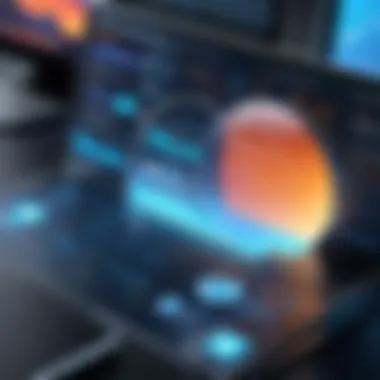

Future Trends in Lead Organization Software
As businesses navigate an ever-evolving landscape, keeping abreast of future trends in lead organization software is crucial. These trends not only dictate the trajectory of software development but also inform organizations about making strategic decisions regarding their operational tools. Incorporating the latest advancements can enhance productivity, improve user satisfaction, and ultimately contribute to achieving business objectives more effectively.
The Role of Artificial Intelligence
Artificial Intelligence (AI) is poised to revolutionize lead organization software. It enhances automation processes, streamlining tasks that typically require manual effort. AI algorithms can analyze vast amounts of data, offering insights that can inform lead engagements and prioritization. For instance, machine learning models can predict lead behavior based on historical data, enabling teams to prioritize prospects who exhibit higher engagement likelihoods.
Moreover, AI-powered chatbots facilitate real-time interaction with clients. These tools can handle routine inquiries, allowing human resources to focus on complex issues that require a personal touch. Such enhancements significantly improve operational efficiency, reducing response times and increasing customer satisfaction. Therefore, integrating AI is not merely an option; it is becoming a necessity for organizations aiming to maintain a competitive edge.
Increased Focus on User Experience
In an era where user-centric design is paramount, there is a growing emphasis on improving user experience (UX) in lead organization software. This focus stems from the understanding that intuitiveness and ease of use can directly impact productivity and user satisfaction.
Software designers are increasingly prioritizing streamlined interfaces that minimize cognitive load. This can be seen in the trend towards simplifying dashboards and enhancing navigational elements. When users can easily access the tools and information they need without unnecessary hurdles, adoption rates improve, leading to enhanced productivity.
Additionally, user feedback plays a vital role in shaping future developments. Organizations are leveraging feedback mechanisms to understand user preferences and pain points better. Iterative design processes ensure that the software evolves according to real user needs, fostering a culture of continuous improvement. Therefore, focusing on UX is not just beneficial; it is fundamental to the success of any lead organization software solution.
"User experience is the biggest differentiator in software today. If your product is hard to use, users will quickly look for alternatives."
Comparative Analysis of Popular Lead Organization Software
In the landscape of lead organization software, conducting a comparative analysis is crucial. This process allows businesses to identify which tools align best with their specific needs. Given the variety of solutions available, it is easy to become overwhelmed. Therefore, understanding how each software stands against one another can provide clarity.
A comparative analysis reveals strengths and weaknesses. For instance, some software prioritize user experience while others may excel in data analytics. Users can establish criteria suited to their objectives. Key factors include ease of use, integration capabilities, and support services. By examining these elements, organizations can tailor their choice to fit their operational flow and maximize productivity.
Software A vs. Software B
When comparing Software A to Software B, one must consider several aspects. Software A may offer superior task management features, boasting intuitive interfaces and seamless task assignment. However, Software B might shine in collaboration tools, providing extensive options for real-time communication.
- Pricing: Understanding the cost structures is fundamental. Software A might have a monthly subscription model while Software B could use a one-time payment.
- User Feedback: Analyzing reviews can give insight into reliability and user satisfaction. A software with consistently high ratings might be preferable.
- Scalability: Consider how each tool accommodates business growth. Software A may have limitations on user capacity, whereas Software B scales effortlessly alongside expanding teams.
Both solutions have merits and choosing one often depends on specific organizational priorities.
Feature Comparisons
Feature comparisons provide granular insight into what each software can offer. This includes examining task management, collaboration tools, data analytics, and integration capabilities.
- User Interface: The design and layout can directly affect productivity. A clean, intuitive interface can enhance user engagement.
- Collaboration tools: Features like file sharing, project channels, and instant messaging can foster teamwork. If one software lacks these, it may hinder communication.
- Analytics and Reporting: Examine how each software analyzes data. Powerful reporting tools can lead to better decision-making through actionable insights.
A software's features can significantly influence a company's ability to lead in their market.
User-Centric Design Elements
User-centric design elements are crucial in lead organization software as they shape how users interact with the system. These design aspects prioritize the needs, preferences, and capacities of users. A well-designed user interface improves not only usability but also overall satisfaction.
User Interface and Experience
The user interface (UI) is a primary touchpoint for users. It encompasses everything users see on their screens, including menus, icons, and buttons. A clean and intuitive user interface allows users to navigate easily. This ease of navigation is vital, especially in software that handles complex tasks like project management or client communication.
An excellent user experience (UX) is achieved when the UI is thoughtfully designed with the end-user in mind. Elements such as responsive design, load speed, and navigational clarity contribute significantly. For instance, if software takes too long to load or is cluttered with unnecessary options, users may experience frustration. According to studies, users are likely to abandon complex software solutions in favor of more straightforward alternatives. Therefore, businesses must prioritize UI and UX in software selection.
"User experience is a key differentiator in how software is perceived and adopted across teams.”
Customization Options
Customization options give users the flexibility to alter the software to fit their specific needs. This can involve changing themes, dashboards, or even the categorization of tasks. Customization is vital because each organization has unique processes and workflows. Off-the-shelf solutions may not adequately address these varying requirements.
For example, a marketing team may require specific project management functionalities that differ from those of a software development team. When lead organization software allows for high degrees of customization, it can more effectively support diverse teams.
- Enhanced Flexibility: Users can tailor the software to better align with their workflows.
- Improved Adoption: When the software reflects a user’s preference, it increases the likelihood of adoption.
- Adaptability: As teams evolve, customization enables continual relevance of the software.
Ultimately, incorporating user-centric design elements is essential. It ensures that lead organization software is not only functional but also truly supportive of users in their daily tasks.
Ending
In the realm of project management and client engagement, the role of lead organization software cannot be overstated. This article has explored various dimensions of the subject, ranging from its definitions and features to user experiences and future trends. As businesses continue to navigate complex projects, understanding the pivotal aspects of lead organization software becomes essential.
Importance
The conclusion serves as a reflection of the entire narrative presented throughout the article. It synthesizes the key findings while emphasizing the software’s significance in optimizing workflow, enhancing communication, and facilitating data-driven decisions. By using lead organization software, professionals can not only streamline their processes but also result in measurable productivity gains.
Key Benefits
- Efficiency Gains: With organized task management and collaboration tools, teams can complete tasks faster and more accurately.
- Enhanced Communication: Integrated channels promote better dialogue among team members, reducing misunderstandings and delays.
- Informed Decision-Making: Data analytics capabilities allow businesses to analyze performance metrics, leading to more informed strategic choices.
Considerations
However, the journey doesn't end here. It is vital for decision-makers to carefully evaluate their unique requirements before selecting a lead organization software. Factors such as user adoption, customization options, and integration capabilities should rank high in priority lists. Additionally, staying updated with future trends, like the potential impact of artificial intelligence, is crucial for long-term success in utilizing such software.
In summary, engaging deeply with the insights presented can empower professionals to make confident decisions when embracing lead organization software, thus shaping more effective project outcomes.







