Understanding the Lookout App: Features and Benefits
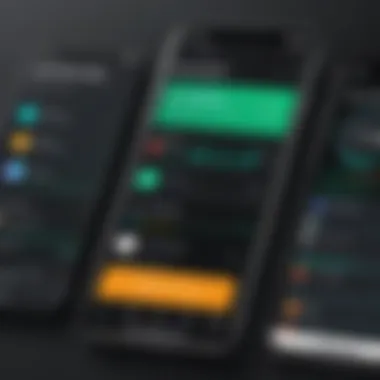

Intro
In the current digital landscape, mobile devices have become essential tools for both personal and professional use. As reliance on smartphones increases, so does the potential for security threats. The Lookout app emerges as a notable solution, offering a blend of comprehensive features tailored to enhance mobile security. This article provides an in-depth exploration of Lookout, focusing on its functionality, user experience, and overall effectiveness in protecting users' data and privacy.
Software Overview
Software Description
The Lookout app functions as a mobile security solution designed to protect users from various threats, including malware, phishing scams, and data loss. It is available for both Android and iOS platforms, making it accessible to a wider range of users. The application's design aims to provide an intuitive experience while offering critical functionalities that enhance device security. The app not only safeguards against malicious software but also assists in backing up important personal data.
Key Features
Lookout integrates an array of features catering to both individual users and organizations. Some of the key functionalities include:
- Antivirus Protection: Scans for and removes malware, ensuring that devices run smoothly without threats.
- Data Backup: Provides secure backups for contacts and photos, reducing the risk of losing important information.
- Device Tracking: Offers location services to help recover lost or stolen devices, enhancing user safety.
- Phishing Protection: Alerts users to potential phishing scams, safeguarding sensitive information from identity theft.
These features collectively contribute to a robust security posture, offering users the peace of mind necessary in a technology-dependent world.
User Experience
User Interface and Design
The Lookout app’s user interface is designed with simplicity in mind. It facilitates easy navigation, allowing users to access various features quickly. The layout prioritizes essential information and alerts, making it user-friendly for all skill levels. The app’s design incorporates visually appealing elements that contribute to a seamless experience, enhancing usability without overwhelming the user.
Performance and Reliability
Performance remains a crucial factor in evaluating any security application. Lookout demonstrates reliable performance, maintaining effective scanning speeds without inhibiting device functionality. Users have reported that the app runs discreetly in the background, providing protection without noticeable disruptions in daily use. Additionally, Lookout consistently updates its threat database, ensuring users are protected from the latest threats.
"Mobile security is not just a luxury; it has become a necessity in today’s digital age."
Prologue to Lookout App
In an environment where mobile devices become central to personal and professional lives, the Lookout app plays a critical role in mobile security. Understanding its purpose and functionality is crucial for making informed decisions about the protection of sensitive information. The introduction to Lookout provides insights into not only why such security apps are needed but also what sets Lookout apart from other solutions in the market.
Overview of Mobile Security
Mobile security is the practice of protecting handheld devices, such as smartphones and tablets, from threats like malware, hacking, and data breaches. With a significant rise in mobile device usage, the risks associated with data exposure have also escalated. Lookout addresses these concerns by offering a comprehensive range of security features, ensuring that users can safely navigate their digital lives with peace of mind. A proactive approach in mobile security, as offered by Lookout, emphasizes awareness and preparedness against various cyber threats.
Developers and Key Features
Lookout was founded in 2007 by John Hering, Mario T. E. Ruiz, and Kevin Mahaffey. Their goal was to provide a seamless security solution for mobile devices. The app stands out due to several key features:
- Antivirus Protection: Actively scans and removes malware, safeguarding devices from malicious attacks.
- Device Tracking: Helps locate lost or stolen devices, enhancing the chances of recovery.
- Data Backup and Restore: Offers secure backup options to prevent data loss in case of device failure.
- Phishing Protection: Warns users about potentially harmful links that can compromise personal information.
- Theft Recovery Features: Facilitates recovery of devices through GPS tracking and remote locking options.
Lookout’s robust application of these features illustrates its commitment to providing a solid security foundation for both individual users and businesses. Covering a range of threats and vulnerabilities, Lookout stands as a significant player in mobile security.
Core Functions of the Lookout App
The core functions of the Lookout App are fundamental to understanding its overall effectiveness in providing mobile security. These functions not only serve individual users but also cater to businesses that require comprehensive protection solutions. Emphasizing the app’s features reveals the depth of security measures it provides against a range of digital threats. Each function integrates seamlessly, ensuring users can navigate a potentially hazardous digital landscape with confidence.
Antivirus Protection


Antivirus protection is one of the primary functions of the Lookout App. This feature is crucial as it actively scans apps, files, and other content stored on the mobile device. By identifying and isolating malicious software, Lookout helps mitigate risks before they can affect the user. The malware database is frequently updated, keeping pace with emerging threats. This function not only protects the device but also contributes to the user’s peace of mind.
Regular scans can be scheduled, allowing users to stay ahead. The app employs heuristic analysis, which helps detect unknown threats. This proactive approach sets Lookout apart from traditional antivirus solutions that often rely solely on known virus definitions.
Device Tracking
Device tracking is another essential function. In a world where lost or stolen devices pose significant security risks, Lookout provides users with the toolset necessary to retrieve their devices. The tracking feature can pinpoint the device's location, making it easier to recover. Users can trigger an alert sound, even if the device is on silent, facilitating its recovery in crowded or busy areas. This feature is especially helpful for business environments, where confidential data is often stored on devices.
The integration of GPS technology allows for real-time tracking, enhancing the effectiveness of this function. For many users, the reassurance of being able to locate their device at any time is invaluable.
Data Backup and Restore
Data backup and restore capabilities are pivotal in safeguarding user information. Lookout allows users to back up their contacts, photos, and important files to the cloud. This ensures that precious data is not permanently lost in the event of device failure or theft. Restoring data is equally straightforward. Users can retrieve lost files with minimal hassle, preserving continuity in both personal and professional situations.
The backup function is particularly beneficial for individuals who frequently handle sensitive information. It ensures that essential data is retrievable, reducing the risk of data loss that could have severe implications, particularly in business scenarios.
Phishing Protection
Phishing protection enhances the app’s capabilities in securing users against deceptive online practices. This function analyzes incoming messages and website links for suspicious activity. By identifying phishing attempts, Lookout acts as a safeguard against identity theft and data breaches. Such threats often target users through fraudulent emails or malicious websites that look legitimate.
Lookout's proactive monitoring alerts users about potential threats as they occur, ensuring minimal risk exposure. This function is crucial for anyone who accesses sensitive information online, including IT professionals and business owners, as phishing attacks can have dire consequences.
Theft Recovery Features
The theft recovery features of Lookout complement the device tracking functionality. When a device is reported stolen, users can use the app to take a snapshot of the person who has the phone. This photo, captured by the front-facing camera, can be crucial in recovering lost devices. Additionally, users can remotely lock the device or wipe its data to prevent unauthorized access.
Such robust theft recovery methods demonstrate Lookout's commitment to ensuring user security. These features not only help recover the device but also protect sensitive information from being accessed by unauthorized individuals. The app serves as a full-circle solution, providing users with both recovery options and data protection in the event of theft.
User Experience and Interface
User experience and interface design are vital for any application, especially one focused on security like the Lookout app. A well-designed user interface not only supports functionality but also influences user trust and engagement. When it comes to mobile security, the balance between usability and robustness is crucial. Users expect to navigate through security features seamlessly without feeling overwhelmed. Thus, looking into the user experience and interface of Lookout provides essential insights into how users interact with the app and benefit from its features.
User Interface Design
The user interface of Lookout is designed with clarity and efficiency in mind. A clean layout helps users to quickly identify vital features such as antivirus protection, device tracking, and data backup. Icons are intuitively placed, reducing the learning curve. This is important in a mobile security context, where users need to take swift action in emergencies like data breaches.
Several color themes allow for better readability and accessibility, vital for ensuring that all users, including those with visual impairments, can utilize the app effectively. Consistency in design elements helps in maintaining familiarity as users navigate through various functions, thus enhancing overall usability.
Ease of Use
Ease of use is a significant determinant in whether users will continue engaging with the Lookout app. This app emphasizes simplicity, allowing even non-technical users to manage their device security effectively. The onboarding process is straightforward, guiding users through essential features as soon as they install the app.
Moreover, Lookout provides logical categorization of features. For instance, settings are easy to access, and actions like scheduling scans or enabling backup services are manageable with a few taps. This user-friendly approach encourages users to explore additional functionalities without feeling lost.
Performance Feedback
Feedback from users regarding the performance of the Lookout app sheds light on its reliability and effectiveness. Many users report high satisfaction when it comes to the speed of scanning and the responsiveness of the app during operation. Crucial features like antifishing alerts and theft recovery mechanisms have mostly received positive reviews.
Real-time performance metrics indicate how often data is updated and potential threats identified, allowing users to feel secure in their decision to rely on the app. Some feature improvement suggestions have been made by users, showing a strong desire for continual enhancement. It is essential for Lookout to evolve based on user feedback to maintain its reputation in a competitive market.
"User experience is paramount in security apps; if they are hard to use, users may forgo their security entirely."
In summary, the Lookout app prioritizes a harmonious balance between advanced security features and a user-friendly interface. The thorough consideration of design, usability, and consistent performance feedback plays an integral role in ensuring that users feel safe and comfortable while using the app for their mobile security needs.


Comparison with Other Mobile Security Apps
When assessing mobile security applications, understanding how each option stands against others is crucial. A comparison with other mobile security apps provides context for functionality and user experience. This helps potential users recognize the value of the Lookout app and articulate its advantages or disadvantages when placed alongside competitors.
To evaluate the Lookout app comprehensively, it is necessary to analyze its features, performance, and user satisfaction in relation to alternatives. This comparison can aid in decision-making, allowing users to prioritize which security requirements matter most to them. Here, we will delve deeper into how Lookout positions itself against fellow security solutions, highlighting our findings.
Lookout vs. Competitors
When looking at Lookout in the context of other mobile security apps, key competitors include McAfee, Norton Mobile Security, and Bitdefender Mobile Security. Each of these platforms offers distinctive features that cater to various user needs.
- Antivirus Protection: Both Lookout and Norton provide strong antivirus functionalities, scanning for malware and potential threats. However, users often rate Lookout higher for its real-time protection capabilities.
- User Interface: Lookout has received commendations for its intuitive design, making it easier for both tech-savvy and casual users. Comparatively, McAfee's interface can feel cluttered and less straightforward.
- Pricing: Lookout offers a free version with basic features, making it accessible for many users. In contrast, Norton and McAfee typically promote their premium subscriptions, pushing users towards paid services from the onset.
Strengths and Weaknesses
The Lookout app undeniably has strengths and weaknesses that must be weighed when considering it as a mobile security solution:
Strengths:
- User-Friendly: The app boasts a clean, easy-to-navigate interface. New users can quickly get accustomed to its menus and options.
- Comprehensive Features: Combining antivirus, device tracking, and backup capabilities into one package, Lookout minimizes the need for multiple applications.
- Effective Phishing Protection: Lookout's ability to detect and prevent phishing attempts is notable, reinforcing user data protection.
Weaknesses:
- Resource Usage: Some users have reported that Lookout may consume more device resources compared to competitors, leading to potential slowdowns.
- Limited Free Version: While the app does offer a free tier, its capabilities are modest. Many features are locked behind a paywall, potentially discouraging some users.
- Device Compatibility: Lookout may not be compatible with all devices, particularly older models, which can limit its user base.
Pricing and Subscription Plans
Pricing and subscription plans are critical elements when evaluating the Lookout app. They determine not only the affordability but also the breadth of functionalities available to users. Understanding these options enables consumers and businesses to make informed choices, ensuring that they select a package that fits their specific security needs without overextending their budget. Furthermore, it can also highlight the value the Lookout app provides as a comprehensive mobile security solution.
Free Version vs. Premium Version
The Lookout app offers both a free version and a premium option. Each version caters to different users, with distinct features and limitations. The free version serves as an entry-level option. It includes basic antivirus protection and device tracking, which many users find sufficient for everyday needs. However, this free version lacks some advanced features.
On the other hand, the premium version unlocks a wider range of functionalities. Users who subscribe can access enhanced antivirus capabilities, full data backup, phishing protection, and even identity theft protection. This broader feature set makes the premium version particularly appealing to those who prioritize mobile security.
The distinction between these versions may impact the choice for individuals versus businesses. For individual consumers, the free version suffices. But for small and large businesses, the premium version proves crucial for ensuring robust security measures.
Value for Money Assessment
Assessing the value for money offered by the Lookout app's pricing plans involves examining the features in relation to the cost. The premium version, while requiring a subscription fee, provides an array of tools that mitigate various mobile security risks.
- Cost-Effectiveness: The premium subscription may seem high initially, yet its features can cost less than the price of losing data or recovering from a security breach.
- Comprehensive Coverage: Users looking for all-in-one solutions benefit from having both antivirus and anti-phishing features, maximizing their security for a single price.
- Business Gains: For organizations, the return on investment can be significant, combining enhanced protection with features that safeguard sensitive data, thereby avoiding potential losses.
Ultimately, the assessment of value lies not merely in the upfront cost but in the potential risks mitigated through effective mobile security. Investing in the proper plan can save considerable expense and effort in improving overall cybersecurity.
Target Audience and Use Cases
The Target Audience and Use Cases section emphasizes the vital role that the Lookout app plays for various users. Understanding these aspects is essential to appreciate the app's functionalities and how it adapts to different needs. The importance lies in tailored protection. Mobile security is not a one-size-fits-all solution; individual consumers and businesses have distinct requirements. Thus, identifying use cases helps optimize the app's features effectively.
By analyzing specific elements such as user demographics, device preferences, and security needs, organizations can assess the Lookout app's potential to meet their goals. Considerations like ease of use, technological familiarity, and budget constraints are also central to defining the audience.
Individual Consumers
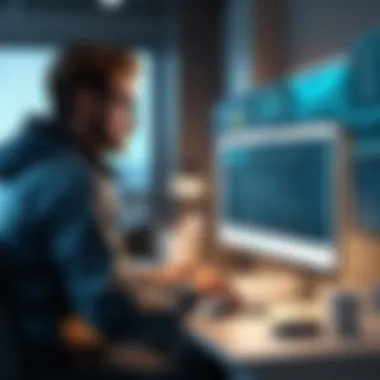

Individual consumers of the Lookout app often seek protection against common mobile threats. A significant part of mobile security involves addressing concerns about data breaches, identity theft, and malware. The Lookout app caters to individuals by offering comprehensive functionalities that simplify this complex landscape.
Features such as antivirus protection and device tracking are particularly appealing to average users who may not have extensive tech knowledge. Convenience in daily life matters. For example, the ability to locate a lost device ensures peace of mind.
Moreover, individuals benefit from both free and premium subscription tiers. The free version provides essential security tools, while the premium version offers advanced features like secure data backup and identity protection. This flexibility allows users to choose what suits them based on personal needs and preferences.
Business Applications
For businesses, the Lookout app’s utility extends beyond individual consumer needs. Organizations increasingly recognize the necessity of protecting sensitive data and maintaining a secure operational environment.
In a corporate setting, security breaches can result in severe financial and reputational damage. Hence, leveraging the Lookout app can serve as a strategic defense mechanism. Layers of security protect everything from employee devices to customer data.
The app's ability to adapt to business environments is crucial. Features like data backup and restore ensure data integrity, while phishing protection safeguards against targeted attacks.
Furthermore, businesses can benefit from centralized management tools, enabling IT personnel to monitor devices in real time. This is essential for organizations with remote staff or multiple branches. Such capabilities not only enhance security but also streamline operational efficiency by helping teams focus on core activities rather than worry about external threats.
"Investing in mobile security apps like Lookout is pivotal for modern business resiliency."
In summary, understanding the target audience, both individual consumers and businesses, helps to navigate practical use cases. It paves the way for making informed decisions about mobile security. The Lookout app’s ability to serve diverse needs enhances its appeal significantly.
Impact of the Lookout App
The Lookout app plays a pivotal role in enhancing mobile security for users. Its emphasis on proactive measures against various threats aligns with increasing concerns about the safety of personal information in today’s digital landscape. Given the rise in cyberattacks, understanding the impact of this app is vital not just for individual users but also for businesses that rely heavily on mobile technology.
Security Enhancements
One of the standout features of the Lookout app is its inherent ability to enhance security measures. Through continuous monitoring and real-time alerts, it provides users with a solid layer of defense against malware and other malicious software. When a device is exposed to potential threats, Lookout acts immediately. It employs sophisticated algorithms to detect suspicious activities that may indicate an intrusion.
Additionally, the antivirus protection offered by Lookout is not just a reactive measure. It scans applications and files during installation and execution. This capability ensures that known threats are swiftly neutralized before they can compromise device integrity. The built-in scanning feature updates regularly, ensuring that users always have the latest definitions to combat emerging threats. This reliability makes it a trusted partner for both personal users and corporate environments.
"The Lookout app not only protects against current threats but also anticipates future risks, making it a proactive tool in the arsenal of mobile security."
Furthermore, Lookout's theft recovery features extend its impact. In cases where a device is lost or stolen, the app tracks its location and aids in recovery, showcasing its role in safeguarding users’ investments. This dual function of preventing attacks and recovering from theft is critical for enhancing overall security.
User Data Protection
User data protection is another significant component of the Lookout app's impact. In a world where data breaches are commonplace, Lookout offers peace of mind by ensuring sensitive information remains secure. The app encrypts data, making it difficult for unauthorized entities to access. This feature is crucial for users who store personal information, including passwords and financial details on their devices.
Moreover, the app’s capability to provide backup and restore functions further reinforces data protection. Regular backups safeguard data in case of device failure or accidental deletion, allowing users to recover vital information without hassle. For businesses, the implications are even greater. Losing customer data can lead to financial loss and damage to reputation. Therefore, Lookout’s focus on preventing data loss is particularly relevant in today’s data-driven economy.
End
In exploring the Lookout app’s multifaceted features, one can better comprehend its significance in the realm of mobile security. As numerous threats to personal data and device integrity continue to evolve, applications like Lookout become critical in defending against these vulnerabilities. A robust understanding of the app's capabilities aids consumers and businesses alike in making informed decisions regarding their security stance.
Summary of Findings
The review of Lookout reveals various attributes that cater to different user needs. Each function, from antivirus protection to data backup, plays a crucial role in maintaining device security and user confidence. Specifically:
- Antivirus Protection helps shield users against malware threats, utilizing real-time scanning for added safety.
- Device Tracking enables users to locate their devices swiftly, adding another layer of security against theft.
- Data Backup and Restore ensures that valuable information remains protected and retrievable in case of data loss.
- Phishing Protection is essential in today's digital landscape, offering users safeguards against deceptive online communications.
- Theft Recovery Features allow users to take proactive measures if their device is lost or stolen.
These features collectively enhance not just security but overall user experience and peace of mind, affirming Lookout's position as a noteworthy player in mobile security solutions.
Future Considerations in Mobile Security
As technology continues to progress, there are several factors to consider in the field of mobile security.
- Increased Threat Landscape: Cyber threats are becoming more sophisticated. Tools like Lookout must evolve to keep pace with new challenges.
- Integration of AI: The incorporation of artificial intelligence in security applications is on the rise. Predictive analytics could enhance malware detection capabilities, presenting a future landscape for Lookout to explore.
- User Education: As much as technology plays a role, informed users are vital. There should be ongoing efforts to educate users on best practices in mobile security, which can complement the app's functionality.
- Regulatory Compliance: Future developments must consider privacy laws and regulations regarding data protection, influencing how frameworks in applications like Lookout are established.
By considering these elements, stakeholders can prepare for the next wave of mobile security needs. In summary, the Lookout app, through its comprehensive features and proactive approach, serves as a fundamental tool in navigating the complex landscape of mobile security.







