Understanding the Project Workbench: A Comprehensive Guide
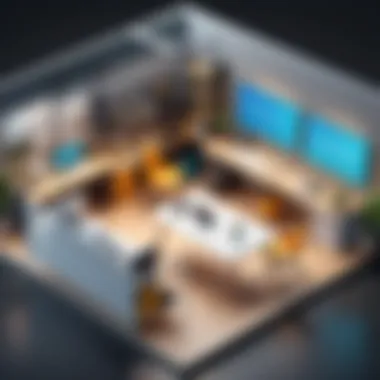

Intro
The project workbench is increasingly recognized as an essential component in both project management and software development settings. It integrates various tools and resources that facilitate the planning, execution, and monitoring of projects. This guide aims to dissect the project workbench, offering insights into its architecture and functionality. It addresses their significance in improving productivity and fostering collaboration among team members.
Understanding how to leverage this tool effectively can lead to informed decision-making at both individual and organizational levels. We will explore not only the foundational aspects of project workbenches but also their practical applications, emerging trends, and best practices that can enhance overall project efficiency.
Software Overview
Software Description
A project workbench serves as a central hub where project-related tasks can be organized and managed. It typically integrates various software applications, enabling users to streamline their workflows. Various vendors offer diverse types of workbenches, each with unique features designed to meet specific needs in project management. From task management to resource allocation, these software tools are robust environments for project development.
Key Features
- Project Planning: The project workbench includes features that aid in creating project timelines, setting milestones, and allocating resources effectively.
- Collaboration Tools: Many workbenches provide built-in communication and file-sharing functionalities that enhance teamwork.
- Reporting and Analytics: Users can generate reports and analyze data to make informed decisions.
- Integration Capabilities: A successful workbench can integrate with other software platforms, such as Microsoft Office or Google Workspace, allowing users to work smoothly across different tools.
User Experience
User Interface and Design
The design of a project workbench fundamentally influences how users interact with it. A well-organized interface allows for simpler navigation and better usability. Customizable dashboards can display critical data at a glance, reducing the time spent searching for information. It is crucial that these interfaces are designed with the end-user in mind, facilitating ease of access to necessary tools without overwhelming users.
Performance and Reliability
Performance can vary significantly among different project workbenches. Key aspects to consider include loading times, responsiveness, and overall system reliability. Users expect software to run smoothly, especially for demanding tasks such as managing multiple projects at once. Reliability is essential to ensure that work is not disrupted, which can lead to frustration among team members. Successful software will have robust support and a reliable update schedule to address any issues that may arise.
"The efficiency of a project workbench can often dictate the success of entire projects. Ensuring that efficiency is a priority can lead to increased productivity and better results."
Preface to Project Workbench
In the modern landscape of project management and software development, functionality and adaptability are key. The project workbench emerges as an essential tool that helps professionals navigate complex tasks efficiently. This section provides a foundational understanding of what a project workbench is and why it matters in today’s fast-paced environment.
Understanding the project workbench involves recognizing its core attributes. By integrating various components that support workflow, these tools streamline processes and enhance productivity. They serve as a centralized platform where teams can manage tasks, monitor progress, and collaborate effectively.
Definition and Overview
A project workbench can be defined as an organized space that consolidates various tools and features essential for managing project tasks. It allows users to create, plan, and execute projects with greater clarity. At its essence, a project workbench is a combination of a user interface, task management capabilities, and collaboration features, all designed to facilitate project execution. This organized approach reduces time spent on mundane tasks while improving focus on critical areas of a project.
As organizations strive to maximize efficiency, understanding the layout and function of a project workbench becomes imperative. These tools typically include features such as kanban boards, Gantt charts, and integrated communication systems. Therefore, recognizing how each of these components contributes to the overall productivity is crucial.
Historical Context
To appreciate the significance of the project workbench, one must examine its evolution. Initially, project management was primarily a manual task. Professionals relied on spreadsheets, paper lists, and traditional methods to track progress and manage workloads. As technology advanced, it became apparent that a systematic approach was necessary for handling larger and more complex projects.
The rise of software tools in the late 20th century marked a turning point. Early project management software laid the groundwork for the project workbench concept, introducing features that users found necessary. As user needs evolved, the project workbench expanded to incorporate collaborative capabilities and integrations with other software. Today, project workbenches are equipped with numerous functionalities designed to meet the demands of agile and traditional project management alike.
Understanding the historical context reveals the journey of project workbench tools from basic task management systems to comprehensive platforms that foster collaboration and efficiency. This progression highlights the increasing importance of adaptability and innovation in project management.
"By embracing a project workbench, professionals can align their projects with business goals, driving success through informed decision-making and effective resource allocation."
As we move deeper into the core components of these workbenches, recognizing their impact on organizational processes becomes increasingly clear. They are not just tools; they are catalysts for improvement, tailored to enhance how projects are approached and executed.
Core Components of a Project Workbench
A project workbench is a complex tool crucial for effective project management. It consists of multiple components that must function cohesively to enhance productivity and streamline workflows. Understanding these core components— from user interface design to task management tools— is essential for professionals in both small and large businesses. They provide the functionality necessary to foster collaboration and ensure that projects are tracked, managed, and reported accurately.
User Interface Design
The user interface (UI) design is the first point of interaction between the user and the project workbench. An effective UI should prioritize user-friendly navigation, making it easy for users to access diverse functionalities. It is essential that UI simplifies complex operations. A logical layout helps reduce the learning curve, promoting quicker adoption among team members. The design should also be visually appealing yet functional, ensuring essential tools are prominent without cluttering the workspace.
Good UI design incorporates feedback mechanisms that help users understand the state of their tasks. For example, clear visual indicators can show task statuses like pending, in-progress, or completed. These visual cues prevent miscommunication and ensure everyone is on the same page. A robust UI includes customizable dashboards so that users can configure their workspace according to individual and team needs.


Task Management Tools
Task management tools are vital for organizing activities within a project. They make it easier to create and assign tasks, set deadlines, and track progress. These tools can range from simple to highly sophisticated, depending on the complexity of the project. Features may include Gantt charts, Kanban boards, or to-do lists, allowing teams to visualize their workflow and prioritize tasks effectively.
Additionally, these tools often include dependencies tracking. This means that users can identify how delays in one task can impact others. Efficient task management also involves monitoring workload over time, which is essential for resource allocation and avoiding burnout among team members. Inherently, this results in enhanced productivity as project teams focus on high-priority tasks.
Collaboration Features
Collaboration features are integral in enabling communication among team members. Given the increasingly remote working environments, these features become even more critical. Integrated chat systems, file sharing capabilities, and comment sections allow seamless interaction, which enhances teamwork. When everyone can share thoughts or updates in real-time, it fosters better decision-making.
Moreover, collaboration functionalities should also support varying work styles. Some teams may prefer real-time collaboration, while others might benefit from asynchronous communication. By accommodating different preferences, project workbenches promote inclusivity and responsiveness among team members.
Reporting Mechanisms
Effective reporting mechanisms equip project teams with necessary insights to make informed decisions. A project workbench should be able to generate customizable reports that reflect key performance indicators (KPIs) of the project. This might include metrics such as milestone completions, resource utilization, or budget adherence.
Reports can serve multiple stakeholders, including project managers, team leaders, and executives. It’s not only about tracking current progress but also understanding trends over time. Historical reports can guide future project estimations and enhance strategic planning. Data visualization tools included in reporting functionalities can highlight issues before they escalate, enabling proactive adjustments.
"The right set of tools within a project workbench can transform chaos into structure and promote a culture of accountability among teams."
In summary, the core components of a project workbench are pivotal for effective project management. From user interface design to reporting mechanisms, these elements enhance operational efficiency and contribute to a successful project outcome. By understanding and implementing these components, IT professionals and businesses can improve their project workflows, fostering a productive environment.
The Importance of Project Workbench in Software Development
In the fast-paced world of software development, the project workbench stands as an indispensable tool. It helps streamline various tasks and brings structure to the often chaotic environments of software projects. Understanding its importance reveals several key aspects that can dramatically impact outcomes for teams and organizations.
One essential benefit is how project workbenches enhance workflow efficiency. By integrating different project functions into a single platform, workbench tools enable developers to manage all project-related tasks seamlessly. This integration minimizes the need for switching between disconnected applications, which can cause friction and decrease productivity. Workflow automation features within these tools allow teams to establish predefined procedures, reducing the time spent on repetitive tasks. Consequently, teams can redirect their energy towards more strategic work, thus optimizing overall productivity.
Another crucial element is the improvement in team collaboration. A project workbench fosters an environment where teams can easily share information and stay updated on progress. This is especially valuable for remote teams, where communication may rely on digital channels. Collaboration features such as real-time messaging, shared documents, and centralized project tracking create transparency among team members. Everyone can see who is working on what, thereby minimizing misunderstandings and aligning efforts towards the same goals.
"Efficient teamwork often determines the success of software projects. A project workbench cultivates a collaborative culture that can lead to innovation and timely delivery."
In addition to improving efficiency and collaboration, workbenches promote accountability. By clearly defining roles and responsibilities within the tool, team members can hold each other accountable for their tasks. This clarity plays a significant role in ensuring that projects stay on track and that deadlines are met. Moreover, various reporting mechanisms provide organizations with insights into performance, allowing for informed decision-making regarding future projects.
Types of Project Workbench Approaches
Various project workbench approaches serve specific needs within software development and project management. Understanding these different types allows organizations and individuals to choose tools that best fit their workflows and project requirements. Each approach has distinct characteristics, strengths, and possible drawbacks, which will be examined below.
Integrated Development Environments (IDEs)
Integrated Development Environments, commonly known as IDEs, are crucial in the software development process. They combine essential tools such as code editors, compilers, and debuggers into a single application. This integration facilitates a streamlined workflow by enabling developers to write, test, and debug their code within one environment.
Benefits of IDEs include:
- Time Efficiency: Developers can reduce the time spent switching between different tools.
- Error Reduction: Built-in debugging tools help in identifying and fixing code errors more quickly.
- Enhanced Collaboration: Some IDEs offer features that allow multiple users to work on the same codebase simultaneously.
However, IDEs can sometimes have a steep learning curve for new users, which is a consideration to keep in mind. Familiarizing oneself with the interface and functionalities can take time but ultimately aligns with user efficiency.
Agile Workbenches
Agile workbenches represent a paradigm shift in project management, focusing on flexibility and iterative progress. These workbenches are especially beneficial for teams that prefer adaptive planning over traditional methodologies. Agile workbenches support continuous improvement by allowing teams to assess their performance after each iteration.
Some key features of Agile workbenches include:
- Simplicity: Tools are designed to be straightforward, enhancing usability.
- Flexibility: Changes can be implemented quickly, accommodating evolving project needs.
- Team Empowerment: Agile workbenches promote team self-organization, fostering ownership and accountability.
While embracing Agile may result in missed deadlines if not managed carefully, the benefits often outweigh the challenges, leading to enhanced product quality and team satisfaction.
Traditional Project Management Workbenches
Traditional project management workbenches operate on established principles and methodologies like Waterfall or PRINCE2. These approaches favor extensive planning and structured stages, which can work well for projects with clearly defined requirements and outcomes.
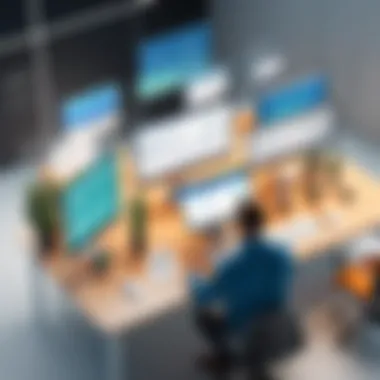

Key aspects of traditional workbenches include:
- Comprehensive Planning: Detailed upfront planning can minimize surprises later in the project.
- Clear Milestones: Structured phases allow for better progress tracking and accountability.
- Risk Management: Traditional methodologies typically involve thorough risk analysis to mitigate potential issues.
However, rigidity is a drawback of these systems, often leading to slower responses to changes. Teams must weigh whether the defined structure aligns with their project's dynamics and needs.
Overall, the approach taken in selecting a project workbench can significantly affect project outcomes. Understanding the unique benefits and considerations of each type empowers organizations to make informed decisions.
Selecting the Right Project Workbench Tool
Choosing the correct project workbench tool is critical for any organization looking to optimize its project management and development processes. This decision influences workflow efficiency, team collaboration, and overall project outcomes. A well-suited tool aligns with specific organizational requirements and facilitates smoother operations. To achieve this, organizations must take deliberate steps to evaluate their options effectively.
Assessing Organizational Needs
To begin, understanding organizational needs is essential. Every team has unique workflows, project scopes, and collaboration styles. Hence, an analysis of internal processes can reveal gaps or inefficiencies. Questions to consider include:
- What types of projects are typically undertaken?
- Who will use this tool? Are they tech-savvy or novice users?
- What features are indispensable for daily tasks?
Involving team members in this assessment can provide insights into what they need in a workbench. For instance, a marketing team and a software development team might require different functionalities. Moreover, understanding the scale of projects—whether small or large—helps determine the level of complexity needed in the tool.
Evaluating Usability
After identifying needs, usability becomes a focal point. A sophisticated tool could offer advanced features, but if it’s not user-friendly, it could hinder productivity. Usability encompasses how intuitive the interface is, how easily users can navigate tasks, and the time it takes to learn the software.
Testing different tools with actual users can provide valuable feedback. Consider conducting a pilot program where teams can explore various project workbenches. Features to look for include:
- Clear and accessible navigation
- Customizable dashboards
- Tools for tracking progress and deadlines
A project workbench that supports easy onboarding can significantly reduce resistance and increase adoption across teams.
Cost Considerations
Lastly, financial implications cannot be ignored. Different project workbench tools come with varied pricing models. Some offer free versions with limited functionality, while others may have subscription-based pricing. Organizations should carefully evaluate:
- Initial setup costs versus ongoing fees
- The total cost of ownership over time
- Potential for scaling the tool as projects grow
It’s also important to consider return on investment. A cost-effective tool should not only fit the budget but also significantly enhance productivity. Keep in mind that investing in the right project workbench can prevent delays and streamline processes, leading to better project outcomes.
"A well-chosen project workbench tool can be the difference between chaos and organization within project management."
Following these steps will ensure that the selected project workbench aligns with both current and future organizational needs. By attending to needs, usability, and costs, organizations can confidently make an informed choice that ultimately leads to improved productivity and collaboration.
Best Practices for Implementing a Project Workbench
Implementing a project workbench is not merely a task of installation or configuration. It requires thoughtful planning and execution to maximize its potential. Best practices play a crucial role in ensuring that organizations derive the greatest benefit from their investment. These practices encompass strategic approaches in training, adaptation, and continuous improvement.
Training and Onboarding
Training is a fundamental part of implementing a project workbench successfully. Without proper training, users may struggle to make effective use of the tools. Ensuring that team members understand the functionalities and capabilities of the workbench helps to set a strong foundation.
- Structured Programs: Designing a structured training program is essential. This program should cover various aspects such as user interface navigation, task management tools, and collaboration features. A well-structured program can help reduce learning curves.
- Role-Specific Training: Different team members have unique roles. Tailoring the training to specific roles ensures that users gain expertise in the areas most relevant to them. For instance, developers may need to understand code integration, while project managers might focus on reporting mechanisms.
- Hands-On Experience: Practical exercises during training allow users to experiment in a safe environment. This aids retention and comfort, encouraging users to explore features without fear of mistakes.
- Creating Documentation: Providing clear documentation serves as a useful reference. User manuals or quick guides can reinforce training and offer continued support as team members navigate the workbench.
Regular refresher sessions can help keep skills current. Technology evolves, and so do project requirements; consistent training ensures users remain agile and informed.
Continuous Evaluation and Feedback
Continuous evaluation and feedback mechanisms are vital for maintaining an effective project workbench. This process involves gathering insights from users about their experiences and identifying areas for enhancement.
- User Feedback Programs: Establishing regular feedback channels allows users to share their thoughts on functionality and usability. Surveys and suggestion boxes can encourage input, highlighting user concerns and potential improvements.
- Performance Metrics: Assessing the workbench performance against predefined metrics can reveal its impact on productivity. Metrics such as task completion rates, time taken per task, and user satisfaction ratings provide valuable insights.
- Iterative Improvements: Utilizing feedback and performance metrics for iterative improvements helps keep the workbench aligned with team needs. Regular updates and adjustments based on user input can greatly enhance its efficiency.
- Engaging Discussions: Holding regular meetings to discuss feedback encourages open communication. This dialogue fosters a sense of community and collaborates towards continuous improvement.
Effective implementation of a project workbench transforms how teams operate. A focus on best practices during training and evaluation not only enhances user experience but also strengthens organizational productivity.
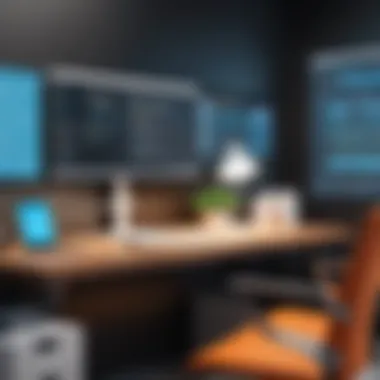

"The true measure of a project workbench is not just its features but how well it adapts to the needs of its users."
Adopting these best practices can drive meaningful change within organizations, helping them to tackle challenges and capture opportunities with a refined approach.
Challenges and Limitations
Understanding the challenges and limitations of a project workbench is vital for any organization seeking to enhance its project management capabilities. While a project workbench offers numerous benefits, it also comes with issues that can hinder its effective utilization. Identifying these challenges allows stakeholders to make informed decisions, adapt to adverse conditions, and refine their approach toward leveraging these tools for optimal performance.
Technical Issues
Technical issues are one of the most prevalent challenges faced when implementing a project workbench. These can range from software bugs, integration troubles, to hardware compatibility concerns. For instance, if a workbench does not integrate seamlessly with existing systems, it can disrupt workflow and create bottlenecks in project execution.
Additionally, organizations often depend on several tools that serve distinct purposes. When these tools do not communicate efficiently, it can lead to data silos, where information becomes isolated and harder to access. This can complicate decision-making processes. Addressing technical issues requires ongoing maintenance and updates to ensure that the workbench remains functional and relevant. Without these efforts, the technology can quickly become outdated, which in turn undermines its intended benefits.
User Adoption and Resistance
Another significant barrier to the success of a project workbench lies in user adoption. Even the most sophisticated tools can fail if the team does not engage with them effectively. Resistance to change is common in many organizations; team members may feel comfortable with their current processes and view new tools as disruptive. This resistance can lead to a lack of engagement, resulting in underutilization of the project workbench.
To mitigate these issues, it is essential to involve users in the selection and implementation process. This can create a sense of ownership among team members. Training sessions can also help alleviate concerns by demonstrating the practical benefits of the workbench. By addressing user concerns and providing adequate support, organizations can improve adoption rates and ensure that the tool is utilized to its fullest potential.
Above all, understanding these challenges is crucial for successful project management. By proactively identifying the technical and human factors that could hinder the effective use of a project workbench, organizations can develop strategies to navigate obstacles and enhance overall workflow.
Future Trends in Project Workbenches
As we look towards the future of project management tools, it is essential to analyze emerging trends that will shape project workbenches. Understanding these trends can help organizations adopt better strategies for software utilization. These trends not only enhance workflow but also ensure that teams remain competitive in an ever-evolving technological landscape.
Artificial Intelligence Integration
The integration of artificial intelligence (AI) into project workbenches represents a significant leap in project management. AI algorithms can provide predictive analytics, helping teams anticipate delays and optimize resource allocation. By analyzing past project data, AI can recommend best practices tailored to specific projects.
Moreover, AI chatbots can assist users by answering queries in real time, making information more accessible. These intelligent assistants can facilitate smoother communication among team members and reduce bottlenecks.
However, organizations must weigh the costs against these benefits. While AI solutions can be costly to implement initially, the long-term efficiencies achieved can offset this investment over time.
Key Points to Consider:
- Predictive analytics for better project planning.
- Real-time assistance through AI chatbots.
- Cost vs. long-term benefits of AI integration.
Remote Work Adaptations
The shift towards remote work has implications for project workbench design and implementation. As organizations embrace flexibility, project workbenches must adapt to support distributed teams. Features such as cloud-based accessibility, real-time collaboration tools, and project tracking software are becoming critical.
Tools that facilitate virtual meetings and integrated communication channels will enhance remote collaboration. This focus on remote adaptability allows teams to maintain productivity regardless of physical location.
Additionally, the demand for user-friendly interfaces is increasing. Teams require intuitive tools that do not steepen the learning curve, especially when onboarding remote workers who are new to the platforms.
Considerations for Remote Work Adaptations:
- Cloud-based access for team members anywhere.
- Integrated communication tools for seamless collaboration.
- Intuitive interfaces that streamline user experience.
"Future trends in project workbenches are not mere enhancements; they fundamentally reshape how teams collaborate and manage projects."
As we navigate these changes, the focus will remain on enhancing efficiency and collaboration, while keeping pace with technological advancements. Embracing these trends can empower organizations to achieve better outcomes in their projects.
Closure
The conclusion is significant as it encapsulates the core discussions of the article. In understanding the project workbench, we recognize its pivotal role in the landscape of software development and project management. This tool is not merely a collection of functionalities; it is a framework that structures processes, aligns teams, and drives productivity.
Final Thoughts on Project Workbench Utility
In reviewing the contents of this guide, several key points emerge that underline the utility of a project workbench:
- Centralization of Work: The project workbench serves as a single access point for various tools and processes. This centralization minimizes confusion and streamlines workflows, which is particularly beneficial for team-oriented projects.
- Enhanced Visibility: With its reporting mechanisms, users gain insights into progress and performance. This visibility can foster accountability among team members and help managers to make informed decisions based on real-time data.
- Flexibility and Adaptability: As trends evolve, the project workbench adapts. Future trends such as artificial intelligence integration and remote work adaptations will further enhance its value and utility.
"By embracing the features and benefits of a project workbench, organizations can substantially improve their project outcomes and overall productivity."
Moreover, when selecting the appropriate project workbench, businesses must engage in thorough evaluation, considering specific organizational needs, usability, and budget constraints. The effectiveness of the project workbench largely depends on how well it is tailored to meet these needs.
In summary, understanding the project workbench's architecture and functionality can vastly improve project execution and team collaboration. As professionals in the IT and software domains seek tools that support their dynamic environments, the project workbench stands out as an essential component. Its structured integration of diverse elements allows teams to meet challenges head-on while maintaining a clear path forward.







