Understanding Remote Access to PCs: Key Insights


Intro
Remote access to personal computers has become a vital aspect in today’s digital landscape. As professionals and businesses adapt to more flexible working environments, the need to connect to PCs remotely has increased significantly. This aspect of technology enables users to interact with systems as if they were physically present, regardless of geographical barriers. Whether for troubleshooting, accessing important files, or collaborating with team members, understanding the nuances of remote access is essential.
In this article, we will explore the fundamentals of remote access to PCs, including its significance in modern work settings, the underlying technologies, and the various solutions available. This knowledge will also encompass an examination of security concerns and best practices for effective use, aiming to provide a well-rounded perspective on the benefits and risks associated with remote access.
Prologue to Remote Access
The concept of remote access is crucial in today's fast-paced digital landscape. As employees and organizations increasingly embrace flexible working arrangements, understanding remote access can significantly enhance productivity and collaboration. This section lays the groundwork for comprehending how remote access functions and its importance in various contexts.
Definition of Remote Access
Remote access refers to the capability to connect to a computer or a network from a remote location. This means using a device, such as a smartphone or laptop, to access files, applications, and resources stored on another computer. The definition extends beyond just the ability to connect; it encompasses the security protocols and technologies involved. Remote access is essential for businesses that wish to maintain seamless operations while allowing employees the flexibility to work from different locations.
The Evolution of Remote Access Technology
The technology underpinning remote access has evolved significantly over the past few decades. Early forms involved simple dial-up connections which were slow and limited in functionality. With advancements in internet speeds and technology, solutions such as Virtual Private Networks (VPNs) emerged, enabling secure connections over the internet.
In recent years, cloud-based solutions like Microsoft's Remote Desktop and TeamViewer have further transformed how remote access is utilized. These solutions allow users to connect with high speeds and enhanced security, making remote access more reliable than ever. As a result, many businesses leverage these technologies to sustain their operations despite geographical barriers.
While remote access enhances convenience, it does introduce several considerations, such as security risks and the need for appropriate management. Understanding its evolution helps inform better choices about which technologies to employ.
The Importance of Remote Access
In today's fast-paced business environment, the relevance of remote access cannot be overstated. As organizations strive for increased efficiency, adaptability, and a competitive edge, remote access has emerged as a fundamental feature in information technology. It allows users to connect to their personal computers from different geographic locations. This connectivity enables workers to maintain productivity regardless of where they are situated.
From small startups to large enterprises, businesses recognize that remote access is essential for both operational excellence and workforce flexibility. Implementing remote access opens various pathways for improving workflows, enhancing team collaboration, and reducing overhead costs. Moreover, the ability to manage systems remotely is becoming increasingly important in the face of global challenges, such as the ongoing need for robust disaster recovery strategies and the rising trend of flexible work policies.
Enhancing Productivity
Remote access directly contributes to productivity in several compelling ways. First, it allows employees to work when and where they are most comfortable. This flexibility can lead to higher job satisfaction, which often translates to improved performance. As per a study, remote workers report increased productivity levels, partly due to fewer distractions typical of traditional office environments.
Furthermore, remote access facilitates real-time access to files and applications. For example, tools like Microsoft Remote Desktop and TeamViewer allow quick connection to work systems. Employees can resolve issues swiftly rather than waiting to return to the office. This immediacy can be critical for support roles or urgent business transactions.
"Companies that adopt remote access technologies can better support their teams and sustain higher levels of productivity."
Additionally, many remote access solutions provide streamlined collaboration features. This capability enhances communication among team members, often leading to more significant synergy on projects. Employees can share screens, transfer files, and access shared applications with ease, promoting effective teamwork across various locations.
Facilitating Remote Work Trends
The global shift towards remote working has prompted organizations to rethink their operational strategies. Remote access is instrumental in supporting the current trends in remote work. Organizations are increasingly adopting hybrid models, where employees split their time between the office and remote locations. This trend is likely to continue as technology advances.
One significant aspect of remote work trends is the push toward inclusive workforce policies. Businesses can tap into a broader talent pool by allowing remote access. This approach is especially beneficial for attracting skilled workers who may be unable to commute to a physical location.
Furthermore, companies benefit from decreased overhead costs associated with maintaining large office spaces. As more businesses embrace remote work, investing in remote access solutions becomes a strategic necessity.
How Remote Access Works
Remote access serves as the backbone for contemporary digital engagements, allowing users to connect to their computers from diverse locations. Understanding how remote access works is essential not only for IT professionals but also for businesses that aim to maximize efficiency and adaptability. Within this framework, employees can access files and applications without being tied to their desks, fostering collaboration and flexibility in workflows. This section breaks down essential elements, benefits, and considerations related to remote access.
Basic Technical Architecture
The basic technical architecture of remote access revolves around server-client models. At its core, remote access functions through a remote server that acts as a gateway for various clients. Users typically employ a remote desktop application, which communicates with the server using specific protocols. This interaction often involves several key components:
- Client Device: The user's device, such as a computer or tablet, that initiates the connection.
- Remote Server: A dedicated server that hosts the resources to which the client connects. It manages sessions and user requests.
- Network: The infrastructure (internet or local area networks) that transmits data between client and server, often secured through encryption
Understanding this architecture allows professionals to troubleshoot issues effectively and optimize system performance.


Common Protocols Used
Several protocols are pivotal to ensuring effective remote access, each offering unique advantages:
- Remote Desktop Protocol (RDP): Developed by Microsoft, RDP is widely used for managing remote sessions securely. It allows for desktop interaction as if the user were in front of the machine.
- Virtual Network Computing (VNC): This platform-independent protocol supports multiple operating systems, making it versatile for various environments.
- Secure Shell (SSH): Often utilized in UNIX-like systems, SSH provides secure command-line access, focusing on remote management without a graphical interface.
- WebRTC: It facilitates real-time communication and data sharing directly through browsers, enhancing the user experience without additional software.
Each protocol has its specific use-cases, strengths, and weaknesses, influencing the choice based on organizational needs.
Session Management Techniques
Session management is crucial for maintaining connection integrity and user experience. Key techniques include:
- Session Lock: Protects an active session from unauthorized access when a user steps away from their device.
- Timeout Settings: Automatically disconnects users after a defined period of inactivity to preserve resource allocation and enhance security.
- Load Balancing: Distributes user demands efficiently across multiple servers, maximizing performance and reducing latency during high traffic.
- User Authentication: Validates user credentials during session initiation to minimize the risk of unauthorized access.
Implementing effective session management techniques is vital not only for user satisfaction but also for safeguarding sensitive data against potential threats.
Effective remote access should blend user convenience with strong security practices to protect organizational data.
Popular Remote Access Solutions
Understanding the landscape of remote access solutions is vital for any organization looking to enhance its operational capabilities. Remote access technologies provide users the ability to connect to their computers or networks from distant locations. This accessibility boosts productivity, facilitates remote work, and enables IT support without being physically present. In this section, we explore specific remote access solutions, focusing on their characteristics, advantages, and considerations.
Remote Desktop Protocols
Remote Desktop Protocol (RDP) is a widely utilized method for accessing systems remotely. Microsoft developed RDP to facilitate connections between a client and a server. It allows users to control another computer over a network connection. RDP is built into various versions of Windows, making it a convenient option for many users. It offers several security features like encryption to help protect data in transit.
- Benefits of RDP include:
integration with Windows environments, ease of use, and native support in many corporate networks. - Considerations involve ensuring proper configurations to avoid exposing sensitive systems to unauthorized access. Misconfigurations could lead to vulnerabilities, thus regular audits and updates are essential for maintaining security.
Virtual Private Networks (VPNs)
Virtual Private Networks are integral to secure remote access. A VPN creates an encrypted tunnel between the user's device and the company network. This process masks the user's IP address, ensuring anonymity and safeguarding data. By using a VPN, employees can securely access resources as if they were on the internal network, regardless of their physical location.
- Advantages of using VPNs include:
consistent security across public networks, privacy for sensitive data, and remote access capabilities. - Important factors to consider are the choice of VPN protocols, as some protocols offer stronger security than others. Companies often opt for VPNs that utilize protocols such as OpenVPN or IKEv2 for robust encryption.
Third-Party Remote Access Software
Third-party remote access software solutions provide a versatile approach to managing remote connections. Tools like TeamViewer, AnyDesk, and Chrome Remote Desktop are popular choices. These applications are typically easy to install and use. They often support cross-platform capabilities, enabling interactions between different operating systems seamlessly.
- Key advantages of third-party software include:
widespread cross-platform support, ease of use, and often impressive performance metrics under varying conditions. - Considerations with these tools revolve around security. It's crucial to evaluate the software's security features, such as end-to-end encryption and user authentication. In addition, companies should implement policies governing the use of third-party software to mitigate risks.
Key takeaway:
Organizations must choose the right remote access solution based on their specific requirements, balancing security, convenience, and scalability.
Security Considerations
In the domain of remote access, security considerations hold paramount significance. As this technology grows in usage, understanding its implications for cybersecurity is essential. Every remote access connection presents potential security risks. These risks can stem from various factors such as weak passwords, outdated software, and inadequate encryption methods. Failing to address these vulnerabilities can lead to unauthorized access, data breaches, and significant loss to businesses.
On the flip side, effective security measures not only mitigate these threats but elevate an organization's overall operational integrity. Therefore, having a proactive approach to security is not just advisable but necessary for safeguarding sensitive information while facilitating remote work.
Common Vulnerabilities
Common vulnerabilities in remote access systems are crucial to recognize. Below are some prevalent examples:
- Weak Authentication Protocols: Many users favor convenience over security. Using simple passwords makes systems susceptible to cyber attacks, such as brute force attacks.
- Outdated Software: Regular updates are vital. Older versions of software may lack necessary patches, leaving systems open to security loopholes.
- Lack of Encryption: Data transmitted over the internet should be encrypted to prevent interception. Unencrypted connections can expose confidential information.
- Unsecured Networks: Accessing remote work systems from public networks increases the risk of man-in-the-middle attacks where malicious actors can intercept data.
- Remote Configurations: Incorrect configurations in firewall settings can expose systems to vulnerabilities that hackers can exploit.
Understanding these vulnerabilities forms the basis of effective security planning when using remote access. They highlight areas that need attention to maintain security across devices and networks.
Best Practices for Secure Remote Access
To enhance security when using remote access, implementing best practices is essential. Here are several recommended strategies:
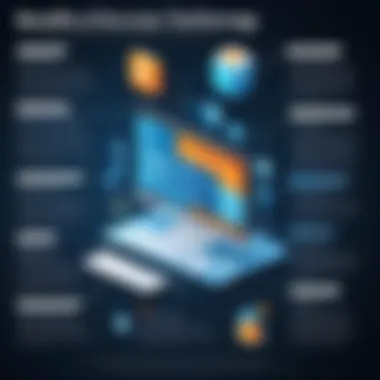

- Use Strong Authentication: Implement multi-factor authentication wherever possible. This method adds an extra layer of security beyond just passwords.
- Keep Software Updated: Regularly update remote access software to protect against known vulnerabilities. This includes operating systems, applications, and security software.
- Utilize VPNs: A Virtual Private Network provides additional security by encrypting internet connections. This helps protect data from potential interception.
- Educate Users: Training employees about security best practices is vital. They should understand common threats and the importance of secure password management.
- Monitor Access Logs: Regularly reviewing access logs can help identify any unauthorized access attempts. This allows for a swift response to potential security breaches.
- Configure Firewalls: Ensure that firewalls are appropriately configured to block unauthorized access while allowing legitimate traffic through.
The security of remote access systems is not merely a technical concern; it is a foundational aspect of maintaining the trust and integrity of organizational operations.
By applying these best practices, businesses can significantly reduce the risk associated with remote access. Prioritizing security prepares organizations to effectively manage the intricate landscape of remote work.
Setting Up Remote Access
Setting up remote access is a critical component of maximizing the potential of PC accessibility from various locations. This practice allows users to connect to their computers without being physically present. Such capability is particularly valuable for both individuals and businesses in today’s mobile world. The importance of effectively establishing remote access can be summarized as follows:
- Flexibility: It provides the freedom to work from anywhere, accommodating various work styles.
- Efficiency: Users can quickly access files and applications as if they were working on-site.
- Collaboration: Teams can stay connected and work seamlessly, regardless of their locations.
- Cost-effective: Reduces the need for physical office spaces, translating to reduced overhead costs.
However, the establishment of remote access must be undertaken with serious attention to security, functionality, and usability.
System Requirements
Before venturing into the installation of remote access protocols, users must ensure their systems meet basic requirements. These preparations cover both hardware and software aspects:
- Operating Systems: Ensure that devices are running compatible operating systems, such as Windows 10, macOS, or specific Linux distributions.
- Network Connection: A stable internet connection is essential for effective remote access. Higher bandwidth results in better performance.
- Hardware Specifications: Adequate RAM and processing power on both the host and client machines are needed to handle remote sessions smoothly.
- Correct Software: Download necessary remote access applications, which may include team-oriented software, VPNs, or specific protocols like RDP.
Installation Procedures
Installing remote access software can generally be completed in a few straightforward steps. However, the specifics can vary depending on the solution being used:
- Download Software: Obtain remote access software from a reputable source. For example, the official Microsoft website provides Remote Desktop Services for Windows users.
- Run the Installer: Execute the installation file, typically downloaded in a .exe or .dmg format. Ensure you follow on-screen prompts during this phase.
- Grant Permissions: The installer may prompt for administrator permissions; ensure to authorize any necessary changes to the system settings.
- Sign in or Create an Account: For third-party solutions, create or log into an account if required.
- Test the Connection: Once installed, make a test connection to confirm functionality before routine use.
Configuration Options
Configuring remote access settings is crucial for optimizing usage and enhancing security. Each remote access solution provides different configurations, but several common aspects should be considered:
- User Access Levels: Assign permissions based on user roles to minimize access to sensitive data.
- Connection Settings: Adjust settings like resolution, compression, and connection speed depending on network capabilities.
- Security Features: Enable features like two-factor authentication, firewalls, or data encryption, ensuring secure connections.
- Session Timeouts: Set automatic disconnection limits to minimize the risk of unauthorized access when the user is inactive.
Effective setup and management of remote access not only ease operational capabilities but also fortify security measures. Thorough attention to detail in both the installation and configuration steps guarantees that users can harness remote access efficiently while safeguarding essential organizational data.
Troubleshooting Remote Access Issues
Troubleshooting remote access issues is crucial in today's interconnected world. As remote access becomes an integral part of workplaces, both large and small, knowing how to effectively address issues can save time and enhance productivity. Misconfiguration, network interruptions, and software conflicts can create obstacles that hinder users from connecting to their PCs. Understanding these problems and their solutions is not merely about resolving technical glitches, it is about enabling seamless workflows and maintaining business continuity. Moreover, an efficient troubleshooting strategy can minimize downtime, ensuring that employees remain productive even when working remotely.
Common Problems Encountered
There are various challenges that users may face when trying to access their computers remotely. Some of the most frequent issues include:
- Connection Failures: Users may encounter this issue where the remote session does not establish, frequently due to network problems or incorrect login credentials.
- Latency Issues: Slow connections can make remote access frustrating. These delays often arise from poor internet bandwidth or high traffic loads on the network.
- Compatibility Concerns: Not all devices or software versions can communicate effectively. This is especially common when using older operating systems or applications that are not updated.
- Firewall Configurations: Sometimes, firewalls may block remote access software, preventing the necessary traffic from passing through.
- VPN Connection Problems: When using Virtual Private Networks, misconfigurations or expired credentials can lead to disconnects and accessibility issues.
By recognizing these common problems, users can better prepare and react to technical disruptions as they arise.
Solutions and Workarounds
Addressing the issues listed above requires a methodical approach. Here are several effective solutions and workarounds that can help:
- Verify Network Connectivity: Ensure the local device has a stable internet connection. Running simple ping tests can help diagnose connectivity issues.
- Check Credentials: Double-check login information. This includes usernames, passwords, and remote access IP addresses.
- Update Software: Keeping remote access applications and operating systems updated can alleviate compatibility problems. New versions often fix bugs that could obstruct access.
- Firewall Settings: Consult IT security protocols to ensure that firewalls allow necessary traffic for remote access applications. This could involve whitelist specific IP addresses or ports.
- VPN Troubleshooting: If using a VPN, verify that the configuration settings are correct and ensure that no session limits have been reached. Credentials should also be checked for expiration.
- Use a Different Protocol: If all else fails, switching to another remote access protocol like TeamViewer or Microsoft Remote Desktop may provide a quick fix.
In cases where these solutions do not resolve the issues, documenting the problems and seeking assistance through tech support channels or communities like Reddit can lead to faster resolutions.
Implications of Remote Access on Business Operations
Remote access technology has fundamentally reshaped how businesses operate in the modern landscape. It transcends the geographical limitations traditionally imposed on work environments. Organizations are no longer confined to physical office space, allowing for flexible work arrangements. This flexibility brings a range of implications for business operations, particularly regarding productivity, logistics, and overall company culture.


Cost-Benefit Analysis
The cost-benefit analysis of remote access should be one of the first considerations for any organization. The advantages are not just theoretical; they manifest in tangible financial outcomes. Here are several elements that should be evaluated:
- Reduced Overhead Costs: Companies may save significantly on rent and utility expenses when employees are not required to be on-site. This could lead to more funds available for other investments.
- Increased Employee Satisfaction: By offering remote access, businesses can improve job satisfaction. Happier employees often lead to increased productivity and lower turnover rates.
- Technology Investment: While initial set-up costs might seem high, the long-term savings can outweigh these. Investing in reliable remote access solutions can streamline operations and tech support.
To illustrate the importance of analyzing these costs versus benefits, organizations can compile data on expenses associated with remote work. Tracking these metrics enables informed decisions on whether remote access is a worthwhile investment.
Impact on IT Management
The shift to remote access also has significant implications for IT management. IT departments now face new challenges and responsibilities that require a different strategic approach. Consider the following aspects:
- Increased Responsibility for Security: IT must ensure that remote access points are secure. This includes continual monitoring for vulnerabilities and implementing robust security protocols.
- Resource Management: With remote access, IT resources must be allocated differently. This can lead to an enhanced focus on remote training and support for personnel who may not be physically present.
- Software and Hardware Integration: IT management must consider how systems integrate across different networks. Ensuring compatibility and ease of access can be challenging, requiring ongoing adjustments to configuration.
It is vital for IT management to adopt a proactive stance in addressing potential issues related to remote access technology. This involves continuous adaptation to evolving threats and new technological developments.
The implications of remote access on business operations are profound. A thoughtful analysis can guide companies in leveraging the advantages while mitigating the risks associated with remote communications and workflows. Understanding these aspects is crucial for effective decision-making in any organization.
Future Trends in Remote Access Technology
As we look ahead, understanding future trends in remote access technology becomes vital. The rapid evolution of technology continues to reshape business practices and workflows. Organizations need to stay informed about these trends to remain competitive. Remote access solutions are evolving, influenced by factors like artificial intelligence and cloud computing.
Integration with Artificial Intelligence
Integrating artificial intelligence (AI) into remote access solutions is not just a possibility; it is becoming a reality. AI is able to enhance user experience and security in significant ways. For instance, AI-powered tools can analyze user behavior and detect anomalies that may indicate a security threat. These systems can adapt and respond to potential risks in real time.
Moreover, AI can facilitate smarter remote access management. By automating repetitive tasks such as login verification and session monitoring, businesses can reduce workload on IT departments. This efficiency not only saves time but also allocates resources more strategically.
Some additional advantages of AI integration include:
- Improved diagnostics for troubleshooting issues
- Better insights for performance optimization
- Enhanced predictive capabilities for capacity planning.
The Role of Cloud Services
Cloud services are increasingly integral to the future of remote access technology. They provide a flexible and scalable solution for businesses of all sizes. With cloud-based remote access, organizations can offer employees access to necessary applications from virtually anywhere.
One of the key benefits of cloud services is the ease of deployment. Companies can implement remote access quickly, reducing downtime. Additionally, using cloud services usually comes with built-in security features. This helps companies maintain high standards of data protection without extensive manual intervention.
Potential advantages of using cloud-based remote access solutions include:
- Cost-effectiveness through reduced hardware investments
- Simplified updates and maintenance
- Enhanced collaboration through shared resources and applications.
To summarize these trends, the integration of AI and the adoption of cloud services provide significant improvements in efficiency, security, and cost in remote access technologies.
By understanding these emerging patterns, IT professionals, businesses, and software developers can better prepare for the future. As remote access continues to evolve, being at the forefront of these technologies will enable organizations to maintain a competitive edge.
Finale
The conclusion serves as an essential component of this article, synthesizing key insights and providing a final perspective on remote access practices. It emphasizes the relevance of remote access technology in today’s fast-paced environments, where flexibility and accessibility are crucial. Understanding remote access is not merely about technology; it’s about embracing a paradigm shift in how work and communication are conducted across various domains.
Contrary to misconception, remote access is not only beneficial for tech-savvy users. Organizations of all sizes are increasingly implementing remote access solutions that enable employees to work efficiently from diverse locations. The benefits include enhanced productivity, cost-effectiveness, and improved collaboration among teams. In addition, given the rise of hybrid work models, it's vital for businesses to ensure reliable and secure remote access mechanisms are in place.
However, this transition is not without its challenges. Security considerations remain a pressing concern. Companies must navigate the complexities of protecting sensitive data while ensuring smooth functionality. Addressing vulnerabilities through best practices is crucial. Thus, the conclusion reassures the reader of the importance of a balanced approach to embracing remote access technology.
"A strategic implementation of remote access fosters innovation while safeguarding essential resources."
Consequently, the conclusion encapsulates the critical elements discussed throughout the article. It reminds readers to consider their security measures, cost implications, and the overall impact on business operations when utilizing remote access technologies. By promoting knowledge and awareness, businesses can make informed decisions that maximize the potential of remote access.
Summary of Key Points
- Remote access is vital for modern work environments, increasing productivity and flexibility.
- Security remains a significant concern, necessitating robust protective measures.
- Organizations must balance the benefits with potential risks to ensure effective implementation.
Final Thoughts on Remote Access Practices
In summation, remote access practices are no longer a luxury but a necessity in contemporary business operations. As organizations shift to embrace this technology, they should remain vigilant regarding security and best practices. The potential for misuse exists, but educated users can effectively leverage remote access to enhance collaboration, efficiency, and functionality. Continuous learning and adaptation will be crucial in navigating the evolving landscape of remote access technology. Ultimately, the objective is to harness the capabilities of remote access responsibly and productively.





