Understanding SAS Enterprise Guide: Features & Insights


Intro
SAS Enterprise Guide is a powerful application designed for data analysis, reporting, and visualization. The latest version provides significant improvements and new features. These advancements cater to both seasoned professionals and newcomers alike. Understanding these enhancements is crucial to fully leverage the capabilities of the software.
With its robust functionality, SAS Enterprise Guide serves as a vital tool in contemporary data environments. Users can perform complex analyses and generate reports efficiently. Article will delve into the specifics of the latest version. It will cover the overall software description and highlight key features that set it apart from previous iterations. Moreover, we will examine the user experience through its interface and performance metrics.
This article aims to not only inform but also guide IT professionals, software developers, and businesses of all sizes in making the best use of SAS Enterprise Guide in their operations.
Preface to SAS Enterprise Guide
SAS Enterprise Guide serves a critical role in the world of data analytics. It provides a user-friendly environment for users, ranging from beginners to advanced analysts, to prepare, analyze, and visualize data effectively. Its relevance in this article lies in its capacity to streamline complex analytical tasks into manageable functions, allowing users to focus on deriving insights rather than the technical challenges often associated with data manipulations.
The introduction gives readers a guided perspective on how SAS Enterprise Guide simplifies workflows through its intuitive interface. When users grasp the essence of this software, they begin to unlock powerful analytical capabilities. Moreover, understanding its operations paves the way for exploring the advantages it brings to various sectors, including business, healthcare, and education.
Overview of SAS Software
SAS (Statistical Analysis System) software has long been regarded as a standard in advanced analytics, business intelligence, and data management. It provides tools for data access, preparation, analysis, and reporting. SAS Enterprise Guide, as a component of this suite, offers a point-and-click interface that makes it accessible.
SAS systems stand out due to their well-documented methodologies and support for complex statistical procedures, while also facilitating visual data representation. These characteristics contribute to the platform's popularity among organizations that prioritize data-driven decision-making.
Purpose of Enterprise Guide
The primary purpose of SAS Enterprise Guide is to enable users to perform advanced analytics with enhanced ease and efficiency. It assists users in several ways:
- Accessibility: By providing a graphical user interface, it eliminates the need for deep programming knowledge, making it a favorite among users with limited statistical software experience.
- Integration: Users can import data from various sources, including spreadsheets and databases, ensuring versatility in data handling.
- Efficiency: Its project-based environment allows users to organize tasks and document their workflow with ease, which can improve productivity.
- Collaboration: The platform promotes teamwork, allowing users to share insights and projects, essential for modern workplace dynamics.
In summary, the importance of SAS Enterprise Guide cannot be understated. It not only simplifies the analytical process but also encourages collaborative, efficient data analysis and reporting. This sets the stage for the deeper exploration of its features and functionalities that follows in this article.
Key Features of the Latest Version
The latest version of SAS Enterprise Guide introduces a series of key features that significantly enhance the user experience, streamline data integration, and bolster analytical capabilities. Understanding these features is crucial for IT professionals and software users aiming to maximize their effectiveness in data analysis and reporting. The improvements in usability, data handling, and reporting tools not only elevate user productivity but also improve collaboration and decision-making processes across organizations.
User Interface Improvements
The user interface of SAS Enterprise Guide has undergone notable upgrades, aiming for a more intuitive and user-friendly experience. The new layout simplifies navigation, making it easier for users to access the tools they need. Common functions are more accessible, and the overall design promotes a cleaner, more organized workspace.
Users will find that the new interface introduces customizable dashboards, allowing them to select the information that matters most. The navigation pane has been enhanced to provide quicker access to projects, data sets, and report templates. This level of customization fosters a comfortable working environment that can adapt to individual user preferences.
Data Integration Capabilities
Data integration is a core function of SAS Enterprise Guide, and the latest version bolsters these capabilities significantly. New connectors have been introduced for various data sources, including cloud-based platforms and databases like SQL Server and Oracle. This enhancement allows organizations to consolidate data more efficiently, offering a more comprehensive view of their data landscape.
The improved integration features support a wider variety of formats and sources. Users can now import data from various formats including Excel, CSV, and even JSON. This versatility is critical, especially for organizations leveraging multiple systems and data types. The streamlined process ensures that users spend less time on data wrangling and more time on analysis.
Enhanced Reporting Tools
Reporting tools in the latest version have seen significant enhancements, focusing on user needs for effective data presentation. The ability to create dynamic reports allows for real-time data updates within reports, a feature that is incredibly beneficial for timely decision-making. Users can customize report layouts with drag-and-drop functionality which simplifies report design.
Multiple templates are available to cater to diverse reporting needs. Furthermore, users can easily export reports to various formats, including PDF and Excel, facilitating distribution across departments. The result is a more efficient reporting process that enhances clarity and communication of findings within the organization.
Advanced Analytical Functions
The analytical capabilities of SAS Enterprise Guide are among its most powerful assets, and the latest version introduces advanced functions that are designed to support complex data analyses. New statistical methods and machine learning algorithms are integrated, providing users with the tools to derive deeper insights from their data.
Incorporating advanced data mining techniques, users can now explore their data thoroughly, uncovering patterns that were previously difficult to detect. This empowers professionals to build more comprehensive predictive models and conduct meaningful statistical analysis. The overall enhancement of analytical tools directly contributes to better data-driven decisions and strategic planning.
System Requirements and Compatibility
Understanding the system requirements and compatibility of SAS Enterprise Guide is essential for any user who wishes to fully leverage its capabilities. This section explores hardware specifications and software compatibility issues that can impact performance and usability. Recognizing these requirements helps users avoid common pitfalls during installation and operation.
Hardware Requirements
SAS Enterprise Guide has specific hardware requirements that must be met to ensure smooth performance. These requirements can vary depending on the scale of data processing and analysis the user intends to perform.
- Processor: A multi-core processor is recommended. The exact specifications can depend on the volume of data and number of processes running simultaneously. At minimum, a 2 GHz processor is required, but faster processors will yield better performance.
- Memory (RAM): A minimum of 4 GB RAM is necessary for basic operations. However, for handling larger datasets or more complex analysis, 8 GB or more is recommended.
- Disk Space: Adequate disk space is necessary as well. The installation of SAS Enterprise Guide requires at least 6 GB of free disk space. For best results, users should consider additional space for data files, output, and temporary storage during operations.
- Display Resolution: A minimum display resolution of 1280 x 1024 is advised to effectively utilize the interface and achieve optimal visibility of reports and charts.
Software Compatibility
Software compatibility is another focal point for users of SAS Enterprise Guide. The application must integrate seamlessly with various operating systems and existing software to function effectively.
- Operating Systems: SAS Enterprise Guide is compatible with certain versions of Microsoft Windows, such as Windows 10 and Windows Server 2019. Checking the specific version is vital to avoid runtime errors.
- SAS Software Integration: Users must ensure that SAS software versions are compatible with each other. For instance, if the user installs SAS Enterprise Guide 8.3, it should work with the corresponding base SAS software version.
- Database Compatibility: The software supports numerous database connections, including SQL Server, Oracle, and others. Users should verify that the versions of these databases are within the compatibility range of SAS Enterprise Guide.
- Third-party Applications: Lastly, consider the integration of other software systems that may work in parallel with SAS Enterprise Guide. Applications like Microsoft Excel or other analytics tools can enhance functionality, but they require their own compatibility checks.
In summary, being aware of software compatibility ensures that users can smoothly integrate SAS Enterprise Guide into their existing systems. Proper alignment of hardware and software paves the way for an effective data analysis environment.
Remember, failures in meeting either hardware or software requirements can lead to significant operational inefficiencies. Ensuring that these alignments are checked prior to installation will save time and resources down the line.
Installation Process
The installation process for SAS Enterprise Guide is a critical phase that lays the groundwork for the user's interaction with the software. A well-executed installation not only ensures that the software runs smoothly but also provides the user with necessary tools right from the start. This phase encompasses various steps and considerations that are vital for achieving optimal performance and usability. An oversight during installation can result in operational inefficiencies or even hindered access to key features. Therefore, understanding the installation process can help users avoid common pitfalls and maximize their experience with SAS Enterprise Guide.
Pre-installation Steps
Before diving into the actual installation of SAS Enterprise Guide, it is essential to complete several pre-installation steps. These steps serve as a preparatory phase and ensure that the software can be installed without complications.
- Verify System Requirements: Confirm your hardware and operating system specifications meet the requirements outlined by SAS. This includes checking RAM, CPU capabilities, and disk space.
- Update System Software: Ensure that your operating system and other related software are up-to-date to avoid compatibility issues during the installation process.
- Backup Important Data: It is advisable to backup your existing data and configurations. This action mitigates possible data loss should unexpected issues arise during installation.
- Obtain Installation Files: Acquire the installation files. Users typically receive these files through direct download from the SAS support site or other authorized channels.
- Review Installation Guidance: Familiarize yourself with installation guidelines. SAS provides detailed instructions that can help streamline the process.
Completing these pre-installation steps can greatly enhance the overall efficiency of the installation phase and reduce potential troubleshooting sessions later on.
Guided Installation Walkthrough


The guided installation walkthrough of SAS Enterprise Guide is designed to assist users in navigating through the setup process. This stage is typically user-friendly, providing clear prompts and options to complete the installation.
- Launch the Installer: Begin by executing the installation file. Upon launching, a welcome screen will typically appear, outlining the basics of the installation process.
- Follow the Prompts: The installer will guide you through a series of screens. Users must read each prompt carefully. Options such as terms of service and data sharing agreements may need to be accepted here.
- Select Installation Type: Users will often have the choice between a full installation or a custom installation. The full installation is recommended for most users unless specific, altered configurations are necessary.
- Choose the Installation Directory: Select a directory where the software will be installed. If you do not have a preference, you can use the default directory suggested by the installer.
- Install and Configure: After all options are selected, initiate the installation. At this point, the system may configure necessary dependencies for your environment.
- Complete the Installation: Finally, when the installation is completed, you will usually see a screen confirming successful installation. Optionally, you may configure some initial settings right away.
This walkthrough is crucial for the effective deployment of SAS Enterprise Guide, ensuring all relevant configurations are set properly for the user’s environment.
"Proper installation of SAS Enterprise Guide enhances both functionality and user satisfaction, leading to successful data analysis outcomes."
User Interface Navigation
Navigating the user interface of SAS Enterprise Guide is a fundamental element for users seeking to maximize their efficiency and productivity. Understanding how to effectively utilize the user interface can significantly enhance the overall user experience. This section emphasizes the critical aspects of user interface navigation while addressing the specific elements and benefits that contribute to a streamlined workflow.
Main Dashboard Overview
The main dashboard serves as the starting point for all activities within SAS Enterprise Guide. It offers a comprehensive view of ongoing projects, recent tasks, and quick access to essential functions. The layout is designed to provide clarity and ease of use. Users should be able to quickly locate the various features they need, reducing the time spent searching for tools and enhancing focus on analytical tasks.
Key features of the main dashboard include:
- Project Management: The ability to organize and manage different projects from a single view.
- Status Indicators: Visual cues that show the current status of processes help users understand where they are in their project.
- Customization Options: Users can personalize the dashboard to reflect their workflow preferences, allowing easier access to frequently used tools.
Overall, the main dashboard is designed for efficiency, presenting all necessary information without overwhelming the user.
Toolbars and Menus
The toolbars and menus in SAS Enterprise Guide are crucial for navigating the software's functionalities. They are organized to facilitate easy access to various features and tools. A well-structured toolbar allows users to quickly execute commands without needing to dig through multiple layers of menus.
Key elements to consider include:
- Contextual Menus: These menus provide options based on the user's current task, which helps in reducing time spent looking for specific features.
- Standard Toolbar Features: Essential functions such as save, open, and run are readily accessible for immediate use.
- Customizable Toolbars: Users can modify their toolbars to include the most applicable tools for their projects.
By familiarizing themselves with the arrangement and functions of the toolbars and menus, users can significantly speed up their interactions with the software, leading to greater efficiency in data analysis tasks.
Effective navigation within SAS Enterprise Guide not only simplifies the user experience but also enhances productivity, allowing professionals to focus on their analytical goals rather than navigating the tool itself.
Data Management in SAS Enterprise Guide
Data management is a crucial component of any data analysis tool, and SAS Enterprise Guide is no exception. Effective data management ensures that users can access, manipulate, and analyze data efficiently. This section explores how SAS Enterprise Guide enhances data management practices, enabling IT professionals and organizations to streamline their workflows and achieve greater insights from their data.
Importing Data Sources
Importing data is the first step in any analysis process. SAS Enterprise Guide supports a variety of data sources, making it easy to bring critical information into the software. Users can import from external databases, spreadsheets, and even raw text files without extensive coding knowledge. This accessibility is vital for businesses of all sizes, as it allows for greater flexibility and use of diverse data sets.
When importing data, SAS Enterprise Guide provides the option to connect to databases such as Microsoft SQL Server or Oracle. Users can leverage built-in wizards to guide them through the import process. This aspect reduces the potential for errors while speeding up data integration.
Additionally, the software supports data import from popular formats like CSV, Excel, and SPSS. Users simply select the desired file type and follow easy steps to load data into the project. This feature allows for rapid access to information and facilitates seamless transitions between different data environments.
Data Preparation Techniques
Once data is imported, preparation becomes essential for effective analysis. SAS Enterprise Guide offers robust data preparation techniques that help users refine their datasets for better accuracy. Data cleaning and transformation are vital for removing inconsistencies or irrelevant information that can skew results.
Users can apply various operations like filtering, sorting, and aggregating data through an intuitive user interface. For example, filtering allows analytics professionals to hone in on specific subsets of data, making it easier to identify trends or anomalies. Similarly, data aggregation helps summarize information efficiently.
The tool also includes options for data transformation. This includes recoding variables or creating new calculated columns. These functionalities ensure that users can manipulate data to fit their analytical needs.
Finally, SAS Enterprise Guide prepares users for further analysis by allowing them to create "data pipelines." These pipelines automate the data preparation process for recurrent tasks. By saving preparation steps, users can apply them to similar datasets in future analyses, saving time and reducing redundancy.
Effective data management empowers organizations to derive meaningful insights quickly, turning raw data into actionable intelligence.
SAS Enterprise Guide's emphasis on data management significantly contributes to its overall effectiveness as an analytical tool. The ease of importing various data sources combined with strong preparation techniques allows businesses to streamline their operations and remain competitive in the data-driven landscape.
Analytical Capabilities
Analytical capabilities in the latest version of SAS Enterprise Guide are vital for IT and software professionals seeking to leverage data for insights. This section details how sophisticated analytical tools can transform data into actionable knowledge. Understanding these capabilities is essential for professionals who need to make data-driven decisions in their organizations.
Statistical Analysis Tools
The statistical analysis tools within SAS Enterprise Guide provide users with a robust suite to conduct various analyses, from basic descriptive statistics to complex inferential methodologies. These tools empower users to validate hypotheses, uncover trends, and derive insights from large datasets efficiently.
Key features of the statistical analysis tools include:
- Broad Range of Techniques: Users can perform t-tests, ANOVA, regression analysis, and more. Each technique comes with user-friendly interfaces that simplify execution while maintaining analytical rigor.
- Data Exploration: Initial exploratory analysis is crucial. SAS Enterprise Guide allows easy visualization of distributions, correlations, and outliers, providing the groundwork for further analysis.
- Output and Interpretation: Statistical outputs are presented clearly, making it easier for users to communicate findings to stakeholders effectively. Key outputs include reports with graphical representations, such as histograms or box plots, which facilitate understanding.
These tools enhance the data analysis process, thus supporting informed decision-making.
Predictive Modeling Features
Predictive modeling features in SAS Enterprise Guide represent a significant leap in analytical methodologies. These features enable users to forecast future outcomes based on historical data, which is essential in various fields, including finance, marketing, and healthcare.
Key aspects of predictive modeling include:
- Advanced Algorithms: The platform integrates algorithms like decision trees, logistic regression, and neural networks. Such diversity allows users to choose the best fit for their data scenarios.
- Model Validation: SAS Enterprise Guide emphasizes rigorous model validation methods. This includes techniques like cross-validation and holdout validation, ensuring models are not only accurate but also generalizable.
- Scalability: The predictive models can handle vast datasets, making it suitable for both small and large businesses. This scalability is critical in today's data-rich environments where vast amounts of data must be processed efficiently.
In summary, the analytical capabilities of SAS Enterprise Guide form the cornerstone for effective data analysis. By incorporating advanced statistical and predictive modeling tools, users can gain deeper insights and make informed decisions that drive success.
"Utilizing statistical and predictive methods ensures objectives are met through data-driven strategies."
Understanding and employing these capabilities is essential for maximizing the potential of data analysis within organizations.
Reporting and Visualization
Reporting and visualization are crucial components in any data analysis software, and SAS Enterprise Guide has refined these capabilities in its latest version. Effective reporting ensures that data insights are communicated clearly to stakeholders, facilitating informed decision-making processes. Similarly, enhanced visualization options allow users to present complex data in a more digestible and comprehensible manner. For IT and software professionals, the ability to create reliable reports and striking visualizations directly impacts the success of projects and analyses.
Creating Reports
The report generation features in SAS Enterprise Guide empower users to turn data findings into clear, structured documents. Users can easily select data from various sources, apply analytical functions, and produce tailored reports that align with specific business needs.
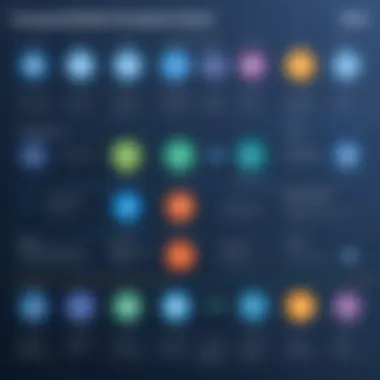

Key benefits of the report creation process include:
- Tailored Format Options: Customize layouts, fonts, and styling to match branding or personal preferences. This functionality allows organizations to maintain a consistent visual identity in their presentations.
- Integration with Analytical Tools: Built-in tools facilitate the integration of statistical analyses into reports. Users can include summary statistics, detailed tables, and graphical representations of data directly into their reports.
- Exporting Capabilities: Reports can be exported in multiple formats such as PDF, HTML, and Microsoft Word, making it easy to share findings across various platforms.
Considerations for creating effective reports include clarity of purpose, audience knowledge level, and the overarching narrative that the data needs to convey. By addressing these factors, users can significantly improve the quality of their reports and drive engagement.
Data Visualization Options
Data visualization is a powerful way to showcase analytical insights. SAS Enterprise Guide offers a range of visualization tools designed to enhance user experience and comprehension of data trends.
Some prominent features include:
- Variety of Chart Types: Users can choose from bar graphs, line charts, scatter plots, heat maps, and more. These diverse options enable nuanced representation of different data sets and relationships.
- Interactive Elements: With interactive visualizations, users can drill down into data points, enhancing engagement and allowing for exploratory data analysis. This feature is particularly useful in presentations, where stakeholders can explore data on-the-fly.
- Customization Support: Advanced customization of colors, labels, and annotations helps in delivering a message effectively. Effective visual design can highlight key insights and trends, guiding the viewer’s attention where it is needed the most.
This mixture of static and interactive visualizations positions SAS Enterprise Guide as a robust tool for transforming raw data into meaningful insights, thus enhancing its utility in various sectors.
"The ability to visualize data dramatically enhances understanding of complex datasets and their underlying trends."
As both reporting and visualization integrate smoothly in SAS Enterprise Guide, users can create a holistic view of their findings, ensuring that they communicate their insights with precision and effectiveness.
Collaboration Features
Collaboration features in SAS Enterprise Guide are essential for facilitating teamwork and enhancing productivity. These functionalities allow users to work together more effectively on data analysis and reporting tasks. The ability to share insights and results effortlessly can lead to more informed decisions and an improved workflow. Moreover, collaboration can drive innovation, as various perspectives contribute to more comprehensive analyses.
Key elements of collaboration in SAS Enterprise Guide include tools for sharing projects and results, as well as integrating seamlessly with other SAS solutions. Understanding these features helps users appreciate the platform’s capabilities in fostering teamwork while providing access to necessary resources.
Share Projects and Results
The feature of sharing projects and results within SAS Enterprise Guide enhances transparency and communication among team members. Users can collaborate on ongoing projects efficiently by sharing files and providing feedback on analyses. This feature is particularly valuable when multiple stakeholders are involved in a single dataset or analysis.
Key benefits include:
- Real-time collaboration: Users can access shared projects simultaneously, which boosts efficiency in analysis.
- Feedback integration: Team members can leave comments and suggestions, fostering a culture of continuous improvement.
- Version control: This feature allows tracking of project changes, ensuring that all collaborators are working with the most current information.
To share results, users can export their analyses into various formats like PDF, Excel, or HTML. This enables stakeholders who may not have SAS Enterprise Guide to access and review findings.
Integrating with Other SAS Solutions
Integration with other SAS solutions is another significant aspect of collaboration. SAS Enterprise Guide interfaces smoothly with tools like SAS Visual Analytics and SAS Cloud Analytic Services. Such integration ensures that users can leverage a comprehensive suite of analytical tools to enhance their capabilities.
Considerations when integrating may include:
- Data continuity: Users can maintain the same data sets across platforms, reducing redundancy and improving accuracy.
- Enhanced analytics: By combining different tools, users can perform more sophisticated analyses, allowing for deeper insights.
- Flexible workflows: Integrated solutions enable users to customize their workflows to suit their specific needs, which can lead to improved outcomes.
Ultimately, the collaboration features in SAS Enterprise Guide empower teams to be more connected and informed, driving better results in data analysis. Embracing these functionalities will yield a more productive environment, ensuring that enterprises harness the full potential of SAS technology.
Collaboration is not just about sharing data. It is about building a more informed decision-making process together.
Extending Functionality
Extending functionality is a significant aspect of SAS Enterprise Guide. It allows users to customize the software to fit specific analytical needs and enhance their overall productivity. With the continuous evolution of data analytics, businesses require tools that can adapt and integrate seamlessly within their existing workflows. This section explores the two primary ways to extend the functionality of SAS Enterprise Guide: using SAS macros and custom code, and incorporating add-ins and extensions.
SAS Macros and Custom Code
SAS macros represent a powerful feature for those looking to automate repetitive tasks within SAS Enterprise Guide. By using macros, users can define a series of SAS statements and call these statements whenever necessary. This not only saves time but also reduces the likelihood of errors associated with manual entry.
Many users appreciate the flexibility that macros offer. They allow for dynamic programming and can be tailored to accommodate various datasets and scenarios. A basic example of creating a macro might look like this:
In this example, the macro takes a dataset name as a parameter and executes a print procedure. Users can call this macro for different datasets throughout their work, enhancing productivity and consistency across analyses.
Additionally, writing custom code within SAS Enterprise Guide gives users the ability to extend the software’s built-in capabilities. Even though the software is user-friendly, there are instances when specific analytical techniques are required. Custom coding allows for unique data manipulations or advanced statistical analyses that may not be present in the standard toolkit. Therefore, professional users can tailor their analyses more efficiently by writing code directly to meet their needs.
Using Add-Ins and Extensions
Integrating add-ins and extensions is another effective way to enhance the capabilities of SAS Enterprise Guide. Add-ins allow users to incorporate supplementary tools into their existing environment, making it easier to analyze and visualize data in innovative ways.
These add-ins might come from third-party developers or SAS itself, providing options that cater to domain-specific requirements. For instance, users might find statistical add-ins that provide specialized procedures or visualization add-ins that allow for advanced graphics not traditionally available in SAS.
Further, users have the ability to leverage extensions available through the SAS community, which can introduce novel functionalities and improve workflows. Engaging with community resources leads to collaborative support, sharing of best practices, and discovering useful tools not included in the standard version.
Below are a few important points to consider when using add-ins and extensions:
- Compatibility: Ensure that any add-ins are compatible with the current version of SAS Enterprise Guide.
- Support: Check for available support resources. Community forums or documentation can help troubleshoot issues effectively.
- Reputation: Utilize add-ins from reputable developers to minimize risks associated with software performance issues.
By expanding the core functionalities through macros, custom code, and add-ins, users of SAS Enterprise Guide position themselves to handle complex data analyses efficiently and effectively.
Ultimately, extending functionality is not only about enhancing capability but also about streamlining processes and expanding the analysis landscape. Understanding how to leverage these components effectively can lead to significant improvements in data-driven decision-making.
User Experience and Feedback
User experience and feedback play a crucial role in the effectiveness of software like SAS Enterprise Guide. Understanding how users interact with the software informs future improvements and refinements. This section examines how user experiences shape perceptions and the software's success in data analytics.
Common User Challenges
Despite its advanced features, some users encounter challenges in navigating SAS Enterprise Guide. These challenges often stem from a steep learning curve, especially for those transitioning from simpler tools. For instance, understanding how to effectively integrate various data sources can be frustrating without proper guidance. Users report issues with complex processes such as data management and analytic procedures. Furthermore, frequent updates can lead to confusion over new features, making it difficult for seasoned users to adjust swiftly.
Some common challenges include:


- Navigational Issues: Users often feel overwhelmed by the interface's layout. Not being familiar with toolbars and menus can lead to inefficiencies.
- Learning Curve: New users may find it hard to grasp advanced analytical functions, which can slow down their workflow.
- Integration with Other Tools: Some users experience difficulty in integrating SAS Enterprise Guide with external data sources or tools effectively.
These issues underline the need for robust training resources and community support, which can help alleviate user frustrations.
Positive User Reception
Conversely, positive user feedback highlights the software's strengths. Many users appreciate the user interface improvements that enhance accessibility and usability. The incorporation of feedback mechanisms within the software encourages users to report their experiences, allowing the SAS Institute to continue evolving its platform based on real-world insights.
Users frequently cite the following positive aspects:
- Efficiency in Data Analysis: Many find that the advanced analytical capabilities save time compared to previous versions. This efficiency fosters a more productive analytics environment.
- Enhanced Reporting Features: Users welcome the latest reporting tools, emphasizing how they facilitate clearer data visualization and understanding.
- Active Community: A strong user community provides shared knowledge, tips, and troubleshooting advice, contributing significantly to the positive reception.
"The robust features and community support of SAS Enterprise Guide make it an essential tool for data analysts across various industries."
In summary, user experience and feedback are imperative for the development of SAS Enterprise Guide. Understanding user challenges allows for targeted improvements while positive feedback showcases the software's potential. Engaging with users not only enhances functionality but ultimately contributes to the software's success in meeting the demands of modern data analysis.
Comparative Analysis with Previous Versions
A comparative analysis with previous versions of SAS Enterprise Guide is crucial for users and organizations aiming to maximize the software's capabilities. This evaluation not only sheds light on new functionalities but also illustrates how these enhancements can meet evolving user needs. Knowledge of previous versions helps establish context for the improvements made, allowing users to harness the full potential of the latest release.
Feature Enhancements
The latest version showcases robust feature enhancements that set it apart from earlier iterations. These updates focus on user experience and operational efficiency. For instance, the integration of more intuitive design components makes navigation simpler and more intuitive.
- Improved User Interface: The refreshed layout is not only visually appealing but also streamlines user interactions within the software. This means less time spent figuring out where to find tools, allowing for a smoother workflow.
- Advanced Data Management Features: Enhancements like improved automation in data handling simplify complex tasks. Automating repetitive functions can significantly boost productivity so users can focus on in-depth analysis.
- Enhanced Compatibility: The ability to work seamlessly with various data formats and external software means it integrates better into existing workflows. Users can now connect with diverse data sources without complicated setups.
These features are indicative of a larger trend towards user-centric software development in the analytics space, significantly improving the overall experience.
Performance Improvements
When assessing performance improvements, this latest version demonstrates a marked increase in both speed and reliability. Users can expect a more responsive experience when executing tasks, with faster load times and quicker data processing capabilities.
- Faster Processing Times: The underlying algorithms have been optimized, which reduces the time needed to run complex queries. This enhancement is vital for organizations that rely on timely data analysis for decision-making.
- Stability and Reliability: Users often cite bugs and crashes as detrimental to their workflow. The latest updates focus extensively on stability, making it less likely for tasks to be interrupted. This reliability is key for high-stakes analytics and reporting.
- Scalability: As organizations grow, their data needs evolve. The latest version offers improved scalability options, allowing users to manage and analyze larger datasets efficiently.
In summary, a comparative analysis not only highlights these crucial improvements but also demonstrates the ongoing commitment to enhancing user experience and operational efficacy in data analytics software. This makes the latest version of SAS Enterprise Guide a strong contender in the realm of data tools, aligning with the needs of IT professionals and businesses.
Case Studies and Applications
The section on Case Studies and Applications serves as a vital part of understanding the practical capabilities of SAS Enterprise Guide. By evaluating specific scenarios in which this software has been deployed, we can grasp its effectiveness and adaptability across different sectors. Moreover, it can provide insights into best practices, common challenges, and strategies for overcoming them.
SAS Enterprise Guide is designed not just for data analysis but also for solving real-world problems faced by businesses. This segment will therefore explore several industry-specific use cases that illustrate how organizations leverage this software for more informed decision-making.
Industry-Specific Use Cases
Organizations from various fields benefit from SAS Enterprise Guide.
- Finance: In the financial sector, the software is used for risk management and fraud detection. Financial institutions can analyze transaction data to identify unusual patterns that suggest fraudulent activities. Moreover, they can model credit risk to make better lending decisions.
- Healthcare: Healthcare providers utilize SAS Enterprise Guide for analyzing patient data. For instance, predictive analytics help in identifying patients at risk for certain diseases. This proactive identification can lead to interventions that improve patient outcomes and reduce healthcare costs.
- Retail: Retail businesses analyze customer behavior through SAS Enterprise Guide. With data from purchase histories, retailers can tailor marketing strategies, optimize inventory levels, and enhance customer experience based on purchasing trends.
- Manufacturing: In manufacturing, the software aids in process optimization. Companies can analyze production data to minimize waste, monitor equipment performance, and enhance quality control processes.
These examples demonstrate how different industries can extract valuable insights from their data using SAS Enterprise Guide, allowing for more strategic decisions.
Real-World Examples of Success
Real-world examples further illustrate the transformative power of SAS Enterprise Guide. These cases reveal the practical benefits and return on investment that organizations have realized.
"SAS Enterprise Guide enables us to derive insights quickly, allowing us to make data-driven decisions that have positively impacted our bottom line." - Analytics Manager at a major retail chain.
- Case Study 1: Financial Services Firm: A major financial services firm implemented SAS Enterprise Guide to enhance its predictive capabilities. By analyzing customer data, they improved their marketing campaigns, resulting in a 20% increase in customer engagement and a significant uptick in loan applications.
- Case Study 2: National Health Organization: A national health organization used SAS for improving patient care. By implementing a predictive model for disease outbreak, they successfully identified and managed a health crisis effectively, showcasing the software's utility in urgent scenarios.
- Case Study 3: Global Manufacturer: A global manufacturer adopted SAS Enterprise Guide to streamline product development. Through extensive data analysis, they were able to reduce their development cycle by 30%, significantly reducing their time-to-market for new products.
These instances exemplify the strengths of SAS Enterprise Guide across various fields, underscoring its role in fostering innovation and efficiency. The combination of tailored applications and empirical success stories provides a compelling case for the adoption of SAS in diverse environments.
Future Developments
The realm of data analytics is always evolving. This section focuses on the future developments expected in SAS Enterprise Guide. Understanding these developments is essential for IT professionals and businesses looking to enhance their data analysis capabilities. Anticipating new features can guide users in optimizing their current processes and preparing for integration of upcoming tools. This proactive approach can significantly benefit organizations by enhancing efficiency and effectiveness in data management and reporting.
Expected Features in Upcoming Releases
With each new release of SAS Enterprise Guide, users eagerly await how the software can improve their analytical capabilities. Some expected features in the upcoming versions may include:
- Improved Integration with Cloud Services: As many organizations are shifting to the cloud, enhanced integration will facilitate smoother data access and management.
- Advanced Machine Learning Tools: Incorporating more sophisticated algorithms could empower users to conduct deeper analyses and derive better insights.
- Enhanced User Interface: As usability remains a priority, further refinements can make the navigation and use of tools much easier for users.
- Real-time Collaboration Features: Real-time capabilities will cater to the demands of teams working remotely or across different locations.
These features are designed to enhance productivity and provide users with a more comprehensive toolkit for data analytics.
Trends in Data Analytics Software
The data analytics landscape is influenced by various trends that shape the future of analytical tools. These trends will certainly impact the development of SAS Enterprise Guide. Key trends include:
- Increased Focus on Artificial Intelligence: AI is reshaping data analytics, providing users with predictive insights and automation tools that improve decision-making processes.
- Emphasis on Data Privacy and Security: With data breaches becoming more common, software solutions are increasingly integrating robust security features.
- Integration of Natural Language Processing: This allows users to interact with data in more intuitive ways, making analysis accessible even to those with limited technical skills.
- Greater Automation in Reporting: Automating regular report generation can save time and reduce human error, especially in larger organizations.
These trends indicate a shift towards more intuitive, secure, and powerful analytical tools, ensuring that SAS Enterprise Guide remains a relevant choice for users in the evolving data landscape.
Staying ahead requires adaptation and foresight. Embracing these future developments can provide competitive advantages.
End
In this article, we discussed the significance of SAS Enterprise Guide and its latest version. The importance of concluding this examination is to synthesize the insights provided throughout the article. It allows users to reflect on the advancements in the software, understand practical applications, and grasp its role in the data analysis landscape.
Summarizing Key Takeaways
To summarize, here are the key points pertaining to SAS Enterprise Guide:
- User-Friendly Interface: The updated user interface enhances user experience, making navigation intuitive.
- Advanced Analytical Functions: The new analytical tools support a range of data analysis needs.
- Enhanced Reporting Tools: Users can create comprehensive reports with improved features, facilitating better communication of data findings.
- Compatibility: The latest version remains aligned with existing software and hardware requirements, ensuring wide usability.
- Collaboration Features: Enhanced capabilities for sharing projects and integrating with other SAS solutions foster teamwork and efficiency.
These elements contribute to a software tool that not only meets the growing demands of data analytics but also positions itself as a vital component within various organizational processes.
Final Thoughts on SAS Enterprise Guide
In closing, SAS Enterprise Guide represents a significant advancement in data analytics software. Professionals in IT and related fields should consider its capabilities to streamline their projects and enhance productivity. The features detailed in this article reflect the software's commitment to evolving with user needs and industry trends. By harnessing this tool effectively, organizations can achieve better data-driven outcomes. It is crucial to remain informed about ongoing updates and enhancements, which will undoubtedly play a pivotal role in shaping the future of data analytics.







