Discovering the Best Unroll.Me Alternatives for Email Management


Intro
Email clutter is an ever-growing issue for many users. Unroll.Me, while popular, is not the only solution to manage email subscriptions effectively. The need for alternatives arises from various users’ concerns about privacy, data security, and user experience. In this section, we will outline the landscape of email management software, evaluate specific alternatives to Unroll.Me, and discuss their features and usability.
Choosing the right tool for email management can significantly impact productivity. A well-designed software should empower users to organize their subscriptions, maintain focus, and declutter their inboxes. As such, our exploration will include an overview of features, performance, and user satisfaction of these platforms.
Moreover, understanding differences in user experience across various tools can lead to better decisions. Users need to align their choices with their individual requirements, including privacy concerns and specific use cases. With careful analysis, we hope to provide insight into effective alternatives that can serve users' diverse needs.
Understanding Email Management Tools
Effective email management tools play a crucial role in organizing our increasingly complex digital communications. With a vast array of subscriptions flooding our inboxes every day, maintaining an organized email can quickly become a daunting task. This article delves into the significance of these tools while highlighting the features that make them indispensable for both individuals and businesses alike.
Importance of Email Organization
Email organization is vital for productivity and efficiency. An overwhelming number of emails can cause stress and hinder focus. When emails are organized, it enables users to find important information quickly. This is not just about keeping a neat inbox; it helps in prioritizing tasks and managing time efficiently. Effective email management reduces the chances of missing critical messages and streamlines communication processes.
Additionally, a well-organized email system supports better collaboration within teams and encourages organized document sharing. Companies can greatly benefit from structured email communication, leading to fostered teamwork and improved project management.
How Tools Like Unroll.Me Work
Tools such as Unroll.Me simplify email management by allowing users to unsubscribe from unwanted emails and consolidate subscriptions into a single daily digest. Here's how they work:
- Subscription Scanning: These tools scan the user's inbox for subscription emails, identifying those that can be added to a summarized list.
- Unsubscription Feature: Users can easily unsubscribe from multiple lists with just a few clicks, effectively decluttering their inbox.
- Daily Digest Creation: The relevant subscriptions are compiled into a single daily email, reducing email overload.
Such functionalities are beneficial for users who prefer a seamless resolution to email fatigue. By minimizing the effort spent on managing subscriptions, tools like Unroll.Me cater to maintaining an organized digital life.
Limitations of Unroll.Me
Unroll.Me has gained popularity as a tool for managing email subscriptions. However, it is essential to recognize its limitations. Understanding these constraints can guide users in selecting more effective alternatives that better suit their email management requirements.
Privacy Concerns
Privacy is a significant issue for many users today. Unroll.Me has been scrutinized for its data handling practices. When users connect their email accounts to the service, they often do not realize the extent of data access granted to the platform. Unroll.Me collects users’ email content to offer insights on subscriptions. Information can be sold to third-party advertisers. This practice can raise concerns about personal privacy and data security. Consequently, users should consider tools that prioritize privacy, ensuring that their data remains confidential and secure.
Potential Inaccuracies in Subscription Management
Another limitation lies in the accuracy of subscription management. While Unroll.Me aims to declutter users’ inboxes, it may not always succeed. Users have reported instances of missing or incorrectly categorized subscriptions. This could lead to critical emails being overlooked or mistakenly unsubscribed from. The tool relies on automated processes that can misinterpret subscription data. This potential for errors may confuse users and undermine confidence in the service. Users should look for alternatives that offer more robust subscription management features, including manual oversight and the ability to confirm subscriptions before taking action.
Criteria for Choosing Alternatives
Choosing the right email management tool is crucial to effective subscription handling. Users may have various needs and priorities, making it essential to assess potential alternatives carefully. This section will explore key criteria for selecting an alternative to Unroll.Me, laying out considerations that reflect security, usability, and integration capabilities. Each factor can directly impact your experience and satisfaction with the chosen solution.
Security Features
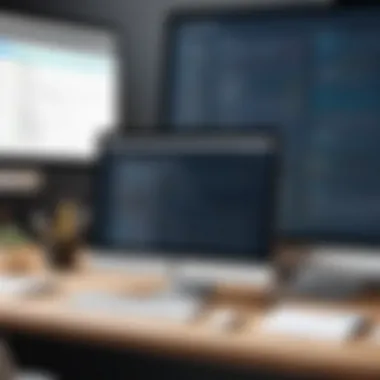

Security is undoubtedly a primary concern when it comes to email management tools. Many users want peace of mind knowing their data is protected, especially with personal and sensitive information involved. A good alternative to Unroll.Me must prioritize privacy and data protection. Look for features such as end-to-end encryption, two-factor authentication, and compliance with data protection regulations like GDPR. Evaluate the privacy policies of each alternative, ensuring they do not share or misuse your personal data. Tools that provide transparency about security measures can build trust, which is essential for user loyalty.
User-Friendly Interface
A user-friendly interface can greatly enhance the overall experience with any software tool. When managing email subscriptions, simplicity in design and functionality is vital. An alternative should have an intuitive layout that allows users to manage subscriptions with ease. Features such as drag-and-drop functionality or customizable dashboards can make a significant difference in how effectively users can organize their inboxes. Furthermore, accessibility across different devices is also important. An effective email management tool should provide a seamless experience whether accessed via desktop or mobile.
Integration with Other Tools
Integration is another critical aspect to consider. Users often rely on multiple tools for productivity and communication. An effective email management tool should integrate seamlessly with other applications like calendar systems, task management tools, and productivity suites. This can help streamline workflows and reduce manual effort. Check if the alternatives offer automation possibilities, such as syncing subscriptions with project management tools or automatically categorizing emails based on predefined rules. A well-integrated tool promotes efficiency and enhances the overall email management experience.
"When choosing an email management tool, prioritize elements that enhance your workflow. Security and usability cannot be compromised."
Being methodical about these criteria is essential to finding the right tool that fits your individual needs, ensuring a smoother email management experience.
Popular Alternatives to Unroll.Me
As email continues to serve as a primary communication tool, managing subscriptions effectively becomes essential. This section explores various alternatives to Unroll.Me, providing insights into their unique features, benefits, and considerations. The need for alternatives arises from users seeking better privacy, more customization, or simply a different approach to email management. By considering these options, individuals and businesses can enhance their email organization in ways that best suit their needs.
Cleanfox
Cleanfox focuses on helping users unsubscribe from unwanted newsletters. It boasts a straightforward interface that analyzes a user's email subscriptions. This tool provides analytics on email engagement, allowing users to see which subscriptions they read regularly. By leveraging this data, users can make informed decisions about which newsletters to keep or remove. Cleanfox stands out for its commitment to the environment, as it plants a tree for every 10 subscriptions deleted. Users appreciate the ease of use, but they should be aware that some features may require linking their email accounts, raising minor privacy concerns.
Unsubscriber
Unsubscriber offers a simple solution for managing unwanted email subscriptions. It functions by letting users drag unwanted emails into an "Unsubscribe" folder, where the tool processes the requests automatically. This hands-off approach simplifies the unsubscription process and is particularly appealing to users who prefer minimal interaction with their inbox. Unsubscriber does not require linking to email accounts, which can be a significant advantage for those cautious about privacy. However, it may lack advanced features found in other tools. Its strength lies in its simplicity and effectiveness for users who want a quick solution.
Leave Me Alone
Leave Me Alone provides a comprehensive platform for managing email subscriptions. Users can view all their subscriptions in one place and can quickly unsubscribe with just a click. This tool highlights the user's spam emails and offers a clear overview of their newsletters. A significant benefit is the option for a one-time payment for a limited number of unsubscribes, making it a flexible choice for users who want to control costs. Users have praised its user-friendly layout. A downside could be that not all emails appear, so some manual effort might still be needed to ensure complete cleaning of the inbox.
Mailstrom
Mailstrom takes a different approach by focusing on batch processing for email management. It allows users to categorize emails based on various criteria, such as sender, subject, and size, making it easier to delete or archive large numbers of emails at once. This is ideal for those with overflowing inboxes. Mailstrom offers features like smart filtering and the ability to block unwanted senders. However, some users might find the initial setup daunting as it requires some configuration. Nevertheless, once set up, it provides a powerful way to keep inboxes organized.
SaneBox
SaneBox is designed for proactive email management. It uses machine learning to analyze user email habits and sorts new incoming emails into relevant folders. For instance, important emails are directed to the "Inbox," and less critical ones are sorted into folders like "SaneLater." This allows users to focus on what matters most. SaneBox includes features like reminders and snooze options, enhancing usability. Pricing can be a consideration, as some may find it a bit expensive compared to free alternatives. Ultimately, SaneBox appeals to users looking for a smart and adaptive email solution.
Feature Comparison of Alternatives
In the realm of email management, choosing the right tool is crucial for efficiency and user satisfaction. Feature comparison among alternatives to Unroll.Me allows users to understand the strengths and weaknesses of each option. Evaluating key elements facilitates informed decision-making. It helps in identifying which tool most effectively meets individual needs. This portion of the article will dissect the various features, pricing, and support systems available across these platforms, ensuring user expectations are thoroughly addressed.
User Experience


User experience is central to the effectiveness of any email management tool. A well-designed interface not only enhances usability but also encourages consistent engagement. Many tools offer unique features that cater to diverse user preferences. For example, some applications provide intuitive drag-and-drop functions while others emphasize minimalistic designs. Having customizable layouts can significantly impact how users navigate through cluttered inboxes. Moreover, the speed at which actions are taken within the app is paramount. Delays can frustrate users, leading to an abandonment of the tool altogether. Consequently, assessing user experience can pave way for selecting an adequate alternative that aligns with personal or business needs.
Pricing Models
When exploring alternatives to Unroll.Me, it's essential to compare pricing models. Different tools adopt varied pricing strategies, affecting overall budget considerations. Some applications offer free versions with limited features, while others present tiered plans that scale according to functionality. Review the premium options as they often come with enhanced features like advanced filtering or priority support. Understanding the cost-value ratio is key. Users should evaluate whether the features justify the expense. Transparent pricing allows for easier budgeting decisions, particularly for small businesses that aim to optimize expenses.
Support and Resources
The quality of support and resources can greatly influence the user experience. Accessible customer service options are vital. Many alternatives provide comprehensive support systems, including live chats, FAQs, and tutorials. The availability of documentation also aids users in maximizing their chosen tool. It ensures they understand how to utilize features fully and troubleshoot any problems. Quick and effective support can distinguish a good tool from a great one. In addition, user communities, such as forums on Reddit or dedicated Facebook groups, can offer invaluable peer support, often resolving common inquiries efficiently.
User Testimonials and Reviews
In the landscape of email management tools, user testimonials and reviews play a crucial role. They provide real-world insights into how effective these alternatives to Unroll.Me are for managing email subscriptions. For potential users, reading about others’ experiences can significantly influence their decision-making process.
Feedback from actual users highlights the strengths and weaknesses of different tools. This can save time and effort during the selection process by steering users away from products that do not meet their needs. Furthermore, user testimonials often unearth features or imperfections that may not be immediately evident from promotional materials.
Understanding user sentiments allows developers to improve their services. Attention to common feedback themes can inspire necessary adjustments or feature updates, leading to enhanced customer satisfaction. Thus, testimonials are not just reviews, but a roadmap toward optimization in user experience.
Satisfaction Ratings
Satisfaction ratings give a quantifiable measure of user contentment with a service. Many users turn to platforms like Reddit or professional forums to express their satisfaction level, typically rated on a scale from one to five. High ratings often indicate that a tool performs its intended function well.
Moreover, satisfaction ratings can help in comparing multiple products. If several alternatives receive high marks, potential users can investigate what makes them stand out. In this digital age, where choices abound, a higher satisfaction rating might serve as a critical deciding factor.
- Key Points on Satisfaction Ratings
- Indicate overall user approval
- Offer data that influences buying decisions
- Serve as benchmarks for future improvements
Common Feedback Themes
Analyzing common feedback themes helps distill the user experience into digestible information. Frequent comments can illuminate both positive aspects and areas for improvement in email management tools. This collective feedback is essential for potential users to understand the general sentiment surrounding a product.
Common themes might include:
- Ease of use when navigating the interface.
- The effectiveness of tools in reducing inbox clutter.
- How responsive customer support teams are to inquiries or technical issues.
- Features that enhance privacy and security.
So, evaluating a variety of user testimonials and scrutinizing these common feedback themes becomes important for informed decision-making. By doing so, users can select tools that best align with their unique email management needs.
How to Transition from Unroll.Me
Transitioning from Unroll.Me is an essential process for users seeking better email management options. It allows individuals to move to services that prioritize privacy, comprehensive features, and user satisfaction. This section delves into the importance of a seamless transition. A smooth migration enables users to maintain their email organization without losing valuable subscription preferences. It involves understanding new tools, adjusting personal settings, and ensuring that no important emails are overlooked.
Steps for Smooth Migration
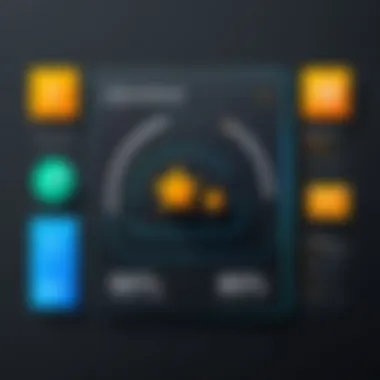

- Choose an Alternative: Before making any transition, select a reliable alternative. Evaluate features, privacy policies, and user reviews to find the best fit.
- Backup Email Data: Keeping a backup is prudent. Use your email provider’s export function to retain important subscription details and emails. This step ensures you have a recovery option if needed.
- Unsubscribe from Unroll.Me: Log into Unroll.Me to change your settings. Feel free to remove connected email accounts. This stops further processing of your emails by the service.
- Set Up New Account: Create an account with the selected alternative. Follow the prompts to connect your email account securely.
- Import Subscription Data: Many alternatives provide options to import existing subscription data. If possible, use this functionality to facilitate a faster transition.
- Verify Email Preferences: After importing, check if all subscriptions are accurately recognized. Confirm the settings to ensure your preferences are intact.
Maintaining Subscription Preferences
It is vital to retain relevant subscription preferences during the transition. Here are some effective strategies:
- Clear Communication: Inform email senders about the change in your management tool. Some senders appreciate knowing when their communications might be handled differently.
- Regular Review: Consistently review your subscription preferences. This helps in identifying new subscriptions that may need adjustments.
- Utilize Notifications: Enable notifications in your new tool to stay updated on any changes or actions required for your subscriptions.
- Evaluate and Clean: Take this opportunity to evaluate which subscriptions are beneficial. Clean out any unwanted or unnecessary subscriptions.
By adhering to these guidelines, users can not only transition their email management approach smoothly but also ensure their preferences are respected and maintained throughout the process.
Future of Email Management Tools
As email continues to be an essential communication tool for both personal and professional interactions, the future of email management tools presents significant implications. With increased scrutiny on privacy and data management, future developments will likely focus on enhancing user control and data protection. Users expect responsive solutions that declutter inboxes efficiently while safeguarding sensitive information. This segment examines the emerging trends and technological innovations shaping email management, addressing concerns and enhancing functionality for users across varying sectors.
Emerging Trends
A few notable trends are starting to emerge in the realm of email management tools. These include:
- AI Integration: Artificial Intelligence features for sorting and prioritizing emails can streamline management. Such tools analyze patterns in user behavior to offer personalized recommendations.
- Focus on Privacy: As concerns about data breaches grow, tools are emphasizing security features. Solutions will likely implement end-to-end encryption and transparent privacy policies.
- Mobile Optimization: Given the increasing use of mobile devices for email access, future tools are expected to provide mobile-first interfaces. This will enhance the accessibility and usability of email management solutions.
- Smart Automation: Users are seeking tools that can automate routine tasks, such as unsubscribing from newsletters or filtering spam. Automating these processes saves time and minimizes the hassle.
With a shift towards these trends, users must choose tools that not only enhance functionality but also align with their values regarding privacy and security.
Technological Innovations
Innovations in technology are revolutionizing how users approach email management. Here are some prominent advancements:
- Machine Learning Algorithms: These algorithms are improving sorting capabilities. They classify emails more efficiently, reducing the time spent managing subscriptions and unwanted emails.
- Cloud-Based Solutions: Cloud technology allows users to access tools from anywhere at any time, providing convenience for those who work across multiple devices.
- Natural Language Processing: Enhanced NLP capabilities help tools understand user intent better, which improves email filtering and response suggestions. This technology can classify and sort emails based on their content dynamically.
- Integration with Other Productivity Tools: Future email management tools will increasingly integrate with other applications, such as task management and scheduling tools. This will create a seamless workflow, making it easier to manage emails alongside other tasks.
"As technology evolves, users must remain vigilant about choosing tools that will not only solve their current challenges but also adapt as their needs grow."
In summary, the future of email management tools will center on enhanced privacy, intelligent sorting, and increased automation. Considering these factors will greatly assist both individuals and organizations in selecting the most suitable email management solutions.
Finale
In the landscape of email management, choosing the right tool is a pivotal decision. The conclusion of this article cements the importance of assessing various alternatives to Unroll.Me. Individuals and organizations must understand that email organization goes beyond simple de-cluttering. It is about forging an effective way to manage daily communications and keeping track of essential subscriptions without compromising on privacy and usability.
Assessing Your Needs
Determining the most suitable email management tool begins with a clear assessment of your needs. Consider the volume of emails you receive and the types of subscriptions cluttering your inbox. A thorough evaluation should include:
- Volume of Emails: If you manage hundreds of emails daily, a tool with advanced filtering capabilities can save you time.
- Type of Subscriptions: Identify whether your subscriptions are mainly promotional or if you have essential newsletters that require your attention.
- Privacy Considerations: Evaluate how different tools handle user data. Understanding their policies on data protection is crucial.
- Usability: Look for tools with interfaces that align with your comfort level in using technology.
These factors should guide your decision-making process. Each user’s context is unique; hence, establishing your priorities will lead to better outcomes in email management.
Final Recommendations
After reviewing the strengths and weaknesses of several alternatives to Unroll.Me, it is clear that no one-size-fits-all solution exists. Therefore, it is prudent to:
- Start with a trial: Many email management tools offer free trials. This approach allows you to test the features without commitment, ensuring the tool meets your expectations.
- Prioritize integration abilities: Look for tools that work well with your current email service provider, whether it’s Gmail, Outlook, or another platform.
- Consider ongoing support: Choose a service known for robust customer support. Good assistance can be invaluable if you encounter issues or have questions.







