Webmail Solutions for Business: An In-Depth Exploration


Intro
Webmail solutions are increasingly important in today's digital business landscape. They offer a flexible, accessible, and efficient means of communication for organizations of any size. The rise of remote work has further highlighted the significance of reliable communication tools. Understanding the functionalities and benefits of various webmail platforms is essential for organizations aiming to streamline communication and boost productivity. This article delves into different webmail solutions available, analyzing their key features, user experiences, security aspects, and costs.
Software Overview
Software Description
Webmail software provides users with the ability to send, receive, and manage emails through a web browser. Unlike traditional email clients, which require installation on local computers, webmail platforms allow access from anywhere with an internet connection. This flexibility is particularly valuable in a business context where teams may be geographically distributed.
Key Features
Webmail solutions typically include a range of features designed to enhance business communication. Some key features to look for include:
- Email Management: Users can sort, filter, and organize emails efficiently.
- Search Functionality: Quick search capabilities help find important messages without extensive time wastage.
- Integration: Many webmail solutions can integrate with calendars, task management, and other productivity tools.
- Collaboration: Features like shared inboxes and group email functionalities facilitate team collaboration.
User Experience
User Interface and Design
The user interface (UI) of a webmail application plays a crucial role in user experience. A clean, intuitive design can significantly enhance productivity. Most effective webmail solutions provide customizable layouts, offering users control over how they view their inboxes and related tools. A well-organized UI not only improves navigation but also reduces learning curves for new users.
Performance and Reliability
Performance is another critical factor. Businesses depend on webmail applications to operate without downtime. High reliability ensures that important communications are not missed. Regular updates and support from providers add to the reliability of the service.
"Choosing a dependable webmail solution is akin to establishing a solid foundation for your organization's communication strategy."
In summary, the software overview and user experience sections highlight the critical components that need consideration when evaluating webmail solutions. By focusing on key features and overall user satisfaction, organizations can make informed decisions that align with their communication needs.
Understanding Webmail for Business
In the landscape of modern business communications, webmail serves as a pivotal tool enabling organizations to manage emails efficiently. This section delves into the essence of webmail and its vital role in enhancing everyday operations. By grasping its fundamental characteristics and applications, businesses can realize the potential for improved communication, productivity, and collaboration.
Defining Webmail and Its Applications
Webmail refers to email services that are accessed via a web browser instead of a dedicated email client. This accessibility allows users to send, receive, and manage their emails from any device with an internet connection. Some popular webmail services include Gmail, Outlook, and Yahoo Mail. Companies often choose webmail solutions to facilitate remote work and support a mobile workforce.
The applications of webmail extend beyond mere communication. It integrates features such as calendar scheduling, document sharing, and task management. This turns webmail into a comprehensive platform for collaboration. The versatility in its use across different devices also ensures seamless communication among teams, regardless of their location.
The Role of Email in Modern Businesses
Email plays a crucial role in the dynamics of today's business environment. It is often the first line of communication between companies and their clients. Emails are used for various functions such as updates, reports, and professional exchanges. Some vital points include:
- Professional Communication: Emails are a formal method of communication that fosters professionalism.
- Documentation: Email correspondence serves as a record for future reference. This is essential for compliance and internal audits.
- Marketing and Outreach: Many organizations use email as a powerful tool for marketing. Newsletters and promotional emails can effectively reach a wider audience.
- Collaboration: Emails enable teams to share important documents and insights quickly. This aids in decision-making and enhances project management.
By understanding these facets, businesses can effectively incorporate webmail into their communication strategy, increasing efficiency and reducing delays.
Key Features of Business Webmail Solutions
In today's digital marketplace, businesses rely on robust communication systems. Webmail solutions provide essential tools for facilitating communication and enhancing workflow. This section will delve into key features that these solutions must have to meet business needs effectively. Understanding these elements is crucial for organizations looking to optimize their email practices and improve productivity.
User Interface and Experience
A user-friendly interface is vital for any business webmail solution. The design should be intuitive, making it easy for users to navigate and find the tools they need. Common features such as drag-and-drop functionality, customizable layouts, and a clean dashboard significantly enhance user experience.


Additionally, a responsive design ensures that the webmail can be accessed comfortably on various devices including desktops, tablets, and smartphones. When employees can utilize their preferred devices, it fosters a more flexible working environment.
Moreover, accessibility features are important. Options like screen readers, keyboard shortcuts, and customizable color schemes should be considered. These aspects contribute to inclusivity, allowing all employees to communicate effectively regardless of their technical proficiency or any disability they might have.
Integration with Other Tools
Integration capabilities can make or break a webmail solution. Businesses often use various tools for project management, customer relationship management, and other functions. A webmail service should seamlessly integrate with platforms such as Slack, Trello, Salesforce, and Google Drive, among others. This interconnectedness allows for smoother workflows and minimizes the need to switch between applications, saving time and increasing efficiency.
Furthermore, APIs can be a significant benefit, allowing businesses to connect their webmail solution with custom applications. This ability to tailor communication tools to specific business needs ensures that the webmail service becomes a central hub for all communications and collaborations.
Storage and Accessibility Options
Storage capacity is a critical consideration when choosing a webmail solution for business. Many services offer cloud storage, which provides advantages such as automatic backups and easier file retrieval. This reduces the risk of losing important data and ensures that team members have access to necessary files whenever required.
Moreover, businesses should evaluate how easily they can access their emails and files. Solutions that allow access offline or via mobile apps are valuable. These options enable employees to remain productive, even when internet access is unreliable.
Ultimately, a balanced approach regarding storage and accessibility helps ensure that businesses remain agile and responsive, supporting a modern workforce that demands mobility and flexibility.
Examining Popular Webmail Services
In the realm of business communication, examining popular webmail services serves a crucial purpose. With numerous platforms available, businesses must evaluate which solution aligns best with their specific needs. Key factors include reliability, user experience, integration capabilities, and support.
Choosing the right webmail service can enhance productivity and streamline communication within teams. Each service offers unique features tailored to different types of organizations. Below, we will delve into three prominent choices: Gmail for Business, Outlook on the Web, and Zoho Mail.
Gmail for Business
Gmail for Business, part of Google Workspace, presents a robust and highly regarded option. With a powerful search engine and an intuitive user interface, Gmail makes it easy for employees to manage and organize their emails effectively. The platform boasts a range of features.
- Collaboration Tools: Integration with Google Drive, Calendar, and Docs provides seamless collaboration. Teams can work simultaneously on documents, making it a preferred choice for organizations that value teamwork.
- Security: Google employs extensive security protocols, including two-factor authentication, to safeguard sensitive data. This feature is indispensable for businesses worried about data breaches.
- Storage: Each user typically receives 30GB of storage, making it sufficient for daily operations. Upgrades are available for those requiring more space.
In summary, Gmail for Business suits organizations seeking integration and collaboration in a familiar environment.
Outlook on the Web
Outlook on the Web, part of the Microsoft 365 suite, is another strong candidate. It provides a comprehensive email service alongside robust tools that facilitate communication and collaboration.
- Integration with Microsoft Apps: The seamless integration with Microsoft Office applications, such as Word and Excel, allows for improved workflow. This is especially beneficial for businesses already using the Microsoft ecosystem.
- User Interface and Customization: Outlook offers numerous customization options, allowing users to tailor their experience. This is appealing for professionals who wish to enhance productivity.
- Advanced Sorting and Filtering: With powerful features for sorting and filtering emails, users can manage their inbox more effectively, which is an asset for busy professionals.
In essence, Outlook on the Web shines for organizations that prioritize a comprehensive suite of tools and sophisticated email management.
Zoho Mail
Zoho Mail presents an attractive alternative, particularly for small to medium-sized businesses. It emphasizes user privacy and delivers a range of tools designed for business needs.
- Ad-Free Experience: Unlike some other services, Zoho Mail provides an ad-free interface, which contributes to a focused work environment. This is crucial for teams aiming to minimize distractions.
- Custom Domain Options: Businesses can create email addresses using their own domains, reinforcing brand identity. This is an essential aspect for companies that wish to project professionalism.
- Affordability: With competitive pricing plans, Zoho Mail is an appealing option for budget-conscious organizations looking for quality services without high costs.
To conclude, Zoho Mail is optimal for businesses that prioritize privacy and cost-effectiveness without compromising essential functionality.
"Selecting the right webmail service goes beyond basic features; it is about understanding organizational needs and team dynamics."
In exploring these three services, it becomes evident that each has its strengths and target audiences. Ultimately, informed decisions will lead to better business communication outcomes.
Benefits of Utilizing Webmail in Business
In the contemporary corporate landscape, webmail has transitioned into a fundamental tool for managing communication. These solutions not only streamline daily operations but also provide numerous advantages critical for maintaining competitive edge. Understanding the benefits of webmail is essential for businesses that aim to boost efficiency, reduce costs, and facilitate collaboration among teams. Below, we delve into each key benefit, focusing on cost-effectiveness, collaboration, and accessibility.


Cost-Effectiveness and Resource Allocation
One of the most compelling advantages of using webmail solutions is their cost-effectiveness. Unlike traditional email servers, which require significant investments in hardware and ongoing maintenance, webmail services operate on cloud-based models. This structure allows businesses to avoid the high upfront costs associated with physical infrastructure.
- Reduced Initial Investment: Many webmail providers operate on subscription models, which means you only pay for the features you need.
- Scalability: As your business grows, you can easily upgrade your plan without concerns about physical limitations of in-house servers.
Moreover, these solutions often come with integrated features such as calendars, task managers, and collaboration tools, reducing the need for additional software. This can lead to better allocation of resources, allowing staff to focus on core business activities rather than managing IT resources.
Enhanced Collaboration among Teams
Webmail solutions facilitate team collaboration in several effective ways. They typically integrate seamlessly with various productivity tools, enabling teams to work together efficiently regardless of their physical locations.
- Real-Time Communication: Features like instant messaging and video conferencing help teams communicate instantly, streamlining workflows.
- Shared Calendars and Tasks: Teams can coordinate schedules and track project progress without having to rely on separate applications, improving accountability.
Additionally, many platforms prioritize user-friendly interfaces and offer mobile compatibility, ensuring that all team members can access essential communications anytime. This flexibility potentially enhances morale, as employees can work in a manner that suits their individual preferences.
"Effective communication is the foundation of good collaboration. Without the right tools, this can be difficult to achieve."
Accessibility from Various Devices
Accessibility is one of the primary motivators behind the adoption of webmail in business settings. Webmail can be accessed from multiple devices, including computers, tablets, and smartphones. This flexibility allows employees to remain productive regardless of their location.
- Cross-Platform Compatibility: Users can log in from any device with internet access, ensuring they never miss important communications.
- Offline Access: Some webmail providers offer offline functionality, meaning employees can read and compose emails even without an internet connection, syncing changes once they are online again.
This kind of accessibility ensures that teams remain agile and responsive, crucial in today’s fast-paced business environment. As companies increasingly embrace remote work, the ability to stay connected via a reliable webmail service becomes ever more vital.
Challenges of Webmail Implementation
Implementing webmail in business environments presents numerous challenges that can significantly impact its effectiveness. Understanding these challenges is crucial for organizations aiming to optimize their communication strategies. Each of the following sections highlights the vital components that businesses must consider when adopting webmail solutions.
Security Concerns and Data Privacy
The security of email communication remains a paramount concern for any business utilizing webmail services. Email systems are prime targets for cyber attacks. Phishing attempts, where attackers impersonate legitimate sources to extract sensitive information, are prevalent. Using webmail, employees may inadvertently expose company data to risks. To counter these threats, businesses must ensure that their chosen webmail solutions incorporate robust security measures. Encryption of email content, two-factor authentication, and regular security audits are essential practices to implement. Organizations should also consider the data privacy policies of the webmail service provider.
The General Data Protection Regulation (GDPR) and other compliance standards necessitate strict adherence to data privacy principles. Companies must evaluate whether the service provider can guarantee that user data is protected and not misused. Transparency in how data is handled is crucial for maintaining trust and compliance.
"Data security is not merely an option; it is a necessity for modern businesses to thrive in today's technological landscape."
Dependence on Internet Connectivity
Another significant challenge is the dependence on internet connectivity. While one of the advantages of webmail is accessibility from any internet-enabled device, a stable internet connection is critical. An unreliable network can lead to interruptions in communication. This can result in missed opportunities, delayed responses, and frustration among employees and clients alike.
Organizations must plan for these connectivity challenges by investing in reliable internet infrastructure. Additionally, having a secondary or backup connection system can ensure continuity of communication. Some webmail solutions offer offline access features. Yet, these features often have limits, which might not be suitable for every business model.
Usability Issues for Non-Tech Savvy Users
The learning curve associated with new technologies poses a challenge, particularly for non-tech savvy employees. While many webmail services prioritize user experience, confusion can still arise among users who are less familiar with digital tools. Complicated interfaces or features that are not intuitive can lead to inefficiencies and frustration.
Training and ongoing support are essential to address usability concerns. Creating clear documentation, conducting training sessions, and providing easy access to help resources will empower users to better utilize the webmail features available to them.
Streamlined onboarding processes can significantly reduce resistance to adopting new technology and enhance productivity across teams. By adhering to these guidelines, businesses can mitigate these challenges and fully leverage the advantages that webmail solutions offer.
Best Practices for Effective Webmail Use
Effective webmail use is essential for optimizing communication and productivity in business environments. Adopting best practices can help organizations fully utilize their webmail service, ensuring efficient collaboration and minimizing any potential pitfalls. Each practice offers unique advantages that cater specifically to business needs, establishing a clear pathway for enhanced performance.
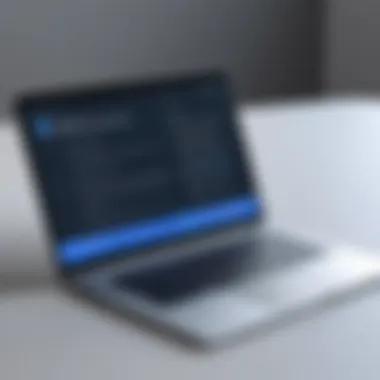

Organizing Email Folders and Labels
Organizing email folders and labels improves the ease of access to important communications. A well-structured email system means users can quickly locate relevant messages without sifting through a clutter of data. Setting up primary folders for distinct categories like "Clients," "Projects," and "HR" allows for a streamlined workflow.
Moreover, employing labels can be extraordinarily beneficial. For example, Gmail allows users to create colored labels which enhance visual identification while sorting emails into pertinent collections. This systematization in both folders and labels not only enhances efficiency but also significantly reduces stress associated with information overload.
Utilizing Filters and Automation
Implementing filters and automation is another crucial practice in ensuring effective webmail use. Filters can help automatically direct incoming emails to specific folders based on pre-defined criteria like sender, subject, or keywords. This reduces manual sorting and allows users to prioritize communications that require immediate attention, while less pressing messages can be viewed later.
Automation features, including auto-responders and recurring reminders, can enhance productivity further. For instance, businesses can set auto-replies during absences, allowing continuity in communication. This feature can significantly improve client relations by ensuring responses are timely even when personnel are unavailable.
Regular Clean-Up and Maintenance
Regular clean-up and maintenance of the email account is vital to keep the system functional and efficient. Frequent reviews can help identify and delete obsolete emails that may clutter inboxes, thus improving load times and navigation within webmail. It’s recommended to maintain a routine for clearing old messages.
This practice also extends to the management of folders and labels. Periodic assessments of folder relevance and efficiency should be conducted to ensure that they continue to serve their initial purpose. Employing this continual maintenance can prevent future organizational challenges.
Regularly de-cluttering your email not only enhances efficiency but also contributes to better data security, minimizing the risk of outdated and potentially sensitive information being accessed.
Future Trends in Webmail Solutions
The realm of webmail solutions for business is evolving rapidly. Understanding future trends is crucial for organizations to stay relevant and competitive. As technology advances, webmail solutions are adapting to incorporate features that enhance efficiency, communication, and collaboration among teams. This section delves into two critical trends: the rise of artificial intelligence and automation, as well as the integration of emerging technologies.
Artificial Intelligence and Automation
Artificial intelligence is reshaping how businesses approach email management. Webmail services are beginning to harness AI to improve user experience significantly. Intelligent features are becoming prevalent, such as smart replies, automated sorting, and predictive text suggestions. This not only saves time but also streamlines communication efforts.
Moreover, AI can analyze user behaviors to optimize email organization. For example, it can identify patterns in how users interact with emails and categorize incoming messages accordingly. This capability allows business professionals to focus more on their core tasks rather than getting lost in a sea of emails. As a result, organizations can benefit from enhanced productivity and improved response times.
In addition to smart features, automation plays a crucial role. Tasks such as scheduling, follow-ups, and reminders can now be automated. This reduces manual effort and ensures that important communications are not overlooked. Importantly, businesses can implement automation tools that integrate seamlessly with existing webmail to maintain a cohesive workflow.
Integration with Emerging Technologies
The integration of emerging technologies is another trend that businesses must watch. As tools like cloud computing and mobile applications continue to gain traction, webmail solutions must adapt to remain effective. The ability to access email from various devices is no longer a bonus; it is an expectation. Companies are looking for webmail solutions that offer robust mobile applications with features comparable to desktop versions for uninterrupted workflow.
Cloud computing also enables a collaborative environment, allowing teams to work together in real-time. Integration of webmail with project management tools and customer relationship management (CRM) software enhances functionality. Employees can manage emails and tasks within one platform, eliminating the need to switch between different applications. This increases efficiency.
Emerging technologies also bring advanced security measures to webmail solutions. As cyber threats grow, businesses need more secure means of communication. Enhanced encryption protocols and AI-driven security features can provide better protection for sensitive information.
"As webmail continues to evolve, businesses must proactively evaluate how these trends can be leveraged for competitive advantage."
Overall, the future of webmail solutions lies in technological adaptation. Organizations that embrace these trends will not only improve communication efficiency but also position themselves strategically in an ever-changing digital landscape.
End
In today’s fast-paced digital environment, the choice of a webmail solution is crucial for any business aiming to streamline communication and enhance productivity. Selecting a suitable webmail service involves understanding several elements, such as integration capabilities, user experience, and security features. Each of these factors not only influences how effectively teams collaborate but also impacts overall operational efficiency.
Summarizing Key Takeaways
The main points that emerge from our exploration are:
- Webmail Benefits: Businesses can greatly benefit from webmail solutions through cost-effectiveness, accessibility, and enhanced collaboration.
- Challenges: Despite the advantages, there are notable challenges, including security risks and dependency on internet connections. Addressing these is vital for successful implementation.
- Best Practices: Adopting best practices such as organizing email structures and using automation can significantly improve productivity and user satisfaction.
- Future Trends: Embracing developments in artificial intelligence and technology integration can position businesses to take full advantage of future innovations.
By integrating these insights, companies can align their chosen webmail solutions with their strategic objectives, ensuring they not only choose a service that meets their current needs but also adapts with evolving requirements.
Final Thoughts on Choosing a Webmail Solution
The journey to select an appropriate webmail solution should not be taken lightly. Key considerations should include the specific needs of the organization, the technical proficiency of users, and the long-term goals of business communication.
A solution like Google Workspace might be ideal for a tech-savvy team that seeks extensive integrations, while Outlook 365 may suit businesses favoring a seamless interface with Microsoft products. Meanwhile, platforms like Zoho Mail appeal to those looking for tailored solutions at cost-effective rates.







