In-Depth Exploration of Zoolz Backup Features


Intro
In today’s digital landscape, effective data management and storage solutions are crucial for both individuals and organizations. The rise of cloud storage has transformed how we think about backup systems. Zoolz Backup stands out as a promising option among many available solutions. This article will shed light on its features, benefits, pricing, and any shortcomings. We will also compare Zoolz with other platforms, allowing users to make informed decisions on their data storage needs.
Software Overview
Software Description
Zoolz Backup is a cloud-based storage solution designed for secure data retention and efficient backup. Ideal for both personal and enterprise use, it serves a broad range of customers. With a user-friendly interface, Zoolz facilitates easy file management. Users can quickly set up backups, initiate file restoration, and manage multiple devices without complex procedures. The software prioritizes security and scalability, making it suitable for users who require reliability and adaptability in their backup solution.
Key Features
Zoolz Backup comes equipped with numerous features that cater to diverse data management requirements. Some of the key features include:
- Cold Storage: This feature allows users to store infrequently accessed files in a cost-effective manner.
- File Versioning: Zoolz maintains multiple versions of files, enabling users to restore previous versions easily.
- Security Measures: Data is encrypted both during transfer and at rest, providing a robust security framework.
- Automatic Backups: Users can schedule automatic backup times to ensure that their data is consistently protected without manual intervention.
- Multi-Device Support: The software can be used across several devices, such as computers, smartphones, and tablets, ensuring flexibility in access.
User Experience
User Interface and Design
Zoolz Backup features a clean and intuitive user interface. Navigation is straightforward, simplifying the user experience even for those with minimal technical knowledge. The design focuses on functionality without overwhelming users with unnecessary complexity. This interface allows users to manage backups, monitor storage space, and access files efficiently.
Performance and Reliability
In terms of performance, Zoolz Backup has shown consistent reliability and efficiency. Users benefit from quick upload speeds, especially when backups are initiated via broadband connections. The system is designed to minimize downtime, which is essential for organizations that rely heavily on continuous data access. Regular updates ensure that the software aligns with evolving technological trends and security protocols.
"Zoolz Backup offers robust features that address both personal and professional backing up needs, making it a competitive choice for cloud storage solutions."
As we continue, the article will delve deeper into the pricing structures, advantages, and potential limitations associated with Zoolz Backup. Readers will gain insights that help them understand how this platform stacks up against its competitors.
Prolusion to Zoolz Backup
In the landscape of data management, effective backup solutions are crucial for both individuals and enterprises. Zoolz Backup stands out as a cloud-based storage solution that marries convenience with robust features, aiming to meet a wide array of user requirements. Understanding Zoolz Backup's intricacies is essential for those seeking reliable data protection in an increasingly digital world.
The primary allure of Zoolz lies in its ability to provide seamless data backup and storage. This is particularly valuable in light of the rising incidences of data loss due to system failures, cyberattacks, or unintentional deletions. This tool not only safeguards information but also enables users to access their files from virtually any location with an internet connection.
Moreover, Zoolz Backup addresses various operational needs, whether for personal use or within a business context. The versatility of its features makes, it suitable for home users wanting to secure family photos, as well as businesses in need of comprehensive data protection strategies. Ultimately, the introduction section serves to articulate why understanding Zoolz Backup is pivotal for aligning technology with security and storage needs.
In summary, this article will illuminate the features, benefits, and considerations surrounding Zoolz Backup. The goal is to furnish readers with a well-rounded perspective, empowering them to make informed decisions about data management solutions. By providing a deep dive into its functionalities and positioning it against market alternatives, readers can discover how Zoolz Backup can be instrumental in their data protection journey.
Product Overview
Understanding the product overview of Zoolz Backup is crucial as it sets the foundation for this exploration. This section highlights key components like its features and system requirements. Readers gain insights into the essence of the backup solution and how it can fit into various user needs. Evaluating the product overview allows potential users to assess its relevance to their data protection strategies.
Key Features
Cloud Storage Capabilities
The cloud storage capabilities of Zoolz Backup allow users to store vast amounts of data remotely. One of the key characteristics of this feature is the flexibility it provides. Users can scale their storage needs according to their demands. This aspect is beneficial for both personal and business use, ensuring that users only pay for what they need.
A unique feature is the hybrid cloud storage system. This allows files to be stored locally and in the cloud, enhancing access speed while ensuring data redundancy. However, users might face complexities in initially setting up this dual system.
Data Backup Options
Zoolz Backup offers various data backup options, including full, incremental, and differential backups. This flexibility caters to different user requirements, making it easier to manage and protect data.
A prominent characteristic is the automated backup scheduling. Users can set their preferences and let the system operate in the background. This is popular due to ease of use. However, some users may experience delays in backup initiation, depending on their internet speed and data volume.
User Interface and Accessibility
The user interface of Zoolz Backup is designed to be straightforward and intuitive. Its accessibility is a strong point, allowing users to navigate with ease. A notable feature is the dashboard, which provides a clear overview of storage usage and backup status.
This user-friendly interface reduces the learning curve for new users. Despite its strengths, some more advanced users may find it lacking in customization options, which might limit their experience slightly.
System Requirements
Supported Operating Systems
Zoolz Backup supports multiple operating systems, including Windows and macOS. This characteristic is essential as it broadens its user base. Compatibility allows for seamless integration into existing systems, making it a practical choice for businesses and individuals.


However, users must ensure their systems meet specific version requirements to avoid functionality issues.
Storage Capacity Requirements
Storage capacity requirements for Zoolz Backup are flexible, allowing users to start with small amounts and grow as needed. The service offers various plans that cater to diverse storage needs.
A distinctive feature is the ability to accommodate large files, which is essential for users with extensive data libraries. Nevertheless, understanding your needs beforehand can prevent overspending on storage capacity when less can suffice.
Pricing Structure
In any cloud backup solution, pricing structure is critical. It influences user decisions and affects the overall value perception of the service. For Zoolz Backup, understanding the pricing structure helps potential users evaluate whether the service fits their budget and needs. Details around subscription plans, free trial options, and the cost associated with features provide insight into what users can expect. Knowing these factors can lead to informed choices, ensuring optimal use of resources.
Subscription Plans
Zoolz Backup offers two main subscription plans: monthly and annual. This choice allows users to tailor their expense based on their preferences and financial strategies.
Monthly vs Annual Plans
The monthly plan provides flexibility. It appeals to users who want to avoid long-term commitments. They can evaluate the service on a month-by-month basis. This feature is particularly useful for small businesses that are testing various solutions. However, the annual plan offers a money-saving option, often at a reduced rate compared to the monthly payments. It is often seen as a more popular choice among users looking for long-term cost efficiency. Each plan's unique character serves either immediate or strategic needs, depending on the user's situation.
Cost Analysis of Features
Cost analysis of features is essential to evaluate the effectiveness of the pricing structure. Zoolz Backup groups its features into different plans, which allows users to pay for what they need. The tiered pricing helps to provide solutions for different users, from individuals to enterprises. This approach allows transparency and helps align costs with user expectations. Nonetheless, some users feel that higher tiers may not always offer proportional enhancements in features.
Free Trial Options
Zoolz Backup provides free trial options, which is significant for prospective users. Trials can facilitate informed purchasing decisions.
Duration and Limits of Free Trials
The duration and limits of free trials are set strategically. Typically, a free trial lasts for a limited time, allowing users to explore the features rigorously. This time frame helps discern if the service meets their needs. The limits include data storage amounts, which encourage users to assess critical aspects without the financial burden. Nevertheless, while free trials are advantageous, they may also present challenges if users find trial limitations restrictive.
Upgrade Path After Trials
Once the free trial period ends, users often consider the upgrade path. Zoolz Backup provides clear pathways to transition from trial to paid plans. The upgrade paths simplify the decision-making process and help users feel confident in their choices. However, some feedback indicates that navigating this upgrade can be overwhelming due to numerous options available. Understanding these paths can lead to a smooth transition, maximizing the potential of the product.
Advantages of Using Zoolz Backup
Understanding the advantages of using Zoolz Backup is crucial for both personal and professional users. As data becomes a vital asset in today's digital landscape, having a reliable backup solution can prevent data loss and enhance data management. This section explores aspects such as data security and scalability, which are key factors in choosing a suitable backup solution.
Data Security Features
Encryption Protocols
Data security is a primary concern for anyone using cloud storage. Zoolz Backup employs strong encryption protocols that protect data both in transit and at rest. This means that even if unauthorized parties access the data, they would see only scrambled information, safeguarding sensitive content. The use of AES 256-bit encryption is notable as it is commonly recognized as one of the most secure encryption standards in the industry. This characteristic makes it a beneficial option for users concerned about the vulnerability of their data.
A unique feature of the encryption protocols in Zoolz Backup is its ability to give users complete control over encryption keys. This adds an extra layer of security by allowing users to manage who has access to their data. Although this increases the responsibility for the user, having control over the keys is an advantage for businesses that prioritize privacy.
Redundancy and Recovery
Redundancy and recovery systems are essential for any backup solution. Zoolz Backup excels in this respect by offering multiple data copies across different locations. This feature ensures that users can always retrieve their data, even in catastrophic events like server failure or natural disasters. The key characteristic here is the automated backup scheduling, which means users do not need to remember to back up their data manually.
The unique feature of Zoolz’s data recovery options lies in the speed of recovery. Users can quickly restore files from localized snapshots or cloud-based storage, minimizing downtime. However, it is worth noting that recovery processes can sometimes be slower if large amounts of data are involved. Still, the overall reliability of the system contributes significantly to user trust.
Scalability Options
Flexible Storage Plans
One of the most attractive features of Zoolz Backup is its flexible storage plans. Users can easily upgrade or downgrade their storage capacity according to evolving needs without facing penalties. This flexibility is particularly important for businesses that experience fluctuations in data storage needs. The plans are structured to accommodate both individual users and larger enterprises, making it a beneficial choice for varied user bases.
A unique aspect of these flexible storage plans is the capacity to access different storage tiers, allowing users to choose the balance between cost and accessibility. However, while this option provides customization, it requires users to assess their storage needs carefully to avoid unnecessary costs.
Business vs Personal Use
Zoolz Backup supports both business and personal use effectively. This dual capability allows individuals and small businesses to enjoy enterprise-level features without the complexity often associated with corporate solutions. The platform’s design caters to the needs of users, regardless of their scale.
The combination of features suited for business use, such as advanced security and big data handling, contrasts with personal use features that focus on simplicity and user-friendliness. The unique feature here is that it allows users to switch between personal and business plans seamlessly. However, businesses may require more comprehensive customer support and training compared to personal users, which can be a consideration when evaluating the service.
Choosing Zoolz Backup ensures a robust framework that supports varying user needs and enhances data management while prioritizing security and scalability.
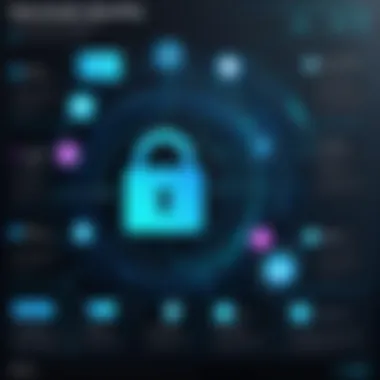

Limitations and Considerations
Understanding the limitations and considerations of Zoolz Backup is crucial for informed decision-making. While this cloud storage solution provides several advantages, it is necessary to be aware of potential drawbacks. This section will dissect the key elements that could impact user experience and overall effectiveness. Assessing these factors can guide potential users in determining if Zoolz Backup aligns with their specific storage needs.
Potential Drawbacks
Performance Issues
Performance issues can arise with any software solution, and Zoolz Backup is no exception. Users have occasionally reported slower upload speeds when transferring large files. This can be attributed to the method of backup, where files are often compressed before transmission. While this approach conserves bandwidth, it can lead to delays. For users with huge data volumes, this could be a significant factor to consider.
Another aspect of performance is the user experience during peak usage periods. If multiple devices attempt to back up data simultaneously, it may result in a slowdown. Therefore, understanding how Zoolz's performance fluctuates under various conditions is vital for businesses demanding timely data access.
User Feedback and Experiences
User feedback provides essential insights into the overall performance and reliability of Zoolz Backup. Many users appreciate the ease of setup and straightforward interface. However, there are mixed reviews regarding customer support responsiveness. Some users have reported delays in receiving assistance during critical times. The community feedback highlights user experiences with data recovery. While many users find the recovery process efficient, some have encountered roadblocks due to limited file version history. This feedback should be carefully evaluated, as real-user experiences are vital indicators of the service’s reliability and effectiveness.
Comparison with Competitors
Zoolz vs Other Cloud Backup Services
When comparing Zoolz Backup with other cloud services, it’s important to assess several aspects, such as pricing, features, and performance. Zoolz differentiates itself with its combination of cold storage and quick access options. However, services like Backblaze may offer simpler pricing models and quicker support solutions. Evaluating these facets can help determine which backup solution is most suited to specific needs.
Strengths and Weaknesses of Alternatives
Alternative services offer unique features that may appeal to different users. For instance, services like Acronis provide extensive cyber protection features alongside backup, enhancing data security. On the downside, they might be more costly than Zoolz. Comparing the strength of features, including encryption and recovery options, can reveal which service fulfills individual requirements best. Understanding these strengths and weaknesses will guide users toward a solution that meets their operational and budgetary needs.
Integration and Compatibility
Integration and compatibility play crucial roles when evaluating any software solution, including Zoolz Backup. For businesses and individuals who rely on various tools and applications, the ability to seamlessly integrate backup systems with existing workflows is essential. This section explores how Zoolz Backup meets integration needs, thereby enhancing its overall utility for potential users.
Software and Tools Integration
Third-party Application Compatibility
Zoolz Backup is designed to work alongside a variety of third-party applications. This feature allows users to back up data directly from multiple sources without changing their current workflows. The key characteristic of third-party application compatibility is its flexibility, which helps in minimizing disruption.
One significant benefit of this compatibility is its ease of use. Users do not have to change their habits or tools. They can continue using their preferred software while still accessing the powerful backup features of Zoolz. A unique aspect of this compatibility is the ability to create backup workflows tailored to specific applications.
However, while the compatibility is largely beneficial, there are some limitations. Not all applications may be fully supported, depending on version updates or specific settings.
API Access for Developers
API access is another critical feature that Zoolz Backup offers. This access allows developers to create custom integrations that cater to their specific needs. The primary advantage of API access is its scalability; it enables businesses to build specialized solutions for their data backup requirements.
A key characteristic here is the ability for developers to automate processes. For instance, triggering backups based on certain events can help streamline operations. Furthermore, the API documentation typically offers comprehensive guidelines, making the integration process smoother.
Nonetheless, there can be a learning curve for users unfamiliar with programming or APIs. This could limit the potential for some small businesses without technical resources to utilize this powerful feature.
Mobile Accessibility
Mobile accessibility is critical for users who need to manage their backups from various devices. Zoolz Backup provides an intuitive mobile application that allows users to monitor and control their backups on-the-go. This is particularly beneficial for professionals who may work in dynamic environments and need constant access to their data.
Mobile App Features
The mobile app offers essential features that ensure users can initiate backups and check their statuses at any time. One noteworthy feature is the ability to receive notifications about backup completions or errors, giving users peace of mind. Additionally, the mobile app maintains a user-friendly interface that eases navigation.
However, some advanced features present in the desktop version might not be available on mobile. Therefore, users may find themselves having to switch back to the desktop app for more complex tasks.
User Experience on Different Devices
User experience across various devices is an important aspect of mobile accessibility. Zoolz Backup aims to provide uniform functionality regardless of the device being used. This is vital because many users may switch between smartphones, tablets, and computers.
A strong characteristic of this experience is the consistent design. Users can expect similar layouts and functionalities, which makes it easier to adapt. However, factors such as screen size may affect how features are displayed, and this could potentially create hurdles for some tasks.
In summary, Zoolz Backup’s integration and compatibility features create a strong offering for businesses and individuals, enabling them to work efficiently with their existing systems.
User Support and Community
User support and community are crucial elements for any software solution, especially for something as integral as cloud backup services. In the case of Zoolz Backup, the robustness of user support can significantly dictate the user experience. A well-organized support system ensures issues are resolved quickly, and users can effectively utilize the product. Community engagement fosters a collaborative environment for users to share tips and solutions, enhancing overall user competence with the software.
Technical Support Options
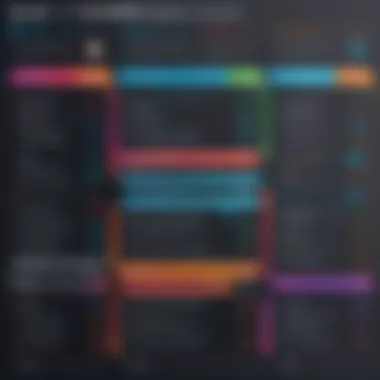

Customer Service Channels
The customer service channels available for Zoolz Backup play a vital role in assisting users. Generally, this includes email support, live chat, and sometimes phone support. The key characteristic of these channels is their accessibility. Users can reach out with questions, troubleshoot issues, and seek guidance, which is essential for business continuity. One unique feature is the live chat options, which allow for real-time assistance.
This immediacy can be beneficial in urgent situations, where downtime may lead to significant loss. However, response times can vary, which may frustrate users who need quick fixes. Overall, diverse channels enhance user satisfaction.
Availability of Documentation
Availability of comprehensive documentation directly impacts user understanding and efficiency. Zoolz Backup offers various resources, such as user manuals and FAQs, which are critical for self-service. The highlight of this documentation is its user-friendly format, which enables users to easily navigate through troubleshooting steps. This is advantageous as it allows users to resolve issues independently.
Yet, the downside might be the depth of available information. Sometimes, users seek specific guidance that may not be covered extensively in general documentation. Nonetheless, having well-structured documentation is undeniably useful.
User Community Engagement
Forums and Discussion Boards
Forums and discussion boards create a space for users to engage with each other. This aspect of user community engagement contributes significantly to problem-solving and learning. The key feature of these forums is their diversity, where users from various backgrounds can share experiences and strategies. This forms a useful knowledge base for newcomers and experienced users alike.
A downside, however, is that not all information provided may be reliable or relevant, as conversations can sometimes drift from official guidance. Yet, the collaboration fostered in these environments is often beneficial for users seeking peer-to-peer support.
User-generated Content and Tips
User-generated content and tips offer insights that formal documentation may not cover. This is key for users seeking hands-on advice tailored to real-world applications. Users share their own experiences, which can be practical for others in similar contexts. The benefit here is the variety of perspectives presented, allowing for creative solutions.
However, there are risks involved. Not all tips may be accurate or applicable universally. Users may need to assess the reliability of such content before trusting it fully. Overall, user-generated resources can serve as valuable supplements to official support channels.
Engaging with both support options and community resources equips users with the tools necessary to maximize their experience with Zoolz Backup, ensuring they can address challenges effectively.
Best Practices for Optimal Use
Understanding best practices in utilizing Zoolz Backup is vital for ensuring effective data management and protection. The following sub-sections delve into strategies and methods that help maximize the performance of the service while safeguarding critical information. Proper implementation of these best practices can streamline your backup process and enhance the reliability of data restoration whenever needed.
Backup Strategies
Frequency and Scheduling
The frequency and scheduling of backups are crucial elements in maintaining data integrity. Setting a consistent backup schedule ensures that the most recent files are always securely stored. Popular approaches often involve daily or weekly backups, depending on the volume and significance of your data. Regular backups minimize the risk of data loss, especially for businesses that frequently update crucial information.
A unique advantage of scheduling backups is automation. Users can configure Zoolz to perform backups during non-working hours. This prevents any disruptions to regular operations. However, one downside can be overlooked files if the schedule does not account for new or modified data after a backup completes.
File Selection and Management
File selection and management directly affect both storage efficiency and recovery speed. Choosing which files to back up can save storage space and make recovery processes quicker in an emergency. Zoolz provides options to prioritize critical data over less important files, offering flexibility to users.
One key feature here is the ability to categorize files. For example, separating personal and business documents can facilitate faster access when restoring files. Nonetheless, this practice may require regular updates to ensure that no crucial files are missed during selection, which can add complexity to the management process.
Ensuring Data Integrity
Regular Testing of Backups
Regular testing of backups is an often underestimated but critical practice. This allows users to confirm the effectiveness of their backup strategies and ensure that data can be retrieved without issues when required. Testing might involve periodically restoring a portion of the backed-up data to verify its integrity and accessibility.
One of the unique aspects of regular testing is that it builds trust in the backup system. Knowing that your data is safe and recoverable eases the stress associated with potential loss. However, frequent tests can consume time and resources, which may not always be feasible for all users.
Security Protocols to Implement
Implementing robust security protocols is essential for protecting sensitive data stored in Zoolz Backup. Strong encryption processes ensure that data remains confidential during transmission and storage. Moreover, regular updates to these protocols help defend against emerging threats.
A critical feature of these security protocols is access control. It allows users to set permissions for who can view or modify stored data, which is a beneficial practice for organizations aiming to safeguard confidential information. However, configuring these settings could require technical knowledge, which might be a challenge for some users.
"Data backup without security protocols is like a locked door with an open window."
By integrating these best practices, Zoolz Backup users provide a framework that promotes optimal functioning of their backup solutions and protects their valuable data effectively.
Closure
The conclusion of an article serves as the final opportunity to encapsulate the key insights gained throughout the exploration of Zoolz Backup. It is essential for reinforcing the primary themes presented, including features, advantages, limitations, and comparisons with competitors. For IT professionals and businesses, understanding these aspects is crucial for making informed decisions regarding data backup solutions.
One of the main benefits of this article is how it systematically dissects Zoolz Backup to highlight its usability in both personal and professional environments. By doing so, it aids in recognizing the unique strengths of Zoolz Backup, such as its encryption protocols and storage scalability. These factors can significantly influence a company's data security strategy and overall operational efficiency.
Considerations regarding this cloud backup solution are equally important. The discussion of potential drawbacks allows readers to approach the product with realistic expectations. Performance issues and user feedback are critical factors often overlooked in product evaluation. Hence, the conclusion re-emphasizes the need for due diligence when selecting a backup service.
Ultimately, the conclusion synthesizes information into practical advice, encouraging readers to critically assess how Zoolz Backup aligns with their specific storage and security needs. This culmination aids in clarity and focus for the target audience. Whether you are an individual user or managing IT services for an entire organization, the key takeaways from this article are designed to facilitate better decision-making.
"Understanding not just the features but also real-world applications and feedback is key for making informed choices in cloud solutions."
Acquiring comprehensive knowledge of Zoolz Backup's offerings will empower readers in their quest for the most suitable backup solutions for their unique contexts.





