ADP Print Checks: Features and Best Practices


Intro
ADP Print Checks plays a significant role in the financial operations of many businesses. The ability to generate, print, and manage payroll checks efficiently can streamline processes, reduce errors, and enhance overall productivity. Understanding this service’s functionalities is crucial for both small startups and large enterprises looking to optimize their payroll systems.
In a landscape where accurate payroll processing is essential, integrating tools like ADP Print Checks can differentiate between seamless operations and potential financial mishaps. This guide dives deep into the essential elements that define ADP Print Checks, from its key features to the user experience, ensuring that financial professionals are well-equipped to leverage its capabilities.
Software Overview
Software Description
ADP Print Checks is designed to simplify the payroll management process. This software allows users to create checks, print them on-demand, and manage payroll records seamlessly. Its integration with ADP’s broader suite of services provides an added layer of efficiency and reliability.
Key Features
- Real-time Integration: Syncs with existing payroll systems to provide up-to-date information.
- Customization Options: Allows businesses to customize checks according to their branding standards.
- Error Reduction: Minimizes common payroll errors with automated calculations.
- Secure Storage: Ensures sensitive employee data remains protected through advanced security features.
These features not only improve accuracy but also ensure compliance with various regulations, making ADP Print Checks a vital tool for financial management.
User Experience
User Interface and Design
The user interface of ADP Print Checks is designed for simplicity and efficiency. Navigating through its features is straightforward, allowing users to focus on productivity rather than getting bogged down by complicated menus. The design prioritizes usability, ensuring that even those with minimal technical expertise can operate the software effectively.
Performance and Reliability
When it comes to performance, ADP Print Checks delivers consistent results. Users report minimal downtime and quick processing speeds, which are essential for any time-sensitive payroll tasks. The reliability of the system is crucial, especially during high-volume periods, such as the end of the month or holiday seasons.
"The integration of ADP Print Checks into our payroll practice significantly reduced the time taken for checks to be processed, allowing our team to focus on strategic initiatives rather than administrative tasks."
Foreword to ADP Print Checks
In the contemporary business environment, efficient payroll processing is vital for any successful organization. ADP Print Checks serves as an essential tool in this area, facilitating a smooth transition between payroll management and disbursement of funds. Understanding ADP Print Checks is not just about grasping the mechanics of printing checks; it involves comprehending how this system integrates within the broader scope of payroll services offered by ADP. Thus, this section will provide clarity and depth to the importance of ADP Print Checks in modern payroll operations.
Overview of ADP as a Payroll Service
ADP, or Automatic Data Processing, is a prominent name in payroll solutions, well-regarded for its extensive range of services that cater to businesses of various sizes. The company was established in 1949 and has since evolved to provide not only payroll services but also human resources, tax, and compliance solutions. ADP supports organizations with tools that automate many payroll tasks, helping reduce administrative overhead. The organization emphasizes compliance with changing regulations, thus minimizing the risk of errors related to payroll processing.
User-friendly interfaces and robust support systems play a significant role in ADP’s reputation. Businesses, from small startups to large enterprises, utilize ADP for its reliability and efficiency. Offering features like direct deposit, tax filings, and, most relevantly, print checks, ADP simplifies what could otherwise be an arduous task.
Understanding the Role of Print Checks
Print checks remain an important aspect of payroll despite the advent of electronic payment methods. Not all employees prefer or trust electronic disbursement; thus, having the option for printed checks is crucial. Print checks facilitate a tangible payment method that can improve trust and satisfaction among employees.
Utilizing ADP’s print check capabilities ensures that checks are printed quickly and accurately. It allows for customization, helping businesses align checks with their branding and maintain a professional appearance. Additionally, ADP provides tools that help minimize fraud risks through advanced technologies.
This setup does not just address the needs of employees. It integrates seamlessly with ADP’s payroll systems, allowing for easy management and access to payroll data. Hence, understanding ADP Print Checks emphasizes the confluence of reliability, professionalism, and security.
The integration of ADP Print Checks plays a significant role in enhancing payroll accuracy and maintaining employee satisfaction.
Core Features of ADP Print Checks
The Core Features of ADP Print Checks represent a critical element in the overall functionality of this payroll service. These features are designed to offer flexibility, security, and ease of use. They help businesses streamline payroll processes while ensuring compliance with regulations. In this section, we will discuss three main features that are essential for any organization considering ADP Print Checks: customization options, check printing flexibility, and integration with ADP payroll systems.
Customization Options
Customization is vital for tailoring the solution to meet specific business needs. ADP Print Checks provide various ways to customize checks to align with the branding of your company. You can select paper type, layout, and even choose to include company logos. This enhances the professional appearance of checks and helps maintain a consistent brand identity.
Additionally, organizations can configure text fields on checks. Businesses can add relevant information such as employee names, payment details, and dates in a manner that best fits their processes. This capability not only improves the look of the document but also enhances clarity and reduces errors during processing. Pay particular attention to customization elements that align with your internal systems, as this can lead to more efficient operations.
Check Printing Flexibility
Flexibility in check printing is another significant feature of ADP Print Checks. Businesses can choose to print checks in-house or utilize the services of an external printing partner. The flexibility to print checks on demand can be advantageous, especially for businesses with fluctuating payroll needs. For example, organizations can print checks biweekly, monthly, or as necessary.
Additionally, different formats are available for printing. Companies can produce standard checks, secure checks, or specialty checks based on their requirements. This reduces lead time and minimizes reliance on third-party vendors which can both save costs and increase control over payment processes.
Integration with ADP Payroll Systems
Integration with existing ADP payroll systems ensures that businesses can maintain seamless operations. ADP Print Checks easily connect with other payroll services, enabling automatic updates to employee records and payment details. This integration facilitates efficient data management and reduces the likelihood of errors caused by manual entry.
Furthermore, syncing payroll information in real time helps companies maintain an accurate financial overview. This capability enables businesses to respond quickly to discrepancies, ensuring that employees receive the correct amounts on time. The effectiveness of this integration ultimately supports better financial management and payroll accuracy.
"Integration with ADP payroll systems is not just a convenience; it is essential for ensuring accuracy and efficiency in payroll processing."
In summary, the core features of ADP Print Checks—customization options, printing flexibility, and seamless integration—are vital in supporting efficient payroll operations. These features offer businesses the necessary tools to streamline their processes, maintain compliance, and uphold a professional company image.
Technical Requirements for ADP Print Checks
Understanding the technical requirements for ADP Print Checks is critical for smooth deployment and efficient operation. Proper setup ensures that users can perform tasks without interruption. Below, we explore the key components required to effectively integrate the ADP Print Checks system.
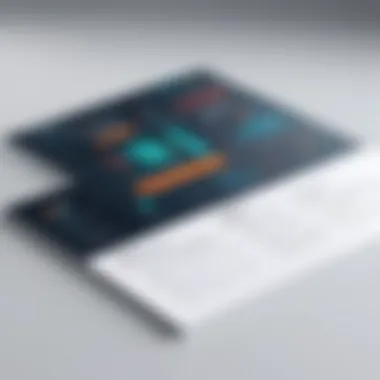

Compatible Operating Systems
To utilize ADP Print Checks, compatibility with the operating systems is essential. Primarily, ADP supports both Windows and Mac operating systems. Users should ensure they are using recent versions like Windows 10 or macOS Big Sur onwards. Using outdated operating systems can lead to performance issues or software conflicts. To guarantee optimal functionality, checking for the latest patches and updates is advised.
Necessary Software Installations
Various software installations are required to successfully run ADP Print Checks. Users must install the ADP Print Checks application, which provides a user-friendly interface for managing checks. Furthermore, the installation of a PDF reader is necessary for viewing and printing documents.
Additional drivers for printers must also be installed. These include printer-specific drivers from manufacturers like HP, Canon, or Epson to ensure the system communicates effectively with the hardware. Regular updates to both the application and printer drivers are important, as this maintains compatibility and enhances security.
Network and Connectivity Needs
A stable and reliable internet connection is crucial for ADP Print Checks. The software often relies on cloud services for certain functionalities. Thus, having a broadband connection with good upload and download speeds is recommended. Wireless connections should be secure to prevent unauthorized access.
Network configurations such as firewalls may require adjustments to allow the ADP Print Checks application to function correctly. Ensuring that network protocols are set correctly will help avoid connectivity issues. Monitoring network performance will help in identifying any potential problems.
Proper technical setup not only enhances performance but also secures sensitive payroll data.
Setting Up ADP Print Checks
Establishing ADP Print Checks is a crucial step in streamlining payroll processing for businesses. A well-set system ensures timely payments, reduces errors, and improves overall efficiency. It is vital for both small and large businesses to set up this feature accurately, as improper configurations can lead to issues that disrupt financial operations. In this section, we will cover the essential elements of setting up ADP Print Checks, including creating user accounts, configuring check formats, and testing printing functionality.
Creating a User Account
The most basic step in utilizing ADP Print Checks begins with the creation of a user account. This account is essential as it allows users to access various functionalities related to payroll management. In the ADP interface, navigate to the user account creation section. Here are simple steps to follow:
- Visit the ADP Login page.
- Click on "Create an Account" or similar link.
- Provide necessary information such as your company's registration details and the user’s personal information.
- Set a strong password to enhance security.
- Verify your email address through the verification link sent by ADP.
Having a user account is the gateway to personalized settings and configurations tailored to the specific needs of your business. Access controls must also be tailored to ensure that only authorized personnel can access sensitive payroll information. Good user account management leads to a more organized payroll process.
Configuring Check Formats and Settings
Configuring check formats and settings is a critical aspect of the ADP Print Checks setup. This task involves specifying how checks will be printed, including layout, color, and any required signatures. Customizing these settings allows for brand representations and compliance with industry standards.
When setting up check formats, keep in mind:
- Branding: Include your company’s logo and branding colors to produce checks that reflect your organization.
- Compliance: Ensure compliance with local regulations affecting check design.
- User Preferences: Adapt the design based on user feedback to enhance usability.
To configure check formats:
- Access the settings section under your user account.
- Navigate to the "Check Settings" area.
- Select features such as "Full-Page Checks" or "Voucher Checks" as suited.
- Adjust font sizes, colors, and logo placements as necessary.
- Save the settings to apply them.
This attention to detail in formatting can prevent issues down the line, such as rejected checks or payment delays.
Testing the Print Functionality
Testing the print functionality is often overlooked but is essential for assuring everything is functioning properly before going live with payroll checks. Without a thorough test, businesses risk errors that can arise during the live printing process.
To effectively test the print function, follow these steps:
- Use plain paper to print a sample check.
- Verify that all information is printed correctly, including amounts, names, and account details.
- Check the alignment of elements to ensure no critical details are cut off.
- If using multiple formats, do a test print for each one to confirm performance.
- Gather feedback from users regarding the test checks before finalizing the setup.
This test run can save considerable time and prevent complications when payroll dates arrive.
In summary, the setup process for ADP Print Checks includes vital tasks that lay the groundwork for efficient payroll management. Creating user accounts, configuring formats, and testing print functionality are steps that cannot be ignored. These elements are foundational to building a secure, effective payroll system.
Security Considerations
Security is a fundamental aspect when it comes to handling payroll services such as ADP Print Checks. Ensuring the protection of financial data is crucial for any organization. Businesses face various risks, including unauthorized access, data breaches, and regulatory non-compliance. Thus, addressing security considerations is not only about protecting the organization but also about maintaining trust with employees and stakeholders.
Implementing appropriate security measures can enhance the overall efficiency and reliability of payroll processing. Therefore, businesses must pay attention to specific elements of security, from access controls to regular security audits.
Implementing Access Controls
Access controls are essential in safeguarding sensitive payroll information. They determine who can access specific data and what actions they can perform. It is important to implement a role-based access control system. This means that individuals in different positions within the organization should have varying levels of access, based on their job responsibilities.
Key strategies for implementing access controls:
- User Authentication: Ensure that all users are authenticated before accessing any sensitive information. This can include using strong passwords or multi-factor authentication.
- Permission Management: Regularly review and update user permissions to ensure that access aligns with current roles and responsibilities.
- Monitoring Access: Track user activities to identify anomalies that may signal a security threat.
Implementing these strategies creates a layered security approach that can mitigate potential risks associated with unauthorized information access.
Data Encryption Practices
Data encryption is a critical practice for organizations using ADP Print Checks. Encryption transforms sensitive information into a code, making it unreadable without the appropriate decryption key. This ensures that even if data is intercepted, it remains secure.
Benefits of data encryption include:
- Data Integrity: Encryption helps maintain data integrity by ensuring that information cannot be altered without authorization.
- Regulatory Compliance: Many regulations, like GDPR, require businesses to implement encryption as part of their data protection strategy.
- Protection Against Breaches: In the event of a data breach, encrypted information is less likely to be misused.
Adopting strong encryption methods for data at rest and data in transit should be a priority for businesses. Organizations can consider using AES (Advanced Encryption Standard) encryption, recognized for its robustness.
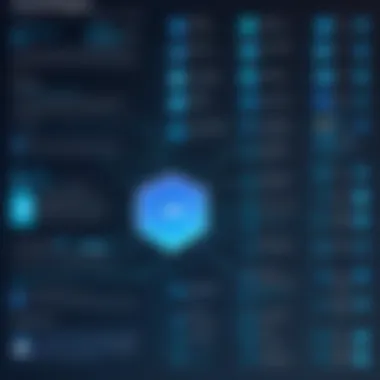

Regular Security Audits
Conducting regular security audits is vital to identify potential vulnerabilities within the system. These audits evaluate the effectiveness of existing security measures and help organizations prepare for any security threats they may face.
Elements of a thorough security audit include:
- Risk Assessment: Identify and analyze risks related to payroll data security. This may include evaluating user access levels and data management practices.
- Compliance Checks: Ensure that the organization is compliant with relevant laws and regulations, such as the Sarbanes-Oxley Act or HIPAA.
- Incident Response Planning: Develop and regularly update an incident response plan to prepare for potential data breaches or other security incidents.
By incorporating regular security audits into business practices, organizations can proactively address vulnerabilities, enhance security measures, and ensure sustained compliance.
"Security should never be an afterthought. It must be integrated into the core of every business process."
Compliance and Legal Concerns
The compliance and legal considerations surrounding ADP Print Checks are crucial for businesses utilizing this service. As payroll involves sensitive information and financial transactions, understanding the relevant laws and regulations ensures that operations are effective and lawful. Addressing these factors minimizes the risks of penalties or liabilities stemming from non-compliance, fostering a secure environment for payroll processing.
Understanding Tax Implications
When processing payroll through ADP Print Checks, it is essential to be aware of the tax implications associated with employee compensation. Different jurisdictions have unique tax rules that a company must adhere to.
Here are essential aspects regarding tax implications:
- Withholding Requirements: Payroll transactions must accurately withhold federal, state, and local taxes from employee wages. Each type of tax has its own regulations that must be met for compliance.
- Reporting Obligations: Companies must report wages and taxes accurately to the relevant authorities. This includes timely submission of forms such as the IRS Form 941 for quarterly tax filings.
- Consequences of Non-Compliance: Failing to understand or implement tax obligations correctly can result in hefty fines or interest. Moreover, persistent non-compliance could lead to audits or more severe legal repercussions.
Adhering to Employment Laws
Adhering to employment laws is vital when using ADP Print Checks for payroll processes. Employment laws govern various aspects of the employer-employee relationship, influencing compensation structures, benefits, and workplace rights.
Essential considerations include:
- Minimum Wage Compliance: Ensure that all employees are compensated at least at the minimum wage prescribed by local, state, and federal laws.
- Overtime Regulations: Understand the rules regarding overtime pay. Employees classified as non-exempt are generally entitled to overtime pay for hours worked beyond the standard workweek.
- Employee Classification: Properly classify contractors and employees according to regulations to avoid violations that can result in penalties. Incorrect classification could lead to tax obligations being imposed erroneously.
Data Protection Regulations
Data protection is another vital area to consider when employing ADP Print Checks. As financial operations involve handling sensitive employees and company information, it is pertinent to ensure data is managed responsibly and in accordance with laws.
Key points include:
- GDPR Compliance: For businesses operating under EU jurisdiction, it is critical to comply with the General Data Protection Regulation. This includes obtaining consent for data processing and ensuring the right to access.
- Confidentiality Measures: Implement policies and systems to safeguard payroll data from unauthorized access or breaches.
- Data Retention Policies: Understand how long payroll data must be retained and the protocols for safely disposing of information to remain compliant with applicable laws.
Important Note: Non-compliance with data protection regulations can lead to substantial fines and damage to a company’s reputation. Taking proactive steps in this area safeguards both the business and its employees.
Benefits of Using ADP Print Checks
Using ADP Print Checks offers several advantages for organizations focused on improving payroll processes. It provides efficiency, cost-effectiveness, and enhanced control over payment procedures. Understanding these dimensions is crucial for businesses of varying sizes to streamline their financial operations.
Increased Efficiency in Payroll Processing
One of the standout benefits of ADP Print Checks is the significant increase in processing efficiency. Traditional payroll systems often involve lengthy manual processes that can lead to errors and delays. By utilizing ADP Print Checks, businesses can automate many of these tasks.
With automated check printing, the process of generating payroll checks becomes quicker and more reliable. The integration with ADP’s payroll system ensures that data is up-to-date and any discrepancies are minimized. Businesses can also customize the printing schedules, allowing for checks to be printed promptly as needed. This results in fewer delays in employee payments, improving employee satisfaction.
Furthermore, ADP Print Checks offer a user-friendly interface. HR professionals and accountants can easily navigate the system, reducing the time spent on training and administration.
Cost-Effectiveness for Businesses
Cost considerations are a priority for all organizations. ADP Print Checks can provide a more economical solution compared to traditional methods. Managing payroll through external services often incurs additional fees, whether for processing or for paper checks. With ADP Print Checks, these expenses can be significantly reduced.
In-house printing eliminates the need for third-party services, thus saving money on service fees and delivery charges. Organizations need to consider the cost of paper and ink but these are generally less expensive than continuous service contracts. This independence not only helps in budget management but also allows for better allocation of resources in other critical business areas.
Enhanced Control Over Payment Processes
ADP Print Checks give businesses enhanced control over their payment processes. This is particularly important as businesses grow and their payroll needs evolve. With in-house check printing, companies can manage their payment schedules effectively.
It allows for immediate response to changes, whether it is for adjusting payment amounts or issuing a stop payment. Furthermore, having direct control over the check printing process minimizes the risk of fraud. Businesses can implement strict access controls and track the printing process closely. This aspect is vital for maintaining financial integrity and trust within the organization.
Additionally, the ability to customize checks with relevant branding adds a personal touch. Companies can include logos and other identifiers, reinforcing their brand image with each transaction.
Overall, the benefits of using ADP Print Checks are clear. They transform payroll processing into a more efficient, economical, and controlled operation. As a key takeaway, organizations should consider these points to enhance their financial operations.
Common Challenges with ADP Print Checks
ADP Print Checks, while effective, can also come with several challenges. As businesses integrate this feature into their payroll systems, recognizing potential issues becomes imperative. By discussing these common challenges, we not only equip users with knowledge but also help them to navigate the complexities associated with check printing. This section delves into the most pertinent aspects of these challenges and offers practical solutions to mitigate their impact.
Technical Glitches and Resolutions
Like any software-driven process, ADP Print Checks may experience technical glitches that disrupt the printing workflow. These can range from printer malfunctions to software compatibility issues. Proper troubleshooting strategies are essential in maintaining the efficiency of payroll operations.
Common technical issues include:
- Printer connectivity problems: Sometimes, the printer may fail to communicate with the software. This can often be resolved by checking the network connection or ensuring that the printer drivers are updated.
- Software compatibility errors: The software may encounter issues if it's not updated to align with the latest version of ADP’s system. Keeping the software current can alleviate many compatibility problems.
- Inconsistent check formatting: Users may find that checks do not print in the desired format, which could stem from incorrect settings. Regularly reviewing and testing the format settings can help to ensure uniformity.
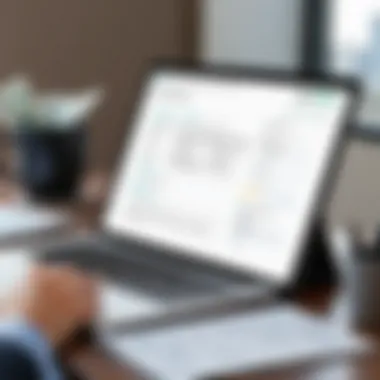

To address these challenges, it is prudent to establish a routine maintenance schedule. Regularly updating software and performing system checks can minimize disruption. Additionally, implementing a feedback loop where users can report issues can enhance the overall reliability of the system.
User Error Mitigation Strategies
User errors are a significant aspect of challenges with ADP Print Checks. These errors can arise from misunderstanding features, improper configurations, or carelessness in executing payroll tasks. Reducing the frequency and impact of these errors is critical to the smooth functioning of the payroll process.
Here are key strategies to mitigate user errors:
- Training and Education: Continuous training on the software's functionalities can improve user proficiency. Understanding every feature will reduce the likelihood of errors.
- Standard Operating Procedures (SOPs): Developing and documenting SOPs can guide users through each step of the check printing process. This consistency helps in reducing mistakes and streamlining operations.
- User-friendly Designs: If possible, choose software that emphasizes usability. An intuitive interface tends to lead to fewer errors, as users can navigate the system more easily.
"Errors often result from a lack of understanding, not technical incompetence. Investing time in education pays dividends in reduced errors and smoother operations."
Comparative Analysis of Print Check Solutions
The comparative analysis of print check solutions is essential for understanding how ADP Print Checks stacks up against similar offerings. Many businesses use check printing as a valuable part of their payroll process. Selecting the right solution can greatly influence the efficiency of payroll operations, compliance with regulations, and overall cost-effectiveness.
Analyzing differences among various platforms helps in identifying strengths and weaknesses. Key considerations include functionalities, integration capabilities, and user experiences. Businesses should weigh their specific needs against what these solutions can offer. The primary focus is not just on cost but also on how well these tools fit within existing workflows and enhance productivity.
ADP vs. Competitors
When comparing ADP Print Checks to competitors, it is important to note a few core factors. ADP offers a comprehensive platform that integrates smoothly with its payroll services. This feature simplifies the entire workflow for businesses already using ADP's payroll system. In contrast, other companies may provide standalone solutions that require additional effort to integrate.
For instance, while Paychex offers similar check printing services, ADP tends to provide more robust customer support and an array of customization options for check designs. This flexibility can be crucial for businesses needing to adapt their checks to comply with local regulations or brand guidelines.
On the other hand, smaller providers like Intuit Payroll might come at a lower cost but offer fewer features. They may lack advanced integration with other accounting software, which can hinder a seamless payroll processing experience.
Key Differentiators to Consider
When choosing a print check solution, businesses should evaluate several key differentiators:
- Integration Capabilities: Does the solution easily connect with existing payroll systems? This can save time and reduce the potential for errors.
- Customization Options: How flexible is the service in allowing businesses to tailor check layouts, fonts, and other elements? A positive user experience often depends on how well the checks match a company’s branding.
- User Support: What kind of customer service is provided? Reliable support can guide businesses through technical issues, ensuring minimal disruption to payroll processing.
- Cost-Effectiveness: While price is important, it's crucial to weigh it against the quality of the service. Cheaper solutions might not deliver the expected reliability.
- Security Features: Given the sensitive nature of payroll information, what security measures are in place? Businesses must prioritize solutions that protect their data against breaches.
In summary, the comparative analysis enables organizations to make informed decisions on print check solutions. By recognizing how ADP measures against other options in the market, companies can choose a system that best suits their operational needs and long-term goals.
User Reviews and Experiences
User reviews play a crucial role in understanding the practical implications of using ADP Print Checks. They provide real-world insights that can guide potential users through the features and challenges associated with the system. Reviews often highlight specific benefits, such as ease of use, integration issues, and customer support responsiveness. This practical knowledge helps businesses, both small and large, in making informed decisions, ensuring that they select a payroll solution that fits their unique needs and operational style.
Insights from Small Business Owners
Small business owners often face different constraints compared to larger corporations, particularly regarding budgets and time management. Many small businesses find ADP Print Checks to be a versatile solution that meets their payroll needs without overwhelming complexities. For instance, owners frequently praise the
- User-friendly interface: Most users find the software intuitive, easing the onboarding process for those who are not technically savvy.
- Cost efficiency: Small businesses report savings due to reduced manpower needed for manual check printing.
- Streamlined processes: Many note a significant decrease in errors during payroll processing, which can be a common problem when handling checks manually.
Reports from small business owners often emphasize that transitioning to ADP Print Checks has allowed them to focus more on core operations rather than payroll management. This shift not only shows an improvement in productivity but also enhances overall job satisfaction for employees who previously dealt with cumbersome payroll tasks.
Feedback from Larger Corporations
Larger corporations often have more complex payroll requirements, and their feedback on ADP Print Checks tends to cover different aspects compared to small businesses. These organizations often weigh in on features like
- Scalability: Many large enterprises appreciate that ADP Print Checks can grow with their operations, accommodating an increasing number of employees without hassle.
- Integration capabilities: Users from larger companies frequently highlight how well ADP Print Checks interface with existing ADP payroll systems and other tools. This integration is critical for maintaining efficiency in large-scale payroll processes.
- Customer support: Larger organizations find the customer support to be an effective resource. They often detail experiences where ADP representatives provided timely and knowledgeable assistance concerning technical issues or inquiries about policy compliance.
Corporations also stress the importance of regular updates to the software, which ensure compliance with changing regulations. These updates can save businesses from potential fines or operational roadblocks.
Overall, both small and large businesses view the feedback from fellow users as invaluable for understanding the practicality of ADP Print Checks in real-world applications.
Future of Check Printing Technology
As organizations adapt and evolve in the fast-paced financial landscape, the future of check printing technology becomes a paramount concern. This section looks at how technological advancements are shaping the usage, efficiency, and overall integrity of payroll systems, notably through platforms like ADP Print Checks. Understanding future trends and developments is vital for any organization that aims to remain competitive and compliant in its financial practices.
Emerging Trends in Payroll Processing
The payroll processing landscape is undergoing considerable transformation driven by several emerging trends. Automation leads the charge here, streamlining operations to minimize human error and boost productivity. ADP Print Checks is at the forefront, integrating seamlessly with advanced payroll systems to enhance efficiency. Some important trends include:
- Cloud-based Solutions: This trend allows for real-time access to payroll data from anywhere. Businesses benefit from enhanced collaboration and data management.
- Artificial Intelligence: AI tools help in predictive payroll analytics, assisting businesses in forecasting financial outcomes. This insight becomes essential for strategic decision-making.
- Mobile Access: Mobile platforms facilitate on-the-go management. Employees can now access their payroll information using smartphones, making processes like check distribution or querying about pay simple and quick.
The combination of these trends fosters a more efficient and user-friendly payroll experience. Each development not only enhances operational efficiency but also strengthens compliance and security.
Predicted Developments in Check Printing
Looking ahead, check printing technologies are expected to advance in significant ways. Here are several anticipated developments:
- Increased Customization: Businesses will likely demand more tailored check layouts and printing options. This includes brand-specific designs and security features that cater to unique needs.
- Enhanced Security Features: As digital threats continue to evolve, the check printing process will incorporate sophisticated security measures. Features such as holograms and micro-printing are expected to become standard in safeguarding against fraud.
- Integration with Blockchain Technology: The integration of blockchain may revolutionize how checks are issued and verified. With immutable records and cryptographic security, checks will become more reliable and traceable.
In summary, as technology progresses, the future of check printing will significantly influence payroll processing. Investing in these innovations is crucial for organizations to enhance efficiency, safeguard against fraud, and comply with evolving regulations.
"The adoption of advanced technologies in check printing illustrates a movement toward secure, efficient, and user-centered payroll solutions."
Companies such as ADP Print Checks must stay ahead of these developments to ensure they provide modern services with maximum value and relevance. With these advancements on the horizon, informed businesses can strategically adapt to the changing landscape, ensuring they meet the demands of their stakeholders efficiently.
The End
In the fast-evolving landscape of payroll systems, ensuring efficiency and compliance is vital for businesses of all sizes. This article has outlined the critical elements of ADP Print Checks, emphasizing its role as a core component of payroll processing. Adopting ADP Print Checks can bring notable advantages such as streamlined operations, reduced errors, and enhanced security measures. Each organization must weigh these benefits against their own operational needs and existing solutions.
Key Takeaways on ADP Print Checks
- Efficient Payroll Processing: Utilizing ADP Print Checks automates the printing process, helping to ensure timely employee payments, which is crucial in maintaining employee satisfaction.
- Cost-effectiveness: For businesses managing a large volume of checks, this solution can significantly lower the costs associated with traditional banking methods. Businesses can save on processing time and minimize delays.
- Customization Options: ADP Print Checks allows companies to customize check appearance, ensuring brand consistency and adhering to internal regulations.
- Integration with Existing Systems: One of the key strengths of ADP Print Checks is its ability to integrate with ADP's various payroll solutions, making it easy for companies to implement without disrupting their current processes.
- Security and Compliance: With features such as access controls and data encryption, ADP Print Checks enhances security against fraud and ensures alignment with legal requirements, reducing risks for businesses.







