ArcGIS Online Backup Strategies for Data Integrity


Intro
The landscape of geospatial data management is ever-evolving, and with the increased reliance on cloud platforms like ArcGIS Online, the implications of data loss become more pronounced. Understanding backup strategies is not just a technical requirement; it is a crucial aspect for IT professionals and businesses that depend on geographic information systems (GIS). Data preservation and recovery are paramount for ensuring data integrity and continuity. This article aims to dissect the various methodologies required for effective backup solutions in ArcGIS Online, identifying challenges while presenting actionable best practices.
Software Overview
Software Description
ArcGIS Online represents a robust platform for creating, analyzing, and sharing geospatial data. As a cloud-based solution, it allows users to manage their GIS resources effectively. Its architecture supports multiple data formats and offers powerful tools for visualization and analysis. Moreover, it integrates seamlessly with ArcGIS desktop software and various third-party applications, making it versatile for organizations of diverse sizes.
Key Features
Features stand out that enhance the capability of ArcGIS Online in backup management:
- Collaborative Editing: Encourages team members to edit and update data without the risk of data loss.
- Versioning: Enables users to maintain different versions of their datasets, providing an effective rollback mechanism if needed.
- Data Sharing: Facilitates secure sharing protocols to ensure that sensitive data is accessible yet protected.
- Spatial Analysis Tools: Provides advanced analytics capabilities that allow users to generate insights without compromising data quality.
User Experience
User Interface and Design
The user interface of ArcGIS Online is designed to be intuitive, making it accessible for both novices and experienced users. The layout is clean, with tools organized in a manner that reduces the time taken to locate functionalities. The design emphasizes ease of use, ensuring that users can easily navigate through data layers, tools, and reports.
Performance and Reliability
Performance is a critical factor in any cloud solution, and ArcGIS Online generally excels in this regard. Users report high levels of reliability, with minimal downtime impacting data accessibility. It is essential, however, to monitor system performance regularly, as fluctuations can affect backup operations.
Challenges in Data Backup
Organizations may face several challenges when implementing backup strategies for ArcGIS Online, including:
- Data Volume: Large datasets can complicate backup processes, requiring more storage and bandwidth.
- User Errors: Human mistakes during data input or modifications can lead to data loss.
- Security Risks: Maintaining data integrity also involves safeguarding against unauthorized access.
“Understanding the landscape of potential risks is as crucial as the backup strategies themselves.”
Best Practices for Data Backup
To safeguard your geospatial data effectively, consider the following best practices:
- Regular Backups: Schedule timely backups to minimize data loss.
- Automated Solutions: Implement tools that automate backup processes to enhance efficiency.
- Testing Recovery Plans: Regularly test your backup recovery processes to ensure data can be restored as intended.
- Documentation: Keep thorough records of your backup procedures.
- User Training: Educate users about data management best practices to reduce errors.
In summary, a coherent understanding of backup strategies for ArcGIS Online is instrumental in ensuring data efficacy and resilience. By adopting recommended methodologies, organizations can enhance their ability to manage geospatial data successfully while preparing to mitigate the risks associated with data loss.
Prelude to ArcGIS Online
In today's data-driven environment, the management and backup of geospatial data has become crucial. ArcGIS Online offers a cloud-based platform that enables users to create, share, and analyze spatial information. Understanding this platform is important because it serves as the backbone for many GIS applications used in various sectors, including urban planning, environmental management, and disaster response. Organizations rely on ArcGIS Online for its capabilities, but with great power comes the responsibility for data integrity and continuity.
Understanding ArcGIS Online
ArcGIS Online is a comprehensive suite that allows users to visualize and analyze geographic data in a user-friendly environment. It provides tools for creating interactive maps, managing datasets, and sharing insights across teams. Users can upload feature layers, create web maps, and build apps without requiring extensive programming skills.
Feature layers are the core elements in ArcGIS Online, as they allow for detailed representation of geospatial data. These layers can be customized and configured based on needs, which makes the platform flexible for different applications. Additionally, ArcGIS Online promotes collaboration by offering a space for teams to gather and work on geospatial projects simultaneously, enhancing productivity and information sharing.
Importance of Backup in Geospatial Data
Data loss can have severe implications for organizations utilizing ArcGIS Online. The digital landscape is fraught with risks, including technical failures, cyberattacks, or even human errors that can compromise data integrity.
Regular backups are essential to safeguard against data loss and ensure operational continuity.
Understanding backup strategies helps organizations minimize risks. A well-structured backup plan not only protects critical data but also ensures that in the event of a disruption, recovering information will be smooth and efficient. Moreover, businesses that rely on precise and timely data to make decisions cannot afford any downtime caused by data loss.
In summary, the introduction of ArcGIS Online is foundational for any organization seeking to leverage geospatial information. However, backup strategies are paramount in preserving data integrity and ensuring continuity within this digital infrastructure.
Data Types in ArcGIS Online
Understanding the data types in ArcGIS Online is essential for creating effective backup strategies. Each data type carries distinct virtues and considerations that impact how backup processes should be structured. Recognizing these types helps in prioritizing what needs to be backed up and when. This knowledge aids in ensuring data integrity, continuity, and ultimately supports decision-making processes for various applications.
Feature Layers
Feature layers represent the core components of spatial data in ArcGIS Online. They store geographic features and their attributes in a structured manner. These layers allow for complex queries, analysis, and visualization. Given their dynamic nature, feature layers require special attention when it comes to backups.
Backups of feature layers must account for frequent updates and edits. Unlike static data, these layers can change regularly due to user inputs or external data integration. Therefore, having a systematic approach to backing up feature layers is crucial to avoid loss of recent changes. It is advisable to schedule backups during low-traffic times or use automated solutions for minimal disruption. This approach helps in maintaining the accuracy and reliability of the backup process.
Map Files
Map files serve as a visualization medium in ArcGIS Online. These files include various layers that are combined to present comprehensive spatial analyses. When backing up map files, it is important to capture not just the maps but also the associated data layers. Losing a map file can result in losing the context of the data, making it difficult to interpret the spatial information accurately.


Backing up map files is typically less complex than feature layers because these files do not change as frequently. Nonetheless, regular backups should be enforced to ensure the most recent configurations and updates are preserved. Users should also consider documenting the structure and elements of the map files in conjunction with the backup plan, facilitating easier restorations should the need arise.
Web Maps and Applications
Web maps and applications represent the interaction users have with the data. These resources often connect multiple layers and provide interfaces for analysis. The usability and functionality of web maps and applications can be compromised if they are not backed up appropriately. Loss of such resources can hinder user access and functionality, which can have significant repercussions for ongoing projects.
Backups for web maps and applications should be conducted with the goal of preserving user customizations, settings, and interactivity options. Given the dynamic nature of these elements, it is advisable to implement both manual and automated backup processes. A layered approach allows for more comprehensive coverage of all elements, ensuring that nothing is overlooked during the backup process. Regular updates ensure that the web apps and maps remain operational and aligned with the latest data insights.
Overall, recognizing the significance of each data type in ArcGIS Online is imperative for establishing a robust backup strategy. By effectively categorizing the data into feature layers, map files, and web applications, organizations can develop tailored backups that meet their specific needs for data integrity and continuity.
Analyzing Backup Requirements
In any data management system, especially one as intricate as ArcGIS Online, understanding backup requirements is critical. This section focuses on why analyzing backup requirements is paramount for maintaining data integrity and continuity. As organizations increasingly rely on geospatial data for operational decisions, the pivotal question arises: what data needs protection and why?
First, identifying critical data is essential. Not all data holds the same value or risk level. Features, layers, and applications that directly impact key business processes or compliance with regulations should be prioritized. Thus, a comprehensive identification of critical data will inform how much backup effort and resources are necessary. It ensures that the most valuable datasets are always safeguarded, mitigating the risk of severe operational disruptions.
Second, assessing risk factors contributes to a nuanced understanding of potential vulnerabilities. This involves looking at aspects such as data volatility, user access, and system integration complexities. An understanding of these factors enables organizations to craft a tailored backup strategy that addresses specific threats. By pinpointing what can go wrong, organizations can develop proactive measures to prevent data loss.
Overall, analyzing backup requirements is not just about having a backup plan; it’s a structured assessment of various elements that dictate how effectively organizations can respond to data loss events.
Identifying Critical Data
Identifying critical data is foundational for any backup strategy. This process involves determining which datasets are vital to day-to-day operations and long-term objectives. Some factors to consider include:
- Operational Impact: Analyze how various data is used in daily operations. If a dataset is integral to decision-making or reporting, it is critical.
- Compliance Needs: Certain datasets may fall under regulatory scrutiny. Identify data that must be retained for legal or compliance reasons.
- Historical Value: Older datasets may still be essential for trend analysis or historical insight, making their backup crucial.
Organizations can employ methods such as data inventories and impact analyses to facilitate this identification process.
Assessing Risk Factors
Once critical data is identified, assessing risk factors becomes the next step. This assessment should cover:
- Data Volatility: Understand how often the data changes. Highly volatile data may require more frequent backups.
- User Access Levels: Evaluate who accesses the data. Higher user access can increase risks of data corruption or accidental deletions.
- Integration Complexity: If datasets integrate with external systems or applications, disruptions can occur if these connections fail.
By addressing these risk factors, organizations can better position their backup strategies to prevent data loss effectively.
"Successful backup strategies hinge on understanding the unique data landscape of an organization. It involves continuous evaluation and adaptability."
Backup Options for ArcGIS Online
In the context of geospatial data management, identifying the best backup options for ArcGIS Online is crucial. These options can either mitigate the risks of data loss or enhance efficiency in data retrieval processes. Effective backup solutions ensure that organizations can restore their critical information with minimal disruption. It’s especially important for IT professionals and businesses that rely on geospatial data for decision-making, planning, and resource allocation.
Understanding the diverse backup options available affords users the ability to tailor solutions that align with their specific needs, thus guaranteeing data integrity and continuity.
Manual Backup Procedures
Manual backup procedures offer a direct and controlled method of securing data within ArcGIS Online. These methods involve users actively participating in the backup process.
- Exporting Data: Users can export feature layers and map files individually. This ensures that important datasets are saved in formats like Shapefile or GeoJSON. This process can be labor-intensive, especially if the data volume is considerable, but it enables precise selection of what to back up.
- Creating Copies of Web Maps and Applications: Duplicate web maps and applications to safeguard configurations and settings. This practice is essential for ensuring that specific versions of a project can be restored if required.
- Documenting Backup Processes: Manual procedures necessitate thorough documentation. Recording steps taken, changes made, and files backed up prevents confusion in future recovery efforts.
Manual backups, while straightforward, can be prone to human error. Therefore, it’s vital that organizations assess the trade-offs of this approach.
Automated Backup Solutions
Automated backup solutions provide a systematic approach for maintaining data integrity with less risk of human error. By employing technology tools, organizations can schedule regular backups, paving the way for more secure data management.
- Scripts and Tools: Using the ArcGIS API for Python, users can develop scripts to automate the export process. These scripts can be tailored to run at specific intervals, capturing updates to datasets without requiring manual intervention. This automation significantly reduces the workload on IT personnel.
- Third-Party Backup Solutions: Various third-party solutions specifically designed for ArcGIS Online can provide additional functionality. These tools can run comprehensive backups, maintaining not only layers but also maps and applications.
- Scheduled Backups: Many automated solutions include features for scheduling backups. This further ensures that data is consistently up to date, minimizing risks associated with data loss.
"Automated backup solutions enhance reliability and ensure that no crucial data is unintentionally overlooked."
Using ArcGIS Online Tools for Backup
Using tools provided by ArcGIS Online is essential for creating effective backup strategies. These tools not only simplify the backup process but also enhance the overall data integrity. Leveraging these resources can significantly reduce the time and effort required for backup operations. The effective use of ArcGIS Online tools ensures that critical geospatial data is secure and can be easily recovered in case of data loss.
ArcGIS API for Python
ArcGIS API for Python is a powerful tool that allows users to automate various tasks within ArcGIS Online. This API enables IT professionals to create scripts for data management, making backup operations more efficient. One key benefit of using this API is the ability to automate routine tasks, which ensures data is backed up consistently without manual intervention and errors.
Key functionalities of the ArcGIS API for Python include:
- Data Export: Users can export layers, maps, and other resources directly from their ArcGIS Online account.
- Batch Processing: The API facilitates processing multiple datasets simultaneously, which saves time and reduces the overall effort involved in backing up data.
- Scheduling: Users can schedule scripts to run at specified intervals, helping maintain regular backups without active management.
- Error Handling: Scripts can include error handling mechanisms to ensure that any issues during the backup process are logged and addressed promptly.
Considerations when using ArcGIS API for Python include the learning curve. Users may need to familiarize themselves with Python programming and the specific functions related to ArcGIS Online. However, the benefits of automation and efficiency often outweigh these initial challenges.
ArcGIS Online Assistant


ArcGIS Online Assistant is a web-based tool that provides an intuitive interface for managing and backing up data. This tool is especially useful for users who prefer a graphical user interface over scripting or programming solutions. It allows users to interact with their ArcGIS Online content effectively, providing a straightforward way to back up data.
Some of the notable features of ArcGIS Online Assistant are:
- Content Management: Users can easily view, copy, and manage various types of content, including feature layers and web maps.
- Bulk Operations: Users can perform bulk operations on multiple items, making it simpler to back up large datasets.
- Access Control: The tool offers ways to manage permissions and access to sensitive data, ensuring that the backup process does not compromise data security.
- User-Friendly Interface: Its drag-and-drop functionality can facilitate easy data migration to backup locations.
Despite its advantages, users must be cautious when using the ArcGIS Online Assistant. Changes made through the assistant can be permanent. It is reasonable to perform a small test before executing major operations to avoid unintended data loss.
Utilizing tools like ArcGIS API for Python and ArcGIS Online Assistant is vital for implementing a robust backup strategy in ArcGIS Online. They provide assistance in safeguarding valuable geospatial information.
Challenges in Data Backup
Backup strategies for ArcGIS Online face unique challenges. Understanding these challenges is critical for ensuring data integrity and continuity. The data managed in ArcGIS Online is often dynamic, changing frequently based on user input and other factors. This volatility can complicate any backup approach. Moreover, current solutions might not fully meet the specific requirements of geospatial data or may lack robustness and scalability.
Recognizing the importance of these issues can guide the development of effective backup systems. Organizations can better plan, allocate resources, and implement solutions that mitigate risks. In this section, we will identify two primary challenges: data volatility and the limitations inherent in existing backup methods.
Data Volatility and Change
Working with geospatial data means dealing with information that is often in flux. Data is regularly altered or updated. Feature layers, for instance, can change as new data gets collected from fieldwork or remote sensing. This constant change can lead to gaps in backup schedules. If backups are not performed consistently and frequently, important updates can be missed.
- Impact on Reliablity: Missing data points can affect the overall reliability of the stored information. If a backup occurs once a week, any data modified in between could be lost if a restore is needed.
- Increased Complexity: The more active and volatile your data is, the more complex the backup process becomes. Uncertainty about data states during a backup may hinder effective restoration.
To address these concerns, organizations should consider implementing incremental backup strategies, where only data that have changed since the last backup are saved. This method reduces the load on network resources, and ensures more frequent, reliable backups.
Limitations of Current Backup Solutions
Current backup solutions used in managing ArcGIS Online may encounter significant limitations. Many traditional tools are not designed specifically for geospatial data, which can lead to inefficiencies.
- Lack of Integration: Many users find that existing solutions do not integrate seamlessly with ArcGIS Online, leading to fragmented backup processes. Varying data formats and system structures often result in incomplete backups or lengthy recovery times.
- Storage and Scalability: As organizations grow, so too does their data. Some backup solutions struggle to keep pace as data storage requirements increase, and scalability becomes a concern.
This is particularly relevant for businesses handling large sets of geospatial data. A lack of specialized solutions can complicate overall data management, leading to risk during disaster recovery attempts.
Best Practices for Effective Backup
Implementing effective backup strategies is crucial for maintaining data integrity and ensuring continuity in ArcGIS Online. Until now, various methods have been discussed. However, to truly protect your geospatial data, it is essential to adopt certain best practices. These practices not only streamline the backup process but also minimize risks associated with data loss. Consistency in backups, validation processes, and user awareness are vital components of a successful strategy.
Regular Backup Scheduling
Establishing a regular backup schedule is fundamental in the pursuit of data protection. This practice ensures that updates and modifications to your datasets are captured in a timely manner. Without a scheduled backup, there is a risk that changes may be lost due to inadvertent deletion or corruption.
Consider the following points for effective scheduling:
- Frequency: Determine how often backups should be performed. This could vary based on project needs. For high-volume projects, daily backups may be necessary, while weekly backups may suffice for others.
- Time of Execution: Choose an optimal time for backups. Running backups during off-peak hours can reduce system load and prevent interference with ongoing tasks.
- Notifications: Setting up alerts to inform administrators of successful or failed backups helps maintain accountability.
This proactive approach to backups prevents data loss and minimizes the effects of unexpected data issues.
Data Validation Tactics
After performing a backup, validating the data ensures the integrity and usability of the backed-up information. Validation tactics should be an integral part of the backup process. Here are some effective methods:
- Checksum Verification: Implementing checksum methods helps to confirm that the data has not been altered or corrupted.
- Random Sampling: Periodically testing a small sample of the backed-up data allows for quick checks on data integrity without examining the entire dataset.
- Version Control: Keeping a record of different versions of data and their backups helps in tracking changes and identifying potential issues.
Validating data not only reinforces trust in the backup process but also ensures that recovery efforts will restore accurate and usable information when needed.
User Training and Awareness
Ensuring that all users understand the importance of data backup and the associated procedures is essential. Experience has shown that human error is a common cause of data loss. Hence, regular training and awareness campaigns can significantly reduce such risks. Consider these aspects:
- Training Intervals: Schedule periodic training sessions for users on the backup process and best practices. This helps to reinforce knowledge.
- Documentation: Creating straightforward documentation detailing backup procedures enables users to reference protocols as needed.
- Feedback Channels: Establishing a mechanism for users to provide feedback on backup practices fosters a culture of continuous improvement.
Through education, users can become more vigilant and conscientious, ultimately enhancing data integrity and continuity within the system.
By following these strategies, users can significantly enhance their backup processes, ensuring the reliability and availability of their vital geographic resources.
Implementing a Backup Strategy
Implementing a robust backup strategy is crucial for maintaining the integrity and continuity of geospatial data within ArcGIS Online. This strategy not only mitigates the risks associated with data loss but also ensures that organizations can recover critical information in the event of system failures, accidental deletions, or data corruption. A defined backup strategy enhances operational resilience, making it a vital consideration for both small and large businesses that rely on geospatial applications.
The advantages of having a structured backup strategy are significant. First, it establishes a clear process for data recovery, which is essential during emergencies. Second, it creates a consistent methodology for periodic data evaluation and protection. Finally, it fosters a culture of accountability among team members regarding data stewardship.
When implementing a backup strategy, organizations must consider several key elements:
- Frequency of backups: Determine how often data needs to be backed up to meet business continuity needs.
- Backup storage: Decide where the backups will be stored, assessing options such as local drives or cloud storage.
- Backup format: Ensure compatibility between the backup data and the systems that will be used for restoration.
- User training: Educate team members on the importance of backups and the procedures involved in the backup process.
In summary, a well-implemented backup strategy not only safeguards valuable data but also supports the overall data management framework of an organization.
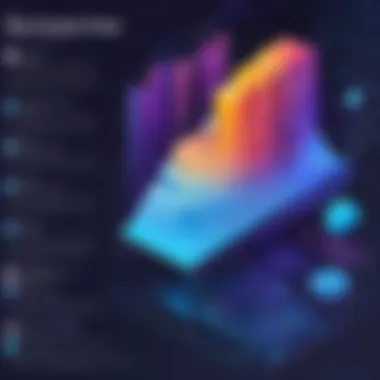

Developing a Backup Plan
Developing a comprehensive backup plan is the foundation of an effective backup strategy. A backup plan should detail the specific steps necessary for preserving data integrity and ensuring quick recovery. This plan should include the identification of critical datasets needing backup, establishment of backup schedules, and designation of responsible personnel.
Critical datasets may include feature layers, maps, and web applications. The backup plan should clearly outline the following aspects:
- Data identification: Recognize which datasets are vital to the organization’s operations.
- Backup frequency: Define how often backups should occur based on data volatility and operational needs.
- Recovery objectives: Establish recovery time objectives and recovery point objectives, guiding how quickly data needs to be restored after a loss.
- Documentation: Maintain detailed records of backup processes, locations, and schedules for compliance and audits.
A well-structured backup plan acts as a safety net for organizations, ensuring that essential data can be quickly restored.
Testing the Backup Strategy
Testing the backup strategy is a critical component that often gets overlooked. A backup strategy that is not regularly tested can lead to false confidence and unpreparedness during a data loss incident. Testing verifies the viability of backup processes, confirming that data can be successfully restored within the defined recovery objectives.
To effectively test a backup strategy, organizations should conduct:
- Trial restorations: Periodically restore data from backup copies to ensure the integrity and completeness of the restored datasets.
- Assessment of recovery times: Measure how long it takes to restore data compared to the defined recovery time objectives.
- Evaluations of user roles: Test how well team members can execute the restoration procedures, providing insights into areas needing improvement.
Evaluating Backup Success
Evaluating the success of backup strategies is crucial in ensuring that data remains intact and accessible. It helps identify whether the implemented backup methods work as intended or if adjustments are needed. Without proper evaluation, organizations risk being unaware of potential issues, leading to gaps in data recovery processes.
The significance of this evaluation can be boiled down to several specific elements. First, it highlights the effectiveness of the backup procedures put in place. Understanding what works well allows organizations to reinforce those strategies, while awareness of shortcomings provides an opportunity for improvement. Second, evaluating backup success offers insights into recovery times, which is critical when business continuity is at stake. Finally, it contributes to the overall confidence among stakeholders regarding the organization's data management capabilities.
Key Performance Indicators
Measuring the success of backup strategies hinges on the establishment of Key Performance Indicators (KPIs). These metrics provide quantifiable measures that can reflect the health of backup processes. Some essential KPIs include:
- Backup Success Rate: This indicates the percentage of successful backups completed compared to failed attempts. A high success rate signifies reliable backup procedures.
- Recovery Time Objective (RTO): This is the targeted duration it takes to restore data after a failure. A short RTO is generally preferred, ensuring minimal downtime.
- Data Recovery Point Objective (RPO): This reflects the amount of data that can be lost in a failure, usually represented in time intervals. A smaller RPO leads to lesser data loss, enhancing resilience.
- Performance Metrics: Monitoring time taken for backups and restorations aids in assessing the overall efficiency of procedures.
Establishing and regularly reviewing these KPIs offers organizations a clear view of their backup health and guides strategic improvements.
Feedback Mechanism for Continuous Improvement
A robust feedback mechanism is essential for the continuous improvement of backup strategies. It ensures that the organization can adapt to changes in technology and shifting data requirements.
Regularly collecting feedback from team members involved in the backup process is vital. This can include insights after backup tests or real recovery events. Some structured approaches to gather feedback include conducting surveys or having post-mortem discussions about backup operations. Such conversations can illuminate specific challenges that may not be apparent from data analytics alone.
Furthermore, integrating a review system where KPIs are analyzed and correlated with real-world backup and recovery experiences fosters an environment of learning and adaptation. Adopting a proactive stance towards these evaluations ensures that evolution is part of the organizational culture.
"Feedback and evaluation turn static processes into dynamic ones that can evolve with the organization’s needs."
Future Trends in ArcGIS Online Backup
The realm of geospatial data management is rapidly evolving. As organizations increasingly rely on ArcGIS Online for their spatial data needs, the importance of innovative backup strategies cannot be underestimated. Future trends in backup solutions will focus on enhancing efficiency, data integrity, and ease of use. Understanding these trends allows organizations to adapt proactively to the changing landscape of data assurance.
Emerging Technologies
Emerging technologies play a vital role in shaping backup strategies. Innovations such as cloud computing and artificial intelligence are transforming the approach to data security and recovery. Cloud-based storage solutions offer scalability and flexibility, which is essential for managing large volumes of geospatial data. With cloud storage, organizations can quickly access backups without the limitations of local storage.
Artificial intelligence is another game-changer. AI algorithms can predict potential data loss incidents based on historical patterns. By identifying vulnerabilities before they become critical, organizations can take preventive measures.
The integration of machine learning with backup solutions can also streamline the backup process. Automating the monitoring and management of backups will reduce the manual effort required and enable faster recovery.
- Improved data retrieval times
- Enhanced data validation processes
- Smarter storage management
Adaptive backup solutions
As the size and complexity of geospatial projects increase, adaptive backup solutions will be crucial for maintaining data integrity. These approaches involve creating customizable backup plans that can adjust according to project requirements. Organizations will benefit from solutions that support both continuous data protection and periodic snapshots.
Adaptive solutions are designed to consider the varying importance of different data sets. For instance, data that changes frequently may require more frequent backups compared to static data. This targeted approach ensures that resources are used efficiently and reduces the storage costs associated with unnecessary backups.
Additionally, incorporating real-time monitoring and alerts in backup solutions will help organizations react swiftly to data loss events. Rapid response capability can mitigate the impact of data loss and maintain business continuity.
"Adaptive backup solutions not only provide security but also optimize resource usage across the board."
To conclude, staying ahead of the curve in backup strategies for ArcGIS Online will require organizations to embrace these future trends. Leveraging emerging technologies and implementing adaptive solutions will be essential for ensuring data integrity and continuity in an increasingly data-driven world.
Culmination
In this article, we have examined the various backup strategies for ArcGIS Online, a critical aspect for maintaining data integrity and ensuring continuity. The main objective of adopting a solid backup strategy is to protect valuable geospatial data from potential loss, whether from human error, system failures, or security threats.
The significance of a reliable backup plan cannot be understated. It acts as a safety net, allowing organizations to recover their data swiftly, thus minimizing downtime and maintaining operational efficiency. Regular backups help maintain the consistency and accuracy of the datasets. Additionally, automated solutions can reduce the burden on staff and decrease the likelihood of oversight.
Furthermore, understanding the tools and methodologies discussed throughout this article plays a key role in effectively implementing a backup strategy.
Key Considerations
When formulating a backup strategy, it is essential to:
- Identify which data is critical and prioritize its protection.
- Assess the risks and challenges associated with data loss in geospatial applications.
- Determine the appropriate backup frequency and method tailored to organizational needs.
- Involve staff training to ensure all personnel understand their role in maintaining data integrity.
By being proactive and adopting best practices, organizations can significantly enhance their resilience against data loss. The intelligent integration of backup solutions into the ArcGIS Online ecosystem protects valuable assets that are crucial for informed decision-making.







