Authy for Business: Enhancing Security with 2FA


Intro
In today’s digital landscape, security is a paramount concern for businesses of all sizes. Cyber threats are evolving constantly, demanding robust strategies for protection. One critical solution to address these risks is two-factor authentication (2FA). One of the most recognized tools in this space is Authy. This article will provide a detailed examination of Authy, focusing on its features and benefits for businesses seeking to enhance their security measures.
Following this introduction, we will delve into the software overview, exploring its key aspects and user experience, before ultimately synthesizing all information to guide IT professionals and decision-makers in understanding Authy’s strategic relevance.
Software Overview
Software Description
Authy, developed by Twilio, is a two-factor authentication application that integrates easily into existing security frameworks. It offers both mobile and desktop interfaces, ensuring accessibility across multiple devices. The software aims to provide an added layer of security by requiring users to verify their identity through a secondary method. This is crucial as cyber attacks often exploit weak authentication methods.
Key Features
Authy stands out due to several key features that enhance its utility:
- Multi-Device Synchronization: Users can access their tokens on multiple devices, including smartphones, tablets, and computers. This flexibility helps in maintaining a secure environment even when users switch devices.
- Backup and Recovery Options: Authy provides users with a secure backup of their tokens. This feature is essential for preventing loss of access due to device changes or failures.
- Push Notifications: For applications that support it, Authy can send push notifications to initiate the authentication process. This simplifies usage without compromising security.
- User Management Tools: Businesses can manage team access effectively, enabling IT administrators to control who has access to critical systems and applications.
"Investing in robust authentication methods not only protects your data but also builds trust with your customers."
These features make Authy an attractive option for businesses that prioritize cybersecurity.
User Experience
User Interface and Design
The design of Authy prioritizes user experience, affording an intuitive layout that minimizes the learning curve. Users can quickly navigate through different options, adding or removing accounts with ease. The visual elements are clean and organized, providing a straightforward interaction model that avoids confusion.
Performance and Reliability
In terms of performance, Authy is known for its reliability. The app functions efficiently across various platforms. Users can expect minimal downtime and prompt integrations with other systems. This reliability is vital for businesses that cannot afford interruptions in their authentication processes. Moreover, customer support is readily available to assist with any troubleshooting needs.
By providing a comprehensive understanding of Authy’s functionalities and user experience, we can begin to recognize its impact on organizational security measures.
Prologue to Authy
Understanding the role of Authy in modern business security is paramount. Organizations face increasing threats, especially in today’s digital landscape. Two-factor authentication (2FA) serves as a crucial layer in protecting sensitive information. Authy simplifies the implementation of this security measure, making it more accessible without sacrificing effectiveness. This section will dissect the significance of Authy, its operation, and its benefits for businesses.
Understanding Two-Factor Authentication
Two-Factor Authentication is a security method that requires two different forms of identification before granting access to a system. The first factor is usually something the user knows, like a password. The second factor can vary, often being something the user has, such as a mobile device generating a time-sensitive code. The essence of 2FA lies in the fact that it adds another hurdle against unauthorized access.
The importance of 2FA can not be overstated. Businesses that implement this method reduce the risks of data breaches significantly. Cybercriminals often exploit weak passwords. Therefore, simply relying on a password for security is not enough. By integrating two-factor authentication like Authy, organizations enhance their security posture and build trust with their clients.
Overview of Authy as a Solution
Authy is a leading solution in the realm of two-factor authentication. One of its main advantages is usability. It works seamlessly across various devices, including smartphones and desktops. Users receive authentication codes via an application that can be used offline. This functionality is critical for environments where internet connectivity may be intermittent.
Moreover, Authy fosters flexibility with multi-device support. This means that users can access their codes from different devices, ensuring continuous access even if one device becomes unavailable. Businesses can also customize their authentication workflows, incorporating brand elements into the user experience. This aids in user acceptance and adherence to security measures.
In summary, Authy acts as a comprehensive tool for implementing two-factor authentication in business environments. Its ease of use, security features, and user flexibility position it as a critical component for enhancing organizational security. By adopting Authy, companies can mitigate risks associated with cyber threats effectively.
Key Features of Authy
Understanding the key features of Authy is crucial for businesses looking to enhance their security through two-factor authentication (2FA). With the increasing threats posed by cybercriminals, organizations cannot afford to rely solely on passwords for securing sensitive data. Authy offers several distinctive features that set it apart and make it an appealing choice for businesses of various sizes.
User Experience
The user experience with Authy is streamlined and intuitive. Upon installation, users can quickly set up their accounts through a simple mobile or web application interface. Authy aims to minimize friction during the authentication process, ensuring users do not face unnecessary hurdles.
Key components include:
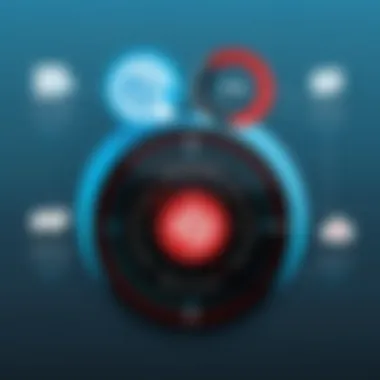

- One Touch Approval: This allows users to approve login attempts on their mobile devices with just a tap, leading to a swifter login process.
- Multi-Device Synchronization: Users can access their authentication codes from multiple devices, including smartphones and tablets. This feature increases the convenience of using Authy without compromising security.
The focus on user experience helps reduce the common frustrations associated with two-factor authentication, thus promoting higher adoption rates within organizations.
Device Management
In a corporate environment, managing devices effectively is essential. Authy provides a robust device management system that allows IT administrators to monitor and control authentication methods across the organization.
Features include:
- Device Linking: Administrators can link multiple devices to a single account. This is helpful for employees who might use various devices for work.
- Remote Deactivation: If a device is lost or compromised, administrators can remotely disable it to prevent unauthorized access. This feature enhances security by ensuring that only approved devices are accessing sensitive information.
Proper device management through Authy aids in maintaining a secure environment while offering flexibility to users.
Backup and Recovery Options
Planning for possible data loss is essential for any business. Authy recognizes this necessity and offers comprehensive backup and recovery options to ensure users can regain access to their accounts without significant disruption.
Included features are:
- Cloud Backup: Users' 2FA tokens are securely stored in the cloud. This enables quick recovery if a user loses their device or needs to switch to a different one.
- Backup Codes: Authy provides one-time backup codes that users can save in a secure location. These codes allow access even if they cannot retrieve their regular tokens temporarily.
Integrating these backup and recovery features into the authentication process strengthens any organization's resilience against data loss and operational downtime.
Implementing Authy in Businesses
Implementing Authy in businesses is paramount for enhancing security frameworks. Many organizations face increasing cyber threats, making it essential to adopt robust authentication systems. Authy provides a multifactor solution that not only increases security but also can improve user trust. This section will delve into how to integrate Authy with existing systems and provide a detailed setup guide to streamline the implementation process.
Integration with Existing Systems
Integrating Authy with existing systems allows businesses to bolster their security without overhauling their current infrastructure. This seamless adoption is crucial, especially for organizations with established workflows. The integration process should be thorough, ensuring all systems communicate effectively while maintaining user experience.
- APIs for Seamless Integration: Authy offers various APIs that simplify the process. Using these can facilitate easy connections with platforms like WordPress, Shopify, or custom web applications.
- Compatibility with Other Systems: Before implementation, assessing compatibility with existing security protocols is important. Encouraging collaboration between IT departments can ease the transition phase.
This integration not only enhances security but also preserves the operational continuity of the business by minimizing disruption during the transition.
Step-by-Step Setup Guide
Establishing Authy involves several crucial steps. Understanding each one is essential for IT teams and management. Here’s a straightforward setup guide:
- Create an Authy Account: Start by signing up for an Authy account. This step will require basic business information and email verification.
- API Key Generation: After logging in, generate an API key. This key is vital, as all requests to the Authy API will necessitate it for authentication purposes.
- Download the SDK: Depending on the programming environment, download the corresponding SDK from Authy’s website. Ensure you choose the right language for your existing system.
- Install the SDK: Follow the provided instructions to install the SDK within your application's codebase.
- Configure User Settings: Customize user settings through the Authy dashboard. This can include authentication methods such as SMS, voice calls, or the Authy app.
- User Enrollment Process: Implement a procedure for user registration. This typically involves sending a registration link via email or SMS to your users, allowing them to enroll in two-factor authentication easily.
- Test and Monitor: After setting everything up, conduct extensive testing. It’s crucial to monitor the integration for any issues and ensure that users can access their accounts seamlessly.
This systematic guide aids businesses in adopting Authy swiftly, ensuring that they leverage enhanced security features effectively while minimizing user disruption.
Security Benefits of Using Authy
In today's digital landscape, security is not just an option; it is a necessity. Businesses increasingly face the threat of breaches and data loss. Authy, as a two-factor authentication tool, provides significant security benefits designed to safeguard sensitive information. The importance of implementing strong security measures cannot be overstated, given the potential damages of a security breach. This section will discuss various aspects of how Authy enhances security for businesses, including enhanced security protocols and compliance with industry standards.
Enhanced Security Protocols
One of the primary strengths of Authy lies in its enhanced security protocols. Traditional password systems are vulnerable to various attacks, such as phishing, brute force, and credential stuffing. These methods can lead to unauthorized access. Authy addresses this issue by integrating a second layer of authentication. By requiring users to provide something they have (like a smartphone app or token) along with their password, it significantly reduces the risk of unauthorized access.
Some key elements of these enhanced protocols include:
- Time-based One-Time Passwords (TOTP): Authy generates a password that is only valid for a short period. This limits the time frame for which a password can be exploited.
- Push Notifications for Approval: Users receive a notification on their mobile device requiring them to verify logins. This prompt adds an extra layer of awareness and responsibility.
- Multi-device Authentication: Authy allows users to link multiple devices, ensuring that access is secure across various platforms.
Implementing these measures contributes to developing a robust security posture. Additionally, companies can reduce the risk of insider threats by controlling how and when users are authenticated. Overall, Authy's protocols create a more sophisticated security environment, fostering trust among clients and stakeholders.
Compliance with Industry Standards
In addition to enhanced security protocols, compliance with industry standards is another significant benefit of using Authy. Many businesses operate in highly regulated industries, such as finance, healthcare, and e-commerce. Adhering to security standards established by organizations like the Payment Card Industry Data Security Standard (PCI DSS) or the Health Insurance Portability and Accountability Act (HIPAA) is crucial for regulatory compliance.


Authy’s infrastructure helps businesses comply with these regulations by offering:
- Encryption of Data: All data transmitted between Authy and the business’s servers is encrypted, ensuring sensitive information is protected from unauthorized access.
- Audit Trails: Authy provides logs and reports that can be invaluable during audits. This makes it easier for businesses to demonstrate compliance with security policies.
- User Training Resources: Authy often extends training resources to help businesses educate their staff on maintaining security. This proactive approach reinforces compliance commitment.
Compliance helps businesses avoid legal repercussions and fosters a culture of accountability and trust. Integrating Authy as a two-factor authentication tool not only enhances security but also aligns businesses with necessary industry standards.
"The cost of a data breach can quickly outweigh the investment in preventative measures like two-factor authentication."
Comparative Analysis
In this section, we dive into the comparative analysis of Authy and other authentication solutions. The purpose of this analysis is to understand different options available on the market, highlighting what makes Authy stand out or fall short compared to its competitors. This exploration is essential because it enables businesses to make informed decisions that directly impact their overall security posture and operational efficiency.
Authy vs. Other Authentication Solutions
When assessing Authy against other authentication solutions such as Google Authenticator, Microsoft Authenticator, and Duo Security, several factors come into play. Authy offers unique features that often appeal to businesses. For example, it provides multi-device support, allowing users to access their codes from various devices. This flexibility is not always present in other solutions, which may limit users to a single device.
Another key aspect is the backup and recovery options provided by Authy. Users can easily recover their accounts by using a backup method that is simplified compared to methods implemented by some competitors.
Here are a few important points of comparison:
- User Experience: Authy’s user interface is straightforward and intuitive, making it easy for users to navigate.
- Security Protocols: A notable difference is how each solution manages encryption. Authy employs strong encryption methods that safeguard user data effectively.
- Integration Capabilities: Authy can be integrated seamlessly with a variety of applications, showing a versatility not always found in other authentication tools.
In summary, while solutions such as Google Authenticator and Duo Security have their strengths, Authy’s unique features and usability can make it a compelling choice. Each solution has its merits, but distinguishing these elements provides insight into the best fit for specific organizational needs.
Cost-Benefit Analysis
Understanding the cost versus benefits of any authentication method is crucial for businesses. When evaluating Authy, one should consider both the direct expenses and the possible savings through enhanced security.
Costs include:
- Subscription fees if choosing the paid version of Authy, which offers premium features.
- Implementation costs which include time and resources required for integration.
Benefits might include:
- Enhanced Security: By minimizing security breaches, companies stand to save significantly on potential loss.
- User Productivity: A smooth authentication process can reduce downtime for users, improving overall productivity.
- Flexible Pricing: Authy offers a range of pricing plans, making it accessible for both small businesses and large enterprises.
Overall, conducting a thorough cost-benefit analysis will lead to a clearer understanding of how incorporating Authy may align with the company’s long-term security strategy. Organizations need to weigh the upfront costs against the potential for reduced risks and enhanced operational efficiency.
Conducting a detailed comparative analysis can provide clarity in decision-making, fostering a more strategic approach to authentication solutions.
Case Studies and Use Cases
Understanding the practical applications of Authy is essential for grasping its value in real-world environments. Case studies and use cases provide a detailed examination of how businesses implement Authy and the impact it has on their security posture. These examples highlight best practices, showcase successful outcomes, and help identify pitfalls that organizations might encounter during implementation.
Employing real-life scenarios not only assists potential adopters in visualizing how Authy can fit into their systems but also offers tangible evidence of its benefits. In today’s digital landscape, businesses face numerous security threats. Therefore, learning from the experiences of others becomes vital in making informed decisions about adopting two-factor authentication solutions.
Successful Implementations
Several organizations have integrated Authy effectively into their security frameworks. Here are a few notable cases:
- Company A: An online retail platform adopted Authy to secure user accounts. They integrated the solution seamlessly, resulting in a marked decrease in unauthorized access attempts. Customers expressed a greater trust in the platform’s security after the implementation.
- Company B: A financial services firm implemented Authy to ensure that sensitive financial data was protected during transactions. They used both the mobile and web versions of Authy, allowing users flexibility. As a result, the firm improved its overall risk management strategy significantly.
- Company C: An educational institution utilized Authy to secure staff accounts accessing confidential student data. Their staff quickly adapted to the new process, leading to enhanced data protection and compliance with privacy regulations.
These examples illustrate the adaptability of Authy across different sectors, showing its effectiveness in raising security standards.
Lessons Learned from Adopters
Each implementation provides valuable takeaways. Here are some key lessons learned from various businesses that adopted Authy:
- User Training is Essential: Engaging users in training sessions before rollouts can minimize resistance. An informed user base is more likely to embrace two-factor authentication.
- Communication Matters: Clear communication regarding the reasons for implementing Authy can ease user concerns about the changes. Addressing the benefits upfront may lead to smoother adoption.
- Regular Updates and Reviews: Businesses should continually assess their authentication processes. Keeping up with updates and reviewing security practices is crucial for maintaining robust security.
- Integration with Existing Systems: Ensuring that Authy integrates well with current tools and applications is critical. Lack of compatibility can lead to frustration and decreased productivity.
- Monitoring User Feedback: Gathering feedback after implementation helps in making necessary adjustments to improve the user experience. Monitoring security metrics can also reveal any unexpected issues.
In summary, the lessons learned from adopters provide practical insights that can guide other organizations in their journey towards enhanced security through Authy. By studying these successful implementations and learning from past challenges, businesses can better navigate their own paths to secure systems.


Challenges and Limitations
In deploying any business solution, it is paramount to examine potential challenges and limitations. This is especially true for two-factor authentication systems like Authy. Understanding these aspects can assist organizations in implementing a pragmatic security posture. This section will dissect common issues related to Authy and highlight user resistance to changing established protocols.
Common Implementation Issues
The integration of Authy into existing systems can be met with several hurdles. These challenges can stem from compatibility with current infrastructure. Companies with legacy systems may face difficulties connecting Authy efficiently. This is a critical issue to address to avoid operational delays.
Moreover, some organizations do not have dedicated IT resources for setup. Without a clear roadmap, organizations may struggle in configuring Authy correctly. Misconfigurations can lead to security gaps, undermining the purpose of implementing two-factor authentication in the first place. The learning curve can be steep, especially for less tech-savvy employees. Training sessions often become necessary, consuming valuable time and resources. A well-planned implementation strategy is vital to mitigate these risks.
User Resistance to Change
User resistance presents another significant barrier when implementing Authy. Many employees become accustomed to their established routines, often rejecting new processes out of hand. It is essential to recognize that resistance can manifest not only in reluctance but also in outright refusal to use new technologies.
When introducing Authy, companies must effectively communicate the benefits. Employees should understand how two-factor authentication enhances their security, protecting both personal and organizational data. Fostering a culture of security awareness can greatly reduce reluctance.
To facilitate smoother transitions, management can leverage incentives or champion user adaptation through leadership. Bringing influential figures within the company to endorse Authy can influence general acceptance.
"Change is never easy, but with the right approach, we can encourage a security-conscious culture that embraces new technologies like Authy."
In summary, the challenges associated with implementing Authy are numerous. To effectively address these issues, comprehensive planning, training, and clear communication are vital. This will not only ease the integration of the solution but also ensure that employees feel engaged and informed throughout the process.
Future Trends in Authentication
The landscape of authentication is undergoing significant transformation. As cybersecurity threats become more sophisticated, it has become essential for organizations to adapt their strategies. Future trends in authentication are crucial for IT and security teams to understand, as they pave the way for designing robust security frameworks. This section will delve into two important aspects of these trends: the role of artificial intelligence and the evolving security protocols.
The Role of AI in Authy
Artificial Intelligence (AI) is integrating into authentication systems like Authy, offering speed and efficiency. AI enhances user experience while reducing the burden on IT departments. One of the key contributions is through adaptive authentication, which assesses risk in real-time. For example, if there is an unusual login attempt from a new location, AI can flag it and prompt for additional verification.
Benefits of AI in Authentication:
- Improved Security: AI analyzes patterns in user behavior, helping to detect anomalies that humans might overlook.
- Reduced Risk of Fraud: By utilizing machine learning, AI systems learn what typical user behavior looks like, so they can identify suspicious activities quickly.
- Enhanced User Experience: AI allows for smoother transactions. For instance, genuine users may not need to provide additional authentication if their login attempts are within usual parameters.
Incorporating AI into Authy can lead to a more intelligent security solution which is critical for businesses looking to stay ahead of evolving threats.
Evolving Security Protocols
The security protocols surrounding authentication are continually evolving to meet new challenges. Recent developments stress the importance of multi-layered security frameworks. This involves aligning different types of authentication methods to build a stronger defense.
Key Trends in Security Protocols:
- FIDO2 Standards: These open standards eliminate the need for passwords by utilizing public-key cryptography. This adds another layer against phishing attacks while simplifying user access.
- Biometrics: Fingerprint, facial recognition, and voice-based systems are becoming more prevalent, integrating with existing methods for a holistic approach.
- Passwordless Systems: Solutions that forgo traditional passwords are gaining traction. They rely on biometric data or hardware tokens, making unauthorized access significantly harder.
As the world becomes more interconnected, ensuring secure methods of authentication is critical. Organizations must keep pace with these advancements to protect sensitive data effectively.
"Investing in future-proof authentication solutions is not just prudent; it’s essential for businesses to safeguard their digital assets."
Ending
In this examination of Authy as a tool for business, it is vital to underscore the numerous benefits of implementing this multifaceted solution within an organizational framework. Authy offers an efficient means to enhance security through two-factor authentication. This method protects sensitive data and limits unauthorized access significantly. As businesses increasingly face cyber threats, strengthening security is not just optional but imperative.
Administering Authy can resolve common vulnerabilities. The ease of integration with existing systems streamlines the setup process. Additionally, the user-friendly interface minimizes barriers for employees. This aspect promotes higher adoption rates, facilitating a smoother transition for all staff members involved. Furthermore, the backup options offered by Authy provide peace of mind; organizations can rely on stored recovery tokens if needed.
To summarize, emphasizing the strategic importance of adopting Authy in security frameworks can aid decision-makers. It is a step forward in protecting organizational assets against growing threats in the digital landscape.
Recap of Key Points
Throughout the article, various aspects of Authy have been analyzed. Here are the crucial points:
- Understanding two-factor authentication: Recognizing the role of Authy in enhancing overall security.
- Key features: Highlighting its user experience, device management, and backup options.
- Integration: Discussing its seamless compatibility with existing systems and processes.
- Security benefits: Outlining enhanced protocols and compliance with standards.
- Challenges and limitations: Acknowledging common issues and potential user resistance.
By addressing these factors, businesses can understand the utility of Authy more thoroughly.
Final Thoughts on Authy for Business
Adopting Authy is not simply a technical choice; it reflects a commitment to security in an increasingly complex digital environment. The advantages, including enhanced security measures, a supportive user experience, and compliance capability, position it as a leading solution for organizations.
Decision-makers must consider how Authy can align with their specific needs. Its flexibility and functionality empower businesses to establish a stronger security posture. Ultimately, investing in tools like Authy not only safeguards data but fosters confidence among clients and stakeholders.







