Azure Cloud Storage Pricing: A Detailed Guide
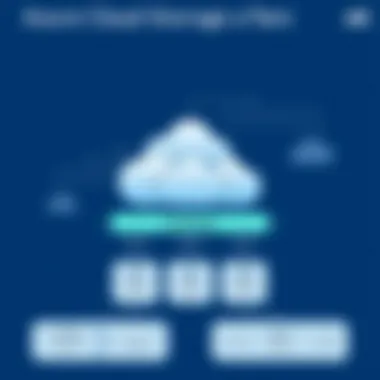
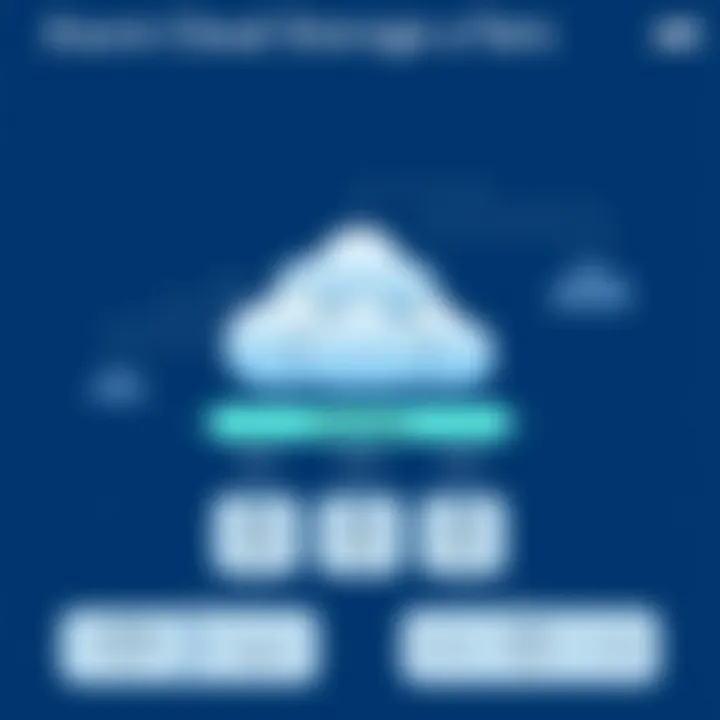
Intro
In the rapidly evolving landscape of cloud computing, Azure Cloud Storage stands out as a compelling option for both developers and businesses of all sizes. This extensive storage solution offers flexible pricing models designed to accommodate diverse needs and budgets, allowing users to select plans that best fit their usage patterns. Understanding the intricacies of Azure’s pricing can seem daunting at first glance, particularly with various components at play.
This article aims to demystify Azure Cloud Storage pricing, offering a comprehensive overview that guides both IT professionals and organizations in making informed decisions about their cloud storage investments. Grasping how costs are constructed and what factors influence these expenses is vital to ensuring that users do not run afoul of unexpected charges.
Whether you are an individual developer exploring options for personal projects or a manager overseeing storage solutions for your company, navigating Azure's pricing models with clarity can save you both time and money. Let's dive deep into the fundamental aspects of Azure's pricing strategies to help you optimize your cloud storage experience.
Software Overview
Software Description
Azure Cloud Storage functions as a comprehensive platform designed to provide secure and scalable storage solutions for a wide array of applications. By facilitating the storage of unstructured data, such as documents, images, and videos, it empowers users to manage their data seamlessly across various environments. Azure achieves this through a network of globally distributed data centers, ensuring high availability and low latency, regardless of user location.
Key Features
Several key features enhance Azure's allure:
- Scalability: Users can effortlessly scale their storage needs without needing to overprovision resources.
- Secure Access: Advanced security protocols protect data through encryption and identity management.
- Multiple Storage Tiers: Azure offers various storage options, from Hot to Archive tiers, allowing users to optimize costs based on access frequency.
- Integration with Other Azure Services: The seamless integration with a variety of Azure services enhances the overall usability, fostering smooth workflows between applications.
These features set Azure apart, providing powerful tools to meet the complex demands of today’s digital landscape. Understanding these capabilities helps users align their storage strategies with their business objectives.
Understanding Azure Cloud Storage
In today’s digital landscape, where data reigns supreme, understanding Azure Cloud Storage comes off as a cardinal skill for both IT professionals and businesses of all sizes. Azure offers an extensive array of cloud storage services, shaping how organizations handle their data. This topic is significant because with the rapid transformation of technology, companies are keen to leverage cloud storage solutions that not only fulfill their storage needs but also provide flexibility and efficiency.
The ability to sift through the various aspects of Azure and its storage solutions helps in making informed decisions. There’s a whole kit of benefits to be had when one gets a firm grasp on these services. For instance, businesses can scale their storage needs according to demand—whether it’s ramping up for a product launch or scaling back during a lull. A well-informed approach to Azure Cloud Storage also means better cost management and ultimately, a more substantial return on investment.
However, navigating this terrain comes with its own set of considerations. Factors such as compliance, security, and data geographic location are crucial in the decision-making process. One must also think about integration with existing systems and ensuring a seamless experience across various platforms.
Gaining a comprehensive understanding of Azure Cloud Storage equips users to optimize their cloud strategies and leverage the technology effectively for maintaining operational integrity as well as competitive advantages that come along with digital transformation.
Overview of Azure Cloud Storage Services
Azure provides a buffet of storage services that can cater to varied needs. Each service is tailored to meet different use-cases ranging from simple file storage to complex data management solutions. Here’s a glance at some of the primary offerings:
- Blob Storage: Best suited for unstructured data like images, videos, or backups. Blob storage can handle massive amounts of data seamlessly, making it ideal for applications requiring large files.
- File Storage: This service mimics a traditional file server, facilitating easy file sharing using standard SMB (Server Message Block) protocol. It’s particularly handy for organizations needing to integrate cloud storage with their existing on-premises systems.
- Queue Storage: A service that allows for messaging between application components, Queue Storage is essential for applications that require a reliable means to communicate.
- Table Storage: For structured data, Azure’s Table Storage provides a NoSQL key-value store that’s highly scalable, making it suitable for handling vast amounts of structured datasets.
Understanding these services allows businesses to tailor their storage solutions effectively, aligning their choices with specific operational requirements and data management strategies.
Key Features of Azure Storage Solutions
The features offered by Azure’s storage solutions are what set it apart in the marketplace. Key aspects include:
- Durability and Availability: Azure ensures that data is stored redundantly in multiple locations, enhancing durability. With high availability options, businesses can rest assured that their data is accessible when needed.
- Scalability: Organizations can effortlessly scale their storage needs, whether they require gigabytes or petabytes of storage. This flexibility can align precisely with the organization’s growth trajectory.
- Data Security: Azure incorporates advanced security measures like encryption, both at rest and in transit. Compliance with various regulatory standards allows users to store sensitive data with peace of mind.
- Analytics Integration: With the capability to integrate natively with powerful analytics tools within Azure, organizations can glean insights from their data, enhancing their business intelligence efforts.
- Cost Management: Azure provides various pricing models to enable businesses to optimize their cloud spending. Users can select the model that best fits their usage patterns and budget constraints.
These features deliver a robust and comprehensive solution, giving organizations plenty of room to innovate and enhance their operations while keeping their data safe and accessible.
Pricing Models of Azure Cloud Storage
Understanding the pricing models of Azure Cloud Storage is critical for anyone interested in leveraging this powerful cloud solution. With a variety of pricing structures available, organizations can choose the model that best suits their needs. This section aims to shed light on significant models that Azure provides, helping users navigate their options effectively. Knowing how these models operate allows businesses—big or small—to manage their costs with astute precision, thereby optimizing their overall cloud investment.
Pay-As-You-Go Pricing
The Pay-As-You-Go (PAYG) pricing model is a popular choice for many users simply because it offers flexibility and reduced entry costs. Unlike traditional contracts requiring upfront commitments, PAYG allows users to pay only for what they use. This means no ongoing costs when your data storage needs are minimal. For instance, if an organization experiences a sudden increase in data storage needs due to seasonal sales, PAYG enables them to scale their storage effortlessly.
Despite its appeal, there are considerations that come into play. While it can be economical for low to average usage rates, costs can accumulate rapidly if data storage needs spike unexpectedly. Therefore, awareness and active monitoring are necessary to avoid any unexpected financial burdens in the long run.
Reserved Capacity Pricing
Reserved Capacity is another pricing model that can significantly benefit users with predictable workloads. This structured model allows businesses to reserve storage capacity for a specified time, typically one or three years, offering discounts compared to the PAYG model. It’s ideal for those operating under consistent workloads—think about large enterprises that need steady storage for data processing or backups.
One of the advantages of this model is the cost savings that can be achieved through commitment. Organizations often find that the overall expenditure can be substantially lower when opting for Reserved Capacity, especially if they’ve already mapped out their data needs for the future. However, organizations should tread carefully before selecting this route. Committing to a certain capacity means they are locked into paying for that storage, whether they use it all or not. The alignment of estimated and actual storage needs is critical here.


Blob Storage Pricing Tiers
Blob Storage Pricing is categorized into different tiers, each tailored to distinct use cases, or to be more precise, access patterns for data in Azure. These tiers include Hot, Cool, and Archive storage.
- Hot Tier: This is designed for data that is accessed frequently. Companies might use it for user-generated content in applications or active databases.
- Cool Tier: This option caters to data that's accessed less frequently but must be retained for at least 30 days. It suits companies that need to store infrequently accessed backups or archives.
- Archive Tier: Ideal for long-term storage, this tier is meant for data that is rarely accessed, like historical records. Accessing data from this tier does incur additional costs, and retrieval times can take hours, so it’s best suited for non-urgent needs.
Leveraging the right tier can minimize costs significantly. Selecting an inappropriate tier for data storage can lead to unnecessary expenses, driving home the necessity of understanding each option thoroughly.
"Choosing the right Azure storage pricing model is not a one-size-fits-all decision; it heavily depends on your organization’s unique data usage patterns and future outlook."
Communicating these pricing models effectively allows users to make informed choices, tailoring their Azure experience to suit individual or organizational demands. By considering unique factors such as workload predictability and access frequency, the Azure Cloud Storage solution can be aligned with effective cost management strategies.
Cost Components of Azure Cloud Storage
Understanding the cost components of Azure Cloud Storage is vital for anyone looking to utilize this robust cloud platform. It’s not just about paying for space; it's about having a nuanced understanding of what goes into the pricing model. By pinpointing the specific costs, users can manage their budgets effectively and avoid unwelcome surprises. Key components include storage costs, data transfer fees, and operations and access charges. Each element serves a purpose that directly impacts overall expenditure.
Storage Costs
Storage costs form the backbone of your Azure bill. The fee is generally based on the amount of data stored in the cloud. However, this price can fluctuate considerably depending on several factors, such as the type of storage service chosen. For instance, Azure Blob Storage offers different tiers – Hot, Cool, and Archive – that cater to various access patterns and data storage needs.
- Hot Storage: Ideal for data that's accessed frequently. Higher costs associated with storage but balanced by low access fees.
- Cool Storage: Suited for infrequently accessed data. Offers lower storage costs, but retrieval comes at a higher rate.
- Archive Storage: Best for long-term storage. It’s the most cost-effective for data rarely needed, but retrieval can take hours.
With Azure’s unique tiered system, one can match their storage solution to their business model. Organizations with fluctuating storage needs may find it beneficial to mix and match these tiers to optimize costs effectively.
Data Transfer Fees
When it comes to data transfer fees, things can get a bit murky. While sending data into Azure is generally free, pulling data out or transferring it to other geographical areas incurs charges. Azure employs a pay-as-you-go model for outbound traffic, which can lead to steep costs if not managed properly.
Here are some considerations:
- Egress Data: This is the data that moves out of Azure. Understanding exactly how much data you plan to transfer is essential to forecast your monthly bills.
- Regional Costs: Different regions may have different pricing structures, so it’s wise to consider where your data resides and where it’s being sent.
- Third-Party Integrations: Utilizing APIs or integrating with third-party applications can also impact data transfer fees.
It’s vital to keep a close eye on these fees, with some companies seeing unexpected spikes in their bills due to high outbound data transfer.
Operations and Access Charges
Lastly, not to be overlooked are operations and access charges. Every interaction with Azure Storage—whether it’s reading, writing, or listing items—can add up, especially in high-volume environments.
Here’s what to consider:
- Read/Write Costs: There are costs associated with both read and write operations. High-frequency usage results in increased costs.
- Transactions in Different Tiers: Each storage tier—Hot, Cool, Archive—has its cost structure for operations. Understanding these can help you decide on the most cost-effective solution for your operational needs.
- Overage Costs: If you exceed your allocated operations, perpetual costs may accrue swiftly.
"Being aware of the operational costs and monitoring them can be a game changer in the realm of cloud pricing. It's akin to keeping tabs on your electric bill—once you understand where the charges come from, you can manage usage more effectively."
In summary, understanding the components that make up the costs of Azure Cloud Storage is key in navigating your way through the intricate pricing landscape. Whether it’s monitoring your storage habits, contending with data transfer fees, or keeping an eye on operational charges, having a clear grasp on these elements helps stakeholders make informed decisions.
For further insights on cloud pricing models, consider visiting Cloud Pricing Models or Microsoft Azure Documentation for in-depth, updated information.
Azure Pricing Calculator
In the realm of cloud computing, understanding pricing structures can feel like navigating a maze. Among the tools designed to cut through the confusion, the Azure Pricing Calculator stands out. It is essential for anyone looking to grasp the potential costs associated with Azure Cloud Storage. The calculator not only breaks down intricate pricing models but also allows users to run simulations based on their anticipated usage. By leveraging this tool, businesses can take control of their budgeting and actively steer their cloud expenses.
The calculator is user-friendly. It lets users choose different services and configurations, providing instant feedback on estimated costs. This immediate insight is invaluable for decision-makers and IT professionals alike, as it enables them to evaluate options without any commitment. Here are a few benefits of utilizing the Azure Pricing Calculator:
- Cost Transparency: The calculator details all potential charges, from storage and data transfer to operation costs, helping users anticipate their bills at a glance.
- Scenario Planning: Users can simulate various scenarios based on changes in usage or configuration, allowing them to foresee how different choices impact their overall costs.
- Customization: Depending on specific needs, users can adjust the parameters such as region, performance tiers, and data redundancy options.
In a field where every dollar counts, having a clear picture of prospective expenses can make all the difference.
Utilizing the Azure Pricing Calculator
Using the Azure Pricing Calculator is akin to having a roadmap when venturing into uncharted territory. To get started, all one needs to do is access the calculator through the Azure portal. The interface is divided into various components, from selecting the type of storage you require to adjusting additional features like redundancy and access tiers.
Here’s how to make the most out of the calculator:
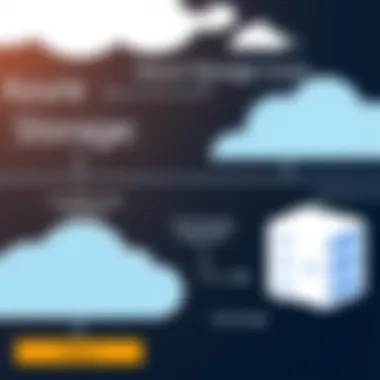
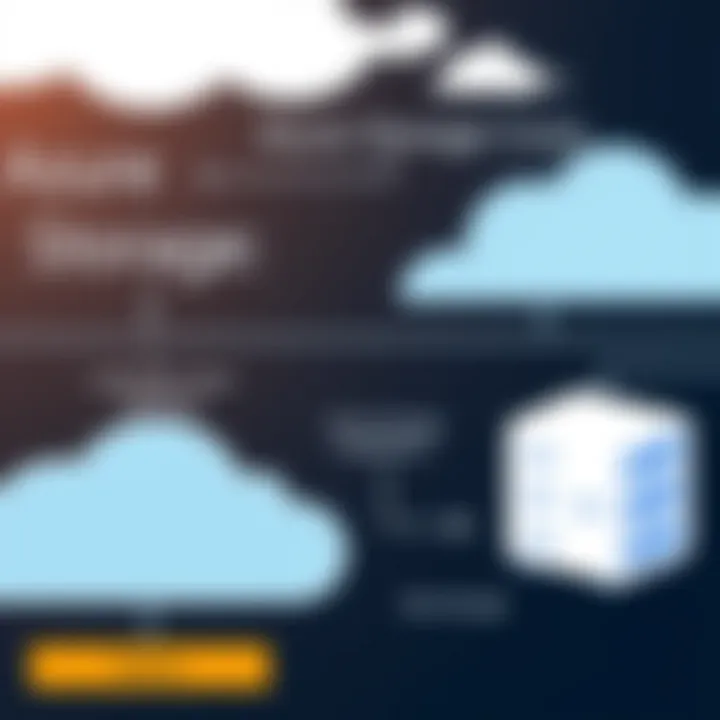
- Select Services: Begin by choosing the Azure services you intend to use. For Azure Cloud Storage, you can explore Blob Storage, File Storage, and Queue Storage, among others.
- Adjust Parameters: After selecting a service, the next step is to fine-tune your parameters. Set the storage capacity and select the performance tiers—Standard or Premium—based on your needs.
- Review Estimated Costs: Once the configurations are set, the calculator will display the estimated monthly costs. Pay attention to the breakdown of both fixed and variable costs, as this can reveal areas for potential savings.
- Save Configurations: For further analysis, you can save configurations and revisit them later. This functionality allows for ongoing adjustments as your needs evolve.
By following these steps, users can develop a clear strategy for employing Azure’s offerings appropriately.
Estimating Costs with Scenarios
Estimating costs effectively through the Azure Pricing Calculator involves strategic thinking and a deep understanding of various usage scenarios. Let’s consider a few scenarios that could be useful in understanding how to project costs accurately:
- Scenario 1: Small Startup - A tech startup aiming for minimal costs may focus on Blob Storage with Standard performance and geo-redundant storage. The calculator will show how much they would pay monthly, helping them budget accordingly while keeping a watchful eye on data growth.
- Scenario 2: E-Commerce Platform - An e-commerce business expects seasonal spikes in user activity. By simulating both peak and off-peak periods, they can identify how costs will fluctuate based on increased data transfer and storage needs during popular sale events.
- Scenario 3: Media Company - A media organization storing large video files might initially focus on Premium Blob storage for optimum performance. By using the calculator, they can analyze costs as their library expands and determine the point at which switching to a different storage tier might make financial sense.
In all these scenarios, the Azure Pricing Calculator essentially acts as a compass, allowing users to project financial outcomes based on expected usage patterns.
It's crucial not only to estimate but also to monitor costs in real time, as actual usage can differ significantly from initial estimates. Regular reviews can keep budgets in check and minimize surprises on billing day.
Understanding the nuances of cost estimation and strategic planning via the calculator is key for businesses to stay ahead and optimize their Azure service investments effectively.
Strategies for Cost Management
Effective cost management in Azure Cloud Storage is paramount for both individuals and organizations. As cloud services evolve, understanding how to keep expenses in check becomes increasingly important. By adopting robust cost management strategies, users can optimize their investment—ensuring they don’t overspend while still leveraging the full spectrum of Azure's capabilities.
Monitoring and Alerts
Regular monitoring of Azure Cloud Storage usage is a cornerstone of efficient cost management. By tracking usage patterns, organizations can spot trends and anomalies that may indicate unnecessary spending. Setting up alerts based on predefined thresholds allows users to receive notifications when usage spikes beyond expected limits. This proactive approach empowers businesses to take corrective actions before costs spiral out of control.
For instance, you might consider implementing Azure Monitor. It enables you to create custom alerts based on specific metrics. This could be anything from storage costs to the volume of data being accessed. Such tools help maintain a tighter grip on expenditures. For example, say a sudden surge in user activity requires more blob storage. You’d want to be alerted swiftly, so you can evaluate if that usage is a temporary spike or requires a more permanent adjustment in your storage plan.
Budgeting Techniques for Azure Services
Budgeting for Azure services requires careful planning and foresight. Establishing a clear budget not only helps in financial forecasting but also creates a framework to adhere to spending limits. Here are some techniques worth considering:
- Allocate Separate Budgets: Different teams or departments may use Azure storage differently. Allocating distinct budgets for each can enhance accountability.
- Use Historical Data for Forecasting: Analyzing past usage data can facilitate more accurate budgeting. Look at past months or years to identify trends and set realistic projected costs.
- Review and Adjust Monthly: Azure pricing may fluctuate, so reviewing your budget monthly can help adapt to changing circumstances. This could involve reallocating funds to accommodate higher storage needs, if necessary.
Implementing these techniques demands discipline but pays dividends in the long run by avoiding unexpected expenses.
Optimizing Data Storage Usage
Optimization of data storage usage is both an art and a science. The goal is to ensure that every byte stored is necessary and utilized effectively. Here are practical steps to optimize usage:
- Choose the Right Storage Tier: Azure offers various storage tiers designed for different needs. For instance, if a project involves infrequent access to data, using the Cool or Archive tiers can result in substantial savings.
- Implement Lifecycle Management Policies: Azure Blob Storage supports lifecycle management policies. This means you can automate actions such as moving data to lower-cost storage based on its age or access patterns. For example, if an archive bucket hasn’t been accessed in over 30 days, it might make sense to shift it to a more economical tier.
- Regularly Auditing Storage: Conduct periodic audits to identify unused or underused data. Implementing a strategy for data cleaning—not keeping everything forever—ensures stored data is relevant and optimized.
Overall, with effective cost management strategies, organizations will not only control their spending but also leverage Azure Cloud Storage more effectively, ensuring long-term sustainability and efficiency.
Comparing Azure with Other Cloud Service Providers
In this digital world where businesses increasingly rely on cloud storage, comparing different service providers becomes crucial. Azure, Amazon Web Services (AWS), and Google Cloud each offer distinctive features, pricing structures, and scalability options. Understanding these differences not only aids in making informed decisions but also aligns cloud storage choices with business goals.
Azure vs. Amazon Web Services (AWS)
When pitting Azure against AWS, it’s essential to recognize that both giants have carved out significant portions of the cloud market.
- Service Offerings: AWS has been available longer and offers a more extensive range of services compared to Azure. This breadth can be beneficial for businesses looking for specialized tools. However, Azure integrates seamlessly with Microsoft's existing software, making it a compelling choice for organizations already entrenched in the Microsoft ecosystem.
- Pricing Structures: AWS primarily employs a pay-as-you-go model, which could lead to unexpected costs if usage soars. Azure offers a similar model but also provides options like reserved capacity that can save costs for businesses willing to commit in advance.
- Global Reach: Both platforms boast a worldwide network with multiple data centers, but the reach may differ. Depending on geographical data needs, one service may provide lower latency.
- Compliance and Security: AWS has robust security protocols in place and meets numerous compliance standards, which is a crucial factor for industries dealing with sensitive data. Azure has also enhanced its security and compliance features, often catering to enterprise clients that demand high security.
Ultimately, the decision between Azure and AWS often boils down to compatibility with existing infrastructure and specific business needs. Each has its pros and cons depending on the specific requirements of the project.
Azure vs. Google Cloud Storage
When comparing Azure to Google Cloud Storage, spotlighting the key differences can bring clarity.
- Cloud Ecosystem: Google Cloud excels in big data analytics and machine learning capabilities, which could benefit tech firms looking to leverage AI. Azure, while offering some AI tools, is more tailored to firms looking for a comprehensive business solution integrated with other Microsoft services.
- User Experience: Both platforms offer user-friendly interfaces, but Google Cloud tends to appeal more to developers seeking simplicity and efficiency in deployment.
- Pricing Transparency: Google Cloud often presents a more straightforward pricing model, with less concern about hidden costs compared to Azure. However, Azure's pricing offers flexibility, which can be advantageous for businesses with varying needs.
"Choosing a cloud provider isn't just about features or price; it's about fitting into a larger strategy."
- Performance Metrics: It’s advisable to assess performance based on individual projects. Some businesses have reported faster networking speeds with Google Cloud while others champion Azure's performance for enterprise solutions.
In the end, a thorough evaluation followed by a cost-benefit analysis can lead businesses to the optimal cloud solution.
Real-World Use Cases
Understanding real-world use cases is vital when discussing Azure Cloud Storage Pricing. It goes beyond the theoretical applications and dives into how businesses utilize these services in practical settings. By examining specific scenarios, we can highlight the benefits and considerations organizations face, making abstract concepts more tangible. Every industry has unique requirements, and knowing how cloud storage fits into those needs can significantly impact decision-making processes. It's not just about knowing the price; it’s about understanding the value proposition and how to achieve the most out of the investment.
Exploring these use cases illuminates how Azure's flexible pricing can align with different business strategies, helping potential users articulate their goals more effectively. Furthermore, these case studies provide insights into how other enterprises have navigated the landscape, offering lessons that can be valuable to newcomers or organizations considering a cloud strategy.
Case Study: eCommerce Business
Consider an eCommerce company, which often deals with fluctuating storage needs due to seasonal sales or promotional campaigns. Having a robust cloud storage solution like Azure allows the business to scale its storage optimally. Not only do they require space for product images, but they also need to store vast amounts of transaction data and customer information.
In this particular case, the eCommerce site decided to utilize Blob Storage to handle their product images efficiently. During peak shopping seasons, they noticed a dramatic increase in storage costs. However, with Azure's tiered pricing model, they could switch seamlessly to a more economical tier when the demand returned to normal levels. This choice reflected their operational flexibility and enabled them to manage costs effectively.
Moreover, the analytics provided by Azure helped them predict bandwidth needs during sales, allowing them to adjust their strategy proactively. Instead of being caught off-guard with exorbitant fees, the insights provided a roadmap for budgeting. Their experience underscores the importance of understanding the full scale of costs associated with cloud storage and employing tools to monitor them continuously.
Case Study: Media Organization
Now, let’s examine a media organization that produces a wealth of digital content. The company often faces issues related to large file sizes and the necessity for plentiful storage space. For them, understanding Azure Cloud Storage pricing was paramount, as it affected their operational budget directly.
The media firm opted for Azure Media Services, which could cater to their specific needs of streaming and hosting videos. They found that having the flexibility to employ pay-as-you-go pricing was advantageous, especially when launching new series or programs. Sometimes, they would receive spikes in viewership, leading to increased storage demands. Using Azure, they could capitalize on active viewers while managing costs.
However, a challenge arose during periods of expanded uploads; costs began to creep up. To mitigate this, they adopted a meticulous approach to data transfer and operations. By analyzing their access patterns through Azure's monitoring tools, they realized they could optimize by reducing unnecessary data replication and minimizing data transfer charges. They found it critical to educate their team on data management best practices, ensuring they leveraged their storage solution fully.
Both of these cases show how various industries can leverage Azure Cloud Storage effectively and emphasize the need to tailor strategies around specific business requirements. Companies that dive deep into these real-life scenarios can better grasp the nuances of Azure’s pricing, leading to informed decisions in pricing and resource allocation.
Future Trends in Cloud Storage Pricing
The landscape of cloud storage pricing is changing rapidly, shaped by technology advancements and evolving user needs. This section focuses on the emerging trends that are making waves in how we consider and manage cloud storage expenses. Understanding these trends is vital for IT professionals, small businesses, and large enterprises alike, as the right approach can lead to significant cost savings and optimized resource utilization.
The Shift Towards AI and Machine Learning in Pricing
As artificial intelligence and machine learning technologies continue to mature, they are beginning to find their place within cloud storage pricing models. By leveraging predictive analytics, providers like Azure can offer more tailored pricing solutions based on usage patterns and historical data.
This shift has several benefits:
- Dynamic Pricing Adjustments: Pricing can adapt in real-time to reflect changes in demand or usage spikes, ensuring users don’t overpay during quieter periods.
- Improved Cost Predictions: Machine learning algorithms can analyze vast datasets to forecast storage needs more accurately, helping businesses budget more effectively.
- Resource Optimization: AI tools can suggest optimal storage solutions that align better with a user’s specific requirements, avoiding unnecessary expenses.
In a practical sense, a company, say a media streaming service, could automate their storage management, using AI to adjust their storage configurations dynamically based on current viewership trends. This not only cuts costs but also helps in allocating resources more efficiently.
Impact of Containerization on Pricing Models
As businesses lean more towards containerization, the consequences for cloud storage pricing are significant. Containers, unlike traditional virtual machines, are lightweight and offer a more modular way to deploy applications. This shift encourages a pay-for-what-you-use model where costs can be more closely aligned with actual application performance.
Key elements of containerization that influence pricing include:
- Granular Resource Allocation: With containers, businesses can allocate resources based on specific application needs rather than broad categories, leading to cost savings.
- Scalability Benefits: Container orchestration platforms, like Kubernetes, frequently adjust storage allocation as application demand changes, streamlining operational expenses.
- Enhanced Flexibility: Businesses can choose from multiple storage solutions that best fit the workloads being run within containers, optimizing the balance between performance and cost.
For instance, a startup deploying a new application might select a combination of Azure Blob Storage for data and Azure Files for shared storage, adjusting their allocation depending on the project’s growth.
Epilogue
In evaluating Microsoft Azure’s Cloud Storage Pricing, one can't overlook the nuances that shape the financial commitment involved. As cloud solutions continue to evolve, understanding the pricing structure becomes paramount not only for IT experts but also for businesses of varying sizes seeking to optimize their investments.
When we delve into Azure’s pricing models, it’s clear that there’s no one-size-fits-all approach. Each model—be it Pay-As-You-Go, Reserved Capacity, or Blob Storage Tiers—offers distinct advantages catering to different types of users. Therefore, identifying which model aligns with business objectives plays a critical role in effective budget management.
Furthermore, the various cost components break down the overall expense into manageable segments. This detailed approach enables decision-makers to grasp not just the upfront costs but also the ongoing operational expenses related to data transfer and access operations. For instance, knowing about data transfer fees can help businesses refocus their strategies to minimize unnecessary costs, thereby enhancing their ROI.
"A dollar saved is a dollar earned." This old adage resonates well in the cloud storage context where efficient management can yield substantial savings over time.
Moreover, leveraging tools like the Azure Pricing Calculator allows for precise cost estimation, encouraging businesses to simulate different usage scenarios. This tangibility in financial forecasting can make the transition to cloud storage smoother and less daunting.
As the landscape of cloud storage shifts with emerging technologies, staying ahead of trends—such as the applications of AI—will further influence pricing models. Companies must adapt to these trends in order to reap the benefits of their cloud investments.
Ultimately, the key takeaway from Azure’s cloud pricing discussion hinges on the importance of informed decision-making. Understanding all elements involved in Azure Cloud Storage Pricing can empower businesses to strategize effectively, ensuring they make economic choices that position them for future success in a rapidly evolving digital environment.
Key Takeaways from Azure Cloud Storage Pricing
- Diverse Pricing Models: Azure provides a range of pricing options catering to different usage patterns, ensuring flexibility for both individuals and large companies.
- Detailed Cost Components: Awareness of various cost factors—storage, transfer fees, and operations—arms businesses with the knowledge to track and manage expenses effectively.
- Utilizing Effective Tools: Using Azure's Pricing Calculator helps in scenario planning, giving clearer insights into potential costs based on specific requirements.
- Future Considerations: Staying informed on emerging trends, whether it be advancements in AI or changes in how data is containerized, can lead to better financial strategies and operational efficiencies.
- Informed Choices Are Crucial: Ultimately, the ability to make educated decisions based on a thorough understanding of Azure's pricing framework can significantly impact the overall success and cost-effectiveness of cloud investments.







