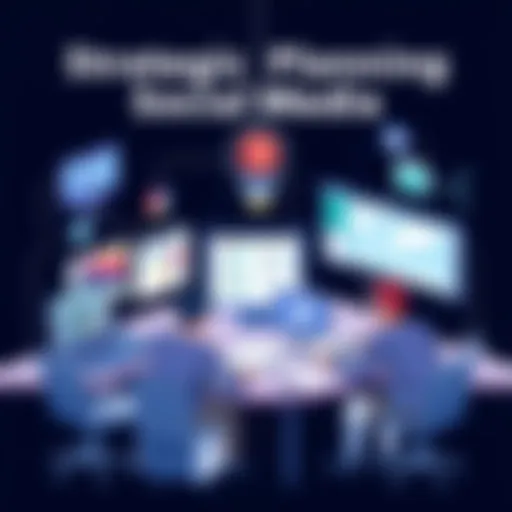Essential Backup Strategies for Small Businesses


Intro
In the landscape of small businesses, where the stakes can be shockingly high despite limited resources, the importance of having a robust backup plan cannot be overstated. Every day, these enterprises rely on their data for critical operations—transactions, communications, records, the list goes on. Yet, the risk of data loss due to unforeseen events like cyber attacks or system failures looms large. Thus, developing a comprehensive backup plan becomes not just a good idea; it's a necessity for survival.
Understanding Backup Planning
Backing up data isn't just about copying files onto an external drive; it’s a multifaceted process that requires attention to detail and strategic foresight. When planning a backup strategy, businesses need to start with an assessment of their data and identification of potential risks. Simplistically put, if you don’t know what assets you have, you can’t protect them.
The integral components of a solid backup plan typically include:
- Data Assessment: Identifying what data is critical and needs immediate protection.
- Risk Management: Analyzing threats that could cause data loss, from natural disasters to cyber threats.
- Technological Solutions: Choosing software and hardware appropriate for the business’s needs.
- Recovery Processes: Establishing protocols to quickly restore systems and data when something goes awry.
As we delve into each of these aspects, it becomes clear that a well-thought-out backup plan is akin to a safety net suspended below a tightrope walker, ready to catch them should the unthinkable occur. By being proactive rather than reactive, small businesses empower themselves to continue operating even when the lights dim unexpectedly.
The Significance of Software in Backup Plans
When we turn our gaze to software solutions for backup, it’s clear that having the right tools is crucial. Selecting an adequate backup software can greatly simplify the process of data management, ensuring that businesses have efficient processes for their needs.
"In the scramble of day-to-day operations, the right backup software can be the anchor that keeps everything from drifting into chaos."
In the following sections, we’ll navigate through the particulars of effective backup software, examining their key features, user experiences, and what makes them stand out in the crowded marketplace. Evaluating these elements will not only guide IT professionals but also small to mid-sized enterprises in crafting a tailored solution that fits their unique operational profile.
Understanding the Importance of Backup Planning
In the modern business landscape, the significance of having a well-structured backup plan cannot be overstated, especially for small businesses that might not have the same resources as larger corporations. Developing a comprehensive backup strategy is akin to having a safety net that can catch your operations when they teeter on the edge of calamity. This strategy not only ensures the protection of critical data but also reinforces the business's foundational integrity, building resilience against various threats.
Defining Backup Planning
Backup planning refers to the systematic process of protecting data by making copies that can be restored in case of loss or damage. A backup plan typically includes the types of data to be backed up, the frequency of backups, and the methods of recovering the information. Small businesses often overlook the nuances involved in crafting an effective backup plan. Many folks assume that simply having an external hard drive for backups is enough. However, effective backup planning necessitates a thoughtful approach, incorporating various factors like data types and storage methods that align with specific business needs.
Consequences of Inadequate Backup Plans
An inadequate backup plan is like a ticking time bomb for any business. The potential aftermath can be severe and multifaceted, ultimately impacting the bottom line and overall business health.
Financial Implications
The financial implications of not having a solid backup plan can be staggering. When a business faces data loss—with no reliable backup in place—the recovery process often involves significant costs. These could include hiring specialists for data recovery, purchasing new hardware, or even losing income during downtime. Furthermore, research indicates that approximately 60% of small businesses that experience a serious data loss close down within six months. Thus, while a budget-friendly approach may seem enticing, it may end up costing more in the long run.
Operational Downtime
Operational downtime is another consequence that can be detrimental. The time a business cannot operate due to data loss translates to lost revenue and missed opportunities. During these critical hours or days, employees may be left twiddling their thumbs, unable to perform their tasks. Think of it as being stuck in traffic on a busy Monday morning. You just want to get to work, but unexpected jams prevent you from doing so. In the business world, this translates into a vacuum of productivity, and the longer the downtime lasts, the more likely it is that clients will seek alternative providers.
Loss of Client Trust
Perhaps one of the most insidious effects of inadequate backup plans is the loss of client trust. If clients discover that a business cannot safeguard their information, they may lose faith in its capability to manage other aspects effectively. Trust is foundational in business relationships, and when that gets shaken, the ripples can be far-reaching. A single data breach or loss incident can lead to a tarnished reputation, resulting in clients looking elsewhere for services that assure better security and reliability. Losing trust is not just a short-term setback; it may take ages to rebuild, if ever.
"It's easier to maintain trust than to regain it," so they say. In the context of data management, this rings particularly true.
To sum up, understanding the importance of backup planning isn't just about being prepared for the worst; it's about maintaining operational continuity, protecting your financial health, and nurturing the relationships that ultimately keep your business thriving.
Assessing Your Business's Data Needs
Understanding what data your business truly needs is like having a compass in the wilderness; it guides your decisions and ensures you’re not wandering aimlessly. Assessing your business's data needs is crucial because it not only identifies what information is vital but also helps prioritize how to protect that data effectively. Vendors, clients, and the very essence of your business rely on data. Hence, knowing which types of data are critical can inform your backup strategy significantly.
Identifying Critical Data Types
Customer Data
When it comes to data safety, customer data is paramount. It includes names, contact details, purchasing history, and even preferences on your products and services. This information fosters relationships with clients, aiding in tailored marketing efforts and enhancing customer satisfaction. Think of it like the lifeblood of your business—without it, growth can stymie.
Among customer data's unique feature is its sensitivity; mishandling such information could lead to serious legal repercussions under data protection regulations. Thus, ensuring backups of this data is not just a good practice; it’s imperative for maintaining trust and compliance. The loss or compromise of customer data could result in long-lasting negative effects on your brand reputation.
Financial Records
Financial records represent another pillar of stability for any small business. This comprises everything from balance sheets to tax documents and invoices. Why is this so critical? Because your financial wellbeing relies heavily on accurate record-keeping, making it essential to keep these files secure and accessible. The unique characteristic of financial records is their regulatory aspect; inaccuracies can introduce a slew of problems, including audits or even penalties.
What's beneficial about having strong backup protocols for financial documents is that it supports operational continuity. It allows for smoother running of day-to-day business and safeguards against potential pitfalls. Having these records at your fingertips not only eases the stress during financial evaluations but ensures your business can pivot quickly if needed.
Intellectual Property
Intellectual property is the crown jewel for many small businesses, particularly those in creative or tech fields. It includes patents, trademarks, copyrights, and even proprietary methods or software. Successfully safeguarding intellectual property means not only protecting the business's innovations but also securing future revenue streams. Without it, a firm could face severe competition or, worse, lose its unique market position.
A key feature of intellectual property backups is their exclusivity; often, proprietary information is irreplaceable. Should you lose such data, the recovery may not be straightforward—if it’s possible at all. This factor heightens the importance of having a carefully crafted backup strategy that focuses on protecting IP as it helps fortify your business against competitive threats and maintains the uniqueness of your offerings.
Data Volume and Growth Predictions
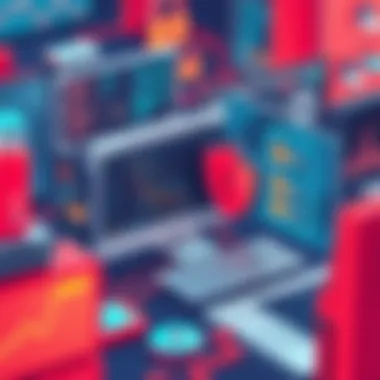
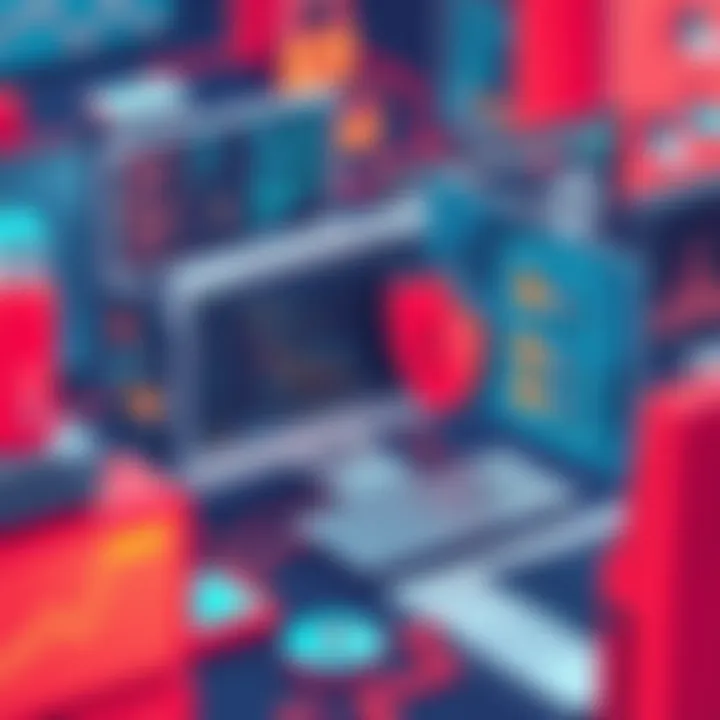
When assessing your data needs, don't just stop at what you currently have; consider how that data might expand. The growth predictions of data volumes can be quite challenging. It’s essential to assess not only how much data you generate today but also how quickly it can expand in the future. Businesses can sometimes underestimate this aspect, leading to inadequate data storage capabilities and backup plans that cannot scale.
Using tools and methods like analytics can help discern patterns in data gathering within your operation, providing clearer foresight into growth trajectories. Understanding your data's upward trend influences the technology and resources you invest in. A small business should not only consider the current necessities but also plan for scaling, ensuring that as data grows, backup strategies grow along with it.
"An ounce of prevention is worth a pound of cure." – Benjamin Franklin
Resources:
- Data Protection Regulations Overview
- Understanding Customer Data Significance
- Financial Record Keeping Necessities
- Intellectual Property Office
Risk Management Assessment
Evaluating risks is a cornerstone in developing a backup plan tailored for small businesses. Businesses don't operate in a vacuum and must consider what could possibly disrupt their operations. By assessing these risks, a company can prioritize what needs safeguarding and what mitigation strategies are most effective. Implementing a robust risk management assessment not only aids in identifying vulnerabilities but also helps understand the impact of potential threats, ultimately laying the groundwork for a resilient operational framework.
Evaluating Potential Risks
Natural Disasters
Natural disasters can strike when one least expects. A flood, tornado, or earthquake can devastate physical locations and can lead to the loss of crucial data. The unpredictability of these events makes them a significant risk. Their key characteristic is being indiscriminate: they affect all businesses in the line of fire, regardless of size or industry. For small businesses, this presents a genuine challenge as many lack the resources to recover swiftly. The unique feature of natural disasters lies in their ability to halt business operations entirely, hence the importance of a solid backup strategy that includes physical locations outside high-risk zones.
Advantages of planning for natural disasters include not just data protection, but also peace of mind for business owners. However, without proper planning, the disadvantage becomes apparent: the potential financial ruin and operational paralysis that can ensue in the wake of such events.
Cyber Threats
The digital era has brought about numerous conveniences, but it’s also a double-edged sword. Cyber threats are among the most insidious risks a business can face, manifesting in forms like ransomware, phishing attacks, and data breaches. The key characteristic of cyber threats is their evolving nature, meaning that what works for protection today may not suffice tomorrow. They are a common concern for all enterprises but particularly daunting for smaller businesses that might not have the cybersecurity resources that larger corporations do.
Their unique feature is their potential for invisible destruction: data is compromised without any immediate visibility to the business. The advantages of ramping up defenses against these threats include safeguarding sensitive information and maintaining customer trust. On the flip side, underestimating these risks can lead to catastrophic data loss, financial penalties, and reputational damage.
Human Error
Despite advancements in technology, human error remains a significant risk factor for businesses. Mistakes can occur during data entry, configuration of systems, or even failure to backup data properly. Humans are inherently capable of oversight, making this a perennial threat. Its key characteristic is its frequency; unlike natural disasters or cyber threats, human error happens daily and can occur under routine conditions.
The unique feature of human error is that it often leads to immediate data loss or corruption that can be easily mitigated through training and awareness. Recognizing this risk allows businesses to act preemptively. Advantages include fostering a culture of awareness, where employees are more diligent and care about the company’s data. However, the disadvantage lies in its unpredictability; no matter how much training your team receives, mistakes can still happen.
Impact Analysis
Once potential risks are evaluated, it’s essential to analyze the impact of each risk on business operations. This phase delves into understanding how different scenarios could unfold given a risk materializes, from natural disasters to human errors. Such an analysis helps prioritize backup resources effectively, ensuring your business is prepared to face momentary setbacks. Conducting this well can be the difference between a speed bump and a roadblock in your operations.
Overall, a thorough risk management assessment can turn potential vulnerabilities into actionable insights that significantly bolster your business's resilience against numerous external and internal threats.
Crafting an Effective Backup Strategy
Creating a solid backup strategy goes beyond just hitting the save button on your computer. It's about devising a thorough plan that encompasses all facets of your business. A well-crafted backup strategy supports data recovery, offers peace of mind, and safeguards business continuity. When you consider the unpredictable nature of potential data loss—from cyber threats to hardware failures—it's clear that taking proactive measures is not optional but a necessity.
Types of Backup Solutions
Cloud-Based Solutions
Cloud-based solutions have gained a lot of traction in recent years, and rightfully so. They allow small businesses to store their data on remote servers accessible via the internet. The primary characteristic of cloud solutions lies in their flexibility. With this method, businesses don’t have to invest heavily in physical storage hardware.
A unique feature of cloud-based solutions is the ability to automate backups. This means you can set the system to back up data at regular intervals without manual intervention. One advantage of this method is the ease of access; you can retrieve data from anywhere, provided there's an internet connection. However, businesses must also consider that reliance on the internet introduces potential vulnerabilities, particularly during service outages or if there are security issues surrounding data hosted by a third party.
Local Backup Options
On the other hand, local backup options involve storing data on physical devices such as external hard drives, network-attached storage (NAS), or even magnetic tapes. The big draw for local backups is control. Small businesses can manage their data without needing internet access or depending on third-party services.
The key characteristic of local backup solutions is that they provide immediate access. Need to recover a file? Just grab it from the external drive sitting on your desk. However, this convenience comes with its own set of challenges. If a disaster strikes—be it a fire, flood, or theft—all local backups can be lost unless you've made off-site storage arrangements. It's also worth noting that the upkeep of local hardware can require additional ongoing costs.
Hybrid Systems
Hybrid systems incorporate aspects of both cloud and local solutions. Businesses adopting this model can have data backed up locally for quick access while also securing a copy in the cloud for redundancy. This dual approach offers the best of both worlds; quick recovery for everyday mishaps and a safety net for catastrophic failures.
The strength of hybrid solutions lies in their versatility. Companies can customize them to suit their needs, balancing the convenience of higher accessibility with the security of off-site backups. However, the complexity of managing two systems can overwhelm some small businesses. Ensuring that both systems are regularly updated and correctly synced requires vigilance.
Frequency of Backups
Real-Time Backups
In the digital world, time is everything. Real-time backups dramatically reduce the risk of data loss by continually capturing changes as they happen. The key characteristic here is immediacy; any new data entered or file edited is instantly backed up. This approach is particularly useful for businesses that rely heavily on transactions, where even a brief interruption could lead to losses.
The unique feature of real-time backups is how seamlessly they integrate into daily operations. However, they can be resource-intensive. Real-time systems require constant monitoring and can strain bandwidth and storage resources if not properly managed. It's a balancing act, making sure the systems in place remain efficient without overloading your infrastructure.
Daily/Weekly Schedules
For many small businesses, a daily or weekly backup schedule works well. This method allows for regular intervals to capture essential updates without overwhelming your system. The backbone of this backup strategy is consistency. Businesses can plan the best times to perform these backups, often off-peak hours, reducing the impact on day-to-day operations.
One noteworthy aspect is the predictability—everyone knows when to expect the backups, making the process straightforward. However, a daily or weekly schedule does mean that any changes made after the last backup could be at risk, so timing becomes a crucial issue. Plus, businesses should regularly check their backups to ensure they're functioning as intended.


Testing Your Backup Plan
Mock Recoveries
Testing your backup plan through mock recoveries is not just a good idea; it's essential. By simulating real-world recovery scenarios, small businesses can gauge their response and ensure everything functions as planned. The key characteristic here is preparedness; it allows teams to identify potential gaps in their recovery process before a genuine problem arises.
A unique feature of mock recoveries is they provide valuable learning experiences. These drills highlight what works, what doesn't, and reinforce accountability among team members. However, this strategic exercise does require time and resources, and some businesses may not see the immediate benefits. Just like practicing fire drills, the preparation is vital when the stakes are high.
Regular Review and Updates
It's not enough to set a backup strategy and forget about it. Regular reviews and updates are critical to keeping your backup plan relevant. A business's needs can shift over time, whether through growth, new projects, or changes in regulations. Regular reviews ensure that your plan evolves alongside your business.
The unique aspect of this practice is adaptability. A backup plan should reflect current operational realities. However, it might require ongoing resources and can sometimes get brushed aside amid the whirlwind of daily operations. Nonetheless, neglecting this process may breed complacency, ultimately heightening risk.
Implementing Backup Policies and Procedures
When it comes to safeguarding the data of a small business, implementing effective backup policies and procedures isn’t just a good idea; it’s a necessity. The essence of these policies lies in establishing a structured approach to data management, ensuring that your business can respond to data disruptions swiftly and efficiently. By putting these procedures in place, you not only protect important data but also instill confidence among stakeholders that the business is prepared for unforeseen circumstances.
Documentation and Communication
Documentation serves as the backbone of effective backup policies. Clear and concise recording of your backup procedures allows for consistency and understanding among employees. A comprehensive document should include essential elements such as:
- The types of data being backed up
- Backup schedules: daily, weekly, real-time, etc.
- Responsibilities of team members concerning backups
- Contact information for technical support
Effective communication ensures that everyone in the organization understands the backup policies. Whether it’s a formal policy manual or an informal discussion, making sure all team members are on the same page can prevent misunderstandings that might lead to data loss. Regular meetings can also be helpful where you discuss updates, challenges, and successes in your backup strategy. Clear lines of communication can ensure fast resolution when issues arise.
Employee Training and Responsibilities
Security Best Practices
One of the most vital aspects of employee training is instilling security best practices. This is the process of educating staff about safeguarding data against threats, whether they originate from outside the organization or from internal negligence.
- Key Characteristic: The focus on preventive measures.
- Why It's Beneficial: Employees trained in security best practices are often the first line of defense against data breaches. They can recognize phishing attempts, use strong passwords, and follow secure protocols in their daily tasks.
An interesting feature of security best practices is that they adapt with changes in both technology and the landscape of cyber threats. They ensure that employees are not just merely compliant but genuinely engaged in protecting the business’s data. However, one downside can be the time and resources required to implement comprehensive training programs without disrupting everyday operations.
Backup Procedures Awareness
The awareness of backup procedures is equally critical. Employees must not only know what the backup procedures are but also understand their role in this process. This ensures holistic participation, where everyone feels accountable for the integrity of the data.
- Key Characteristic: Knowledge dissemination across all levels of the organization.
- Why It's Beneficial: Increased awareness means employees can act confidently during crises, leading to quicker recovery.
A particular advantage of raising backup procedures awareness is that it builds a culture of responsibility, where employees feel a personal stake in the protection of company data. However, the downside could be that if this training isn’t continually refreshed, knowledge may wane over time.
Effective backup policies are not just about data; they are about nurturing a culture of security and accountability among every employee. By proactively training employees and maintaining open lines of communication, a business can not only enhance its data protection measures but also foster a more resilient organizational culture.
The bottom line? Implementing solid backup policies and procedures is not an isolated task but an ongoing journey that calls for continuous attention, adaptation, and investment from every team member.
Regulatory and Compliance Considerations
In the world of small business, the importance of adhering to regulatory and compliance standards cannot be overstated. As organizations increasingly rely on data, understanding and implementing these regulations becomes a fundamental aspect of developing a robust backup plan.
Failing to comply with regulations can lead to hefty fines, not to mention reputational damage. Moreover, compliance is often tied directly to the integrity and security of your data. If your backup strategy isn't aligned with regulatory requirements, you're putting your business at unnecessary risk.
Data Protection Regulations
Data protection regulations serve as a cornerstone in the process of safeguarding sensitive information. Among the most notable regulations is the General Data Protection Regulation (GDPR). This regulation champions the rights of individuals regarding their personal data, demanding that organizations handle this data with care.
GDPR Implications
The GDPR emphasizes accountability and transparency in how data is handled, making it particularly relevant for small businesses. One key characteristic of this regulation is the requirement for businesses to appoint a Data Protection Officer (DPO) if their operations involve large-scale processing of personal data. This DPO plays a crucial role in ensuring compliance and focuses on protecting customer data.
What's favorable about the GDPR is its strict guidelines on consent and data processing. This requirement, while initially burdensome, can strengthen customer trust. Knowing that their data is handled with care can enhance client relationships in the long run. However, adhering to these standards comes with its own set of challenges—such as the need for significant documentation and regular audits.
The unique feature of GDPR is its territorial scope; it applies not just within the EU but to any business processing EU residents' data, regardless of location. This global perspective can indeed open new avenues for a small business but may also complicate compliance for those unprepared.
"Being compliant is not just about avoiding penalties; it's about building trust with your customers and protecting your reputation."
Industry-Specific Requirements
Beyond GDPR, many industries have specific compliance standards that dictate how data must be managed. For instance, healthcare providers must adhere to the Health Insurance Portability and Accountability Act (HIPAA), which lays out strict regulations regarding patient data security and confidentiality.
One of the primary characteristics of industry-specific requirements is their focus on protecting sensitive information pertinent to that particular field. This means that businesses must invest in tailored data protection strategies that reflect their specific operational demands. This compliance adds another layer of security, effectively mitigating risks associated with data breaches.
The industry-specific requirements aren't just a mere formality; they lend a sense of legitimacy to the business. Clients often gravitate toward companies that can demonstrate compliance with recognized standards. However, adhering to these requirements can be resource-intensive, often involving substantial training and systems updates to meet compliance guidelines.
In summary, regulatory and compliance considerations cannot be an afterthought. Whether it’s GDPR’s stringent data management or industry-specific standards like HIPAA, careful attention to these rules is vital. A comprehensive backup plan that aligns with regulatory frameworks protects both the business and its clients, fostering trust and credibility in an increasingly data-driven marketplace.

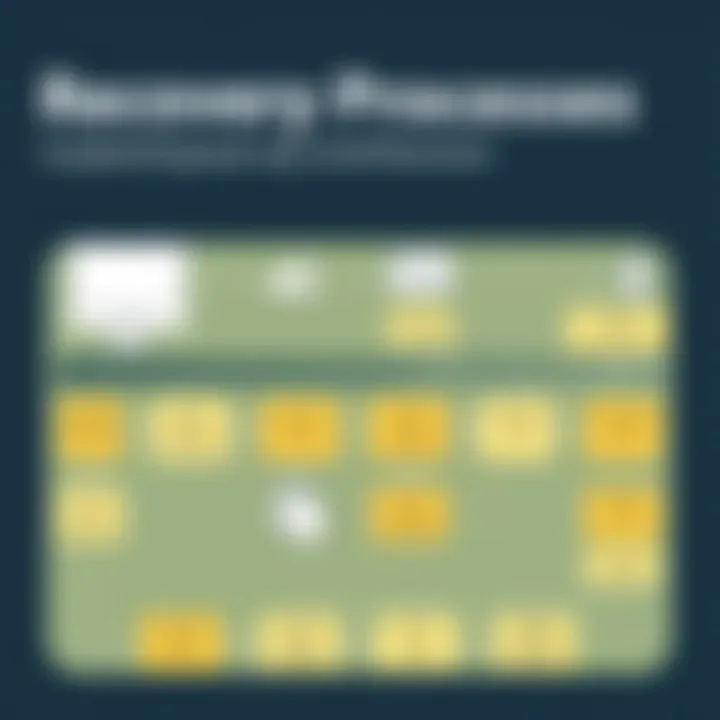
Monitoring and Maintenance of Backup Systems
A backup system is not a one-and-done affair. It’s a living, breathing entity that needs constant attention and care. Monitoring and maintaining backup systems is crucial for small businesses to ensure their data is consistently secure and recoverable. In the chaotic world of business operations, the consequences of neglecting these systems can be dire, leading to data breaches, losses, and operational hiccups.
Key Elements of Monitoring and Maintenance
The importance of keeping a close eye on your backup systems can't be overstated. Think of your backup processes like a well-oiled machine; it should be running smoothly at all times. The essential aspects include:
- Regular System Checks: Regularly evaluating the performance of your backup systems. This means checking for errors, ensuring scheduled backups are actually taking place, and verifying that restoration can be executed without hiccups.
- Updating Software: Just like updating your phone's apps, your backup software also requires updates to protect against new vulnerabilities and enhance functionality.
- Capacity Monitoring: Keeping track of how much data you're storing and understanding if your current systems can handle future growth.
"An ounce of prevention is worth a pound of cure." - Benjamin Franklin
Benefits
Investing time in monitoring and maintaining backup systems can yield significant benefits:
- Increased Reliability: A well-maintained system reduces the risk of failure during critical times.
- Improved Recovery Speed: Regular testing ensures quicker recovery response in emergencies, minimizing downtime.
- Cost-efficiency: By identifying issues early, businesses can avoid costly data recovery services when disaster strikes.
Considerations
When establishing a routine for monitoring and maintenance, consider the following:
- Staff Training: Ensure the team is well-versed in the backup processes and understands the importance of regular checks.
- Documentation: Keep records of all maintenance activities and any anomalies, which can be vital for troubleshooting later on.
Performance Metrics
Metrics are the heartbeat of your backup strategy. They provide concrete data on how effectively your systems are functioning. Keeping tabs on performance metrics allows you to gauge the health of your backup operations without having to rely solely on intuition. Important metrics to monitor include:
- Backup Success Rates: Track the percentage of successful backups against failures. A decline in this metric could indicate underlying issues.
- Restoration Times: Measure the time it takes to recover data, as long recovery times can lead to significant operational losses.
- Data Growth Rates: Keep an eye on how rapidly your data volume increases to ensure that your backup strategy scales accordingly.
Adapting to Business Changes
Change is inevitable in the world of business. As your company grows, so will your data management needs. Adapting your backup systems proactively is essential for maintaining data integrity and operational continuity. Here’s how you can stay ahead of the curve:
- Scalability Planning: Ensure that your backup solution can grow with your business. Consider cloud options that allow for easy scaling.
- Periodic Reviews: Schedule regular reviews of your backup strategy to accommodate new technologies or changes in business focus.
- Feedback Loops: Regularly solicit feedback from employees about the effectiveness of current backup solutions, as frontline staff can provide valuable insights on functionality and usability.
Case Studies: Successful Backup Implementations
Examining real-world case studies serves as a critical part of understanding how backup plans can be successfully implemented in small businesses. These examples provide tangible insights into what works, what doesn’t, and how a strategic approach can save time, money, and reputation.
When small enterprises share their experiences, it paints a clearer picture of potential pitfalls and best practices in backup planning. In essence, case studies not only illuminate the road to effective backup strategies but also emphasize the associated benefits such as enhanced operational continuity, data security, and peace of mind.
Learning from experience often leads to the best strategies.
Examples from Small Enterprises
- Local Bakery: A small bakery, known for its artisanal bread, faced a challenge when a fire unexpectedly damaged their physical location. Fortunately, they had implemented a robust backup system that included not only physical data stored on local servers but also cloud-based solutions. They could retrieve their recipes, customer data, and inventory management systems without skipping a beat. This quick recovery allowed them to reopen within a week, showing that blending local and cloud solutions is a wise backup strategy.
- IT Service Provider: An IT service company dedicated to small businesses adopted a routine backup schedule coupled with regular risk assessments. Each month, they tested their backups with mock recovery drills. During one of these drills, they discovered that their last backup hadn’t captured recent client changes. This prompted an immediate update to their processes and a shift to daily backups. Their proactive approach prevented potential service disruptions for their clients, highlighting the importance of regular testing in backup plans.
- Online Retailer: A small online retail platform that specialized in handmade crafts faced the threat of a cyber attack. Their comprehensive backup solution utilized both local and cloud options, which included real-time backups. When the cyber attack occurred, it quickly triggered their backup system, minimizing data loss and allowing them to resume operations without significant delays. The implementation of continuous monitoring played a crucial role in their swift recovery, underscoring the need for layered defenses.
Lessons Learned from Failures
Exploring failures can be as instructive as success stories. Many businesses encounter backup mishaps that reveal crucial lessons.
- Healthcare Provider: One small clinic neglected to back up patient records due to time constraints. When a ransomware attack locked their system, they were unable to access crucial patient data, which jeopardized patient care and resulted in significant fines due to HIPAA violations. This tragedy emphasized the importance of prioritizing data security and regular backup practices, regardless of the size of the business.
- Construction Company: A construction firm experienced a data loss when an employee accidentally deleted essential project files. The company had an outdated manual backup system that failed to restore the missing data in time for a critical project deadline. The oversight taught them that automated systems and versioning controls are key to preventing such blunders in the future.
- Consulting Firm: A consulting firm overlooked compliance with data protection regulations while implementing their backup plans. They faced hefty penalties when it was discovered they hadn’t securely backed up sensitive client data. This situation serves as a cautionary tale about incorporating regulatory considerations into backup protocols to prevent legal repercussions.
Epilogue
In the grand scheme of backup planning for small businesses, learning from both successes and failures can pave the way for crafting well-rounded, resilient strategies. Every case study, whether a triumph or a setback, provides invaluable lessons that can help other enterprises dodge similar traps and embrace best practices. Emphasizing real-world applications within the broader context of backup protocols bolsters the understanding of why a proactive approach in data management is essential.
Future Trends in Backup Solutions
As we step deeper into the digital age, the realm of backup solutions for small businesses is transforming at a rapid pace. This section will highlight not only the emerging technologies and shifts in data management approaches but also their significance in shaping how small enterprises protect their invaluable data. Firms that get ahead of these trends can not only enhance their resiliency against unforeseen data loss but also derive greater operational efficiency.
Emerging Technologies
Artificial Intelligence in Backup
Artificial Intelligence has made a significant mark in various sectors, and backing up data is no exception. One of the core advantages of implementing AI in backup solutions is its ability to predict potential data loss scenarios. It can analyze historical patterns and recognize anomalies in data access or storage behavior, allowing businesses to preemptively adjust their backup strategies.
A distinctive characteristic of AI in backup is the automation of processes. With AI-driven solutions, small businesses can automate routine tasks, such as data backups and recovery checks, which minimizes the chances of human error— an often overlooked risk in data management. This automated approach means less manual oversight, saving valuable time and resources.
However, while the potential benefits are significant, it's vital to consider the complexity and cost associated with adopting AI technologies. Not all small enterprises might afford advanced AI backup systems, and the initial setup can be time-consuming, which may deter some businesses. Nevertheless, the long-term benefits, like improved data integrity and quicker recovery times, often outweigh these drawbacks.
"The future of backup isn't just about having a plan, but about having an intelligent system that adapts and improves over time."
Blockchain for Data Integrity
Blockchain technology is another rising star in the field of backup solutions. Known primarily for its role in cryptocurrencies, its application in data integrity showcases its versatility. The distributed ledger technology inherent in blockchains ensures that once data is recorded, it cannot be altered or deleted, fostering trust and security in data management.
A key trait of blockchain for backups is its decentralized nature. Instead of a single point of failure, data distributed across multiple nodes minimizes the risk. This characteristic is particularly beneficial for small businesses that may not have extensive resources to dedicate to maintaining data integrity. In the event of a cyber-attack or data breach, the decentralized model ensures that even if one node is compromised, others remain secure.
Nonetheless, blockchain can pose some challenges. For instance, the technology is still relatively new, leading to potential compatibility issues with existing infrastructure. Additionally, the transaction costs on some blockchain platforms can accumulate over time, potentially leading to higher expenses than traditional backup methods.
Shifts in Data Management Approaches
The landscape of data management is also evolving. With the surge in remote work and cloud computing, businesses are increasingly shifting toward cloud-based solutions for backup. This change not only enhances accessibility but also provides a more flexible approach to scaling data storage without a heavy investment in physical infrastructure.
Cloud solutions offer the convenience of off-site storage, which can be invaluable during a disaster. The core focus now lies not solely in storing data but in ensuring seamless access and recovery. Small businesses can adapt to this shift by carefully selecting cloud providers that prioritize security, reliability, and customer support.
In this context, the concept of hybrid data strategies has emerged as well. Combining local and cloud-based backups allows businesses to create a robust safety net, leveraging the strengths of both approaches.