Top Applications to Effectively Block Spam Emails


Intro
Spam emails not only clutter inboxes but can also pose serious security risks. Many contain phishing schemes or malware that can compromise your devices and data. Therefore, exploring software applications that combat this issue is vital. This article examines various options, offering insights into their features and effectiveness.
Software Overview
Software Description
Many tools are designed to filter out spam and unwanted emails. These applications range from stand-alone software to integrated solutions within email services. Their primary goal is to keep users’ inboxes clean, minimizing distraction and protecting against potential threats.
Key Features
When selecting a spam-blocking application, several key features stand out. These include:
- Advanced Filtering: Look for software that uses algorithms to identify and filter spam based on content and sender reputation.
- User Customization: The ability to fine-tune settings allows users to create personalized rules for what constitutes spam.
- Integration Options: Compatibility with popular email services like Gmail, Outlook, and Yahoo enhances usability.
- Multi-Device Support: Applications should work across devices and platforms, ensuring consistent protection.
- Regular Updates: Ongoing updates are crucial for combatting emerging spam tactics.
By examining these features, one can better understand which applications are best suited for specific needs.
Foreword to Spam Emails
In today's digital landscape, spam emails are an ever-present problem that affects everyone. Understanding spam emails is crucial for both individuals and organizations. They are not just nuisances; they can lead to significant repercussions if not managed properly. Effective management can protect sensitive information and improve overall productivity.
Understanding Spam
Spam emails refer to unsolicited messages sent in bulk, primarily for advertising. These messages can clutter inboxes, making it difficult to locate important communications. Spam can vary in nature; some may promote legitimate businesses, while others aim to deceive users through phishing. Phishing emails are particularly dangerous, as they often impersonate trustworthy entities to steal personal information.
The Impact of Spam on Productivity
The presence of spam emails can considerably hinder productivity. Employees may spend a significant amount of time sorting through unnecessary messages. This not only reduces efficiency but can increase the likelihood of missing important emails, thus affecting workflows and operations. Additionally, the psychological stress of managing spam can lead to frustration, further impacting efficiency in the workplace.
The need for effective spam management solutions is evident. Organizations and individuals alike must prioritize the identification and mitigation of spam to foster better communication. Through proper understanding and effective application of tools to block spam, users can ensure a more focused and secure email experience.
Identifying Spam Emails
Recognizing spam emails is a critical first step in enhancing email security. Understanding the traits that define these unwanted messages can save both time and resources. Spam emails can clutter inboxes, hinder productivity, and pose security risks. For professionals in the IT and software sectors, distinguishing these emails is paramount to maintaining efficient communication workflows.
Common Characteristics of Spam
Spam emails often share notable features that users can identify. Some of the most prevalent characteristics include:
- Generic Greetings: Most spam messages do not address the recipient by name. Instead, they use phrases like "Dear Customer".
- Urgent Language: Spam often employs coercive language that aims to invoke a quick response. Phrases like "Act now" or "Limited time offer" are common.
- Suspicious Links: These emails typically contain links that lead to unverified websites. Hovering over links before clicking can reveal surprising URLs.
- Unusual Sender Addresses: The email addresses may look bizarre or come from non-associated companies. Sometimes they attempt to mimic legitimate addresses.
- Poor Grammar and Spelling: Spam emails regularly contain multiple grammatical errors, showing a lack of professionalism.
By recognizing these traits, users can effectively filter spam before it occupies valuable inbox space.
How to Spot Phishing Attempts
Phishing attempts often masquerade as legitimate emails but serve malicious intents. Identifying them requires caution and vigilance. Here are quick tips to spot such attempts:
- Check Sender Information: Always verify if the email is from a trusted source. Even if the name looks genuine, scrutinize the email address closely.
- Look for Red Flags: Emails with a sense of urgency requesting personal information should raise alarms. Genuine organizations typically do not ask for sensitive details via email.
- Inspect Links Carefully: Hover over links in emails to reveal the actual destination. Phishing emails often direct users to fraudulent sites designed to extract data.
- Verify with the Source: If an email looks suspicious, contacting the organization directly can clarify any doubts. Do not rely on contact details provided in the email.
- Recognize Unusual Requests: Be leery of unsolicited requests, particularly if they ask for immediate action or sensitive information.
Many phishing attempts leverage users' emotions, creating a sense of urgency to act quickly. Staying composed can thwart such tactics, preventing potential security breaches.
Identifying spam and phishing attempts not only safeguards individual privacy but also fortifies organizational security. Thus, staying informed manifests as a key defense mechanism in the realm of digital communication.
The Need for Spam Email Solutions
Spam emails represent a formidable challenge in today’s digital communication landscape. As businesses and individuals increasingly rely on email for important correspondence, the surge of unwanted messages has become a pressing issue. Addressing the need for effective spam email solutions is crucial not just for maintaining productivity, but also for safeguarding sensitive information.
Risks Associated with Spam Emails
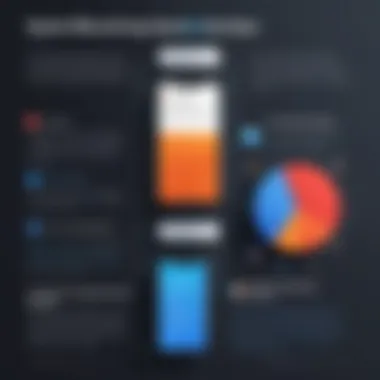

Spam emails can lead to several risks that may compromise security and hinder productivity. Firstly, spam is often not just annoying; it can contain malicious software or links that lead to phishing sites. This can result in identity theft or loss of sensitive information.
Moreover, when a user's inbox is cluttered with spam, retrieving important emails becomes challenging. Over time, this can diminish overall efficiency. Finally, spam can consume bandwidth and clutter storage systems. In essence, the overwhelming volume of spam can obstruct genuine communication channels.
Benefits of Utilizing Spam Blockers
In light of the myriad risks, employing spam blockers emerges as a vital strategy for enhancing email safety and productivity. These applications systematically filter out unwanted emails, allowing users to focus on important communications. By intelligently analyzing incoming emails, spam blockers reduce the risk of falling victim to scams or malware.
Moreover, the use of these tools can lead to improved inbox management. Users can set parameters to their preferences, ensuring they receive only relevant messages. Efficiency improves, and the experience of using email becomes more streamlined. It’s not just about blocking; it’s about facilitating better communication.
Ultimately, spam blockers serve as a first line of defense against the threats posed by spam emails, making them indispensable in both personal and professional contexts.
Overview of Applications to Block Spam Emails
Spam emails present a growing challenge for individuals and organizations. The necessity for effective applications to block spam emails arises from the need to maintain productivity, secure sensitive information, and improve overall communication efficiency. This section outlines the importance of understanding the landscape of spam blockers by exploring specific criteria for evaluation and the various types available.
Criteria for Evaluation
When selecting a spam blocking application, various criteria must be considered to ensure its effectiveness. The following elements are vital:
- Detection Rate: The ability of the application to correctly identify and filter spam emails. A high detection rate minimizes the chances of legitimate emails being marked as spam.
- User-friendliness: The interface should be intuitive, ensuring easy navigation. This includes straightforward setup and configuration.
- Compatibility: The application must integrate seamlessly with existing email systems or programs like Microsoft Outlook, Gmail, or others.
- Support and Updates: Regular updates are crucial to adapt to evolving spam tactics. Adequate customer support should also be available to assist users.
- Customization Options: Users should be able to customize filters based on their needs. This could include blacklists, whitelists, and keyword alerts.
Evaluating these criteria helps users select the right spam blocker suited to their requirements, whether they are individual professionals or large organizations.
Types of Spam Blockers
There are several types of spam blocking applications, each with distinctive features:
- Email Client Filters: Most email clients come with built-in filters to block spam. These tools can sort emails into categories such as spam or inbox based on certain criteria, but may require user retraining.
- Third-party Applications: Software like Mailwasher or SpamTitan offers advanced filtering options and additional features compared to native email client filters. They can work standalone or in conjunction with existing email services.
- Web-based Solutions: Services like SpamCop and MX Guarddog analyze email before it reaches a user’s primary inbox, intercepting spam at the server level.
- AI-based Solutions: Emerging technologies employ machine learning to predict and filter spam. Applications like Mimecast use algorithms to learn from patterns and improve detection efficiency.
Understanding these types of applications can aid in choosing the one that best addresses specific needs. By focusing on the right criteria for evaluation and being aware of diverse options, users can significantly enhance their email security, ensuring smoother communication.
Top Applications for Blocking Spam Emails
In the current digital landscape, the sheer volume of spam emails individuals and businesses face is overwhelming. Selecting effective applications for blocking spam is not just beneficial; it is essential. These applications safeguard your inbox, reduce distractions, and enhance overall productivity. Reliable spam blocking software not only filters unwanted messages but also identifies phishing attempts. Each application claims to deliver unique features and some level of efficacy, but evaluating these claims is crucial. This section discusses three prominent software options, detailing their functionalities, benefits, and relevance in today’s anti-spam measures.
Software A: Features and Benefits
Software A is known for its sophisticated algorithms that efficiently detect and eliminate spam. One of the distinguishing features of Software A is its machine learning capability. This technology allows the application to learn from user behaviors, improving its accuracy over time. Users can customize their settings to adjust the aggressiveness of filtering. The benefits of Software A include:
- Highly effective spam detection: Regularly updates its definitions to stay ahead of evolving threats.
- User-friendly interface: Simplifies navigation and adjustment of settings for both novice and experienced users.
- Integration capabilities: Works seamlessly with email services like Gmail and Outlook, ensuring smooth operation without major disruptions.
"The future of spam filtering lies in adaptive technology. Software A exemplifies this trend with its continuous learning feature."
Software B: Features and Benefits
Software B is focused on providing a layered approach to spam detection. This application utilizes a combination of blacklisting, whitelisting, and heuristic analysis. One of its key strengths is multi-platform support, allowing users to secure not just their email but also other communication channels. Software B offers several advantages:
- Comprehensive protection: Covers email, chat, and other messaging platforms, centralizing spam management.
- Customizable filters: Users can refine what constitutes spam by setting personalized parameters.
- Detailed reporting features: Provides insights into spam trends and patterns, aiding users in making informed decisions.
Software C: Features and Benefits
Software C positions itself as a straightforward, no-nonsense spam filtering solution. Its hallmark is simplicity and effectiveness. The application uses a rule-based filtering system while incorporating user feedback for optimization. With Software C, users benefit from:
- Simplicity in usability: Designed for those who prefer minimal configurations but still desire robust spam protection.
- Regular updates: Keeps its rule sets current without user intervention, ensuring continual protection.
- Cost-effective pricing: Offers a free version with essential features, accommodating small businesses and individual users.
Comparative Analysis of Spam Blocking Applications
The evaluation of spam blocking applications is very significant in understanding which tools truly protect users from unwanted emails. With numerous options available, a comparative analysis helps in dissecting the functionality, effectiveness, and ease-of-use of each application. By evaluating these elements, users can make informed decisions based on their specific needs.


Users need to determine what they value most. These choices can range from high detection rates to minimal false positives. A systematic comparison fosters more informed decisions, aligning features to user expectations.
Additionally, this analysis gives insight into how various spam blockers manage continuous updates and respond to evolving spam tactics. This is essential as spammers constantly adapt to bypass existing filters. The right application must not only recognize known spam but also evolve to identify new threats effectively.
Performance Metrics
Performance metrics are crucial when comparing spam blocking applications. These metrics can provide a quantitative measure of how well each application performs in blocking spam. Key metrics include detection rates, false positive rates, and speed of filtering.
- Detection Rates: This refers to how effective an application is at identifying spam emails. A higher detection rate signifies better performance and effectiveness. Users should look for applications that boast detection rates over 95%.
- False Positive Rates: This metric is essential as it indicates how many legitimate emails a blocker mistakenly flags as spam. Ideally, the false positive rate should be minimal, often below 1%.
- Speed of Filtering: Performance in real-time is also important. Applications must filter incoming emails without causing noticeable delays in the users' inboxes. Speed can influence overall productivity, especially for business environments.
In analyzing these metrics, one can create a tabulated comparison that highlights the strengths and weaknesses of each spam blocking application, aiding users in selecting the best fit for their needs.
Usability and User Feedback
User experience plays a significant role in determining the effectiveness of a spam blocker. Usability involves how easy it is to install, configure, and operate the application. A tool may offer excellent performance but can fall short if it is complicated to navigate.
- Interface Design: A clean and intuitive user interface is critical. Users should easily find features without hassle. This functionality encourages consistent use and helps in managing email settings effectively.
- Support and Documentation: Always check for comprehensive support resources. Efficient customer service can significantly enhance user experience. Thorough documentation can also assist in troubleshooting issues quickly.
- User Feedback: Analyzing customer reviews and testimonials provides valuable insights into usability. Feedback often reveals common issues or praises, allowing potential users to garner awareness about each application’s limitations or strengths.
Therefore, looking at usability can lead to better decision-making, ensuring that the chosen spam blocker aligns with user expectations and style of work. In essence, the comparative analysis of applications is not merely a checklist; it is a thorough evaluation of capability tailored to user preferences.
Integration with Existing Email Systems
The integration of spam-blocking applications with current email systems is essential for effective email management. This integration provides seamless functionality, ensuring that users do not encounter disruption in their communication workflow. It also maximizes the protective features of the spam blocker, minimizing vulnerabilities that can be exploited by malicious entities.
When selecting a spam blocker, compatibility with popular email clients is a critical factor. Tools that easily integrate into widely used platforms like Microsoft Outlook, Gmail, or Apple Mail enhance user experience by providing a more cohesive working environment. Such integration means that users do not need to switch between multiple interfaces, which can be time-consuming and confusing.
"An effective spam blocker should complement your existing email systems, not complicate them."
Moreover, keeping the user interface intuitive fosters better user adoption. When spam blocking becomes a seamless part of the existing setup, users are more likely to utilize it effectively.
Compatibility with Popular Email Clients
The adaptability of spam-blocking applications to various email clients is paramount. Applications like MailWasher and SpamTitan have proven their ability to integrate smoothly with popular email systems. This compatibility ensures that the spam filters function efficiently, sorting suspicious emails directly into the junk folder without user intervention.
Some key aspects to consider regarding compatibility include:
- Supported Platforms: Check if the application supports your preferred email client and its specific version.
- User Management Features: Evaluate if there are features that allow simultaneous access across multiple platforms.
- Customizable Settings: Ensure the application provides options to tailor settings per user and organizational needs.
Setup and Configuration Procedures
Once a suitable spam blocker is selected, the setup and configuration procedures play a crucial role in its effectiveness. Generally, the initial installation is straightforward. Users will often follow a few simple steps, which typically include downloading the application, running the installer, and completing any necessary account setups. However, to unlock the full potential of the spam blocker, users should pay attention to specific configuration details.
- Initial Configuration: This frequently involves selecting security levels, enabling real-time scanning, and adjusting spam sensitivity settings.
- Whitelist and Blacklist Management: Users should take the time to add known contacts to the whitelist, preventing legitimate emails from being marked as spam. Conversely, they should also utilize the blacklist feature to block persistent offenders.
- Regular Updates: Keep the application updated to ensure effectiveness against new spam techniques and threats.
While some tools offer automatic updates, manually checking settings and updates periodically is a good practice.
By rigorously assessing these elements, users can ensure that their chosen application for blocking spam emails integrates effectively, enhancing their digital communication experience.
Maintenance and Updates
In the context of spam email blocking, maintenance and updates are vital components that cannot be overlooked. Regularly updating spam blocking software ensures the latest definitions and algorithms are in place. This is crucial because spam tactics evolve rapidly, with cybercriminals continuously developing new methods to bypass existing defenses.
Each application is only as effective as its ability to adapt to these changing landscapes. Therefore, implementing automatic updates or manually checking for them on a consistent basis can significantly enhance the software's effectiveness. Users must also be aware that new features or improvements might address previously existing vulnerabilities.
Investing the time and effort into upkeep can ultimately shield users from the threats posed by spam emails. Not ignoring this aspect can be the difference between a secure emailing experience and the exposure to unnecessary risks.
Importance of Regular Updates
Regular updates play a crucial role in ensuring spam blockers remain effective. Software companies frequently release updates to address bugs, improve performance, and enhance security features. An updated spam blocker can effectively identify new spam patterns and phishing techniques that are not recognized by outdated versions.


- Enhanced Security: Regular updates bring the latest security protocols and definitions, protecting users from emerging threats.
- Performance Improvements: Updates often contain optimizations that make the application run smoother and faster, providing a better user experience.
- New Features: As technology advances, spam blockers may introduce new tools to better manage emails, such as improved reporting and filtering options before they reach the inbox.
In addition, users should note that failure to update the software may lead to vulnerabilities, drawing unwanted attention from malicious entities.
Monitoring Performance Over Time
Monitoring the performance of spam blocking applications over time is crucial for maintaining their effectiveness. Users should routinely assess how well their chosen software is performing. This means checking the rate of spam capture versus false positives, which can affect productivity.
- Key Metrics for Evaluation:
- Capture Rate: The percentage of spam emails successfully identified and blocked.
- False Positive Rate: The number of legitimate emails incorrectly flagged as spam.
- User Feedback: Collecting and analyzing feedback can provide insights into the software's real-world performance.
Tracking these metrics enables users to understand if their spam blocker continues to meet their needs. If performance diminishes, it may be time to reconsider the software or reach out to customer support for assistance. Regular audits can lead to better security decisions and a more efficient email management process.
"An effective spam blocker is not just about installation; it requires ongoing maintenance to truly protect users from evolving threats."
Monitoring and refining one's approach to spam protection is a proactive strategy that aligns with the best practices for email security.
User Considerations When Selecting a Spam Blocker
Selecting the right spam blocker is crucial for effective email management. Users, whether individuals or businesses, must consider multiple factors to ensure the chosen solution aligns well with their specific needs. Not all spam blockers are created equally, and understanding these distinctions can save time and prevent future frustrations. This section delves into key elements that users should contemplate when evaluating spam blockers.
Individual vs. Business Needs
Individual users and businesses face different challenges related to spam. Individuals often deal with personal accounts where spam can be an annoyance but doesn't usually have a financial impact. Basic features like easy spam reporting and automatic filtering may suffice.
On the other hand, businesses have more complex requirements, like managing multiple accounts and ensuring sensitive information is not compromised. Businesses might need enterprise-level solutions that offer advanced threat detection and integration with existing IT infrastructure. Features such as real-time updates, centralized management, and detailed reporting become essential.
- Individual Needs:
- Business Needs:
- Simple interface
- Basic filtering options
- One-time purchases or affordable subscriptions
- Advanced security features
- Compatibility with business software like Microsoft Outlook or Google Workspace
- Scalability for numerous users
Recognizing these differences guides users in choosing the appropriate spam blocker that meets their operational demands.
Cost Versus Benefit Analysis
When considering a spam blocker, users must perform a cost-benefit analysis. The initial costs for most software may be low, but hidden costs might surface over time. This includes subscription fees, maintenance charges, or potential costs of data breaches if the spam blocker fails to perform effectively.
Analyzing benefits involves assessing how well a spam blocker can enhance productivity by reducing spam-related distractions. A reliable blocker should minimize lost time on sorting through unwanted emails and the risks of phishing attempts that can lead to financial loss.
Factors users might want to look into include:
- Pricing models: One-time payment versus subscription plans.
- Features offered: Do they meet both current and future needs?
- Customer Support: Is support readily available in case of issues?
- Trial Periods: Evaluate if flexibility is provided to assess effectiveness before full commitment.
In summary, weighing the cost against the tangible benefits can illuminate which spam blocker is a sound investment for their needs. Users should prioritize solutions that deliver reliable performance enough to justify the expenditures.
Conclusion: An informed selection process can significantly improve email management. Individuals must reassess their expectation based on their unique needs, while businesses should be more vigilant about the potential risks and costs associated with spam email solutions. This careful consideration helps in attaining a balance that serves well in the long run.
End and Recommendations
In this digital era, the challenges posed by spam emails are significant, necessitating effective solutions. Spam emails not only clutter inboxes but also compromise security and waste valuable time. This article underscores the pressing need for spam-blocking applications and emphasizes the essential elements that users need to consider when choosing such tools. The recommendations provided aim to guide both individuals and organizations toward a more secure and efficient email communication experience.
Summary of Findings
Throughout the article, various aspects of spam emails and their impact have been analyzed. Here are the key takeaways:
- Importance of Spam Blocking: Spam emails can lead to security vulnerabilities and hinder productivity. Identifying and using effective spam blockers is critical.
- Application Evaluation: Users should consider performance metrics, compatibility with existing email systems, and usability when selecting a spam blocker.
- Integration and Maintenance: Choosing an application that integrates smoothly with email clients and is regularly updated is essential for long-term effectiveness.
- User Needs: The choice of a spam-blocking tool must align with individual or business needs to maximize benefits. Cost considerations should also play an essential role in decision-making.
Final Thoughts on Choosing the Right Tool
Selecting an appropriate spam-blocking application is a strategic choice that can enhance security and improve productivity. Considerations should extend beyond functionalities. Here are some concluding suggestions on making an informed choice:
- Assess Requirements: Understand specific needs based on email usage patterns. Individual users might have different demands compared to larger organizations.
- Trial Periods: Leverage free trials or demos to gauge usability and effectiveness before committing to a subscription.
- User Feedback: Research user reviews and feedback to gain insights into real-world performance.
Ultimately, the right tool will enable users to regain control over their inboxes, ensuring efficient communication devoid of unnecessary interruptions. An informed choice leads to enhanced security and productivity.







