Choosing the Best Free Screen Recording Software


Intro
The rise of remote work and digital content creation has made screen recording software a vital tool for professionals today. Whether you're a teacher crafting engaging lessons, a software developer documenting your code, or a marketer examining user behavior, having an effective recording tool can significantly enhance your workflow. With so many options available on the market—ranging from basic functionalities to advanced features—navigating the myriad of free screen recording software can feel overwhelming. This guide aims to simplify that journey by presenting a detailed evaluation of the top free screen recorders, focusing on their unique offerings, usability, and limitations.
Software Overview
Software Description
When diving into the realm of screen recording software, it's essential to understand what these tools can do. A typical screen recorder allows users to capture video of their screen activity, often including audio and webcam input. These recordings can then be utilized for a myriad of purposes, like tutorials, presentations, and even entertainment. For instance, software like OBS Studio, which is open-source, has garnered a significant user base due to its flexibility and extensive support for various formats. It's free, which is a significant draw for many.
Key Features
Different software solutions provide a variety of features tailored to specific needs. Here are some backbone functionalities to look for:
- Recording Quality: The ability to capture high-resolution videos is crucial. Many tools support at least 1080p resolution.
- Audio Input: Recording system audio and an external microphone simultaneously adds to the versatility of your recordings.
- Editing Tools: Basic editing options like trimming, annotations, and captions can enhance the final output without requiring separate software.
- Exporting Options: Look for tools that allow exporting in multiple formats (such as MP4, AVI, and MOV) to accommodate various platforms.
- Cloud Storage: Some software offers cloud backup, saving space on your device and allowing easy sharing.
Having these features at your fingertips means you can create professional-quality recordings easily, whether you’re pumping out content or displaying a project for colleagues.
User Experience
User Interface and Design
The user interface (UI) is perhaps one of the most crucial aspects of screen recording software. A well-thought-out design simplifies the recording process, allowing users to focus on content creation rather than navigating complex menus. For example, CamStudio provides a straightforward UI, ideal for beginners who may not be tech-savvy. On the other hand, more advanced tools like ShareX offer a plethora of features that can be slightly overwhelming for newcomers. Simplicity in design often translates to easier access for all users, from tech gurus to novices.
Performance and Reliability
Performance is key—it is often the difference between a smooth recording session and a frustrated user. Screen recorders should work seamlessly in the background without causing noticeable lag or freezing. Tools like FlashBack Express have shown reliable performance across different setups. They manage to capture high-quality footage while maintaining system performance, making them reliable companions for busy professionals. Moreover, the ability to record for extended periods without crashing is a feature worth considering, especially for users who run longer sessions.
"The best screen recording software does not just serve a purpose; it enhances productivity and creativity without disruptive interruptions."
Navigating the landscape of free screen recording tools presents unique challenges but assures a richer, more rewarding experience when executed well. In the sections to follow, we will delve deeper into specific software analyses, discussing their advantages, disadvantages, and unique user experiences to guide your decision-making process.
Prolusion to Free Screen Recording Software
In today’s digital landscape, screen recording has become more than just a convenience; it's a pivotal tool for various applications ranging from education to corporate training, and even game streaming. The rise of remote work and online learning has made the need for free screen recording software more pronounced, making access to such tools a necessity for many. This section delves into the fundamentals of screen recording software, exploring why it matters in today's context and what users should keep in mind when evaluating their options.
Understanding Screen Recording
Screen recording, at its core, is the process of capturing the visual output of a computer screen. The process can encompass everything on the screen, including applications, presentations, and even just an online video tutorial. There are several aspects to consider:
- Functionality: Free screen recording software varies widely in terms of functionality. Some might offer basic recording capabilities, while others provide robust options such as editing features and the ability to record audio simultaneously.
- Purpose: Different user bases may require different tools. For instance, educators might use screen recording to create instructional videos, while gamers may want to capture gameplay for streaming or sharing.
- User-friendly Interfaces: It's essential for screen recording tools to have intuitive interfaces, especially for those who may not be tech-savvy. A steep learning curve can deter potential users.
Understanding these fundamentals allows potential users to align their specific needs with the right software, ensuring valuable interactions with their audiences.
The Importance of Screen Recording
The significance of screen recording cannot be overstated. In both educational and professional environments, it bridges communication gaps and enhances understanding in several ways:
- Visual Learning Aid: Many people grasp concepts better when they see them in action. Screen recording enriches traditional learning methodologies by adding a visual element. This helps in making complex ideas digestible.
- Feedback and Improvement: For businesses, recorded sessions can serve as a vital tool for analysis. Organizations can review presentations or processes, gather feedback, and make adjustments. This feedback loop drives efficiency and improves overall performance.
- Content Creation: From software tutorials to game playthroughs, screen recordings are often used to produce content that reaches a wider audience. Creators leverage these tools to share tips, tricks, and reviews, generating engagement.
- Accessibility: For those who may have difficulties accessing certain content live, screen recordings allow them to revisit material at their own pace. This enhances inclusion and ensures that everyone has access to vital resources.
Key Features of Screen Recording Software
When diving into screen recording software, understanding its key features is foundational, especially for users such as IT professionals and businesses. The right tool can be a game changer, influencing the quality and effectiveness of your final outputs. With myriad options available, pinpointing specific features can streamline your decision-making process, exponentially improving your workflow.
Video Quality and Resolution
Video quality stands tall as a major deciding factor in screen recording software. The clarity of your recordings can greatly impact presentations, tutorials, and feedback sessions. Higher resolutions, such as 1080p or even 4K, provide crystal-clear visuals that keep viewers engaged. Poor video quality can lead to frustration and may overshadow the message you aim to deliver.
Additionally, options to record at different frame rates add finesse. A steady 30 frames per second (fps) often suffices for most tutorial content. However, if your focus leans more towards gaming streams or fast-paced tutorials, you might find a higher frame rate beneficial.
In this digital age, where the audience expects quality, investing time to understand a software’s capabilities in this arena cannot be overlooked.
Audio Options
Sound quality equals video quality in importance. Capturing clear audio enhances viewer understanding and retention. Simple software might only support basic microphone input, but top-tier options allow mixing input sources like system audio and microphones simultaneously. Such versatility matters, especially when creating instructional videos or product demos, where clear narration is crucial.


Features like noise suppression can further refine audio quality, eliminating background distractions. Additionally, format support for audio codecs, such as AAC or MP3, can also affect playback compatibility across various devices. Remember, great visuals paired with subpar audio can create a jarring experience.
User Interface and Usability
In today’s fast-paced environment, user experience cannot be an afterthought. A cluttered interface can impede productivity, causing users to spend unnecessary time navigating instead of creating. Look for intuitive designs that streamline recording settings without overwhelming users. Simple navigation menus, easy-to-find settings, and minimizing the number of clicks required to start a recording can make a world of difference.
Furthermore, offering customization options allows users to tweak the interface per their workflows. This small consideration can greatly enhance user satisfaction. Intuitive software that feels familiar fosters creativity, allowing users to focus on delivering quality content.
Editing Tools
Editing capabilities embedded in screen recording software provide a significant edge. Basic features like trimming, cutting, and merging clips are necessities, but advanced tools can elevate the user experience. Consider software that offers annotations, callouts, and effects, allowing you to highlight crucial details in your recordings. These tools not only help in reinforcing your message but also keep your audience engaged.
Some software also offers cloud storage options for easy backing up of projects and access across devices. The ability to create a polished piece without needing additional editing software saves both time and headache.
File Format Support
Everyone has their preferences when it comes to file formats. Hence, your chosen software should support a variety of options, such as MP4, AVI, and MOV. The right format can ensure compatibility across various platforms and devices. This consideration is essential when intending to share recordings with clients, colleagues, or streaming platforms.
Additionally, be aware of various compression capabilities, as they can significantly affect your files' size without sacrificing quality. A smooth experience for both creators and viewers relies on this flexibility, ensuring you can deliver content optimized for any scenario.
Top Free Screen Recording Software Options
In the digital age, screen recording software has become an essential tool for various types of content creation, training sessions, and even casual sharing among friends or colleagues. This section provides a thorough examination of the top free screen recording software options available, focusing on what each tool brings to the table.
When considering screen recording software, it’s vital to evaluate not only their capabilities but also how they align with specific user needs. Whether you're an educator creating instructional videos, a corporate trainer compiling tutorials, or a gamer sharing gameplay footage, choosing the right software is crucial. Let’s look into some of the leading contenders in the free screen recording software arena.
ScreenRec
Key Features
One of the standout elements of ScreenRec is its simplicity. Designed with the user in mind, it offers a clean interface that's easy to navigate, even for beginners. ScreenRec allows users to record in high-quality resolutions without any hassle. A particularly compelling feature is its instant sharing capability, enabling users to upload recorded videos to the cloud and share links directly. This saves time and steps that would normally involve transferring files to different platforms.
However, while these features are appealing, some might find the lack of extensive editing tools a drawback. It's great for quick recordings but does not cater to users seeking advanced editing capabilities.
Performance Review
In terms of performance, ScreenRec delivers commendably. Users generally report smooth recording sessions with minimal lag, even on lower-end machines. The ability to record both system audio and microphone input easily makes it particularly favored among streamers and educators alike. The quick setup process means users can start recording within minutes of downloading the software.
Despite its advantages, some users have noted instances of stability issues when recording long sessions, which may lead to interruptions or hiccups in the final output. This could be a concern for those needing extended recording times.
User Feedback
User reviews often highlight ScreenRec’s efficiency and ease of use, making it a popular choice among those new to screen recording. Many appreciate the focus on usability for non-tech-savvy individuals, which simplifies the learning curve. However, there are comments about limited customization options, where experienced users might feel restricted.
Given these perspectives, it’s clear that while ScreenRec is highly regarded for straightforward recordings, it might not satisfy those looking for a more feature-rich environment.
OBS Studio
Key Features
OBS Studio, renowned for its versatility and robust functionality, stands out with its myriad features tailored for both streaming and recording. Users can customize their setups, adjusting various parameters such as transition effects and source composition. This flexibility makes it a preferred tool for many content creators.
What reall sets it apart is its capability to integrate multiple media sources, including cameras and graphics, allowing users to create more engaging content. Still, the complexity of its interface can be daunting for first-timers who are looking for a straightforward experience.
Performance Review
Performance-wise, OBS Studio is powerful. It handles high-definition recordings with aplomb, and many users appreciate the ability to fine-tune settings for optimal performance. Still, some users have experienced a steep learning curve due to the range of configurable options. For those on older hardware, the software can also be resource-heavy, resulting in potential lags or dropped frames.
User Feedback
In terms of user feedback, OBS Studio garners a mix of admiration and critique. Experienced users love its comprehensive functionalities and customization. Nevertheless, many beginners express frustration at the overwhelming array of choices available to them. This dichotomy makes OBS Studio a kind of double-edged sword: powerful but possibly off-putting for novices.
ShareX
Key Features
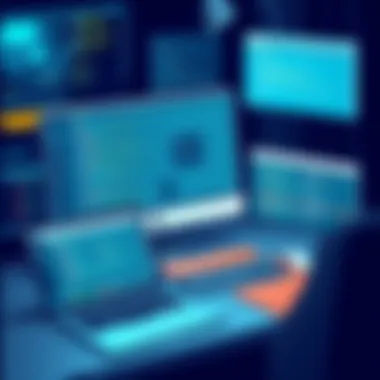

ShareX is a hidden gem that combines screen recording and screenshot capabilities seamlessly. Users often rave about its extensive range of features, such as various capture methods—full screen, window, or region—and its ability to annotate images right after capturing.
One noteworthy feature is its workflow settings that allow users to automate certain post-capture tasks, saving time. However, users seeking minimalism may find the plethora of options too overwhelming, given the high number of functionalities included.
Performance Review
On the performance front, ShareX is generally reliable and efficient. It records without putting much strain on system resources, which is a boon for those running resource-intensive applications simultaneously.
That said, while the capturing process is fluid, some users have reported occasional bugs, especially with specific formats. These glitches can detract from the overall user experience and might be concerning for those needing utmost reliability.
User Feedback
Feedback for ShareX is largely positive, with many praising its free accessibility and the range of tools available. It consistently ranks well among software enthusiasts who appreciate customization. However, users who do not invest the time to learn its full capabilities may feel that they’re not utilizing the software to its full potential.
AceThinker Free Screen Recorder
Key Features
AceThinker brings to the fore a user-friendly interface that’s perfect for everyone, from those just starting out to seasoned professionals. Its functionality allows for full-screen recordings, and users can also capture specific application windows. Another beneficial feature is its ability to add or adjust audio tracks during the recording process, allowing for a polished output.
On the downside, advanced editing features are left wanting, and some users may find this limiting if they intend to create high-end productions.
Performance Review
During performance assessments, AceThinker holds its ground. It efficiently handles recording tasks without much hassle, showing stability across various operating systems. However, users have experienced occasional issues regarding file saving that can lead to lost content.
User Feedback
User sentiments about AceThinker indicate satisfaction with its accessibility and ease of use. Many users highlight its straightforward approach, making it appealing for those who prioritize basic recording tasks. However, the simplistic nature might not cater to those with more sophisticated demands, prompting some users to look elsewhere for more advanced features.
FlashBack Express
Key Features
FlashBack Express is recognized for its straightforward setup and ease of use. Its key features include screen recording, webcam capture, and the ability to add captions and annotations during the recording process. One significant trait is its capability to capture both audio from your PC and voiceover recordings seamlessly in real time.
Despite its strengths, some users may find the learning curve a bit higher than expected, especially when it comes to finding various options located within its settings.
Performance Review
In performance reviews, FlashBack Express is noted for delivering stable recordings that don’t compromise on quality. However, a few users have noted that while the user interface is enjoyable, exporting files could take longer than anticipated.
User Feedback
FlashBack Express typically receives commendations for its user-friendly design and practical features. The ability to customize recordings with annotations is particularly appreciated. Nonetheless, there are mentions in feedback regarding the software's limited editing capabilities, leading some to desire more sophisticated options.
Overall, exploring these top free screen recording software options can greatly benefit a user by offering tailored functionalities based on individual needs and preferences. Each program has its strengths and weaknesses, but understanding these nuances ensures a more informed decision in selecting the perfect tool.
Comparative Analysis of Free Screen Recorders
When it comes to selecting the right free screen recording software, a comparative analysis is crucial. This evaluation serves as a lens through which users can discern the best fit for their unique requirements. Just like fishing in murky waters, you need clarity to catch the right fish. In this case, the fish represents the software that meets your needs.
A well-structured analysis enables users to understand not just the features of each software, but how they stack up against one another. It eases the decision-making process significantly, especially when one considers the different aspects like video quality, usability, editing tools, and community support. After all, navigating through a sea of options can be overwhelming, and that’s where a detailed comparative study comes into play.
Feature Comparison Matrix
Creating a feature comparison matrix can be a game-changer. It is a visual tool that lays out the strengths and weaknesses of each software in a side-by-side format. This matrix can help users quickly identify which software excels in certain areas and where others may fall short.
For instance, a matrix might look something like this:
| Software | Video Quality | Audio Options | Usability | Editing Tools | File Formats Supported | | ScreenRec | Up to 4K | Yes | Easy | Basic | MP4, MKV | | OBS Studio | Up to 1080p | Yes | Moderate | Advanced | FLV, MOV | | ShareX | Up to 1080p | Yes | Easy | Basic | GIF, MP4 | | AceThinker Free Screen Recorder | Up to 1080p | Limited | Easy | Limited | MP4, AVI | | FlashBack Express | Up to 720p | Yes | Moderate | Basic | AVI, MP4 |
This table allows users to evaluate what matters most to them, whether it's video quality, or perhaps the ease of editing tools. Each user’s needs may vary depending on their specific use cases, making the matrix an invaluable resource.
Pros and Cons of Each Software


Understanding the pros and cons of each software adds another layer of depth to the analysis. These insights shed light on the suitability of each option for different requirements.
- ScreenRec
Pros: - OBS Studio
Pros: - ShareX
Pros: - AceThinker Free Screen Recorder
Pros: - FlashBack Express
Pros:
- High-resolution recording up to 4K
- Intuitive user interface
- Supports instant sharing of recordings
Cons: - Limited editing options
- May require additional setup for optimal performance
- Great for advanced users with customizable settings
- Robust editing tools available
- Ideal for live streaming
Cons: - Steeper learning curve for beginners
- Can be resource-intensive
- Versatile with screenshot capabilities
- No watermark on recordings
- Good community support
Cons: - May lack some advanced features found in paid software
- Limited video resolution compared to others
- Simple and user-friendly interface
- Offers basic editing features
Cons: - Limited audio options
- Lower video quality
- Basic editing tools integrated
- Good quality for screen recordings
Cons: - Watermarks on videos without upgrading
- Limited formats available
By scrutinizing the specific pros and cons, users are better equipped to make informed decisions that align with their goals, whether it's crafting educational content, capturing gameplay, or conducting corporate training sessions. The comparative analysis thus becomes not just a tool, but a roadmap guiding users through the often complex landscape of free screen recording software.
Considerations When Choosing Screen Recording Software
When it comes to picking free screen recording software, understanding your specific needs is crucial. With a crowded market, having a clear set of criteria can make the selection process smoother. There’s a lot to weigh in, from the technical specifications to ease-of-use and workflow integration. An informed decision not only enhances productivity but also assures the software meets both current and future demands.
Specific Use Cases
Educational Purposes
The realm of education is increasingly leaning towards tech-driven methodologies. Screen recording software plays a significant role in facilitating remote learning and online tutorials. Capturing lectures or creating instructional videos has become a staple in many educational settings.
The highlight of this aspect lies in its immersive and engaging capability to showcase complex concepts. With the ability to pause, annotate, and playback, students can learn at their own pace, which is a distinct advantage. In this context, tools like OBS Studio are particularly noteworthy as they allow educators to integrate overlays like quizzes and polls into their lectures, enhancing the interactive experience. However, options that lack sufficient editing tools might impede the creation of polished final products, so weighing these aspects becomes necessary.
Corporate Training
In the business landscape, corporate training often leans on the effective use of screen recording software to onboard new employees or upskill current staff members. The hallmark of this choice is its potential to standardize training materials across teams.
For example, organizations can create consistent training modules that all employees can access, ensuring everyone receives the same foundational knowledge. Tools like FlashBack Express stand out here because they enable straightforward capturing of the instructor’s screen while providing high-quality video output. However, it’s vital to remember that overly complex software may confuse users rather than aid them in their learning journey.
Game Streaming
For enthusiasts looking to broadcast their gaming sessions, game streaming has swiftly made its mark. Capturing gameplay seamlessly has transformed basic gaming into shareable experiences. A notable characteristic of gaming-focused screen recorders is their compatibility with platforms like Twitch which appeals to a wide audience.
Tools such as ShareX have powerful features like real-time streaming, which appeals tremendously to gamers. Moreover, tools designed for gaming often contain specific parameters that cater to high-speed graphic processes. However, it’s essential for users to ensure that their hardware meets the demanding requirements these software options come with; otherwise, performance may falter during usage.
System Requirements
Understanding system requirements cannot be overstated. Different screen recording software demands varied levels of hardware capabilities. Generally, a good recording tool needs a decent CPU and sufficient RAM. Moreover, lackluster graphics cards can hinder user experience, leading to lower frame rates or laggy video output.
The few minutes spent checking your machines compatibility can save you from frustrations down the line. Ensure that the software you choose runs smoothly on your operating system and lends itself well to the hardware that you have at your disposal.
User Support and Community Resources
User support might just tip the scales in favor of one software over another. Having access to robust support channels can ease the learning curve significantly. Whether it’s through online forums, dedicated customer service, or tutorial videos, tools that emphasize community engagement tend to be more favorable.
Screen recording software with strong community backing can offer users a treasure trove of shared experiences, hacks, and solutions. Forums on platforms like Reddit can serve as invaluable resources. Users exchange tips on improving recording quality, troubleshooting issues, or optimizing recordings for various platforms. Not only does this foster a sense of community, but it also can enhance the software experience overall.
In summary, navigating the waters of free screen recording software requires careful thought on various fronts. Whether it’s for educational purposes, corporate training, or game streaming, aligning your choice with specific use cases and checking technical requirements could lead to a seamless recording experience. Combine this with solid user support and resources for improvement, and you’ll be well on your way to finding the right tool for your needs.
Finale
In an age where digital communication has become second nature, the significance of screen recording software cannot be understated. This article sheds light on various facets of free screen recording tools, digging into their potential and application. Understanding the nuances of the available options equips users with the knowledge to not only choose the right tool but to harness its full capabilities. Flexibility in features, ease of use, and performance can truly shape the user experience. Whether one is creating educational content, conducting corporate training, or sharing gameplay strategies, the right software can make all the difference.
Summarizing Key Insights
Throughout this guide, we've covered an expansive array of free screen recording options, each tailored to various use cases. Key takeaways include:
- Diversity of Tools: From ScreenRec to OBS Studio, each software has its unique set of functionalities that cater to different needs.
- User Experience: Many users have shared feedback highlighting the ease of use alongside the performance of these tools. Intuitive interfaces and seamless recording processes remain top priorities for both developers and users alike.
- Versatility: Screen recording tools are not just for gamers or educators. Businesses, marketers, and content creators across multiple domains have found valuable applications for this technology.
"The best screen recording software isn’t just about capturing a screen; it's about enhancing how we communicate and share information."
Future Trends in Screen Recording Software
The landscape of screen recording software is poised for swift evolution, shaped by advances in technology and shifting user demands. Anticipated trends include:
- Cloud Integration: With the rise of cloud-based solutions, we can expect more screen recorders to leverage cloud technology for improved storage and sharing capabilities.
- AI Enhancements: Integrating artificial intelligence can take screen recording to the next level, allowing for features such as auto-editing and real-time captions.
- Compatibility Innovations: As the hardware landscape evolves, software must keep pace. Expect increased compatibility with various devices and operating systems to ensure broad accessibility.
- Gamification: Gamers and virtual reality users may see a surge in tools optimized for their specific needs, enhancing both user experience and content creation.
By staying abreast of these trends, professionals and organizations can future-proof their screen recording practices, ensuring they remain competitive in a rapidly changing digital world.







