Top Graphics Software Reviewed for Every Skill Level


Intro
The world of graphic design is vast and continually evolving. For both professionals and novices, the selection of appropriate software is crucial. Choosing the right graphics software can impact efficiency, creativity, and the quality of the final output. This guide aims to provide a thorough examination of the best options available today, assisting individuals and organizations to identify which tools are most suitable for their specific needs.
With numerous alternatives in the market, each offering distinct features and experiences, navigating through them can be overwhelming. The objective of this article is to highlight key points and relevant aspects of the top graphics software, ensuring potential users have the knowledge to make informed decisions.
Software Overview
Software Description
Different types of graphic software cater to various needs, from professional-grade applications like Adobe Photoshop to more accessible tools like Canva for beginners. These programs can aid in creating everything from detailed illustrations to marketing materials. Each software package comes with its unique set of characteristics, aimed at distinct user groups.
Key Features
When assessing graphics software, several features should be prioritized:
- User Interface: A clean and intuitive interface can greatly enhance the user experience.
- Versatility: The ability to handle multiple formats and tasks is valuable.
- Community Support: A strong user community can provide tutorials and help.
Notably, performance plays a significant role in selecting software. Programs that run smoothly, even with large file sizes, offer a better workflow for users.
User Experience
User Interface and Design
The user interface is a critical aspect. Programs like CorelDRAW offer a straightforward layout, facilitating quick learning for new users. In contrast, complex software can present a steep learning curve but may reward users with powerful tools once mastered.
Performance and Reliability
Efficiency in performance is vital. Software should not only be responsive, but also reliable throughout various tasks. It is advisable to look for products with positive feedback in this area. Users often share their experiences on forums such as Reddit or Facebook, providing real-world insights into how software performs under daily conditions.
"The right graphics software can transform not just the process of creation, but also the quality of outcomes."
Understanding these aspects ensures that you are well-informed about the tools available. As you delve deeper into the specifics of each software, consider your own needs and how they align with the software's offerings.
Preface to Graphics Software
Graphics software plays a crucial role in various industries, from advertising to product design. It allows users to create, modify, and enhance visual content. Understanding its importance can greatly impact personal and professional projects alike. With the proliferation of digital media, having the right graphics software is essential for effective communication and expression.
The Importance of Graphics Software
In today’s visually driven world, graphics software becomes a necessary tool for artists, designers, and everyday users. It empowers people to translate their ideas into engaging visuals. This software enhances productivity and creativity, enabling more effective design solutions.
Furthermore, graphics software aids in the cohesive presentation of information. Whether for marketing materials, social media graphics, or web design, high-quality visuals engage audiences and leave lasting impressions. Ultimately, the choice of graphics software can determine the success of visual projects.
Types of Graphics Software
Graphics software can be categorized into various types, each catering to specific design needs. Understanding these differences is important for making informed decisions regarding the right tool for a particular task. The main categories include:
- Vector Graphics Software: This type is ideal for creating graphics based on paths and points. Resizing vector images does not affect quality, making them suitable for logos and illustrations.
- Raster Graphics Software: These tools work with pixel-based images. They are commonly used for editing photographs and detailed artwork but can lose clarity when resized.
- 3D Modeling Software: This software enables the creation of three-dimensional objects. It is essential for architecture, gaming, and any project requiring a realistic representation of real-world objects.
- Animation Software: Specialized in bringing visuals to life, this category includes tools for creating animations, video effects, and motion graphics.
Vector Graphics Software
Vector graphics software is recognized for its capability to produce clean and scalable images. Adobe Illustrator is a prominent example of this software type. Its ability to create designs with precise shapes makes it a favored choice for professionals. Key characteristic: scalability without loss of quality. Users value its flexibility for creating everything from simple graphics to complex illustrations.
However, it requires some learning to master its features. More complex projects can be time-consuming and demand higher skill levels.
Raster Graphics Software
Raster graphics software focuses on pixel manipulation. Adobe Photoshop is the most well-known in this category. It provides extensive tools for photo editing and raster image creation. Key characteristic: pixel-level control. Users often prefer it for detailed artwork, photo retouching, and digital painting.
Despite its powerful capabilities, raster images have limitations on scalability. Enlarging them can result in pixelation, which diminishes quality in final outputs.
3D Modeling Software
3D modeling software is essential for visualizing objects in three-dimensional space. Autodesk Maya is a leader in this arena. It is frequently used in film, gaming, and industrial design. Key characteristic: realistic rendering of designs. This software allows users to create intricate models and animations, making it a valuable asset for creative projects.
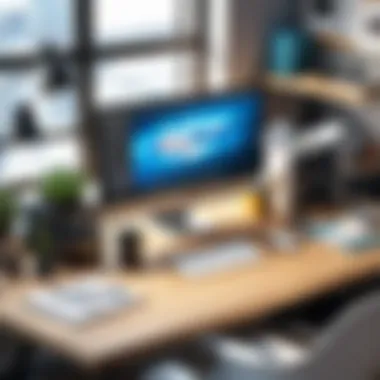

Nevertheless, mastering 3D software can be overwhelming for beginners. It usually demands a steep learning curve and significant system resources.
Animation Software
Animation software, such as Adobe After Effects, enables users to create motion graphics and visual effects. Key characteristic: the ability to work with time-based media. This category is crucial for creators looking to add dynamic elements to projects.
The major advantage is that it offers a wide range of effects and animations. However, synchronization and timing require careful attention to detail, which can complicate workflows.
Key Features to Consider
When evaluating graphics software, one must delve into several key features that considerably influence the overall user experience and effectiveness. Buyers often face a plethora of options with varying capabilities, thus understanding what to prioritize is essential. Key features can indicate how well a particular software meets the user's needs, and they also contribute to both productivity and creativity in graphic design. Here are some aspects to consider:
User Interface and Experience
The user interface (UI) is perhaps the most critical aspect of graphics software. A well-designed interface enhances usability, allowing both novices and experts to navigate the software efficiently. Visual hierarchy, intuitive controls, and accessible menus significantly affect how quickly users can adapt to the application.
Consideration of user experience (UX) increases in importance as it encompasses every interaction between the user and the software. Customizable UI elements and personalized workspace layouts can greatly improve workflow speed. Software that offers drag-and-drop functionality, for instance, allows users to concentrate on the creative task rather than deal with complex setup processes.
Compatibility and Integration
Compatibility is essential to ensure the software works seamlessly with existing systems and other software applications. The ability to import and export various file formats, such as PSD, SVG, or OBJ, is critical, especially in collaborative work environments. Graphics software must play nicely with operating systems like Windows, macOS, or Linux to prevent workflow disruptions.
Integration with other tools is also a significant factor. Many designers use multiple applications; thus, software that easily integrates with productivity tools or other design platforms can significantly enhance efficiency. Top-tier software options often provide plugins or APIs for further customization and connect easily with cloud storage solutions for enhanced collaboration.
Customization and Flexibility
Graphics software that allows for customization can cater to a user's specific needs, enabling a more personalized experience. Customization includes adjustable toolbars, shortcuts, and a selection of workspace layouts.
Flexibility in functionality is equally important. Professionals may need advanced graphics editing tools, while beginners might require simpler options. Software that balances these aspects often garners positive feedback. For example, Adobe Photoshop offers a diverse set of tools, yet allows users to simplify their workspace.
Support and Documentation
Support and documentation are often overlooked yet critical components in the user’s experience with software. Comprehensive user manuals, FAQs, and tutorials can dramatically ease the learning curve.
Some companies provide responsive customer support which is essential for troubleshooting issues efficiently. Furthermore, communities and forums can be invaluable resources for users to exchange tips, techniques, and solutions.
"Software with strong community support can reduce the frustrations of learning new tools."
Top Graphics Software Today
In today's digital landscape, graphics software serves as a crucial tool for artists, designers, and businesses alike. Understanding the dominant software options available is vital for making informed choices. Users seek software that not only meets their needs but also enhances productivity and creativity. Whether it’s for professional design work or casual projects, the right graphics software can significantly impact outcomes. Analyzing the top software ensures users can feel confident in their selections.
Adobe Photoshop
Overview
Adobe Photoshop stands as a pivotal choice in the realm of image editing. Its robust capabilities make it a staple for professionals. The software excels in raster graphic manipulation, allowing for intricate editing and design work. What sets it apart is its versatility; it caters to photographers, graphic designers, and digital artists. Its powerful tools contribute greatly to the final output, enabling users to refine their vision effectively.
Key Features
Photoshop’s key features include layers, masks, and a plethora of filters. These elements enable precise control over the design process. Users can create complex compositions by manipulating individual elements independently. One significant aspect is non-destructive editing, allowing alterations to be made without permanently modifying the original image. This flexibility is essential for creatives who require room for experimentation.
User Experience
The user interface of Photoshop is designed for ease of navigation. While it is packed with features, its layout is logical and user-friendly. New users may face a learning curve due to the extensive capabilities. However, many find that once they acclimate, the software becomes second nature. The amount of tutorials and community support can ease this transition, making it a popular choice globally.
CorelDRAW
Overview
CorelDRAW is known for its strength in vector graphics. It enables users to create designs that are scalable without losing quality, making it an excellent option for logo design and illustrations. Its intuitive interface simplifies the design process, allowing artists to focus on creativity. CorelDRAW provides a different approach compared to Photoshop, catering more towards graphic design than image editing.
Key Features
Prominent features of CorelDRAW include color management and extensive typographic tools. The software supports a multitude of file formats, enhancing its versatility. Among its key characteristics is the ability for users to customize workspaces and tools, streamlining the workflow. Such features make it particularly beneficial for businesses needing efficient and effective graphic design solutions.
User Experience
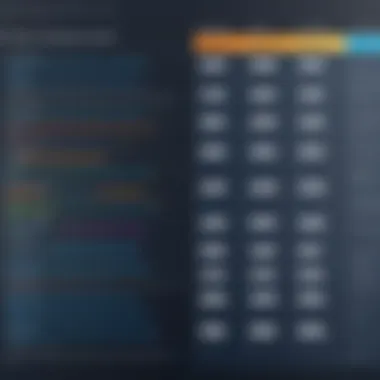

The experience using CorelDRAW is generally described as smooth, particularly for those familiar with graphic design concepts. Users appreciate its clean layout and the ability to perform complex tasks with relative ease. Support documentation is thorough, enabling users to resolve issues quickly.
GIMP
Overview
GIMP, or GNU Image Manipulation Program, is a free alternative to commercial software. Its open-source nature attracts a diverse user base. GIMP provides a plethora of features similar to those found in Photoshop, making it attractive for users on a budget. Its ability to be customized through plugins offers a unique selling point.
Key Features
Key features include advanced manipulation tools, digital retouching, and strong customization options. While it does not fully match the user-friendly nature of commercial products, its functionality is robust. A notable aspect is that users can create scripts, automating repetitive tasks. This is beneficial for designers looking to enhance productivity.
User Experience
GIMP's user experience varies widely. While some users find its interface less intuitive than competitors, many appreciate its functionality. The learning curve is steeper, but those who invest the time often find it rewarding. The community surrounding GIMP provides valuable resources and support, helping new users find their footing.
Autodesk SketchBook
Overview
Autodesk SketchBook is aimed at digital artists and illustrators. Its focus is on intuitive drawing and sketching. The software is praised for its clean interface, allowing users to immerse themselves in the creative process without distractions. It caters well to both hobbyists and professionals, bridging various skill levels effectively.
Key Features
SketchBook offers a wide array of brushes and tools distinctively designed for drawing. One feature is the predictive stroke, which helps improve accuracy in drawings. This makes it beneficial for detailed sketching. Furthermore, its accessibility across devices supports the need for mobility, allowing artists to work anywhere.
User Experience
User experience is generally positive, with designers noting the seamless transition from real-life sketching to digital. The layout is simple and engaging, catering to those new to digital art making. The software’s performance is generally commendable, providing a fluid drawing experience.
Inkscape
Overview
Inkscape is another free editing software with capabilities in vector graphics. It targets users looking for a cost-effective option without sacrificing features. Inkscape’s strong emphasis on scalability and precision makes it a suitable choice for technical illustrations and graphic design.
Key Features
Features include support for SVG format, extensive library of shapes, and customizable tools. It supports layers much like CorelDRAW, allowing for complex designs. Its open-source nature means continuous improvement and frequent updates. However, this can lead to some inconsistencies in performance across versions.
User Experience
The user experience with Inkscape can range from excellent to moderate. New users may find the interface less refined compared to more established options. However, seasoned users appreciate its powerful features and flexibility. Forums and community resources provide additional support to enhance user engagement.
Cost Analysis
Cost analysis in graphics software is crucial for users, whether they are individuals experimenting with design or large companies requiring robust solutions. Understanding the cost involves looking beyond the price tag to evaluate what the user gets in return. Paying attention to different cost structures can affect budget decisions significantly and influence the choice of software.
When analyzing costs, several elements come into play. The central aspect is the licensing model. Users need to consider whether a perpetual license or subscription model fits their needs better. Free software options can provide an entry point for beginners but may lack advanced features when compared to professional-grade tools. This section explores these dimensions to help the reader align their financial considerations with their graphic design requirements.
Free vs. Paid Software
Free graphics software offers an appealing alternative for those who want to start without any financial commitment. Programs like GIMP and Inkscape provide various capabilities that can fulfill basic design needs. The advantages of free software include:
- No initial investment: Users can download and use these tools without spending money.
- Access to open-source communities: Many free tools benefit from community support, where users can find help and tutorials.
- Continuous updates: Some programs are regularly updated by volunteer developers, enhancing functionality over time.
However, free software also has limitations, such as lack of customer support and complex interfaces that may pose a steep learning curve for new users.
In contrast, paid software like Adobe Photoshop and CorelDRAW offers high-end features and more robust customer support. Some advantages of paid software include:
- Professional tools and features: Paid options typically contain advanced functionalities that can increase productivity.
- Frequent updates and improvements: Companies continuously upgrade their software to maintain competitiveness in the market.
- Dedicated customer service: Users have access to official support, making troubleshooting and learning easier.
In summary, while free software can serve basic needs, paid alternatives often provide greater value, especially for professionals.
Subscription Models
Subscription models have gained popularity with software providers. This model allows users to pay monthly or annually, which can be beneficial for budget management over time. Some important points about subscription models include:


- Lower upfront cost: Users do not need to make a large initial investment, making it more manageable for freelancers and small businesses.
- Access to the latest features: Subscribers receive all updates automatically, ensuring they always work with the most current software.
Nevertheless, subscription models come with concerns, such as the ongoing expenses that can accumulate over time, potentially surpassing the cost of a one-time purchase.
Considerations when choosing a subscription model:
- Evaluate the total cost over the desired period.
- Assess the frequency of the software's updates and improvements.
- Consider whether the software’s capabilities align with long-term graphic design needs.
User Reviews and Experiences
User reviews and experiences play a crucial role in the evaluation of graphics software. This section aims to discuss the significance of these reviews in informing potential users about software options. It is essential to understand that user experiences reflect real-world usage, offering insights that manuals or promotional materials may overlook.
Aggregate User Ratings
Aggregate user ratings provide a quick snapshot of how the software performs across various user demographics. These ratings summarize the experiences of multiple users, giving potential buyers an overview of general satisfaction levels. High ratings often indicate reliability and effectiveness in fulfilling users' expectations.
Several platforms, such as Reddit and dedicated software review sites, compile these ratings. Users can easily scan this data to identify trends, such as consistent praise for a specific feature or recurring complaints about a particular limitation.
Software that consistently scores high can often be deemed worthy of consideration, especially for professional use where quality is paramount.
Qualitative Feedback
Qualitative feedback adds a richer layer to understanding user experiences with graphics software. It is beyond mere numbers and explores the intricacies of user interactions with the software. Users share their experiences in detail, discussing strengths and weaknesses in ways that ratings alone cannot convey.
This feedback often speaks to personal preferences, such as usability, design workflows, or customer support responsiveness. It helps potential users recognize whether a tool aligns with their unique requirements. For instance, a designer might find a software's user interface intuitive while another might view it as cluttered and distracting.
It is important, however, to consider context when reading qualitative feedback. Not every user approach aligns, so while one might have a negative experience, others may have seen great results.
User reviews often bridge the gap between potential new users and the reality of the software’s performance, acting as a compass when navigating choices.
Future Trends in Graphics Software
The landscape of graphics software is constantly evolving. Understanding future trends enables users to anticipate changes and make informed decisions about software investments. As technology progresses, new tools and features emerge, designed to meet the growing demands of professionals and enthusiasts alike. Keeping abreast of these trends is essential for maximizing creativity and efficiency in graphic design.
Emerging Technologies
Emerging technologies reshape how graphics software is developed and utilized. Artificial Intelligence (AI) plays a significant role, enhancing tasks such as image editing, design suggestion, and workflow automation. For example, software like Adobe Photoshop integrates AI to streamline processes, making it easier for designers to achieve desired outcomes quickly.
Another noteworthy trend is the rise of cloud-based solutions. Programs such as Canva and Adobe Creative Cloud allow users to access their work from any device. This flexibility fosters collaboration among teams, supporting remote work environments. Moreover, cloud offerings tend to be updated frequently, ensuring that users benefit from the latest features and security improvements.
Virtual Reality (VR) and Augmented Reality (AR) are also gaining traction. These technologies offer unique opportunities for immersive design experiences. Graphics software that incorporates AR and VR functionalities can enhance user engagement and enable new forms of storytelling in design.
Shifts in User Demands
Users' demands are evolving, driven by industry trends and personal preferences. The need for user-friendly interfaces is more pronounced. Graphic designers, especially those who may not have formal training, seek software that simplifies complex processes. Recent iterations of tools, like Affinity Designer, focus on intuitive design and ease of use.
Environmental sustainability is becoming a priority. Designers and companies are now looking for software that supports eco-friendly practices. Products like Sketch promote sustainable design through plugins that analyze energy consumption and environmental impact.
Furthermore, as social media continues to shape popular culture, the demand for graphics software that specializes in digital content creation is rising. Programs like Figma and Procreate cater to this trend, enabling users to produce eye-catching graphics for platforms such as Instagram and TikTok with ease.
"Understanding future trends in graphics software helps professionals remain competitive and relevant in an ever-changing landscape."
In summary, staying informed about emerging technologies and shifts in user demands is vital for anyone involved in graphic design. These trends not only influence the development of new tools but also shape how we approach creativity and collaboration in the digital space. As we move forward, being adaptable and open to new technologies will be key in mastering graphics software.
Epilogue
The conclusion serves as an essential part of this article by summarizing the insights gained from the exploration of graphics software. It highlights the significance of choosing the right graphics tools tailored to specific needs. The landscape of graphics software is vast and continually evolving. Understanding the unique capabilities of each program can greatly influence the effectiveness of one's design process.
In considering various software options, it is important to assess factors such as ease of use, functionality, and cost. Each segment of graphics software, whether it be Adobe Photoshop for raster graphics or Inkscape for vector graphics, offers distinct advantages. Users need to align their choice with their expertise and desired outcomes.
"Selecting the right graphics software can significantly enhance creativity and productivity."
Moreover, staying informed about future trends and emerging technologies can provide insights that may benefit users in the long run. People must explore not only current offerings but also anticipate shifts in user demands that may affect functionality and relevance. By doing so, they empower themselves to make decisions that best suit their goals.
Final Thoughts on Selecting Graphics Software
Selecting graphics software is more than merely picking a tool; it reflects a strategic decision based on goals, environment, and budget. Begin by evaluating your specific requirements and skill level. For instance, a professional graphic designer might lean towards Adobe Illustrator due to its advanced features and industry standard, while a beginner might find GIMP more accessible.
There are several crucial considerations to take into account:
- User Interface: A user-friendly interface can reduce the learning curve.
- Features: Assess whether the software has the necessary features you require.
- Cost: Weigh the benefits of free versus paid options, as subscription models can impact financial planning.
- Reviews: Consider user reviews and experiences to gauge the performance and reliability of the software.
In the end, a well-researched choice can not only enhance one's work quality but also enrich the creative process, making the selection of graphics software a substantial step towards success.







