Top PDF Editors for OSX: In-Depth Review and Insights


Intro
In today’s digital landscape, the necessity for effective PDF editing software cannot be overlooked. Whether for personal use or within a professional setting, the ability to manipulate and enhance PDF documents is crucial. This guide serves as a comprehensive resource on the best PDF editors tailored specifically for OSX users. By focusing on the diverse array of software available, we aim to equip both individuals and organizations with the knowledge to select the most appropriate solution for their specific requirements. Throughout this article, we will delve into software evaluation, user experiences, and key insights to facilitate an informed choice.
Software Overview
Software Description
A PDF editor is a tool that allows users to create, modify, and manage PDF files effectively. For OSX, various software options are available that bring together functionality and ease of use, enabling users to perform tasks such as text editing, image manipulation, form creation, and document sharing. This enables professionals and businesses to streamline their processes, increasing productivity and collaboration.
Key Features
When evaluating PDF editors for OSX, several key features should be considered:
- Text Editing: The ability to edit existing text within a PDF is essential for making quick updates without transitioning back to the original document.
- Image Insertion and Editing: Users often need to modify or include images. A robust PDF editor allows seamless manipulation of both graphics and photos.
- Form Creation and Filling: Many PDF editors include tools to create interactive forms that users can fill out electronically.
- Annotation Tools: Highlighting, commenting, and adding notes is vital for reviewing documents. Effective annotation tools enhance collaboration among users.
- Security Features: Protecting sensitive information is paramount. Features like password protection and encryption play a significant role.
- OCR Technology: Optical Character Recognition allows users to convert scanned documents into editable text, expanding the editor's capabilities.
User Experience
User Interface and Design
The user experience is heavily influenced by the software’s interface and design. An intuitive layout improves accessibility, allowing users to quickly locate tools and manipulate documents with ease. A well-designed PDF editor reduces the learning curve and enhances productivity. Certain applications stand out for their sleek design, making navigation smooth even for those less tech-savvy.
Performance and Reliability
The performance of a PDF editor should not be underestimated. Fast loading times and the ability to handle large documents efficiently are crucial factors. Users should look for programs that do not lag during processing. Reliability is also essential; quality PDF editors should consistently perform tasks without crashing or losing data. The user reviews often highlight performance metrics, giving potential users insight into experiences from real-world application.
"Good PDF software should be dependable and efficient, as reliability can directly affect productivity."
Overall, selecting the right PDF editor for OSX involves weighing these features against user experiences to find a balance that serves both personal and professional needs.
Prolusion to PDF Editors on OSX
In a world where documents are increasingly shared in electronic formats, the role of a PDF editor has become vital. PDF editors allow users to manipulate PDF files in various ways. This includes editing text, images, and layout, converting files to other formats, and adding annotations or comments. On OSX, these functionalities are crucial for professionals and casual users alike, as Mac systems often handle PDF documents, especially in business environments.
Using a quality PDF editor on OSX provides significant benefits. First, it enhances productivity by enabling quick edits without needing to revert to the original document. Users can merge, split, or alter files, making the process of document management much smoother. This is especially important in workplaces where collaboration on documents is a common practice.
Moreover, selecting a PDF editor suited for OSX ensures better integration with the native operating system. Many PDF editing tools are designed to leverage shared technologies, offering seamless functionality with other Mac applications. This optimization contributes to a more efficient user experience, ultimately saving both time and effort.
Considerations around the features of a PDF editor also play an essential role. Some users may prioritize editing capabilities, while others might be more interested in easy interface and usability or specific tasks like form filling and creation. Thus, it is important to evaluate options based on individual needs, whether one is a business professional needing extensive capabilities or a casual user looking for basic functionalities.
Ultimately, understanding the landscape of PDF editors available for OSX is important in making informed decisions. By examining the best options available, users can find tools that not only meet but exceed their expectations, thus empowering them in their daily tasks.
Importance of a Quality PDF Editor
In today’s digital landscape, the accessibility and functionality of PDF documents cannot be overstated. A quality PDF editor plays a crucial role in ensuring that users can create, modify, and manage their documents effectively. The importance of this software extends beyond mere editing capabilities; it encompasses various elements that contribute to productivity and professional presentation.
First, consider the business environment. Companies frequently share reports, presentations, and contracts in PDF format. Therefore, a reliable PDF editor can enhance collaboration among team members by enabling essential editing and annotation tools. This streamlines workflow and allows teams to work efficiently without the hassle of converting files back and forth.
Second, cost-effectiveness is another vital aspect. Investing in a superior PDF editor can save businesses significant resources in the long run. Rather than relying on multiple software solutions for different tasks—such as creating forms, annotations, or electronic signatures—one robust program can handle it all. A quality editor reduces the need for additional subscriptions or software licenses, ultimately lowering overhead.
Moreover, the user experience is paramount. PDF editors that offer intuitive interfaces ensure users can navigate the features with ease. A complicated system will slow down the workflow and can lead to frustration. As such, choosing an editor that balances functionality with usability is essential for maintaining productivity.
Additionally, consider the security aspect. Many quality PDF editors come with features that ensure document security, such as password protection and watermarking. This is important for businesses that handle confidential information and wish to maintain the integrity of their data.
Finally, the professional image projected by a well-formatted PDF document cannot be ignored. A quality PDF editor allows for precision in formatting and layout, which can significantly impact how clients and stakeholders perceive a company. Well-organized documents enhance clarity and professionalism, aiding in effective communication.
"A PDF editor is not just a tool; it is an investment in efficiency and professionalism."
Criteria for Selection
The selection of a PDF editor for OSX can greatly influence productivity and workflow. This article evaluates multiple options based on several criteria that are crucial for both casual users and professionals. Understanding these criteria helps in making an informed choice that aligns with specific requirements.

User Interface and Usability
A well-designed user interface is vital for any software application. PDF editors should offer an intuitive layout that allows users to navigate features with ease. For users who may not have technical expertise, the usability of the software becomes paramount. An editor with a clutter-free design reduces the learning curve and enhances efficiency.
Features and Functionality
Features are the backbone of any PDF editor. Essential functionalities include editing of text and images, the ability to add annotations, and filling forms. Advanced options like creating forms, OCR capabilities, and security features also add significant value. Choosing a PDF editor that provides the right mix of features is key to meeting user needs effectively.
Compatibility and Integration
The ability to integrate with other software or systems enhances usability. PDF editors must be compatible with a variety of file formats and be able to integrate seamlessly with applications like Microsoft Word or Google Drive. This compatibility ensures that users can work within their existing workflows without significant disruptions.
Cost and Value Proposition
While some PDF editors come with a high price tag, it's essential to evaluate the return on investment. Users should weigh the cost against the features offered. Free versions may suffice for casual use, but professionals may require a more robust solution, justifying the expense. It’s important to analyze what adds value in the long run.
Customer Support and Updates
Reliable customer support and regular updates are crucial. Users may encounter issues that require immediate assistance, and efficient support can significantly enhance user experience. Additionally, ongoing updates not only add new features but also improve security, ensuring that the software remains effective against vulnerabilities. Choosing a product with strong customer support can mitigate many user frustrations.
Top PDF Editors for OSX
The digital landscape continually evolves, and PDF editors remain crucial for both personal and professional tasks. They provide the ability to create, edit, and manage PDF documents with efficiency. Professionals, academics, and casual users alike require effective tools for handling documents that maintain their integrity. This need drives the selection of suitable PDF editors across different scenarios, which makes examining their features and performance essential.
Choosing the best PDF editor can enhance productivity dramatically. A quality editor not only simplifies routine tasks such as annotations and form filling but also boosts document handling capabilities. Users benefit from intuitive interfaces and comprehensive features, allowing for a smoother workflow. Moreover, considerations like compatibility with other applications play a vital role. Thus, taking time to analyze the top PDF editors for OSX ensures that users find a solution that fits their unique requirements well.
Adobe Acrobat Pro
Adobe Acrobat Pro DC is often considered the gold standard in PDF editing. The software offers extensive capabilities for editing, creating, and managing PDF files efficiently. Its user-friendly interface allows users to navigate through its features with ease. The integration with Adobe Document Cloud enables seamless access to files across different devices. Users can also utilize advanced tools for document comparison, electronic signatures, and form creation. This makes Adobe Acrobat Pro DC not just a PDF editor but a powerful document management solution as well.
PDF Expert
PDF Expert is an excellent choice for Mac users seeking a streamlined PDF editing experience. It helps users annotate documents smoothly and intuitively. The app provides robust editing tools, enabling alteration of text, images, and links within the PDF files. Its ability to merge documents can simplify project management. Additionally, the app optimizes file performance, ensuring that even large PDFs load quickly.
Preview
Preview comes pre-installed on macOS and serves as a no-cost option for basic PDF needs. It offers simple yet effective tools for viewing and commenting on PDF files. Users can annotate, highlight text, and fill forms with ease. While its functionality may not match that of dedicated software, it remains a solid choice for those who need basic editing capabilities without additional costs.
PDFpen
PDFpen presents a robust set of features for both casual users and professionals. It includes a variety of editing options, such as the ability to add signatures and redact sensitive information. The OCR functionality allows users to convert scanned documents into editable files, enhancing accuracy. Its seamless integration with cloud storage solutions also adds to its versatility.
Foxit PhantomPDF
Foxit PhantomPDF positions itself as a competitive alternative to Adobe. It provides a comprehensive suite of editing tools, enabling users to create, convert, and collaborate on PDF files efficiently. Its multi-tab interface fosters ease of use, allowing users to toggle between documents effortlessly. Collaboration features also stand out, making it an attractive choice for teams that require shared document editing.
Nitro Pro
Nitro Pro offers professional-grade PDF editing capabilities with an intuitive interface. It features advanced tools for creating and converting documents, along with team collaboration options. The software’s integration with cloud services is commendable, allowing for a cohesive workflow. Nitro’s focus on productivity makes it a worthwhile consideration for businesses.
Smallpdf
Smallpdf excels in simplicity, emphasizing ease of use and accessibility. It is a web-based solution that enables quick file conversions and basic editing tasks. The platform is cloud-driven, facilitating document access from any device. For users who require occasional editing and collaboration, Smallpdf may be the ideal option due to its straightforward interface and functionality.
Skim
Skim provides targeted functionality for academic users. As a PDF reader and note-taker, it allows for effective reading and annotating of research papers. Skim’s focus on highlighting and making notes directly on documents makes it a preferred choice for students and researchers who need to track important information within PDFs. Its simplicity does not detract from its effectiveness for users focused on these specific tasks.
Comparative Analysis of Features
In evaluating PDF editors for OSX, a comparative analysis of features serves as a crucial foundation. This evaluation allows users to discern which software aligns best with their specific requirements. A strong understanding of the various functionalities offered by different PDF editors can significantly enhance the user experience and improve efficiency in document management.
Editing Capabilities


Editing capabilities are paramount when selecting a PDF editor. Users often need to make adjustments to text, images, and layouts within documents. A good PDF editor should allow for seamless editing without compromising the document's integrity.
- Easy Text Editing: The ability to change, delete, or insert text is fundamental.
- Image Manipulation: Users may require features to edit or replace images.
- Layout Adjustment: Adjustments to the overall design should be intuitive and straightforward.
An effective PDF editor provides a balanced mixture of these features. It should not only support basic text changes but also allow users more control over the document's aesthetic and functional aspects.
Annotation and Markup Tools
Annotation and markup tools play a significant role in collaboration and communication. Whether it's for individual work or team projects, the ability to leave notes, highlight sections, or draw directly on the document can facilitate clearer communication.
- Highlighting: Important points can be easily marked for future reference.
- Sticky Notes and Comments: These offer additional space for thoughts without changing the original content.
- Drawing Tools: Useful for illustrations or emphasis on specific areas.
Understanding the extent of annotation options and their usability can help users quickly select which software meets their needs without wasting time.
Form Creation and Filling
Creating and filling forms correctly is another essential feature for many users. A PDF editor should not only allow users to fill in existing forms but also enable the creation of fillable forms from scratch.
- Field Types: Text fields, checkboxes, and dropdown menus are commonly needed elements.
- Ease of Use: Creating forms should be intuitive, requiring minimal clicks.
- Data Validation: Users may need to assure that entries conform to specified formats or criteria.
Evaluating these factors will ensure that the selected PDF editor minimizes potential complications during usage.
OCR Functionality
Optical Character Recognition (OCR) functionality can greatly enhance the usability of PDF documents. Users may need to convert scanned documents into editable text. This feature is particularly useful for businesses and professionals dealing with physical documents regularly.
- Text Recognition Accuracy: The efficiency of OCR performance can vary widely.
- Multi-language Support: OCR should accommodate various languages to suit diverse users.
- Integration with Other Tools: Users might benefit from seamless interactions with other applications or cloud services.
Considering the quality of OCR features can be vital for maximizing productivity when managing PDF documents on OSX.
User Experience and Feedback
User experience plays a fundamental role in the selection of PDF editors for OSX. The way software interfaces with users significantly impacts their efficiency and satisfaction. Both novice and advanced users need tools that are not only functional but also intuitive. The feedback collected from actual users provides invaluable insights into how well a program performs in real-world scenarios. This process helps narrow down choices based not just on technical specifications but also on the human element of software interaction.
Evaluating user feedback is essential for understanding the practical usability of PDF editors. Features or functionalities might look appealing in promotional material, but their effectiveness often reveals itself only through user experiences. Therefore, user reviews act as a compass, guiding potential buyers towards software that meets their requirements.
A thoughtful analysis of user experiences assists prospective customers in avoiding common pitfalls and highlights strengths that may not be evident in formal reviews. This insight can lead to more informed decisions when navigating the increasingly crowded market of PDF editors for OSX.
Survey of User Reviews
User reviews serve as a critical source of data within this discussion. By examining a broad spectrum of opinions and ratings, one can elucidate the prevailing sentiments surrounding specific PDF software. Users report their experiences through written feedback, star ratings, and discussion forums. Such platforms, including Reddit and user review sections on software websites, become invaluable for gauging how well a PDF editor performs.
When extracting insights from user reviews, three dimensions emerge prominently:
- Functionality Satisfaction: Users often express their level of satisfaction regarding the essential functions of a PDF editor, including editing, annotating, and collaboration features.
- Performance Reviews: Many users comment on usability aspects, including loading times, stability during usage, and overall responsiveness.
- Support and Updates: Feedback frequently addresses the quality of customer support and whether software updates effectively resolve noted issues.
Overall, a survey of user reviews provides a comprehensive look at how each software option aligns with user expectations and needs.
Common User Complaints
Common user complaints shed light on challenges faced by individuals using particular PDF editors. Identifying these pain points proves crucial for potential users. Not all products function equally well under heavy use or diverse conditions. Recognizing consistent complaints can prevent future users from making regrettable decisions.
- Complex Interfaces: Some users complain about cluttered designs that hinder their ability to find essential tools, leading to frustration.
- Limited Features: Reports often highlight dissatisfaction with what users perceive as essential tools not being available in certain editors, particularly in budget options.
- Performance Issues: Users may experience lagging, freezing, or crashes, especially when working with larger files or multiple documents.
- Customer Support Shortcomings: A recurring complaint involves inadequate support responses or long wait times for assistance with technical issues.
"A good PDF editor should enhance productivity, not hinder it. User feedback is vital to identify this balance of effectiveness and ease of use."
By addressing these common complaints, software developers can improve their products and address user concerns more effectively. Consequently, future users should carefully consider feedback before making a purchase. This level of diligence fosters more satisfactory use of PDF editing software.
Future Trends in PDF Editing
In the evolving landscape of technology, the future of PDF editing holds significant implications for various user groups. As businesses and individuals increasingly rely on digital documents for workflows, keeping abreast of innovations in PDF editing becomes essential. Two prominent trends, AI integration and cloud-based solutions, are shaping this field and enhancing user experiences.


AI Integration
The introduction of Artificial Intelligence into PDF editing tools is poised to revolutionize how users interact with documents. AI can automate routine tasks, thereby increasing efficiency. For instance, smart text recognition capabilities powered by AI can significantly enhance the accuracy of editing operations. Users can expect to see improvements in features like automated form filling, where AI understands the context better than previous software versions.
Moreover, natural language processing tools are making it easier for users to find information quickly. As such, AI can help in summarizing lengthy documents or extracting critical data with mere directives. This trend will ultimately reduce the time spent on typical editing tasks, allowing users to focus on more complex, value-adding activities.
Cloud-based Solutions
Cloud technology continues to transform PDF editing by providing users with flexibility and accessibility. Often, users seek solutions that enable collaboration and real-time editing across different devices and platforms. Cloud-based PDF editors fulfill this need, allowing multiple users to view, comment on, and edit documents simultaneously.
Benefits of cloud-based solutions include:
- Accessibility: Users can access files from anywhere, breaking geographical barriers.
- Real-time collaboration: Enhances teamwork, especially for remote teams.
- Automatic updates: Ensures that users are always operating on the latest version of software without manual installations.
However, it is essential to consider privacy and data security when moving to cloud solutions. Users must evaluate providers' security protocols to stsy safe from potential breaches.
Cloud-based PDF editors not only offer functional advantages but also adapt to changing workforce dynamics, making collaboration seamless among remote and global teams.
Recommendations Based on User Needs
Selecting the right PDF editor is contingent upon understanding the distinct needs of users. This section emphasizes the importance of tailored recommendations, ensuring that both professionals and casual users can find software that aligns with their specific requirements. The effectiveness of a PDF editor heavily relies on how well it supports user tasks, and knowing user priorities, such as advanced features, integrations, or ease of use, can significantly impact the overall productivity.
For Professionals
Professionals often require a PDF editor that can handle complex tasks with precision. They may focus on advanced features such as editing capabilities, integration with other productivity tools, and support for form creation. Software options like Adobe Acrobat Pro DC and PDFpen stand out in this category, as they offer comprehensive editing functions, including the ability to modify text, images, and layout without distortion.
Furthermore, professionals may need robust security features. Tools should provide password protection, watermarking, and permissions settings to safeguard sensitive information. In work environments where collaboration is crucial, the ability to annotate documents and track changes is also essential.
Some considerations for professionals include:
- Document security: Options regarding encryption and password access.
- Editing flexibility: The capability to adjust text, images, and layout intuitively.
- Integration: Seamless use with other applications like Microsoft Office or cloud solutions.
- Customer support: Reliable assistance for troubleshooting and updates.
For Casual Users
Casual users, in contrast, may prioritize ease of use and affordability over advanced features. A good PDF editor for this group needs to be intuitive, allowing users to perform tasks like viewing, simple editing, and basic annotations without extensive training. Tools like Preview, which comes pre-installed on macOS, exemplify this simplicity. It enables quick edits and annotations, which suit everyday users well.
Affordability also plays a major role for casual users. Many free or low-cost options provide adequate functionalities for light tasks, such as Smallpdf or Skim. Users in this category should consider:
- Simplicity: Intuitive interfaces that require minimal learning.
- Basic functionalities: Essential tools for viewing, highlighting, and making minor adjustments.
- Cost-effectiveness: Options that provide good value without excessive costs.
- Accessibility: Solutions available for easy download and install.
Ending
In this article, we delve into the multifaceted world of PDF editors for OSX, thoroughly examining how each option caters to diverse user preferences. The conclusion represents a synthesis of insights gathered throughout our evaluation. It reinforces the vital role of choosing the right PDF editor to enable productivity and efficiency in both personal and professional settings.
Choosing the right PDF editor is more than just selecting a tool; it is about aligning the software’s capabilities with your specific needs. Quality matters significantly. A high-functioning PDF editor can drastically enhance workflow management, allowing for seamless editing, annotation, and form filling. Professionals, especially in sectors demanding precision, such as law and healthcare, benefit immensely from advanced features like Optical Character Recognition (OCR) and comprehensive form management.
Additionally, understanding the pros and cons of each option ensures that users make informed decisions. Considerations extend beyond mere features; compatibility with existing systems, ease of use, and customer support also play crucial roles.
The benefits of our research are evident:
- Tailored Solutions: Each user can find tools that fit their individual requirements.
- User Experience: Engaging with real user feedback provides a grounded perspective.
- Future-Proofing: Awareness of future trends allows you to choose a product that will remain relevant, particularly in the fast-evolving tech landscape.
Ultimately, the choice of a PDF editor should factor in personal capabilities and goals. Whether you are an IT professional, part of a larger organization, or a casual user, understanding this landscape equips you to enhance your efficiency. Make an informed decision so that your tools serve you well in achieving your objectives.
Further Reading and Resources
Understanding the complexities of PDF editing software is crucial for both individual and corporate users. This section aims to provide valuable insights into additional materials that can further enhance your knowledge and skills in using PDF editors on OSX.
Importance of Further Reading
Further reading plays a vital role in building a comprehensive understanding of PDF editors. As technology advances, software updates and new features frequently emerge. Resources that include articles, user guides, and community forums can keep users informed about the latest trends and tips.
- Enhances Knowledge: Delving deeper into educational resources can clarify various functionalities that may not be fully explored in the main content of the article. By grasping these aspects, users can make the most of their PDF editing experience.
- User Experiences: Engaging with user forums, such as those found on Reddit, allows individuals to learn from the experiences of others. Reading about common struggles and solutions can offer practical insights that improve your efficiency.
- Updates and Trends: Staying informed about software updates is essential. Many vendors release new features based on customer feedback. Regularly checking official websites and tech blogs can provide information on the most relevant advancements.
Recommended Resources
- Official Documentation: Each PDF editor typically has an official documentation section on their website. These documents often contain troubleshooting tips and guides on advanced features.
- YouTube Tutorials: Visual learners may benefit from video tutorials available on platforms like YouTube. These can demonstrate practical applications of specific tools within the software.
- Online Forums: Websites like Reddit host discussions where users share experiences about PDF editors. This can be a great resource for troubleshooting or understanding different user perspectives.
- Industry Blogs: Technology and software blogs frequently review PDF editors and discuss their utility. Such articles can provide insights into emerging trends in PDF editing.
- Social Media: Following official pages of PDF software on Facebook or Twitter can provide quick updates about new features or community-driven events.
"The world of PDF editing is continually evolving. Staying updated helps users leverage their tools more effectively."







