Top Remote Administration Tools for Effective Management


Intro
In today's fast-paced digital world, where remote work has become a norm rather than an exception, the methods we use to manage systems and support users are crucial. Gone are the days of being tethered to a desk; instead, IT professionals, software engineers, and administrators now navigate networks from the comfort of their sofa or a bustling coffee shop. Remote administration tools have strengthened this capability dramatically, morphing how organizations maintain and oversee their IT assets. Yet, with a plethora of options on the market, selecting the right tool can often feel like finding a needle in a haystack.
This article peels back the layers on some of the leading remote administration tools. It dissects their key features, applications, and even the drawbacks to give a clear view of what these tools bring to the table. By weaving together user experiences and expert insights, we aim to offer a comprehensive understanding that not only aids in software selection but also disseminates best practices for remote administration.
Consider this a roadmap for tech-savvy individuals who wish to navigate the often-turbulent waters of IT management while ensuring security and productivity remain front and center.
Software Overview
Software Description
Remote administration tools play a significant role in streamlining IT operations and user support efforts. These applications enable administrators to remotely access computers and servers, troubleshoot issues, manage system settings, and facilitate updates—all without the need for physical presence. They are especially beneficial in environments where teams are distributed across various geographical locations.
Some noteworthy tools in this space include TeamViewer, AnyDesk, and RemotePC. These platforms come equipped with an array of features tailored to both small outfits and large enterprises, showcasing versatility whether for customer support, system monitoring, or even training sessions.
Key Features
The effectiveness of remote administration tools hinges on their features. Here are some key elements commonly found:
- Remote Desktop Access: This basic function allows users to take control of another computer as if they were sitting right in front of it.
- File Transfer Capabilities: Seamless transfer of files between devices can save time and improve productivity during remote sessions.
- Multi-user Support: Many tools allow multiple users to connect simultaneously, which is helpful for collaborative efforts or client demos.
- Security Features: Robust encryption protocols ensure that data remains secure during transmission, which is paramount in today’s cyber landscape.
- Cross-platform Compatibility: The best tools work seamlessly across different operating systems, enriching user experience.
These features, among others, foster an environment conducive to effective remote management, ensuring IT operations run smoothly while enhancing user satisfaction.
"The right remote administration tool can empower IT professionals to tackle challenges swiftly, minimizing downtime and maximizing efficiency."
User Experience
User Interface and Design
How a tool's interface looks and feels plays a significant role in user experience. A well-designed interface means less time needed to get accustomed to the software, allowing IT professionals to hit the ground running. Tools such as Splashtop stand out with their intuitive layouts that simplify navigation and make common tasks easy to access. An ergonomic design can mean the difference between laborious clicking and seamless operation.
Performance and Reliability
When it comes to remote administration, performance and reliability can’t be overstated. Organizations depend on these tools for day-to-day operations, so any lag or connectivity issues can be detrimental. Tools like LogMeIn, for example, are often recognized for their stable connections and rapid response times. A thorough look at user reviews usually sheds light on performance metrics, helping organizations make informed decisions based on real-world usage.
In sum, as remote work continues to take center stage, understanding and leveraging the best remote administration tools not only simplifies system management but also enhances the overall operational efficacy of businesses in a constantly evolving landscape.
Understanding Remote Administration Tools
Remote administration tools have become an essential asset for organizations, particularly as the dynamics of work shift towards more flexible arrangements. From a small startup to a sprawling corporation, the need for effective management and support beyond physical locations is paramount. Remote administration enables IT professionals to maintain high levels of accessibility and control over systems, thus ensuring smooth operations.
Definition and Purpose
At its core, remote administration tools facilitate the management of computers and networks from a distance. This is achieved through software applications that allow one user to access another device or network without being physically present. Users can execute tasks such as troubleshooting performance issues, remotely installing software, or conducting updates, all while significantly reducing downtime.
Consider a scenario where a company’s software suddenly crashes in the middle of a critical process. With a remote administration tool like TeamViewer or AnyDesk in place, the IT support team can intervene immediately, addressing issues in real time regardless of where the user is located. This not only saves time but also boosts productivity by minimizing the disruptions usually caused by technical failures.
Importance in Modern IT Management
In the world of IT management, the relevance of these tools cannot be overstated. Organizations today are increasingly distributed, with employees working from diverse geographical locations. Here are a few key points underscoring their importance:
- Efficiency: Automation combined with remote assistance means professionals can focus on strategic initiatives rather than being bogged down by routine problems.
- Cost Reduction: Physical travel for support becomes a thing of the past. Remote access mitigates travel costs and enables a quicker response time.
- Security Control: Many tools offer robust security features, ensuring that sensitive data remains confidential during remote sessions. For instance, features like end-to-end encryption are crucial for maintaining data integrity.
"With remote administration tools, IT can ensure that issues are addressed swiftly, maintaining operational momentum even when they're not physically there."
An organization's ability to adapt to the changing landscape of IT operations hinges heavily on the capabilities provided by remote administration tools. As such, they serve not merely as instruments for engagement but as crucial components of overall IT strategy.
In summary, mastering remote administration tools is imperative for modern IT professionals, enabling effective system management and seamless user support across varying environments. Without this understanding, navigating the challenges of the technological era would prove overly complex.
Key Features of Remote Administration Tools
In the realm of remote administration, the functionality of tools plays a crucial role in determining their effectiveness. Understanding the key features of these tools helps businesses make informed decisions about which solutions best fit their operational needs. The ever-evolving nature of technology demands that organizations optimize their methodologies for remote system management. With various specific elements to consider, we will explore the core features that define a robust remote administration tool and their benefits across diverse applications.
Remote Desktop Access
One of the hallmark features of remote administration tools is remote desktop access. This capability allows IT personnel to log in to users’ machines from anywhere in the world, as long as they have an internet connection. Consider a scenario in which an employee encounters an error while working on a critical project. Rather than physically going to their workstation, an IT specialist can access the desktop remotely. This not only saves valuable time but also streamlines troubleshooting processes.
Remote desktop access enables real-time troubleshooting and efficient resolutions, fostering productivity overall.
File Transfer Capabilities
Another vital feature is file transfer capabilities. Remote administration tools often include functionalities for transferring files back and forth between devices seamlessly. Think about a system admin needing to send software patches or security updates to multiple systems. Instead of going through each machine, it’s much more efficient to push updates through the tool. This enhances the overall workflow, reducing downtime and ensuring that systems remain updated and secure.
Session Recording and Playback
Session recording and playback are crucial features that often get overlooked but can be indispensable when it comes to maintaining efficient workflows. By recording sessions, remote administration tools allow IT teams to review interactions and procedures at a later time. This serves multiple purposes, such as training new staff or analyzing areas where customers might face difficulties. Imagine a situation where a support technician wants to review how they handled a previous query. With session recordings, they can identify successes and areas for improvement, enhancing overall service quality.
Multi-Platform Support
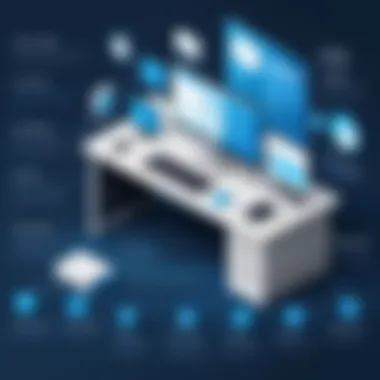

In the diverse world of IT, there's no 'one size fits all' when it comes to technology. Multi-platform support stands out as a critical feature of advanced remote administration tools. This means that tools can operate across various operating systems such as Windows, macOS, and Linux. For example, consider a company utilizing different platforms for its diverse projects. IT staff must manage various systems without the need for multiple tools, simplifying processes and enhancing mobility within the team. As remote work becomes the norm, having tools that cater to all operating systems ensures no one is left behind.
Ultimately, these key features—remote desktop access, file transfer capabilities, session recording and playback, and multi-platform support—form the backbone of effective remote administration tools. Their importance cannot be overstated, as they dictate how efficiently IT teams can resolve issues and maintain system integrity across distances. Organizations keen on enhancing productivity must give thoughtful consideration to these aspects to ensure their remote management practices yield optimal results.
Comparative Analysis of Leading Tools
In the rapidly changing world of technology, understanding the specific advantages and disadvantages of various remote administration tools is essential. A comparative analysis not only sheds light on individual features but also helps organizations align tool capabilities with their operational needs. This evaluation digs deeper; it minimizes risks associated with poor software choices, ensuring that businesses leverage the most effective tools tailored to their unique requirements.
Organizations vary in size, structure, and industry demands. A comparative analysis equips IT managers with the insights necessary to make informed decisions, balancing functionality with budget constraints. It becomes clear that no one-size-fits-all solution exists. By comparing multiple tools, businesses can determine which ones harmonize well with their existing systems and which can drive productivity in remote and hybrid work environments.
"Choosing the right remote administration tool can feel like finding a needle in a haystack, but a thorough comparison cuts through the clutter."
Overview of Popular Remote Administration Tools
An array of remote administration tools stand out in today’s market, each catering to distinct needs. Some of the prominent players include:
- TeamViewer: Known for its ease of use and cross-platform support, TeamViewer is a favorite for many small businesses needing quick setups.
- AnyDesk: This tool emphasizes low latency and high-quality audio and video transmission, making it suitable for collaborative efforts.
- LogMeIn: LogMeIn offers a robust suite of features aimed at enterprise-level clients, encompassing comprehensive support for file management and remote assistance.
- Microsoft Remote Desktop: This Microsoft product integrates seamlessly with Windows systems but may require additional configuration for non-Windows environments.
- ConnectWise Control: Targets the IT service provider market by offering customizable solutions that enhance support and maintenance tasks.
With this lineup, the choice amidst them often is dependent on specific use cases and operational requirements. When diving deeper into any of these tools, understanding their unique attribute set is key.
Criteria for Comparison
When comparing remote administration tools, certain criteria help delineate their strengths and weaknesses. These criteria can include but are not limited to:
- Usability: How intuitive is the interface? A steep learning curve can hinder productivity.
- Performance: Analyze speed, responsiveness, and reliability under different network conditions.
- Security Features: With cyber threats escalating, robust security protocols, such as encryption and authentication, are paramount.
- Support and Documentation: What resources are available? Effective user support and comprehensive documentation ensure teams can troubleshoot effectively.
- Pricing Models: Understanding whether a tool utilizes a subscription model or a one-time purchase can dramatically affect budget planning.
- Compatibility: How well does the tool integrate with existing software, databases, and systems?
When dissecting these elements, organizations can more thoroughly understand which tools will provide optimal results in specific work contexts. Therefore, thorough research across these criteria fosters an informed decision-making process, crucial for ensuring sustained productivity in remote settings.
Tool One: Advanced Features Highlight
When discussing the leading remote administration tools, it’s pivotal to spotlight the Advanced Features that often set one tool apart from another. These features can hugely impact the efficiency, usability, and overall value for IT professionals managing remote access and systems. Here, we look at how specific elements of Tool One contribute to its prominence in the market, the tangible benefits it provides, and practical considerations businesses should keep in mind.
In-Depth Review
Tool One stands out due to its advanced functionalities that cater to the diverse needs of both small and large organizations. One of its notable elements is User Management. With a simple yet efficient interface, administrators can grant and revoke access without the fuss. This is crucial in environments where user roles constantly change.
The Multi-Session Management feature adds another layer of sophistication. Being able to control multiple user sessions simultaneously means IT teams can address various issues without hopping between different systems. This not only saves time but also minimizes the potential for oversight.
Moreover, the Remote File Management capability is beneficial for both security and convenience. Administrators can easily upload or download files remotely, which can be a lifesaver when troubleshooting devices or installing software on remote servers.
Some Key Features of Tool One:
- User Management: Streamlined access control.
- Multi-Session Management: Handle several sessions at once.
- Remote File Management: Quick file transfers at your fingertips.
This tool also pays attention to the Analytics Dashboard, providing real-time metrics on performance and usage. Such insights enable IT teams to make informed decisions, optimizing their strategies for remote management.
User Experience and Feedback
In a field where functionality meets usability, user experience plays a definitive role. Feedback from users highlights the simplicity of Tool One’s interface. Many state it feels intuitive with a minimal learning curve, which is often a breath of fresh air in a software world that can feel overwhelmingly complex.
"It’s like a breath of fresh air for my team! The dashboard is so clear, we hit the ground running with minimal training." - An IT Manager
That being said, no tool is without its critiques. Some users report occasional slow performance during peak hours, particularly when managing multiple sessions. However, the general consensus remains positive, with many applauding the support service for being responsive and helpful.
In summary, Tool One's advanced features significantly enhance IT operations across the board. The ability to manage users efficiently, control multiple sessions, and streamline file transfers addresses the critical needs of modern organizations. This not only helps in operational efficiency but also in securing remote environments, ultimately underpinning productive remote administration.
Tool Two: Analysis of Usability
In any discussion around remote administration tools, usability stands out as a pivotal factor, making the difference between a frustrating experience and an efficient, streamlined workflow. It's not just about the features packed into a tool; it’s about how intuitive and accessible those features are for the end-user. For IT professionals, the effectiveness of troubleshooting or monitoring systems can hinge on the usability of the tool at hand. After all, when time is of the essence, having a tool that wades through complexity is like fishing with a net instead of a pole.
Key Functionalities
When assessing usability, several functionalities come to the forefront. Here are the primary aspects to consider:
- User Interface (UI): A well-designed UI can significantly enhance user satisfaction and efficiency. If navigating through a maze of menus is required, it draws time away from critical tasks. Simplicity and clarity should reign supreme.
- Accessibility: Whether an employee works from home at their kitchen table or on-the-go at a coffee shop, remote access should be seamless. Look for tools that offer mobile access and are compatible with different operating systems.
- Customization Options: Not every user has the same needs. A tool that allows customization can meet specific demands, making the user feel more in control. This adaptability can turn a good tool into a great one.
- Help Resources: Effective help resources and tutorials can ease the learning curve. Availability of guides and customer support are aspects that can’t be overlooked. A great tool but zero help makes it nearly useless.
Limitations and Improvements
Despite their many benefits, usability features sometimes come with their own set of limitations. Identifying these can illuminate paths for improvement:
- Learning Curve: A common but often overlooked limitation is the time users take to familiarize themselves with the interface. If the tool is too complex at first glance, users may waste precious time getting accustomed to it. Manufacturers can aid in this by offering training sessions or webinars.
- Feature Overload: Some tools may tout numerous functionalities, but too many bells and whistles can lead to confusion instead of clarity. It's like having a multi-function pen that can also be a flashlight and ruler; users often revert to the basics. Prioritizing key features that deliver user satisfaction can help mitigate this.
- Integration Challenges: Users frequently face hurdles when trying to integrate remote administration tools into existing systems. These hiccups can be largely improved by providing comprehensive integration guides and tools.
- Feedback Mechanisms: Many tools lack a solid way to gather user feedback on usability issues. Building avenues for users to express their experiences helps vendors make necessary adjustments.
"Usability is not just about efficiency; it’s about ensuring that tool enhances the user experience in every possible way."
Understanding these elements lays a foundation for not only selecting a remote administration tool but also ensures that once selected, it functions harmoniously within the organization. Companies looking to enhance their operational effectiveness must prioritize usability in their software choices, as it is deeply woven into the fabric of efficient IT management.
Tool Three: Security Features Examination
When considering remote administration tools, security cannot be an afterthought; it must be front and center. With the rise of remote work and distributed teams, having solid security measures in place is paramount. Tools that prioritize encryption, authentication, and compliance with industry standards create a safer environment for data exchanges. This section digs into two crucial elements: Encryption and Authentication and Compliance with Standards. By understanding these areas, IT professionals and businesses can better protect their systems and sensitive information while managing remote access seamlessly.
Encryption and Authentication
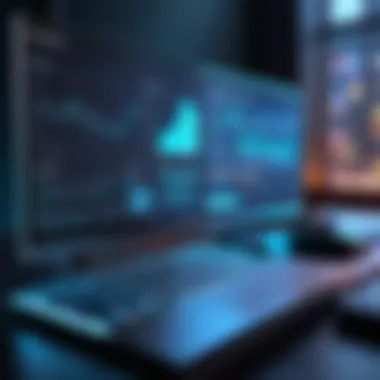

Encryption is the bedrock of secure communications, particularly when sensitive data is involved. Imagine sending a postcard in the mail without any protection; anyone could read it. Now, think of encryption as writing that postcard in a code only the recipient can unlock. This process scrambles the data in transit, ensuring that unauthorized individuals can't snoop on it. In the context of remote administration tools, end-to-end encryption safeguards not just login credentials, but also any files or system commands transmitted between the remote system and the administrator's device.
Now, let’s talk about authentication. This is the process of verifying who you are before allowing access to systems. There are several methods available:
- Password-Based Authentication: The classic method, but it’s a double-edged sword—easily compromised if not managed properly.
- Two-Factor Authentication (2FA): Adds another layer of security, asking for a second piece of information, such as a code sent to your phone.
- Biometric Authentication: Using fingerprints or face recognition, this method easily ties the user's identity to the device.
When a remote administration tool combines strong encryption with robust authentication, it dramatically reduces the risk of attacks like phishing or man-in-the-middle exploits. However, it’s also important for users to maintain good practices—like regularly updating passwords and acknowledging warning signs such as unexpected disconnections or notifications.
"The best security policy is always the one you actively manage and keep under review," says cybersecurity expert Jane Smith in her latest article about data protection.
Compliance with Standards
Compliance isn’t just a box to tick off; it’s critical for businesses that want to avoid fines and penalties. Various industries have regulations that dictate how sensitive information must be handled, from healthcare to finance. Two well-known standards are the Health Insurance Portability and Accountability Act (HIPAA) for healthcare providers and the General Data Protection Regulation (GDPR) in Europe. These regulations demand strict adherence to data protection principles, ensuring that organizations are accountable for safeguarding their data.
Remote administration tools that comply with these standards often employ best practices in their operation. This includes:
- Regular Audits: Ensuring that controls are in place and functioning.
- Data Retention Policies: Defining how long sensitive information is stored and when it should be disposed of.
- Incident Response Plans: Establishing protocols for identifying, mitigating, and reporting security breaches.
By utilizing a remote tool that complies with established frameworks, organizations not only protect themselves but also foster trust among clients. Moreover, having such compliance can be a selling point, demonstrating to potential customers that you prioritize their data security.
In summary, examining the security features of remote administration tools is fundamental for modern IT management. With the right mix of encryption, authentication, and compliance, businesses will not only enhance their security but also streamline their remote administrative functions.
Evaluating User Feedback
Understanding user feedback is critical when it comes to assessing remote administration tools. Developed from real-life experiences, feedback provides insights that mere marketing materials or feature lists often overlook. Evaluating user feedback can reveal how effectively a tool works in practical scenarios, its strengths, and its weaknesses. For IT administrators and businesses considering various options, the reflections of those who have walked the walk can be a gold mine of information, helping shape informed decisions.
Gathering User Experiences
One of the most effective ways to gauge the efficacy of remote administration tools is through gathering user experiences. Users are known to share their opinions on forums or websites like reddit.com and facebook.com, which can serve as valuable platforms for this purpose.
When gathering feedback, it’s a good idea to focus on a few specific areas:
- Accessibility: How easy is the platform for users at different skill levels?
- Performance: Does the tool meet the needs without causing significant slowdowns or complications?
- Support: How responsive is the customer support when users encounter issues?
Conversely, collecting this data can often feel overwhelming due to the sheer volume of feedback available. A systematic approach is most beneficial. It may be helpful to categorize feedback into positive and negative experiences, using key phrases to provide context.
Analyzing Patterns in Feedback
Once user experiences are gathered, the process moves to analyzing patterns in feedback. This step is somewhat like assembling a jigsaw puzzle; you must sift through individual pieces to see the larger picture take shape.
When considering patterns, look for:
- Common Complaints: Do users frequently mention specific issues, like connectivity problems or user interface glitches?
- Repeated Praise: Are there standout features that users rave about, indicating they significantly enhance the user experience?
- Change Over Time: Has the perception of a tool evolved due to updates, or remain stagnant regardless of changes made?
Recognizing these trends can provide a clearer assessment of a tool’s viability. Notably, feedback patterns may also reveal potential areas for improvement, guiding future updates or adjustments to better meet user needs.
"Analyzing user feedback is akin to having a roadmap; it can steer you clear of pitfalls and toward tools that suit your requirements best."
Integration Considerations
When businesses adopt remote administration tools, understanding the nuances of integration becomes crucial. The effectiveness of such tools hinges on their ability to work seamlessly with existing systems. Without proper integration, organizations may face delays, increased costs, and operational inefficiencies.
Compatibility with Existing Systems
Choosing a remote administration tool is not just about its stand-alone features but how well it meshes with the technologies already in place. Compatibility with existing systems ensures that you won’t need to overhaul your entire infrastructure. For example, if an organization relies on legacy software for customer relationship management, selecting a remote tool that supports this software is vital.
Consider whether the tool works with various operating systems like Windows, Linux, and macOS. It’s a mixed bag when it comes to vendors; some tools are primarily designed with one system in mind, limiting flexibility and user experience. Furthermore, take a close glance at the software's hardware requirements and what it needs from your current network setup. The more adaptable it is, the smoother the transition will be.
"Seamless integration is like a well-oiled machine; if one part is off, it can throw the whole thing off kilter."
In addition, continual support and updates from the vendor can affect compatibility. Tools that don’t regularly update can lead to gaps in security and functionality. Thus, selecting a vendor with a solid track record of integrating with mainstream software should be a priority.
APIs and Automation
Application Programming Interfaces (APIs) play a significant role in enhancing integration capabilities. They allow different software applications to communicate, thus simplifying workflows and automating routine tasks. For an IT team, this means saving time and reducing the risk of human error.
With effective APIs, admins can automate repetitive tasks like software updates, system checks, and even user activity logging. This not only streamlines operations but also frees up IT staff to focus more on strategic initiatives rather than getting bogged down in mundane chores. Many leading remote administration tools come equipped with public APIs that allow easy custom integration into various workflows.
Furthermore, consider how these tools can integrate with broader automation platforms like Zapier or Microsoft Power Automate. Such integrations can trigger actions across multiple applications based on specified conditions, resulting in a more cohesive ecosystem.
Cost-Benefit Analysis
Conducting a thorough cost-benefit analysis is vital when evaluating remote administration tools. This process helps organizations weigh the expense of acquiring and maintaining various tools against the tangible and intangible benefits they offer. It’s not just about the dollars and cents; understanding the broader impact these tools can have on efficiency, productivity, and overall IT management is key.
In today’s fast-paced business environment, where remote work is more of a norm than an exception, the importance of such tools becomes even clearer. Companies must ensure that they are making sound financial choices, particularly when budgets are tight and resources are limited. A well-executed cost-benefit analysis allows organizations to make informed decisions, ensuring they choose the right tools that align with their specific needs.
Pricing Models of Remote Tools
The pricing models for remote administration tools widely vary. Here are a few common structures:


- Subscription-Based: Many tools offer a monthly or annual subscription. This model provides flexibility but might lead to higher long-term costs.
- One-Time Purchase: This involves a lump-sum payment upfront. While it may seem cheaper initially, consider additional costs like maintenance and updates.
- Freemium: Some tools provide a free version with basic features, while charging for advanced functionalities. This is a great way to test a tool without commitment.
Choosing the appropriate pricing model relies on understanding your organization’s needs and budget constraints. A tool that seems more affordable initially can become a financial burden if it lacks features essential for your operations.
Long-Term Value versus Initial Investment
Considering long-term value in contrast to the initial investment can illuminate the overall effectiveness of your chosen tool. An initial big spend might deter some, but if the tool boosts efficiency and reduces other operational costs, it could save more money down the line. Here’s how you can think about it:
- Return on Investment (ROI): A high ROI indicates that the benefits outweigh the costs significantly. Tools that enhance productivity can yield greater returns.
- Total Cost of Ownership (TCO): This encompasses all costs associated with the purchase of the tool over its lifetime, such as purchasing price, maintenance, upgrades, and any additional training costs.
- Opportunity Costs: The potential benefits lost when opting for a less effective tool can’t be ignored. Selecting a tool that meets long-term needs instead of a cheaper alternative can often be the smarter path.
When delving into the numbers, it’s crucial to factor in future needs. Will your organization expand? Will the new system require regular updates? Such considerations could greatly tilt the cost-benefit scale in favor of tools that may appear pricier initially but provide better overall support and longevity.
"An effective cost-benefit analysis goes beyond simple number-crunching—it's about understanding the potential trajectory of your organization's growth and how the right tools can facilitate that journey."
In summation, a meticulous cost-benefit analysis will better position your organization to select remote administration tools that not only fit within budget but also drive sustainable growth.
Best Practices for Usage
In the domain of remote administration tools, adhering to best practices is as essential as understanding the tools themselves. These practices ensure that organizations not only leverage technology to its fullest potential but also maintain security and efficiency in their operations. Neglecting the fundamentals can lead to a cascade of issues ranging from minor inconveniences to catastrophic breaches of sensitive information.
Applying best practices not only safeguards systems but also enhances productivity. Properly configured tools minimize downtime; they facilitate a smoother user experience. Hence, embracing these practices is a no-brainer for any organization looking to thrive in today's digital landscape.
Setting Up Remote Access Securely
When embarking on remote access, security should be your top priority. Setting it up improperly can expose your organization to hackers and other malicious actors. First off, ensure that all devices utilize strong passwords. Weak passwords are like leaving your front door ajar—an open invitation for trouble. Employing multifactor authentication can significantly bolster your defenses by adding an extra layer of security.
For instance, Virtual Private Networks (VPNs) are a staple in securing remote connections. Think of a VPN as a secure tunnel; it encrypts your data, making it nearly impossible for outsiders to eavesdrop. Moreover, regular updates to the software and security protocols should be made non-negotiable practices. Attackers thrive on outdated software, which often has known vulnerabilities.
Setting appropriate permissions for users is another vital element. Not every user should have unrestricted access to everything; this principle of least privilege serves as a vital defense strategy. Here’s a simple checklist for securely setting up remote access:
- Use strong, unique passwords for all accounts.
- Implement multifactor authentication wherever possible.
- Configure VPNs for secure connections.
- Regularly update software and apply security patches.
- Establish role-based user permissions.
A stitch in time saves nine. Tackling security measures proactively can prevent many headaches down the line.
Regular Maintenance and Updates
Regular maintenance and updates form the backbone of effective remote administration management. Believe it or not, overlooking routine checks can lead to problems that snowball into larger issues. Much like changing the oil in your car, routine maintenance helps everything run smoothly and efficiently.
Firstly, keeping your software up to date not only adds new features but also patches security vulnerabilities that bad actors exploit. Ensure that your remote tools have the latest versions and that you have a schedule in place for checking this regularly.
Additionally, monitoring usage logs can reveal unusual patterns that might signal unauthorized access or other issues. Consider automating this process where possible. Tools that offer robust monitoring dashboards can be invaluable in ensuring continuous oversight and security compliance.
Here's a concise checklist to ensure effective maintenance and updates:
- Schedule regular software updates to catch vulnerabilities early.
- Monitor user activity logs for any signs of unauthorized access.
- Conduct periodic system audits to ensure compliance and performance.
- Set up automatic notifications for updates and security alerts.
Future Trends in Remote Administration Tools
The world of technology is ever-evolving, much like a river that refuses to stay still. As we look to the horizon, it's crucial to consider future trends in remote administration tools. These innovations will not only reshape the functionalities of existing software but also determine how organizations manage their systems in a landscape that’s becoming increasingly complex. Understanding these trends provides valuable insights for IT professionals, software developers, and businesses both large and small.
Emerging Technologies Impacting Remote Access
A number of emergent technologies are stirring the pot in the realm of remote administration. From artificial intelligence (AI) to machine learning and cloud computing, these advancements are altering how remote access operates.
- Artificial Intelligence: AI is providing tools that can predict potential security threats even before they arise. Imagine having software that learns from previous breaches and ensures that the system is guarded against future attacks. This predictive analysis is becoming a game changer.
- Machine Learning: Closely tied to AI, machine learning equips software to adapt on the fly. If one user is having repeated connectivity issues, a well-programmed tool can recognize the pattern and rectify it, all without human intervention.
- Cloud Solutions: As businesses increasingly rely on cloud-based infrastructures, remote access tools are being designed to seamlessly integrate with various cloud services. This helps ensure that data is always within reach, regardless of where a user is stationed.
- Zero Trust Security Models: With hacking becoming a sophisticated craft, the traditional security models just won’t cut it. Zero trust models operate on the principle of not trusting any one device or user until they’ve been thoroughly verified. This paradigm shift is critical for enhancing security in remote environments.
"Adopting an innovative mindset and integrating emerging technologies into remote administration will define the operational efficiency of tomorrow's IT landscape."
Predictions for Market Evolution
As we peer into the future of remote administration tools, several predictions can be made based on current trends and the direction of technological advancements.
- Increased Integration with AI and Automation: Expect tools that not only facilitate remote access but also automate tasks that typically require human attention. For instance, lighting-fast troubleshooting and automatic updates will soon become standard features, allowing IT teams to focus on more strategic initiatives.
- Greater Emphasis on Security: With the rise in cybersecurity threats, the market will likely see a surge in tools with enhanced security measures, including more robust encryption protocols and multifactor authentication schemes.
- User-Centric Design Enhancements: The voice of the user is gaining traction; tools that prioritize usability—by simplifying complex installations and improving user interfaces—will set the standard in the marketplace.
- Cross-Platform Compatibility: The demand for flexibility means tools that play nice across different operating systems and platforms will rise in prominence. Users seek a one-stop solution that can be deployed across desktop and mobile systems alike.
- Subscription-Based Models: More companies are opting for Software as a Service (SaaS) rather than making hefty up-front investments. Thus, subscription models will likely dominate, offering businesses scalable options to match their unique needs.
In summary, as IT continues to grow and change, the tools used for remote administration will not only adapt but also lead the charge for enhanced productivity and security. Their evolution will mirror the needs of users and the pulse of emerging technology, setting the stage for a future where remote workplace management is efficient, secure, and user-focused.
Closure
As we draw the curtains on this exploration of remote administration tools, it's essential to emphasize their significance in today’s technological landscape. The rise of remote work has not only redefined traditional office environments but also pushed the need for effective remote management tools into the limelight. These applications serve as the bridge between administrators and systems, working tirelessly in the background to ensure that everything runs smoothly, no matter where users may be located.
Summarizing Key Insights
Throughout this article, several key insights have emerged:
- Adaptability and Relevance: The tools discussed are not static; they evolve in response to changing demands. From enhanced security measures to seamless integration with other business software, these tools reflect a commitment to innovation.
- User-Centric Design: A recurring theme is the importance of user experience. Tools that prioritize ease of use tend to receive more favorable reviews from IT professionals and end-users alike. This highlights the need for software makers to engage with their audience and iteratively improve their offerings based on feedback.
- Cost-Efficiency: Investing in the right tool can provide significant returns in terms of productivity and reduced downtime. By facilitating swift problem resolution, remote administration tools can minimize the interruptions that often plague organizations.
"In the world of remote management, efficiency is king, and the right tools make all the difference."
By synthesizing user experiences and expert evaluations, this article underscores the integral role these tools play in shaping effective IT strategies. They not only help in managing systems but also contribute to a culture of collaboration, ultimately enhancing productivity.
Final Recommendations for Selection
When it comes to selecting the best remote administration tool, consider the following recommendations:
- Assess Your Needs: Identify what your organization requires. Look at factors like team size, types of devices, and specific tasks needing remote support. A one-size-fits-all approach seldom works well in IT.
- Prioritize Security: Given the sensitive nature of data managed via these tools, you'll want to ensure they come equipped with robust security features. Encryption protocols, multi-factor authentication, and compliance with data protection regulations should be non-negotiable.
- Evaluate Usability and Support: Test the tools for ease of use. A solution that's hard to navigate can lead to frustration and wasted time. Look for vendors that offer solid customer support, including training resources and live assistance.
- Future-Proofing: Choose tools that are designed to grow with your organization. As new technologies emerge, your remote administration tools should adapt, incorporating features that keep pace with industry advancements.
- Solicit Feedback: Once tools are implemented, continually gather user feedback. This not only assesses satisfaction but also uncovers areas for improvement. Regular check-ins with staff can yield valuable insights into how effectively the tools serve their intended purpose.
In sum, the choice of a remote administration tool can dramatically affect the operational efficiency of any organization. Balancing features with business needs, while keeping an eye on future developments, is key to making an informed selection.







