Mastering Bing Ads Customer Support: Your Ultimate Guide
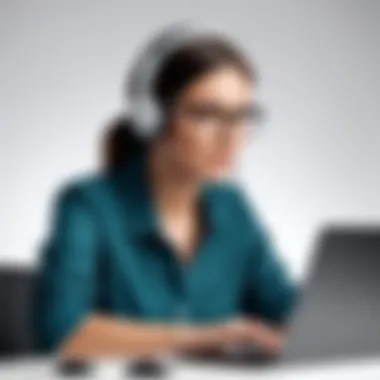

Intro
Navigating customer support can often be a daunting experience, especially in a domain as intricate as digital advertising. Bing Ads has carved out a niche as a formidable competitor in the online advertising landscape. Yet, even the most seasoned professionals may encounter challenges that necessitate an understanding of the support resources available. In this guide, we will break down the core facets of Bing Ads customer support, delving deep into aspects such as optimal practices, problem resolution strategies, and methods for campaign optimization. Our goal is to equip both beginners and experienced advertisers with the insights necessary to successfully leverage these resources.
Software Overview
Software Description
Bing Ads, now rebranded as Microsoft Advertising, offers a robust platform for pay-per-click advertising. It presents businesses with the opportunity to reach a diverse audience through search engine results and display ads. This platform allows precise targeting, ensuring that your ads reach the potential customers likely to engage with your offerings.
Key Features
- Targeting Capabilities: Bing Ads features advanced targeting options, allowing users to focus on demographics, interests, and even geographic locations.
- Ad Customizations: Advertisers can create tailored ads using various formats, including text, image, and video ads.
- Investment Tracking: The platform provides in-depth analytics and reporting features, enabling users to track performance metrics relevant to their goals.
- Integration with Microsoft Services: Users can connect their Bing Ads accounts with other Microsoft tools, enhancing overall campaign management.
User Experience
User Interface and Design
Bing Ads aims for a user-friendly interface. From the dashboard, users can swiftly navigate between campaign management, reporting, and support options. The clean design allows even novice users to familiarize themselves with the ecosystem efficiently.
Performance and Reliability
Bing Ads has demonstrated solid performance and reliability in delivering ads effectively. Users can expect consistent uptime and prompt updates to ensure their campaigns run smoothly. One can argue that the stability of the platform makes it a trusted choice among various advertising setups.
"Utilizing customer support effectively can significantly reduce ad spend wastage while optimizing your campaign outcomes."
Understanding the nuances of Bing Ads customer support and utilizing the software's inherent features can lead to a well-rounded advertising strategy. Once users grasp the potential of the platform, we will explore the support resources available, effective problem resolution tactics, and essential tips for maximizing advertising campaigns further in the article.
Preamble to Bing Ads Customer Support
Navigating the terrain of digital advertising can be complex. The Bing Ads customer support system is designed to assist users in overcoming hurdles that may arise while optimizing their advertising campaigns. By understanding this intricate support system, users can leverage its resources to their advantage. This guide emphasizes the elements involved in accessing support and why it is essential for both newcomers and seasoned advertisers.
Overview of Bing Ads
Bing Ads, now known as Microsoft Advertising, is a platform that allows businesses to advertise their products or services across the Microsoft network. The platform provides a range of advertising options, including pay-per-click ads. Despite its power, users may encounter various challenges related to account setup, payment issues, or campaign performance. With proper support, addressing these complications becomes significantly easier.
Bing Ads encompasses multiple components, which include keyword targeting, ad groups, and performance metrics. Users should focus on understanding these elements to make informed decisions while navigating the advertising landscape. Each aspect can impact the overall campaign effectiveness, making support even more relevant.
Importance of Customer Support in Advertising
In the world of online advertising, customer support serves as a critical backbone for users. When issues arise, having access to knowledgeable support can save considerable time and expense. This is especially true for businesses striving for optimal performance in their campaigns. Prompt and effective support from Bing Ads ensures that users can navigate complexities efficiently.
Customer support is not merely about fixing problems. It can also be a source of valuable insights. Users might learn about features they were unaware of or receive guidance on optimizing their strategies. Moreover, engaging with customer support fosters a deeper understanding of the platform. This relationship can lead to better ad performance, ultimately enhancing return on investment.
Research indicates that businesses utilizing effective customer support significantly outperform those that neglect this aspect.
In summary, the Bing Ads customer support system is essential for maximizing the platform's potential. It supports users in overcoming challenges, understanding the nuances of advertising, and enhancing the overall effectiveness of their campaigns. Engaging with this system thoughtfully can provide the foundation for successful advertising efforts.
Types of Support Offered by Bing Ads
Understanding the types of support provided by Bing Ads is crucial for anyone utilizing this platform for advertising. Effective advertising hinges on the ability to quickly and efficiently resolve issues, gain insights into campaign performance, and optimize strategies based on changing market conditions. Each support type comes with unique advantages and might cater to different needs depending on the user's situation.
Live Chat Support
Live chat support is one of the most immediate ways to get help. This option allows users to engage in real-time conversations with a representative. It is especially useful for urgent issues where delay might result in loss of sales or ad performance. Users can get direct answers and engage in an interactive dialogue where they can provide additional details if necessary.
The interface is user-friendly, requiring no special software installations. Users simply navigate to the support section of their Bing Ads account and initiate a chat.
Email Support
Email support offers a more detailed solution for complex issues. While it may not provide the instant gratification of live chat, it allows users to articulate their problems in depth. Email correspondence can be particularly beneficial when documentation or specific digital assets need to be shared, such as screenshots of issues or ad previews.
However, response times can vary. It is advisable for users to clearly define their issues and provide all necessary information to expedite the resolution process.
Phone Support
Phone support remains a robust option for those who prefer direct communication. Talking to a representative can facilitate a comprehensive understanding of issues, especially for complicated inquiries. Users can explain their problems verbally, which can lead to quicker problem-solving compared to written communication.
For organizations dealing with substantial ad spends, having a dedicated support line can significantly enhance problem resolution times. Users should ensure that they are prepared with their account details and specific questions ready before making the call.
Self-Service Resources
Self-service resources are invaluable for those who prefer to troubleshoot at their own pace. The Bing Ads Help Center is a repository of guides, FAQs, and how-tos that cover a wide array of topics. Whether it’s understanding campaign settings or learning how to optimize ad performance, self-service options empower users to find solutions without the need for direct assistance.
Moreover, exploring forums and community discussions can provide insights from other users who might have encountered similar issues. However, users should critically assess the advice in community forums, as not all information may be accurate or applicable to their specific situation.
Accessing Bing Ads Customer Support
Accessing Bing Ads customer support is a critical step for anyone looking to maximize their advertising efforts on the platform. By knowing how to utilize the available support channels effectively, users can solve problems, clarify doubts, or gain insights that enhance their campaigns. This section expands on key elements and benefits regarding access to Bing Ads customer support. Understanding the process not only aids in immediate problem resolution but also contributes to long-term success in advertising strategies.
Creating Your Account
To access customer support, the first step is creating a Bing Ads account. This account serves as the gateway to various resources and support options. Begin by visiting the Bing Ads homepage. Here, look for the sign-up button, which usually is clearly labeled. When registering, you will need to provide some basic information including your name, email address, and billing information.
Once your account is created, make sure to verify your email. Bing Ads will send a confirmation link that you must click to activate your account fully. Once you have completed this, your account is ready for use. Remember to keep your login credentials secure. Without them, your access to support will be significantly hampered.
Navigating the Support Portal


After establishing your account, navigating the Bing Ads support portal becomes essential. The portal is structured to help you find answers and assistance quickly. Upon logging in, you will encounter several sections including FAQs, community forums, and direct contact options.
To begin, locate the Help Center. This section offers articles that cover a myriad of topics from troubleshooting to account management. To find specific information, use the search bar at the top of the page. This feature allows you to filter results based on your query, making your search efficient.
Another significant feature is the Forums and Community Discussions area. Here, you can engage with other users, sharing problems and solutions. Many times, experienced users provide insights that support articles may not cover.
If you require direct assistance, there are options for live chat, email, or phone support linked prominently in the portal. Utilize these based on urgency and nature of your concern. Always keep your account details handy to facilitate the support experience.
"A well-structured support portal is crucial, as it allows users to find solutions without overwhelming frustration."
In summary, accessible customer support is vital for Bing Ads users. From account creation to navigating the support portal, each stage is designed to empower users to resolve issues promptly and efficiently.
Common Issues Addressed by Bing Ads Support
Understanding the common issues customers face with Bing Ads is crucial for optimizing advertising campaigns. Many users encounter specific challenges that can hinder their success. By recognizing these issues early, users can leverage Bing Ads customer support to resolve them efficiently. This section highlights key problems that often arise in the Bing Ads ecosystem and explains their significance for both users and the service itself.
Account Set-Up Problems
Setting up an account with Bing Ads seems straightforward, but it can present various challenges. Users may struggle with creating their profile, linking payment options, or navigating initial configuration settings. These issues are vital because they serve as the entry point to the Bing Ads platform. If users cannot set up their accounts correctly, it may prevent them from accessing advertising services altogether. Common missteps include:
- Incorrect contact information
- Payment method issues
- Verifying accounts
Resolving these problems typically involves reaching out to customer support or utilizing self-service resources. Quick resolution ensures users can start their campaigns promptly and avoid losing valuable time and potential revenue.
Billing and Payment Issues
Billing is another frequent area of concern for Bing Ads customers. Users may encounter unexpected charges, payment rejections, or discrepancies in billing cycles. These complications can create confusion, impair trust, and disrupt ongoing campaigns. It is essential to understand the billing structure of Bing Ads, which includes:
- Cost-per-click (CPC) rates
- Daily and monthly spending limits
- Different payment options like credit cards or direct debit
To mitigate these billing challenges, users should review their payment methods and historical transaction records. Using customer support to gain clarity on charges can also foster confidence and ensure smoother operations.
Campaign Structuring Concerns
Campaign structure has a direct impact on the efficacy of ads. Bing Ads users might struggle with organizing campaigns efficiently, leading to suboptimal ad performance. Issues can stem from:
- Improper keyword grouping
- Mismatched ad formats
- Inappropriate targeting settings
By addressing these structuring concerns with Bing Ads support, users can enhance their ad strategies. The assistance provided can guide users on best practices for campaigns. Optimizing structure can lead to improved ad visibility and higher conversion rates.
Ad Approval Delays
Ad approval delays can be frustrating for advertisers. They may need their ads to be reviewed and approved to launch or modify campaigns quickly. Thus, it's crucial for users to understand the approval process. Common reasons for delays include:
- Policy violations
- Insufficient ad quality
- High volume of submissions
Customers facing ad approval delays should reach out to Bing Ads support for clarification and potential expediting of their submissions. Understanding the timelines and requirements for ad approvals can greatly assist users in managing their campaigns and expectations effectively.
Timely support can turn a stressed advertising experience into a smoother journey.
In essence, addressing common issues through timely engagement with Bing Ads support can lead to significant improvements in user satisfaction and advertising results.
Best Practices for Engaging with Support
Engaging with customer support, especially for a service like Bing Ads, is not just about solving issues. It involves the effective communication of needs and concerns. Establishing best practices ensures that interaction is smooth and constructive. This benefits both the user and the support staff, leading to quicker resolutions and a more satisfying experience overall.
Preparing Your Information
When contacting support, preparation is key. Having all relevant information ready can make the difference between a quick resolution and prolonged frustration. Users should compile details about their account, including the account ID, campaign names, and any specific error messages received.
It's also beneficial to summarize the issue in a clear manner. Here are some elements to consider:
- Account Details: Collect basic information such as account username and ID.
- Issue Description: Write down a clear and concise description of the problem. Include what actions led to the issue.
- Screenshots: Visual aids can be incredibly helpful. If the issue relates to a specific error, taking a screenshot can clarify the situation.
- Previous Correspondence: If this is not the first interaction regarding the issue, include previous correspondence to give context.
Being thoroughly prepared can demonstrate to the support agent that you are serious about resolving the issue efficiently.
Effective Communication Techniques
Clear communication is essential when dealing with support staff. Users should adopt specific strategies to ensure that their message is understood. One effective method is to stay calm and concise.
- Use Simple Language: Avoid jargon unless necessary. General terms often facilitate better understanding.
- Be Direct: State the issue right at the beginning. This helps the response team focus on the problem at hand.
- Listen Actively: Allow the support representative to guide the conversation. Listening helps to clarify any misunderstandings promptly.
- Stay Patient and Polite: Remember that the person on the other end is also working to help. Appreciation can create a more positive interaction.
Effective communication leads to improved interaction and can greatly enhance the likelihood of resolving your issue on the first try.
Follow-Up Strategies
After your initial contact with support, follow up if necessary. Many users leave the conversation without ensuring that their issue is fully resolved. Here are some strategies to implement:
- Set a Reminder: If you haven't heard back within a reasonable time frame, set a reminder to follow up. A week is usually acceptable.
- Stay Organized: Keep all communication organized, including any ticket numbers provided. This facilitates quick reference if you need to contact support again.
- Politely Inquire About Progress: When following up, ask about the status rather than expressing frustration. This encourages a more helpful response.
Overall, engaging with support effectively not only maximizes the potential for quick resolutions but also fosters better relationships between users and the support team. Ultimately, well-engaged communication can enhance your overall experience with Bing Ads.
Utilizing Self-Service Resources
Self-service resources in Bing Ads are vital for users seeking immediate assistance without the delays of contacting customer support. This approach enhances efficiency and empowers users, allowing them to find solutions at their own pace. Such resources range from dedicated help centers to community forums, each providing unique benefits. By embracing self-service options, users can effectively troubleshoot issues, optimize their campaigns, and stay informed about platform changes.
Bing Ads Help Center
The Bing Ads Help Center serves as a comprehensive repository of information. Users can access guides, tutorials, and FAQs designed to address a wide array of common concerns. The content is organized into categories, allowing for easy navigation. For instance, one can find information about campaign setup, troubleshooting errors, and understanding billing.
Utilizing this resource is particularly beneficial for new users who may feel overwhelmed by the platform's features. By following structured guides, they can gain confidence in managing their ads. It's also useful for seasoned advertisers who want to refresh their knowledge or learn about new tools.
A notable advantage is the availability of step-by-step visuals that often accompany the written material. This makes it easier to grasp complex procedures. Moreover, the search function allows quick access to specific topics, reducing the time spent searching for solutions.
Forums and Community Discussions
Forums and community discussions provide a platform for users to share experiences and solutions. Engaging in these discussions can yield insights that official resources may not cover. Users often find that others have faced similar challenges and have effective remedies to share.
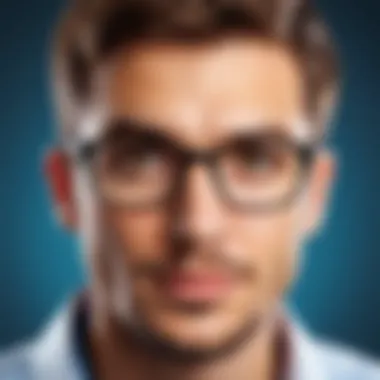

These platforms also foster a sense of community among advertisers. Participants can ask questions, seek advice, and share successful strategies. The diverse perspectives presented can lead to creative solutions that one might not have considered.
However, users should approach forum advice with discernment. Not all information shared is accurate or applicable to every situation. It's beneficial to cross-reference any tips received with official documentation or consult with Bing Ads directly if in doubt.
Self-service resources ultimately equip users to take control of their Bing Ads experience, leading to better advertising outcomes.
Feedback Mechanisms
In the realm of Bing Ads customer support, feedback mechanisms play a vital role in the development and optimization of the service offered to users. They facilitate a two-way communication channel between users and support teams, which can greatly enhance both the quality of the support and the effectiveness of advertising campaigns. Understanding how to use feedback mechanisms effectively can lead to improved user experience and contribute to the evolution of Bing Ads as a platform.
Feedback not only helps the company understand the user experience but also allows customers to feel heard and validated. This level of engagement promotes a culture of continuous improvement. It is imperative for users to actively engage with these mechanisms, as their insights can inform future updates and changes made to the service. Effective feedback can cover various aspects including technical issues, user interface problems, or even suggestions for new features that could enhance the platform.
Ultimately, constructive feedback ensures that both users and Bing Ads benefit. Users get a platform that evolves to meet their needs, while Bing Ads gains invaluable insights that can lead to enhanced satisfaction and increased retention rates.
Submitting Feedback
Submitting feedback to Bing Ads is a straightforward process, yet users often overlook its significance. Users can provide their feedback through various channels offered by Bing Ads. Whether via email, a dedicated feedback form in the support portal, or even through social media, each option provides an opportunity for users to express their thoughts and experiences.
When submitting feedback, it is critical to be clear and specific.
- Identify the Issue: Clearly define what the specific issue is or what aspect of the service you are providing feedback on.
- Provide Context: Include any relevant details that could help support teams understand the problem better, for instance, the steps taken prior to encountering an issue.
- Suggest Solutions: If possible, offer constructive suggestions. This approach can foster more productive conversations and enhancements.
Feedback submissions should be considered part of an ongoing dialogue rather than a one-off action. Regular engagement with feedback mechanisms can significantly enhance the value received from Bing Ads as a service.
Importance of Constructive Criticism
Constructive criticism serves as a cornerstone for progress within the Bing Ads ecosystem. Unlike mere complaints, constructive criticism is characterized by suggestions for improvement. It focuses on specific behaviors, actions, or services instead of generalizations. This type of feedback can lead to meaningful changes that benefit the overall user experience.
The value of constructive criticism lies in its ability to drive improvement while sustaining an open line of communication between users and Bing Ads. Some key reasons this form of feedback is essential include:
- Specificity: Constructive criticism tends to provide clear suggestions rather than vague complaints. This empowers the support team to take actionable steps.
- Enhanced Relationships: Engaging in constructive dialogue fosters a sense of partnership between users and support teams, making both parties invested in successful outcomes.
- Adaptability: As users share their criticisms effectively, Bing Ads can adapt its offerings to more closely address customer needs.
"Feedback is not just a tool for grievance; it is an instrument for growth."
By participating in constructive criticism, users not only advocate for their needs but also contribute to a richer, more user-centered advertising ecosystem. This symbiotic relationship is essential for the long-term success of both the users and Bing Ads.
Troubleshooting Common Ads Issues
Addressing issues with ads is critical for anyone using Bing Ads. Whether you are running a small business or managing corporate campaigns, understanding how to troubleshoot problems can save time and improve campaign effectiveness. Common difficulties arise from various sources, including technical glitches, policy misunderstandings, and payment complications. Proper troubleshooting helps in identifying root causes of these issues which then leads to effective resolutions. Therefore, mastering troubleshooting strategies is essential for maximizing the benefits of Bing Ads.
Error Codes Explained
Error codes can be frustrating when they derail the advertising process. Each code represents a specific issue within your campaign. Understanding these codes is vital as they provide direct insight into what is wrong and guide the creation of effective solutions.
For instance, an error code might indicate a problem with your account settings, ad content, or bidding strategies. Familiarizing yourself with these codes makes it easier to implement fixes swiftly. Here are a few common error codes you might encounter:
- Error 100: This is a generic error indicating a temporary technical problem.
- Error 200: This code signifies that your ad violates one of Bing Ads' content policies.
- Error 300: This highlights an issue with your payment method or limit.
Recognizing these codes allows for prompt corrections, thus minimizing potential downtime in advertising activities.
Resolving Ad Disapproval
Ad disapproval is another significant issue that users may experience with Bing Ads. This can occur before your ad even goes live, making it crucial to address it swiftly. Reasons for disapproval usually relate to content guidelines or technical flaws in your ad setup.
Here are steps to resolve ad disapproval effectively:
- Review the Disapproval Notice: Check the notification you received for specific reasons behind the disapproval.
- Modify Your Ad Content: Ensure your ad complies with Bing's policies. This includes image quality, text limits, and following community standards.
- Submit for Review Again: After making necessary adjustments, resubmit your ad to Bing for approval.
Being proactive about understanding and navigating these disapproval situations can help maintain the flow of your advertising campaigns. Ultimately, resolving ad disapproval quickly contributes to better performance and visibility in your targeted market.
"Effective troubleshooting not only resolves issues quickly but also educates users on best practices for future campaigns."
By focusing on understanding error codes and addressing ad disapproval efficiently, advertisers can improve their experience with Bing Ads and maximize their marketing success.
Maximizing the Effectiveness of Bing Ads
To truly leverage the potential of Bing Ads, understanding the strategies for maximizing effectiveness is crucial. An effective Bing Ads campaign can lead to significant returns on investment. It requires more than just setting up ads; continuous optimization is needed. Key aspects include analyzing past performance, adjusting strategies based on data insights, and regularly testing campaign components.
Using Analytics for Improvement
Analytics is a powerful tool in refining Bing Ads campaigns. Understanding how users interact with ads allows advertisers to make informed decisions. By diving into metrics such as click-through rates, conversion rates, and engagement metrics, businesses can identify what works and what does not.
Using the Bing Ads Reporting Tool, users can access a range of analytics. Some vital points to focus on:
- Identify Trends: Studying performance over time can show trends, helping to predict what tactics may work in the future.
- Segment Insights: Analyzing data by demographics or locations enables targeted adjustments to campaigns. This can enhance relevance and effectiveness.
- Conversion Tracking: This informs which ads yield actual sales or conversions, ensuring budgeting towards better-performing ads.
"Data is the new oil; it’s valuable only if refined."
Ad Testing Strategies
Consistent testing of ad components is fundamental to maximizing effectiveness. This includes testing different headlines, descriptions, and visuals. Here are some strategies to consider:
- A/B Testing: Running variations of ads to see which performs better is essential. Small changes can lead to significant differences in results.
- Ad Rotation: Allowing different ads to serve randomly ensures all variations are seen without overwhelming any single ad.
- Budget Testing: Experimenting with different budget allocations can reveal optimal spending that maximizes clicks and conversions.
Incorporating these testing strategies into a routine can lead to enhanced campaign performance and ultimately drive better business results. Effective campaigns do not happen by chance; they arise from data-driven decisions and continual refinements.
Staying Updated on Changes


Staying updated on changes in Bing Ads customer support is crucial for maintaining an effective advertising strategy. The digital landscape evolves rapidly. Regular updates ensure that you can effectively utilize the tools and support available to you. Awareness of changes can help you respond swiftly to new features, policies, or support channels that might affect your advertising campaigns.
Understanding the dynamics of the support system allows advertisers to utilize resources more efficiently. Timely updates can enhance your ability to solve problems, optimize your campaigns, and drive better results. This section will explore two key areas: regular support updates and new features and their impact.
Regular Support Updates
Regular updates from Bing Ads provide insight into service improvements and policy changes. These updates may include changes to user interfaces or modifications to existing support channels. Being proactive about these updates helps in adapting your strategies effectively.
Here are several benefits of keeping track of these updates:
- Improved Problem Resolution: Recent developments in support processes can shorten resolution times for issues you face.
- Better Resource Allocation: Knowing what resources are available can help you utilize your time and effort efficiently.
- Informed Decision Making: Regular updates ensure that your strategies align with the latest features and best practices.
To stay informed, routinely check the Bing Ads blog or Twitter account for announcements. Participating in forums can also help understand what other users experience regarding changes.
New Features and Their Impact
With frequent updates, Bing Ads often rolls out new features aimed at improving usability and effectiveness. These new tools can significantly impact how you create and manage your campaigns. Understanding these features can lead to competitive advantages in your advertising efforts.
New features can include:
- Enhanced targeting options
- Improved analytics and reporting capabilities
- Innovative ad formats for better engagement
Evaluating the impact of these features is essential. They can lead to:
- Higher ROI: New functionalities can streamline operations and increase conversion rates.
- More Control Over Campaigns: Advanced settings allow for better customization based on your specific needs.
- Enhanced User Experience: A smoother interaction with the ad platform leads to better outcomes.
As advertisers, maintaining vigilance about new features allows for timely adaptations, ensuring you leverage Bing Ads fully. This commitment to continued learning can lead to sustained success in your advertising endeavors.
Keeping abreast of changes in Bing Ads customer support merges proactive strategies with reactive solutions for better campaign management.
Case Studies on Effective Support Utilization
Understanding the role of customer support in Bing Ads is crucial. Case studies can offer valuable insights into how organizations effectively use this support. They provide concrete examples of successes and challenges faced by businesses. This section examines the impact of customer support through real-world experiences. The benefits of analyzing case studies include identifying best practices, recognizing common pitfalls, and offering strategies that can be applied broadly. It also emphasizes the importance of customer support as a strategic asset for businesses.
Business Examples
Several businesses have leveraged Bing Ads customer support to achieve their marketing goals. For instance, a small e-commerce company faced challenges in setting up its first ad campaign. After contacting customer support, they received tailored guidance. This assistance included advice on selecting keywords and targeting the right audience. The result was a successful launch, leading to increased sales in a competitive market.
Another example involves a tech startup that experienced difficulties with ad performance. They reached out for support, where they received insights based on their analytics data. The support team helped the startup optimize its ads, which eventually led to improved ROI. Such examples illustrate how effective use of Bing Ads support can lead to significant growth and learning.
Lessons Learned
Through these business examples, several lessons emerge. First, proactive communication with support can alleviate initial hurdles. Businesses should not hesitate to ask questions. Second, understanding analytics is essential. Companies that utilize customer support also benefit from interpreting data effectively. This promotes a culture of continual improvement.
Moreover, companies should document their support interactions. This can lead to richer insights and better strategies over time. Additionally, engaging with customer support can highlight new features of Bing Ads that users may not be aware of. Overall, the lessons underscore the need for a structured approach when seeking assistance, as this leads to better outcomes.
"An effective support experience can transform the advertising journey and impact the overall success of a campaign."
Challenges Faced by Bing Ads Customers
Bing Ads can be a powerful tool for reaching potential customers, yet users often face several challenges. Understanding these challenges is essential for maximizing the effectiveness of advertising campaigns. By knowing potential pitfalls, users can better prepare their strategies and navigate the complexities that Bing Ads presents.
Navigating Complicated Policies
Navigating complicated policies is one of the primary hurdles Bing Ads customers encounter. The policies govern ad content, targeting options, and acceptable practices for campaigns. However, these policies are not always straightforward. Users may find themselves confused by the specific requirements for ad approval or the implications of violating policy terms.
Effective navigation of these policies requires careful attention to detail. Users should familiarize themselves with Bing Ads policies by reviewing the official documentation regularly. This not only aids in compliance but also helps in preventing common mistakes that can lead to ad disapproval.
Key points to consider include:
- Regular Updates: Policies are frequently updated, which means that users must keep abreast of changes.
- Content Specificity: Ads must meet stringent content guidelines, including restrictions based on industry type.
- Targeting Rules: Users should understand how to effectively utilize targeting options without breaching policies.
Ultimately, investing time in learning the ins and outs of Bing Ads policies can lead to smoother campaign operations.
Understanding the Support Limitations
Understanding the support limitations within Bing Ads is equally important. While support is available through various channels like live chat or email, users may find the assistance limited in scope. For example, support agents may focus on specific issues but not provide comprehensive solutions to broader campaign strategies.
Support limitations often stem from:
- Volume of Requests: High volumes of inquiries can cause wait times and reduced quality of interaction.
- Agent Expertise: Not all support agents are equally knowledgeable about all aspects of the platform, which can lead to inconsistent advice.
- Scope of Assistance: Support may not cover complex tactical issues, requiring users to independently research best practices.
"While support is available, users should be prepared to tackle some challenges independently."
Epilogue
In this article, we have explored the essential components of Bing Ads customer support. The conclusion serves as both a synthesis of the previous discussions and an encouragement to leverage the support mechanisms available.
Understanding how to navigate support is not merely a trivial task. It's central to optimizing your advertising strategy. The key elements discussed include the variety of support options, such as live chat, email, and phone support, alongside the importance of self-service resources. Each component plays a role in enhancing user experience, which ultimately affects campaign outcomes. By being well-informed about these options, you can address issues swiftly and effectively, minimizing disruptions to your business objectives.
Furthermore, the significance of continuous learning cannot be overstated. As Bing Ads evolves, staying updated on new features and changes becomes crucial. Adapting to these changes will ensure that your campaigns are not only effective but also ahead of the curve in a competitive landscape.
Recap of Key Points
- Diverse Support Channels: Bing Ads offers multiple support avenues like live chat and email to cater to varied user needs.
- Self-Service Resources: The Help Center provides many resources for resolving common issues independently.
- Effective Communication: Preparing your information before reaching out to support can lead to quicker resolutions.
- Feedback Mechanisms: Actively providing feedback helps improve the Bing Ads experience for all users.
- Continuous Learning: Regularly updating your knowledge on features and best practices enhances your advertising effectiveness.
Encouragement for Continuous Learning
To be successful with Bing Ads, it's important to embrace a mindset of continuous learning. The digital advertising space is fluid, influenced by trends, algorithms, and consumer behavior. Engaging with forums, attending webinars, and reading updates directly from Bing are practical steps you can take.
Invest time in educational resources provided by Bing Ads. These can significantly enrich your understanding. As you navigate through updates and new features, you demonstrate adaptability in your strategies.
In summary, the journey through Bing Ads customer support is ongoing. The more you know, the more effective your advertising efforts will be. By committing to an attitude of continuous learning, you can maximize the platform's potential, leading to better business results.







