The Role of Business Form Makers in Digital Transformation


Intro
In recent years, businesses worldwide have been undergoing digital transformation to remain competitive. A hallmark of this transition involves the adoption of new technologies to streamline processes, enhance workflows, and elevate productivity. One key component of this transformation is the integration of business form makers. These tools play a significant role in modernizing how organizations collect, manage, and analyze data.
Understanding the significance of business form makers is essential for both small and large enterprises. They empower businesses to create customized forms for various purposes, ranging from customer feedback to employee surveys and beyond. By leveraging these tools, organizations can capture critical information efficiently, resulting in improved data-driven decision-making.
The following sections will explore the software overview, user experience, and impact of business form makers within the context of digital transformation. A thorough analysis will provide insights into their capabilities, advantages, and practical applications in real-world scenarios.
Understanding Business Form Makers
Business form makers play a critical role in the digital transformation journey for organizations. These tools simplify the process of creating forms that are essential for information gathering and processing. They not only assist in improving operational efficiency but also contribute to better data management and accessibility. By understanding their significance, businesses can leverage these tools to enhance their workflows and adapt to changing market demands.
Definition and Purpose
A business form maker is a software application designed to create forms for various business needs. The primary purpose of these tools is to streamline data collection and processing. Forms can range from simple contact forms to complex surveys and applications tailored for specific industries. The flexibility offered by form makers allows businesses to customize their forms based on unique requirements, enhancing both user experience and data accuracy.
Some key purposes include:
- Facilitating efficient data entry and collection
- Enhancing user engagement through tailored designs
- Automating workflows to improve response times
- Ensuring accurate data capture, minimizing errors
- Integrating with other systems for seamless data flow
A well-designed form can significantly reduce the time spent on manual entry while also ensuring that the data captured is high quality.
Historical Context
The evolution of business form makers can be traced back to traditional paper forms. In the past, collecting information often involved physically filling out sheets of paper. This method was not only time-consuming but also prone to errors in data transcription. As technology advanced, businesses began to see the value in digitizing their forms.
In the 1990s and early 2000s, simple online forms began to emerge, allowing businesses to collect data electronically. However, these tools lacked flexibility and customization options. The introduction of sophisticated software solutions in the late 2000s marked a turning point. These new tools not only improved aesthetics but also integrated advanced functionalities, such as conditional logic and automated email notifications.
Today, business form makers are a cornerstone in the digital transformation strategy of many organizations. With features that support mobile-friendly designs and integration with various platforms, they have become indispensable for collecting insights and feedback in real-time.
Key Features of Business Form Makers
Understanding the key features of business form makers is essential for organizations aiming to enhance their processes during digital transformation. These features not only contribute to streamlined workflows but also promote efficiency and accuracy in data collection. Businesses must assess these elements to select the most suitable form maker for their specific needs and objectives.
Customization Options
Customizing business forms can significantly impact how information is gathered and managed within an organization. By tailoring forms to meet specific requirements, companies can ensure that the data collected is relevant and organized. Business form makers typically offer various customization elements, including templates, field types, and branding elements.
Templates
Templates serve as the foundational layout for business forms. They provide a pre-defined structure that users can fill based on their requirements. One key characteristic of templates is their adaptability. Many business form makers offer a range of templates designed for different purposes, such as feedback collection or lead generation. This flexibility is a beneficial choice because it saves time and ensures uniformity across forms. A unique feature of templates is that they often come with pre-set fields, which decreases the likelihood of errors in data entry. However, templates can also impose rigidity, limiting creativity for those seeking highly specialized forms.
Field Types
Field types are critical for determining how data is collected in business forms. A diverse selection of field types, such as text boxes, checkboxes, and dropdown menus, allows for more precise data input. This variety helps businesses tailor their forms to cater to distinct requirements and improve overall data quality. One benefit of using multiple field types is the ability to gather both qualitative and quantitative data. A potential disadvantage, however, is that an overabundance of field choices can lead to form fatigue among users, potentially deterring them from completing the form.
Branding Elements
Branding elements in business forms are vital for ensuring consistency and recognition in a company's image. Features like logos, color schemes, and fonts can be incorporated to align forms with the overall branding strategy. This aspect encourages a professional appearance that can enhance user trust. The key characteristic of branding elements is their capacity to reinforce a company's identity, making them a popular choice among businesses. However, overemphasis on branding may distract from the form's primary function of data gathering, leading to less effective collections.
User Interface and Experience
The user interface and overall experience of using a business form are critical in establishing how effectively users can complete the forms. A well-designed interface can lead to higher completion rates and reduce user frustration. Simple navigation, intuitive layouts, and responsiveness are crucial factors in user experience. It is vital for companies to evaluate the design of the form makers they consider, as an effective user interface can facilitate smoother interactions and improve data quality.
Integration Capabilities
Integration capabilities enhance the functionality of business form makers by allowing them to connect with existing systems and applications. This feature is crucial for promoting seamless data flow across different software platforms. Two key integration points worth focusing on are API integrations and compatibility with third-party applications.
API Integrations
API integrations are becoming increasingly essential for businesses leveraging technology to automate data handling processes. Through these integrations, form makers can effortlessly exchange data with other software systems. A prominent characteristic of API integrations is their ability to enable real-time data updates, which helps maintain data accuracy across platforms. Businesses benefit from such integrations by streamlining operations, allowing information to be collected and processed with minimal manual intervention. However, maintaining API overhead can require ongoing technical support that some organizations may find challenging.
Third-party Applications
The ability to connect with third-party applications further expands the capacity of business form makers. This feature allows businesses to utilize various tools and services that can enhance their data collection processes. Key characteristics of third-party application integrations include expanded functionality and access to specialized tools tailored for various industries. This connectivity can be particularly beneficial for organizations seeking to bolster their digital transformation efforts. Nonetheless, dependence on third-party applications may lead to compatibility issues, and businesses must be vigilant about ensuring these tools work cohesively with their existing setups.
"The ability to customize forms with a variety of options is a cornerstone of effective data collection."
In summary, understanding the features of business form makers is crucial for organizations to make informed decisions. Customization options, user interface, and integration capabilities all play vital roles in the effectiveness of these tools in supporting digital transformation.
Benefits of Utilizing Business Form Makers
The integration of business form makers into organizational processes offers numerous advantages. As companies strive for digital transformation, these tools play a crucial role in not just enhancing productivity, but also in improving the overall quality of data collection. Emphasizing efficiency, accuracy, and collaboration, the benefits span across different operational aspects.
Efficiency and Time-Saving
Business form makers streamline the data collection process significantly. By automating form creation and distribution, organizations can cut down on manual tasks that consume valuable time. When staff members spend less time on administrative work, they can focus more on strategic initiatives.
For instance, using platforms like Google Forms or Typeform, a company can instantly create surveys or feedback forms without needing extensive design knowledge or software expertise. These tools allow quick editing and updates, which is essential in a fast-paced business environment. Moreover, respondents can fill out digital forms at their convenience, leading to quicker responses and improved turnaround times.
"In a world where time is money, optimizing forms is a step towards substantial savings and higher output."
Data Accuracy and Quality
Forms designed through specialized makers minimize human error often associated with paper-based data entry. Automated systems can include validation rules that prevent inaccurate submissions. For example, a form might ensure that an email address contains an '@' and a domain or that numeric fields do not accept letters.
Additionally, because the data is collected electronically, it can be exported directly into analysis software, eliminating the need for re-entry. This not only saves time but also enhances the quality of the data collected. It allows for deeper insights, as clean and accurate data supports better decision-making.
Enhanced Collaboration
Utilizing business form makers encourages greater collaboration among team members. Many platforms enable real-time updates, allowing various departments to access and share information seamlessly.
When teams can work together on form design, they can ensure that all necessary elements are included based on collective expertise. By hosting shared forms on cloud platforms, such as Microsoft Forms or JotForm, organizations can ensure that everyone is on the same page, thus reducing miscommunication.
Types of Business Forms Supported
In the context of digital transformation, the types of business forms supported by form makers play a crucial role. Different types have unique purposes, impacting how organizations gather information and interact with stakeholders. Understanding this variety helps organizations tailor their approach to data collection, improving efficiency and engagement.
Surveys and Feedback Forms
Surveys and feedback forms are vital tools in assessing customer satisfaction and gathering opinions on products or services. These forms allow organizations to solicit direct input from users. The importance of surveys lies in their ability to inform decision-making based on real-world insights. Businesses can use surveys to identify trends and preferences that guide product development and marketing strategies.
The key elements of effective surveys typically include:
- Clear questions: Questions need to be straightforward and relevant.
- Anonymity options: Offering anonymity can lead to more honest feedback.
- Data analysis tools: Integration with analytics software can facilitate quicker insights.


To ensure high response rates, organizations should consider the design and accessibility of the surveys.
Order Forms
Order forms simplify the purchase process for customers. They capture essential sales information and streamline transactions. This form is crucial in e-commerce, where capturing accurate orders can directly affect fulfillment processes and customer satisfaction.
An effective order form should have:
- Intuitive layout: A straightforward design helps reduce cart abandonment.
- Payment integration: Seamless payment options enhance user experience.
- Confirmation notifications: Sending confirmation helps build trust with customers.
By leveraging well-designed order forms, businesses can enhance conversion rates and maintain customer relations effectively.
Registration Forms
Registration forms provide crucial data when users sign up for services or access resources. These forms are essential in establishing user bases. Effective registration forms can engage customers while collecting necessary information for marketing or service delivery.
Key attributes of effective registration forms may include:
- Minimal required fields: Keeping it concise encourages higher completion rates.
- User-friendly: An easy-to-navigate form prevents user frustration.
- Privacy assurance: Transparency about data use builds user trust.
Organizations can capitalize on these forms to nurture leads and enhance engagement.
Understanding the various types of business forms supports informed choices in selection and implementation. The right forms optimize data collection and foster effective communication, serving as foundational tools for organizations seeking to thrive in a digital landscape.
The Role of Automation in Business Form Creation
Automation has become a fundamental aspect of business operations, especially in the context of form creation. Business form makers leverage this technology to streamline processes, reduce human error, and enhance overall efficiency. This automation is significant not just for saving time but also for increasing the reliability of data collection. By utilizing automated systems, organizations can ensure that they capture necessary information accurately and efficiently.
Automated Data Collection
Automated data collection is crucial in today's business environment. It allows organizations to gather relevant information swiftly, without the tedious manual entry that often leads to mistakes. Forms that are designed with automation features can pull data in real-time from various sources, minimizing the risk of inaccuracies. This means that data can be collected from customers, clients, or stakeholders without delay. For example, a healthcare provider can automate patient intake forms, allowing for seamless data entry directly into their systems.
The advantages of automated data collection include:
- Time Efficiency: Forms can be filled out and submitted from any device, which reduces lag times in data entry.
- Data Integrity: Validation rules can be applied during data collection, ensuring only accurate and complete information is accepted.
- Cost Savings: Reducing manual work translates to significant cost savings, as fewer resources are needed for data management tasks.
This shift not only enhances the speed of data acquisition but also empowers businesses to analyze data more effectively, leading to informed decision-making.
Workflows and Notifications
The integration of workflows and notification systems in business form makers is equally important. These systems allow businesses to set predefined paths for how data related to forms is handled after submission. For instance, when a form is submitted, it can automatically trigger a workflow that forwards the submitted information to the appropriate departments or individuals.
Furthermore, notifications keep relevant parties informed about important updates, task completions, or required actions. For example, when a new order form is filled, an automated notification can be sent to inventory management to ensure that stock levels are checked promptly. This connectivity ensures that processes are cohesive and reduces the likelihood of tasks being overlooked.
Key benefits of workflows and notifications include:
- Improved Responsiveness: Automatic routing of data enables quicker response times, which is crucial in fast-paced business environments.
- Task Management: By assigning and tracking tasks via workflows, businesses can maintain oversight of project progress and responsibilities.
- Enhanced Collaboration: Notifications can encourage team collaboration, keeping everyone aligned and focused on shared objectives.
Overall, automation in business form creation not only accelerates processes but also cultivates an organized and efficient workplace environment. As organizations continue to embrace digital transformation, these automated systems are bound to become more integral to their operations.
Real-world Applications of Business Form Makers
Business form makers serve crucial functions across various industries. Their applications span healthcare, education, and retail, showcasing their versatility and impact on modern operations. Understanding these real-world applications helps to appreciate the functionality and benefits these tools provide.
Using business form makers effectively streamlines data collection, enhances user experience, and integrates seamlessly with existing workflows. Consequently, organizations benefit from increased efficiency and improved accuracy when capturing information.
Use in Healthcare
In the healthcare sector, the importance of business form makers cannot be understated. They play a vital role in patient data management, allowing healthcare professionals to streamline various processes. For instance, patient intake forms can be customized to gather critical information quickly and accurately. This minimizes errors associated with paper forms and inefficient data entry.
One significant advantage of utilizing digital forms in healthcare is the ability to maintain compliance with regulations such as HIPAA. Secure forms protect patient information while ensuring easy access for authorized personnel. Furthermore, automated data collection reduces the administrative burden on staff, allowing them to focus on patient care rather than paperwork.
Use in Education
Education institutions have embraced business form makers for various purposes, including enrollment, feedback collection, and course evaluations. Digital forms simplify the process of recording student information and managing applications. For instance, schools can use registration forms tailored to their specific needs, which makes it easier to track student data.
Moreover, the adaptability of business form makers allows educators to quickly gather feedback from students and parents. Teachers can create customized surveys after courses, evaluating effectiveness and gathering suggestions for improvement. This data-driven approach supports a feedback loop that enhances educational experiences and outcomes.
Use in Retail
In the retail industry, business form makers are essential for managing transactions and client interactions. Order forms and customer feedback forms can be designed to suit specific business requirements, improving the shopping experience and gathering valuable data. Retailers can analyze customer preferences and buying patterns effectively, which informs inventory management and marketing strategies.
Additionally, digital forms facilitate contactless transactions, contributing to a more hygienic shopping environment. The ease of collecting customer data enables personalized marketing initiatives, ultimately leading to increased customer retention and satisfaction.
In summary, the real-world applications of business form makers are diverse and impactful. Their use in healthcare, education, and retail showcases their role in enhancing efficiency, compliance, and customer engagement. As organizations continue to undergo digital transformation, the relevance of these tools will only grow.
Comparative Analysis: Business Form Makers in the Market
The comparative analysis of business form makers in the market is crucial in understanding how these tools can enhance operations within organizations. As companies undergo digital transformation, selecting the right form maker can streamline workflows, improve data management, and ultimately drive efficiency. This section delves into various vendors, their offerings, and critical differences that businesses must consider.
Vendor Overview
In the landscape of business form makers, several vendors provide unique features tailored to different organizational needs. Notable vendors include Google Forms, JotForm, and Typeform. Each of these options excels in specific areas:
- Google Forms: This tool is widely accessible and integrates seamlessly with other Google services. It's user-friendly and ideal for teams that already use Google Workspace.
- JotForm: Known for its extensive template library and customization capabilities, JotForm is favored by users who need versatile forms with rich data collection options.
- Typeform: This vendor emphasizes user experience with interactive forms that focus on engagement. It is suitable for businesses looking to collect feedback in a more conversational format.
Understanding these distinctions helps organizations assess which form maker aligns best with their requirements. Each vendor’s strengths can address specific business objectives.
Feature Comparison
When evaluating business form makers, it is important to compare features that can significantly influence usability and effectiveness. Key elements often include:
- Customization Options: Some form makers offer extensive customization, allowing businesses to create forms that mirror their brand identity. JotForm is exceptional in this regard, providing a wide variety of templates and design features.
- Integration Capabilities: The ability to integrate with existing systems can enhance productivity. Solutions like Google Forms benefit from native integration with Google Drive and other Google applications, making data access effortless.
- User Experience: A user-friendly interface can greatly affect how quickly forms are adopted by staff. Typeform stands out here with its visually appealing and interactive designs, making form filling more engaging.
Understanding these features provides essential context in selecting a business form maker. Organizations should prioritize features that align with their operational goals and user experience needs, ensuring a suitable choice as they navigate their digital transformation journey.
"Selecting the right business form maker is not just a technical decision but a strategic one that shapes data collection and overall efficiency."
As digital transformation continues to evolve, the comparative analysis of business form makers becomes increasingly relevant. Choosing the right vendor involves more than just recognizing the features; it requires a thorough understanding of how these tools can integrate into broader business strategies.
Considerations for Choosing a Business Form Maker
Selecting the right business form maker is vital. The right choice can significantly enhance workflow, data collection, and overall productivity. When evaluating different options, several specific elements should be prioritized. Understanding these can help organizations tailor their form-making tools to their unique requirements.
Business Needs and Goals


Before choosing a business form maker, it is crucial to assess the specific needs and goals of the organization. Different businesses require different functionalities. For instance, a small startup may focus on simple surveys and feedback forms, while a large corporation might need a complex system capable of managing integrated workflows and numerous user accounts.
Defining the goals ensures that the selected tool aligns with the organization's operational objectives. Consideration of factors such as volume of form submissions, required analytics capabilities, and integration with existing systems is important.
Pricing and Plans
Cost is a significant factor in the decision-making process. Different business form makers offer various pricing models, including free plans with limited features and premium plans with extensive functionality. Understanding the pricing structure helps determine which option fits the organization's budget.
When evaluating pricing, consider what features are included in each plan. Features such as customization options, amount of available storage, and integration capabilities can vary widely among providers. Finding the right balance between cost and functionality is essential for making a wise investment.
Customer Support and Community
Customer support is another critical aspect. When issues arise, timely assistance can prevent workflow interuptions. Organizations should evaluate the level of support offered by the business form maker. Options for support can include chat, email, and phone support. In addition, a strong online community can provide valuable insights and answers to common questions.
Checking for user reviews and feedback on community forums like reddit.com can offer additional perspective on the effectiveness of customer service. A supportive community can facilitate quicker resolutions to common challenges, ensuring users get the most out of their chosen tool.
In summary, thoroughly assessing business needs, understanding pricing and plans, and ensuring quality customer support are essential steps in choosing the right business form maker. This careful consideration lays the groundwork for effective digital transformation strategies in any organization, ultimately providing a platform that grows with the company's evolving requirements.
"The better the match between the business form maker and the unique needs of the organization, the more successful the digital transformation will be."
Implementation Strategies for Business Form Makers
Implementing business form makers is a critical step in the digital transformation journey for organizations. Without effective implementation strategies, companies may struggle to fully leverage the capabilities of form-making tools. This section highlights key elements and benefits of robust implementation strategies, which not only enhance user experience but also align form makers with organizational objectives.
Training and Onboarding
Training and onboarding are essential components in the successful deployment of business form makers. Employees should understand how to use these tools efficiently to achieve the desired outcomes. A comprehensive training program can cover various topics, including:
- Basic functionality of the tool, such as form creation, data entry, and form management.
- Advanced features like API integrations and automation,
- Best practices for form design to ensure usability and data accuracy.
- Security and compliance requirements related to data handling.
Engaging users through interactive workshops and hands-on sessions can improve retention of the material and generate confidence in using the technology. Additionally, providing resources such as user manuals, FAQs, and video tutorials can aid in the onboarding process.
"Training is not just about showing users how to use a tool; it's about helping them realize its potential to transform their work processes."
Testing and Launch
Testing is another crucial practice before launching business form makers. This step ensures that forms are functioning correctly and align with organizational needs. Organizations should consider:
- Conducting a pilot test with a small group of users. This can provide insights into potential issues and areas for improvement prior to full deployment.
- Collecting feedback from pilot users to understand their experience and identify any needed adjustments.
- Ensuring compatibility with existing systems and workflows. This mitigates integration issues during the launch phase.
After testing is complete and the necessary adjustments are made, a thoughtful launch strategy should be formulated. This involves:
- Communicating with all employees about the implementation, detailing the benefits and support available.
- Setting a realistic timeline for the rollout, allowing employees time to adapt to the new system.
- Monitoring performance metrics post-launch to gauge the effectiveness of the implementation and make data-driven improvements.
Together, training, onboarding, and thorough testing pave the way for successful adoption of business form makers, ensuring they serve as valuable assets in the digital transformation initiatives.
Evaluating the Impact of Business Form Makers
Evaluating the impact of business form makers is crucial in understanding their role in the broader landscape of digital transformation. These tools are not merely for form creation; they influence processes, improve efficiency, and ultimately provide a competitive advantage. Businesses that effectively assess the outcomes of using form makers can refine their strategies, align them with operational goals, and make informed decisions that drive continuous improvement.
A well-implemented business form maker can lead to several measurable benefits, including enhanced data accuracy, time savings, and improved user experiences. By evaluating these impacts, organizations can justify the investment in these tools and seek additional functionalities that align with their evolving needs.
Furthermore, such evaluations can guide companies to identify areas for further enhancement. Understanding how these tools positively affect workflows can also bolster employee buy-in and improve overall satisfaction within the organization. This aspect is particularly important as resistance to new technologies remains a common hurdle in many industries.
Performance Metrics
Performance metrics are quantitative measures used to assess the effectiveness of business form makers. These metrics provide insights into various aspects of form usage, including completion rates, time taken to fill forms, and overall user engagement. Key performance indicators (KPIs) can reveal trends that inform administrative actions and strategic choices.
Some critical performance metrics include:
- Completion Rates: The percentage of users who complete a form relative to the number who started it.
- Submission Times: The average time taken by users to submit forms. Longer times may indicate usability issues.
- Data Accuracy: Evaluating the quality of data collected through forms helps organizations understand how reliable their information is for decision-making.
- User Engagement Metrics: This involves tracking interactions users have with forms, including field abandonment rates. Understanding where users disengage can drive necessary design improvements.
These metrics not only help in gauging performance but also facilitate benchmarking against industry standards.
"Regular evaluation using these metrics ensures that your business form makers adapt to changing needs, keeping productivity and accuracy at the forefront."
User Feedback Mechanisms
User feedback mechanisms are vital for refining business form makers. Gathering insights directly from users who interact with forms can reveal their experiences, preferences, and any challenges they face. This feedback is instrumental in enhancing the design and functionality of forms.
- Surveys: Conducting post-interaction surveys allows businesses to gather specific feedback about the user experience and any issues encountered.
- Interviews: One-on-one interviews with key stakeholders can provide deeper insights into the needs and pain points of users when engaging with forms.
- Usability Testing: Regular usability tests can uncover issues in form layout or design that may detract from user satisfaction.
Furthermore, having an ongoing feedback loop ensures that updates or changes made to the form-making process are continuously informed by real user experiences. This user-centered approach often results in a more intuitive and efficient system, ultimately driving better engagement and satisfaction.
Future Trends in Business Form Creation
As businesses undergo digital transformation, understanding the future trends in business form creation is essential. This section delves into how emerging technologies and consumer expectations shape the development of business forms. With organizations continuously looking for ways to gain efficiency and improve user experience, these trends are not only relevant, but they indicate a shift towards smarter processes.
Artificial Intelligence Integration
The integration of artificial intelligence in business form creation brings significant advantages. AI can enhance data accuracy by automating validation processes. Instead of relying solely on human input, AI algorithms can verify the information inputted into forms, reducing errors caused by typos or inaccuracies. This not only increases the integrity of data collected but also streamlines administrative tasks.
Moreover, AI-powered business forms can personalize user experience. By analyzing user behavior, AI can suggest relevant fields and pre-fill information to make the forms more user-friendly. This customization increases the likelihood of completion, an essential metric for data collection success.
To further illustrate, chatbots can guide users through form completion, providing immediate assistance. This interaction leads to higher engagement and satisfaction among users.
Mobile Optimization
Mobile optimization is another critical trend in business form creation that reflects changing user habits. As people increasingly access online resources via smartphones and tablets, forms must be designed to function seamlessly on mobile devices. This optimization enhances accessibility, allowing users to complete forms anytime, anywhere.
Responsive design is paramount. It ensures that forms automatically adjust to fit various screen sizes, making them more user-friendly. Moreover, mobile-optimized forms often involve simplified layouts with fewer fields, which leads to higher completion rates.
In addition, incorporating touch-friendly elements such as larger buttons and intuitive navigation can significantly impact usability. As mobile usage continues to rise, businesses must prioritize the development of forms that cater to this trend.
"As the digital landscape evolves, businesses that adapt to trends like AI integration and mobile optimization will remain competitive."
With these advancements, organizations are set to enhance their data collection processes, thereby fostering a more efficient and effective workforce.
Challenges in Implementing Business Form Makers
In the journey towards digital transformation, every tool comes with its share of challenges. Business form makers are no exception. Understanding these challenges is crucial for businesses that aim to streamline processes but face potential roadblocks. Addressing these issues not only helps in seamless implementation but also enhances the overall effectiveness of the solutions put in place. Let's examine two significant challenges: resistance to change and data privacy concerns.
Resistance to Change
Change can be intimidating. Even when the benefits of implementing business form makers are clear, individuals and organizations may resist adopting new systems. This resistance often originates from comfort with existing processes, regardless of their inefficiency. Employees might fear how these forms will alter their daily tasks or whether they will face a steep learning curve.
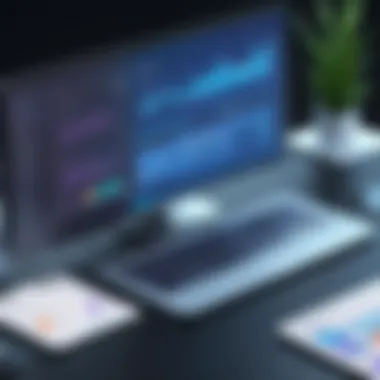

Several reasons contribute to this phenomenon:
- Comfort Zone: People tend to prefer familiar tasks, which can lead to aversion towards innovative tools.
- Lack of Training: Without proper guidance, employees may feel unprepared to transition to a new form maker.
- Concerns about Job Security: Some may perceive automation as a threat to their roles, fostering a counterproductive mindset.
To combat this resistance, organizations should focus on comprehensive training programs. Encouraging open conversations about the benefits can also help in addressing fears. Involving employees in the decision-making process creates a sense of ownership, potentially reducing pushback.
Data Privacy Concerns
Data privacy is a paramount issue in the digital age, especially when handling sensitive information through business forms. Organizations must comply with regulations such as the General Data Protection Regulation (GDPR) and the Health Insurance Portability and Accountability Act (HIPAA), which govern how personal data is collected, stored, and processed. Concerns surrounding data privacy can manifest in various ways:
- Data Breaches: There is always a risk of unauthorized access to sensitive information, which can have severe consequences for individuals and organizations alike.
- Unclear Policies: If an organization does not have clear data handling policies, employees may be uncertain about the proper usage of form makers.
- User Trust: Clients and employees may hesitate to share personal information if they are unsure about data safety measures.
To mitigate these concerns, organizations should implement robust security protocols. This includes encrypting data during transmission and storage, regular audits, and transparent privacy policies. Engaging a legal expert to ensure compliance with relevant regulations can further solidify trust and safety.
Overall, addressing these challenges head-on is vital. By embracing change and reinforcing data privacy measures, businesses can successfully implement form makers, thus moving closer to achieving their digital transformation goals.
Case Studies: Success Stories
The exploration of case studies reveals the tangible benefits of business form makers in real-world settings. These examples provide valuable insights into how organizations leverage these tools to enhance their operations and achieve their digital transformation goals. By examining specific instances where business form makers have been successfully implemented, we can identify key elements that contribute to their effectiveness. These stories highlight not only the versatility of the tools but also the innovation involved in transforming traditional processes into streamlined, efficient workflows.
Case Study One
In the healthcare sector, HealthFirst, a mid-sized clinic, faced challenges in patient data collection and management. Traditionally, they relied on paper forms which were not only time-consuming but also prone to errors. In search of a more reliable solution, HealthFirst adopted the Google Forms platform.
By implementing this business form maker, the clinic redesigned their patient intake process. They created tailored online forms that patients could complete before their appointments. As a result, the clinic noted a significant reduction in wait times and paperwork errors. The easy-to-use interface encouraged patients to engage during the intake process, providing HealthFirst with accurate and comprehensive data.
Key benefits observed included:
- Decreased time spent on data entry
- Improved data accuracy, leading to better patient outcomes
- Enhanced patient satisfaction due to faster service
This case illustrates how adapting technology not only improves operational efficiency but also positively impacts client experiences in the healthcare environment.
Case Study Two
Another compelling example comes from XYZ Retailers, a national retail chain. They encountered issues with order processing and inventory management due to outdated forms and manual processes. XYZ Retailers managed to successfully integrate Typeform as their business form maker.
The transition allowed them to create intuitive order forms that seamlessly linked to their inventory management system. As orders were placed, the system automatically updated inventory levels in real time. This alignment significantly reduced instances of stock-outs and overstock situations, enabling more accurate forecasting.
Lessons learned from XYZ Retailers include:
- Enhanced visibility into inventory levels through integrated forms
- Streamlined operations with automated data collection
- Greater responsiveness to market demands
These case studies underscore the significance of business form makers as a key component in digital transformation. They provide practical examples of how technology can optimize processes, bolster data integrity, and ultimately lead to more effective decision-making within organizations.
Integrating Business Form Makers into Existing Systems
Integrating business form makers into existing systems is critical to ensuring smooth operational workflows. Organizations have legacy systems that might not align well with newer platforms. The significance lies in the ability to create a cohesive digital environment, ultimately driving efficiency and productivity.
Through this integration, businesses can automate data collection and enhance information flow. Streamlining these processes promotes collaboration among teams. Proper integration also allows businesses to leverage existing data, minimizing redundancy and improving decision-making.
Compatibility Assessments
A compatibility assessment is the first step in integrating business form makers. It involves evaluating the existing systems and determining how well they can interact with the new software. Factors to consider during the assessment include:
- Technical Specifications: Check the technology stack and architecture to ascertain compatibility.
- Data Formats: Ensure the data formats used by both systems can be reconciled.
- API Availability: Verify if the existing systems offer APIs for integration.
- User Interface Alignment: Consider how the user experience may change post-integration.
Organizations should involve IT professionals early in this phase. Their insights can help prevent pitfalls related to integration issues. A thorough assessment can minimize the disruption that often accompanies system changes and increase buy-in from staff.
Data Migration Strategies
Data migration is a crucial part of integrating business form makers. It involves transferring existing data into the new system without loss of integrity or accessibility. Adopt the following strategies for effective data migration:
- Data Mapping: Create a map that outlines where each piece of data will reside in the new system. This helps ensure that no data is overlooked.
- Testing Process: Utilize a testing phase before full-scale migration. This pilot migration can reveal potential issues that need addressing.
- Validation Steps: After migration, verify that all data is accurate and accessible. Ensure that end-users can retrieve the information they need quickly and efficiently.
- Backup Plans: Always have a backup of the existing data in case of migration failures. This ensures that a rollback is possible if necessary.
Integrating business form makers with existing systems allows organizations to function more effectively in a digital landscape. A robust compatibility assessment and well-planned data migration strategies are essential for achieving this goal.
Regulatory Considerations for Business Forms
In the realm of digital transformation, regulatory considerations for business forms are paramount. Adhering to legal and regulatory standards protects organizations and enhances their credibility. Compliance is not just about following laws; it's about building trust with stakeholders. Organizations must navigate various regulations that govern data management, privacy, and accessibility.
Compliance and Standards
Compliance with regulatory frameworks—such as the General Data Protection Regulation (GDPR) in Europe or the Health Insurance Portability and Accountability Act (HIPAA) in the United States—is crucial for businesses. These regulations impose specific obligations on how personal data is collected, stored, and utilized.
Key Compliance Considerations:
- Data Collection Transparency: Organizations must clearly inform users about what data is being collected and the purposes for its use.
- User Consent: Obtaining explicit consent before processing personal data is often required under regulations like GDPR.
- Data Retention Policies: Organizations should have clear policies regarding how long data is retained and when it is deleted.
Security Protocols
Security protocols are integral to maintain compliance and protect sensitive information. The implementation of security measures ensures that data breaches, which can result in significant penalties, are mitigated. Data integrity and confidentiality must be safeguarded throughout the form creation and submission process.
Essential Security Protocols Include:
- Encryption: Use strong encryption methods to secure data both in transit and at rest.
- Access Controls: Implement strict access controls to limit who can view or manipulate sensitive information.
- Regular Audits: Conduct periodic audits to ensure compliance with established guidelines and to identify vulnerabilities.
Proper regulatory adherence and security protocols are not just legal obligations; they drive organizational excellence.
In summary, navigating regulatory considerations for business forms is critical for successful digital transformation. Organizations that prioritize compliance and security will be better positioned to thrive in today's data-driven environment.
Finale: The Path Forward
As organizations evolve in the digital age, the integration of business form makers becomes significantly relevant. Their role is not merely about creating forms; it encapsulates the broader objectives of streamlining processes, facilitating communication, and improving data integrity. In this conclusion, we focus on the concrete advantages business form makers present, as well as the paths forward for businesses considering their adoption.
Summing Up the Advantages
Business form makers demonstrate several advantages that impact organizations directly. These tools contribute appreciably to operational efficiency by automating simple tasks. For instance, manual data entry is often a point of error in traditional workflows. By utilizing automated forms, businesses can reduce data entry errors. Here are some key advantages:
- Efficiency Gains: Automated processes lead to faster form completion and data processing.
- Data Quality Improvement: Errors become less common when data is collected in a structured manner.
- Cost-Effectiveness: By reducing time spent on form management, organizations can allocate resources to other crucial areas.
"The adoption of business form makers is a crucial step in generating a competitive advantage in the crowded digital landscape."
These advantages indicate that investing in form makers is not merely beneficial but vital for businesses aiming to optimize their operations.
Future Directions for Businesses
While the current advantages of business form makers are compelling, future directions present even more possibilities. Businesses that embrace advancements related to form makers can expect several developments in the coming years. Some emerging trends include:
- Increased Artificial Intelligence Integration: Smart forms capable of predictive analytics and enhanced user experience are on the horizon.
- Integration with Other Technologies: Compatibility with cloud storage solutions and CRM systems will broaden capabilities for data management.
- Emphasis on User-Centric Designs: More intuitive interfaces will enhance accessibility for non-technical users, increasing overall adoption rates.
As companies navigate this landscape, the focus must remain on how to leverage these tools for growth and operational excellence. Continuous adaptation to advancements will ensure staying relevant in a fast-changing digital world.







