Exploring Chromium's Impact on Windows Performance
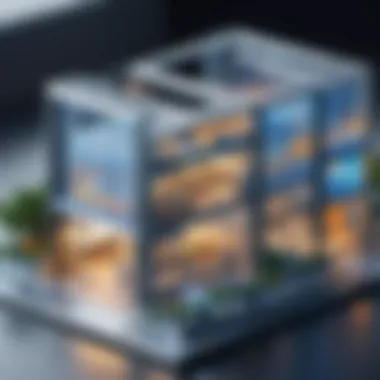

Intro
In the landscape of modern technology, Chromium has emerged as a pivotal player within the Windows ecosystem. This open-source project not only serves as the backbone for various browsers, including Google Chrome and Microsoft Edge, but also stands at the cusp of innovation in software development. For tech enthusiasts and IT professionals alike, comprehending its role is essential.
Chromium isn’t just a browser engine; it embodies an architectural framework that merges performance and user interface capabilities. Its growing influence can reshape how applications are developed and how end-users interact with software. Throughout this article, we will delve into the nuances of Chromium, examining its architecture, functionality, and impact on security.
Software Overview
Software Description
Chromium operates as a comprehensive platform that offers developers tools to create fast, secure, and beautiful user experiences. Built with a focus on speed and efficiency, it integrates seamlessly with Windows, providing a robust environment for application development. It's akin to a blank canvas where developers can paint their ideas without the constraints found in more proprietary systems.
Key Features
The key features that set Chromium apart include:
- Open-source Framework: Being open-source, it encourages a community-driven development approach, leading to rapid innovation.
- Cross-Platform Compatibility: Chromium is designed to work across different operating systems, ensuring that applications can reach a wider audience.
- Advanced Security Protocols: It encompasses several security mechanisms such as sandboxing, making it safer for end-users.
- Rich Developer Tools: With built-in tools for debugging and performance testing, developers can optimize their applications efficiently.
- Vibrant Ecosystem: The abundance of extensions and plugins enhances functionality, catering to varied user needs.
User Experience
User Interface and Design
When looking at user experience, the elegance of Chromium's design plays a significant role. Its minimalist interface allows users to navigate effortlessly. The streamlined design integrates intuitive controls and accessibility features that adapt to users' preferences, making it user-friendly. Think of it as a well-organized toolbox – everything is in its right place, easy to find, and simple to use.
Performance and Reliability
Performance is another feather in Chromium's cap. Users often report snappier load times compared to its peers. This efficiency boils down to Chromium's effective resource management and optimized rendering engines. When applications built on Chromium handle multiple tasks or complex processes, they tend to maintain reliability without crashing or stuttering.
"With performance at the forefront, Chromium stands out as a technology that marries speed and stability, making it reliable for both developers and users."
In summary, Chromium’s intrinsic qualities, ranging from its open-source nature to its robust performance and security features, underscore its importance within Windows. The ongoing evolution fueled by user feedback and community contributions ensures that its relevance continues to soar. In this fast-paced technological world, staying informed about Chromium's developments can empower businesses and professionals to make strategic software choices.
Understanding Chromium
In the realm of modern software and web development, understanding the role of Chromium is paramount. Chromium serves as an open-source foundation for many web browsers, including the widely-used Google Chrome. Its significance can be likened to a sturdy bridge—providing the necessary infrastructure for developers and users alike to navigate the intricacies of the internet. With its fast-paced evolution and widespread adoption, knowledge about Chromium equips IT professionals with the ability to optimize web applications, enhance security, and improve performance. In this section, we will break down the fundamental components of Chromium, its historical context, and its comparison with other browser variants.
What is Chromium?
At its core, Chromium is an open-source web browser project that seeks to build a safer and faster web experience. It provides the essential tools and libraries that developers need to create robust browsing applications. Featuring a lean codebase, Chromium is designed to support the latest web standards, which includes HTML5, CSS3, and JavaScript. Unlike proprietary browsers, Chromium allows users to explore, modify, and distribute the source code freely, fostering a community-driven approach to software development. It’s important to note that while Chromium sounds a lot like Chrome, there are distinct differences which we will explore in detail later.
The Evolution of Chromium
Chromium's journey began in 2008 when Google officially announced its development. Initially, it was a humble project primarily focused on performance and security. Over the years, Chromium has undergone numerous transformations to adapt to the rapidly changing landscape of technology. New features have been added, including advanced privacy settings, multi-process architecture, and integration with various web services. What’s more, Chromium's flexibility has led it to become the backbone for numerous browsers, such as Microsoft Edge and Opera. This progressive trajectory of development illustrates the underlying importance of Chromium in shaping users’ online experiences in the current digital age.
Chromium vs. Chrome
The difference between Chromium and Chrome often creates confusion. While both browsers share a common ancestor, they diverge significantly in their functionality and capabilities. Here's a quick breakdown:
- Licensing: Chromium is open-source, allowing anyone to adapt and modify it. Chrome, on the other hand, is proprietary software developed by Google.
- Updates: Chrome receives regular automatic updates directly from Google, while Chromium users often have to manage updates manually.
- Features: Chrome includes additional features like built-in Flash support, automatic updates, and proprietary codecs for media playback, which are not present in Chromium out of the box.
- Stability: Chrome tends to prioritize stability and user experience, whereas Chromium might occasionally present instability due to its continual updates from various contributors in the open-source community.
Understanding these differences is essential for developers and users alike, especially those looking to make an informed choice between utilizing Chromium directly or opting for a full-fledged browser like Chrome.
"Knowledge of Chromium isn’t merely academic; it’s practical—impacting real-world applications and shaping the future of web interaction."
Navigating this landscape requires a deeper appreciation for what Chromium represents in the context of software development and user experience. This foundation establishes the groundwork for further exploration into Chromium's architectural components.
Chromium's Architecture
Understanding the architecture of Chromium reveals the intricate mechanisms that support its functionality. The architecture is paramount not just for developers but also for businesses looking to leverage its capabilities. Chromium employs a modular framework that enhances its performance, security, and maintainability. By having a well-structured architecture, it allows for easier updates and modifications, which is vital in the constantly evolving technology landscape. This section dives into core components, rendering engine mechanisms, and multi-process architecture, revealing how each plays a crucial role in Chromium's overall functionality.
Core Components
At the heart of Chromium's architecture lies several core components, each serving a purpose that interlinks with the others. These include:
- Renderer: This component is responsible for displaying web pages. It translates HTML and CSS into a visual representation, allowing users to interact with the content.
- Browser: The browser component manages the user interface and oversees web requests. It acts as a mediator between the user and the renderer.
- Networking: This part deals with all aspects of data transmission. It ensures that pages load quickly and securely by managing requests and responses.
- JavaScript Engine: The engine processes JavaScript code, enabling dynamic content on web pages. Efficient execution of scripts greatly impacts overall performance.
Understanding these core components helps developers design better applications, optimize performance, and create tools that enhance user experience. Each one plays a significant role in how users ultimately perceive the browser's speed and reliability.
Rendering Engine Mechanisms
Rendering is an essential part of web browsers, as it's what users see and interact with. Chromium utilizes a sophisticated rendering engine called Blink, which efficiently processes HTML, CSS, and JavaScript to present an interactive page. Blink operates in a manner that emphasizes performance and standards compliance.


A few key mechanisms include:
- Layout: This stage determines how elements are arranged on the screen and is crucial for responsive design.
- Painting: After layout, painting is where the browser actually fills in the pixels. This is typically where performance optimizations shine through as the rendering pipeline is fine-tuned.
- Compositing: This final phase combines elements from various layers into a single image that displays on the user's screen.
"The rendering engine is like the unsung hero of web browsers; much of its work happens behind the scenes but is critical for user satisfaction."
Effective rendering mechanisms lead to a smooth browsing experience, which is a significant selling point for businesses when choosing Chromium-based applications.
Multi-Process Architecture
The multi-process architecture in Chromium is perhaps one of its most defining features. This architecture allows the browser to create separate processes for each tab or extension, enhancing performance and security.
Benefits of this architecture include:
- Stability: If one tab crashes, it does not affect others. This is particularly valuable in a world where users may have numerous tabs open at once.
- Security: Each tab runs in a sandbox environment, isolating potentially harmful content from affecting the entire system. This reduces the risk of malware infections.
- Performance: This approach optimizes resource use, as different processes can utilize multiple CPU cores efficiently.
In a nutshell, the multi-process architecture is crucial for a robust performance environment, making it particularly appealing for tech professionals assessing Chromium for their development projects.
The architecture of Chromium is not merely a technical specification; it's an essential framework that underpins the browser's operation. By understanding its core components, rendering mechanisms, and the multi-process architecture, stakeholders can make informed decisions regarding optimization and application development.
Installation and Configuration
Installing and configuring Chromium on Windows isn’t just a walk in the park. It's essential to understand how these processes significantly impact user experience and performance. Getting it right can enhance browser efficiency and ensure a smooth operation, allowing users to leverage the full power of Chromium. Moreover, thorough configuration allows better customization according to individual needs. Heres a dive into the nitty-gritty of this process to equip you with vital information.
System Requirements for Windows
Before plunging into setup, it’s crucial to ensure that your system meets the basic requirements needed to run Chromium. Although Chromium is relatively lightweight compared to its contemporaries, it still demands certain specifications that can’t be overlooked:
- Operating System: Windows 7 or later versions are mandatory.
- Processor: A CPU with a minimum of dual-core architecture.
- Memory (RAM): At least 2GB; however, 4GB or more is recommended for optimal performance.
- Storage: A minimum of 500MB free disk space. This can vary based on the number of extensions you may choose to install.
By meeting these specs, you ensure that the browser runs smoothly without any hiccups, which can be particularly helpful when handling multiple tabs or web applications.
Step-by-Step Installation Guide
Setting up Chromium is pretty straightforward. Just follow these outlined steps, and you’ll be cruising without complications before you know it:
- Download the Installer: Visit the official Chromium website or repositories where binaries are available for Windows. E.g., https://www.chromium.org/getting-involved/download-chromium.
- Run the Installer: Once downloaded, locate the installer in your downloads folder and double-click to run it. Windows might prompt a security warning; just hit ‘Run’ if you're sure about the source.
- Follow the Installation Prompts: A wizard will guide you through the process. It usually involves simple clicks through standard agreements and installation paths.
- Configure Shortcuts: The setup may give you options to create shortcuts on your desktop or taskbar. Opt for whichever makes sense for your workflow.
- Launch Chromium: Once installed, you can launch it directly from the installer or the created shortcuts. Be prepared to explore and configure your settings right away.
Configuration Options
After installing, it’s time to horn in on your configuration. The customization available can range from basic alterations to advanced adjustments for a finely-tuned browser experience. Here's a straight look at some options:
- User Profiles: You can set up multiple profiles for different users or various browsing contexts. This helps isolate bookmarks, extensions, and settings.
- Extensions and Themes: Customize your browsing experience with extensions from the Chrome Web Store. Don't forget to explore themes to personalize the look and feel.
- Privacy Settings: A strong focus should be on privacy. You can control how data is collected and shared through the settings menu, turning off features you deem unnecessary.
- Performance Settings: Adjust your performance settings to allocate more resources to specific tasks, like hardware acceleration for rendering content.
These options enhance your use of Chromium and could significantly impact your browsing efficiency.
All these components, when harmonized correctly, make using Chromium a more productive endeavor.
Performance Considerations
In any software architecture, performance plays a pivotal role in user satisfaction and system efficiency. With Chromium serving as the backbone for many modern browsers and applications on Windows, understanding its performance considerations is crucial. By examining speed, resource management, and benchmarking practices, professionals can make better decisions about deploying and utilizing Chromium.
Speed and Efficiency
Speed is often the first metric that comes to mind when discussing the performance of any software. Chromium is designed with speed in its DNA, leveraging a multi-threaded architecture that allows it to execute tasks in parallel. This enables fast loading times for webpages and applications, resulting in quicker response rates for end-users.
Moreover, Chromium's V8 JavaScript engine is a major factor in its fast performance. It compiles JavaScript into native machine code, which saves time during execution compared to traditional interpreters. With rapid iterations and updates, Chromium’s development team consistently works on enhancing this engine as well, ensuring it keeps pace with the ever-evolving demands of web applications.
"Fast isn't just a feature; it's a fundamental expectation in today's digital landscape."
The speed with which a webpage renders can significantly impact user behavior. A study cited by various tech blogs claims that a delay of just a few seconds can lead to higher bounce rates, diminishing user engagement and business opportunities. Thus, from a business perspective, understanding and optimizing Chromium's performance can yield direct benefits in customer retention and satisfaction.
Resource Management
Resource management, while sometimes overlooked, plays an equally critical role in performance. Chromium employs a sophisticated system for handling resources efficiently. Each tab operates as an independent process, meaning that they can run without impacting one another’s performance. This multi-process setup facilitates better utilization of system RAM and CPU.
When a webpage requires intense processing—like heavy graphics rendering or complex computations—Chromium can allocate necessary resources dynamically by creating new processes as needed. This not only boosts overall performance but also enhances stability. If one tab crashes, it doesn't take down the entire browser. Users can simply restart the faulty tab.
Furthermore, Chromium provides options for users to monitor and manage active processes through its Task Manager, similar to Windows Task Manager. Users can see which tabs or extensions are consuming the most resources, offering the ability to make adjustments based on their specific needs. This is especially relevant for IT professionals and system administrators who are tasked with managing performance across multiple workstations.
Benchmarking Chromium on Windows
To ensure that Chromium meets performance expectations, benchmarking becomes essential. Various tools, like WebKit's JetStream or Google Lighthouse, allow developers to test the performance of Chromium in real-world scenarios. Benchmarking evaluates various aspects including loading times, responsiveness, and resource consumption.


By collecting data on these metrics, IT teams can identify bottlenecks, making it easier to optimize configurations and improve user experience. Comparatively, different versions of Chromium can be tested to discern enhancements that might affect real-time application usage.
Benchmarks provide a clear picture of how changes impact performance, equipping decision-makers with quantifiable information to back their software choices. Furthermore, sharing these benchmark results among the professional community can inspire collaborative discussions, potentially leading to collectively discovering new optimizations.
For further reading, consider exploring the following resources:
Security Aspects
Security is a cornerstone of modern computing, especially when discussing web browsers and their underlying frameworks. Chromium plays a pivotal role in fortifying Windows systems against an array of digital threats. With cyberattacks becoming more sophisticated by the day, understanding Chromium's security aspects is essential for IT professionals and businesses alike. This section offers clarity on key components of Chromium's security model, how vulnerabilities are managed, and the privacy features designed to protect users in a world riddled with data breaches.
Understanding Chromium's Security Model
The security model of Chromium is built on several layers that work together to create a robust defense against external threats. Here are some of the fundamental concepts:
- Sandboxing: Each tab operates in its own sandbox. This means if a malicious site tries to execute harmful actions, it can only affect that specific tab, minimizing potential damage.
- Site Isolation: This feature further bolsters security by ensuring that pages from different domains are processed in separate rendering processes. Such a method defends against Spectre-inspired attacks, which exploit timing side-channels.
- Automatic Updates: Chromium is equipped with an auto-update mechanism. This feature ensures users receive the latest security patches and updates without requiring intervention. Keeping the browser up-to-date is crucial in the arms race against cyber threats.
- Safe Browsing: Google’s Safe Browsing service alerts users when they navigate to either dangerous sites or download harmful files. This provides an additional layer of protection that keeps users informed and safe.
It’s critical to appreciate these security strategies not just as features but as an integral part of the Chromium architecture, reflecting a commitment to user safety.
Handling Vulnerabilities
No software is immune to vulnerabilities; it's how they are identified and addressed that speaks volumes about the developers' dedication to security. Chromium operates on a transparent vulnerability disclosure policy which promotes continuous improvements.
- Community Engagement: Chromium encourages external security researchers to report vulnerabilities through a structured bug bounty program. This promotes collaboration with independent professionals and ensures a wider net of scrutiny on the codebase.
- Regular Security Audits: The team regularly conducts internal reviews and audits to identify potential flaws. As a result, vulnerabilities are patched before they can be exploited.
- Fast Response Protocol: In the event of a discovered vulnerability, the response is swift. Developers prioritize these issues, offering patches within days rather than weeks or months. This speed is crucial in maintaining a safe user environment.
"In the world of digital security, being proactive is far more valuable than being reactive."
These measures empower users and organizations to feel secure when navigating the web, illustrating that Chromium is not just a set of code, but a living entity that's constantly evolving to counteract new threats.
User Privacy Features
As breaches and data mismanagement incidents skyrocket, users are increasingly concerned about privacy. Chromium rises to the occasion with several features designed to enhance user privacy throughout their browsing experience.
- Incognito Mode: Activating Incognito Mode limits data gathering during a browsing session by not retaining history or cookies. This is a straightforward way for users who wish to browse without leaving a trace.
- Enhanced Tracking Protection: Using advanced algorithms, Chromium blocks certain trackers and cookies by default, significantly limiting the ability of advertisers to follow users across the web.
- Permissions Control: Users receive control over what data they allow websites to access, be it location, notifications, or camera usage. By managing permissions, users can safeguard their personal information from unauthorized access.
- Built-in VPN Support: Through native support or by using third-party extensions, users can enhance their anonymity online by masking their IP address, making it difficult for prying eyes to monitor their activity.
Development and Customization
The importance of development and customization in Chromium's ecosystem cannot be overstated. This facet plays a crucial role not only in how users interact with the browser but also in how the underlying platform evolves to meet diverse needs. Tech professionals, developers, and businesses all benefit from understanding how to harness Chromium's flexibility, leading to tailored experiences that can enhance productivity and user satisfaction.
Creating Chromium-Based Applications
Creating applications based on Chromium presents a fantastic opportunity for developers, especially those looking to build robust, user-friendly software. With the Chromium Embedded Framework (CEF), developers can integrate web capabilities into their applications efficiently. The CEF is well-documented, making it much easier to implement.
- Cross-Platform Compatibility: One significant advantage is that these applications can run seamlessly across various operating systems, including Windows, macOS, and Linux. This adaptability helps developers reach a broader audience without extra overhead for adaptation.
- Web Standards Compliance: Another point to note is Chromium's adherence to web standards, ensuring that applications perform consistently in delivering content. Developers can leverage HTML5, CSS3, and JavaScript functionalities to create more interactive and engaging applications.
To create a simple Chromium-based application, consider the following:
- Set up a development environment.
- Use CEF to embed Chromium's rendering engine.
- Build and compile your application.
This approach ensures that even developers less familiar with the particulars of Chromium can dive in and start building compelling applications quickly.
Customization for User Needs
Customization is core to providing a valuable user experience. Whether it's adjusting visual layouts or tweaking functionalities, Chromium's framework is highly adaptable. Key areas of customization include:
- User Interface Modifications: Developers can design custom interfaces that cater to specific user groups, creating a more personalized experience.
- Feature Additions: The modularity of Chromium allows developers to add features that may not have originally been included. This adaptive nature means businesses can stay ahead of user expectations by incorporating updated features without needing to switch platforms.
- Settings and Preferences: Users can customize settings according to their needs, potentially boosting productivity based on how they work. Developers can expose settings to the end-user, allowing them to fine-tune their experience.
This adaptability makes Chromium an appealing platform for businesses that want to ensure their applications resonate well with target audiences.
Extensions and Add-ons
Extensions and add-ons are vital elements in enhancing the Chrome experience. Chromium's extension ecosystem allows developers to create small software modules that augment browser capabilities, providing users with richer, more robust functionalities.
- Purpose-Specific Functionality: Developers can create extensions that focus on specific tasks, such as productivity enhancements, security features, or even entertaining applications, thereby increasing user engagement.
- Community Contributions: The open-source nature of Chromium encourages contributions from a wide array of developers. This results in a diverse selection of add-ons available for users, which is something that can keep the user base growing.
- Integration with Third-party Services: Many extensions thrive by offering integrations with popular tools and services. For example, users might find it convenient to have an extension that syncs with task management tools or communication apps, streamlining their workflow.
"Extensions can transform the way users interact with their browser, making it a unique tool aligned with their individual needs."
As developments in the extension ecosystem continue, users are likely to see more innovative solutions that solve specific problems, further solidifying Chromium's importance within the Windows ecosystem.
Comparative Analysis
Understanding the comparative landscape of browsers is crucial in evaluating their functionality, user experience, and overall performance. This section delves into Chromium's positioning among its competitors. By making comparisons to other browsers, we can establish a clearer picture of where Chromium stands, uncover its strengths and weaknesses, and why it might be the esteemed choice for many users.


Chromium in Comparison to Other Browsers
When juxtaposed with browsers like Firefox, Safari, or Edge, Chromium reveals a blend of attributes. One standout feature is its performance speed; often touted as one of the quickest around, it handles complex web applications with ease. Firefox is known for its privacy focus, while Safari integrates smoothly with Apple products. However, Chromium’s compatibility with a vast array of extensions enables one to tailor their experience significantly.
- Key takeaways from this comparison:
- Chromium has a multi-process architecture that contributes to better resource management.
- Competing browsers might excel in a specific area, like privacy or integration, but Chromium offers versatile functionalities.
- Users who lean toward customization and flexibility often prefer Chromium for its extensive library of extensions.
Advantages Over Legacy Browsers
Legacy browsers, such as Internet Explorer, often fall short in several key areas when compared to Chromium. The modernization of web standards continues to outpace these older options. Chromium's support for HTML5, CSS3, and advanced JavaScript offers a smoother and richer browsing experience. Legacy systems also frequently encounter issues related to security vulnerabilities. Unlike Chromium, which receives regular updates to address threats, legacy browsers tend to lag behind with critical patches.
The advantages of Chromium are evident:
- Enhanced security features that allow for better protection against malware and phishing attacks.
- Frequent updates ensure users have access to the latest features and security patches.
- Rich ecosystem of extensions that legacy browsers simply cannot match.
Limitations Faced by Chromium
Even with its many strengths, Chromium is not without limitations. One significant point is its resource consumption. Users often report that Chromium can be a memory hog, leaving lesser-capable machines struggling under its load. Moreover, despite having robust privacy features, it’s still perceived as less secure than Firefox primarily due to its strong ties with Google, prompting users to be cautious about data privacy.
The drawbacks worth noting include:
- High resource usage, which can impact performance on older or less powerful machines.
- Concerns regarding user privacy, stemming from the integration with various Google services.
- Compatibility issues with certain web applications and tools, which may favor other browsers.
User Experience Considerations
User experience (UX) serves as the backbone of any software interaction. When we peel back the layers in the context of Chromium on Windows, we find that UX is not just an afterthought; it's a primary focus. This is especially crucial in today’s digital landscape, where users have scant patience for interfaces that confuse or frustrate. It encompasses everything from how intuitively a user can navigate the interface to how responsive the application is. A well-designed user experience can directly influence productivity and satisfaction, driving users to interact with the software frequently.
By prioritizing factors such as usability, accessibility, and visual appeal, Chromium enhances user engagement and retention. With a user-centric approach, developers ensure users are not just passive observers but active participants in their software journeys. In this section, we'll dive deeper into specific aspects of user experience in Chromium.
Navigating the Chromium Interface
When users first open the Chromium browser, they are greeted with a clean, streamlined interface. This design philosophy prioritizes ease of use—allowing new users to hop right in without a steep learning curve. The address bar is prominently located at the top, making it easy to access websites without unnecessary clicks or distractions.
In addition, keyboard shortcuts further elevate user experience by significantly speeding up navigation. For instance, pressing "Ctrl + T" opens a new tab while "Ctrl + Shift + T" restores the last closed tab. Such shortcuts offer power users a way to navigate efficiently, while still catering to novices through the simple, modern layout.
Moreover, the ability to customize the look and feel with themes and backgrounds means that users can personalize their browsing experience, aligning it with their preferences. A well-designed interface fosters not only familiarity but also a sense of ownership among users.
User Feedback and Real-World Experiences
The strength of Chromium lies not just in its design, but also in the feedback loop it maintains with its user community. Engaging with users on platforms like Reddit allows developers to gather real-time insights on performance issues, feature requests, and overall satisfaction. Users often share their experiences with different functionality, and this dialogue proves invaluable when deciding which features should be prioritized.
For instance, many users have applauded the browser's speed and efficiency, especially when compared to its contemporaries. Comments often reflect appreciation for its minimalistic design, reducing the cognitive load. On the flip side, constructive criticism often targets specific bugs or areas for enhancement. Developers take such input and iterate quickly, ensuring that real-world experiences shape future releases.
"A browser should be as invisible as possible. Its purpose isn't to be seen, but to enable better browsing, and that's where Chromium excels."
Accessibility Features in Chromium
Accessibility underpins the foundation of a solid user experience, and Chromium excels in this area. Whether it's supporting screen readers for visually impaired users or offering customizable font sizes, accessibility remains a core tenet of its design philosophy.
The built-in features include:
- High Contrast Mode: Addresses users who require visual adjustments.
- Keyboard Navigation: Users can efficiently navigate using just keyboard shortcuts, avoiding mouse dependency.
- Extensions: Features like the “Read Aloud” extension provide assistive capabilities that engage auditory learners
These elements are more than just compliance; they enhance the experience for everyone, making sure that Chromium caters to diverse needs without sacrificing quality or efficiency. By embedding such features into the browser, it enables all users to explore the web freely and securely, ultimately widening its reach and appeal.
Future of Chromium in Windows
The trajectory of Chromium within the Windows environment is a topic of considerable significance. As the landscape of web technology continues to evolve, the role of Chromium is becoming increasingly prominent. This future is not merely about new features or enhancements; it’s also about greater integration and new ways to tackle the challenges posed by digital demands. This section will delve into what is on the horizon for Chromium and why it matters for developers, businesses, and users alike.
Predictions for Upcoming Releases
As we look ahead, several trends can be identified that will shape the forthcoming releases of Chromium:
- Enhanced Performance: It’s anticipated that future updates will focus on optimizing performance even further. This could entail reduced resource consumption, resulting in faster load times and a more responsive user experience. The integration of AI-driven technologies in performance tuning might become the norm.
- Improved Security Features: Growing cybersecurity concerns are likely to prompt significant advancements in security within Chromium. Enhanced sandboxing methods, better authentication protocols, and improved protection mechanisms could become staples. This aims to secure users from increasingly sophisticated threats.
- User-Centric Design Enhancements: Future releases may continue to refine the user interface based on direct feedback from users. This means a more intuitive navigation experience, thereby allowing individuals of all skill levels to leverage Chromium effectively without feeling overwhelmed.
Impact of Emerging Technologies
The interplay between Chromium and emerging technologies presents significant opportunities. These technologies have the potential to redefine how users interact with their environments. Here’s how their impact could unfold:
- Artificial Intelligence: The incorporation of AI could drive smart features, such as context-aware browsing or predictive text functionalities. Imagine browsing tailored to your habits, making it easier to find relevant content.
- Progressive Web Applications (PWAs): As PWAs gain traction, Chromium is positioned to support them robustly. This will enhance user experiences on web-based applications, driving them closer to their native counterparts in performance and usability.
- WebAssembly: The rise of WebAssembly will allow for robust performance of complex applications within browsers. This could lead to a paradigm shift, where more resource-intensive tasks are performed within the browser, expanding the limits of what web applications can achieve.
"Future versions of Chromium are destined to harness innovative technologies, enhancing security, performance, and user engagement."
Convergence with Other Platforms
The future of Chromium in Windows also involves its convergence with other platforms, building a seamless user experience across devices:
- Cross-Platform Consistency: As users increasingly rely on multiple devices, Chromium’s development is aligned towards ensuring a consistent experience across OS environments. This means apps and extensions should behave uniformly whether on Windows, macOS, or Linux.
- IoT Integration: The Internet of Things is creating a need for browsers to render content for various smart devices. Chromium’s architecture may evolve to accommodate seamless interactions with IoT devices, enabling a more interconnected digital ecosystem.
- Collaboration Tools: With remote work becoming more prevalent, Chromium could evolve to incorporate more robust collaboration features natively. This may include real-time document editing and integrated conferencing tools, solidifying its role as a comprehensive workspace tool.







