In-Depth Review of Clip Studio Pro Features and Pricing


Intro
In the competitive landscape of graphic design software, understanding the intricacies and capabilities of each option is vital for making informed decisions. Clip Studio Pro stands out among its peers, providing features tailored for both artists and designers. This article examines its strengths and weaknesses, offering insights relevant to individual users and organizations alike.
Software Overview
Software Description
Clip Studio Pro is a versatile graphic design tool primarily aimed at illustrators, comic artists, and animators. It is developed by CelSys, a company renowned for its robust creation tools. The software offers a multitude of art styles and functionalities, making it a preferred choice for professionals in various creative fields.
Key Features
Clip Studio Pro includes a range of features that enhance the creative process. Some notable functionalities are:
- Various Brushes and Textures: Users can customize brushes, allowing for unique artistic expressions.
- Vector Capabilities: Ideal for line art, vector layers allow scaling without losing quality.
- 3D Model Integration: Users can import 3D models as references, improving the accuracy of their drawings.
- Animation Tools: The software supports basic animation features, making it suitable for animators as well.
- Content Library: A built-in library provides access to a wide variety of materials, enhancing productivity.
These features contribute to its reputation as a comprehensive tool for developing illustrations and animations.
User Experience
User Interface and Design
Clip Studio Pro's user interface is user-friendly yet sophisticated, catering to both beginners and experienced users. The layout is customizable, allowing for workflow optimization based on preferences. Tool palettes can be organized intuitively to suit individual needs. Additionally, the software accommodates various screen sizes, ensuring accessibility across devices.
Performance and Reliability
Performance is a crucial aspect for graphic design software. Clip Studio Pro operates smoothly on both Windows and macOS platforms, managing high-resolution canvases without lagging. This reliability is especially important for artists working on complex projects. Regular updates from CelSys ensure that performance and stability are consistently maintained.
"With Clip Studio Pro, artists experience a blend of creative tools that enhance productivity while maintaining quality."
Preface to Clip Studio Pro
Understanding Clip Studio Pro is essential for professionals and hobbyists in the graphic design field. This software has carved out a niche that supports a diverse range of creative tasks, from digital illustration to animation. In this section, we explore the significance of Clip Studio Pro, focusing on its features, user base, and how it stands apart from its competitors.
Overview of the Software
Clip Studio Pro is a versatile graphic design platform developed by Celsys. It provides robust tools for artists, including an extensive selection of brushes and customizable interfaces. The software stands out due to its rich ability to cater to both illustration and animation needs. Unlike some alternatives, it allows users to switch seamlessly between different workflows, making it suitable for various projects.
Key Features Include:
- Brush Engine: Offers more than 400 brushes, which can be customized to meet specific artistic needs.
- Vector Tools: Facilitates the creation of clean lines that can be easily edited.
- Animation Support: Users can create frame-by-frame animations, which is beneficial for those exploring motion graphics.
- 3D Model Integration: Users can import 3D models as references, aiding the creative process.
Target Audience for Clip Studio Pro
Clip Studio Pro targets a broad audience including professional artists, illustrators, and animators. However, it also appeals to students and hobbyists due to its user-friendly features paired with advanced capabilities.
Target Segments Include:
- Professional Artists: Individuals looking for a comprehensive toolset to meet high demands in their creative work.
- Illustrators: Those who require fine control over their brush and vector tools appreciate Clip Studio Pro's detailed options.
- Animators: Users focusing on animation benefit from the dedicated timeline features that support frame-by-frame animation.
- Hobbyists and Students: Its learning materials and supportive community make it an accessible choice for those new to graphic design.
In summary, Clip Studio Pro serves a diverse user base. Its features cater to both novices and experts alike, making it a significant tool in the graphic design landscape.
Core Features of Clip Studio Pro
The core features of Clip Studio Pro are central to its appeal among graphic designers and artists. Understanding these features provides insight into what makes this software a valuable tool for both professional and aspiring creators. In this section, we will explore three primary aspects: illustration tools, animation capabilities, and 3D model integration. Each of these elements contributes significantly to the software's functionality and versatility.
Illustration Tools
Clip Studio Pro is renowned for its robust illustration tools. These tools cater to a wide range of artistic styles and preferences. The brush engine is highly customizable. Users can adjust pressure sensitivity, texture, and blending modes to create unique brushes tailored to their needs. The software supports vector layers, which allows for flexible resizing without loss of quality.
The ability to work with multiple layers enhances the overall workflow as artists can separate different elements of their work, facilitating easier adjustments. Furthermore, the software includes features such as rulers and guides that aid in perspective drawing, which can be beneficial, especially for comic and manga artists.
To sum up, the illustration tools in Clip Studio Pro offer:
- High customization of brushes
- Support for vector layers
- Multipleshading techniques
- Assistance with perspective drawing


This robust arsenal of tools positions Clip Studio Pro as a leading software in the design industry.
Animation Capabilities
In addition to its illustration features, Clip Studio Pro provides a suite of animation capabilities that stand out in its field. The animation timeline presents users with a well-structured interface to work on frame-by-frame animation. This timeline facilitates the easy alignment of frames and the manipulation of various properties over time, making it far more intuitive than many other applications.
The software supports traditional animation methods as well as more sophisticated techniques such as 2D rigging. This enables users to create more fluid movement in their animations without the need to redraw every element for every frame. There are also excellent export options, allowing users to save their animations in a variety of formats, suitable for animation projects of different scales.
Key features of the animation tools include:
- Frame-by-frame animation
- 2D rigging for smoother movements
- Efficient timeline management
- Various export formats
These features empower creators to turn their static illustrations into dynamic animations easily, making it a preferred choice for many professionals.
3D Model Integration
Clip Studio Pro also integrates with 3D models, which can significantly enhance the creative process. Users can import 3D models and manipulate them directly within their projects. This is especially useful for perspective and proportion. Artists can use 3D models as reference, enabling a more grounded understanding of spatial relationships in their illustrations.
This integration extends to posing models, where users can adjust limbs or facial expressions to suit specific scenes, providing a flexible approach to character design. Importantly, the software allows users to paint directly onto 3D models. This feature opens up new avenues for creativity and visual storytelling, making it easier to build unique compositions that blend 2D and 3D work seamlessly.
The advantages of 3D model integration in Clip Studio Pro are:
- Direct manipulation of imported models
- 3D posing capabilities
- Seamless blending of 2D and 3D elements
This functionality not only enhances productivity but also provides artists with the tools to explore new creative landscapes.
User Interface and Experience
The user interface and experience of Clip Studio Pro are crucial components that affect usability and overall satisfaction with the software. A well-designed interface allows users to navigate through the tool's extensive features without feeling overwhelmed. This consideration is especially vital for both beginners and seasoned artists who may have different expectations and needs.
Layout and Design
Clip Studio Pro presents an organized and intuitive layout that enhances user navigation. The interface comprises a customizable workspace where various panels can be arranged according to user preference. This flexibility aids in optimizing workflow. The essential tools are generally easy to access, allowing artists to work efficiently.
The initial interface can be somewhat complex for newcomers, yet it mirrors industry standards, making the transition to the software more manageable. Important menus are placed strategically, so users can find what they need without searching through multiple layers. There is also a tendency to provide distinct visual cues that guide user actions, from creating layers to applying brushes.
Customization Options
Customization in Clip Studio Pro extends beyond mere aesthetic choices. Users can adapt the interface to suit their individual working styles, which can greatly enhance productivity. Customized shortcut keys can be created, streamlining frequently used actions. This means that no time is wasted searching for tools, and users can remain focused on their creative tasks.
In addition, the software offers a range of options for arranging panels. Users can dock, float, or hide panels as needed. This adaptability caters to various screen sizes and workspace configurations. Such flexibility is beneficial for professionals who may work in different environments.
Learning Curve for New Users
The learning curve is a common consideration for any software, and Clip Studio Pro is no exception. New users may initially find the interface daunting due to its myriad features and tools. However, many express that with targeted practice and exploration, they become more comfortable navigating the software. The wealth of tutorials and guides available can alleviate this challenge.
Documentation and community resources play a significant role in easing the learning curve. Clip Studio Pro’s official website provides a range of tutorials, addressing basic to advanced features. This wealth of resources becomes invaluable when users seek to harness the software's full potential.
In summary, the user interface and experience of Clip Studio Pro substantially influence usability. By offering a well-structured layout, extensive customization options, and resources to navigate the learning curve, it supports both new and experienced users in their creative endeavors.
Performance Evaluation
Evaluating performance is a critical aspect when assessing any software, including Clip Studio Pro. Performance evaluation can highlight how effectively the software utilizes system resources, its responsiveness under various workloads, and its stability during intensive tasks. This analysis is invaluable for users to make informed decisions regarding its suitability for their specific needs, particularly in professional environments where efficiency is key.
System Requirements
Before diving into how Clip Studio Pro performs, understanding its system requirements is essential. The software demands adequate hardware specifications to run smoothly and confidently. Users should aim for the following minimum specifications:
- OS: Windows 10/11 (64-bit) or MacOS Mojave or later.
- Processor: Multi-core processor with 64-bit support.
- RAM: At least 4 GB (8 GB or more is preferred for complex tasks).
- Graphics: Graphics card compatible with OpenGL 4.1 and to have minimum 512 MB VRAM.
- Storage: SSD or HDD with at least 2 GB of free space.
Having these specifications not only ensures that Clip Studio Pro operates well but also optimally handles projects that involve intricate illustrations and animations. A capable system can significantly enhance productivity, which is why potential users should verify their hardware against these requirements before installation.
Stability Under Load
Stability is another vital factor during performance evaluation, especially under heavy loads. Clip Studio Pro is designed to support multiple layers and complex animations, which can place a high demand on both CPU and GPU resources. Users often push the software to its limits during substantial projects.
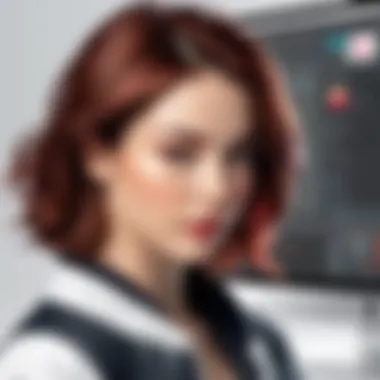

Feedback from users indicates that Clip Studio Pro generally maintains stability during these taxing creative efforts. Issues such as lagging and crashing are reported but are often linked to systems that do not meet the recommended specifications. Specifically, it is beneficial to ensure ample RAM and a robust graphics card.
Moreover, the software's ability to save progress and recover work automatically enhances user confidence in its reliability, mitigating the stress of potential losses. In situations where performance dips occur, users can find solutions in the settings, such as optimizing resource usage or adjusting the canvas resolution.
"A solid machine can make a world of difference in how Clip Studio Pro functions."
In summary, assessing performance through the lenses of software requirements and stability under challenging conditions can provide users with critical insights into their experience with Clip Studio Pro. Maintaining optimal hardware configurations is essential for the most productive and stable interaction with the software, which is especially important for professionals in creative industries.
Pricing and Availability
Understanding the pricing and availability of Clip Studio Pro is paramount for users evaluating its potential as a graphic design tool. The decision to invest in software often hinges on its cost-effectiveness, features provided at various price points, and flexibility concerning ownership types. A thoughtful analysis of these elements not only guides users in selecting the right plan, but also allows them to weigh potential benefits against budget constraints.
Subscription Model vs. One-Time Purchase
Clip Studio Pro offers two main purchasing options: a subscription model and a one-time purchase. The subscription model is appealing for users who prefer to spread the cost over time. Subscribers gain access to the latest updates and features without the need for additional payments. This is particularly beneficial for professional artists or businesses that require up-to-date tools to maintain a competitive edge.
However, the one-time purchase option might be a better fit for users with a fixed budget. By making a single payment, they can own the software outright. This option may limit access to future updates unless the user opts for an additional fee, posing a significant consideration for potential buyers.
There are pros and cons to each approach:
- Subscription Model
- One-Time Purchase
- Pros: Regular updates, access to new features, flexible payment.
- Cons: Ongoing cost, can add up over time if used for many years.
- Pros: Single payment, ownership of software, typically lower long-term cost.
- Cons: Limited access to future updates without additional fees.
Discounts and Promotions
Clip Studio Pro periodically offers discounts and promotions that can substantially reduce the initial investment. Commonly, users may find discounts for educational institutions or student users. These promotions not only make the software more accessible but create an opportunity for hobbyists and new artists to explore the software at a more manageable cost.
Promotions can also occur during specific seasons or events, such as holiday sales or during major art conventions. Staying informed of these periodic discounts is crucial. Users can sign up for newsletters or follow the official Clip Studio social media channels to maximize savings opportunities.
Comparison with Competitors
In the landscape of digital art and graphic design software, understanding how each tool stands up against its competition is essential. The Comparison with Competitors section is pivotal for potential users assessing Clip Studio Pro for their needs. Evaluating competitors allows users to identify unique features, pricing structures, and functionality, providing insights that facilitate informed decisions.
This segment focuses on the contrasting capabilities of Clip Studio Pro against notable applications: Adobe Photoshop and Corel Painter. Each program has its strengths and weaknesses that appeal to varying segments of the creative market. By analyzing these aspects, the readers can discern not only how Clip Studio Pro fits within its niche but also how it excels or falls short in specific departments.
Clip Studio Pro vs. Adobe Photoshop
Clip Studio Pro and Adobe Photoshop frequently find themselves at the forefront of discussions regarding digital art creation. Both software programs cater to a range of artistic pursuits, but their focuses differ significantly.
Key Differences:
- Illustration Focus: Clip Studio Pro is inherently geared toward illustrators and comic artists. It provides specialized tools like vector layers and superior brush options tailored for comic and manga creation. In contrast, Adobe Photoshop excels in photo manipulation and graphic design, making it less specialized for comic-style illustration.
- Pricing Structure: Clip Studio Pro typically offers a more affordable pricing model. Users can choose between a monthly subscription or a one-time purchase, making it appealing for those on a budget. Adobe Photoshop operates primarily on a subscription basis, which can accumulate to a higher overall cost over time.
- Animation Features: Clip Studio Pro includes broad animation capabilities. This allows artists to create comics and animations seamlessly, whereas Adobe Photoshop's animation functionalities are more limited and not as user-friendly as those in Clip Studio Pro.
- User Accessibility: Although both programs have a learning curve, many users find that Clip Studio Pro streamlines the process, largely due to its intuitive interface tailored for drawing and comic creation.
In summary, Clip Studio Pro is a robust choice for artists dedicated to illustrations, while Adobe Photoshop remains a top pick for those involved in photo editing and graphic design.
Clip Studio Pro vs. Corel Painter
Corel Painter presents another formidable alternative to Clip Studio Pro. Both of these platforms offer tailored features, yet their target audiences vary.
Critical Comparisons:
- Artistic Style Capabilities: Corel Painter is celebrated for its ability to replicate traditional painting techniques and textures. This makes it particularly appealing for fine artists. Conversely, Clip Studio Pro focuses more on digital art specific to manga and comic creation, with a variety of brushes optimized for that style.
- Performance and System Resources: Users often report that Corel Painter requires more significant system resources to function optimally. It demands a high-end computer setup often, while Clip Studio Pro runs smoothly on a broader range of hardware.
- Community and Support: Clip Studio Pro benefits from a solid user community that actively engages through various platforms, sharing techniques and styles specific to comic art. Corel Painter's community, while present, does not appear as focused or as large.
- Customization and Versatility: Corel Painter offers high customization for artists looking to create unique brushes and textures. Clip Studio Pro, however, also allows for customization but retains a user-friendly interface that reduces the chances of overwhelming new users.
User Reviews and Testimonials
User reviews and testimonials serve as a critical component in evaluating any software, including Clip Studio Pro. When prospective buyers seek a reliable graphic design tool, they often turn to the experiences of existing users. Such feedback offers real-world insights that may not appear in official documentation or promotional materials. User testimonials can reveal strengths and weaknesses of the software that help inform purchase decisions. Moreover, user reviews contribute to a sense of community around the product, helping individuals to feel connected to a broader user base. This section delves deeper into the experiences shared by users of Clip Studio Pro, shedding light on various aspects of the software through their perspectives.
Positive User Experiences
Many users have lauded Clip Studio Pro for its extensive features and usability. Artists frequently highlight the quality of the brush engine, stating that it closely mimics traditional drawing experiences. The vast library of brushes and customization features also impresses users, allowing them to create a unique artistic style.
Specific aspects praised by users include:


- Intuitive Drawing Tools: Many find the tools easy to use, leading to a smoother workflow during creative processes.
- Flexibility in Art Styles: Versatility in handling various art styles is another common theme, appealing to artists of all backgrounds.
- Continuous Updates: Regular software updates keep improving the application, according to user feedback, addressing issues and adding features based on user suggestions.
"Clip Studio Pro transformed my digital painting. The brushes feel natural, and the user interface is straightforward to navigate. I can focus on my art rather than struggling with the software." - A dedicated user
Areas for Improvement
While the overall sentiment towards Clip Studio Pro is positive, there are areas noted by users that could benefit from improvement. Understanding these areas can be helpful for both potential users and the developers themselves.
Some of the criticisms mentioned are:
- Learning Curve for Beginners: New users may find the software overwhelming due to its extensive features. While the tools are powerful, mastering them can be challenging without prior experience in digital art software.
- Resource Intensity: Some users report that performance can degrade on lower-spec machines, leading to slower rendering times or input lag.
- Pricing Concerns: Although many consider the pricing reasonable for the features, others argue that it can be expensive, particularly for hobbyists who may not use all the functionalities.
Overall, the user reviews provide a nuanced view of Clip Studio Pro, balancing its many strengths against areas where it can improve. Such insights are invaluable for individuals and organizations considering this software for their graphic design needs.
Use Cases and Applications
Understanding the use cases and applications of Clip Studio Pro expands its relevance. By examining how various groups utilize this software, potential users can see what it offers beyond the typical features. This section will explore two specific user bases: professional artists and hobbyists or students.
Professional Artists
Professional artists benefit significantly from Clip Studio Pro's robust tools. The software provides a suite of advanced features tailored for high-level work. Users in this category often engage in detailed illustrations, comic creation, and animation.
The range of brushes and texture options allows for meticulous detail and highly customized work processes. Layer management is another critical feature that professionals rely on. The ability to work on multiple layers simplifies edits and enhances the complexity of compositions.
Moreover, the 3D model integration aids in creating perspective and proportions. Artists can manipulate 3D models to fit their artistic needs, saving time during the creative process. Performance stability allows for seamless workflows, essential when working under deadlines.
In summary, professionals can maximize their productivity while harnessing the software’s detailed artistic capabilities. This is crucial when establishing a personal brand or meeting client demands.
Hobbyists and Students
For hobbyists and students, Clip Studio Pro offers an entry point into digital art with accessible yet sophisticated features. The software supports learning through its intuitive layout and numerous tutorials. These resources are essential for those at the beginning of their artistic journey.
Hobbyists can enjoy features that make experimentation easy, such as customizable brushes and quick access tools. Students might find the vast library of content and community support reassuring as they develop their skills. The affordability options provided through the subscription model can appeal to this demographic, offering flexibility in how they choose to pay.
The software’s versatility also permits a range of creative projects, from simple sketches to complex illustrations. This adaptability is valuable for individuals exploring their interests in art or design.
Support and Community
Support and community engagement stand as pivotal elements in the ecosystem surrounding Clip Studio Pro. If users encounter challenges or need assistance, robust support resources can significantly enhance their overall experience. The strength of a software product is often reflected in its support framework, which can determine how effectively users can resolve issues. A vibrant community can also foster an environment for learning and creativity, providing platforms for discussion and inspiration.
Documentation and Tutorials
The presence of comprehensive documentation and tutorials is a primary consideration for both new and experienced users of Clip Studio Pro. Effective documentation serves as a valuable resource for understanding the software's capabilities and functionalities. Users can access detailed guides, FAQs, and troubleshooting advice that clarify common problems. Tutorials, ranging from beginner to advanced levels, empower users to explore features in depth. These may include video walk-throughs, written guides, and sample projects, facilitating a smoother learning curve.
Additionally, Adobe's and Microsoft's offerings, though established, do not always provide the same depth of targeted guidance seen in Clip Studio Pro. This specialized resourcefulness ensures that users can maximize their investment in the software, allowing for not only troubleshooting but also skill development.
User Community Engagement
User community engagement within the Clip Studio Pro space plays a crucial role in enhancing the experience and creativity of its users. Platforms like Reddit and Facebook host groups where artists actively share tips, tricks, and resources related to Clip Studio Pro. Participation in these communities offers insights that formal documentation may not cover.
Benefits of engaging with the user community include:
- Networking Opportunities: Connecting with fellow artists can lead to collaborations and new friendships.
- Continuous Learning: Experienced users often share advanced techniques that can elevate skills significantly.
- Feedback Mechanism: Users can provide product feedback and suggestions that developers may implement in future updates.
In summary, combining solid documentation with active community engagement cultivates a supportive environment for Clip Studio Pro users. This symbiosis enriches the user experience, empowering both individual creators and professional businesses to make the most of their tools.
Ending
The conclusion serves as a critical reflection on the topic addressed in this article. This section encapsulates the insights gathered on Clip Studio Pro, emphasizing its diverse capabilities, user-centric design, and strategic positioning in the graphic design market. By synthesizing the information presented, readers can appreciate how Clip Studio Pro stands apart from competitors, catering to the unique needs of various user segments.
Final Thoughts on Clip Studio Pro
Clip Studio Pro has solidified its status as a premier digital art software. Its comprehensive tools allow for a seamless blending of illustration, animation, and 3D modeling. Users benefit from its intuitive interface and robust features that cater to both detailed art creation and quick sketches. The software's adaptability to a range of artistic styles and mediums enables professionals and hobbyists alike to explore their creativity.
Furthermore, the community surrounding Clip Studio Pro is a significant advantage. Tutorials, forums, and ongoing updates keep users engaged and informed. As needs evolve in the digital space, Clip Studio Pro remains agile, ensuring it meets user expectations while regularly incorporating feedback.
Recommendations for Potential Users
For those considering Clip Studio Pro, a few key recommendations can enhance the experience:
- Assess Your Needs: Identify your primary uses for the software. If focusing on illustration, the tool excels in that area, while animation enthusiasts will find the capabilities equally compelling.
- Explore Trial Version: Take advantage of the offered trial period. This provides a hands-on opportunity to gauge the features and determine if it aligns with personal or professional goals.
- Engage with the Community: Utilize forums and user groups. Feedback and resource sharing can significantly heighten your experience and deepen your understanding of the software.
- Stay Updated: Regularly check for new updates and features. The evolution of the software means that keeping informed can help you leverage the latest tools available.







