In-Depth Review of Project Information Management Tools


Intro
In the modern business landscape, the management of information has become increasingly crucial. For organizations navigating through complex projects, the right Project Information Management (PIM) software can facilitate smoother operations, enhance communication, and drive productivity. However, with numerous PIM solutions available, the decision-making process can feel overwhelming. This article provides a comparative analysis of these platforms, guiding potential users through essential features, advantages, and limitations that distinguish each software.
Through synthesized insights from real user experiences and expert evaluations, we aim to present a structured approach to understanding PIM tools. Readers can expect a clear overview of the market trends affecting these solutions and a comprehensive comparison of user feedback to ensure they make informed decisions tailored to their organizational needs.
Software Overview
Software Description
Project Information Management software serves as a central repository for documents, plans, reports, and other essential project data. It promotes collaboration among team members by allowing easy access to updated information. This software integrates various aspects of project management, including timeline tracking, resource allocation, and communication channels, enabling users to work cohesively regardless of physical location.
Key Features
Different PIM tools come with a diverse array of features tailored to various industry requirements. Some of these key features include:
- Document Management: Organize, store, and share files efficiently.
- Collaboration Tools: Facilitate teamwork through comment sections and real-time updates.
- Reporting and Analytics: Generate insightful reports for better decision-making.
- User Permissions: Control access to sensitive information within the platform.
- Integration Capabilities: Work seamlessly with other software like Microsoft Project or Trello.
Understanding these features helps businesses determine which software best aligns with their specific needs. Each solution offers unique advantages and limitations, influencing user adoption and satisfaction.
User Experience
User Interface and Design
A user-friendly interface can significantly enhance the overall experience of a PIM software. Users tend to favor intuitive layouts and accessible navigation. Software that prioritizes clarity and ease of use often enjoys higher rates of adoption among teams.
When evaluating user interfaces, consider the following:
- Clean design that reduces clutter and confusion.
- Intuitive navigation menus that facilitate quick access to necessary tools.
- Responsive design suitable for various devices including smartphones and tablets.
Performance and Reliability
The performance of a PIM solution is critical to its usability. Software should be dependable, as project information often needs timely updates and access. Features may vary, but all users expect reliability, especially during peak usage hours.
Some performance metrics to consider include:
- System uptime percentage.
- Speed of file uploads and downloads.
- Ability to handle concurrent users without lag.
"Without ensuring quality and performance, even the most feature-rich software may fall short of user expectations."
A thorough assessment of user experiences will reveal how different platforms handle performance and reliability. Organizations should prioritize software that delivers consistent performance to support their project needs effectively.
In summary, this analysis serves as a robust resource for those seeking to delve deeper into the realm of Project Information Management software. By highlighting key elements such as software descriptions, distinctive features, user interfaces, and performance reliability, users will be aided in making informed choices suited to their tasks.
Preamble to Project Information Management Software
In today's rapidly evolving business environment, organizations face complex challenges regarding project management. The coordination of tasks, resources, and communication among stakeholders is crucial for optimizing productivity and delivering results. Project Information Management (PIM) software emerges as a tool that streamlines these processes, allowing organizations to handle multifaceted projects effectively.
Definition of PIM Software
Project Information Management software is a specialized solution designed to capture, manage, and communicate project-related information. It integrates functionalities that cater to various aspects of project management, including documentation storage, task assignment, progress tracking, and data analysis. Essentially, PIM software serves as a central repository, ensuring that all stakeholders have access to up-to-date, relevant information swiftly. This reduces the chances of errors that stem from miscommunication and disparate systems.
Importance of PIM in Modern Organizations
The reliance on PIM software has become increasingly vital for modern organizations for several reasons. First, efficient information management fosters collaboration among team members, regardless of their locations. With PIM software, individuals can share documents, updates, and insights in real-time, enabling quicker decision-making processes.
Second, the assurance of data integrity is another critical aspect. A well-implemented PIM solution minimizes risks associated with data loss or inconsistency, which could derail a project's momentum. Organizations can easily track project milestones and recognize bottlenecks, making reactive strategies feasible.
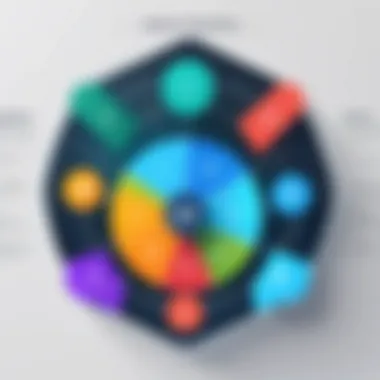

Lastly, as organizations grow and scale, PIM software allows for adaptability. Companies can customize workflows and processes to meet specific needs, ensuring that project management evolves alongside organizational demands. In summary, implementing robust PIM software empowers teams to operate more efficiently while maintaining a clear focus on project objectives.
Key Features of PIM Software
Project Information Management (PIM) software is integral to streamlining processes in various organizations. Understanding the key features of these platforms is essential for any business seeking to maximize project efficiency and collaboration. These features not only support daily operations but also enhance the overall productivity of teams, enabling organizations to achieve their project goals more effectively.
Document Management Capabilities
Document management is a central feature of PIM software. It offers a structured way to store, organize, and retrieve documents related to projects. Effective document management ensures that team members have access to the latest versions of files, reducing miscommunication and errors. Moreover, these systems often provide version control, enabling users to trace changes and revert to previous iterations if necessary.
Some key benefits of robust document management capabilities include:
- Centralized Storage: Information is stored in a single location, making it easier to locate documents when needed.
- Access Controls: Different user permissions can restrict access to sensitive information, enhancing data security.
- Collaboration Features: Users can comment and discuss directly within documents, fostering teamwork and reducing email clutter.
Collaboration Tools and Communication Channels
To facilitate effective teamwork, PIM software must include strong collaboration tools. These tools allow team members to work together seamlessly, irrespective of their physical locations. The integration of communication channels within the software ensures that everyone is on the same page, which is crucial for timely project completion.
Some important aspects of collaboration tools are:
- Real-time Editing: Allows multiple users to make changes simultaneously, promoting instant feedback and quicker decision-making.
- Task Management: Teams can assign tasks, set deadlines, and track progress in real-time, ensuring accountability.
- Integrated Chat and Video Conferencing: Keeping communication within the platform reduces the need for external tools and centralizes project discussions.
Data Integration and API Options
In an era of interconnected technologies, having the ability to integrate with other software systems is vital. PIM platforms should offer various data integration options and robust API support to streamline workflows. Integration capabilities allow organizations to pull data from other tools, minimizing duplication of efforts and ensuring consistency across platforms.
Key considerations regarding data integration include:
- Seamless Connectivity: The ability to link with popular tools such as Slack, Microsoft Teams, and Google Workspace can improve operational efficiency.
- Flexible API Options: Software that offers an open API can be customized to fit specific organizational needs, enhancing adaptability.
- Data Synchronization: Automated syncing between systems helps keep data accurate and up to date, which is critical for effective decision-making.
"Effective PIM software encompasses not only document management capabilities but also tools that enhance collaboration and provide essential integration features."
In sum, the key features of Project Information Management software are pivotal for ensuring that organizations can manage projects effectively. By focusing on document management, collaboration tools, and data integration, businesses can better equip themselves to respond to the demands of modern project management.
Criteria for Comparing PIM Solutions
When evaluating Project Information Management (PIM) software, it is crucial to establish clear criteria for comparison. This ensures that organizations can objectively assess various options available in the market. The right metrics contribute significantly to finding a solution that not only meets technical needs but also enhances organizational efficiency.
In this section, we will explore three critical criteria: usability and user experience, pricing models and cost analysis, and scalability and flexibility features. Each of these aspects interplays with how effectively PIM software can be integrated into existing workflows, influencing the overall success of any project.
Usability and User Experience
Usability is a key factor when assessing PIM software because it directly impacts user adoption. Software that is intuitive and user-friendly can significantly reduce training time and improve overall efficiency. Users should feel comfortable navigating the interface, retrieving information, and collaborating with team members.
Key points to consider include:
- Interface Design: A clean and organized interface simplifies user navigation.
- Learning Curve: Look for software that provides resources like tutorials and demos.
- Customizability: Flexible software allows users to tailor their dashboards and workflows, improving productivity.
A positive user experience can lead to greater acceptance within an organization. This acceptance fosters collaboration and ensures that project teams effectively utilize the tools available to them.
Pricing Models and Cost Analysis
Cost is often a decisive factor in selecting PIM solutions. Different software solutions come with various pricing models, which can affect long-term budgeting and financial planning. Understanding these models aids organizations in determining the total cost of ownership.
Considerations for pricing models include:
- Subscription vs. One-Time Payment: Subscription models may offer lower initial costs, but can add up over time.
- Features vs. Price: Ensure the features align well with the needs of the organization.
- Hidden Costs: Be aware of additional fees, such as those for upgrades or extra storage.
An in-depth cost analysis allows businesses to avoid surprises later and plan better for future expenses related to their chosen PIM solution.


Scalability and Flexibility Features
As organizations grow, their PIM needs can evolve. Scalable solutions allow firms to adapt their technology to meet changing demands. Thus, flexibility is not just a desirable trait but a necessity for future growth.
Important factors to evaluate are:
- Growth Potential: Consider whether the software can accommodate an increasing number of users or larger data sets.
- Integration Capabilities: A solution that can integrate with existing systems reduces upheaval during scaling.
- Modular Features: Solutions offering add-on modules can provide an organization with flexibility to only pay for what they need.
Top PIM Software Comparisons
The significance of comparing various Project Information Management (PIM) software solutions cannot be understated. In an era where organizations heavily rely on digital tools for efficient project management, selecting the right PIM software directly impacts productivity, collaboration, and success rates. This section explores how different PIM solutions stand against each other, clarifying their strengths and weaknesses. When organizations conduct thorough comparisons, they can align their specific needs with the capabilities of available solutions.
Comparison of Leading PIM Solutions
When evaluating leading PIM software solutions, several factors emerge as paramount. Key players in this market include Microsoft Project, Asana, Trello, and Smartsheet. Each of these tools offers unique features and benefits.
- Microsoft Project: Known for its robust project tracking and scheduling capabilities, it is widely preferred by larger organizations with extensive project portfolios. Its integration with other Microsoft tools enhances its appeal, yet it can be complex for new users.
- Asana: A user-friendly interface that promotes collaboration and task management. Small to mid-sized businesses often favor Asana for its ease of use, but it may lack some advanced reporting features found in other tools, limiting its scalability.
- Trello: Trello's card-based layout simplifies task tracking and is particularly suitable for small teams. While it excels in visual organization, it may not meet the demands of larger projects that require more thorough oversight and reporting functionalities.
- Smartsheet: This software is favored for its flexibility and strong automation capabilities. It combines traditional spreadsheet functionality with project management tools, catering to a diverse array of user needs across various industries. However, its broad feature set could be overwhelming for those seeking a simpler solution.
With these solutions benchmarked, organizations should evaluate their individual project requirements to select a solution that provides the right balance of functionality and usability.
Case Studies of Organizations Utilizing PIM Software
Real-world applications of PIM software demonstrate how various organizations optimize their project management process. Examining specific case studies reveals valuable insights into operational efficiency and user satisfaction.
- Case Study 1: Major Construction Firm
A large construction company implemented Microsoft Project to manage complex timelines and resource allocation across multiple projects. This decision resulted in a 20% increase in efficiency as the tool offered advanced scheduling capabilities and real-time updates. - Case Study 2: Marketing Agency
A mid-sized marketing agency adopted Asana for better task tracking among teams. The transition led to improved team communication and 30% faster project completion rates. Employees noted that the user-friendly design and collaboration tools were critical to their success. - Case Study 3: Tech Start-up
A tech start-up turned to Trello for a simple yet effective way to manage tasks. The card-based system allowed for quick adjustments and visibility across projects. However, as the team grew, they faced challenges scaling up and began integrating more robust tools like Smartsheet.
These case studies illustrate that the choice of PIM software not only affects project outcomes but also shapes team dynamics and culture. Organizations should analyze their context and objectives before making software decisions, ensuring a fit with their workflow and overall strategy.
"Choosing the right PIM software is not just about features; it's about how well it integrates into the daily operations of the team."
In summary, a detailed comparison of leading PIM software solutions, supplemented by case studies illustrating practical applications, offers organizations critical insights. When organizations understand the environment in which they operate and the tools available, they can make informed decisions that lead to better project outcomes.
User Testimonials and Feedback
User testimonials play a critical role in the evaluation of Project Information Management (PIM) software. They provide insights that go beyond the marketing materials and feature lists provided by software vendors. While product specifications and advertising can paint an attractive picture, actual user experiences often reveal the software's true benefits and shortcomings. This section delves into the importance of gathering user feedback, the evaluation of satisfaction ratings, and the common challenges reported by end users.
Evaluating User Satisfaction Ratings
When assessing PIM software, user satisfaction ratings offer a quantitative measure of how well the software meets the needs of its users. These ratings come from various sources, including software review sites and community forums like Reddit. Users often rate their experiences based not only on functionality but also on the quality of customer support and the ease of use. High satisfaction scores can indicate reliable software that enhances productivity and project alignment.
Factors influencing user satisfaction include:
- User Interface: A clean and intuitive interface often results in higher satisfaction, as it reduces the learning curve.
- Support and Help: Availability of responsive customer service can significantly influence user contentment.
- Integration Capability: Users appreciate when PIM software seamlessly integrates with existing systems and tools.
Thus, a thorough evaluation of user ratings is an essential part of comparing PIM solutions. Looking at trends in these ratings can help organizations identify which software might be the best fit for their particular needs.
Common Challenges Faced by Users
Despite the many advantages of PIM software, users often face challenges that can hinder their experience. Understanding these common issues is crucial for informed decision-making.
Some prevalent challenges include:
- Complex Onboarding Process: Many users report struggles with initially setting up the software and adapting to its features. A lengthy or confusing onboarding process can lead to frustration.
- Compatibility Issues: Users may encounter problems when trying to integrate the PIM software with other tools they use. This can obstruct workflows and lead to inefficiencies.
- High Costs: Some users express dissatisfaction with pricing models, feeling they do not provide adequate value for the features offered.
- Limited Customization: Users often desire more flexibility to tailor the software to their specific project needs. A lack of customization options can lead to suboptimal usage.
"The transition took longer than expected, and I struggled with the initial setup. If I knew the challenges beforehand, I would have planned more carefully."
Understanding these challenges helps prospective buyers approach their selection process with realistic expectations. Addressing these pain points before implementation can lead to a smoother transition and more effective usage of PIM software.


Impact of Industry Trends on PIM Software
The interaction between industry trends and Project Information Management (PIM) software is pivotal. As organizations evolve, they face new challenges and opportunities. Understanding these trends allows businesses to leverage PIM tools more effectively. By aligning software capabilities with emerging demands, organizations can enhance their project management processes.
Emerging Technologies in Project Management
The infusion of emerging technologies into project management reshapes the landscape for PIM software. Tools utilizing artificial intelligence can automate routine tasks, providing project managers with valuable insights. For instance, machine learning algorithms can analyze historical data to predict potential project risks. Furthermore, cloud computing facilitates real-time collaboration among teams spread across different locations. This fosters a more dynamic work environment.
- Artificial Intelligence: AI-driven analytics can process vast amounts of data quickly, helping identify trends and inform decision-making.
- Machine Learning: This technology can enhance PIM solutions by predicting outcomes based on past projects.
- Cloud Solutions: Offer greater flexibility and accessibility, allowing teams to collaborate in real-time.
Adapting to these technological advancements is crucial for PIM software. Organizations must stay current to harness the benefits fully. If they do not, they risk falling behind competitors who prioritize technology integration.
Regulatory Compliance and Data Security Considerations
As data breaches become more common, regulatory compliance and data security cannot be overlooked. Organizations are increasingly required to protect sensitive data from unauthorized access. PIM software plays a crucial role in ensuring data security through various means.
- Data Encryption: Strong encryption methods protect sensitive data both in transit and at rest.
- User Access Controls: These tools allow organizations to restrict access based on roles. This minimizes the risk of data leaks.
- Compliance Features: Many PIM solutions now integrate compliance tracking to help organizations meet industry regulations.
Organizations must prioritize these considerations when selecting PIM software. An effective solution not only enhances productivity but also safeguards sensitive information, ensuring long-term organizational sustainability.
"Investing in advanced PIM software equipped with strong security measures is no longer optional but a necessity in today’s digital landscape."
The influence of industry trends on PIM software is profound. By identifying and understanding these trends, organizations can adapt their project management strategies accordingly. This adaptability leads to more efficient workflows, improved data security, and ultimately, a stronger competitive edge.
Future Outlook for PIM Software Solutions
The future outlook for Project Information Management (PIM) software solutions is a crucial aspect of this analysis. Understanding where PIM software is heading can significantly inform decisions for businesses of all sizes. This section explores innovations expected to affect PIM solutions and predictions regarding market growth. By staying informed, IT professionals, software developers, and organizational leaders can choose the right tools to enhance their project management capabilities and improve overall productivity.
Innovations on the Horizon
The PIM software landscape is ripe with innovation. Organizations are looking for solutions that go beyond basic project management features. Several key areas are emerging as focal points for innovation in PIM software:
- Artificial Intelligence Integration: AI can help in automating repetitive tasks and analyzing large datasets. This makes project management more efficient and less prone to human error.
- Enhanced User Interfaces: Future PIM software is expected to focus on user-centered design, providing intuitive interfaces that require less training and facilitate smooth workflows.
- Cloud-Based Collaboration: As teams become more distributed, cloud-based solutions will enable seamless collaboration regardless of geographical barriers. Real-time updates and document sharing will become standard features.
- Mobile Functionality: With the rise of remote work, mobile access to PIM tools will be essential. This ensures that team members can stay updated and engaged from anywhere.
- Integration with Existing Tools: Future PIM solutions might prioritize interoperability with other software, such as ERP systems and CRM platforms. This allows organizations to maintain a cohesive workflow across systems.
These innovations will likely enhance reliability, efficiency, and user experience in project management. They are essential for organizations that seek to remain competitive in a rapidly evolving landscape.
Predictions for Market Growth
The PIM software market continues to grow, driven by the increasing need for automation and visibility in project management. Key predictions for future growth include:
- Increased Adoption of Cloud Solutions: More businesses will migrate to cloud-based PIM software, leading to a significant rise in cloud solutions over traditional software. This transition supports the demand for flexibility and scalability.
- Focus on Data-Driven Decision Making: Organizations will emphasize analytics capabilities within PIM software. This engagement will help firms make better strategic decisions informed by data.
- Expansion into New Sectors: Industries such as construction, healthcare, and IT will increasingly adopt PIM solutions to manage complexity. This expansion opens new opportunities for software vendors.
- Higher Investment in Security Features: As data security becomes paramount, investment in features that ensure regulatory compliance and safeguard sensitive information will escalate.
"The value of robust PIM software will become undeniable as organizations look towards a future characterized by complexity and interaction."
The growth of the market is not just about software sales; it's also about enhancing project outcomes and overall satisfaction among users of these tools. By anticipating these changes, businesses can leverage PIM solutions for better project outcomes.
Understanding the future trajectory of PIM software helps organizations to align their strategies with evolving tools and market demands, ensuring that they are prepared for the challenges and opportunities that lie ahead.
Epilogue
In this article, we explored various aspects of Project Information Management (PIM) software. The conclusion serves as a crucial part of this analysis, emphasizing the importance of understanding the options available in the market today. Selecting the right PIM solution can significantly impact an organization’s efficiency, collaboration, and overall project success. A well-informed selection process benefits stakeholders by ensuring that the chosen software aligns with the organization's specific needs and strategic goals.
Summarizing the Key Takeaways
- Diverse Functionality: Different PIM solutions offer various features that cater to a wide range of organizational needs. Document management, integration capabilities, and collaborative tools must be evaluated critically.
- User Experience Matters: The usability of the software can dictate the level of adoption by teams. It is essential to choose software that not only meets functional needs but is also user-friendly.
- Cost Considerations: Pricing models vary. Understanding the cost implications, including total cost of ownership over time, will help organizations budget effectively.
- Future Growth: Organizations must consider scalability. A PIM solution should support both current and future project requirements, allowing for growth without obsolescence.
"Selecting the right PIM tool is not just a technical decision; it’s a strategic one that shapes how an organization can manage its projects effectively."
Final Recommendations for PIM Software Selection
When selecting PIM software, consider the following:
- Evaluate Specific Features: Identify must-have features aligned with business needs, such as robust document management and effective collaboration tools.
- Engage with Users: Seek feedback from current users of potential software to gain insights into operational performance and unresolved challenges.
- Analyze Support and Training: Look for vendors who offer comprehensive support and training options; these are critical for successful implementation and usage.
- Trial Periods: If possible, take advantage of trial periods to test how well the software fits within your team and workflow prior to making a commitment.
By following these recommendations, IT and software professionals can make more informed choices that lead to successful project outcomes.







