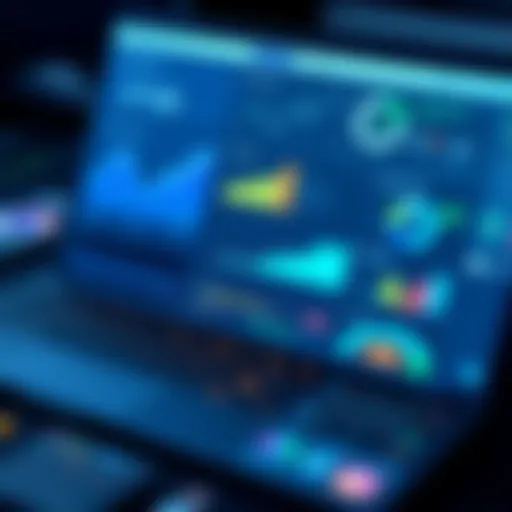Comparative Analysis of Computer Security Software


Intro
In today’s digital landscape, selecting the right computer security software is crucial. The rise of sophisticated cyber threats makes it imperative for both individuals and organizations to invest in robust security solutions. This article conducts a comparative analysis of various software options, highlighting their strengths and weaknesses. The insights provided here are essential for IT professionals, software professionals, and businesses seeking effective security tools.
Understanding the landscape of security software involves diving into various critical aspects, starting from features and user experience to performance metrics. This guide aims to illuminate what each software offers, enabling informed decision-making when it comes to protecting sensitive data and maintaining system integrity.
Software Overview
Software Description
The computer security software landscape is vast, comprising a mix of well-known brands and emerging tools. Each product has its unique offerings designed to combat a wide range of security threats. Leaders like Norton, McAfee, and Kaspersky dominate the market, providing comprehensive protection that includes antivirus measures, firewall options, and spam filtering. Additionally, newer players such as Bitdefender and Malwarebytes focus on specialized aspects of security, often excelling in malware detection.
Key Features
When evaluating security software, it is vital to consider various key features. Significant features that often stand out include:
- Malware Protection: Essential for defending against viruses, ransomware, and spyware.
- Real-Time Scanning: Monitors files and downloads in real time to catch threats quickly.
- Firewall Protection: Creates a barrier against unauthorized access to the computer network.
- User-Friendly Interface: Ensures users can easily navigate the software to maximize its effectiveness.
- Device Compatibility: Supports multiple operating systems and devices.
- Customer Support: Availability of assistance to resolve any issues that may arise.
Such features provide a foundational overview of what security software can do. Organizations need to tailor their choices based on their specific requirements, ensuring alignment with their security policies and compliance mandates.
User Experience
User Interface and Design
User experience plays a vital role in the effectiveness of security software. A clean and intuitive interface aids users in navigating the application smoothly. Features like drag-and-drop scanning and easily accessible settings enhance usability. Software that burdens users with complicated menus or overly technical jargon can lead to neglect of critical security measures. Simplicity, therefore, is an essential characteristic.
Performance and Reliability
Performance is measured by how well the software operates without slowing down the system. Reliable software must achieve optimal protection with minimal impact on system resources. User feedback often highlights experiences regarding this aspect, as software that causes considerable lag may agitate users, leading to undesirable consequences.
Regular updates are also a mark of reliability. Ensuring the software regularly receives updates can significantly enhance its efficacy against emerging threats. A solution that provides consistent performance, reliability, and updates is essential for effective security management.
"Choosing the right software requires an understanding of both features and user experience, which ultimately shapes security efficacy."
This analysis sets the stage for a more nuanced understanding of different offerings in the market. Each section of the article deepens the exploration into particular areas, enabling readers to equip themselves with knowledge that influences security software selection for their unique situations.
Understanding Computer Security Software
Understanding computer security software is crucial for anyone navigating today’s digital landscape. It serves as the first line of defense against various threats that can compromise personal and organizational data. The evolution of technology has brought new challenges, leading to an increasing need for effective security measures. Addressing these challenges requires a keen understanding of the different types of computer security software available, as well as their functionalities and capabilities.
Definition and Scope
Computer security software encompasses a range of applications designed to protect computers, networks, and data from malicious attacks and unauthorized access. This software can include antivirus programs, firewalls, intrusion detection systems, and more. Each type serves a specific purpose, whether it is to eliminate viruses, block unauthorized access, or detect suspicious activities. The scope of computer security software has expanded over the years, with many products offering integrated solutions that combine multiple functionalities into one suite. As malicious threats become more sophisticated, the demand for comprehensive and adaptive security solutions has surged.
Importance in Today's Digital Landscape
The importance of computer security software is highlighted by the proliferation of cyber threats in recent years. Individuals and organizations face an array of risks, including data breaches, ransomware attacks, and identity theft. Cybersecurity has become a top priority, requiring proactive measures to safeguard sensitive information.
In this context, effective security software provides several benefits:
- Protection against threats: By identifying and neutralizing malware and other threats, security software helps maintain the integrity of systems and data.
- Compliance requirements: Organizations must often adhere to industry regulations regarding data protection. Implementing suitable security software supports compliance and mitigates legal liability risks.
- User confidence: Reliable security solutions contribute to user trust. When customers feel safe, they are more likely to engage with a business and share their information.
"The question is no longer whether you should invest in security software, but rather how effective the software will be in countering emerging threats."
In summary, understanding computer security software is vital for grasping its role in protecting information and ensuring functionality in an increasingly complex digital ecosystem. As threats continue to evolve, so too must our approach to selection and deployment of security solutions.
Types of Computer Security Software
Understanding the various types of computer security software is essential for effectively protecting your systems and sensitive data. Each category serves a unique purpose and addresses specific security threats, making it crucial for both individuals and organizations to choose the right solutions. Knowledge of these categories helps users understand the functionalities and limitations of various products available in the market, allowing for more informed purchasing decisions.
Antivirus Software


Antivirus software is designed primarily to detect and remove viruses and other malicious software that can harm computers. These programs regularly scan files and applications, providing real-time protection against known viruses. They often include features like automatic updates to ensure the software can combat the latest threats. Popular options include Norton Security and McAfee Total Protection.
While effective, users must recognize that antivirus software needs to be complemented by other security measures, as it usually does not provide comprehensive protection against all forms of malware, such as ransomware or spyware.
Anti-Malware Software
Anti-malware software expands upon the functionalities of traditional antivirus programs by targeting a broader range of threats. This software not only detects and removes viruses but also addresses Trojan horses, spyware, adware, and potentially unwanted programs. Bitdefender Antivirus Plus is an example of software that excels in this category.
It is important to consider that while anti-malware software strengthens your defense, it may require regular updates and proactive user engagement to ensure effectiveness against evolving threats. Additionally, some anti-malware programs may slow down system performance, highlighting the need to choose efficiently designed products.
Firewalls
Firewalls serve as a barrier between an internal network and external threats. They control incoming and outgoing network traffic based on predetermined security rules. While sometimes confused with antivirus solutions, firewalls are essential for protecting networks bymonitoring traffic and preventing unauthorized access. This includes both hardware and software firewalls.
For businesses, installing a robust firewall can significantly enhance security. However, users should be aware that misconfigurations can create vulnerabilities. Firewalls should be viewed as a fundamental component of a multi-layered security strategy rather than a standalone solution.
Intrusion Detection Systems (IDS)
Intrusion Detection Systems (IDS) monitor network traffic for suspicious activities and known threats, alerting administrators when detection occurs. Unlike firewalls that block potential risks, IDS focuses more on identifying and logging incidents for review. They can be classified into two types: network-based and host-based.
Using IDS enhances situational awareness within network environments, allowing users to respond quickly to security incidents. However, it is important to understand that IDS does not actively stop attacks but rather serves as a surveillance tool. Integration with other security measures, like firewalls, is often necessary for comprehensive protection.
VPNs (Virtual Private Networks)
Virtual Private Networks (VPNs) encrypt online communications and mask the user’s IP address, providing a layer of privacy and security while browsing the internet. This technology is increasingly popular among remote workers and businesses operating in multiple locations. VPNs can also help overcome geographical content restrictions.
While VPNs enhance privacy and security, users should be cautious. Poorly designed VPN services may reduce internet speed and could potentially expose user data if they do not have strong privacy policies. Therefore, it is essential to choose a reputable VPN provider to ensure data integrity and confidentiality.
Criteria for Comparison
In the realm of computer security software, a critical evaluation involves establishing clear criteria for comparison. This process is essential as it enables users to make informed decisions based on relevant factors that directly impact their digital safety. The criteria chosen can be influential in determining the overall effectiveness of the software in a world where security threats are continuously evolving. Below are several key factors of interest when assessing various software solutions.
Malware Detection Rates
Malware detection rates serve as a pivotal measurement in assessing the effectiveness of security software. This metric indicates the software's capability to identify and neutralize threats such as viruses, Trojans, and ransomware. A higher detection rate implies that the software can effectively safeguard users against evolving malware tactics. According to AV-Test Institute, software solutions can vary widely, with some achieving detection rates above 99%, while others fall below 90%. Thus, selecting software with robust detection capabilities can significantly decrease the risk of data breaches and system compromises.
Impact on System Performance
The impact of security software on system performance cannot be overlooked. Users often seek a balance between optimal protection and minimal disruption. Software that heavily impacts system speed can lead to frustration and decreased productivity. It is important to consider how a particular program utilizes system resources. Many reviews suggest testing software under similar conditions to clarify how it performs with regular tasks, such as browsing or file transfers. Lightweight solutions that maintain high protection levels without noticeable slowdown are ideal.
User Interface and Usability
The user interface (UI) and overall usability of security software can greatly influence user satisfaction. A complicated interface may hinder effective use, causing users to overlook important features that enhance security. Many security tools provide intuitive dashboards for easy navigation and quick access to settings. It is often beneficial to look for software that offers user-friendly interfaces designed to cater to both novices and experienced users alike. Engaging with trial versions can help gauge the ease of use prior to commitment.
Customer Support and Resources
Customer support is a crucial factor, particularly for organizations that may require immediate assistance in emergencies. Quality support services can provide timely resolutions to security issues, ensuring continuous protection for users. Evaluating available support options such as live chat, phone support, and comprehensive online resources is important. Additionally, the existence of community forums can enhance user experience by enabling knowledge-sharing among users facing similar challenges. This level of support can be a decisive aspect for many when selecting security solutions.
Cost and Licensing Options
Cost considerations are significant when choosing security software. Numerous factors come into play, such as initial costs, subscription fees, and potential update expenses. Understanding different licensing options, from one-time purchases to annual subscriptions, is critical for budgeting. Some software offers tiered pricing allowing users to choose based on their needs. Users should weigh the overall value of the software against its cost, ensuring that necessary features are not compromised for lower prices. Thus, a balanced approach is necessary in evaluating cost versus functionality.
"An effective security solution should not only protect systems but also enhance user experience without compromising performance."
Leading Computer Security Software Solutions
The selection of leading computer security software solutions is essential for understanding the effective protection of digital environments. Organizations and individual users alike face a plethora of cyber threats, making it crucial to identify which software can best safeguard sensitive data and maintain operational integrity. Various software solutions offer distinctive features, tailored to specific needs. An informed selection process considers performance metrics, usability, and support options. Each software reviewed here provides valuable insights into the current landscape of cybersecurity, enabling readers to make informed decisions.
Norton Security
Overview of Features
Norton Security is well-known for its comprehensive features that encompass malware protection, an intuitive user interface, and advanced security technologies. Highlights of its functionality include real-time threat detection, a powerful firewall, and a VPN service. The added VPN feature provides users with privacy while browsing, marking it as a significant advantage. Additionally, Norton incorporates cloud backup capacities, contributing to data recovery during ransomware attacks. Users often find that the suite's extensive range makes it a desirable choice among cybersecurity tools, appealing to both personal and professional users alike.
Strengths
One of the main strengths of Norton Security is its high malware detection rates, which are consistently validated through independent tests. Its proactive approach to threat management allows it to identify new malware variants swiftly. Many users appreciate the seamless installation process, which minimizes disruption during setup. Furthermore, frequent updates ensure users have access to the latest protections, enhancing the overall reliability of the software, thus fostering user confidence in security management.
Weaknesses
Despite its advantages, Norton Security also has some weaknesses. One notable issue reported by users is its sometimes excessive system resource consumption, which may lead to slower computer performance. The extensive array of features can overwhelm users who prefer a simplified user experience. Additionally, the subscription model may be viewed as costly compared to other options. These elements can deter potential users who prioritize efficiency and affordability in their security solutions.
McAfee Total Protection
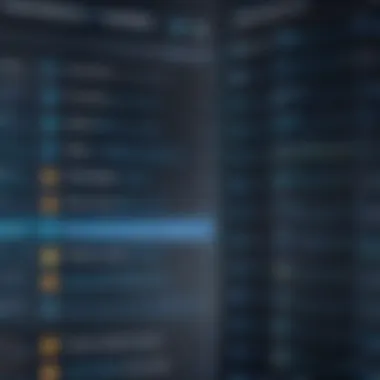

Overview of Features
McAfee Total Protection provides users with a wide range of tools aimed at securing their devices. Key features include a robust antivirus engine, a reliable firewall, and a system optimization tool. The software includes parental controls, providing a unique offering for families concerned about internet safety. Additionally, the built-in identity theft protection is significant for individuals who frequently engage in online transactions. This multifaceted approach to security makes McAfee a strong candidate for many users looking to secure their digital lives.
Strengths
A key strength of McAfee Total Protection is its impressive identity protection services. It monitors personal information and alerts users about potential threats. Users also note the ease of managing multiple devices under one subscription, which is beneficial for families and small businesses. The automated security updates help ensure the software remains effective against emerging threats, making it a popular choice for comprehensive cyber defense.
Weaknesses
However, McAfee does face some criticism as well. Some users report that the software can be overly intrusive, prompting numerous alerts that can disrupt workflow. Additionally, customer support has been highlighted as inconsistent, particularly during high-demand periods. Price is another concern, where users feel that the initial attractive offers may lead to higher renewal costs. These factors can impact the overall perception of its value.
Bitdefender Antivirus Plus
Overview of Features
Bitdefender Antivirus Plus stands out due to its advanced threat defense technologies and minimal impact on system performance. It includes a variety of features such as multi-layer ransomware protection, a VPN, and a password manager. The software's integrated anti-fraud features are also noteworthy, providing additional layers of security against phishing attacks. This extensive range helps solidify its reputation as a reliable tool for both individual users and enterprises.
Strengths
The strongest aspect of Bitdefender is its exceptional malware detection rate, consistently rated highly in independent tests. The software provides an impressive suite of additional features, such as the VPN, which ensures secure browsing. Furthermore, users often commend its user-friendly interface, which allows for easy navigation and configuration. All these factors contribute to Bitdefender being a preferred choice among security professionals.
Weaknesses
Yet, Bitdefender is not without flaws. Some users report occasional compatibility issues with other software, which can lead to system conflicts. The VPN service, while robust, may come with limitations regarding data allowance unless users opt for a higher-tier subscription. Additionally, some advanced features may be confusing for novices, requiring time to understand fully. These drawbacks can create hesitance among potential users.
Kaspersky Total Security
Overview of Features
Kaspersky Total Security offers a well-rounded security solution, featuring antivirus, anti-malware, and a variety of additional utilities such as parental controls, and vulnerability scans. The software's ability to protect multiple platforms, including mobile devices, enhances its attractiveness. Its basic privacy tools are complemented by advanced features like the Safe Money function, which secures online financial transactions. These characteristics make it suitable for users seeking comprehensive protection.
Strengths
A significant strength of Kaspersky lies in its robust security technologies, which have yielded consistently high detection rates across various independent evaluations. Users praise the versatile options available, tailored to different security needs, as well as the detailed reporting and analysis features that provide insights into potential threats. Moreover, the seamless integration across devices enables a smooth, consistent user experience, bolstering its reputation as a reliable security tool.
Weaknesses
Nevertheless, Kaspersky has faced scrutiny, particularly concerning its data collection practices, which raise privacy concerns among certain users. The initial setup can also be laborious for some, as it requires several configuration settings. Additionally, while the software includes many features, some users feel that it can be expensive relative to its competitors, particularly when considering multi-device licenses.
ESET NOD32 Antivirus
Overview of Features
ESET NOD32 Antivirus provides a streamlined and efficient approach to malware protection. It is lightweight, which minimizes its impact on system performance while offering solid antivirus capabilities. Unique features include the ESET LiveGrid technology, which uses cloud-based reputation data to enhance threat detection. This combination appeals to users seeking performance with effective protection, making it ideal for less resource-intensive environments.
Strengths
One of the most notable strengths of ESET is its light footprint on system resources, which preserves system speed during scanning. Users often report high satisfaction with its detection and removal effectiveness. The intuitive interface is also praised for ease of navigation. Its prompt updates ensure users are protected against the latest threats without noticeable delays.
Weaknesses
ESET NOD32's notable weaknesses include the limited range of features compared to more expansive competitors. While it excels in antivirus protection, it lacks additional tools such as a comprehensive firewall or multi-device management. Users may find that the support offered is not as extensive as other solutions, particularly regarding direct assistance during setup or troubleshooting. Such limitations can influence choices for users desiring a more holistic cybersecurity solution.
User Experience and Reviews
User experience and reviews play a vital role in the assessment and selection of computer security software. In an era where cyber threats are evolving rapidly, user insights provide valuable perspectives on the software’s performance in real-world scenarios. This section delves into how the user experience informs decisions regarding security solutions and highlights the significance of reviews in evaluating software efficacy.
Understanding user experience encompasses several aspects, such as ease of installation, intuitiveness of the interface, and the efficiency of the software in detecting and neutralizing threats. A software package that is complex or cumbersome to navigate is likely to frustrate users, leading to suboptimal usage and waning effectiveness against cyber attacks. Moreover, security software with a steeper learning curve may deter less tech-savvy individuals or small businesses from fully utilizing its capabilities, leaving them more vulnerable to threats.
Benefits of User Experience
The significance of user experience extends beyond mere convenience. Well-designed software can facilitate better engagement and make it easier for businesses to maintain security protocols. This, in turn, leads to:
- Higher Compliance: Users are more likely to adhere to security measures with a seamless experience.
- Effective Use of Features: Users can take full advantage of the software’s features, enhancing their overall security posture.
- Reduced Frustration: Intuitive systems help minimize user frustration, making security less of a hassle.


User reviews serve as a critical validation measure. They provide direct feedback from a diverse range of users, pointing to both strengths and weaknesses within the software. High ratings, for instance, may indicate strong malware detection capabilities, while reviews detailing slow performance can underscore potential drawbacks. This feedback loop not only informs potential buyers but also offers developers insight into improvements.
"User experience is not just about the interface; it encapsulates the overall effectiveness of the software in solving real-world problems of everyday users."
User Feedback Overview
User feedback offers a window into the day-to-day experiences that customers encounter when using various security software solutions. This encompasses both quantitative and qualitative data derived from online platforms, forums, and direct customer reviews.
Users typically highlight several aspects of their experiences, including:
- Reliability: How consistently the software performs in protecting against threats.
- Update Frequency: The regularity of software updates, which is crucial in adapting to new security threats.
- Support Services: The quality of customer support when users face technical issues.
By scrutinizing feedback, prospective users can gauge the overall reliability and reputation of a product. This helps in developing informed expectations surrounding the software’s performance and customer service.
Common User Concerns
Despite the advantages provided by various security software options, there are common concerns that users often express. Addressing these issues is critical for software developers to enhance their products and maintain user trust. The primary concerns include:
- Performance Impact: Users frequently report that certain security software can significantly slow down their systems. It is essential for a balance to be struck between robust security measures and system performance.
- False Positives: Frequent false positives can lead to alert fatigue, making users less responsive to genuine threats.
- Complexity of Features: Overly technical options may leave non-expert users feeling overwhelmed and uncertain about the most effective configurations.
- Cost Efficiency: Users often question whether the features provided justify the price, leading to debates over the value of premium security solutions versus free alternatives.
Future Trends in Computer Security Software
Understanding future trends in computer security software is vital. The landscape of digital threats constantly evolves, and so must our defensive strategies. As organizations and individuals increasingly rely on technology, the need for robust computer security measures becomes more pronounced. This section highlights two major emerging trends in this field: Artificial Intelligence integration and Remote Work security solutions. Both trends have significant implications for improving security frameworks to keep pace with contemporary threats.
Artificial Intelligence Integration
Artificial Intelligence, or AI, is reshaping the way computer security software operates. AI tools analyze vast amounts of data quickly, enhancing the ability to identify threats in real-time. With traditional antivirus software often lagging in detection, AI systems strengthen the speed and reliability of malware identification. By utilizing machine learning algorithms, security solutions can learn from new threats continually, adapting to new methods that malicious entities might employ.
Key benefits of integrating AI in security software include:
- Proactive Threat Detection: AI systems analyze behavior patterns to detect anomalies that may signify a breach.
- Reduced False Positives: Advanced algorithms improve accuracy, reducing instances where legitimate activity is flagged as suspicious.
- Automated Responses: In case of a detected threat, AI can initiate automated actions to mitigate damage, thus enhancing response time.
However, these advancements in AI also bring considerations. As tools become sophisticated, so do the attackers. Adversaries may also use AI to develop more advanced attack methods. Thus, while AI integration is a promising development, the security industry must stay vigilant and adaptive.
Remote Work Security Solutions
The shift to remote work environments has created unique security challenges. With employees accessing corporate networks from various locations, the risk of security breaches increases notably. Businesses require comprehensive solutions designed specifically for remote work settings. These solutions encompass a range of security measures like VPNs, endpoint protection, and data encryption to ensure that sensitive information remains protected outside the conventional office setup.
Consider key aspects of effective remote work security solutions:
- Secure VPN Access: A reliable Virtual Private Network (VPN) encrypts internet traffic, securing sensitive data against eavesdroppers while employees work from home.
- Endpoint Security: Since employees use diverse devices, endpoint protection is necessary to prevent breaches from devices that access corporate resources.
- User Education and Awareness: Promoting good cybersecurity hygiene among remote workers is essential. Training can mitigate risks associated with phishing scams and insecure connections.
The successful implementation of these solutions helps organizations maintain a robust security posture in an increasingly mobile work environment. As the world progresses into a more interconnected future, adapting these practices will be pivotal in defending against evolving cyber threats.
As technology advances, so too must our approach to cybersecurity — adapting to the new challenges posed by cybercriminals.
Culmination
In this final section, we explore the essential role that conclusions play in synthesizing the comprehensive analysis of computer security software presented throughout this article. As readers delve into this information, they can grasp the key elements that inform software procurement decisions in both personal and organizational realms. The significance of summarizing findings cannot be overstated, as it aids in reinforcing critical insights derived from the comparative analysis.
When evaluating various computer security solutions, it is crucial to emphasize certain factors. These include the varying malware detection rates, which ultimately determine the effectiveness of a software solution. Additionally, aspects such as system performance impact must be considered, as sub-optimal performance can hinder user experience and productivity. Good user interfaces and usability are also vital, especially for non-technical individuals, ensuring that software can be efficiently utilized without overwhelming the user. Moreover, customer support and resources can greatly influence user satisfaction and the overall experience with the software.
The cost and licensing options are equally important as organizations weigh their budgets against the potential risks associated with inadequate security software. Therefore, the concluding section serves as a platform to crystallize these considerations and helps users prioritize what to seek in the software that fits their unique needs.
Summarizing Key Findings
To assist in clear decision-making:
- Norton Security excels in user-friendly interface but may lag in system resource utilization.
- McAfee Total Protection offers comprehensive features but often comes with a higher price point.
- Bitdefender Antivirus Plus balances cost and performance effectively, making it appealing to a range of users.
- Kaspersky Total Security boasts excellent malware detection but faces scrutiny over privacy concerns in some regions.
- ESET NOD32 Antivirus delivers a lightweight solution that doesn’t compromise on effectiveness but is less feature-rich compared to others.
Each of these products has its distinct advantages and potential drawbacks, which users must weigh against their individual requirements.
Recommendations for Users
Based on the analysis, specific recommendations can be made to assist users in navigating their choices:
- Prioritize malware detection rates when selecting software, as this is fundamental. Engage with recent user reviews and independent test results for insights into performance.
- Consider compatibility with existing system configurations—this ensures that software does not negatively affect overall system performance.
- Evaluate user interface designs. A well-designed interface is intuitive and can significantly improve user experience, particularly for less technical users.
- Investigate customer support options. Adequate support ensures that any issues can be swiftly addressed without significant downtime.
- Assess value for money. Analyze both upfront costs as well as long-term licensing commitments. A product that is inexpensive might ultimately result in higher costs if it doesn't meet security needs effectively.
Ultimately, the right selection of computer security software should align with organizational goals and individual requirements, fostering a secure digital environment that mitigates risk in an increasingly complex threat landscape.